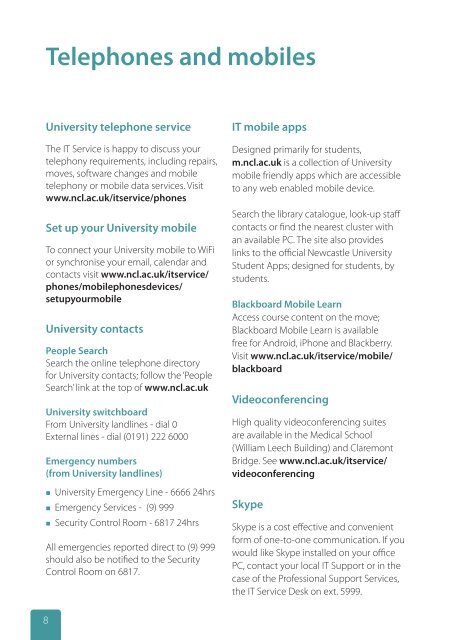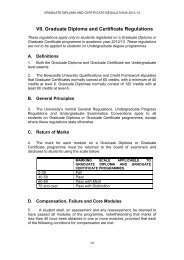IT services for staff - Newcastle University
IT services for staff - Newcastle University
IT services for staff - Newcastle University
Create successful ePaper yourself
Turn your PDF publications into a flip-book with our unique Google optimized e-Paper software.
Telephones and mobiles<br />
Teaching and Learning<br />
<strong>University</strong> telephone service<br />
The <strong>IT</strong> Service is happy to discuss your<br />
telephony requirements, including repairs,<br />
moves, software changes and mobile<br />
telephony or mobile data <strong>services</strong>. Visit<br />
www.ncl.ac.uk/itservice/phones<br />
Set up your <strong>University</strong> mobile<br />
To connect your <strong>University</strong> mobile to WiFi<br />
or synchronise your email, calendar and<br />
contacts visit www.ncl.ac.uk/itservice/<br />
phones/mobilephonesdevices/<br />
setupyourmobile<br />
<strong>University</strong> contacts<br />
People Search<br />
Search the online telephone directory<br />
<strong>for</strong> <strong>University</strong> contacts; follow the ‘People<br />
Search’ link at the top of www.ncl.ac.uk<br />
<strong>University</strong> switchboard<br />
From <strong>University</strong> landlines - dial 0<br />
External lines - dial (0191) 222 6000<br />
Emergency numbers<br />
(from <strong>University</strong> landlines)<br />
• <strong>University</strong> Emergency Line - 6666 24hrs<br />
• Emergency Services - (9) 999<br />
• Security Control Room - 6817 24hrs<br />
All emergencies reported direct to (9) 999<br />
should also be notified to the Security<br />
Control Room on 6817.<br />
<strong>IT</strong> mobile apps<br />
Designed primarily <strong>for</strong> students,<br />
m.ncl.ac.uk is a collection of <strong>University</strong><br />
mobile friendly apps which are accessible<br />
to any web enabled mobile device.<br />
Search the library catalogue, look-up <strong>staff</strong><br />
contacts or find the nearest cluster with<br />
an available PC. The site also provides<br />
links to the official <strong>Newcastle</strong> <strong>University</strong><br />
Student Apps; designed <strong>for</strong> students, by<br />
students.<br />
Blackboard Mobile Learn<br />
Access course content on the move;<br />
Blackboard Mobile Learn is available<br />
free <strong>for</strong> Android, iPhone and Blackberry.<br />
Visit www.ncl.ac.uk/itservice/mobile/<br />
blackboard<br />
Videoconferencing<br />
High quality videoconferencing suites<br />
are available in the Medical School<br />
(William Leech Building) and Claremont<br />
Bridge. See www.ncl.ac.uk/itservice/<br />
videoconferencing<br />
Skype<br />
Skype is a cost effective and convenient<br />
<strong>for</strong>m of one-to-one communication. If you<br />
would like Skype installed on your office<br />
PC, contact your local <strong>IT</strong> Support or in the<br />
case of the Professional Support Services,<br />
the <strong>IT</strong> Service Desk on ext. 5999.<br />
Audio visual <strong>services</strong> (AV)<br />
The <strong>IT</strong> Service supports AV and <strong>IT</strong> systems<br />
in over 200 bookable spaces across<br />
campus, including facilities within a<br />
number of teaching clusters.<br />
www.ncl.ac.uk/itservice/teachingrooms/isssupportedspaces<br />
All supported rooms have large display<br />
systems with the ability to project from the<br />
PC in the room or your laptop. Most rooms<br />
also have visualisers (a document camera)<br />
and DVD or Blu Ray players. Find out more:<br />
www.ncl.ac.uk/itservice/teaching-rooms<br />
Teaching technologies workshop<br />
An in<strong>for</strong>mal introduction to our teaching<br />
room technologies is available; we also<br />
offer pre-booked, one-to-one training.<br />
See www.ncl.ac.uk/<strong>staff</strong>dev/workshops<br />
Equipment loan service<br />
Digital camcorders, audio recorders<br />
and projectors are available to borrow<br />
on a short term basis, free of charge <strong>for</strong><br />
legitimate <strong>University</strong> business.<br />
www.ncl.ac.uk/itservice/<br />
teaching-<strong>services</strong>/avbookings/<br />
equipmentloanservice<br />
ReCap<br />
ReCap is the <strong>University</strong>’s lecture and<br />
event recording service. It allows audio<br />
and visual material (the speaker’s voice,<br />
presentation slides and visualised documents)<br />
to be recorded and published online.<br />
ReCap enables the reviewing of material, to<br />
help students gain a better understanding<br />
of complex topics and assist revision.<br />
Visit teaching.ncl.ac.uk/recap<br />
Media production <strong>services</strong><br />
High quality media production <strong>services</strong><br />
are offered as a free service (or on a cost<br />
recovery basis) to the <strong>University</strong> if the<br />
project is to aid teaching and learning or to<br />
promote the <strong>University</strong> and its facilities.<br />
We have a fully equipped, professional TV<br />
studio on campus, or can offer a single<br />
camera crew to record on location.<br />
See our show reel at<br />
www.ncl.ac.uk/itservice/digital-media<br />
8 www.ncl.ac.uk/itservice 9