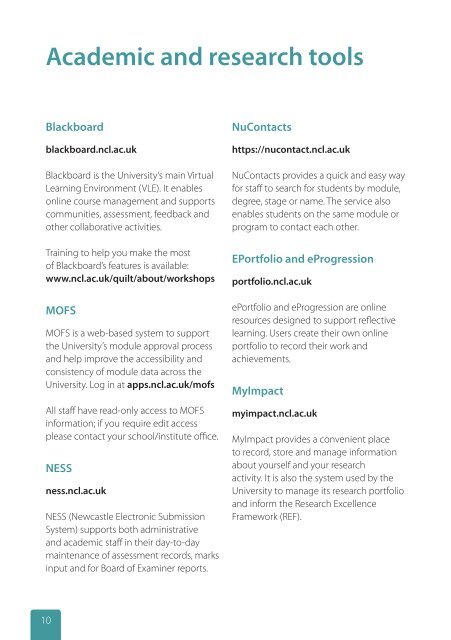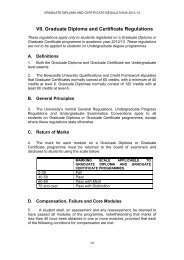IT services for staff - Newcastle University
IT services for staff - Newcastle University
IT services for staff - Newcastle University
You also want an ePaper? Increase the reach of your titles
YUMPU automatically turns print PDFs into web optimized ePapers that Google loves.
Academic and research tools<br />
Blackboard<br />
blackboard.ncl.ac.uk<br />
Blackboard is the <strong>University</strong>’s main Virtual<br />
Learning Environment (VLE). It enables<br />
online course management and supports<br />
communities, assessment, feedback and<br />
other collaborative activities.<br />
Training to help you make the most<br />
of Blackboard’s features is available:<br />
www.ncl.ac.uk/quilt/about/workshops<br />
MOFS<br />
MOFS is a web-based system to support<br />
the <strong>University</strong>’s module approval process<br />
and help improve the accessibility and<br />
consistency of module data across the<br />
<strong>University</strong>. Log in at apps.ncl.ac.uk/mofs<br />
All <strong>staff</strong> have read-only access to MOFS<br />
in<strong>for</strong>mation; if you require edit access<br />
please contact your school/institute office.<br />
NESS<br />
ness.ncl.ac.uk<br />
NESS (<strong>Newcastle</strong> Electronic Submission<br />
System) supports both administrative<br />
and academic <strong>staff</strong> in their day-to-day<br />
maintenance of assessment records, marks<br />
input and <strong>for</strong> Board of Examiner reports.<br />
NuContacts<br />
https://nucontact.ncl.ac.uk<br />
NuContacts provides a quick and easy way<br />
<strong>for</strong> <strong>staff</strong> to search <strong>for</strong> students by module,<br />
degree, stage or name. The service also<br />
enables students on the same module or<br />
program to contact each other.<br />
EPortfolio and eProgression<br />
portfolio.ncl.ac.uk<br />
ePortfolio and eProgression are online<br />
resources designed to support reflective<br />
learning. Users create their own online<br />
portfolio to record their work and<br />
achievements.<br />
MyImpact<br />
myimpact.ncl.ac.uk<br />
MyImpact provides a convenient place<br />
to record, store and manage in<strong>for</strong>mation<br />
about yourself and your research<br />
activity. It is also the system used by the<br />
<strong>University</strong> to manage its research portfolio<br />
and in<strong>for</strong>m the Research Excellence<br />
Framework (REF).<br />
MyProjects and MyProjects<br />
Proposals<br />
www.myprojects.ncl.ac.uk<br />
www.myprojects-proposals.ncl.ac.uk<br />
MyProjects and MyProjects Proposals are<br />
designed <strong>for</strong> use across the full range<br />
of externally funded <strong>University</strong> projects<br />
including research, commercial and<br />
teaching projects.<br />
MyProjects Proposals helps with early<br />
stage costing and project applications.<br />
The MyProjects system is then used to<br />
support and record <strong>University</strong> projects<br />
throughout their lifecycle.<br />
VRE<br />
researchtools.ncl.ac.uk<br />
A VRE (Virtual Research Environment) is a<br />
set of online tools to facilitate the research<br />
process. Accessible from anywhere with<br />
an Internet connection, the service aids<br />
collaboration and filesharing between<br />
research group members, whether they<br />
share an office or work on different<br />
sides of the world.<br />
Research <strong>IT</strong> support<br />
www.ncl.ac.uk/itservice/research-itsupport<br />
The <strong>IT</strong> Service can offer direct advice<br />
and assistance with communication and<br />
collaboration facilities <strong>for</strong> research projects,<br />
quantitative analysis of data and research<br />
data management.<br />
We can also offer assistance and brokering<br />
in other areas such as software provision,<br />
<strong>IT</strong> infrastructure provision, <strong>IT</strong> training <strong>for</strong><br />
researchers and videoconferencing.<br />
Contact the <strong>IT</strong> Service Desk <strong>for</strong> further<br />
in<strong>for</strong>mation:<br />
it.servicedesk@ncl.ac.uk<br />
0191 222 5999<br />
10 www.ncl.ac.uk/itservice 11