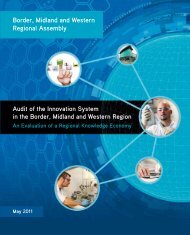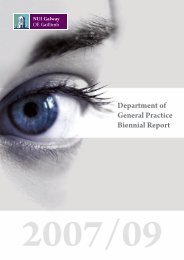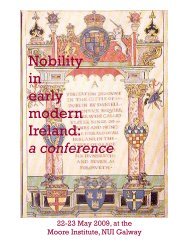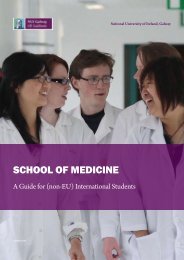Web Training Course: Introduction to Web Editing Course Rationale ...
Web Training Course: Introduction to Web Editing Course Rationale ...
Web Training Course: Introduction to Web Editing Course Rationale ...
Create successful ePaper yourself
Turn your PDF publications into a flip-book with our unique Google optimized e-Paper software.
5.3.2 File Structure<br />
After you login, the following <strong>Web</strong> page will be displayed. We call this page the<br />
“File Structure page” as it displays a list of the files & folders that make up your<br />
<strong>Web</strong> site.<br />
1: General activity of university CMS users<br />
2: Au<strong>to</strong> logout display timer<br />
3: <strong>Web</strong> site File Structure<br />
index.html – this is your home page and only <strong>Web</strong> page <strong>to</strong> start with<br />
/documents/ - documents folder which s<strong>to</strong>res all your documents<br />
which are not HTML i.e. PDF, Word, Excel, Power point.<br />
/template/ - template folder the contents of which are used by the CMS<br />
as the template when creating new <strong>Web</strong> pages.<br />
Functions<br />
“New File Here”<br />
“New Sub-Folder Here”<br />
To edit a <strong>Web</strong> page you must click on the HTML file <strong>to</strong> open the <strong>Web</strong> page in<br />
Edit mode.<br />
17