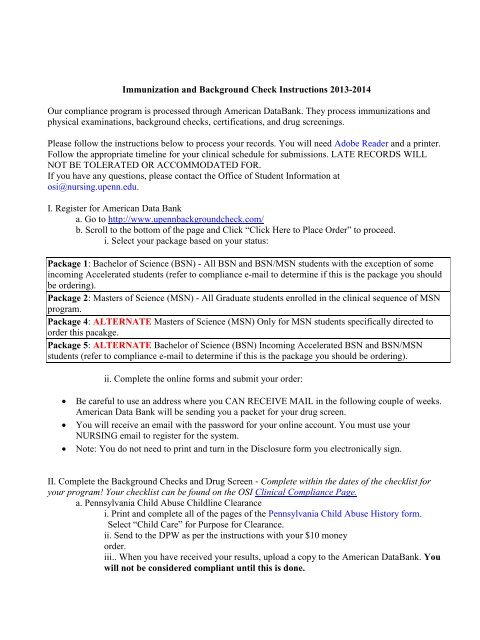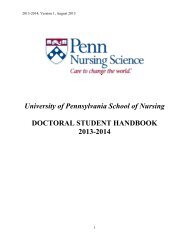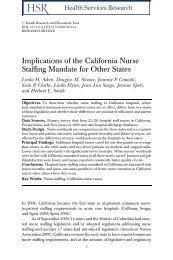Immunization and Background Check Instructions 2013-2014 Our ...
Immunization and Background Check Instructions 2013-2014 Our ...
Immunization and Background Check Instructions 2013-2014 Our ...
You also want an ePaper? Increase the reach of your titles
YUMPU automatically turns print PDFs into web optimized ePapers that Google loves.
<strong>Immunization</strong> <strong>and</strong> <strong>Background</strong> <strong>Check</strong> <strong>Instructions</strong> <strong>2013</strong>-<strong>2014</strong><br />
<strong>Our</strong> compliance program is processed through American DataBank. They process immunizations <strong>and</strong><br />
physical examinations, background checks, certifications, <strong>and</strong> drug screenings.<br />
Please follow the instructions below to process your records. You will need Adobe Reader <strong>and</strong> a printer.<br />
Follow the appropriate timeline for your clinical schedule for submissions. LATE RECORDS WILL<br />
NOT BE TOLERATED OR ACCOMMODATED FOR.<br />
If you have any questions, please contact the Office of Student Information at<br />
osi@nursing.upenn.edu.<br />
I. Register for American Data Bank<br />
a. Go to http://www.upennbackgroundcheck.com/<br />
b. Scroll to the bottom of the page <strong>and</strong> Click “Click Here to Place Order” to proceed.<br />
i. Select your package based on your status:<br />
Package 1: Bachelor of Science (BSN) - All BSN <strong>and</strong> BSN/MSN students with the exception of some<br />
incoming Accelerated students (refer to compliance e-mail to determine if this is the package you should<br />
be ordering).<br />
Package 2: Masters of Science (MSN) - All Graduate students enrolled in the clinical sequence of MSN<br />
program.<br />
Package 4: ALTERNATE Masters of Science (MSN) Only for MSN students specifically directed to<br />
order this pacakge.<br />
Package 5: ALTERNATE Bachelor of Science (BSN) Incoming Accelerated BSN <strong>and</strong> BSN/MSN<br />
students (refer to compliance e-mail to determine if this is the package you should be ordering).<br />
ii. Complete the online forms <strong>and</strong> submit your order:<br />
<br />
<br />
<br />
Be careful to use an address where you CAN RECEIVE MAIL in the following couple of weeks.<br />
American Data Bank will be sending you a packet for your drug screen.<br />
You will receive an email with the password for your online account. You must use your<br />
NURSING email to register for the system.<br />
Note: You do not need to print <strong>and</strong> turn in the Disclosure form you electronically sign.<br />
II. Complete the <strong>Background</strong> <strong>Check</strong>s <strong>and</strong> Drug Screen ‐ Complete within the dates of the checklist for<br />
your program! Your checklist can be found on the OSI Clinical Compliance Page.<br />
a. Pennsylvania Child Abuse Childline Clearance<br />
i. Print <strong>and</strong> complete all of the pages of the Pennsylvania Child Abuse History form.<br />
Select “Child Care” for Purpose for Clearance.<br />
ii. Send to the DPW as per the instructions with your $10 money<br />
order.<br />
iii.. When you have received your results, upload a copy to the American DataBank. You<br />
will not be considered compliant until this is done.
NOTE: The clearance will take 4‐6 weeks to process through the State of Pennsylvania. Pay attention to<br />
your deadlines!!<br />
b. When you receive your packet from American Data Bank:<br />
ii. Complete your Drug Screen:<br />
Make an appointment for your Drug Screen at your designated Quest Labs location. This will be<br />
listed on your mailing. You can also consult<br />
http://www.upennbackgroundcheck.com/drug_screen.asp<br />
Be sure to bring a photo ID <strong>and</strong> the Chain of Custody Form to your appointment.<br />
III. Complete the <strong>Immunization</strong> & Certification Form<br />
a. Getting your records to Student Health <strong>and</strong> obtaining your PPD<br />
i. If you are new to Penn, follow the instructions from Student Health Services to submit<br />
your immunization records. This is required for all full time students. You must have your<br />
initial TB test (IGRA blood test or two‐step PPD) done at Student Health Services. IGRA<br />
clinics will be announced during your first week of classes.<br />
ii. If you are a returning student, you can complete your IGRA or PPD at the provider of<br />
your choice.<br />
b. Getting your record to send to American Data Bank<br />
i. Print the record from Penn Portal<br />
Go to http://www.vpul.upenn.edu/shs/appointments.php<br />
Select ‘Click Here to Access the SHS Portal’<br />
Enter your Date of Birth<br />
Select View <strong>Immunization</strong>s<br />
Print the record<br />
ii. Download the ADB immunization form.<br />
Complete your demographic information as well as information regarding your certifications<br />
(CPR, etc).<br />
Scan or fax to ADB with copies of your certifications AND your Penn SHS record of your<br />
immunizations.<br />
c. Completing your record online:<br />
i. Select “Manage your <strong>Immunization</strong> Records” or go to <strong>Immunization</strong> Tracking System<br />
Login page.<br />
ii. Complete this form with the information from your immunization history, the Childline<br />
clearance, <strong>and</strong> your CPR certification.<br />
IMPORTANT NOTE: You MUST manually enter the dates of all immunizations <strong>and</strong> certifications in<br />
addition to uploading documentation. You will not be considered compliant until this is completed.