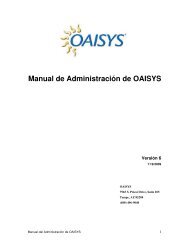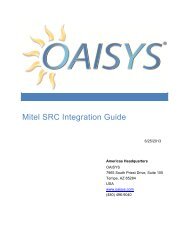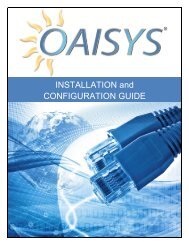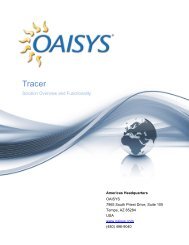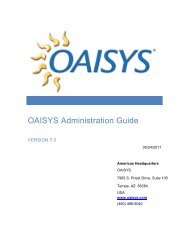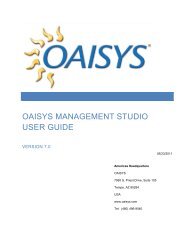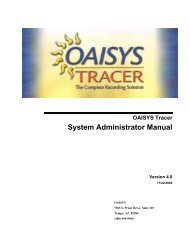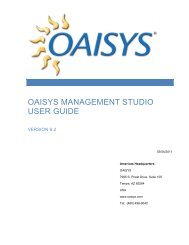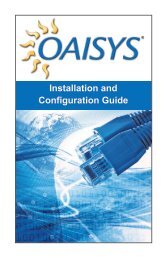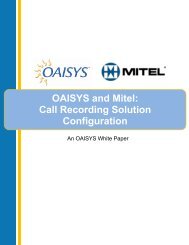OAISYS STAND ALONE PVD PLAYER USER GUIDE
OAISYS STAND ALONE PVD PLAYER USER GUIDE
OAISYS STAND ALONE PVD PLAYER USER GUIDE
You also want an ePaper? Increase the reach of your titles
YUMPU automatically turns print PDFs into web optimized ePapers that Google loves.
<strong>OAISYS</strong> <strong>STAND</strong> <strong>ALONE</strong> <strong>PVD</strong> <strong>PLAYER</strong><br />
OVERVIEW<br />
The <strong>OAISYS</strong> Stand Alone <strong>PVD</strong> Player is a complimentary application for <strong>OAISYS</strong><br />
Talkument and <strong>OAISYS</strong> Tracer users. This application allows for call recordings<br />
to be played back in their native <strong>PVD</strong> format on a PC without Internet connectivity.<br />
The Stand Alone <strong>PVD</strong> Player does not require a login and password, and<br />
presents all calls the user has permissions enabled to access.<br />
INSTALLATION<br />
The installation file is available to existing <strong>OAISYS</strong> customers by request only.<br />
Please contact <strong>OAISYS</strong> sales or support for this installation file. Once the file is<br />
obtained, run the setup file on the PC you wish to play <strong>PVD</strong> call recordings on.<br />
<strong>OAISYS</strong> Stand Alone <strong>PVD</strong> Player User Guide 1