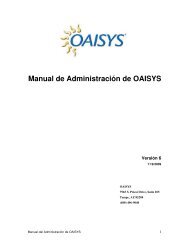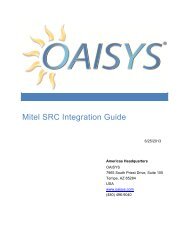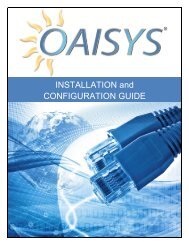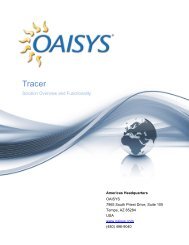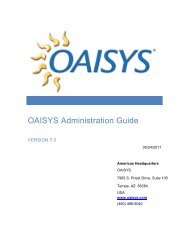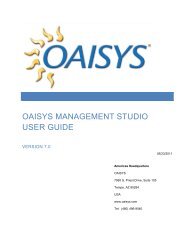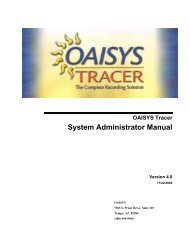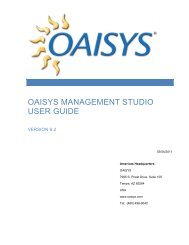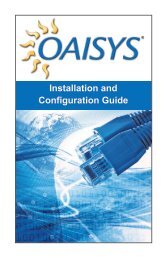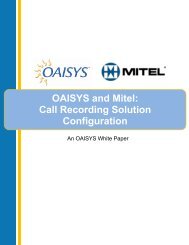OAISYS STAND ALONE PVD PLAYER USER GUIDE
OAISYS STAND ALONE PVD PLAYER USER GUIDE
OAISYS STAND ALONE PVD PLAYER USER GUIDE
Create successful ePaper yourself
Turn your PDF publications into a flip-book with our unique Google optimized e-Paper software.
SPEED BAR<br />
This tool allows the user to play audio faster or slower than normal.<br />
Drag the slider to the left to slow down the audio, and to the right to speed up the<br />
audio. The speed control applies to all calls in the player.<br />
THE CALLS TIMELINE<br />
The Calls Timeline represents the time the first call started until the time the last<br />
call ended. The time displayed to the left is the current place of the blue Tracker<br />
Ball.<br />
<strong>OAISYS</strong> Stand Alone <strong>PVD</strong> Player User Guide 5