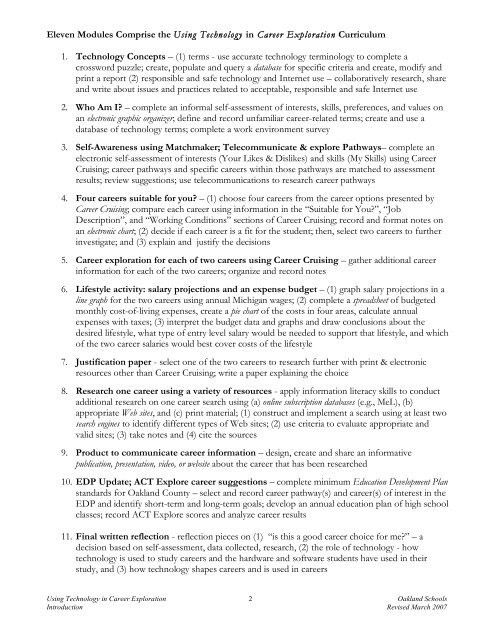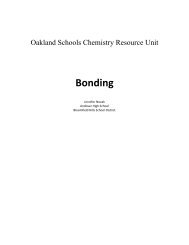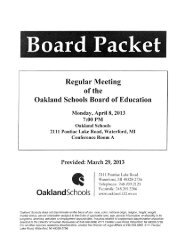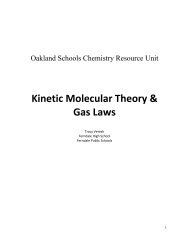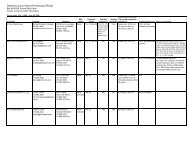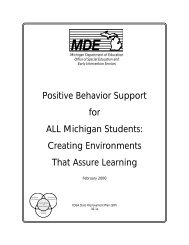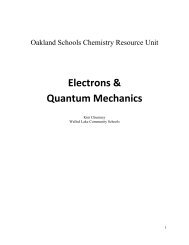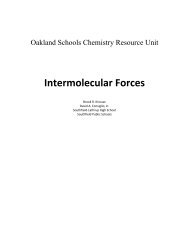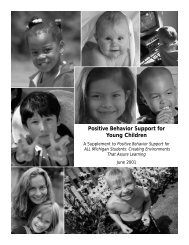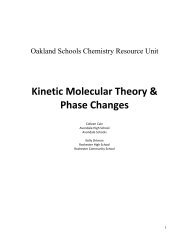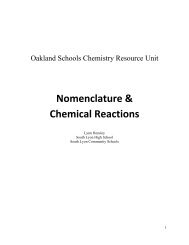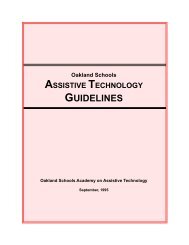Using Technology in Career Exploration - Oakland Schools
Using Technology in Career Exploration - Oakland Schools
Using Technology in Career Exploration - Oakland Schools
You also want an ePaper? Increase the reach of your titles
YUMPU automatically turns print PDFs into web optimized ePapers that Google loves.
Eleven Modules Comprise the <strong>Us<strong>in</strong>g</strong> <strong>Technology</strong> <strong>in</strong> <strong>Career</strong> <strong>Exploration</strong> Curriculum<br />
1. <strong>Technology</strong> Concepts – (1) terms - use accurate technology term<strong>in</strong>ology to complete a<br />
crossword puzzle; create, populate and query a database for specific criteria and create, modify and<br />
pr<strong>in</strong>t a report (2) responsible and safe technology and Internet use – collaboratively research, share<br />
and write about issues and practices related to acceptable, responsible and safe Internet use<br />
2. Who Am I? – complete an <strong>in</strong>formal self-assessment of <strong>in</strong>terests, skills, preferences, and values on<br />
an electronic graphic organizer; def<strong>in</strong>e and record unfamiliar career-related terms; create and use a<br />
database of technology terms; complete a work environment survey<br />
3. Self-Awareness us<strong>in</strong>g Matchmaker; Telecommunicate & explore Pathways– complete an<br />
electronic self-assessment of <strong>in</strong>terests (Your Likes & Dislikes) and skills (My Skills) us<strong>in</strong>g <strong>Career</strong><br />
Cruis<strong>in</strong>g; career pathways and specific careers with<strong>in</strong> those pathways are matched to assessment<br />
results; review suggestions; use telecommunications to research career pathways<br />
4. Four careers suitable for you? – (1) choose four careers from the career options presented by<br />
<strong>Career</strong> Cruis<strong>in</strong>g; compare each career us<strong>in</strong>g <strong>in</strong>formation <strong>in</strong> the “Suitable for You?”, “Job<br />
Description”, and “Work<strong>in</strong>g Conditions” sections of <strong>Career</strong> Cruis<strong>in</strong>g; record and format notes on<br />
an electronic chart; (2) decide if each career is a fit for the student; then, select two careers to further<br />
<strong>in</strong>vestigate; and (3) expla<strong>in</strong> and justify the decisions<br />
5. <strong>Career</strong> exploration for each of two careers us<strong>in</strong>g <strong>Career</strong> Cruis<strong>in</strong>g – gather additional career<br />
<strong>in</strong>formation for each of the two careers; organize and record notes<br />
6. Lifestyle activity: salary projections and an expense budget – (1) graph salary projections <strong>in</strong> a<br />
l<strong>in</strong>e graph for the two careers us<strong>in</strong>g annual Michigan wages; (2) complete a spreadsheet of budgeted<br />
monthly cost-of-liv<strong>in</strong>g expenses, create a pie chart of the costs <strong>in</strong> four areas, calculate annual<br />
expenses with taxes; (3) <strong>in</strong>terpret the budget data and graphs and draw conclusions about the<br />
desired lifestyle, what type of entry level salary would be needed to support that lifestyle, and which<br />
of the two career salaries would best cover costs of the lifestyle<br />
7. Justification paper - select one of the two careers to research further with pr<strong>in</strong>t & electronic<br />
resources other than <strong>Career</strong> Cruis<strong>in</strong>g; write a paper expla<strong>in</strong><strong>in</strong>g the choice<br />
8. Research one career us<strong>in</strong>g a variety of resources - apply <strong>in</strong>formation literacy skills to conduct<br />
additional research on one career search us<strong>in</strong>g (a) onl<strong>in</strong>e subscription databases (e.g., MeL), (b)<br />
appropriate Web sites, and (c) pr<strong>in</strong>t material; (1) construct and implement a search us<strong>in</strong>g at least two<br />
search eng<strong>in</strong>es to identify different types of Web sites; (2) use criteria to evaluate appropriate and<br />
valid sites; (3) take notes and (4) cite the sources<br />
9. Product to communicate career <strong>in</strong>formation – design, create and share an <strong>in</strong>formative<br />
publication, presentation, video, or website about the career that has been researched<br />
10. EDP Update; ACT Explore career suggestions – complete m<strong>in</strong>imum Education Development Plan<br />
standards for <strong>Oakland</strong> County – select and record career pathway(s) and career(s) of <strong>in</strong>terest <strong>in</strong> the<br />
EDP and identify short-term and long-term goals; develop an annual education plan of high school<br />
classes; record ACT Explore scores and analyze career results<br />
11. F<strong>in</strong>al written reflection - reflection pieces on (1) “is this a good career choice for me?” – a<br />
decision based on self-assessment, data collected, research, (2) the role of technology - how<br />
technology is used to study careers and the hardware and software students have used <strong>in</strong> their<br />
study, and (3) how technology shapes careers and is used <strong>in</strong> careers<br />
<strong>Us<strong>in</strong>g</strong> <strong>Technology</strong> <strong>in</strong> <strong>Career</strong> <strong>Exploration</strong> 2 <strong>Oakland</strong> <strong>Schools</strong><br />
Introduction Revised March 2007