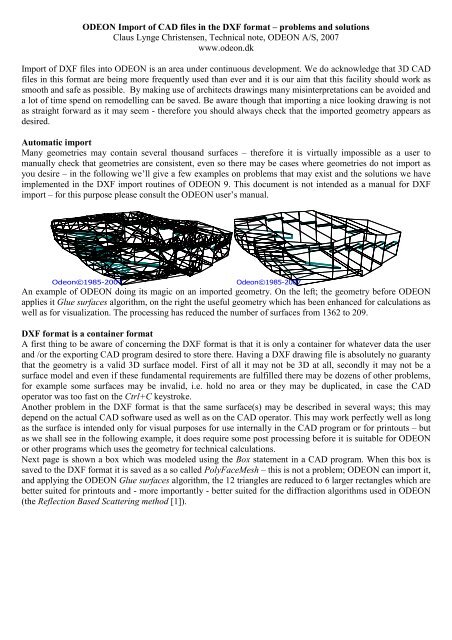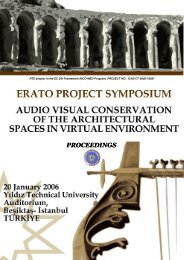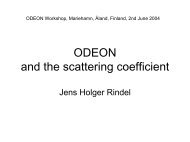ODEON Import of CAD files in the DXF format â problems and ...
ODEON Import of CAD files in the DXF format â problems and ...
ODEON Import of CAD files in the DXF format â problems and ...
You also want an ePaper? Increase the reach of your titles
YUMPU automatically turns print PDFs into web optimized ePapers that Google loves.
<strong>ODEON</strong> <strong>Import</strong> <strong>of</strong> <strong>CAD</strong> <strong>files</strong> <strong>in</strong> <strong>the</strong> <strong>DXF</strong> <strong>format</strong> – <strong>problems</strong> <strong>and</strong> solutions<br />
Claus Lynge Christensen, Technical note, <strong>ODEON</strong> A/S, 2007<br />
www.odeon.dk<br />
<strong>Import</strong> <strong>of</strong> <strong>DXF</strong> <strong>files</strong> <strong>in</strong>to <strong>ODEON</strong> is an area under cont<strong>in</strong>uous development. We do acknowledge that 3D <strong>CAD</strong><br />
<strong>files</strong> <strong>in</strong> this <strong>format</strong> are be<strong>in</strong>g more frequently used than ever <strong>and</strong> it is our aim that this facility should work as<br />
smooth <strong>and</strong> safe as possible. By mak<strong>in</strong>g use <strong>of</strong> architects draw<strong>in</strong>gs many mis<strong>in</strong>terpretations can be avoided <strong>and</strong><br />
a lot <strong>of</strong> time spend on remodell<strong>in</strong>g can be saved. Be aware though that import<strong>in</strong>g a nice look<strong>in</strong>g draw<strong>in</strong>g is not<br />
as straight forward as it may seem - <strong>the</strong>refore you should always check that <strong>the</strong> imported geometry appears as<br />
desired.<br />
Automatic import<br />
Many geometries may conta<strong>in</strong> several thous<strong>and</strong> surfaces – <strong>the</strong>refore it is virtually impossible as a user to<br />
manually check that geometries are consistent, even so <strong>the</strong>re may be cases where geometries do not import as<br />
you desire – <strong>in</strong> <strong>the</strong> follow<strong>in</strong>g we’ll give a few examples on <strong>problems</strong> that may exist <strong>and</strong> <strong>the</strong> solutions we have<br />
implemented <strong>in</strong> <strong>the</strong> <strong>DXF</strong> import rout<strong>in</strong>es <strong>of</strong> <strong>ODEON</strong> 9. This document is not <strong>in</strong>tended as a manual for <strong>DXF</strong><br />
import – for this purpose please consult <strong>the</strong> <strong>ODEON</strong> user’s manual.<br />
Odeon©1985-2007 Odeon©1985-2007<br />
An example <strong>of</strong> <strong>ODEON</strong> do<strong>in</strong>g its magic on an imported geometry. On <strong>the</strong> left; <strong>the</strong> geometry before <strong>ODEON</strong><br />
applies it Glue surfaces algorithm, on <strong>the</strong> right <strong>the</strong> useful geometry which has been enhanced for calculations as<br />
well as for visualization. The process<strong>in</strong>g has reduced <strong>the</strong> number <strong>of</strong> surfaces from 1362 to 209.<br />
<strong>DXF</strong> <strong>format</strong> is a conta<strong>in</strong>er <strong>format</strong><br />
A first th<strong>in</strong>g to be aware <strong>of</strong> concern<strong>in</strong>g <strong>the</strong> <strong>DXF</strong> <strong>format</strong> is that it is only a conta<strong>in</strong>er for whatever data <strong>the</strong> user<br />
<strong>and</strong> /or <strong>the</strong> export<strong>in</strong>g <strong>CAD</strong> program desired to store <strong>the</strong>re. Hav<strong>in</strong>g a <strong>DXF</strong> draw<strong>in</strong>g file is absolutely no guaranty<br />
that <strong>the</strong> geometry is a valid 3D surface model. First <strong>of</strong> all it may not be 3D at all, secondly it may not be a<br />
surface model <strong>and</strong> even if <strong>the</strong>se fundamental requirements are fulfilled <strong>the</strong>re may be dozens <strong>of</strong> o<strong>the</strong>r <strong>problems</strong>,<br />
for example some surfaces may be <strong>in</strong>valid, i.e. hold no area or <strong>the</strong>y may be duplicated, <strong>in</strong> case <strong>the</strong> <strong>CAD</strong><br />
operator was too fast on <strong>the</strong> Ctrl+C keystroke.<br />
Ano<strong>the</strong>r problem <strong>in</strong> <strong>the</strong> <strong>DXF</strong> <strong>format</strong> is that <strong>the</strong> same surface(s) may be described <strong>in</strong> several ways; this may<br />
depend on <strong>the</strong> actual <strong>CAD</strong> s<strong>of</strong>tware used as well as on <strong>the</strong> <strong>CAD</strong> operator. This may work perfectly well as long<br />
as <strong>the</strong> surface is <strong>in</strong>tended only for visual purposes for use <strong>in</strong>ternally <strong>in</strong> <strong>the</strong> <strong>CAD</strong> program or for pr<strong>in</strong>touts – but<br />
as we shall see <strong>in</strong> <strong>the</strong> follow<strong>in</strong>g example, it does require some post process<strong>in</strong>g before it is suitable for <strong>ODEON</strong><br />
or o<strong>the</strong>r programs which uses <strong>the</strong> geometry for technical calculations.<br />
Next page is shown a box which was modeled us<strong>in</strong>g <strong>the</strong> Box statement <strong>in</strong> a <strong>CAD</strong> program. When this box is<br />
saved to <strong>the</strong> <strong>DXF</strong> <strong>format</strong> it is saved as a so called PolyFaceMesh – this is not a problem; <strong>ODEON</strong> can import it,<br />
<strong>and</strong> apply<strong>in</strong>g <strong>the</strong> <strong>ODEON</strong> Glue surfaces algorithm, <strong>the</strong> 12 triangles are reduced to 6 larger rectangles which are<br />
better suited for pr<strong>in</strong>touts <strong>and</strong> - more importantly - better suited for <strong>the</strong> diffraction algorithms used <strong>in</strong> <strong>ODEON</strong><br />
(<strong>the</strong> Reflection Based Scatter<strong>in</strong>g method [1]).
Z<br />
O<br />
X<br />
Y<br />
O<br />
Odeon©1985-2007<br />
X<br />
Odeon©1985-2007<br />
Step 1. A box which is made from 12 triangles <strong>and</strong> with some height can easily be imported by <strong>ODEON</strong> <strong>and</strong><br />
<strong>ODEON</strong> can automatically convert it <strong>in</strong>to 6 more useful rectangles.<br />
So far no <strong>problems</strong><br />
A special problem appears when try<strong>in</strong>g to import a box or an extrusion which has been assigned <strong>the</strong> height zero.<br />
In some <strong>CAD</strong> programs this is <strong>the</strong> only way to create a s<strong>in</strong>gle flat surface; o<strong>the</strong>r programs allow such surfaces<br />
to be generated whereas o<strong>the</strong>rs restrict <strong>the</strong> user <strong>in</strong> generat<strong>in</strong>g such a surface. In <strong>the</strong> cases where a box with a<br />
height <strong>of</strong> zero is <strong>in</strong> fact generated, 12 triangles may be exported to <strong>the</strong> <strong>DXF</strong> file. One might say that such a<br />
surface should just not be present <strong>in</strong> a <strong>DXF</strong> file <strong>in</strong>tended for <strong>ODEON</strong>, however it is close to impossible to f<strong>in</strong>d<br />
<strong>and</strong> correct such a problem <strong>in</strong> <strong>the</strong> <strong>CAD</strong> program before export<strong>in</strong>g – <strong>in</strong> many cases we are talk<strong>in</strong>g geometries<br />
with thous<strong>and</strong>s <strong>of</strong> surfaces.<br />
Therefore when <strong>ODEON</strong> tries to import such a geometry, several <strong>problems</strong> have to be fixed; first a number <strong>of</strong><br />
surfaces which are irrelevant because <strong>the</strong>y hold no area have to be removed – this is a fairly simple task for<br />
<strong>ODEON</strong>, compute <strong>the</strong> normals <strong>of</strong> <strong>the</strong> surfaces, discard <strong>of</strong> <strong>the</strong> surfaces which have a normal <strong>of</strong> length <strong>of</strong> zero -<br />
well aga<strong>in</strong> th<strong>in</strong>g are slightly more complicated than <strong>the</strong>y might seem at first glance, a surface may have a valid<br />
normal <strong>and</strong> still hold no area, we want to discard such surfaces too.<br />
Z<br />
Y<br />
O<br />
X<br />
Y<br />
Odeon©1985-2007<br />
Step 2 After this operation we may end up hav<strong>in</strong>g 4 triangles. These triangles are displayed with some distance<br />
between each o<strong>the</strong>r <strong>in</strong> <strong>the</strong> Z direction – but for now, imag<strong>in</strong>e that <strong>the</strong>y are <strong>in</strong> <strong>the</strong> same plane.<br />
When apply<strong>in</strong>g <strong>the</strong> Glue surfaces algorithm <strong>of</strong> <strong>ODEON</strong> to such a collection <strong>of</strong> surfaces <strong>the</strong> poor result is <strong>in</strong> fact<br />
that <strong>the</strong> surfaces may cancel out! Add <strong>the</strong> lowest two jo<strong>in</strong><strong>in</strong>g triangles <strong>and</strong> we get a rectangle, but add<strong>in</strong>g jet a<br />
triangle to that one we end with a triangle, <strong>and</strong> add<strong>in</strong>g <strong>the</strong> last triangle <strong>and</strong> PUF! We end with two po<strong>in</strong>ts, <strong>the</strong><br />
surface is gone. This effect is not an error; <strong>in</strong>deed it is used actively <strong>in</strong> some solid modell<strong>in</strong>g programs; add a<br />
small surface <strong>in</strong>side a larger one <strong>and</strong> you get a large surface with a small hole, see appendix A for an ultra short<br />
description <strong>of</strong> <strong>the</strong> Glue surfaces algorithm.
Z<br />
O<br />
X<br />
Y<br />
Odeon©1985-2007<br />
Step 3 Us<strong>in</strong>g surface normals <strong>in</strong> order to avoid surfaces from cancell<strong>in</strong>g out.<br />
So <strong>in</strong>stead <strong>of</strong> add<strong>in</strong>g all surfaces <strong>in</strong>to one we study <strong>the</strong> orientation <strong>of</strong> <strong>the</strong> normals <strong>of</strong> <strong>the</strong> 4 triangles (def<strong>in</strong>ed by<br />
<strong>the</strong> order <strong>of</strong> <strong>the</strong> po<strong>in</strong>ts <strong>in</strong> surfaces) <strong>and</strong> only if <strong>the</strong>y have <strong>the</strong> same orientation <strong>the</strong> surfaces are added toge<strong>the</strong>r.<br />
As a result we end up with two copies <strong>of</strong> <strong>the</strong> same rectangular surface.<br />
Z<br />
O<br />
X<br />
Y<br />
Odeon©1985-2007<br />
Step 4 We have obta<strong>in</strong>ed to identical rectangles – but we only need <strong>and</strong> we only want one. Hav<strong>in</strong>g doublets can<br />
make it difficult to make sure that correct materials are assigned to <strong>the</strong> surface <strong>in</strong> <strong>ODEON</strong> – Assign<strong>in</strong>g<br />
materials to a number <strong>of</strong> surfaces you may ask yourself: I changed <strong>the</strong> material <strong>of</strong> surface 3 but did I remember<br />
to deal with surface 4556 as well? We need to get rid <strong>of</strong> doublets.<br />
So we just need to remove <strong>the</strong> doublet<br />
In case <strong>the</strong> first surface is composed from po<strong>in</strong>t 1,2,3,4 <strong>the</strong>n we just need to check if one <strong>of</strong> <strong>the</strong> follow<strong>in</strong>g<br />
comb<strong>in</strong>ations are present 1,2,3,4 – 2,3,4,1 – 3,4,1,2 – 4,1,2,4 – 4,3,2,1 – 3,2,1,4 – 2,1,4,3 or 1,4,3,2 <strong>and</strong> remove<br />
<strong>the</strong> duplicate – f<strong>in</strong>ally we have filtered our surface <strong>in</strong>fo correctly.
Z<br />
O<br />
X<br />
Y<br />
Odeon©1985-2007<br />
Step 5 F<strong>in</strong>ally we managed to build <strong>the</strong> one rectangle we want from <strong>the</strong> 12 triangles <strong>in</strong> <strong>the</strong> <strong>in</strong>put file.<br />
We have <strong>in</strong>vestigated <strong>the</strong> import rout<strong>in</strong>e on one tricky surface. Keep <strong>in</strong> m<strong>in</strong>d though that a geometry imported<br />
from a <strong>DXF</strong> file is likely to consist <strong>of</strong> thous<strong>and</strong>s <strong>of</strong> polygons, some <strong>of</strong> <strong>the</strong>m be<strong>in</strong>g much more complicated than<br />
a rectangle. Without an <strong>in</strong>telligent h<strong>and</strong>l<strong>in</strong>g <strong>of</strong> <strong>the</strong> <strong>in</strong>put data as <strong>in</strong> <strong>ODEON</strong>, loads <strong>of</strong> manual work is needed <strong>in</strong><br />
order to make <strong>the</strong> model useful for calculations – <strong>in</strong> come cases it is completely unrealistic to do that by h<strong>and</strong>.<br />
We have demonstrated one <strong>of</strong> many filters <strong>in</strong> <strong>ODEON</strong>’s import rout<strong>in</strong>e, which aims at mak<strong>in</strong>g geometries<br />
useful that would o<strong>the</strong>rwise be useless. A number <strong>of</strong> o<strong>the</strong>r filters exist <strong>and</strong> thanks to <strong>the</strong>se, <strong>in</strong> most cases <strong>the</strong><br />
geometries can be imported <strong>and</strong> used directly for calculations <strong>in</strong> <strong>ODEON</strong> without fur<strong>the</strong>r edit<strong>in</strong>g.<br />
Ano<strong>the</strong>r example – mak<strong>in</strong>g imported geometries work with OpenGL<br />
Ano<strong>the</strong>r <strong>DXF</strong> filter which was added to <strong>ODEON</strong> 9 are aimed at mak<strong>in</strong>g surfaces display correctly <strong>in</strong> <strong>the</strong><br />
3DOpenGL display; <strong>in</strong> cases <strong>of</strong> surface with complex shape, such as surface with holes <strong>in</strong> <strong>the</strong>m – some extra<br />
po<strong>in</strong>ts are <strong>in</strong>serted at a few carefully chosen positions on <strong>the</strong> edge. These po<strong>in</strong>ts help OpenGL to render <strong>the</strong><br />
surfaces correctly for visualization purposes <strong>in</strong> <strong>the</strong> 3DOpenGL display.<br />
Z 1<br />
2<br />
5<br />
8<br />
O<br />
Y<br />
X<br />
4<br />
7<br />
6<br />
Odeon©1985-2007<br />
The sequence <strong>of</strong> po<strong>in</strong>t <strong>in</strong> <strong>the</strong> surface is 1, 2, 3, 4, 5, 6, 7 <strong>and</strong> 8. <strong>ODEON</strong> automatically extends this sequence to<br />
1, 2, 7, 6, 3, 4, 5, 6, 7 <strong>and</strong> 8 thus improv<strong>in</strong>g <strong>the</strong> probability that OpenGL (which is usually implemented on you<br />
graphics card) will manage to render this surface correctly.<br />
If you have purchased <strong>ODEON</strong> 9.0 – <strong>the</strong>n congratulations we hope you’ll enjoy us<strong>in</strong>g it.<br />
And if you should after all experience an import problem, bear over with us, we are do<strong>in</strong>g our best to f<strong>in</strong>d valid<br />
medic<strong>in</strong>e – some diseases are though quite difficult to cure.<br />
3
3DStudio <strong>files</strong><br />
To fur<strong>the</strong>r support <strong>the</strong> use <strong>of</strong> <strong>CAD</strong> models, generated <strong>in</strong> external programs, we have added direct support for<br />
<strong>the</strong> .3ds <strong>format</strong> which is used by numerous 3D modell<strong>in</strong>g programs.<br />
References<br />
[1] Claus Lynge Christensen, Jens Holger R<strong>in</strong>del, A new scatter<strong>in</strong>g method that comb<strong>in</strong>es roughness <strong>and</strong><br />
diffraction effects. Forum Acousticum 2005. Budapest, Hungary. Available for download at:<br />
http://odeon.dk/publications.htm.<br />
Appendix A: Glue surfaces algorithm<br />
Some <strong>of</strong> <strong>the</strong> ma<strong>in</strong> aspects <strong>of</strong> <strong>the</strong> <strong>ODEON</strong> glu<strong>in</strong>g algorithm are outl<strong>in</strong>ed <strong>the</strong> figure below. Do notice that <strong>the</strong><br />
figure uses some very simple shapes as examples <strong>and</strong> that it simplifies <strong>the</strong> problem to two dimensions. One <strong>of</strong><br />
<strong>the</strong> ma<strong>in</strong> <strong>problems</strong> is that surfaces should only be added toge<strong>the</strong>r if <strong>the</strong>y are close enough to be <strong>in</strong> <strong>the</strong> same<br />
plane <strong>in</strong> <strong>the</strong> 3D space – o<strong>the</strong>r <strong>problems</strong> are such ones as mentioned <strong>in</strong> <strong>the</strong> technical not which this appendix is a<br />
part <strong>of</strong>.<br />
Summariz<strong>in</strong>g <strong>the</strong> Glue surfaces mechanism <strong>in</strong> three examples<br />
Bottom<br />
Additive surfaces; two triangles which doesn’t overlap has two po<strong>in</strong>ts <strong>in</strong> common – one po<strong>in</strong>t is<br />
added to <strong>the</strong> orig<strong>in</strong>al <strong>and</strong> <strong>the</strong> area <strong>in</strong>creases.<br />
Middle<br />
Additive surfaces; a triangle <strong>and</strong> a five po<strong>in</strong>t surface which doesn’t overlap have three po<strong>in</strong>ts <strong>in</strong><br />
common – one po<strong>in</strong>t is removed <strong>and</strong> <strong>the</strong> area <strong>in</strong>creases.<br />
Top<br />
Subtractive surfaces; a triangle which overlaps a rectangle <strong>and</strong> have two po<strong>in</strong>ts <strong>in</strong> common – one<br />
po<strong>in</strong>t is added to <strong>the</strong> orig<strong>in</strong>al <strong>and</strong> <strong>the</strong> area decreases.