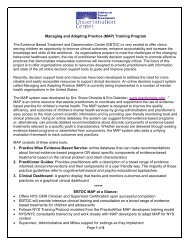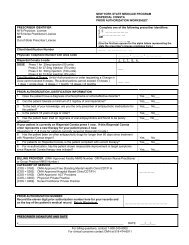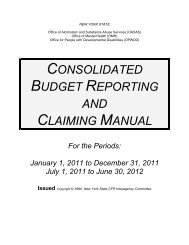PSYCKES Access and Implementation Slides - Office of Mental Health
PSYCKES Access and Implementation Slides - Office of Mental Health
PSYCKES Access and Implementation Slides - Office of Mental Health
Create successful ePaper yourself
Turn your PDF publications into a flip-book with our unique Google optimized e-Paper software.
<strong>PSYCKES</strong> ACCESS AND<br />
IMPLEMENTATION FOR<br />
BEHAVIORAL HEALTH<br />
INPATIENT PROVIDERS<br />
We will begin shortly<br />
Please keep your phone line muted during the<br />
webinar
Agenda<br />
• Welcome<br />
• <strong>PSYCKES</strong> Overview<br />
• Best Practices for Implementing <strong>PSYCKES</strong><br />
• Obtaining <strong>Access</strong> to <strong>PSYCKES</strong><br />
• Training <strong>and</strong> Technical Assistance<br />
• Your Questions
What is <strong>PSYCKES</strong>?<br />
• A secure, HIPAA-compliant web-based application that<br />
makes Medicaid claims data available to behavioral health<br />
providers to support clinical decision-making <strong>and</strong> quality<br />
improvement<br />
• <strong>PSYCKES</strong> implementation:<br />
• State hospitals (2003): 27 hospitals<br />
• Free-st<strong>and</strong>ing mental health clinics (2008): 340 clinics<br />
• NYC hospital affiliated clinics (2010): 25 clinics/CDTs<br />
• ACT Transitions Project (2010): 27 teams<br />
• My<strong>PSYCKES</strong> pilot (2010) 2 clinics<br />
• LGU pilot (2010): NYC, Erie<br />
• ER pilot (2011): 4 ERs<br />
• <strong>Access</strong> for OMH <strong>and</strong> OASAS licensed hospitals <strong>and</strong> detox<br />
programs (2011)
Client Records <strong>Access</strong>ible in<br />
<strong>PSYCKES</strong><br />
• NYS Medicaid enrollees<br />
• Fee-for-service claims<br />
• Managed care encounter data<br />
• Dual-eligible (Medicare/Medicaid): includes Medicaid<br />
data only<br />
• Behavioral health population, i.e., at least one <strong>of</strong><br />
the following:<br />
• Behavioral health or SUD service<br />
• Behavioral health or SUD diagnosis<br />
• Psychotropic medication<br />
• Currently over 3.7 million individuals
Data Available in <strong>PSYCKES</strong><br />
• All Medicaid-reimbursable services for which a claim<br />
was submitted, across treatment settings<br />
• Behavioral health (outpatient <strong>and</strong> inpatient)<br />
• Pharmacy (psychotropic <strong>and</strong> medical)<br />
• Medical (services, lab tests, <strong>and</strong> procedures)<br />
• Living supports (if Medicaid-billable)<br />
• Up to 5 years <strong>of</strong> data<br />
• Currently does not include data from Medicare or<br />
private insurance<br />
• For dual-eligible clients (Medicare <strong>and</strong> Medicaid), includes<br />
services but not pharmacy
Quality Indicators<br />
• Hospital/ ER related measures<br />
• High utilization (4+/yr): BH, Medical, any cause<br />
• Readmission: 7 days, 30 days<br />
• Preventable admissions: Diabetes, Dehydration, Asthma<br />
• Medication related indicator sets<br />
• Psychotropic polypharmacy (by class <strong>and</strong> over all)<br />
• Dose (by class <strong>of</strong> psychotropic)<br />
• Cardiometabolic (high/moderate risk AP +<br />
cardiometabolic condition)<br />
• Youth (“too many, too much, too young”)<br />
• High need ineffectively engaged
Value <strong>of</strong> <strong>PSYCKES</strong> Data<br />
• Evaluation <strong>and</strong> treatment planning<br />
• Medication reconciliation<br />
• Coordination <strong>of</strong> care across clinical settings<br />
• Assess medication compliance<br />
• Identify utilization patterns (high use, readmission)<br />
• Discharge planning<br />
• Timely – weekly updates
Which Clients Can Be <strong>Access</strong>ed<br />
Through <strong>PSYCKES</strong>?<br />
• Two ways clients are “assigned” to you:<br />
• Automatically: Clients you billed in the past 9<br />
months<br />
• Manually: through the Consent Module<br />
• Clients you consent<br />
• Clients you attest you are serving in a clinical<br />
emergency
Client Information in <strong>PSYCKES</strong>:<br />
Without Consent<br />
• <strong>Access</strong> is provided without consent for clients...<br />
• Positive for a quality concern tracked in <strong>PSYCKES</strong>, AND<br />
• At least one billed service anywhere in your hospital in<br />
past 9 months<br />
• Rationale: Federal m<strong>and</strong>ate to monitor the safety<br />
<strong>and</strong> effectiveness <strong>of</strong> Drug Utilization in Medicaid<br />
• Does not include Protected <strong>Health</strong> Information<br />
(PHI) with special protections<br />
• Substance abuse<br />
• HIV<br />
• Genetic information<br />
• Reproductive / family planning
Client Information in <strong>PSYCKES</strong>:<br />
With Consent<br />
• Exp<strong>and</strong>ed access<br />
• Entire Medicaid behavioral health population,<br />
including:<br />
• Those not positive for a quality concern<br />
• Those not yet linked to hospital through claims data<br />
• Includes PHI with special protections<br />
• <strong>Access</strong> to client-level data<br />
• With consent from the consumer (duration: 3 years<br />
after last service or clients withdraws consent)<br />
• In clinical emergencies (limited duration: 72 hours)
Consent Process in<br />
Hospital Workflow<br />
• Hospital staff obtain written consent from clients<br />
OR determine that it is a clinical emergency.<br />
• Use <strong>PSYCKES</strong> consent form (English <strong>and</strong> Spanish)<br />
• Clinical emergency<br />
• Registrar uses Consent Module in <strong>PSYCKES</strong> to<br />
attest to rationale for access to client data (consent<br />
or emergency).<br />
• Any <strong>PSYCKES</strong> user at the hospital can then<br />
access client data.
BEST PRACTICES FOR<br />
IMPLEMENTING <strong>PSYCKES</strong>
Best Practices<br />
• Plan<br />
• Complete/Return Documents for <strong>PSYCKES</strong> <strong>Access</strong>.<br />
• Establish <strong>PSYCKES</strong> Workgroup<br />
• Determine <strong>PSYCKES</strong> Use Cases<br />
• Prepare<br />
• Complete Protocol for Granting Users <strong>Access</strong> to <strong>PSYCKES</strong><br />
• Develop Policies <strong>and</strong> Procedures<br />
• Prepare Computers<br />
• Train Designated Staff<br />
• Put into Use<br />
• Put <strong>PSYCKES</strong> <strong>and</strong> Established Procedures into Practice<br />
• Sustain<br />
• Develop a Plan to Sustain Practices
Complete/Return Documents to<br />
Obtain Institutional <strong>Access</strong> to<br />
<strong>PSYCKES</strong><br />
• Provider completes “<strong>PSYCKES</strong> Provider Contact Form” <strong>and</strong><br />
returns to <strong>PSYCKES</strong>-Help<br />
• CEO signs OMH Confidentiality Agreement<br />
• Returns agreement to OMH<br />
• OMH <strong>PSYCKES</strong> Director countersigns <strong>and</strong> returns a copy to<br />
provider for its records<br />
• Hospitals participating in the Greater New York Hospital Association<br />
<strong>PSYCKES</strong> Quality Collaborative already signed the Agreement.
Establish Workgroup<br />
• Hospital establishes a workgroup<br />
• Hospital leadership – promotes initiative<br />
• Medical champion – promotes clinical use<br />
• <strong>PSYCKES</strong> point person(s) – oversees project<br />
• BHO liaison - coordinates activities with BHO<br />
• Quality manager - coordinates utilization <strong>of</strong> services<br />
• Training staff - coordinates/conducts training<br />
• Administrative staff /clinical staff - obtains clients' consent;<br />
manages consent processes required to view client-level data in<br />
<strong>PSYCKES</strong><br />
• Clinical staff who will use <strong>PSYCKES</strong> data
Workgroup Determines<br />
<strong>PSYCKES</strong> Use Cases<br />
• Workgroup assesses potential uses <strong>of</strong> <strong>PSYCKES</strong><br />
• Determines how <strong>PSYCKES</strong> will be used, who will<br />
use <strong>PSYCKES</strong>, <strong>and</strong> how it will be integrated into the<br />
workflow in different settings.<br />
• Promote use <strong>of</strong> client-level data to support clinical<br />
reviews, treatment planning, care coordination <strong>and</strong><br />
discharge planning<br />
• Support BHO coordination
Grant Users <strong>Access</strong> to <strong>PSYCKES</strong><br />
• Follow Protocol for <strong>PSYCKES</strong> <strong>Access</strong><br />
• 5-Step Protocol for obtaining access to <strong>and</strong> using online<br />
Security Management System (SMS)<br />
• Sent to CEOs in introduction package<br />
• Posted on <strong>PSYCKES</strong> website<br />
• Will be reviewed in today’s webinar, <strong>and</strong> sent to<br />
attendees
Develop Policies & Procedures<br />
• Develop <strong>and</strong> document <strong>PSYCKES</strong>-specific policies<br />
<strong>and</strong> procedures to support <strong>PSYCKES</strong> use plan<br />
• Administrative approvals<br />
• Proposed workflow endorsed by all departments involved<br />
• <strong>PSYCKES</strong> Forms<br />
• Consent - approved procedures for obtaining <strong>and</strong> including in<br />
charts<br />
• Internal forms/checklists created/revised to incorporate<br />
<strong>PSYCKES</strong> procedures
Prepare Computers<br />
• Identify the computers that will be used to access<br />
<strong>PSYCKES</strong>. Ensure all have:<br />
• Internet access<br />
• Compatible browsers<br />
• PDF readers<br />
• Install <strong>PSYCKES</strong> shortcut: www.psyckes.org
Train Designated Staff<br />
• Security Manager<br />
• Security Management System<br />
• <strong>PSYCKES</strong> Users<br />
• <strong>PSYCKES</strong> functionality - clinical summaries, quality<br />
reports, consent module<br />
• <strong>PSYCKES</strong>-related workflow <strong>and</strong> documentation<br />
• Privacy <strong>and</strong> information security procedures
<strong>PSYCKES</strong> - Put into Use<br />
• Staff begins using <strong>PSYCKES</strong> in accordance<br />
with the <strong>PSYCKES</strong> usage plan established by<br />
workgroup.<br />
• Workgroup team monitors operations, identifies<br />
challenges/barriers, adapts <strong>and</strong> modifies<br />
implementation plan <strong>and</strong> procedures, as<br />
needed.
Sustain<br />
• Procedures are put into place to:<br />
• Audit <strong>PSYCKES</strong> <strong>and</strong> Consent Module use, <strong>and</strong><br />
ongoing supervision/support <strong>of</strong> <strong>PSYCKES</strong> users.<br />
• Provide <strong>PSYCKES</strong> access <strong>and</strong> training to new staff,<br />
<strong>and</strong> deactivate tokens <strong>of</strong> departing staff.<br />
• Monitor the <strong>PSYCKES</strong> usage plan <strong>and</strong> consider<br />
modifying/exp<strong>and</strong>ing the use <strong>of</strong> <strong>PSYCKES</strong>, if<br />
appropriate.
<strong>PSYCKES</strong> ACCESS
<strong>Access</strong> to <strong>PSYCKES</strong><br />
• <strong>Access</strong> is managed via OMH Security Management<br />
System (SMS)<br />
• <strong>Access</strong> is managed at the local level by one or more<br />
Security Managers designated by the hospital’s CEO<br />
• Security Manager grants access to staff via SMS<br />
• Those who have OMH user ID in any program use same ID<br />
• Those who have OMH tokens use the same one for <strong>PSYCKES</strong><br />
• If needed, tokens are automatically sent from Central <strong>Office</strong><br />
• Every user gets his/her own User ID <strong>and</strong> Token
What is SMS?<br />
• OMH web-based application<br />
• Institutions use SMS to authorize staff to<br />
access certain OMH applications<br />
• Patient Characteristics Survey (PCS)<br />
• <strong>PSYCKES</strong><br />
• Security Manager(s) designated by CEO<br />
grant users access to OMH applications
Protocol for <strong>PSYCKES</strong> ACCESS<br />
• Step 1: Complete <strong>and</strong> return documentation to<br />
obtain institutional access to <strong>PSYCKES</strong><br />
• Step 2: Complete registration in SMS<br />
• Step 3: Designate Security Manager(s)<br />
• Step 4: Security Manager Enrolls <strong>PSYCKES</strong> Users<br />
• Step 5: Security Manager revokes <strong>PSYCKES</strong><br />
access when staff no longer requires access
Complete Registration in SMS<br />
Hospitals already registered in SMS (e.g.,<br />
participated in PCS):<br />
• Already have a designated Security Manager<br />
• Can keep same Security Manager or designate a new<br />
one for this project.<br />
• If new/additional Security Managers are needed:<br />
Contact OMH Helpdesk to request e-mail with selfregistration<br />
link to assign one or more Security<br />
Managers<br />
• Able to enroll <strong>PSYCKES</strong> users
Complete Registration in SMS<br />
• Hospitals not already registered in SMS<br />
• OMH e-mails instructions to CEO (named on<br />
“<strong>PSYCKES</strong> Provider Contact Form”) how to<br />
electronically sign Confidentiality & Non-Disclosure<br />
Agreement (CNDA).<br />
• CEO follows instructions to sign CNDA<br />
• Different from Confidentiality Agreement
Confidentiality & Non-<br />
Disclosure Agreement<br />
• Legal document defining an institution’s<br />
responsibilities with regards to information obtained<br />
via any <strong>and</strong> all OMH applications<br />
• Required to ensure that an institution underst<strong>and</strong>s<br />
its responsibilities regarding access to <strong>and</strong> use <strong>of</strong><br />
the data.
Designate a Security<br />
Manager(s)<br />
• CEO designates 1 or more Security Manager<br />
• OMH e-mails CEO the information <strong>and</strong> selfregistration<br />
link needed to assign one or more<br />
security managers<br />
• CEO forwards email to person(s) who is to become<br />
security manager(s)<br />
• Staff follow instructions in e-mail for online selfregistration<br />
process as Security Manager.
Security Manager - continued<br />
• OMH sends the Security Manager an e-mail<br />
notification <strong>and</strong> a token (if needed; staff with<br />
existing OMH tokens can use same token).<br />
• Security Manager follows instructions provided<br />
with the token to activate it.
Determining <strong>PSYCKES</strong> Users<br />
• Workgroup determines:<br />
• Staff requiring <strong>PSYCKES</strong> access, <strong>and</strong> whether or not<br />
they already have an OMH-issued user ID<br />
• Staff who will be responsible for using the <strong>PSYCKES</strong><br />
Consent Module to attest to the institution’s right to<br />
view client-level data.<br />
• Enrollment data from users is obtain by<br />
workgroup <strong>and</strong> passed on to Security manager
Enrolling <strong>PSYCKES</strong> Users<br />
• For staff who do not have an OMH-issued user<br />
ID, Security Manager creates an account in SMS.<br />
• Creation <strong>of</strong> user account triggers a token request.<br />
• OMH mails a token to the Security Manager.<br />
• When the token is received, the Security Manager<br />
activates the token.<br />
• Security Manager delivers the token to the user.
Enrolling <strong>PSYCKES</strong> Users<br />
• Once user account is created, or for staff with<br />
existing User IDs, Security Manager:<br />
• selects the “<strong>PSYCKES</strong>-Medicaid <strong>Access</strong>” option.<br />
• selects “Registrar” option.<br />
• For those staff who will attest to the right <strong>of</strong> the institution to<br />
view client- level data via Consent Module
OMH SECURITY<br />
MANAGEMENT SYSTEM
Self-Registration in SMS<br />
• Log onto SMS using instructions provided by<br />
OMH<br />
• Proceed to self-registration page, <strong>and</strong> enter<br />
• Name <strong>and</strong> title<br />
• Mailing address for token, e-mail address<br />
• Existing OMH User ID, if any<br />
• Date <strong>of</strong> birth <strong>and</strong> gender<br />
• Token will be sent if needed
Security Manager Self-Registration
Token Activation<br />
Security Manager Activates Tokens for Self <strong>and</strong> Users
User Page – User List
Search for Existing Users
“New User” Button
Creating a New User
Edit Existing User(s)
Edit User Screen<br />
Edit User Information / <strong>Access</strong> Type(s)
Scroll down to <strong>PSYCKES</strong>-Medicaid
• <strong>PSYCKES</strong>-Medicaid<br />
<strong>Access</strong> Types<br />
• Granted to ALL <strong>PSYCKES</strong> designated users<br />
• <strong>Access</strong> to <strong>PSYCKES</strong> data, at the hospital, program,<br />
prescriber <strong>and</strong> client levels<br />
• <strong>PSYCKES</strong>-Medicaid Registrar<br />
• <strong>Access</strong> granted as needed, in addition to <strong>PSYCKES</strong>-<br />
Medicaid access<br />
• Uses <strong>PSYCKES</strong> Consent Module to attest that<br />
consumer has granted consent to access Protected<br />
<strong>Health</strong> Information (PHI), or that PHI may be disclosed<br />
due to an emergency
Select <strong>Access</strong> Type
Update <strong>and</strong> Return to User List
Token Activation<br />
• Tokens are sent to Security Manager, who<br />
activates them for all users before distributing<br />
them to users.<br />
• Users then log onto <strong>PSYCKES</strong> <strong>and</strong> establish<br />
Personal Identification Numbers (PIN) to be<br />
used in conjunction with token number.
TRAINING<br />
TECHNICAL ASSISTANCE<br />
RESOURCES
Training <strong>and</strong> Technical<br />
Assistance<br />
• Ongoing Webinars<br />
• <strong>Implementation</strong> <strong>and</strong> <strong>Access</strong> to <strong>PSYCKES</strong><br />
• Using <strong>PSYCKES</strong> to support Clinical Review<br />
<strong>and</strong> Care Coordination<br />
• Reports <strong>and</strong> functions available in <strong>PSYCKES</strong><br />
• Clinical summaries, quality indicator reports<br />
• Levels <strong>of</strong> accessing data <strong>and</strong> the Consent Module
Training <strong>and</strong> Technical<br />
Assistance<br />
• <strong>PSYCKES</strong> WEBSITE<br />
• SMS Reference Guide<br />
• <strong>PSYCKES</strong> Users’ Guide<br />
• Frequently Asked Questions<br />
• Recorded Webinars<br />
• www.psyckes.org
<strong>PSYCKES</strong> Website
<strong>PSYCKES</strong> Website
Contact Information<br />
• OMH Help Desk<br />
800-HELP-NYS (800-435-7697)<br />
• SMS support<br />
• <strong>PSYCKES</strong>-Help<br />
• <strong>PSYCKES</strong> Application<br />
• Contact Us Page – <strong>PSYCKES</strong> Website
Your Questions?