IC-F25SR Manual - Icom UK
IC-F25SR Manual - Icom UK
IC-F25SR Manual - Icom UK
Create successful ePaper yourself
Turn your PDF publications into a flip-book with our unique Google optimized e-Paper software.
■ Accessory attachments<br />
ACCESSORIES<br />
ï Battery pack<br />
To attach the battery pack:<br />
Slide the battery pack in the direction of the arrow (q), then lock it<br />
with the battery release button.<br />
• Slide the battery pack until the battery release button makes a ‘click’<br />
sound.<br />
1<br />
1<br />
To release the battery pack:<br />
Push the battery release button in the direction of the arrow (w).<br />
Then slide the battery pack in the direction opposite to the arrow<br />
(q).<br />
NEVER release or attach the battery pack when the transceiver<br />
is wet or soiled. This may result in water or dust getting into the<br />
transceiver/battery pack and may result in the transceiver being<br />
damaged.<br />
q<br />
w<br />
Battery release button<br />
2


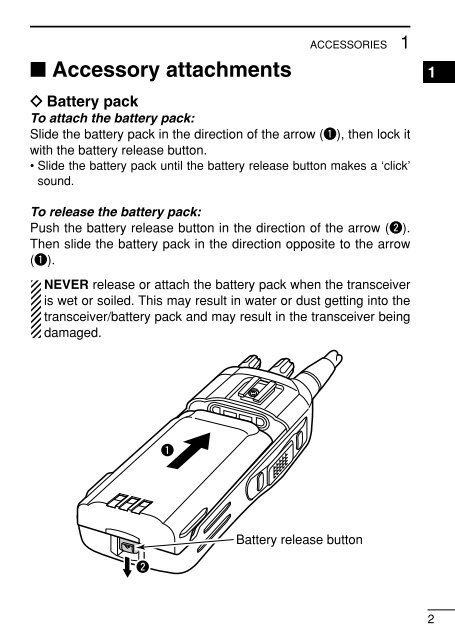













![VX-450 Series Spec Sheet [310 KB] - Vertex Standard](https://img.yumpu.com/24962253/1/184x260/vx-450-series-spec-sheet-310-kb-vertex-standard.jpg?quality=85)