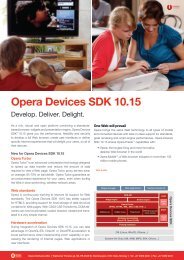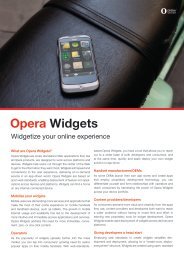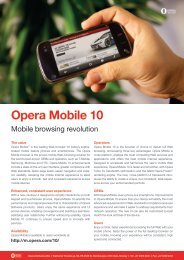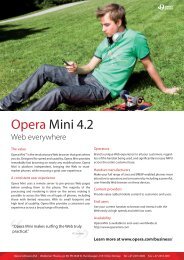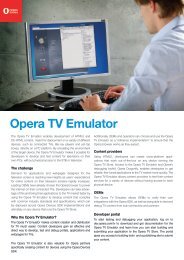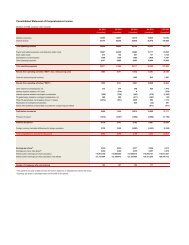Create successful ePaper yourself
Turn your PDF publications into a flip-book with our unique Google optimized e-Paper software.
<strong>Opera</strong> <strong>Devices</strong> <strong>SDK</strong> <strong>DLNA</strong> <strong>option</strong><br />
Internet-connected devices, such as consumer electronic<br />
devices, set-top boxes, PCs and mobile devices have become an<br />
integral part of everyday life in today’s digital homes. As a result,<br />
the demand from users for easier digital media sharing between<br />
these devices is rapidly increasing.<br />
Using the <strong>Opera</strong> <strong>Devices</strong> <strong>SDK</strong> and <strong>DLNA</strong> JavaScript API, OEMs<br />
can use web applications to explore home networks to discover<br />
<strong>DLNA</strong>-certified devices that share digital media content, allowing<br />
users to play the content back on television screens effortlessly.<br />
What is the <strong>DLNA</strong>?<br />
The Digital Living Network Alliance (<strong>DLNA</strong>) is a group of<br />
manufacturers, component developers and software developers<br />
who all share the same vision of a wired and wireless interoperable<br />
network of consumer electronics, PCs and mobile devices in the<br />
home, enabling a seamless environment for sharing and growing<br />
new digital media and content services.<br />
OEMs<br />
The cross-device, cross-platform interoperability of <strong>Opera</strong>’s<br />
products ultimately means that you can develop one browser<br />
solution and deploy it across your device portfolio. With the <strong>Opera</strong><br />
<strong>Devices</strong> <strong>SDK</strong>, <strong>DLNA</strong> <strong>option</strong>, sharing of digital content between<br />
<strong>DLNA</strong> devices is facilitated, making it easier for the user to play<br />
back their favorite content on TVs and STBs.<br />
Content providers<br />
The <strong>Opera</strong> <strong>Devices</strong> <strong>SDK</strong>, <strong>DLNA</strong> <strong>option</strong>, enables content providers<br />
to create digital content, which can be seamlessly shared<br />
across connected devices including TVs, PCs and mobiles.<br />
Users<br />
Users are adopting multiple devices and screens. With the <strong>Opera</strong><br />
<strong>Devices</strong> <strong>SDK</strong>, <strong>DLNA</strong> <strong>option</strong>, users can play back media files from<br />
their networked devices (PCs, set-top boxes, mobiles) on their<br />
television screens with ease.<br />
Benefits of having <strong>DLNA</strong> integrated into the browser<br />
• <strong>DLNA</strong>-integrated web applications allow users to navigate their<br />
home networks and discover content easily.<br />
• <strong>DLNA</strong> can be used with open web technology and<br />
specifications.<br />
• <strong>DLNA</strong> uses standard web components, such as the HTML5<br />
tag for playback.<br />
Web application<br />
<strong>DLNA</strong> Javascript API<br />
<strong>Opera</strong> Presto<br />
<strong>Opera</strong> <strong>DLNA</strong> plugin HTML5 backend<br />
Platform <strong>DLNA</strong>/UPnP and media playback<br />
Application layer<br />
Browser layer<br />
Platform layer
<strong>Opera</strong> <strong>Devices</strong> <strong>SDK</strong> <strong>DLNA</strong> <strong>option</strong> — Use cases<br />
Watching home movies<br />
Your movie collection is stored on your network attached storage<br />
(NAS), a certified digital media server (DMS). Bring the movie to<br />
life in its full glory on the large flat-panel TV in your living room<br />
instead of the small PC monitor in your office. Because your<br />
<strong>DLNA</strong>-certified TV acts as a digital media player (DMP), you can<br />
use the DMP capabilities of your TV to find the movies on your<br />
NAS and play them directly on the TV.<br />
Pushing Internet content to TV<br />
Pushing photos you have stored on your Internet services to your<br />
TV screen is a snap. Using a <strong>DLNA</strong>-certified mobile phone, a<br />
certified mobile digital media controller (M-DMC), you can push<br />
your photos to your <strong>DLNA</strong>-certified TV, which operates as a<br />
certified Digital Media Renderer (DMR).<br />
Internet<br />
Internet<br />
NAS<br />
NAS<br />
TV<br />
TV<br />
Internet<br />
Internet<br />
Sending and displaying photos<br />
Your digital camera is full of your photos — and you want to have a look at them on your TV’s big screen. With photos stored on a<br />
<strong>DLNA</strong>-certified digital camera, a digital media controller (DMC), you can send the photos on your <strong>DLNA</strong>-certified TV, which, if certified<br />
as a digital media renderer (DMR), can display the photos.<br />
NAS<br />
Internet<br />
Business/Product inquiries<br />
Phone: +47 2369 2400 (GMT +1)<br />
Email: contact-us@opera.com<br />
NAS<br />
TV<br />
Internet<br />
Press inquiries<br />
Phone: +47 2369 2550 (GMT +1)<br />
Email: press11@opera.com<br />
TV<br />
Learn more at<br />
http://www.opera.com/tv/<br />
http://dev.opera.com/tv/<br />
<strong>Opera</strong>, the <strong>Opera</strong> browser, <strong>Opera</strong> Mobile and <strong>Opera</strong> Mini are trademarks of <strong>Opera</strong> Software ASA. Copyright 1995-2011 <strong>Opera</strong> Software ASA. All rights reserved.