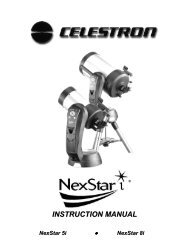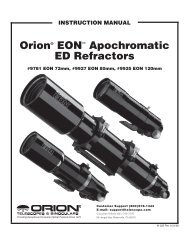Orion AstroView 90 EQ Instructions - Oceanside Photo and Telescope
Orion AstroView 90 EQ Instructions - Oceanside Photo and Telescope
Orion AstroView 90 EQ Instructions - Oceanside Photo and Telescope
Create successful ePaper yourself
Turn your PDF publications into a flip-book with our unique Google optimized e-Paper software.
3. Retighten the counterweight lock knob. The telescope is<br />
now balanced on the R.A. axis.<br />
4. To balance the telescope on the Dec. axis, first tighten<br />
the R.A. lock knob, with the counterweight shaft still in the<br />
horizontal position.<br />
5. With one h<strong>and</strong> on the telescope optical tube, loosen the<br />
Dec. lock knob (Figure 3c). The telescope should now be<br />
able to rotate freely about the Dec. axis. Loosen the tube<br />
ring clamps a few turns, until you can slide the telescope<br />
tube forward <strong>and</strong> back inside the rings (this can be aided<br />
by using a slight twisting motion on the optical tube while<br />
you push or pull on it) (Figure 3d).<br />
6. Position the telescope in the mounting rings so it remains<br />
horizontal when you carefully let go with both h<strong>and</strong>s. This<br />
is the balance point for the optical tube with respect to the<br />
Dec. axis (Figure 3e).<br />
7. Retighten the tube ring clamps.<br />
The telescope is now balanced on both axes. Now when you<br />
loosen the lock knob on one or both axes <strong>and</strong> manually point<br />
the telescope, it should move without resistance <strong>and</strong> should<br />
not drift from where you point it.<br />
4. Aligning the Finder-Scope<br />
A finder scope has a wide field of view to facilitate the location<br />
of objects for subsequent viewing through the main telescope,<br />
which has a much narrower field of view. The finder<br />
scope <strong>and</strong> the main telescope must be aligned so they point<br />
to exactly the same spot in the sky.<br />
Alignment is easiest to do in daylight hours. First, insert the<br />
lowest-power (25mm) eyepiece into the star diagonal. Then<br />
loosen the R.A. <strong>and</strong> Dec. lock knobs so the telescope can be<br />
moved freely.<br />
Point the main telescope at a discrete object such as the top<br />
of a telephone pole or a street sign that is at least a quartermile<br />
away. Move the telescope so the target object appears<br />
in the very center of the field of view when you look into the<br />
eyepiece. Now tighten the R.A. <strong>and</strong> Dec. lock knobs. Use the<br />
slow-motion control knobs to re-center the object in the field<br />
of view, if it moved off-center when you tightened the lock<br />
knobs.<br />
Now look through the finder scope. Is the object centered in<br />
the finder scope’s field of view, (i.e., at the intersection of the<br />
crosshairs)? If not, hopefully it will be visible somewhere in<br />
the field of view, so that only fine adjustment of the two finder<br />
scope alignment thumb screws will be needed to center it<br />
on the crosshairs. Otherwise you’ll have to make coarser<br />
adjustments to the alignment screws to redirect the aim of<br />
the finder scope.<br />
Note: The image seen through the finder scope appears<br />
upside down. This is normal for astronomical finder<br />
scopes. The image through the telescope will be inverted<br />
left-to-right, which it normal for telescopes that utilize a<br />
star diagonal.<br />
Once the target object is centered on the crosshairs of the<br />
finder scope, look again in the main telescope’s eyepiece<br />
<strong>and</strong> see if it is still centered there as well. If it isn’t, repeat the<br />
entire process, making sure not to move the main telescope<br />
while adjusting the alignment of the finder scope.<br />
The finder scope is now aligned <strong>and</strong> ready to be used for<br />
an observing session. The finder scope <strong>and</strong> bracket can<br />
be removed from the dovetail slot for storage, <strong>and</strong> then reinstalled<br />
without changing the finder scope’s alignment.<br />
Focusing the Finder Scope<br />
If, when looking through the finder scope, the images appear<br />
somewhat out of focus, you will need to refocus the finder<br />
scope for your eyes. Loosen the lock ring located behind the<br />
objective lens cell on the body of the finder scope (Figure<br />
2a). Back the lock ring off by a few turns, for now. Refocus<br />
the finder scope on a distant object by threading the objective<br />
lens cell in or out on the finder scope body. Precise<br />
focusing will be achieved by focusing the finder scope on a<br />
bright star. Once the image appears sharp, retighten the lock<br />
ring behind the objective lens cell. The finder scope’s focus<br />
should not need to be adjusted again.<br />
5. Setting Up <strong>and</strong> Using the<br />
Equatorial Mount<br />
When you look at the night sky, you no doubt have noticed<br />
that the stars appear to move slowly from east to west over<br />
time. That apparent motion is caused by the Earth’s rotation<br />
(from west to east). An equatorial mount (Figure 4) is<br />
designed to compensate for that motion, allowing you to<br />
easily “track” the movement of astronomical objects, thereby<br />
keeping them from drifting out of the telescope’s field of view<br />
while you’re observing.<br />
This is accomplished by slowly rotating the telescope on its<br />
right ascension (polar) axis, using only the R.A. slow-motion<br />
cable. But first the R.A. axis of the mount must be aligned<br />
with the Earth’s rotational (polar) axis—a process called<br />
polar alignment.<br />
Polar Alignment<br />
For Northern Hemisphere observers, approximate polar<br />
alignment is achieved by pointing the mount’s R.A. axis<br />
at the North Star, or Polaris. It lies within 1 degree of the<br />
north celestial pole (NCP), which is an extension of the<br />
Earth’s rotational axis out into space. Stars in the Northern<br />
Hemisphere appear to revolve around Polaris.<br />
To find Polaris in the sky, look north <strong>and</strong> locate the pattern<br />
of the Big Dipper (Figure 5). The two stars at the end of the<br />
“bowl” of the Big Dipper point right to Polaris.<br />
Observers in the Southern Hemisphere aren’t so fortunate to<br />
have a bright star so near the south celestial pole (SCP). The<br />
star Sigma Octantis lies about 1 degree from the SCP, but it<br />
is barely visible with the naked eye (magnitude 5.5).<br />
For general visual observation, an approximate polar alignment<br />
is sufficient:<br />
6