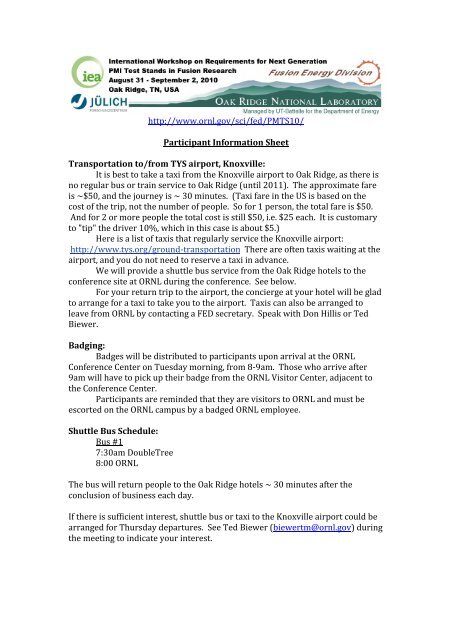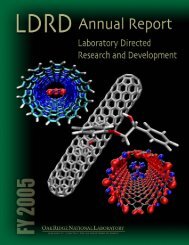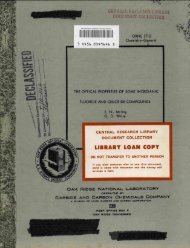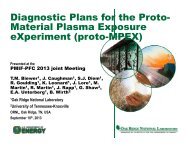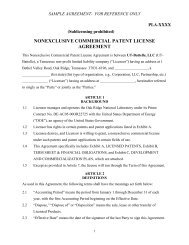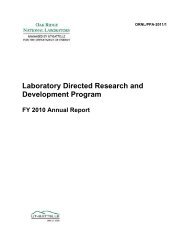Participant Information Sheet - Oak Ridge National Laboratory
Participant Information Sheet - Oak Ridge National Laboratory
Participant Information Sheet - Oak Ridge National Laboratory
Create successful ePaper yourself
Turn your PDF publications into a flip-book with our unique Google optimized e-Paper software.
http://www.ornl.gov/sci/fed/PMTS10/ <br />
<br />
<strong>Participant</strong> <strong>Information</strong> <strong>Sheet</strong> <br />
Transportation to/from TYS airport, Knoxville: <br />
It is best to take a taxi from the Knoxville airport to <strong>Oak</strong> <strong>Ridge</strong>, as there is <br />
no regular bus or train service to <strong>Oak</strong> <strong>Ridge</strong> (until 2011). The approximate fare <br />
is ~$50, and the journey is ~ 30 minutes. (Taxi fare in the US is based on the <br />
cost of the trip, not the number of people. So for 1 person, the total fare is $50. <br />
And for 2 or more people the total cost is still $50, i.e. $25 each. It is customary <br />
to "tip" the driver 10%, which in this case is about $5.) <br />
Here is a list of taxis that regularly service the Knoxville airport: <br />
http://www.tys.org/ground-‐transportation There are often taxis waiting at the <br />
airport, and you do not need to reserve a taxi in advance. <br />
We will provide a shuttle bus service from the <strong>Oak</strong> <strong>Ridge</strong> hotels to the <br />
conference site at ORNL during the conference. See below. <br />
For your return trip to the airport, the concierge at your hotel will be glad <br />
to arrange for a taxi to take you to the airport. Taxis can also be arranged to <br />
leave from ORNL by contacting a FED secretary. Speak with Don Hillis or Ted <br />
Biewer. <br />
Badging: <br />
Badges will be distributed to participants upon arrival at the ORNL <br />
Conference Center on Tuesday morning, from 8-‐9am. Those who arrive after <br />
9am will have to pick up their badge from the ORNL Visitor Center, adjacent to <br />
the Conference Center. <br />
<strong>Participant</strong>s are reminded that they are visitors to ORNL and must be <br />
escorted on the ORNL campus by a badged ORNL employee. <br />
Shuttle Bus Schedule: <br />
Bus #1 <br />
7:30am DoubleTree <br />
8:00 ORNL <br />
The bus will return people to the <strong>Oak</strong> <strong>Ridge</strong> hotels ~ 30 minutes after the <br />
conclusion of business each day. <br />
If there is sufficient interest, shuttle bus or taxi to the Knoxville airport could be <br />
arranged for Thursday departures. See Ted Biewer (biewertm@ornl.gov) during <br />
the meeting to indicate your interest.
Wireless access in the ORNL Conference Center (Bldg. 5200): <br />
Internet access will be provided on the ORNL Visitor Wireless Network <br />
(ornl-‐visitor) using either your PAS badge number (if you have one) or via Group <br />
Access Code (PMTS2010). Badged ORNL employees with netreg computers <br />
should use the ORNL WPA network (login: ORNL\uid), and NOT use the Group <br />
Access Code. <br />
To access the visitor network, open any browser and follow the prompts. <br />
For more detailed information, see the attached sheet. <br />
Remote Participation <br />
H.323 teleconferencing will be available by calling 1-‐865-‐241-‐9691, and <br />
entering participant pass code 1201464. Please mute your microphone unless <br />
you have an immediate question. Slides of the presentations should be available <br />
on the hyperlinked PMTS agenda: <br />
http://www.ornl.gov/sci/fed/PMTS10/agenda.html <br />
Tour of the Spallation Neutron Source <br />
On Tuesday, following the afternoon coffee break, there will be a tour of <br />
the Spallation Neutron Source (SNS) from 4:00-‐5:00. The SNS is an ITER-‐scale <br />
project which was completed at ORNL “on schedule and under budget” under the <br />
direction of Dr. Norbert Holtcamp, who is the current deputy director of ITER. <br />
The bus will pick up for the tour from the ORNL Conference Center. After <br />
the tour of the SNS the bus will leave for the <strong>Oak</strong> <strong>Ridge</strong> hotels. <br />
Tour of the 7625 facility <br />
On Wednesday, following the afternoon coffee break and preceding the <br />
banquet, there will be a tour of ORNL building 7625 from 4:00-‐5:30. Building <br />
7625 is the experimental hall of the Fusion Energy Division, housing a number of <br />
plasma test stands, which are under development. <br />
The bus will pick up for the tour from the ORNL Conference Center. After <br />
the tour the bus will leave for the banquet at the Flatwater Grill. <br />
Conference Banquet <br />
The banquet will be held on Wednesday at the Flatwater Grill <br />
(http://www.theflatwatergrill.com/), which is located on the shores of Melton <br />
Lake in <strong>Oak</strong> <strong>Ridge</strong>. The bus will depart from ORNL and take people to the <br />
Flatwater Grill. Drinks will be available from 6pm, with dinner starting around <br />
6:30pm. After the banquet, the bus will transport people back to the <strong>Oak</strong> <strong>Ridge</strong> <br />
hotels. <br />
Weather in <strong>Oak</strong> <strong>Ridge</strong> <br />
During Aug/Sep in <strong>Oak</strong> <strong>Ridge</strong> daytime high temperatures typically range <br />
from 80-‐86 F (25-‐30 C), and the nighttime low temperatures range from 60-‐65 F <br />
(15-‐17 C). Over the period of a week, it is not uncommon to have a partial day of <br />
light rain. <br />
If you have further questions, feel free to contact Ted Biewer, <br />
biewertm@ornl.gov , mobile 865-‐308-‐0487.
McGhee Tyson Airport, Louisville, TN 37777 to <strong>Oak</strong> <strong>Ridge</strong>, TN - Google Maps<br />
4/28/10 9:07 AM<br />
Directions to <strong>Oak</strong> <strong>Ridge</strong>, TN<br />
26.1 mi – about 33 mins<br />
Directions from TYS airport Knoxville to <strong>Oak</strong> <strong>Ridge</strong>.<br />
http://maps.google.com/maps?f=d&source=s_d&saddr=TYS&daddr=<strong>Oak</strong>…,-95.677068&sspn=42.03917,60.117188&ie=UTF8&z=11&layer=c&pw=2<br />
Page 1 of 2
McGhee Tyson Airport, Louisville, TN 37777 to <strong>Oak</strong> <strong>Ridge</strong>, TN - Google Maps<br />
4/28/10 9:07 AM<br />
McGhee Tyson Airport, Louisville, TN 37777<br />
1. Head northwest on Bonner St toward Briscoe Dr go 394 ft<br />
total 394 ft<br />
2. Turn right at Briscoe Dr go 0.2 mi<br />
total 0.3 mi<br />
3. Continue onto Airbase Rd/TN-429 E<br />
About 4 mins<br />
4. Turn left at TN-115 N/US-129 N<br />
About 1 min<br />
5. Merge onto I-140 W via the ramp to <strong>Oak</strong> <strong>Ridge</strong><br />
About 10 mins<br />
6. Continue onto Pellissippi Pkwy/TN-162 N<br />
About 6 mins<br />
7. Continue onto <strong>Oak</strong> <strong>Ridge</strong> Hwy/TN-62 W<br />
Continue to follow TN-62 W<br />
About 11 mins<br />
<strong>Oak</strong> <strong>Ridge</strong>, TN<br />
go 1.8 mi<br />
total 2.1 mi<br />
go 0.4 mi<br />
total 2.5 mi<br />
go 11.4 mi<br />
total 13.9 mi<br />
go 5.9 mi<br />
total 19.8 mi<br />
go 6.3 mi<br />
total 26.1 mi<br />
These directions are for planning purposes only. You may find that construction projects, traffic, weather, or other events may cause conditions<br />
to differ from the map results, and you should plan your route accordingly. You must obey all signs or notices regarding your route.<br />
Map data ©2010 Google<br />
Directions weren't right? Please find your route on maps.google.com and click "Report a problem" at the bottom left.<br />
http://maps.google.com/maps?f=d&source=s_d&saddr=TYS&daddr=<strong>Oak</strong>…,-95.677068&sspn=42.03917,60.117188&ie=UTF8&z=11&layer=c&pw=2<br />
Page 2 of 2
<strong>Oak</strong> <strong>Ridge</strong>, TN to <strong>Oak</strong> <strong>Ridge</strong> <strong>National</strong> <strong>Laboratory</strong> - Google Maps<br />
4/28/10 9:09 AM<br />
Directions to <strong>Oak</strong> <strong>Ridge</strong> <strong>National</strong> <strong>Laboratory</strong><br />
1 Bethel Valley Road, <strong>Oak</strong> <strong>Ridge</strong>, TN 37831 - (865) 574-4160<br />
10.3 mi – about 18 mins<br />
Directions from <strong>Oak</strong> <strong>Ridge</strong> to ORNL<br />
http://maps.google.com/maps?f=d&source=s_d&saddr=<strong>Oak</strong>+<strong>Ridge</strong>,+TN…8,-84.269943&sspn=0.336594,0.469666&ie=UTF8&z=13&layer=c&pw=2<br />
Page 1 of 2
<strong>Oak</strong> <strong>Ridge</strong>, TN to <strong>Oak</strong> <strong>Ridge</strong> <strong>National</strong> <strong>Laboratory</strong> - Google Maps<br />
4/28/10 9:09 AM<br />
<strong>Oak</strong> <strong>Ridge</strong>, TN<br />
1. Head southeast on S Illinois Ave toward <strong>Oak</strong> <strong>Ridge</strong> Turnpike<br />
About 5 mins<br />
2. Continue onto Kerr Hollow Rd<br />
About 2 mins<br />
go 2.4 mi<br />
total 2.4 mi<br />
go 1.1 mi<br />
total 3.6 mi<br />
3. Take the Bethel Valley Rd exit go 0.2 mi<br />
total 3.8 mi<br />
4. Turn right at Bethel Valley Rd<br />
Destination will be on the left<br />
About 11 mins<br />
<strong>Oak</strong> <strong>Ridge</strong> <strong>National</strong> <strong>Laboratory</strong><br />
1 Bethel Valley Road, <strong>Oak</strong> <strong>Ridge</strong>, TN 37831 - (865) 574-4160<br />
go 6.5 mi<br />
total 10.3 mi<br />
These directions are for planning purposes only. You may find that construction projects, traffic, weather, or other events may cause conditions<br />
to differ from the map results, and you should plan your route accordingly. You must obey all signs or notices regarding your route.<br />
Map data ©2010 Google<br />
Directions weren't right? Please find your route on maps.google.com and click "Report a problem" at the bottom left.<br />
http://maps.google.com/maps?f=d&source=s_d&saddr=<strong>Oak</strong>+<strong>Ridge</strong>,+TN…8,-84.269943&sspn=0.336594,0.469666&ie=UTF8&z=13&layer=c&pw=2<br />
Page 2 of 2
S Illinois Ave, <strong>Oak</strong> <strong>Ridge</strong>, TN 37830 to 100 Melton Lake Peninsula, <strong>Oak</strong> <strong>Ridge</strong>, TN 37830-7268 - Google Maps<br />
2/17/10 10:12 AM<br />
Directions to 100 Melton Lake Peninsula, <strong>Oak</strong> <strong>Ridge</strong>, TN 37830-7268<br />
4.4 mi – about 9 mins<br />
From central <strong>Oak</strong> <strong>Ridge</strong> to Flatwater Grill for ITPA reception.<br />
http://maps.google.com/maps?f=d&source=s_d&saddr=south+illinois+…ll=36.027583,-84.227629&spn=0.042065,0.063171&z=14&layer=c&pw=2<br />
Page 1 of 2
S Illinois Ave, <strong>Oak</strong> <strong>Ridge</strong>, TN 37830 to 100 Melton Lake Peninsula, <strong>Oak</strong> <strong>Ridge</strong>, TN 37830-7268 - Google Maps<br />
2/17/10 10:12 AM<br />
S Illinois Ave, <strong>Oak</strong> <strong>Ridge</strong>, TN 37830<br />
1. Head northeast on S Rutgers Ave toward Manhattan Ave<br />
About 3 mins<br />
2. Turn right at <strong>Oak</strong> <strong>Ridge</strong> Turnpike<br />
About 5 mins<br />
go 0.9 mi<br />
total 0.9 mi<br />
go 3.1 mi<br />
total 4.0 mi<br />
3. Turn right at Melton Lake Dr go 0.2 mi<br />
total 4.2 mi<br />
4. Take the 2nd left onto Riverview Dr go 118 ft<br />
total 4.2 mi<br />
5. Take the 1st right to stay on Riverview Dr go 0.1 mi<br />
total 4.4 mi<br />
100 Melton Lake Peninsula, <strong>Oak</strong> <strong>Ridge</strong>, TN 37830-7268<br />
These directions are for planning purposes only. You may find that construction projects, traffic, weather, or other events may cause conditions<br />
to differ from the map results, and you should plan your route accordingly. You must obey all signs or notices regarding your route.<br />
Map data ©2010 Google<br />
Directions weren't right? Please find your route on maps.google.com and click "Report a problem" at the bottom left.<br />
http://maps.google.com/maps?f=d&source=s_d&saddr=south+illinois+…ll=36.027583,-84.227629&spn=0.042065,0.063171&z=14&layer=c&pw=2<br />
Page 2 of 2
Visitor Network Registration Instructions<br />
4/26/10 10:30 AM<br />
<strong>Information</strong><br />
Technology Services<br />
Division<br />
All Sites<br />
Advanced Search<br />
Computing and Computational Sciences Directorate > Sites > <strong>Information</strong> Technology Services Division<br />
Visitor Network Registration Instructions<br />
ORNL Visitor Wireless Network<br />
Registration Procedure<br />
As a visitor to <strong>Oak</strong> <strong>Ridge</strong> <strong>National</strong> <strong>Laboratory</strong> (ORNL), wireless computer networking is available to you in many<br />
of our buildings. To gain access, you must have a badge issued through the Personnel Access System (PAS), and<br />
your PC must have a wireless Ethernet card. If you do not have a wireless Ethernet card, a limited number of wiredto-wireless<br />
Ethernet bridges may be available from your host organization.<br />
NOTE: In ORNL building 5100, Joint Institute for computational Sciences (JICS), the wired -Ethernet may also<br />
be used by visitors in the same manner as described in this document.<br />
To gain access to the wireless network, follow these simple steps.<br />
1. On some systems, your card may be able to see the visitor network (ornl-visitor). If so, you may be<br />
able to simply click OK or Connect to establish a connection.In fact, some systems will do this<br />
automatically.If not, you will have to manually configure your wireless card as follows:<br />
Open your wireless card's configuration utility.<br />
In your card's utility create a new profile or edit your current one and select the setting called<br />
SSID or Network Name. Type in ornl-visitor (all lower case).<br />
Set the data encryption method to disabled.<br />
Apply these new settings and reboot your computer<br />
2. Open your internet browser and you will be automatically sent to a visitor network registration page. At<br />
this page, enter the PAS personnel number found on the front of your visitor badge when prompted.<br />
This number is used to identify you and grant access to the network.<br />
https://portal.ornl.gov/sites/ccsd/its/Pages/VisitorNetworkRegistrationInstructions.aspx<br />
Page 1 of 2
Visitor Network Registration Instructions<br />
4/26/10 10:30 AM<br />
3. If your PAS badge number is not found in either location as shown above, your host can obtain it by<br />
accessing PAS at https://portal.ornl.gov/sites/bisd/apps/home.aspx .<br />
4. If your browser does not reach the visitor registration page, check the TCP/IP properties/settings<br />
for your wireless network adapter and make sure that they are set to "obtain an IP address<br />
automatically".<br />
5. Continue on through the self-explanatory registration process. Note: you will be required to agree to an<br />
Acceptable Use Policy (AUP). A copy of this policy is given at this link. Note: Your system will then be<br />
scanned for the most recent and critical cyber security vulnerabilities. If any are found, you will be<br />
directed to a website where you can obtain patches to fix the vulnerabilities. Once you have patched<br />
your system, you can attempt the registration process again.<br />
6. Once your system has successfully passed the vulnerability scan, and you have completed the<br />
registration process, an email will be sent to your host notifying him or her of your registration.<br />
7. Reboot your computer one final time (or release/renew your TCP/IP address, and you will have access<br />
to the wireless network and the Internet.<br />
8. If you need to print during your visit, review the list of visitor-accessible printers at<br />
http://www.ornl.gov/ornlhome/visitor_printers.shtml<br />
Windows - you can use our print-server via Start -> run -> \\visitorprint. If prompted for<br />
username/password, enter guest as username and no password, and then select an appropriate<br />
printer for your location<br />
MacOS and Linux - see the special instructions for IP printing via LPD/LPR below the list of<br />
visitor-accessible printers at http://www.ornl.gov/ornlhome/visitor_printers.shtml, and then define<br />
a new IP-based printer.<br />
If you have difficulties configuring your computer to operate with the visitor network please see your host for<br />
assistance, or you may call the ORNL Computer Helpline at 241-ORNL (6765).<br />
Note: If you are a DOE-badged visitor from another DOE site and you use your DOE badge to gain entry to ORNL,<br />
you must also have an active PAS record in order to use the visitor wireless network. Contact your ORNL host to<br />
insure your visit has been entered into PAS.<br />
Last modified at 4/23/2010 3:51 PM by Franklin, Cynthia D. Comments<br />
https://portal.ornl.gov/sites/ccsd/its/Pages/VisitorNetworkRegistrationInstructions.aspx<br />
Page 2 of 2