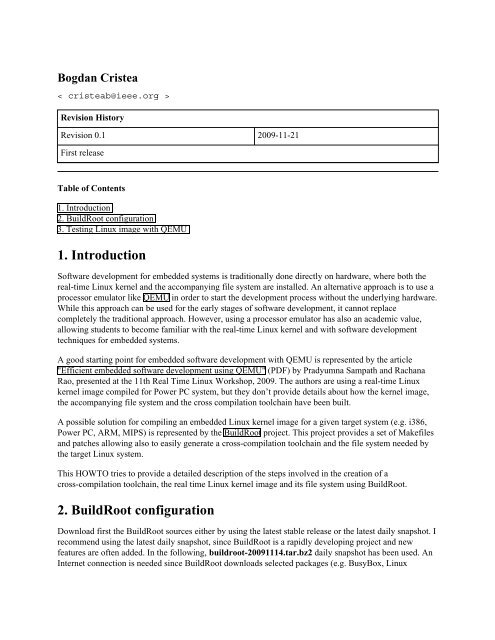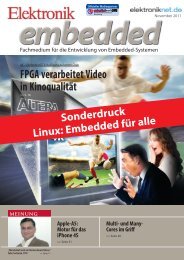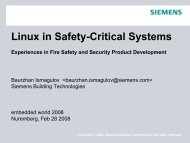1. Introduction 2. BuildRoot configuration - OSADL
1. Introduction 2. BuildRoot configuration - OSADL
1. Introduction 2. BuildRoot configuration - OSADL
You also want an ePaper? Increase the reach of your titles
YUMPU automatically turns print PDFs into web optimized ePapers that Google loves.
Bogdan Cristea<br />
< cristeab@ieee.org ><br />
Revision History<br />
Revision 0.1 2009-11-21<br />
First release<br />
Table of Contents<br />
<strong>1.</strong> <strong>Introduction</strong><br />
<strong>2.</strong> <strong>BuildRoot</strong> <strong>configuration</strong><br />
3. Testing Linux image with QEMU<br />
<strong>1.</strong> <strong>Introduction</strong><br />
Software development for embedded systems is traditionally done directly on hardware, where both the<br />
real-time Linux kernel and the accompanying file system are installed. An alternative approach is to use a<br />
processor emulator like QEMU in order to start the development process without the underlying hardware.<br />
While this approach can be used for the early stages of software development, it cannot replace<br />
completely the traditional approach. However, using a processor emulator has also an academic value,<br />
allowing students to become familiar with the real-time Linux kernel and with software development<br />
techniques for embedded systems.<br />
A good starting point for embedded software development with QEMU is represented by the article<br />
"Efficient embedded software development using QEMU" (PDF) by Pradyumna Sampath and Rachana<br />
Rao, presented at the 11th Real Time Linux Workshop, 2009. The authors are using a real-time Linux<br />
kernel image compiled for Power PC system, but they don’t provide details about how the kernel image,<br />
the accompanying file system and the cross compilation toolchain have been built.<br />
A possible solution for compiling an embedded Linux kernel image for a given target system (e.g. i386,<br />
Power PC, ARM, MIPS) is represented by the <strong>BuildRoot</strong> project. This project provides a set of Makefiles<br />
and patches allowing also to easily generate a cross-compilation toolchain and the file system needed by<br />
the target Linux system.<br />
This HOWTO tries to provide a detailed description of the steps involved in the creation of a<br />
cross-compilation toolchain, the real time Linux kernel image and its file system using <strong>BuildRoot</strong>.<br />
<strong>2.</strong> <strong>BuildRoot</strong> <strong>configuration</strong><br />
Download first the <strong>BuildRoot</strong> sources either by using the latest stable release or the latest daily snapshot. I<br />
recommend using the latest daily snapshot, since <strong>BuildRoot</strong> is a rapidly developing project and new<br />
features are often added. In the following, buildroot-20091114.tar.bz2 daily snapshot has been used. An<br />
Internet connection is needed since <strong>BuildRoot</strong> downloads selected packages (e.g. BusyBox, Linux
sources, etc.) from the Internet.<br />
In the following, it is assumed that the Linux terminal is used. Unpack <strong>BuildRoot</strong> sources in some folder<br />
as regular user and change the working directory to that folder. <strong>BuildRoot</strong> has a <strong>configuration</strong> interface<br />
similar to the <strong>configuration</strong> interface of the Linux kernel. In order to launch the <strong>configuration</strong> interface use<br />
make menuconfig<br />
The <strong>configuration</strong> menu shown below<br />
--------------------------------------- Buildroot Configuration ----------------------------------------<br />
| Arrow keys navigate the menu. selects submenus --->. Highlighted letters are hotkeys. |<br />
| Pressing selectes a feature, while will exclude a feature. Press to exit, |<br />
| for Help, for Search. Legend: [*] feature is selected [ ] feature is excluded |<br />
| |<br />
| ---------------------------------------------------------------------------------------------------- |<br />
| | Target Architecture (i386) ---> | |<br />
| | Target Architecture Variant (i686) ---> | |<br />
| | Target options ---> | |<br />
| | Build options ---> | |<br />
| | Toolchain ---> | |<br />
| | Package Selection for the target ---> | |<br />
| | Target filesystem options ---> | |<br />
| | Kernel ---> | |<br />
| | --- | |<br />
| | Load an Alternate Configuration File | |<br />
| | Save an Alternate Configuration File | |<br />
| ---------------------------------------------------------------------------------------------------- |<br />
|------------------------------------------------------------------------------------------------------|<br />
| < Exit > < Help > |<br />
--------------------------------------------------------------------------------------------------------<br />
allows to select Target Architecture (i386 architecture has been selected) and Target Architecture<br />
Variant (i686).<br />
The Target options allow to configure several parameters of your target (e.g. System hostname, System<br />
banner).<br />
The Build options usually do not need to be changed, they contain several commands for package<br />
processing (e.g. wget, gzip).<br />
The Toolchain menu allows to specify options for the cross-compilation toolchain as Kernel Header<br />
Options, uClibc Options, Binutils Options, GCC Options, Gdb Options, etc. For this example, in Gdb<br />
Options, gdbserver has been selected to be built for the target.<br />
The Package Selection for the target menu allows to specify various packages needed on the target<br />
system. Normally, at least Busybox package should be selected in order to have a minimal set of Linux<br />
commands. Also, dhcp support and sshd have been selected to provide a network login to the target<br />
system using ssh.<br />
The Target filesystem options allow to select the filesystem type for the target along with other options.<br />
For this example, the ext2 root filesystem has been selected.
The Kernel menu allows to specify the Linux Kernel Version (<strong>2.</strong>6.29.6) and the patch name<br />
(patch-<strong>2.</strong>6.29.6-rt24.bz2) to be built for the target. One can also provide the patch site from where the<br />
patch archive can be downloaded. At the time of writing this document, these were the versions of the<br />
Linux sources tarball and its RT-Preempt patch as can be found on the <strong>OSADL</strong> site, "Latest stable"<br />
section. Note that Kernel Header Options from Toolchain menu should contain the same version of the<br />
Linux kernel as the one provided in this menu.<br />
After all needed packages have been selected, save the <strong>BuildRoot</strong> <strong>configuration</strong> file and start the<br />
compilation with<br />
make<br />
During the compilation process, the real-time Linux kernel needs also to be configured through its<br />
<strong>configuration</strong> interface.<br />
At the end of the compilation process, the Linux image, bzImage and its file system, rootfs.i686.ext2,<br />
should be found in output/images. The cross-compilation toolchain binaries should be found in<br />
output/staging/usr/bin and the related libraries in output/staging/usr/lib.<br />
3. Testing Linux image with QEMU<br />
In order to launch QEMU, configured for the previously obtained real time Linux kernel, the following<br />
Bash script can be used:<br />
KERNEL="bzImage"<br />
DISK="rootfs.i686.ext2"<br />
qemu-system-i386 -kernel $LOCATION/$KERNEL \<br />
-hda $LOCATION/$DISK \<br />
-boot c \<br />
-m 128 \<br />
-append "root=/dev/sda rw" \<br />
-localtime \<br />
-no-reboot \<br />
-name rtlinux \<br />
-net nic -net user \<br />
-redir tcp:2222::22 \<br />
-redir tcp:3333::3333<br />
where the LOCATION variable contains the path where the real time Linux kernel image and its file<br />
system reside.<br />
The command line parameter -redir tcp:2222::22 tels QEMU to redirect all requests from host port 2222<br />
to target port 22 (default ssh port on the target). Similarly, the command line parameter -redir<br />
tcp:3333::3333 tells QEMU to redirect requests from host port 3333 to target port 3333 (this should be<br />
the port used by gdbserver on the target). Note that QEMU is able to handle correctly those command line<br />
parameters only if the specified port on the host isn’t already open. For a detailed description of all<br />
command line parameters see QEMU documentation.
Before launching QEMU, a final step is needed to configure the network interface of the target. In order to<br />
do so, mount locally the target file system with:<br />
sudo mount -o loop rootfs.i686.ext2 /mnt<br />
Append at the end of the interfaces file, found in /mnt/etc/network, the following lines:<br />
auto eth0<br />
iface eth0 inet dhcp<br />
and unmount the file system<br />
sudo umount /mnt<br />
Thus, the network interface of the target is configured to take an IP address provided by a DHCP server in<br />
a virtual network created by QEMU.<br />
Launching QEMU with the above script should start a new window allowing to see the booting process of<br />
the real time Linux kernel. At the end of the booting process (if successful) one should be able to connect<br />
to the target from the newly created window, using the root account (no password is needed). Verify that<br />
the network interface of the target has been correctly configured with:<br />
ifconfig<br />
The eth0 network interface should have been configured with an IP address of the form 10.0.<strong>2.</strong>15.<br />
Further, in order to be able to connect from the host to the target through ssh, at least one user account<br />
with password needs to be setup on the target. For this purpose, type<br />
adduser user_name<br />
in the target terminal. Thereafter, the following command can be used in a host terminal:<br />
ssh -p 2222 user_name@localhost<br />
in order to connect through ssh to the target. Thus, one is able to transfer from the host to the target<br />
binaries compiled with the cross compilation toolchain. Also, for embedded software development,<br />
Eclipse CDT with Remote System Explorer can be used.<br />
The virtualized target system in a powerful host computer offers two ways of development:<br />
Self-hosted development directly on the target system. This may be somewhat slower than on the<br />
host system, (especially, if the target architecture requires emulation), but it may still be very<br />
effective.<br />
Cross-development. This normally provides short compile times but may require more work to find<br />
the adequate settings of the environment and compile options.<br />
In any case, the <strong>BuildRoot</strong> method along with a virtualized target system provides both procedures in such<br />
a way that the developer can select the best of the two worlds - even interchangeably - for a particular<br />
purpose. However, cross-compilation will be needed anyway, when the final hardware becomes available<br />
and the processor is too slow to be used as development system.
So, a virtual machine using a real time Linux kernel has been created allowing software development for<br />
embedded systems. By rerunning the <strong>configuration</strong> interface for <strong>BuildRoot</strong>, other target architectures can<br />
be selected, depending on your needs.