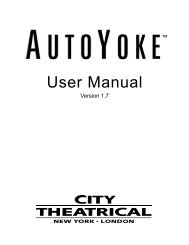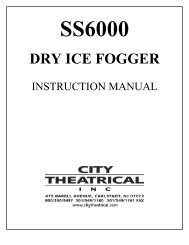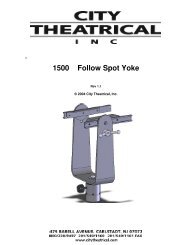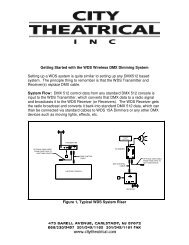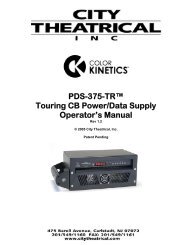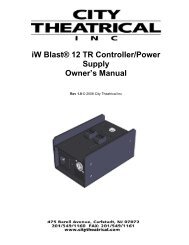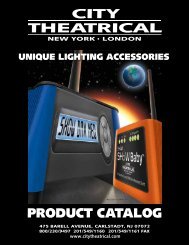The WDS 5520 15A Dimmer Users Manual - City Theatrical
The WDS 5520 15A Dimmer Users Manual - City Theatrical
The WDS 5520 15A Dimmer Users Manual - City Theatrical
Create successful ePaper yourself
Turn your PDF publications into a flip-book with our unique Google optimized e-Paper software.
<strong>The</strong> <strong>15A</strong> <strong>Dimmer</strong> #<strong>5520</strong><br />
TOP VIEW<br />
5 4 3 1<br />
FRONT VIEW<br />
8<br />
9<br />
6<br />
7<br />
2<br />
Figure 1, <strong>15A</strong> <strong>Dimmer</strong> Top and Front Panel<br />
Setup and Controls<br />
1. STATUS/POWER LED: This single Bi-Color LED indicates the status of a number of<br />
things including power, DMX, and output.<br />
<strong>The</strong> LED conditions are as follows:<br />
LED State/Color<br />
Regular blinking Green<br />
Solid Green<br />
Solid Amber<br />
Flashing between Red and Green/Amber<br />
Flashing Red<br />
Figure 2, <strong>15A</strong> <strong>Dimmer</strong> LED Key<br />
Condition<br />
<strong>Dimmer</strong> has power, CPU is running<br />
DMX Present, Output OFF<br />
DMX Present, Output FULL<br />
DMX Lost, <strong>Dimmer</strong> holding Last Level<br />
Low Battery<br />
2. TEST/BUMP Button: Press to test fire load (the LED will turn amber when the button is<br />
pressed.)<br />
3. RESET switch: This switch is recessed to prevent unintentional operation. Press with a<br />
pen or other similar device to reset the <strong>Dimmer</strong>’s internal processors.<br />
Page 4