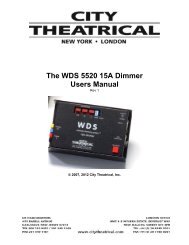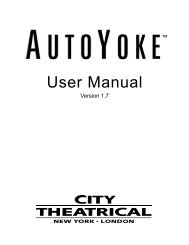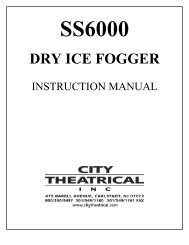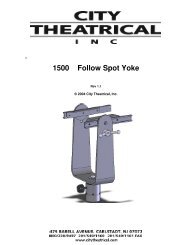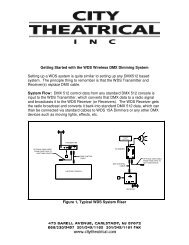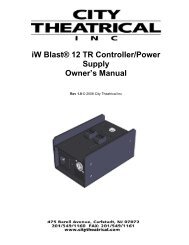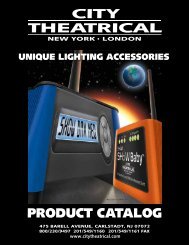PDS-375 TR User's Manual - City Theatrical
PDS-375 TR User's Manual - City Theatrical
PDS-375 TR User's Manual - City Theatrical
You also want an ePaper? Increase the reach of your titles
YUMPU automatically turns print PDFs into web optimized ePapers that Google loves.
<strong>PDS</strong>-<strong>375</strong>-<strong>TR</strong><br />
Touring CB Power/Data Supply<br />
Operator’s <strong>Manual</strong><br />
Rev 1.2<br />
© 2005 <strong>City</strong> <strong>Theatrical</strong>, Inc.<br />
Patent Pending
The <strong>PDS</strong>-<strong>375</strong> <strong>TR</strong> Power Supply page 2<br />
CONTENTS<br />
The <strong>City</strong> <strong>Theatrical</strong> <strong>PDS</strong>-<strong>375</strong> <strong>TR</strong> ...............................................................................................3<br />
Cautions.....................................................................................................................................3<br />
Compliance Certifications ..........................................................................................................3<br />
Compatibility with Color Kinetics Equipment..............................................................................3<br />
Color Kinetics Fixtures Supported..........................................................................................4<br />
Front Panel Controls..................................................................................................................4<br />
Back Panel Features..................................................................................................................5<br />
Mains Power Requirements.......................................................................................................6<br />
Connecting Color Kinetics fixtures to the <strong>PDS</strong>-<strong>375</strong> <strong>TR</strong>..............................................................6<br />
Operating Modes: CB, Pass Thru, or Stand-Alone ...................................................................6<br />
CB Mode ................................................................................................................................6<br />
Pass Thru Mode .....................................................................................................................7<br />
Stand-Alone Effects Mode......................................................................................................7<br />
Using the Mini-Zapi..................................................................................................................10<br />
Installing the <strong>PDS</strong>-<strong>375</strong> <strong>TR</strong> .......................................................................................................10<br />
Specifications...........................................................................................................................11<br />
FIGURES<br />
Figure 1, <strong>PDS</strong>-<strong>375</strong> <strong>TR</strong>, Front Panel...........................................................................................4<br />
Figure 2, <strong>PDS</strong>-<strong>375</strong> <strong>TR</strong>, Back Panel ...........................................................................................5<br />
Figure 3 <strong>PDS</strong>-<strong>375</strong> <strong>TR</strong> with C-Clamp........................................................................................10
The <strong>PDS</strong>-<strong>375</strong> <strong>TR</strong> Power Supply page 3<br />
The <strong>City</strong> <strong>Theatrical</strong> <strong>PDS</strong>-<strong>375</strong> <strong>TR</strong><br />
Thank you for using the <strong>City</strong> <strong>Theatrical</strong> <strong>PDS</strong>-<strong>375</strong> <strong>TR</strong>. Every effort has been made to<br />
anticipate your questions in this manual, but if you have any questions that we don’t answer<br />
here, or you want to discuss a special application, please feel free to contact use directly at<br />
<strong>City</strong> <strong>Theatrical</strong>.<br />
The CTI <strong>PDS</strong>-<strong>375</strong> <strong>TR</strong> is a portable power supply unit provided with DMX 512 / Color<br />
Kinetics® data management circuitry. It is designed to provide 24VDC power and standard<br />
DMX512 distribution connections with DMX field addressing capability for Color Kinetics<br />
Fixtures, including ColorBlast® 6, ColorBlast 12, and iColor Cove® (other CK fixtures are also<br />
supported, check with your favorite lighting shop or <strong>City</strong> <strong>Theatrical</strong> for details).<br />
Cautions<br />
The <strong>PDS</strong>-<strong>375</strong> <strong>TR</strong> is intended for use only by qualified professionals. Connection, installation<br />
and hanging of this equipment must be performed in accordance with all pertinent local,<br />
regional and national safety codes and regulations.<br />
The <strong>PDS</strong>-<strong>375</strong> <strong>TR</strong> is intended for indoor use only.<br />
Keep the unit dry! Do not operate the unit if it gets wet!<br />
Do not operate in excessive heat/direct sunlight.<br />
Maximum ambient operating temperature of 40°C.<br />
Be sure installation provides adequate ventilation. Both the front and the back side of the unit<br />
must be clear of obstruction and allow free airflow.<br />
The socket-outlet shall be installed near the equipment and shall be easily accessible.<br />
WARNING! Only horizontal mounting and operation, exclusively.<br />
There are no user-serviceable parts inside! Refer to qualified service personnel!<br />
Compliance Certifications<br />
ETL Listed, Conforms to UL 508A<br />
cETL Listed, Certified to Can/CSA Standard 22.2 14-95<br />
CE Certified to IEC/EN 60950-1:2001 + Corrigenda to DIN EN 60950-1:2003-03<br />
EN 55103-1: 1996<br />
Product Conforms to CE Marking Directive 93/68/EEC<br />
Compatibility with Color Kinetics Equipment<br />
The CTI <strong>PDS</strong>-<strong>375</strong> <strong>TR</strong> and other CTI <strong>PDS</strong> products are produced under license and with the<br />
cooperation and approval of Color Kinetics Inc. and are the only such entertainment power<br />
supply and control systems approved for such use. <strong>City</strong> <strong>Theatrical</strong>, Inc. and Color Kinetics,<br />
Inc. have made every effort to assure that the CTI <strong>PDS</strong>-<strong>375</strong> <strong>TR</strong> is fully compatible and will<br />
operate reliably with Color Kinetics fixtures.
The <strong>PDS</strong>-<strong>375</strong> <strong>TR</strong> Power Supply page 4<br />
Color Kinetics Fixtures Supported<br />
The <strong>PDS</strong>-<strong>375</strong> <strong>TR</strong> will power and control the following Color Kinetics Fixtures:<br />
• ColorBlast 12: 6 units, 1 per output<br />
• ColorBlast 6: 12 units, 2 per output<br />
• ColorBurst 6: 12 units, 2 per output<br />
• ColorBurst 4: 24 units, 4 per output<br />
• ColorSplash 2: 12 units, 2 per output<br />
• iColor Cove: 48 units, 8 per output<br />
<strong>PDS</strong>-<strong>375</strong>-<strong>TR</strong><br />
PATENT PENDING<br />
TM<br />
STATUS<br />
DMX:<br />
100's<br />
10's<br />
1's<br />
CONFIG<br />
RESET<br />
6 5 4 3 2 1<br />
FAULT<br />
Figure 1, <strong>PDS</strong>-<strong>375</strong> <strong>TR</strong>, Front Panel<br />
Front Panel Controls<br />
The <strong>PDS</strong>-<strong>375</strong> <strong>TR</strong> front panel controls will generally look familiar to most professional users,<br />
with a Pilot/Status Light, 3 BCD DMX Address Switch array, and a system reset switch. In<br />
addition, the unit is provided with a Configuration BCD, overload indicators, and a Mini-Zapi<br />
Switch. All the control functions are described below:<br />
1. Pilot / Status Light:<br />
On = Power Present, System running<br />
Blinking = No DMX<br />
Solid = DMX Present<br />
Green = CB Mode<br />
Orange = Pass Thru Mode<br />
Alternating Red/Green = Stand Alone Mode<br />
2. Reset Switch: Press to reset the <strong>PDS</strong>-<strong>375</strong> <strong>TR</strong>’s system microprocessor<br />
3. DMX Address Switches: Left to right = 100’s, 10’s, 1’s
The <strong>PDS</strong>-<strong>375</strong> <strong>TR</strong> Power Supply page 5<br />
Set address to 000 for Pass Thru mode<br />
Set address to any valid address 001 – 476 1 for CB mode<br />
4. Configuration Switch: Selects Stand-Alone Routines. Also may be used for special<br />
functions<br />
5. Channel Overload Indicator: Lights if internal circuit breaker is tripped, indicating an<br />
overloaded output. If tripped, disconnect load and allow unit to cool (~ 2 minutes). Circuit<br />
breaker will re-set. Note: If internal circuit breaker trips, something is wrong.<br />
Correct fault before using system!<br />
6. Mini-Zapi: Resets any connected Color Kinetics CB fixtures to Light 001 (DMX 001,002<br />
& 003), preparing them for easy use with the CB Mode setting<br />
7. Fan, do not obstruct.<br />
1 CB12, 2 CB6s, OR 8 iCOLOR COVES MAX PER OUTPUT<br />
1 2 3 4 5 6 DMX OUT DMX IN<br />
4P XLR PIN OUT<br />
PIN 1 +24VDC RED<br />
PIN 2 n/c<br />
PIN 3 DATA WHITE<br />
PIN 4 GND BLACK<br />
PILOT LED KEY<br />
MANUFACTURED BY<br />
blinking: NO DMX<br />
solid: DMX PRESENT<br />
orange: PASS-THRU<br />
green: CB MODE 752 E. 133rd S<strong>TR</strong>EET, BRONX NY 10454<br />
red/green: STAND-ALONE VOICE: 718-292-7932 FAX: 718-292-7482<br />
NEMA 1 ENCLOSURE<br />
MIXED VOLTAGE INTERFACE PANEL<br />
100-240 VAC 50/60Hz 5A MAX INPUT<br />
6 x 3 AMPS 24VDC MAX OUTPUT<br />
NO USER SERVICABLE PARTS INSIDE<br />
REFER TO QUALIFIED PERSONNEL<br />
C<br />
9801635<br />
US<br />
ETL LISTED<br />
CONFORMS TO UL STD 508A<br />
CERTIFIED TO<br />
CAN/CSA STD C22.2 NO. 14-95<br />
FUSE 5 AMPS<br />
Figure 2, <strong>PDS</strong>-<strong>375</strong> <strong>TR</strong>, Back Panel<br />
Back Panel Features<br />
8. IEC Power Inlet, Connect Mains Power Cord here.<br />
9. DMX OUTPUT, 5P XLR Female Panel Mount connector, a re-generated, optically isolated<br />
DMX output (the Unit switches to passive hard-wired pass-thru if power is lost).<br />
1 The unit may be addressed to start at any DMX value up to 512, however addresses above 476 will<br />
waste outputs, as DMX values will not exist for all outputs.
The <strong>PDS</strong>-<strong>375</strong> <strong>TR</strong> Power Supply page 6<br />
10. DMX INPUT, 5P XLR Male Panel Mount connector, auto-terminated<br />
11. Fixture Output # 1, 4P XLR Female, for connection of Color Kinetics fixtures<br />
12. Fuse (5A 3AG)<br />
13. Pipe Mount Handle.<br />
Mains Power Requirements<br />
The <strong>PDS</strong>-<strong>375</strong> <strong>TR</strong> is is compatible with 100-240 VAC, 50/60 Hz Mains Power. The unit is<br />
provided with a panel mount IEC Input connector for use with standard 100V – 240V cord<br />
sets.<br />
Connecting Color Kinetics fixtures to the <strong>PDS</strong>-<strong>375</strong> <strong>TR</strong><br />
The <strong>PDS</strong>-<strong>375</strong> <strong>TR</strong> is provided with Female 4 pin XLR connectors for output connection to the<br />
CK fixtures. The connector pin out is as follows:<br />
PIN # Signal CK Cable Wire Color<br />
Pin 1 +24VDC Red<br />
Pin 2 (n/c)<br />
Pin 3 Data White<br />
Pin 4 DC Common Black<br />
Color Kinetics CB fixtures are provided with a permanently connected 60ft/20m cable. As<br />
60ft/20m is the maximum length specified by Color Kinetics, this length should not be<br />
extended.<br />
Color Kinetics manufactures an optional Data Amplifier/Repeater which may be inserted in the<br />
run if additional length is needed. Please contact <strong>City</strong> <strong>Theatrical</strong> or Color Kinetics for<br />
assistance and details.<br />
Operating Modes: CB, Pass Thru, or Stand-Alone<br />
The Unit can be configured for either DMX managed “CB” Mode, Pass Thru mode, or Stand-<br />
Alone Mode<br />
CB Mode<br />
In CB Mode, the system will route DMX (as CK Data protocol) to each output based on the<br />
selected DMX starting address. Each fixture is set as CK Light 1 (DMX 001, 002, 003). The<br />
<strong>PDS</strong>-<strong>375</strong>’s internal DMX Manager selectively routes DMX Data to each light output so that<br />
each light receives only the data packets that it is supposed to respond to. The effective DMX<br />
address of each fixture is a function of the starting address of the <strong>PDS</strong>-<strong>375</strong>, combined with the<br />
number of the output that fixture is connected to.<br />
With the DMX Address set to 001: Fixture 1 = DMX 1, 2 & 3, Fixture 2 = DMX 4, 5, & 6, etc.<br />
To put the unit into CB Mode, simply set the DMX Address switches to a desired address<br />
other than 000. The unit can be set to any valid DMX address, however please note that any<br />
starting address over 476 will disable some outputs.
The <strong>PDS</strong>-<strong>375</strong> <strong>TR</strong> Power Supply page 7<br />
Configuration / system setup for CB (DMX managed) mode<br />
1 If necessary, Use the on-board Mini-Zapi (see Using the Mini-Zapi page 10) or Color<br />
Kinetics Zapi topre-address all CB fixtures as DMX 001.<br />
2 Plug up to 6 of those CB fixtures into outputs 1 – 6<br />
3 Connect the System to a DMX source via the DMX Input and connect power<br />
4 Set the system’s DMX Address to the desired starting address value AAA<br />
5 The 6 connected CB fixtures will respond as follows:<br />
CB Fixture # 1 = DMX address AAA, AAA+1, AAA+2<br />
CB Fixture # 2 = DMX address AAA+3, AAA+4, AAA+5<br />
CB Fixture # 3 = DMX address AAA+6, AAA+7, AAA+8, etc.<br />
Pass Thru Mode<br />
In Pass Thru mode, the system will convert all the DMX values to CK Data protocol, and<br />
send that CK Data (with 24V power) to all 12 outputs. This mode is useful when powering i-<br />
Color Cove fixtures which have local address switches for each light. The Pass Thru Mode<br />
can also be suitable for CB fixtures when using the CTI <strong>PDS</strong>-<strong>375</strong> <strong>TR</strong> in a system requiring<br />
Zapi addressing schemes, such as when being used in combination with other Color<br />
Kinetics power supplies like the <strong>PDS</strong>-150<br />
Pass Thru Mode is selected whenever the DMX Address switches are set to all 0s (000) and<br />
the Config Switch is set to 0<br />
Stand-Alone Effects Mode<br />
In Stand-Alone Mode the <strong>PDS</strong>-<strong>375</strong> <strong>TR</strong> will run various pre-programmed effects without need<br />
for a console. This is very useful for events like parties or trade shows, where a constantly<br />
running program is desired without the use of a console or show programming.<br />
The unit is placed into Stand-Alone Mode using the Config BCD switch. When the unit is in<br />
Stand-Alone mode, the DMX Address switches become Effect controls. Different Stand-Alone<br />
Effects are selected via different setting combinations of the DMX Address switches and the<br />
Config switch<br />
Configuration Switch Settings for different Stand-Alone Effects<br />
0 No Stand-Alone function. The System will operate normally in Pass-Thru or CB<br />
Modes, depending on the DMX Address switch settings.<br />
1 Fixed Color. The DMX address BCDs are used to adjust the red, green and blue<br />
components. DMX 100s controls the red (0 is off and 9 is full), DMX 10s controls<br />
green and DMX 1s controls blue.<br />
2 Color Wash (forward). The color wash effect moves sequentially around the<br />
spectrum of colors (Red, Magenta, Blue, Cyan, Green, Yellow & White) repeating<br />
the same cycle over and over again at user definable speeds. The speeds are<br />
controlled by setting the DMX 10s & ones to 1 of 48 possible settings. The<br />
following lists their settings and approximate fade times.
0 .25 sec<br />
1 .3 sec<br />
2 .4 sec<br />
3 .6 sec<br />
4 1.25 sec<br />
5 2.55 sec<br />
6 4 sec<br />
7 5 sec<br />
8 10 sec<br />
9 15 sec<br />
10 20 sec<br />
11 25 sec<br />
12 30 sec<br />
13 35 sec<br />
14 40 sec<br />
15 45 sec<br />
16 50 sec<br />
17 1 min<br />
18 1.2 min<br />
19 1.3 min<br />
20 1.5 min<br />
21 1.6 min<br />
22 2 min<br />
23 2.3 min<br />
24 2.6 min<br />
25 3 min<br />
26 3.5 min<br />
27 4 min<br />
28 4.5 min<br />
29 5 min<br />
30 5.5 min<br />
31 6 min<br />
32 6.5 min<br />
33 7 min<br />
34 8 min<br />
35 9 min<br />
36 10 min<br />
37 12 min<br />
38 15 min<br />
39 20 min<br />
40 25 min<br />
41 30 min<br />
42 40 min<br />
43 50 min<br />
44 1 hr<br />
45 1.5 hr<br />
46 2 hr<br />
The <strong>PDS</strong>-<strong>375</strong> <strong>TR</strong> Power Supply page 8<br />
3 Color Wash (reverse).Same as above but in counter clockwise rotation (White,<br />
Yellow, Green, Cyan, Blue, Magenta, & Red).
The <strong>PDS</strong>-<strong>375</strong> <strong>TR</strong> Power Supply page 9<br />
4 Cross-Fade. The Cross-Fade effect changes from one preset color to another than<br />
back again. The DMX 100s switch sets the starting color and the DMX 10s switch<br />
sets the ending color. The user specified speed is controlled by the DMX 1s switch.<br />
The following speeds are provided.<br />
0 5 sec<br />
1 10 sec<br />
2 30 sec<br />
3 1 min<br />
4 2 min<br />
5 15 min<br />
6 30 min<br />
7 1 hr<br />
5 The random color effect produces random colors at user definable speeds. The<br />
randomly generated color steps from one to the next without and fading. Speed is<br />
controlled by the DMX 10s and 1s digits. The following speeds are provided:<br />
0 .075 sec<br />
1 .1 sec<br />
2 .15 sec<br />
3 .2 sec<br />
4 .275 sec<br />
5 .325 sec<br />
6 .<strong>375</strong> sec<br />
7 .5 sec<br />
8 .625 sec<br />
9 .95 sec<br />
10 1.25 sec<br />
11 1.5 sec<br />
12 1.875 sec<br />
13 2.5 sec<br />
14 3.125 sec<br />
15 4.<strong>375</strong> sec<br />
16 5.625 sec<br />
17 6.25 sec<br />
18 9.<strong>375</strong> sec<br />
19 12.5 sec<br />
20 15 sec<br />
21 18.75 sec<br />
22 31.25 sec<br />
23 37.5 sec<br />
24 56.25 sec<br />
25 1.25 min<br />
26 1.875 min<br />
27 2.5 min<br />
28 3.125 min<br />
29 3.75 min
The <strong>PDS</strong>-<strong>375</strong> <strong>TR</strong> Power Supply page 10<br />
6 Fixed color strobe uses the DMX 100s switch to choose the color (1-Red, 2-Green,<br />
3-Yellow, 4-Blue, 5-Magenta, 6-Cyan, 7-White, 8&9-Black). The strobe rate is<br />
controlled by the DMX 1s digit. The following rates are provided:<br />
0 20/sec<br />
1 13/sec<br />
2 10/sec<br />
3 7.5/sec<br />
4 5/sec<br />
5 4/sec<br />
6 3/sec<br />
7 2/sec<br />
7 Variable color strobe steps from color to color (Red, Green, Yellow, Blue, Magenta,<br />
Cyan, & White) in a user definable time period at a strobe rate that is also user<br />
definable. The same strobe rate that is employed in the fixed color strobe is<br />
available via the DMX 1s digit. The step times between color changes are provided<br />
via the DMX 100s and 10s switches. The values and time periods are the same as<br />
the random color effect.<br />
Using the Mini-Zapi<br />
CB fixtures can be quickly re-addressed as “Light 1” (DMX 001, 002, & 003) using the Mini-<br />
Zapi.<br />
1. Power Up the <strong>PDS</strong>-<strong>375</strong> <strong>TR</strong><br />
2. Place the <strong>PDS</strong>-<strong>375</strong> <strong>TR</strong> into Pass-Thru Mode<br />
3. Connect the CB Fixture(s) to the <strong>PDS</strong>-<strong>375</strong> <strong>TR</strong>.<br />
4. Press the Mini-Zapi button.<br />
5. The CB fixture(s) will light red for a moment and then flicker for a few seconds.<br />
6. After the flickering stops, Power the system<br />
down.<br />
7. Power the system back up to test the units.<br />
Installing the <strong>PDS</strong>-<strong>375</strong> <strong>TR</strong><br />
The <strong>PDS</strong>-<strong>375</strong> <strong>TR</strong> can be mounted to a pipe or truss<br />
using a standard theatrical C-clamp. The unit is<br />
provided with a ½” hole in the center of the handle for<br />
attaching the C-clamp, and with holes in the handle base<br />
for a safety cable. When mounting the <strong>PDS</strong>-<strong>375</strong> <strong>TR</strong> in<br />
this way, all necessary care should be taken to assure<br />
that the installation is suitable and safe, and that the<br />
hardware is properly rated for the task.<br />
The <strong>PDS</strong>-<strong>375</strong> can also be setup on a table, shelf, or<br />
other suitable flat surface. Be sure that adequate<br />
clearance for ventilation is maintained. Do NOT seal the<br />
<strong>PDS</strong>-<strong>375</strong> up in a box or other un-cooled enclosure. If<br />
environmental protection is required, the unit may be<br />
installed in a suitable and properly ventilated NEMA 3R<br />
enclosure. Contact <strong>City</strong> <strong>Theatrical</strong> for details.<br />
Figure 3 <strong>PDS</strong>-<strong>375</strong> <strong>TR</strong> with C-Clamp
The <strong>PDS</strong>-<strong>375</strong> <strong>TR</strong> Power Supply page 11<br />
Specifications<br />
Dimensions: 12.785” W (with handle), 5.031” H, 6.828” D<br />
Weight: 9.5 Lbs.<br />
Electrical Specifications:<br />
• Input Power 100-240VAC 50/60 Hz 600 Watts<br />
• Output Power 24VDC 14 Amps Max<br />
Features:<br />
• Heavy Duty NEMA 1 Steel and Aluminum enclosure<br />
• 100-240 VAC 50/60hz Mains Power (auto-ranging)<br />
• Mounting points for C-Clamp & Safety Cable<br />
• (6) 4P XLRF CK Data/24V Power output connectors for fixture connection<br />
• DMX 512 Interface (see below)<br />
• 1 x 600 Watt internal power supply<br />
• 24VDC 3A current limited per circuit output with LED Fault Indication<br />
• One-touch Mini-Zapi feature for reconfiguring fixtures with correct starting DMX<br />
Address<br />
• Includes 7 types of user-configurable fade and chase routines for stand-alone<br />
operation<br />
• In Stand-Alone Mode, selected routine is output to DMX Pass-Thru for synchronized<br />
Stand-Alone operation of many CB Supply systems<br />
DMX 512 Interface:<br />
• DMX Input via 5P XLR Male<br />
• Isolated and repeated DMX Pass-Thru via 5P XLR Female<br />
• DMX Address interface utilizing 3 Rotary BCD Switches for DMX Address<br />
configuration<br />
CK Output Configuration<br />
• 6 outputs providing Color Kinetics control protocol, +24VDC, and Ground<br />
• “CB Mode”: DMX converted to CK protocol and output selectively to each port as per<br />
BCD address setting (see below)<br />
• “iCove Mode”: All 512 DMX values converted to CK Protocol and output on all ports<br />
Compliance<br />
• ETL Listed, Conforms to UL 508A<br />
• cETL Listed, Certified to Can/CSA Standard 22.2 14-95<br />
*Fixtures Supported: ColorBlast 12, ColorBlast 6, ColorBurst 6®, ColorBurst 4®, iColor Cove®