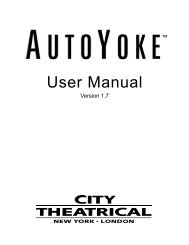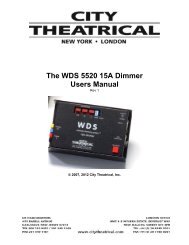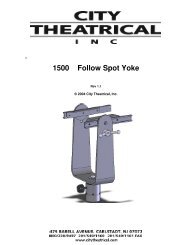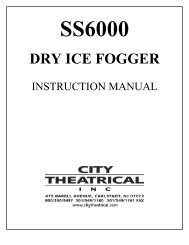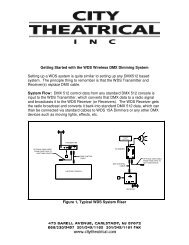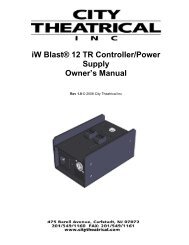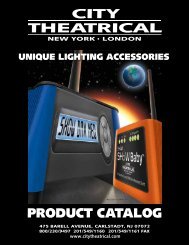PDS-375 TR User's Manual - City Theatrical
PDS-375 TR User's Manual - City Theatrical
PDS-375 TR User's Manual - City Theatrical
Create successful ePaper yourself
Turn your PDF publications into a flip-book with our unique Google optimized e-Paper software.
The <strong>PDS</strong>-<strong>375</strong> <strong>TR</strong> Power Supply page 10<br />
6 Fixed color strobe uses the DMX 100s switch to choose the color (1-Red, 2-Green,<br />
3-Yellow, 4-Blue, 5-Magenta, 6-Cyan, 7-White, 8&9-Black). The strobe rate is<br />
controlled by the DMX 1s digit. The following rates are provided:<br />
0 20/sec<br />
1 13/sec<br />
2 10/sec<br />
3 7.5/sec<br />
4 5/sec<br />
5 4/sec<br />
6 3/sec<br />
7 2/sec<br />
7 Variable color strobe steps from color to color (Red, Green, Yellow, Blue, Magenta,<br />
Cyan, & White) in a user definable time period at a strobe rate that is also user<br />
definable. The same strobe rate that is employed in the fixed color strobe is<br />
available via the DMX 1s digit. The step times between color changes are provided<br />
via the DMX 100s and 10s switches. The values and time periods are the same as<br />
the random color effect.<br />
Using the Mini-Zapi<br />
CB fixtures can be quickly re-addressed as “Light 1” (DMX 001, 002, & 003) using the Mini-<br />
Zapi.<br />
1. Power Up the <strong>PDS</strong>-<strong>375</strong> <strong>TR</strong><br />
2. Place the <strong>PDS</strong>-<strong>375</strong> <strong>TR</strong> into Pass-Thru Mode<br />
3. Connect the CB Fixture(s) to the <strong>PDS</strong>-<strong>375</strong> <strong>TR</strong>.<br />
4. Press the Mini-Zapi button.<br />
5. The CB fixture(s) will light red for a moment and then flicker for a few seconds.<br />
6. After the flickering stops, Power the system<br />
down.<br />
7. Power the system back up to test the units.<br />
Installing the <strong>PDS</strong>-<strong>375</strong> <strong>TR</strong><br />
The <strong>PDS</strong>-<strong>375</strong> <strong>TR</strong> can be mounted to a pipe or truss<br />
using a standard theatrical C-clamp. The unit is<br />
provided with a ½” hole in the center of the handle for<br />
attaching the C-clamp, and with holes in the handle base<br />
for a safety cable. When mounting the <strong>PDS</strong>-<strong>375</strong> <strong>TR</strong> in<br />
this way, all necessary care should be taken to assure<br />
that the installation is suitable and safe, and that the<br />
hardware is properly rated for the task.<br />
The <strong>PDS</strong>-<strong>375</strong> can also be setup on a table, shelf, or<br />
other suitable flat surface. Be sure that adequate<br />
clearance for ventilation is maintained. Do NOT seal the<br />
<strong>PDS</strong>-<strong>375</strong> up in a box or other un-cooled enclosure. If<br />
environmental protection is required, the unit may be<br />
installed in a suitable and properly ventilated NEMA 3R<br />
enclosure. Contact <strong>City</strong> <strong>Theatrical</strong> for details.<br />
Figure 3 <strong>PDS</strong>-<strong>375</strong> <strong>TR</strong> with C-Clamp