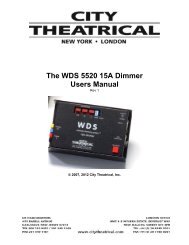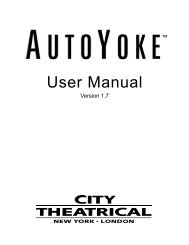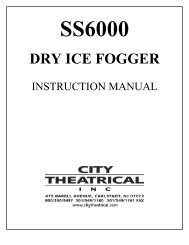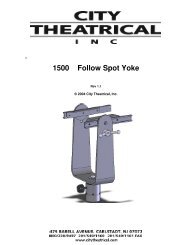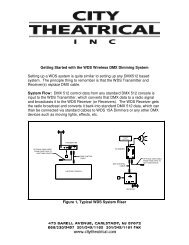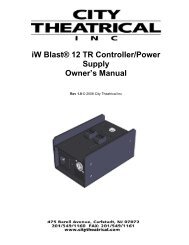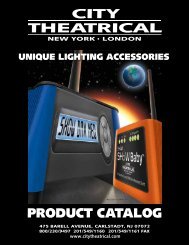PDS-375 TR User's Manual - City Theatrical
PDS-375 TR User's Manual - City Theatrical
PDS-375 TR User's Manual - City Theatrical
You also want an ePaper? Increase the reach of your titles
YUMPU automatically turns print PDFs into web optimized ePapers that Google loves.
The <strong>PDS</strong>-<strong>375</strong> <strong>TR</strong> Power Supply page 6<br />
10. DMX INPUT, 5P XLR Male Panel Mount connector, auto-terminated<br />
11. Fixture Output # 1, 4P XLR Female, for connection of Color Kinetics fixtures<br />
12. Fuse (5A 3AG)<br />
13. Pipe Mount Handle.<br />
Mains Power Requirements<br />
The <strong>PDS</strong>-<strong>375</strong> <strong>TR</strong> is is compatible with 100-240 VAC, 50/60 Hz Mains Power. The unit is<br />
provided with a panel mount IEC Input connector for use with standard 100V – 240V cord<br />
sets.<br />
Connecting Color Kinetics fixtures to the <strong>PDS</strong>-<strong>375</strong> <strong>TR</strong><br />
The <strong>PDS</strong>-<strong>375</strong> <strong>TR</strong> is provided with Female 4 pin XLR connectors for output connection to the<br />
CK fixtures. The connector pin out is as follows:<br />
PIN # Signal CK Cable Wire Color<br />
Pin 1 +24VDC Red<br />
Pin 2 (n/c)<br />
Pin 3 Data White<br />
Pin 4 DC Common Black<br />
Color Kinetics CB fixtures are provided with a permanently connected 60ft/20m cable. As<br />
60ft/20m is the maximum length specified by Color Kinetics, this length should not be<br />
extended.<br />
Color Kinetics manufactures an optional Data Amplifier/Repeater which may be inserted in the<br />
run if additional length is needed. Please contact <strong>City</strong> <strong>Theatrical</strong> or Color Kinetics for<br />
assistance and details.<br />
Operating Modes: CB, Pass Thru, or Stand-Alone<br />
The Unit can be configured for either DMX managed “CB” Mode, Pass Thru mode, or Stand-<br />
Alone Mode<br />
CB Mode<br />
In CB Mode, the system will route DMX (as CK Data protocol) to each output based on the<br />
selected DMX starting address. Each fixture is set as CK Light 1 (DMX 001, 002, 003). The<br />
<strong>PDS</strong>-<strong>375</strong>’s internal DMX Manager selectively routes DMX Data to each light output so that<br />
each light receives only the data packets that it is supposed to respond to. The effective DMX<br />
address of each fixture is a function of the starting address of the <strong>PDS</strong>-<strong>375</strong>, combined with the<br />
number of the output that fixture is connected to.<br />
With the DMX Address set to 001: Fixture 1 = DMX 1, 2 & 3, Fixture 2 = DMX 4, 5, & 6, etc.<br />
To put the unit into CB Mode, simply set the DMX Address switches to a desired address<br />
other than 000. The unit can be set to any valid DMX address, however please note that any<br />
starting address over 476 will disable some outputs.