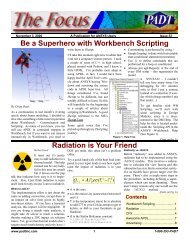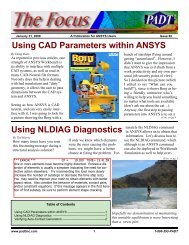The Focus - Issue 39 - PADT
The Focus - Issue 39 - PADT
The Focus - Issue 39 - PADT
Create successful ePaper yourself
Turn your PDF publications into a flip-book with our unique Google optimized e-Paper software.
Contents<br />
<strong>The</strong> <strong>Focus</strong> - <strong>Issue</strong> <strong>39</strong><br />
Contents<br />
A Publication for ANSYS Users<br />
Feature Articles<br />
●<br />
●<br />
●<br />
Simpleware: From 3D Image to Mesh<br />
Soldering Process<br />
<strong>The</strong> Ill-Conditioned Matrix<br />
On the Web<br />
●<br />
●<br />
ANSYS Tips Archive<br />
Job Opportunities at <strong>PADT</strong><br />
Resources<br />
●<br />
●<br />
●<br />
<strong>PADT</strong> Support: How can we help?<br />
Upcoming Training at <strong>PADT</strong><br />
About <strong>The</strong> <strong>Focus</strong><br />
❍<br />
❍<br />
❍<br />
❍<br />
<strong>The</strong> <strong>Focus</strong> Library<br />
Contributor Information<br />
Subscribe / Unsubscribe<br />
Legal Disclaimer<br />
http://www.padtinc.com/epubs/focus/common/contents.asp [6/28/2005 10:55:29 AM]
Simpleware: From 3D Image to Mesh<br />
<strong>The</strong> <strong>Focus</strong> - <strong>Issue</strong> <strong>39</strong><br />
Simpleware: From 3D Image to Mesh<br />
by Emma Johnson, PR Officer, Simpleware Ltd.<br />
A Publication for ANSYS Users<br />
In the past, converting 3D images into meshes for use in FE analysis often necessitated time consuming<br />
processes and a gross simplification of the model geometry. UK-based, imaging specialist Simpleware<br />
Ltd. currently offers two new software products, ScanIP and ScanFE, as an advanced solution to this<br />
problem, enabling users to quickly and accurately convert any 3D dataset, such as an MRI (magnetic<br />
resonance imaging) scan, into high-quality meshes in minutes.<br />
Simpleware Ltd. has established itself as the world leader in the provision of software and services for<br />
the conversion of 3D imaging data into numerical models. ScanIP provides image visualisation and<br />
processing and allows files to be exported to CAD and rapid prototyping software programs. ScanFE is a<br />
mesh-generation module that creates volumetric meshes which can be exported directly to ANSYS and<br />
other leading FE (and CFD) commercial solvers.<br />
Simpleware’s flagship software product ScanIP provides an extensive range of image processing and<br />
meshing tools to generate highly accurate models based on data from 3D imaging modalities such as<br />
MRI, Ultrasound and Computed Tomography (CT). Features of particular interest include: a metal<br />
artifact removal filter (for artifacts in CT scans); improved topology and volume-preserving smoothing<br />
algorithms; and a broad range of visualisation modalities.<br />
Beetle (in ScanFE)<br />
Windshield Wiper Blade (in ANSYS)<br />
Novel proprietary algorithms and techniques developed by Simpleware, also permit fully automated,<br />
robust generation of FE meshes based on 3D imaging data. Mesh generation based on imaging data is an<br />
area of great interest in the FE community but the majority of approaches to date have involved<br />
http://www.padtinc.com/epubs/focus/2005/00<strong>39</strong>_0624/article1.htm (1 of 4) [6/28/2005 10:58:57 AM]
Simpleware: From 3D Image to Mesh<br />
<strong>The</strong> <strong>Focus</strong> - <strong>Issue</strong> <strong>39</strong><br />
A Publication for ANSYS Users<br />
generating a surface model from the scan data which is then exported to a commercial mesher – a process<br />
which is time consuming, not very robust, and virtually intractable for the complex topologies typical of<br />
image data. A more direct approach is to combine the geometric detection and mesh creation stages in<br />
one process. <strong>The</strong> process involves identifying volumes of interest (segmentation) and then meshing based<br />
on an orthotropic grid intersected by interfaces defining the boundaries. In effect, a base Cartesian mesh<br />
of the whole volume defined by the sampling rate is tetrahedralised at boundary interfaces based on<br />
cutting planes defined by interpolation points. <strong>The</strong> process incorporates an adaptive meshing scheme,<br />
which is fully automated and robust, creating smooth meshes with low element distortions regardless of<br />
the complexity of the segmented data.<br />
A sophisticated assignment of material properties based on signal strength allows a general mapping<br />
function between greyscale and density or Young's Modulus to be defined (several different functions<br />
can be assigned to each part). <strong>The</strong>se features are all in addition to the proprietary technology which<br />
ensures high quality multi-part meshes which conform perfectly at part interfaces (for both STL and<br />
volume meshes).<br />
In addition to simplifying the meshing process dramatically, the mesh generation from scan data has<br />
several important advantages:<br />
a. Accuracy of meshed topology/morphology is only contingent on image quality. <strong>The</strong> geometry of<br />
the structure is reproduced in the finite element mesh at sub-voxel accuracy.<br />
b. Structures consisting of several different materials can be meshed automatically.<br />
c. Interfacial contacts can be modelled.<br />
As well as performing convergence studies of field parameters of interest by increasing mesh density,<br />
convergence of models to morphology with increased image resolutions can be carried out. Where the<br />
properties vary in a continuous fashion throughout the structure, the approach can be used to derive a<br />
relationship or mapping function between the signal strength and the material properties which can be<br />
extremely useful for studying a wide range of problems including open celled foams, soil samples, and<br />
bone.<br />
Case Study<br />
A case study was carried out to explore the feasibility of using clinical data for post-clinical structural<br />
evaluation of implant performance. An in vivo clinical scan of a patient fitted with a total hip<br />
replacement (THR) system was used to explore the influence of mesh density on the predicted response<br />
as well as the influence of the assumed contact model at the cup–implant interface.<br />
http://www.padtinc.com/epubs/focus/2005/00<strong>39</strong>_0624/article1.htm (2 of 4) [6/28/2005 10:58:57 AM]
Simpleware: From 3D Image to Mesh<br />
<strong>The</strong> <strong>Focus</strong> - <strong>Issue</strong> <strong>39</strong><br />
A Publication for ANSYS Users<br />
ScanFE: Hip, Femur, and Implant<br />
ScanFE: Rendered at High Resolution<br />
Methodology<br />
A CT scan of in-plane resolution 0.77 mm and slice-to-slice separation 1 mm was re-sampled and a<br />
Metal Artifact Removal (MAR) filter applied. Six masks were created using ScanIP: (1) Pelvis, (2)<br />
Cement, (3) Cup, (4) Stem, (5) Cement mantle, (6) Proximal Femur. Based on the six segmented<br />
structures, two smooth models of different mesh densities were generated using ScanFE taking less than<br />
3 minutes each. Additionally, a rapid prototyped model replica with the exact geometry as the FE mesh<br />
topology was generated. Using ANSYS, material properties, boundary conditions and loads – including<br />
muscle forces – were applied. Nodes at the top of the pelvis and distal part of femur were defined in<br />
ScanFE. <strong>The</strong> response of the system was analysed under static loading conditions with a sliding interface<br />
at cup-implant interface. <strong>The</strong> total solution time (on an Intel 2.8 GHz) for the low density mesh was a<br />
little over 2 hours, and 6 hours for the high density model.<br />
Results<br />
<strong>The</strong> study demonstrated the potential of the proposed approach for the generation of patient specific FE<br />
models based on in vivo clinical scans. In spite of their complexity and sophistication, full FE<br />
simulations can be carried out on inexpensive and commonly available hardware platforms.<br />
http://www.padtinc.com/epubs/focus/2005/00<strong>39</strong>_0624/article1.htm (3 of 4) [6/28/2005 10:58:57 AM]
Simpleware: From 3D Image to Mesh<br />
<strong>The</strong> <strong>Focus</strong> - <strong>Issue</strong> <strong>39</strong><br />
A Publication for ANSYS Users<br />
ANSYS: Hip Analysis<br />
ANSYS: Hip Analysis Results<br />
<strong>The</strong> ease and accuracy with which models can be generated have opened up a wide range of previously<br />
difficult or intractable problems to numerical analysis, including blood flow, material characterisation of<br />
nano-structural composites and patient specific implant design. If the system is coupled with rapid<br />
prototyping hardware, it is also possible to produce a solid polymer or metal facsimile of the object in<br />
question – this part of the process can then be effectively conceived as a 3D photocopier.<br />
Simpleware has developed a new module, ScanCAD, which<br />
allows the import and interactive positioning of CAD models<br />
within the image masks. This can be used to bring in reaming<br />
tools, implants etc. and integrate them into the image. STL or<br />
FE models can then straightforwardly be generated. <strong>The</strong> new<br />
release will also include level set methods which are very<br />
powerful techniques for segmenting images.<br />
For more information, please send questions to the author at<br />
info@simpleware.com.<br />
http://www.padtinc.com/epubs/focus/2005/00<strong>39</strong>_0624/article1.htm (4 of 4) [6/28/2005 10:58:57 AM]
Soldering Process<br />
<strong>The</strong> <strong>Focus</strong> - <strong>Issue</strong> <strong>39</strong><br />
Soldering Process<br />
by Rod Scholl, <strong>PADT</strong><br />
A Publication for ANSYS Users<br />
<strong>The</strong>re’s nothing too whiz-bang about this article. But the question comes up enough, it might make a<br />
good reference for others (and me) in the future.<br />
When modeling a soldering process (or welding in some cases), it can be confusing about how to arrange<br />
one’s load steps to allow for the cooling, shrinkage, and residual strains that can result. Like most things<br />
in ANSYS, the trick is just to model the actual physics in a quasi-static step-by-step approach; meaning,<br />
there is no trick.<br />
What you will need:<br />
● Solder material model with very low modulus at high temperature (i.e., liquid) and typical lead/tin<br />
modulus at low temperature<br />
What you won’t necessarily need:<br />
● Update deformed mesh (UPCOORD)<br />
● Element Birth/Death<br />
● Plastic Material Model (e.g. KINH)<br />
● Red spandex jogging suit<br />
● A box of peanuts<br />
● Twelve angry spider monkeys<br />
● A shot of bourbon (but perhaps necessary if you include the above three)<br />
http://www.padtinc.com/epubs/focus/2005/00<strong>39</strong>_0624/article2.htm (1 of 4) [6/28/2005 10:58:58 AM]
Soldering Process<br />
<strong>The</strong> <strong>Focus</strong> - <strong>Issue</strong> <strong>39</strong><br />
A Publication for ANSYS Users<br />
A good example was created by Wei Lin – thankfully capturing a typical board soldering process.<br />
Process to Capture<br />
●<br />
●<br />
●<br />
●<br />
Specify the temperatures/loads as they occur in the actual process.<br />
Specify the material properties of solder such that a phase change is approximated via a drastic<br />
modulus change at the melting point.<br />
Without leaving /SOLUTION (or using restarts) solve the model with multiple load steps.<br />
<strong>The</strong> residual stresses/strains take care of themselves.<br />
http://www.padtinc.com/epubs/focus/2005/00<strong>39</strong>_0624/article2.htm (2 of 4) [6/28/2005 10:58:58 AM]
Soldering Process<br />
<strong>The</strong> <strong>Focus</strong> - <strong>Issue</strong> <strong>39</strong><br />
A Publication for ANSYS Users<br />
Script to Capture It<br />
!Soldering Process<br />
!Rod Scholl / <strong>PADT</strong><br />
fini<br />
/clear<br />
/prep7<br />
!*** Make Geometry ***<br />
length=10<br />
blc4,0,0,length,.1<br />
blc4,0,.2,length,.05<br />
blc4,0,.25,length,.05<br />
blc4,.45,.1,.1,.1<br />
blc4,.5*length,.1,.1,.1<br />
blc4,length-.45,.1,.1,.1<br />
aglue,all<br />
et,1,42<br />
asel,s,loc,y,.1,.2<br />
esize,.01<br />
amesh,all<br />
esize,.03<br />
asel,inve<br />
amesh,all<br />
asel,s,loc,y,0,.1<br />
esla<br />
emodif,all,mat,2<br />
asel,s,loc,y,.2,.25<br />
esla<br />
emodif,all,mat,3<br />
asel,s,loc,y,.25,.3<br />
esla<br />
emodif,all,mat,4<br />
/pnum,mat,on<br />
/number,1<br />
alls<br />
!*** Mat. Props. ***<br />
MPTEMP,,,,,,,,<br />
MPTEMP,1,25<br />
MPTEMP,2,170<br />
MPTEMP,3,180<br />
MPTEMP,4,260<br />
MPDATA,EX,1,,30e3<br />
MPDATA,EX,1,,30e3<br />
MPDATA,EX,1,,1<br />
MPDATA,EX,1,,1<br />
MPDATA,prxy,1,,.3<br />
MPDATA,prxy,1,,.3<br />
MPDATA,prxy,1,,.3<br />
MPDATA,prxy,1,,.3<br />
TB,kinh,1,4,2,0<br />
TBTEMP,25<br />
TBpt,,1,30000<br />
TBpt,,2,60000<br />
TBTEMP,170<br />
TBpt,,1,30000<br />
TBpt,,2,60000<br />
TBTEMP,180<br />
TBpt,,1e-3,1e-3<br />
TBpt,,2,1<br />
TBTEMP,260<br />
TBpt,,1e-3,1e-3<br />
TBpt,,2,1<br />
mp,alpx,1,20e-6,<br />
mp,ex,2,1e6<br />
mp,ex,3,1e6<br />
mp,ex,4,1e6<br />
mp,alpx,2,1e-7<br />
mp,alpx,3,3e-7<br />
mp,alpx,4,1e-7<br />
! ***BC's and Solve ***<br />
/solu<br />
nlgeom,on<br />
d,node(0,0,0),all,0<br />
d,node(length,0,0),uy,0<br />
allsel,all<br />
antype,0 ! static analysis<br />
! 1st load step: from 260C to<br />
180C solder solidification<br />
tref,260<br />
tunif,180<br />
deltim,.25<br />
solve<br />
! 2nd load step: from 180C to<br />
25C room temperature<br />
tunif,25<br />
solve<br />
!*** View Results ***<br />
finish<br />
/post1<br />
/dscale,1,50<br />
plns,u,sum<br />
http://www.padtinc.com/epubs/focus/2005/00<strong>39</strong>_0624/article2.htm (3 of 4) [6/28/2005 10:58:58 AM]
Soldering Process<br />
<strong>The</strong> <strong>Focus</strong> - <strong>Issue</strong> <strong>39</strong><br />
A Publication for ANSYS Users<br />
Results<br />
Thanks again to Wei Lin for pictures and capturing of a typical process.<br />
http://www.padtinc.com/epubs/focus/2005/00<strong>39</strong>_0624/article2.htm (4 of 4) [6/28/2005 10:58:58 AM]
<strong>The</strong> Ill-Conditioned Matrix<br />
<strong>The</strong> <strong>Focus</strong> - <strong>Issue</strong> <strong>39</strong><br />
“Ill-Conditioned Matrix”: Professor<br />
Jargon's Term of the Month<br />
by Professor F. E. Jargon, Jargon Technical School<br />
A Publication for ANSYS Users<br />
<strong>PADT</strong> is pleased to present F. E. Jargon, Professor Ebrius from the Jargon<br />
Technical School (JTS). Professor Jargon has kindly volunteered his services<br />
as a guest columnist for <strong>The</strong> <strong>Focus</strong>. Over the next several months, Prof. Jargon<br />
will be introducing common finite element terms and explaining their meaning<br />
and relevance to the finite element engineer.<br />
Greetings, students! I am honored to have the opportunity to write for such a<br />
prestigious periodical. It pleases me to take a break from my jargon teachings<br />
to share my knowledge with you.<br />
One term that may puzzle you is the “ill-conditioned matrix.” You sometimes<br />
get a warning when using the iterative solvers stating that the stiffness matrix<br />
may be ill-conditioned with a suggestion to use the sparse solver. This may cause you to think, “Wow,<br />
they seem to use that term so nonchalantly, as though I should have learned it in first grade. Did I have<br />
chicken pox that week?”<br />
You may not have heard it in first grade, but the term may have reared its head in your linear algebra<br />
class. Perhaps you were too eager to get to the “real” engineering courses to have remembered. A matrix<br />
is ill-conditioned if small changes in the coefficients of the solution have drastic effects on the results,<br />
which makes iterating the solution to a small residual a tricky operation. Numerical round-off in the<br />
system can also present some challenges when it comes to solving a model having an ill-conditioned<br />
matrix.<br />
An ill-conditioned matrix can represent the equations of two lines that are almost parallel, but not quite.<br />
Consider the following system of equations, written in the form of [K]{x}={F}:<br />
<strong>The</strong> answers are x1 = x2 = 1. But, round off 6.0001 to 6 and we get x1 = 3 and x2 = 0. Leave the 6.0001<br />
number alone and round off 4.0001 to 4 and we get two conflicting equations. Round off both 4.0001 and<br />
6.0001 to 4 and 6 and we end up with two redundant equations. Just tampering with the values slightly<br />
has resulted in radically different solutions!<br />
Another type of ill-conditioned matrix — and one more relevant to the finite element analyst — is when<br />
we have [K] matrix values that vary by several degrees of magnitude. Like the “near parallel” example,<br />
http://www.padtinc.com/epubs/focus/2005/00<strong>39</strong>_0624/article3.htm (1 of 2) [6/28/2005 10:58:58 AM]
<strong>The</strong> Ill-Conditioned Matrix<br />
<strong>The</strong> <strong>Focus</strong> - <strong>Issue</strong> <strong>39</strong><br />
this can also result in widely discrepant results due to small perturbations in the load values. This<br />
scenario is caused by radical differences in stiffnesses (or conductivities, etc.) within the model. This<br />
sometimes happens in shell models where the tensile stiffnesses are much higher than the rotational<br />
stiffnesses. It can also occur in a model having two materials whose Young’s moduli differ by several<br />
orders of magnitude. I’ve also seen this in 3D models that have a large amount of bending flexibility<br />
compared to the overall tensile stiffnesses. Short beam elements having a much higher stiffness than<br />
other elements in the model can also cause ill-conditioning. Poor meshes having elements with large<br />
aspect ratios or Jacobians can contribute to this phenomenon as well.<br />
<strong>The</strong> ill-conditioned matrix is particularly troublesome when trying to use the iterative solvers. Because<br />
ANSYS is guessing at an initial solution and iterating to a certain tolerance value, the divergent nature of<br />
the ill-conditioned solution makes the iterative process inefficient compared to using a direct solver.<br />
However, a slow solution is only a minor inconvenience, comparatively speaking. Because of the<br />
potential for discrepant results, it is quite possible to come up with results that are just plain wrong,<br />
regardless of the solver used. For now, the only way to avoid this is to be aware of the pitfalls and avoid<br />
them. <strong>The</strong> skilled ANSYS user will take extra steps to achieve a robust mesh and verify the accuracy of<br />
his or her results.<br />
Ever run across a word in the ANSYS world that you were unsure about but were afraid to ask about?<br />
Send us an e-mail and we will forward it to Professor Jargon. All submissions will be kept strictly<br />
anonymous.<br />
References<br />
Gene Poole, Technical Fellow, ANSYS Inc.<br />
A Publication for ANSYS Users<br />
Chapra, Steve C. and Raymond P. Canale. Numerical Methods for Engineers. 2nd Ed. New York:<br />
McGraw Hill, 1988.<br />
http://www.padtinc.com/epubs/focus/2005/00<strong>39</strong>_0624/article3.htm (2 of 2) [6/28/2005 10:58:58 AM]
Upcoming Training at <strong>PADT</strong><br />
<strong>The</strong> <strong>Focus</strong> - <strong>Issue</strong> <strong>39</strong><br />
A Publication for ANSYS Users<br />
Upcoming Training at <strong>PADT</strong><br />
A complete schedule of the training courses for the next three months is shown below. Learn more about<br />
how the Training Services offered by <strong>PADT</strong> can save you time and money. Or, feel free to drop an<br />
e-mail to our training coordinator, Ted Harris!<br />
Month StartEndCourseDescription<br />
Location<br />
Jun '05 6/276/28 301 Heat Transfer<br />
Tempe, AZ<br />
6/296/30 107 ANSYS Workbench DesignModeler Irvine, CA<br />
Jul '05 7/117/13 104 ANSYS Workbench Simulation - Intro<br />
Albuquerque, NM<br />
7/147/15 801 ANSYS Customization with APDL Albuquerque, NM<br />
7/257/26 203 Dynamics Albuquerque, NM<br />
7/277/27 108 Paramesh Albuquerque, NM<br />
Aug '05 8/1 8/3 104 ANSYS Workbench Simulation - Intro Tempe, AZ<br />
8/4 8/5 100 Engineering with Finite Element Analysis Tempe, AZ<br />
8/8 8/10 152 AI*Environment Tempe, AZ<br />
8/118/12 202 Advanced Structural Nonlinearities Tempe, AZ<br />
8/158/16 501 ANSYS/LS-DYNA Tempe, AZ<br />
8/188/19 604 Introduction to CFX Tempe, AZ<br />
8/248/26 402 High Frequency Electromagnetics Tempe, AZ<br />
Sep '05 9/1 9/2 301 Heat Transfer Albuquerque, NM<br />
9/9 9/9 108 Paramesh Tempe, AZ<br />
9/129/14 101 Introduction to ANSYS, Part I Tempe, AZ<br />
9/199/22 802 Advanced APDL and Customization Tempe, AZ<br />
Whether its one of our regularly-scheduled classes at our<br />
training facility, or a customized class tailored to your<br />
specifications and location, you can be assured that the<br />
training you receive will have immediate, positive results<br />
on your capabilities in design, analysis, and product and<br />
process improvement.<br />
http://www.padtinc.com/epubs/focus/common/training.asp [6/28/2005 10:58:58 AM]
About <strong>The</strong> <strong>Focus</strong><br />
<strong>The</strong> <strong>Focus</strong> - <strong>Issue</strong> <strong>39</strong><br />
About <strong>The</strong> <strong>Focus</strong><br />
<strong>The</strong> <strong>Focus</strong> is a periodic electronic publication published by <strong>PADT</strong>, aimed at the general ANSYS user.<br />
<strong>The</strong> goal of the feature articles is to inform users of the capabilities ANSYS offers and to provide useful<br />
tips and hints on using these products more effectively. <strong>The</strong> <strong>Focus</strong> may be freely redistributed in its<br />
entirety. For administrative questions, please contact Rod Scholl at <strong>PADT</strong>.<br />
<strong>The</strong> <strong>Focus</strong> Library<br />
All past issues of <strong>The</strong> <strong>Focus</strong> are maintained in an online library, which can be searched in a variety of<br />
different ways.<br />
Contributor Information<br />
Please dont hesitate to send in a contribution! Articles and information helpful to ANSYS users are very<br />
much welcomed and appreciated. We encourage you to send your contributions via e-mail to Rod Scholl.<br />
Subscribe / Unsubscribe<br />
To subscribe to or unsubscribe from <strong>The</strong> <strong>Focus</strong>, please visit the <strong>PADT</strong> e-Publication subscriptions<br />
management page.<br />
Legal Disclaimer<br />
A Publication for ANSYS Users<br />
Phoenix Analysis and Design Technologies (<strong>PADT</strong>) makes no representations about the suitability of the<br />
information contained in these documents and related graphics for any purpose. All such document and<br />
related graphics are provided as is without warranty of any kind and are subject to change without<br />
notice. <strong>The</strong> entire risk arising out of their use remains with the recipient. In no event, including<br />
inaccurate information, shall <strong>PADT</strong> be liable for any direct, consequential, incidental, special, punitive or<br />
other damages whatsoever (including without limitation, damages for loss of business information), even<br />
if <strong>PADT</strong> has been advised of the possibility of such damages.<br />
<strong>The</strong> views expressed in <strong>The</strong> <strong>Focus</strong> are solely those of <strong>PADT</strong> and are not necessarily those of ANSYS,<br />
Inc.<br />
http://www.padtinc.com/epubs/focus/common/end.htm [6/28/2005 10:59:25 AM]