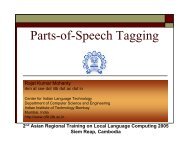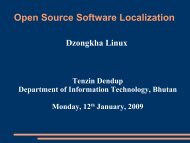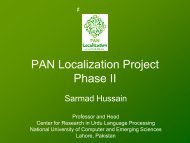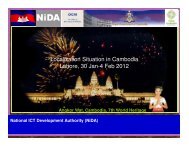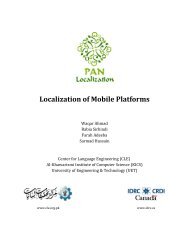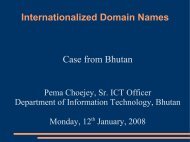Optical Character Recognition For Bangla ... - PAN Localization
Optical Character Recognition For Bangla ... - PAN Localization
Optical Character Recognition For Bangla ... - PAN Localization
Create successful ePaper yourself
Turn your PDF publications into a flip-book with our unique Google optimized e-Paper software.
others, removing the matra altogether may cut some<br />
portion of letters. Sometimes removing the matra<br />
causes some letters to divide into pieces. So, we are<br />
preserving the matra as it is and analyze the word<br />
image avoiding the matra region for letter<br />
segmentation. The first step is to determine the matra.<br />
It is the horizontal line whose blackPixel frequency is<br />
highest among all the rows of a segmented line of<br />
script. So, the vertical location of the matra is<br />
determined during line segmentation. Middle region<br />
of a line is bounded by the matra and a horizontal line<br />
whose distance from the bottom limit of the line is<br />
equal to the distance between the matra and the upper<br />
limit of the line. The bottom 5/6 of this middle region<br />
is analyzed to separate the letters vertically. Vertical<br />
blackPixel frequencies are determined in this region<br />
and the columns having blackPixel frequencies of 0<br />
separates the letters. In this segmentation process, the<br />
letters that vertically overlap the adjacent character<br />
outside the middle region are cut into 2 pieces. These<br />
pieces are combined together in the post processing<br />
step that comes after the recognition step.<br />
f) Skeletization: The separated letters are<br />
thinned to have lines of only one pixel width [11].<br />
g) Component extraction: The connected<br />
components are separated.<br />
After the 7 th step, we get the skeletized<br />
components of characters. Then features are extracted<br />
from the components. These features are used for<br />
recognition.<br />
<strong>For</strong> using HMM, we need a sequence of objects to<br />
traverse through the state sequence of HMM. So, we<br />
have to shape the features into a sequence of objects.<br />
Hence, for each character component, we are making a<br />
tree of features and finally the prefix notation of the<br />
tree is applied to the HMM. In the tree, the number of<br />
child of a node is not fixed. So, we are using childsibling<br />
approach to make the tree. Hence the prefix<br />
notation of the tree will contain nodes in the order:<br />
root, prefix notation of the tree rooted at its child,<br />
prefix notation of the trees rooted at the child’s<br />
siblings from left to right order.<br />
3. Features<br />
Features are the lines of the skeleton of character<br />
components and the points joining the lines.<br />
4. Data Structure<br />
A tree data structure is used for storing the feature<br />
elements. Each node of the tree represents either a line<br />
or a joining point. Suppose a line L1 meets other two<br />
lines (L2, L3 ) at a point. Then the point will be child<br />
of L1, L2 will be sibling of the point and L3 will be<br />
sibling of L2. The directions of lines are classified into<br />
8 main categories and they are numbered as shown in<br />
Figure 1.<br />
Figure 1: Directions of lines<br />
We use an array dir[][]={{1,2,3},{0,-<br />
1,4},{7,6,5}} to hold the direction numbers. The<br />
direction of a line from a point P1 to an adjacent point<br />
P2 is retrieved readily from the array element dir[P2.x-<br />
P1.x+1][P2.y-P1.y+1]. Two adjacent lines are unified<br />
whenever the difference between their directions is 45<br />
degrees. So, unified lines have two directions. The<br />
data structure for lines and joining points are as<br />
follows.<br />
class imageComponent{}<br />
class joiningPoint extends imageComponent<br />
{<br />
}<br />
int lineCount;<br />
line sibling;<br />
joiningPoint(int n){lineCount = n;}<br />
boolean equals(joiningPoint p)<br />
{return lineCount == p.lineCount;}<br />
class line extends imageComponent<br />
{<br />
int direction1,direction2;<br />
Point start;<br />
boolean isObsolete;<br />
joiningPoint child;<br />
line sibling;<br />
line(Point p){start = p; direction1=direction2=-1;}<br />
void setEndPoint(Point p)<br />
{<br />
isObsolete = (start.x==p.x && start.y==p.y);