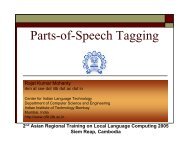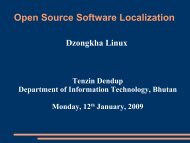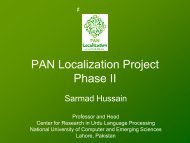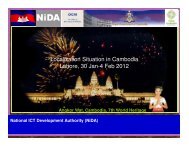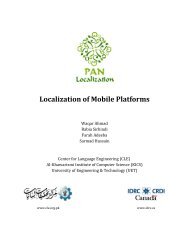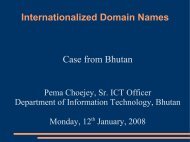Lao Keyboard
Lao Keyboard
Lao Keyboard
You also want an ePaper? Increase the reach of your titles
YUMPU automatically turns print PDFs into web optimized ePapers that Google loves.
<strong>Lao</strong> <strong>Keyboard</strong><br />
Phonpasit Phissamay, Valaxay Dalolay, Thonglor Duangsavanh, Vethsouvanh Phengchanh,<br />
Khamkeo Kommadam<br />
Science Technology and Environment Agency (STEA)<br />
phonpasit@stea.gov.la, valaxay@stea.gov.la<br />
Abstract<br />
This paper documents the research conducted while<br />
creating <strong>Lao</strong> keyboard file in XKB to have <strong>Lao</strong><br />
keyboard support in Windows Operating system.<br />
1. Definition<br />
A keyboard layout is the collection of data for each<br />
keystroke and shift state combination within a<br />
particular keyboard driver. It is not the physical<br />
keyboard that user types on, but rather, the software<br />
that the hardware calls to output text streams to<br />
applications.<br />
<strong>Keyboard</strong> input starts at the hardware level. The<br />
keys on the physical keyboard each have a value<br />
assigned to them called a scan code, and these scan<br />
codes are sent wherever you type a key. As we progress<br />
from the hardware and move to the software level, what<br />
becomes crucial is the Virtual Key (VK) value. 1 These<br />
values fit within a byte (0x00 to 0xff) and are defined<br />
in winuser.h: the Platform SDK header file that<br />
contains procedure declaration, constant definitions<br />
and macros for USER subsystem of Windows. 2<br />
When a Windows message loop handles a VK in<br />
the WM_KEYDOWN message, it can pass the Virtual<br />
Key to the DefWindowProc API. To handle the<br />
message, the code in the USER subsystem will process<br />
the keystroke and convert it to a character, passed as a<br />
WM_CHAR message. This processing requires a great<br />
deal of information: the shift state, the virtual key and<br />
the current keyboard layout. 3<br />
When developing a keyboard, we should<br />
consideration some of factors as following:<br />
- When developing a keyboard, we should<br />
consider some of the following questions:<br />
1 http://win32.reb00t.com/system/Microsoft%20Keyboar<br />
d%20Layout%20Creator/Unicode-KbdsonWindows.pdf<br />
2 http://www.bhashaindia.com/Developers/KnowHow/Ke<br />
yboardLayout/index.aspx<br />
3 http://www.bhashaindia.com/Developers/KnowHow/Ke<br />
yboardLayout/index.aspx<br />
- Does each country or region need one keyboard<br />
standard?<br />
- What language will be supported in the<br />
keyboard?<br />
- Should it include Linguistic characters for a<br />
specific language script? This requirement can be<br />
found only when a user uses dead keys or an additional<br />
shift state. Linguistic characters should be positioned<br />
where it is easy to type, ideally is by using a non shifted<br />
state for typing.<br />
- Does the keyboard focus on code points and not<br />
be displayed as glyphs? Is will be crucial if we do not<br />
change or place the display of the shape on a keyboard<br />
and should be displayed by fonts and the display engine<br />
is needed.<br />
- Do all Unicode characters exist on the keyboard?<br />
Because, most inputs on windows are base on Unicode<br />
and can not be handled if the code points are not<br />
encoded to Unicode.<br />
- <strong>Keyboard</strong> behavior should be concordant with the<br />
composite characters.<br />
2. <strong>Lao</strong> <strong>Keyboard</strong> layout<br />
2.1. The character existed in the <strong>Lao</strong><br />
keyboard layout<br />
The <strong>Lao</strong> language is composed of 65 unit characters<br />
and signs which contained 27 characters of single<br />
consonants, 06 mixed consonants characters, 14 single<br />
vowels characters, 04 tone marks characters, 03 special<br />
symbols characters and 10 characters of <strong>Lao</strong> digit<br />
numbers. The number of symbol in the keyboard is<br />
larger than English symbols, but doesn’t have upper<br />
case and lower case characters. <strong>Lao</strong> characters in any<br />
characters set code are assigned key positions on<br />
standard keyboard without a problem. The remaining<br />
symbols are activated by using the shift function for<br />
typing.<br />
Because the number of buttons existed in Standard<br />
English keyboard layout are having grater number then
number of <strong>Lao</strong> characters, therefore many developers<br />
have added the symbol that already existed in the<br />
English keyboard into the <strong>Lao</strong> keyboard as well, Also<br />
some developers has created the new glyph in both or<br />
either in the keyboard layout or in the internal code<br />
table.<br />
Usually the number of characters in the <strong>Keyboard</strong> is<br />
equal with the number of character set in the internal<br />
code table. However some keyboard layout might have<br />
grater or lesser numbers then internal code table. The<br />
following table is representing on how developers<br />
coding the characters:<br />
Only the option 1 st can applied to the Unicode<br />
structure and rule. However many font developer using<br />
the option 2 nd ,3 rd and 4 th in the ASCII code table<br />
structure for their own reason and convenient, therefore<br />
it made the number of keyboard layout and internal<br />
code table are not equal. This will facing the problem<br />
for the counting the character in the text, converting the<br />
text from one code table to another code table and for<br />
using the font in the different platform or application<br />
that not specified in the rule.<br />
2.2. The types of <strong>Lao</strong> <strong>Keyboard</strong> layout<br />
The national standards of <strong>Lao</strong> keyboard layout<br />
haven’t defined yet. From the observation we can<br />
classified the existing <strong>Lao</strong> keyboard layout into 3<br />
groups as following:<br />
• <strong>Keyboard</strong> layout based on roman phonetic<br />
(Ex: Hongkard keyboard): On this keyboard<br />
layout was assigned the <strong>Lao</strong> and English<br />
character (or foreign language) that have<br />
similar sound pronunciation into the same<br />
keyboard map position such as: a-າ: b-ປ: c-ສ:<br />
d-ດ and etc. This solution is convenient for<br />
foreign to learn on writing <strong>Lao</strong> language, but<br />
it is not popular for <strong>Lao</strong> original people, since<br />
most of them do not understand foreign<br />
language.<br />
• <strong>Keyboard</strong> layout based on group of characters<br />
such as consonant, vowels and tone marks: On<br />
this keyboard, the layout is divided into the<br />
character group zone such as: All the<br />
consonant character will be located in the<br />
same zone and next to each order, which<br />
usually occupied in the line 2 nd and 3 rd ; all the<br />
vowels character are located in the line 3 rd and<br />
4 th and followed by <strong>Lao</strong> symbols; All the <strong>Lao</strong><br />
numeric number and tone marks are located in<br />
the line 1 st . The advantaged of this layout is<br />
easier to find out the position of each<br />
character, but it is not convenient in the<br />
practise, because the frequently use character<br />
were located in the corner of keyboard, which<br />
the two last finger of our hand are working<br />
harder then other finger, which it is not a<br />
common strategies for any language keyboard<br />
layout.<br />
• <strong>Keyboard</strong> layout based on typewriters: On this<br />
layout the location of each character position<br />
are depending on the frequencies used and not<br />
distinguish on whether there are consonant,<br />
vowels or tone marks. The highly used<br />
characters of consonant, vowels and tone mark<br />
group are located in the centre of keyboard<br />
layout between line 2 nd to 4 th , which mostly<br />
used by index and middle fingers. The neutral<br />
frequently used character will located next to<br />
the centre in the same line 2 nd to 4 th , the low<br />
frequently used will located in the line 1 st and<br />
the less frequently used will located in the<br />
second layout, which activated by the Shift<br />
function. .<br />
Figure 1: The old keyboard layout based<br />
on typewriter
8. X6 is represents consonant vowel, which<br />
occurs after nuclear consonant.<br />
9. X7 is represents an after vowels.<br />
10. X8 is represents alternate consonants<br />
Figure 2: The keyboard layout based on <strong>Lao</strong><br />
Script for Window Software<br />
3. Input method and rule<br />
In the hand writing system, the orthography of<br />
<strong>Lao</strong> characters is to write in the sequence of<br />
Consonant-Vowel-Alternate Consonant-Tone mark.<br />
But not everyone writes according to the orthography<br />
and it was found that some people thought that<br />
Consonant-Vowel-Tone mark-Alternate Consonant was<br />
the orthography.<br />
In the computer system, the orthography of <strong>Lao</strong><br />
character is to write from Left to Right with the<br />
following sequent order:<br />
X5<br />
X4<br />
X0 X1 X X6 X7 X8 X9 X10<br />
X2<br />
X3<br />
1. X0 represents a vowel which occurs before<br />
the nuclear consonant.<br />
2. X1 is a combination consonant which comes<br />
before the nuclear consonant<br />
3. X is represents the nuclear consonants.<br />
4. X2 is a combination consonant which comes<br />
after the nuclear consonant, which placing<br />
under or next to the nuclear consonant.<br />
5. X3 is represents a subscription vowel which<br />
occurs under the nuclear consonant.<br />
6. X4 is represents a superscription vowel which<br />
occurs upper the nuclear consonant.<br />
7. X5 is represents a tone marks which occurs<br />
upper the nuclear consonant or upper vowels.<br />
11. X9 is represents alternate consonant to<br />
pronounce foreign language<br />
12. X10 represents a sign mark.<br />
To avoid misspelling syllable, we can also define<br />
some rule for the input such as:<br />
<br />
<br />
<br />
The same Vowels and Tone Mark character<br />
cannot placing next to each order<br />
The same group of vowels and tone mark<br />
(except after vowels) cannot be placing next<br />
to each order.<br />
Etc.<br />
I. The existing types of <strong>Lao</strong> <strong>Keyboard</strong> driver<br />
The system to allowed input the <strong>Lao</strong> character are also<br />
depend of the structure of Internal code table of <strong>Lao</strong><br />
character set. As we classified variety of <strong>Lao</strong> character<br />
sets into 3 groups as Upper ASCII, Lower ASCII and<br />
Unicode. The system to allow input of <strong>Lao</strong> character is<br />
also different based on each code table, which can<br />
elaborate in the following:<br />
1. For upper ASCII: It is very easy to input, which<br />
just changed the English font into <strong>Lao</strong> font created<br />
based on this code table. However since the <strong>Lao</strong><br />
language is syllable structures with have four<br />
levels, which are very much different of English<br />
structure with have only one level. Therefore to<br />
input the character that placing above or under<br />
based line are not look so nice, because that<br />
system will counted into another line of each<br />
structure, which mean that each line in <strong>Lao</strong><br />
language will take four lines in English language.<br />
It is really not a good solution.<br />
2. For lower ASCII: In order to input the <strong>Lao</strong><br />
character based on this code table, it is required<br />
the add-on software (create a separate program for<br />
the operation system to activate the <strong>Lao</strong> character).<br />
Each input system is different on the quality of
each add-on software, which depends on the levels<br />
of development of each developer. However the<br />
most popular are <strong>Lao</strong> Script for Windows<br />
developed by Dr. John Durdin and <strong>Lao</strong> Word<br />
developed by Mr. Vincent Bernard. Both solutions<br />
have a limitation such as it is always facing with<br />
the new release version of operation system or new<br />
software applications, because there might not<br />
included the support of <strong>Lao</strong> add-on software into<br />
their own software, therefore developer have to do<br />
the upgrading by themselves in every time after<br />
new released, which mostly take one or two year<br />
later of the software released. Also some add-on<br />
software might be designed for particular<br />
application or platform therefore using the <strong>Lao</strong><br />
character in other platform or application might be<br />
facing problem. 4<br />
3. For Unicode: Most of New Operation System that<br />
support Unicode has provided the <strong>Keyboard</strong><br />
Mapping, which any language that has included in<br />
Unicode can assigned its own keyboard mapping<br />
for them language, such as the Microsoft also<br />
provided the <strong>Keyboard</strong> driver in the operation<br />
system that support Unicode, which the user no<br />
need to create the add-on software in order to use<br />
its language in this operation system.<br />
In the typewriter version located ligature<br />
character in the Shift function of keyboard<br />
position and the ligature character in the Shift<br />
function of keyboard position which most of user do<br />
not know or remember of these characters, because it<br />
doesn’t shown on the sticker of keyboard layout,<br />
therefore proposed to exchanged the position of<br />
ligature with the character at the shift function of<br />
letter and ligature with the character at the<br />
shift function of letter<br />
• In the typewrite version doesn’t included the button<br />
character for ligature therefore proposed to added<br />
by replacing at the shift function of letter<br />
• In the typewriter version doesn’t included the <strong>Lao</strong><br />
numerical characters, therefore proposed to included in<br />
the third level of keyboard layout and activated by<br />
pressing the button Right ALT.<br />
The following pictures are <strong>Lao</strong> keyboard layout based,<br />
which picture 1 representing keyboard layout level 1<br />
and respectively for level 2 and level 3.<br />
4. Proposal for the new national standard<br />
ew <strong>Keyboard</strong> layout<br />
From analysis found that the <strong>Keyboard</strong> layout based<br />
on <strong>Lao</strong> typewriter are the most scientific approach and<br />
there are the most popular use in the society. However<br />
it is still required some development based on<br />
following reasons:<br />
Figure 3: <strong>Lao</strong> keyboard layout in the first level: at<br />
the main function<br />
The character most frequently used in the 30<br />
years back are less used in the currently society. But<br />
the new character which less used during typewrite<br />
period are getting more frequently used in the currently<br />
society, therefore proposed to swap the position of<br />
these two characters.<br />
In the typewriter version doesn’t included the <strong>Lao</strong><br />
Kip currency, therefore proposed to add the <strong>Lao</strong> Kip<br />
currency in replacing the position of France currency.<br />
Figure 4: The keyboard layout in the second level:<br />
activate by the Shift function.<br />
4 J.Durdin. <strong>Lao</strong> Script for Windows
Figure 5: The keyboard layout in the third<br />
level: activate by the right alternate function