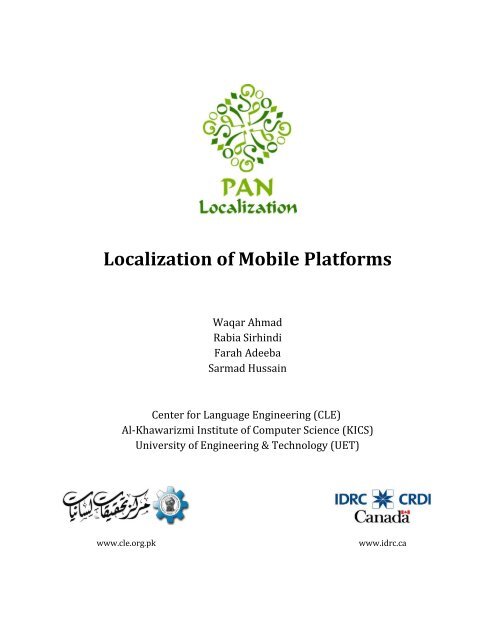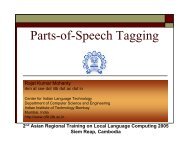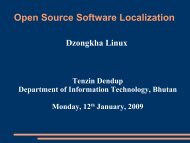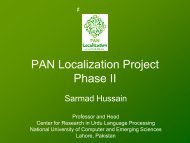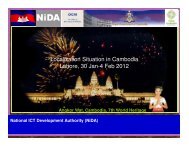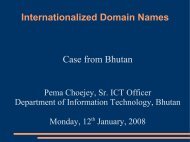LOCALIZATION ON MOBILE PLATFORMS - PAN Localization
LOCALIZATION ON MOBILE PLATFORMS - PAN Localization
LOCALIZATION ON MOBILE PLATFORMS - PAN Localization
Create successful ePaper yourself
Turn your PDF publications into a flip-book with our unique Google optimized e-Paper software.
<strong>Localization</strong> of Mobile Platforms<br />
Waqar Ahmad<br />
Rabia Sirhindi<br />
Farah Adeeba<br />
Sarmad Hussain<br />
Center for Language Engineering (CLE)<br />
Al-Khawarizmi Institute of Computer Science (KICS)<br />
University of Engineering & Technology (UET)<br />
www.cle.org.pk<br />
www.idrc.ca
Published by<br />
Center for Language Engineering (CLE)<br />
Al-Khawarizmi Institute of Computer Science (KICS)<br />
University of Engineering & Technology (UET)<br />
Lahore, Pakistan<br />
Copyrights © <strong>PAN</strong> <strong>Localization</strong> Project<br />
ISBN: 978-969-9690-00-8<br />
This work has been carried out with the aid of a grant from the International<br />
Development Research Center (IDRC), Ottawa, Canada, administered through<br />
the Centre for Language Engineering(CLE), Al-Khawarizmi Institute of<br />
Computer Science(KICS), University of Engineering & Technology(UET) Lahore,<br />
Pakistan.<br />
ii
Preface<br />
Increasing penetration of mobile devices has resulted in their use in diverse domains such as education,<br />
health, entertainment, business, sports, and social networks. However, lack of appropriate support for<br />
local languages, which use complex scripts, on mobile devices is constraining people across developing<br />
Asia and elsewhere from using their mobile devices effectively. There are some ad hoc solutions for<br />
certain scripts, but what is needed is a comprehensive and scalable framework which would support all<br />
scripts. The Open Type Font (OTF) framework is now being widely used for supporting complex writing<br />
systems on computing platforms. If support for OTF is also enabled on mobile devices, it would allow<br />
them to support complex scripts.<br />
This work describes a detailed methodology to enable complex scripts on mobile devices. The case<br />
study that has been discussed throughout the book covers mechanisms to enable localization support<br />
on Symbian platform. However, the approach discussed for Symbian platform can be extended to add<br />
complex scripts on other mobile platforms such as Android. The book discusses how to enable<br />
localization support — taking Pango, an open source rendering engine, and porting its language specific<br />
modules to Symbian platform in order to enable support for Open Type Fonts — and the localization<br />
process.<br />
After a general overview in Chapter 1 (Introduction), Chapter 2 (Software Development for<br />
Smartphones—An Overview) covers a general overview of software development for mobile platforms<br />
and localization support available on existing mobile platforms. Chapter 3 (Symbian Operating System<br />
Architecture) discusses the layered architecture of Symbian operating system and the key design<br />
patterns of the operating system. Chapter 4 (Setting up Development Environment) lists steps to set up<br />
the environment for application development on Symbian platform, Chapter 5 (Symbian Application<br />
Framework) explains the architecture of various types of Symbian Applications, and Chapter 6<br />
(Developing a Hello World Application) describes creation and structure of a HelloWorld application<br />
using view-switching architecture of the Symbian platform. Chapter 7 (Localized SMS Application) gives<br />
design and development of an SMS application that supports text entry in a complex Asian script and,<br />
finally, Chapter 8 (Pango: A Viable Open Source Font Rendering Engine for Smartphone Platforms)<br />
explains how language specific modules of Pango Cairo can be ported to Symbian platform.<br />
This work has been made possible with the support of the <strong>PAN</strong> <strong>Localization</strong> project (www.<strong>PAN</strong>L10n.net)<br />
grant by IDRC Canada (www.idrc.ca). We would like to thank the management of National University of<br />
Computer and Emerging Sciences, Al-Khawarizmi Institute of Computer Science and University of<br />
Engineering and Technology for making the work possible.<br />
Authors<br />
iii
<strong>PAN</strong> <strong>Localization</strong> Project<br />
Enabling local language computing is essential for access and generation of information, and also<br />
urgently required for development of Asian countries. <strong>PAN</strong> <strong>Localization</strong> project is regional initiative to<br />
develop local language computing capacity in Asia. It is partnership, sampling eight countries from South<br />
and South-East Asia, to research into the challenges and solutions for local language computing<br />
development. One of the basic principles of the project is to develop and enhance capacity of local<br />
institutions and resources to develop their own language solutions.<br />
The <strong>PAN</strong> <strong>Localization</strong> Project has three broad objectives:<br />
<br />
<br />
<br />
To raise sustainable human resource capacity in the Asian region for R&D in local language<br />
computing<br />
To develop local language computing support for Asian languages<br />
To advance policy for local language content creation and access across Asia for development<br />
Human resource development is being addressed through national and regional trainings and through a<br />
regional support network being established. The trainings are both short and long term, to address the<br />
needs of relevant Asian community. In partner countries, resource and organizational development is<br />
also carried out by their involvement in development of local language computing solutions. This also<br />
caters to the second objective. The research being carried out by the partner countries is strategically<br />
located at different research entry points along the technology spectrum, with each country conducting<br />
research that is critical in terms of the applications that need to be delivered to the country’s user<br />
market. Moreover, <strong>PAN</strong> <strong>Localization</strong>s project is playing an active role in raising awareness of the<br />
potential of local language computing for the development of Asian population. This will help focus the<br />
required attention and urgency to this important aspect of ICTs, and create the appropriate policy<br />
framework for its sustainable growth across Asia.<br />
The scope of the <strong>PAN</strong> <strong>Localization</strong> project encompasses language computing in a broader sense,<br />
including linguistic standardization, computing applications, development platforms, content publishing<br />
and access, effective marketing and dissemination strategies and intellectual property right issues. As<br />
the Pan <strong>Localization</strong> project researches into problems and solutions for local language computing across<br />
Asia, it is designed to sample the cultural and linguistic diversity in the whole region. The project also<br />
builds an Asian network of researchers to share learning and knowledge and publishes research outputs,<br />
including a comprehensive review at the end of the project, documenting effective processes, results<br />
and recommendations.<br />
Countries (and languages) directly involved in the project include Afghanistan (Pashto and Dari),<br />
Bangladesh (Bangla), Bhutan (Dzongkha), Cambodia (Khmer), China (Tibetan), Indonesia (Bahasa<br />
Indonesia), Laos (Lao), Mongolia (Mongolian), Nepal (Nepali), Pakistan (Urdu, Torwali, Sindhi) and Sri<br />
Lanka (Sinhala and Tamil). The project started in January 2004. Further details of the project, is partner<br />
organizations, activities and outputs are available from its website at www.<strong>PAN</strong>L10n.net.<br />
iv
Table of Contents<br />
1 Introduction ...............................................................................................................................1<br />
2 Software Development for Smartphones.....................................................................................3<br />
2.1 Application Development for Smartphones—An Overview ......................................................... 3<br />
2.2 Mobilize, Don’t Miniaturize .......................................................................................................... 8<br />
2.3 <strong>Localization</strong> Support on Existing Mobile Platforms ...................................................................... 9<br />
2.3.1 Symbian ........................................................................................................................................ 9<br />
2.3.2 Windows Mobile and Windows Phone ...................................................................................... 10<br />
2.3.3 Android ....................................................................................................................................... 10<br />
2.3.4 Apple iOS .................................................................................................................................... 10<br />
2.3.5 Monotype Imaging Rasterization and Layout Engines for Mobile Phones ................................ 11<br />
2.3.6 Other Smart-phone Platforms .................................................................................................... 11<br />
2.4 Extending localization capabilities of a mobile phone platform ................................................. 11<br />
References .............................................................................................................................................. 12<br />
3 Symbian Operating System Architecture ................................................................................... 13<br />
3.1 Overview of Key Design Patterns ................................................................................................ 15<br />
3.2 Application Development Concepts Unique to Symbian OS ...................................................... 16<br />
References .............................................................................................................................................. 23<br />
4 Setting up the Development Environment ................................................................................. 24<br />
4.1 Project Creation .......................................................................................................................... 24<br />
4.2 S60 SDK Emulator ........................................................................................................................ 32<br />
4.2.1 Debugging and Testing on Emulator .......................................................................................... 33<br />
4.3 Packaging a .SIS File and installation on device .......................................................................... 35<br />
4.4 Symbian Signed and Signing .SIS File .......................................................................................... 37<br />
4.4.1 Signing Sis file using makekeys ................................................................................................... 39<br />
4.5 On-Device Debugging and Testing using TRK ............................................................................. 39<br />
References .............................................................................................................................................. 42<br />
5 Symbian Application Framework ............................................................................................... 43<br />
5.1 S60 Perspective ........................................................................................................................... 44<br />
5.1.1 Traditional Symbian OS Architecture ......................................................................................... 45<br />
v
5.1.2 Dialog Based Architecture .......................................................................................................... 45<br />
5.1.3 View Switching Architecture....................................................................................................... 46<br />
References .............................................................................................................................................. 47<br />
6 Developing a HelloWorld Application ........................................................................................ 48<br />
6.1 Architecture ................................................................................................................................ 48<br />
6.2 Application Initialization ............................................................................................................. 49<br />
6.3 Application Files .......................................................................................................................... 50<br />
6.3.1 Resource Files ............................................................................................................................. 50<br />
6.3.2 Hrh Files ...................................................................................................................................... 52<br />
6.3.3 <strong>Localization</strong> Files ......................................................................................................................... 53<br />
6.3.4 Project Definition (.mmp) File .................................................................................................... 54<br />
6.3.5 Project Build File ......................................................................................................................... 56<br />
References .............................................................................................................................................. 57<br />
7 Localized SMS Application......................................................................................................... 58<br />
7.1 Application Overview .................................................................................................................. 59<br />
7.1.1 Application Features ................................................................................................................... 59<br />
7.2 Application Design ...................................................................................................................... 60<br />
7.2.1 Definition of Custom Keyboard .................................................................................................. 61<br />
7.2.2 Sending/Receiving Messages ...................................................................................................... 72<br />
7.3 Interfacing with Pango ................................................................................................................ 74<br />
7.3.1 Character Rendering by Pango ................................................................................................... 77<br />
7.4 Steps to Create SMSLocalized Application .................................................................................. 77<br />
7.5 SMSLocalized Application Flow ................................................................................................... 81<br />
References .............................................................................................................................................. 82<br />
8 Pango: A Viable Open Source Font Rendering Engine for Smartphone Platforms ........................ 83<br />
8.1 Pango Overview .......................................................................................................................... 83<br />
8.2 Pango Compilation for Symbian Platform .................................................................................. 84<br />
8.3 Deployment Platform.................................................................................................................. 85<br />
9 Conclusion and Future Research ............................................................................................... 98<br />
10 Troubleshooting ....................................................................................................................... 99<br />
Appendix A: Directions for Solving Exercises ................................................................................... 100<br />
vi
1 Introduction<br />
Mobile phone penetration is increasing worldwide as well as in developing countries of Asia at a rapid<br />
pace [1, 2]. While past usage of mobile devices has mostly been for voice, there is a significant increase<br />
in text and other data services using smart-phones [10]. It is expected that more than 85% of mobile<br />
handsets will be equipped for mobile web access by the end of 2011 [1], as many smart-phones today<br />
have processing power and other capabilities comparable to desktop computers of early 1990s.<br />
As the hardware capabilities of mobile devices improve, they are increasingly being used in areas like<br />
education, health, entertainment, news, sports, and social networks. This usage of smart-phones<br />
requires that text and other data services are made available in local languages. However, most of the<br />
mobile devices that are currently in use only support Latin script. There is limited or no support available<br />
for many other languages and scripts, specifically those of developing Asia. The devices generally<br />
support basic Latin, bitmap and True Type Fonts (TTF). Most Asian languages scripts, on the other hand,<br />
are very cursive, context sensitive and complex [3, 4] and can only be realized using more elaborate font<br />
frameworks, e.g. Open Type Fonts (OTF) [7]. Such frameworks are not supported on most mobile<br />
devices and smart-phones at this time. Many people in developing Asia are only literate in their own<br />
languages and are, therefore, unable to utilize their mobile devices for anything other than voice calls.<br />
Developing font support is an essential pre-cursor to make content available in local scripts. Once<br />
support is in place, content can be created, allowing people to utilize the additional capabilities of<br />
mobile phones for their socio-economic gains.<br />
Whether focusing on iPhone [9], Symbian based Nokia Phones [6], Google Android [8], Windows Mobile<br />
[7], or Blackberry, the worldwide web is full of queries and posts showcasing the needs and concerns of<br />
developers and end-users, which are looking for particular language support on their devices. While<br />
there is extensive localisation support for desktop computers, mobile devices are lagging behind. Smartphone<br />
software developers try to find workarounds for resolving localisation issues and sometimes<br />
achieve limited success. However, total success can only be achieved if the underlying device platform<br />
provides comprehensive support. If the underlying platform has limitations, these are also reflected in<br />
the workarounds produced by software developers. A major problem is that mobile platforms provide<br />
limited software internationalisation support and therefore, localisation for certain languages may<br />
become very difficult.<br />
In this book we have suggested a solution for solving some of the problems associated with the support<br />
of complex Asian scripts on mobile devices using Pango—an open source library for text layout and<br />
rendering with an emphasis on internationalisation [5]. A Research and development project has been<br />
carried out with a focus on evaluating the viability of Pango as a text layout and rendering engine on<br />
mobile platforms. For this project, Symbian was chosen as the mobile platform. The project has two<br />
primary components: one component deals with porting the script specific modules of Pango to the<br />
Symbian platform; the other component is the development of an application that can send/receive<br />
SMS in local languages using Pango on mobiles.<br />
Although all of the language specific modules of Pango are ported successfully to Symbian platform,<br />
extensive testing is performed for Urdu and an initial level of testing is performed for Khmer and Hindi.<br />
The results of the tests are quite promising and confirm the viability of Pango as a font engine for mobile<br />
devices. The SMSLocalized application contains features specialized for local scripts. This application has<br />
1
<strong>Localization</strong> of Mobile Platforms<br />
been tested for Urdu; however, the architecture of the application is very flexible and allows quick<br />
application customization for other languages.<br />
This book presents the relevant background and details of this work. Chapter 2 (Software Development<br />
for Smartphones—An Overview) covers a general overview of software development for mobile<br />
platforms and localization support available on existing mobile platforms. Chapter 3 (Symbian Operating<br />
System Architecture) discusses the layered architecture of Symbian operating system and the key design<br />
patterns of the operating system. Chapter 4 (Setting up Development Environment) lists steps to set up<br />
the environment for application development on Symbian platform, Chapter 5 (Symbian Application<br />
Framework) explains the architecture of various types of Symbian Applications, and Chapter 6<br />
(Developing a Hello World Application) describes creation and structure of a HelloWorld application<br />
using view-switching architecture of the Symbian platform. Chapter 7 (Localized SMS Application) gives<br />
design and development of an SMS application that supports text entry in a complex Asian script and,<br />
finally, Chapter 8 (Pango: A Viable Open Source Font Rendering Engine for Smartphone Platforms)<br />
explains how language specific modules of Pango Cairo can be ported to Symbian platform.<br />
References<br />
[1]. MobiThinking(2010) Global Mobile Stats: all Latest Quality Research on Mobile Web and Marketing<br />
[online], available : http://mobithinking.com/mobile-marketing-tools/latest-mobile-stats [accessed<br />
16 Aug 2010].<br />
[2]. International Telecommunication Unit (2010) ITU sees 5 Million Mobile Subscription Globally in<br />
2010 [online], available: http://www.itu.int/itu-d/newsroom/press_release/2010/06.html<br />
[accessed 18 Aug 2010].<br />
[3]. Hussain S. (2003) “Computational Linguistics in Pakistan: Issues and Proposals”, in proceedings of<br />
European Chapter of the Association for Computational Linguistics (EACL), Workshop in<br />
Computational Linguistics for Languages of South Asia, Hungary.<br />
[4]. Wali A. and Hussain S. (2006) “Context Sensitive Shape-Substitution in Nastaliq Writing System:<br />
Analysis and Formulation”, in proceedings of International Joint Conferences on Computer,<br />
Information, and Systems Sciences, and Engineering (CISSE2006).<br />
[5]. Taylor O. (2001) "Pango: Internationalized Text Handling” [online], available:<br />
http://www.lwn.net/2001/features/OLS/pdf/pdf/pango.pdf [accessed 10 Jun 2009].<br />
[6]. Forum.Nokia Users (2009) Discussion Board [online],<br />
available:http://www.developer.nokia.com/Community/Discussion [accessed 7 Oct 2009].<br />
[7]. Windows Embedded CE 6.0 R3 Development (2011) [online], available:<br />
http://www.microsoft.com/windowsembedded/en-us/develop/windows-embedded-ce-6-fordevelopers.aspx<br />
[accessed 10 Dec 2011].<br />
[8]. Google (2010) Android 2.2 Platform [online], available: http://developer.android.com/sdk/android-<br />
2.2.html [accessed 10 Oct 2010].<br />
[9]. Apple (2010) iPhone 4 Technical Specifications [online], available:<br />
http://www.apple.com/iphone/specs.html [accessed 20 Aug 2010].<br />
[10]. adMob (2010) AdMob Mobile Metrics [online], available:http://metrics.admob.com[15 Aug 2010].<br />
2
Software Development for Smartphones<br />
2 Software Development for Smartphones<br />
A smartphone combines features of a mobile phone and a handheld computer into a single device.<br />
Smartphones have an operating system, application development framework, local data storage<br />
mechanism, and a number of other useful features such as internet connectivity, e-mail, contact<br />
management software, games, media software and additional hardware components like a camera. One<br />
key feature that distinguishes smartphones from ordinary phones is that smartphones allow end users<br />
install third-party software applications *6+.These days the term ‘mobile phone’ is frequently used to<br />
refer to smartphones as well.<br />
A smartphone has quite a few unique characteristics. A smartphone is a personal device which is not<br />
usually shared with others. It is a handheld device; small in size, battery powered, and has wireless<br />
connectivity. It is also a communication device which is switched on and connected with some network<br />
almost all the time. As a general purpose device, it is used for voice calls [7].<br />
Smartphones are pervasive globally in recent times. Increasing penetration of Smartphones has resulted<br />
in tremendous increase in software development for these platforms. Software development for mobile<br />
platforms, however, is quite complex and differs from traditional software development for desktops<br />
and servers in a number of noteworthy aspects.<br />
2.1 Application Development for Smartphones—An Overview<br />
Following sections highlight some of the unique aspects of mobile software development:<br />
Large Number of Platforms<br />
There is considerably large number of distinct operating systems for mobile devices. Major<br />
operating systems include Google Android, Windows Phone, Symbian, iOS, BlackBerry and Linux.<br />
Platforms are different from each other in their characteristics such as programming languages<br />
and application architectures. An application written for one platform may require complete<br />
redesign and redevelopment when ported to other platforms. Even though Java ME, a Java<br />
platform for mobile devices, was created with the goal of achieving application portability on<br />
mobile platforms, the dream of write-once-and-run-anywhere has not been realized for mobile<br />
platforms so far.<br />
Development vs. Deployment Platform<br />
For desktop applications, it is possible to develop and test an application on a platform which is<br />
same as target deployment platform. For instance, application development, testing and<br />
deployment can be done on Windows Platform. For mobile applications, however, development<br />
is done on desktop operating systems such as Windows, Linux, and Mac OS X and deployment is<br />
done on mobile device platforms such as iOS, Symbian and Android.<br />
3
<strong>Localization</strong> of Mobile Platforms<br />
Application Debugging and Testing During Development<br />
For desktop operating systems such as Windows and Max OS, mobile platform<br />
simulators/emulators are available. Simulators/Emulators enable developers to debug and test<br />
their applications on development platform before they are deployed on target mobile<br />
platforms. Many of the simulators, however, do not fully simulate the target handset platforms.<br />
Therefore, an application which works on a simulator correctly may not work properly on a real<br />
device and may require further tweaking.<br />
Another important drawback associated with testing on simulators is that usability testing<br />
cannot be reliably performed. In fact, results of any usability testing done on simulators may be<br />
misleading. User experience on a real device is quite different from user experience on a<br />
simulator running on a desktop machine.<br />
Variations in Hardware Features<br />
Mobile devices vary significantly in their hardware capabilities such as network connectivity<br />
standards and camera qualities. Consider, for instance, an application that requires extensive<br />
use of network data connectivity for its operations; performance of such an application on an<br />
EDGE enabled devices may be considerably different from a GPRS enabled device. An<br />
application developer may have to optimize application data requirements so that it can work<br />
well when available data bandwidth is limited. Similarly some devices may support Bluetooth,<br />
WiFi, Camera and others may support only some of these.<br />
Limited Processing Power<br />
Many of the mobile devices available in the market today have very limited processing power<br />
when compared to average desktop computers. This requires mobile application developers to<br />
be very careful in designing and coding applications so that application uses minimal<br />
computational power. For instance, algorithms of higher complexity may render a mobile device<br />
non-responsive. Similarly any application that requires extensive network communications for<br />
data operations may deteriorate the performance of the device. Though new devices having<br />
much better processing power are coming into the market, many of the existing devices in<br />
market have limited processing power.<br />
Limited Memory<br />
Many of the mobile devices available in the market today have very limited memory available<br />
for applications when compared to that of average desktop computers. This requires mobile<br />
application developers to be very careful in designing and coding mobile applications so that<br />
memory requirements of application remain small. Though quite a few new devices have<br />
relatively large amount of memory, application size (also called footprint) must be kept small if<br />
application developers want to target large base of existing handsets.<br />
4
Software Development for Smartphones<br />
Not only the size of application itself should be small, its data requirements must also be<br />
minimal i.e. the data that is stored by the application on device should be kept in a range so that<br />
memory overflow does not occur.<br />
Limited Battery Power<br />
Battery power is an extremely important resource. For people on the move, it may not be<br />
possible to charge batteries frequently. Overuse of batteries also reduces their life. Therefore,<br />
applications must use minimal battery power. For instance, an application can be designed in<br />
such a way that it loads required resources only when they are required because certain<br />
resources may be required only if user performs some specific actions. Backlight, voice call, data<br />
traffic, and computational activities consume relatively large amount of battery power.<br />
Limited Data Bandwidth<br />
Mobile applications have access to a data network which is, most of the time, quite constrained.<br />
For instance, EDGE offers data bandwidth quite lower than DSL or WiMax does. Due to<br />
availability of limited data bandwidth on most of the deployed mobile networks today,<br />
intelligent application design may be required so that application make optimum use of network<br />
resources. Techniques such as data compression and caching may be used to reduce load on the<br />
network resources.<br />
Input Mechanisms<br />
Mobile handsets support various input mechanisms such as ITU-T numeric keypad, QWERTY<br />
keypad, and Touch. Large amount of text input is quite difficult using numeric keypad. Though<br />
many devices support predictable text input, yet it alleviates the text input problem only to a<br />
limited extent. QWERTY keypad on a mobile device is better than numeric keypad in its<br />
capability to input text; however, small size of QWERTY keypad does not let it become as<br />
efficient as the standard typewriter keyboard. Text input using Touch method is also not very<br />
efficient. Therefore, a good mobile application would be designed in a way that it enables users<br />
make selections rather than input large amount of text.<br />
Small Screen Size<br />
Most of the mobile handsets have smaller screen size than that of desktops. Therefore,<br />
information that can be displayed on screens of common mobile phones is very small as<br />
compared to what can be displayed on screens of common desktop computers. Intelligent<br />
interface design is required so that users can access application features with ease. Therefore,<br />
designing an interactive application for a mobile device having small screen is quite challenging.<br />
Small screen size plays significant role while defining number and type of features that can be<br />
built into a mobile application. For instance, application should not require the user to perform<br />
a large number of navigation steps to access certain features. It is generally recommended that<br />
depth of navigation does not exceed 4 levels.<br />
5
<strong>Localization</strong> of Mobile Platforms<br />
Variations in Screen Size<br />
While small screen size poses its specific challenges, variations in screen sizes of mobile devices<br />
make development further challenging. Therefore, application designers need to design their<br />
applications in a way that applications can either intelligently adjust themselves according to<br />
screen size or they have to perform individual application tweaking for a family (or even for a<br />
single device) of devices.<br />
Therefore, an application that is required to be developed for multiple different devices may<br />
require creation of different specifications to accommodate variations in device screen sizes. For<br />
instance, UI specifications developed for an application of a device that supports QWERTY<br />
keyboard based input may vary greatly from UI specifications of the same application for touch<br />
enabled device.<br />
Application Usability<br />
Mobile phones are used by both tech savvy as well as non-technical users. It cannot be assumed<br />
that end users would even be skilled at using a smartphone device. Therefore, application<br />
usability may become a key factor for consumers when they make application purchase<br />
decision. Due to differences in form factors of mobile devices and variety of context of<br />
application use, unique user modeling and interaction design techniques may be required for<br />
building usable mobile applications.<br />
Operations in Multiple Data Network Modes<br />
Mobile devices can operate in various modes depending upon the availability of data network. A<br />
user may have deliberately put the device in offline mode or device goes offline just because of<br />
unavailability of data network. It is also possible that a device only intermittently connects to a<br />
data network. These characteristics of data networks impact the design of applications that are<br />
dependent on availability of data connectivity for performing their operations. A good<br />
application would be robust enough to operate in most of these modes which would require a<br />
robust data synchronization engine. For instance, an application that requires data-upload<br />
operations on a network server may behave in following ways:<br />
<br />
<br />
When connected, it uploads data directly on server.<br />
When offline, it stores data in local device memory and uploads data on server later<br />
when data connection is available.<br />
Devices and Type of Applications<br />
An application may not be suitable for certain type of devices. For instance, an application that<br />
requires users to input relatively large amount of data may be suitable for a device having<br />
QWERTY keypad but not for a device having only Numeric keypad. Therefore, developers must<br />
ensure that they do not try to make a device into something it was not designed for. Such<br />
features which are not befitting to a device may badly impact the user experience.<br />
6
Software Development for Smartphones<br />
Target Handsets<br />
Target list of handsets (devices) include the list of devices on which application will be deployed<br />
when in production. It is very important to decide the target list of devices as early as possible<br />
during application development lifecycle. Variations in devices significantly impact many factors<br />
such as application architecture, project scope, plan and cost. In general, as the number of<br />
target handsets (which vary in their capabilities) increases so does the cost of application<br />
development. Therefore, it is very important that the list of target handsets along with their<br />
relevant characteristics is known upfront.<br />
Information about characteristics of target handsets may be obtained from sources such as<br />
device vendors and device profile databases such as WURFL and DeviceAtlas. Statistics such as<br />
number of users of a particular handset may be helpful in making a decision whether to develop<br />
application for that handset or not.<br />
Network Operator Requirements<br />
Network operators (wireless network carriers) may also impose certain rules for launching an<br />
application from their portals. For instance, an operator may require exclusive rights on<br />
application or specific application UI branding.<br />
Operators may customize the device like change look & feel or install additional applications.<br />
Therefore, a device which is available from an operator’s deck may have configurations different<br />
from that of a same device model available from the device manufacturer. These factors must<br />
also be on check list of application developers.<br />
Application Code Management<br />
Multiple versions of the code may have to be produced to meet requirements of diverse<br />
handsets. This may require extensive code management during development and maintenance<br />
phases.<br />
Application Testing and Signing<br />
Many of the mobile platform vendors now also require that an application is approved by a<br />
competitive authority before it can be commercially installed on target handsets. Therefore,<br />
applications may have to go through a Certified Testing Process by a third party after Internal<br />
Testing has been completed by developing organization. Only successful completion of testing<br />
by third party certification authority will allow application installation on commercially available<br />
devices. For on-device testing, developers may use “developer certificates” for testing their<br />
application during development; however, for launching an application commercially, testing<br />
from an accredited authority may be required. Some of the testing processes include Java<br />
verified process, Symbian signed, and Apple review/verification process.<br />
7
<strong>Localization</strong> of Mobile Platforms<br />
Application Distribution<br />
Though hard for many non technical users, yet it is possible to connect a device to desktop<br />
computer and install applications manually. Many users may find it cumbersome to download<br />
an application from web on a desktop computer and then transfer it to a mobile device.<br />
Moreover, it would also become extremely difficult to install application upgrades in future.<br />
Solution to this problem is Over the Air (OTA) installation. In case of OTA, an end user simply<br />
specifies a URL from where an application can be downloaded and installed. End user only needs<br />
to provide a URL where application is available, rest of the installation process is taken care of<br />
by application management software on the device.<br />
Most of the mobile application stores including Android Marketplace, Apple App Store, and<br />
Nokia Ovi offer on-device built-in applications that help users perform many useful tasks such as<br />
search, purchase, and download applications from respective application portals, making<br />
application access very easy.<br />
Application Engineering<br />
Many of the mobile applications have relatively smaller number of features than those of<br />
desktop applications. Therefore, rapid application development (Agile) techniques like SCRUM<br />
are generally suitable for mobile application development.<br />
Mobile Application Stakeholders<br />
In addition to typical stakeholders of a software application i.e. application developers and end<br />
users, there are some other stakeholders specific to applications developed for mobile<br />
platforms. Device manufacturers and platform vendors may directly or indirectly control the<br />
process of application installation on the devices. Apple, for instance, has defined an approval<br />
process that must be followed to deliver an application to end users. Network operators may<br />
require that applications are launched through their designated content providers only.<br />
Therefore, in addition to requirements of typical stakeholders, concerns of multiple other<br />
parties may have to be addressed before an application can be considered ready for publishing.<br />
2.2 Mobilize, Don’t Miniaturize<br />
As discussed earlier, mobile devices are generally constrained in many of their capabilities as compared<br />
to desktop computers. Mobile devices, however, offer some unique features which open doors for<br />
application innovation nonexistent in desktop world. Location based services, for instance, are possible<br />
because of always-connected nature of mobile devices. While designing an application, a mobile<br />
application developer, therefore, needs to consider not only limitations of mobile platforms but also<br />
their capabilities that can be used to create innovative applications. Miniaturization is designing a<br />
mobile application considering mobile device constraints only. Mobilization, on the other hand, is<br />
designing an application considering constraints as well as capabilities of mobile devices [15].<br />
8
Software Development for Smartphones<br />
2.3 <strong>Localization</strong> Support on Existing Mobile Platforms<br />
Limitations in script support on mobile devices are often due to constraints specific to mobile handsets<br />
such as a small amount of memory, limited processing power and other factors. During our research,<br />
we have learnt that most of the issues related to localisation on mobile phones fall in one or more of<br />
following patterns:<br />
Localisation features supported on a mobile device may not be adequately documented. As a<br />
result of this, information about localisation features may only become known after acquiring and<br />
evaluating the device by installing localised software.<br />
Only a limited set of features for a language may be supported on the device. For instance, True<br />
Type Fonts (TTF) may be supported but not Open Type Fonts (OTF), which will results in lack of<br />
support of a various languages and their scripts.<br />
In mobile device system software, language support may exist at the level of menu items but may<br />
be missing at application level. For instance, a device may have an operating system with a<br />
properly localised user interface but an on-device messenger application may not allow the user to<br />
input text in a local language.<br />
A particular device platform may support many languages as a whole. However, when a device is<br />
released in the market, it may only be equipped with a subset of the platform’s supported<br />
languages. For instance, a language-pack may be missing or the font rendering engine may be<br />
constrained by its multilingual language support.<br />
Software developers continue trying to find workarounds for the localisation issues which are, in many<br />
ways, limited by the support provided by the underlying device platform. The following sections give an<br />
overview of the extent of localisation support on some of the major smart-phone platforms.<br />
2.3.1 Symbian<br />
Symbian OS, currently owned by Nokia, is the most widely deployed operating system on mobile<br />
phones. It supports application development using Java Micro Edition (Java ME) and C/C++. Symbian<br />
operating system supports a very basic level of user interface which does not make it usable by layman<br />
users. Therefore, on top of Symbian operating system, some mobile device vendors have developed rich<br />
user interfaces. Two such user interfaces are S60, developed by Nokia, and UIQ, developed by UIQ<br />
technology [8].<br />
Symbian supports a number of languages. However, it does not support Open Type Fonts [9]. Its default<br />
engine is based on the FreeType font library [9]. The Symbian operating system, however, can be<br />
extended by plugging in an external font engine to add support for languages or scripts not already<br />
supported [8]. For instance, an engine can be developed or adapted from open source that adds support<br />
for open type fonts with complex scripts i.e. if a third party developer wants open type font support,<br />
s/he can develop and plug the font engine into the operating system which can then be used by any<br />
software application on the device.<br />
Existing text layout and font rendering engine on Symbian platform use FreeType open source library.<br />
9
<strong>Localization</strong> of Mobile Platforms<br />
2.3.2 Windows Mobile and Windows Phone<br />
Windows Mobile is a Windows CE based operating system developed by Microsoft. Windows CE is<br />
primarily designed for constrained devices like PDAs and can be customized to match the hardware<br />
components of the underlying device [10]. Windows Mobile supports the Microsoft .Net Compact<br />
Framework for application development, which in turn supports a subset of Microsoft .Net Framework<br />
features.<br />
According to the Microsoft website [10], WordPad, Inbox, Windows Messenger, and File Viewer<br />
applications are not enabled for complex scripts like Arabic, Thai, and Hindi.<br />
There are some commercial solutions for localisation on the Windows Mobile platform. One such<br />
solution is Language Extender. It supports Arabic, Czech, English, Estonian, Farsi, Greek, Hebrew,<br />
Hungarian, Latvian, Lithuanian, Polish, Romanian, Russian, Slovak, and Turkish [11]. However, Open Type<br />
Fonts for other complex writing systems, e.g. Urdu Nataleeq [4] are not available.<br />
Windows Phone, a platform launched by Microsoft in near past, supports following languages only:<br />
English, French, German, Italian, and Spanish. Complex scripts are not supported on Windows Phone<br />
platform.<br />
2.3.3 Android<br />
Android is a relatively new mobile software stack based on Linux. It allows application development<br />
using the Java programming language. However, a native SDK is also available from the Android<br />
developer website that can be used to develop native applications in C/C++.<br />
Localisation on the Android platform is still limited to a few languages. Independent developers have<br />
tried workarounds with limited success [12]. There is lot of debate on language support issues on<br />
Android forums [13]. However, it has still not been made clear, officially, from Google as when support<br />
for OTF will be included.<br />
Google Android has localisation support for German, French, and English but there is no information<br />
available about languages that use non-Latin scripts.<br />
Current support for text layout and font rendering has been enabled on Google Android platform using<br />
FreeType open source library.<br />
2.3.4 Apple iOS<br />
Apple iOS is the operating system of iPhone, iPod Touch and iPad devices. The iOS SDK provides tools<br />
and technologies (Xcode and iOS simulator) required to develop, debug, install, run, and test native<br />
applications. Native applications are built using Objective-C programming language. Development on an<br />
actual device requires signing up for Apple’s paid iOS Developer Program.<br />
According to Apple [14], the Apple iPhone 4 supports a number of languages including English (U.S),<br />
English (UK), French (France), German, Traditional Chinese, Simplified Chinese, Dutch, Spanish,<br />
Portuguese (Brazil), Portuguese (Portugal), Danish, Swedish, Finnish, Norwegian, Korean, Japanese,<br />
10
Software Development for Smartphones<br />
Russian, Polish, Turkish, Ukrainian, Hungarian, Arabic, Thai, Czech, Greek, Hebrew, Indonesian, Malay,<br />
Romanian, Slovak, Croatian, Catalan, and Vietnamese.<br />
Apple iOS comprises multiple layers and each layer contains multiple frameworks. The framework<br />
named ‘Core Text Framework’ is responsible for laying out text and handling fonts.<br />
2.3.5 Monotype Imaging Rasterization and Layout Engines for Mobile Phones<br />
Monotype imaging provides engines for font rasterization (iType Font Engine) and layout (WorldType<br />
Layout Engine) for smart-phones. The solution is ANSI C based and is available for integration with<br />
Android, Symbian and Windows CE. However, full Open Type Font support is not available in solutions<br />
provided by Monotype Imaging.<br />
2.3.6 Other Smart-phone Platforms<br />
In current research work, other smart-phone platforms like RIM Blackberry, Palm WebOS etc. are not<br />
investigated in detail from localisation perspective. However, their limitations from localisation<br />
perspective seem to be similar to those mentioned above for other platforms, as discussed on online<br />
developer and end-user forums [11].<br />
2.4 Extending localization capabilities of a mobile phone platform<br />
Depending upon its architecture, a mobile phone platform can be extended to include additional<br />
localization support in either of following ways:<br />
<br />
<br />
Plug in a new text layout and font rendering engine into the platform.<br />
Port a text layout and font rendering engine as a library to the platform.<br />
In the former case i.e. when a text layout and font rendering engine is plugged into an operating system<br />
as an additional font engine, any application available on the device would be able to use it. For<br />
instance, if system allows replacing an existing font engine with a new one, all device applications would<br />
automatically be able to use the new engine. This approach, however, is only possible if mobile<br />
platform supports it and Symbian is one such platform that allows this. A specific example of this<br />
approach is to adapt Pango library to meet Symbian font engine interface requirements. Other major<br />
mobile platform i.e. Google Android, Apple iOS, and Microsoft Windows Phone do not allow plugging in<br />
a new text layout and font engine.<br />
In the latter case i.e. porting a text layout and font rendering engine as a library (say dynamic link<br />
library), an application that requires the new font engine will have to explicitly include and link with the<br />
font engine library. This approach is virtually possible on all platforms. For instance, Pango can be<br />
compiled as library for Symbian platform—this is what we have done in our research project. This<br />
compiled library can later be used by any application on Symbian platform. Similarly, Pango may be<br />
compiled as a dynamic or static link library for Android or other platforms.<br />
11
<strong>Localization</strong> of Mobile Platforms<br />
References<br />
[1]. MobiThinking(2010) Global Mobile Stats: all Latest Quality Research on Mobile Web and Marketing<br />
[online], available : http://mobithinking.com/mobile-marketing-tools/latest-mobile-stats [accessed<br />
16 Aug 2010]<br />
[2]. International Telecommunication Unit (2010) ITU sees 5 Million Mobile Subscription Globally in<br />
2010, [online], available: http://www.itu.int/itu-d/newsroom/press_release/2010/06.html<br />
[accessed 18 Aug 2010].<br />
[3]. Hussain S. (2003) “Computational Linguistics in Pakistan: Issues and Proposals”, in proceedings of<br />
European Chapter of the Association for Computational Linguistics (EACL), Workshop in<br />
Computational Linguistics for Languages of South Asia, Hungary.<br />
[4]. Wali A. and Hussain S. (2006) “Context Sensitive Shape-Substitution in Nastaliq Writing System:<br />
Analysis and Formulation”, in proceedings of International Joint Conferences on Computer,<br />
Information, and Systems Sciences, and Engineering (CISSE2006).<br />
[5]. Taylor O. (2001) "Pango: Internationalized Text Handling " [online], available:<br />
http://www.lwn.net/2001/features/OLS/pdf/pdf/pango.pdf [accessed 10 Jun 2009].<br />
[6]. PureMobile (2011) What are Smartphones? [online], available:<br />
http://www.puremobile.com/smartphones.asp [accessed 10 Dec 2011].<br />
[7]. Barbara B. (2007) “Designing the Mobile User Experience”, John Wiley and Sons.<br />
[8]. Morris B. (2007) “The Symbian OS architecture sourcebook: design and evolution of a mobile phone<br />
OS”, John Wiley & Sons.<br />
[9]. Forum.Nokia Users (2009) Discussion Board [online],<br />
available:http://www.developer.nokia.com/Community/Discussion [accessed 7 Oct 2009].<br />
[10]. Windows Embedded CE 6.0 R3 Development (2011) [online], available:<br />
http://www.microsoft.com/windowsembedded/en-us/develop/windows-embedded-ce-6-fordevelopers.aspx<br />
[accessed 10 Dec 2011].<br />
[11]. Paragon Software Group (2010) Language Extender for Windows Mobile Pocket PC [online],<br />
available: http://pocket-pc.penreader.com/ [accessed 16 Aug 2010]<br />
[12]. Kblog (2009) Arabic Language in Android [online], available: http://blog.amrgawish.com/39/arabic-language-in-android/<br />
[accessed 19 Aug 2010]<br />
[13]. Google (2010) Android 2.2 Platform [online], available: http://developer.android.com/sdk/android-<br />
2.2.html [accessed 10 Oct 2010].<br />
[14]. Apple (2010) iPhone 4 Technical Specifications [online], available:<br />
http://www.apple.com/iphone/specs.html [accessed 20 Aug 2010].<br />
[15]. Spring Design (2011) Mobilize, Don’t Miniaturize [online], available:<br />
http://www.littlespringsdesign.com/mobilize [accessed 10 Dec 2011].<br />
[16]. Ahmad W. and Hussain S. (2011) “Enabling Complex Asian Scripts on Mobile Devices”. <strong>Localization</strong><br />
Focus: International Journal of <strong>Localization</strong> Vol 10, Issue 1.<br />
12
Symbian Operating System Architecture<br />
3 Symbian Operating System Architecture<br />
The Symbian operating system is composed of a set of layers. Most prominent logical layers of the<br />
operating system include User Interface Framework, Application Services, Operating System Services,<br />
Base Services, and Kernel Services and Hardware Interface. The Figure 3.1 shows stack of Symbian<br />
operating system layers. Symbian operating system has headless configuration i.e. minimal user<br />
interface features are supported by core operating system. Therefore, third parties have developed user<br />
interface layers on top of core Symbian operating system, depicted in Figure 1 as top most layers. These<br />
third party libraries include S60—developed by Nokia, UIQ—developed by Sony Ericsson and MOAP—<br />
developed by NTT DoCoMo. User applications reside typically on top of S60, UIQ or MOAP. Java Micro<br />
Edition libraries exist as separate component in the operating system.<br />
Figure 3.1: Symbian OS Layered Architecture [1]<br />
Symbian OS layers are further divided into blocks and sub-blocks. Each block and sub-block is a<br />
collection of individual components. Thus, a layer is the highest level of abstraction, while a component<br />
is a lower level of abstraction. Components are physical realization of more logical concepts such as<br />
layers and blocks. Components consist of software code including source code, executables, libraries,<br />
and documentation.<br />
Each layer abstracts the functionality of layer below it and provides services to layer above it. The level<br />
of abstraction increases as we move up from the hardware (at the lowest level) to the user interface (at<br />
the highest level).<br />
While layers provide a basic categorization of OS services, blocks and sub-blocks correspond to specific<br />
technology domains. Each block consists of a collection of components that provides a set of related<br />
services. For example, The OS Services layer contains a Communication Services block which is further<br />
decomposed into Telephony, Short Link and Networking Services sub-blocks.<br />
13
<strong>Localization</strong> of Mobile Platforms<br />
The following sections briefly describe Symbian OS layers and their basic functionality. All Symbian OS<br />
releases from v7.0 to v9.3 have the same layer decomposition.<br />
User Interface (UI) Framework Layer<br />
14<br />
The top most layer of Symbian OS provides libraries and framework for constructing a graphical<br />
user interface. This layer includes class hierarchies of user interface controls and concrete<br />
widget classes. Third party graphical user interface libraries such as S60 and UIQ have been built<br />
by extending the functionality available in user interface framework layer.<br />
User Interface Layers on Symbian OS<br />
User interface framework is the topmost layer of Symbian OS. It provides the framework<br />
support on which a production user interface is built. The three currently available custom user<br />
interfaces are S60, UIQ and MOAP.<br />
Application Services Layer<br />
S60 –S60 platform is developed and licensed by Nokia. It supports touch screen, keypad,<br />
5-way navigator, soft keys. Lenovo, LG, Panasonic and Samsung have also shipped S60<br />
enabled phones by licensing S60 from Nokia in the past [1]. In the past, S60 has been<br />
shipped in various versions such as 1 st , 2 nd , 3 rd , and 5 th editions. After S60 5 th edition,<br />
Nokia has shipped S60 and Symbian as one open source package under the umbrella of<br />
Symbian Foundation and various versions of packages have been named Symbian^1,<br />
Symbian ^2, and, more recently, Symbian ^3.<br />
UIQ (User Interface Quartz) – UIQ was developed and licensed by UIQ Technology<br />
owned by Sony Ericsson. It is most commonly used on Sony Ericsson's P series of smart<br />
phones, such as the P990. Other devices shipped with UIQ include Sony Ericsson P990,<br />
W950 and W960i. UIQ, however, has not been made part of latest breed of Symbian<br />
operating system versions i.e. Symbian ^1 and later editions.<br />
MOAP (Mobile Oriented Application Platform) – MOAP has been developed by FOMA<br />
(Freedom of Mobile Access) consortium in Japan. It is a proprietary platform used only<br />
by NTTDoCoMo (i.e. not licensed to others).<br />
This layer provides application support independent of user interface layer. Application services<br />
are broadly classified into three main categories:<br />
1. System level services that provide basic application framework support to all<br />
applications,<br />
2. Technology-specific services such as multimedia, telephony, mail, messaging,<br />
and browsing,<br />
3. Services that support generic types of applications such as Personal Information<br />
Management (PIM) and Alarm Server.
Symbian Operating System Architecture<br />
OS Services Layer<br />
This layer acts as a middle-ware between the base services layer at a lower level and the<br />
application services layer at an upper level. The services provided by this layer can be divided<br />
into four broad categories:<br />
Base Services Layer<br />
1. Generic operating system services such as task scheduler.<br />
2. Communications services such as telephony, short-link services, and network<br />
services.<br />
3. Multimedia services such as windows server, font server, and multimedia<br />
framework.<br />
4. Connectivity services such as services for interaction with desktop for file<br />
browsing and services for software installation.<br />
The base services layer serves as the user side of the two-layer Symbian OS base system. It<br />
encapsulates servers, libraries and frameworks that are built on the kernel layer in order to<br />
provide upper layers basic operating system services such as file server, basic programming<br />
library, persistence model and cryptography library.<br />
Kernel Services and Hardware Interface Layer<br />
The lowest layer of the Symbian operating system contains the operating system kernel and<br />
includes components that interface with underlying system hardware. It includes logical and<br />
physical device drivers, scheduler and interrupt handler, timers, mutexes etc. In order to port<br />
Symbian OS to a new hardware, kernel layer is customized.<br />
Java Micro Edition (Java ME)<br />
Java ME has been built into Symbian operating system as a separate component and it interacts<br />
with multiple system layers. It contains MIDP and CLDC libraries, Java Virtual Machine (JVM) and<br />
plugins for interaction with native operating system layers.<br />
3.1 Overview of Key Design Patterns<br />
Symbian OS architecture has been structured around a number of design patterns. Some key design<br />
patterns are described below:<br />
Microkernel<br />
The Symbian OS kernel is a microkernel; core services that are generally part of the operating<br />
system in a monolithic architecture have been moved outside the kernel. All file system services,<br />
communication services (including networking) and window services execute at the user side.<br />
Therefore, this design places minimum responsibilities on the kernel.<br />
15
<strong>Localization</strong> of Mobile Platforms<br />
Client-Server Relationship between System Components<br />
All system resources are managed by servers in Symbian OS. The system kernel itself is a server<br />
that manages CPU cycles and memory. This pattern is observed throughout the system from<br />
lower to higher layers. For example, display is managed by the Windows server, display fonts<br />
and bitmaps are managed by the Font and Bitmap server, file services are managed by the File<br />
server, data communication hardware is managed by the Serial server, etc. Clients request<br />
services from the servers, which own and share resources among multiple clients. Clients and<br />
servers reside on same devices but run in their own separate processes in separate memory<br />
segments.<br />
Pervasive Asynchronous Methods in Client-Server Communication<br />
In asynchronous processing, a client requests the services of a server by issuing asynchronous<br />
requests, i.e. the requesting function does not block after issuing a request. The server informs<br />
the client when the service request is complete. Asynchronous services are used throughout<br />
Symbian OS, most commonly in communication between client applications and system servers.<br />
Event Based Application Model<br />
User interaction is captured as events. All events are sent to the event queue and event queue is<br />
responsible for delivering the event to target application.<br />
Plug-In Framework Model (ECOM)<br />
ECOM enables extension of the Symbian OS. Additional components such as device drivers and<br />
font rendering engines can be plugged into the system without recompiling the system code.<br />
Plug-ins are independent components that can be integrated into the system framework. The<br />
plug-in framework allows plug-ins to register their availability as accessible modules. The<br />
framework acts as an enclosing structure for plug-ins i.e. applications request for certain plugins<br />
and framework loads the requested plug-ins. This provides both extensibility and flexibility in<br />
Symbian OS. Flexibility allows loading functionality on-demand and extensibility allows addition<br />
of new behavior in the operating system without re-engineering it.<br />
Threads and Processes<br />
Symbian OS supports both multi-threading and multi-processing. Threads are units of execution<br />
which the kernel scheduler runs. Processes are collections of one or more threads sharing the<br />
same heap memory, but having different stacks. Servers and clients run in their own separate<br />
processes in Symbian OS.<br />
3.2 Application Development Concepts Unique to Symbian OS<br />
Symbian OS introduces some development idioms that are unique to Symbian applications. These are<br />
discussed in detail in the following sections.<br />
16
Symbian Operating System Architecture<br />
Exception Handling<br />
Exceptions are run-time errors that may be caused by conditions such as out of memory, loss of<br />
connectivity, disk full, unavailability of file system when a removable media card is removed or<br />
loss of power. These are all likely occurrences in a resource-constrained environment such as of<br />
mobile phones. In Symbian, Leave-Trap exception handing mechanism has remained most<br />
dominant and is still being used by many applications. In newer versions, Symbian operating<br />
system supports standard C/C++ exception handling mechanism (i.e. try-catch mechanism).<br />
In traditional Symbian OS, exceptions are characterized as ‘leaves’. A leave is a call to the<br />
function User::Leave(), and it causes program execution to return immediately to the trap<br />
harness within which the function was executed. By convention, all leaving functions are<br />
superseded by the letter ‘L’. When a function has such a suffix, it can return a special error state<br />
that will propagate the need for return. This error state is captured using a trap harness. For<br />
example, a leaving function can be declared as follows.<br />
void AllocateMemoryL() {<br />
}<br />
//Allocate some memory here<br />
To catch the leave, a trap harness can be setup as using the TRAP or TRAPD.<br />
TRAPD(error, AllocateMemoryL());<br />
if (error!=KErrNone){//Do some error coding}<br />
Cleanup Stack<br />
Any functions called by allocateMemoryL() are also executed within the trap harness, as are any<br />
functions called by them, and so on. Therefore, a leave occurring in any function nested within<br />
allocateMemoryL() will return to this trap harness.<br />
Whenever a leave occurs, effective cleanup of resources is very important. Symbian features a<br />
‘cleanup stack’ to store pointers to heap-allocated objects that need to be freed when a leave<br />
occurs. For example consider the following code.<br />
void SomeFunctionL(){<br />
CSomeClass *someObject = new CSomeClass ();<br />
LeavingFunctionL();<br />
delete someObject;}<br />
17
<strong>Localization</strong> of Mobile Platforms<br />
If the LeavingFunctionL()leaves, the next statement will not be executed and someObject will be<br />
left allocated on the heap i.e. the someObject will not be cleaned up from the heap. The cleanup<br />
stack helps in avoiding this problem. The cleanup stack is used to store the pointer to the newly<br />
allocated object so that it can be destroyed later in case a leave occurs. Thus, the correct way of<br />
writing the above code is as follows.<br />
void SomeFunctionL()<br />
{<br />
}<br />
CSomeClass *someObject = new CSomeClass ();<br />
CleanupStack::PushL(someObject);<br />
LeavingFunctionL();<br />
CleanupStack::PopAndDestroy(someObject);<br />
This way the objects whose memory needs to be free in case a Leave (exception) occurs, are<br />
pushed onto a de-allocation (Cleanup) stack. If the execution is performed normally the objects<br />
are popped from the stack and destroyed. If a leave occurs, the system TRAPD macro pops and<br />
destroys everything on the cleanup stack that was pushed to it before the beginning of the trap.<br />
Thus, cleanup stack ensures that no memory leaks occur in case of a leave.<br />
Two-Phase Construction<br />
Two-phase construction guarantees that C++ construction of an object will always succeed. This<br />
is achieved by moving all statements that may raise an exception (i.e. where a Leave might<br />
occur) out of the normal C++ class constructor to a secondary constructor. A compound class<br />
constructor may leave while allocating memory for its contained objects. Thus the constructor<br />
may not be executed properly and memory allocated to the object may be orphaned. Therefore,<br />
all complex objects in Symbian are constructed in two phases as described below:<br />
<br />
All normal C++ constructors are made private. Minimal non-leaving code is placed inside the<br />
normal constructors.<br />
<br />
All initialization code that might leave is located in a separate function ConstructL(),<br />
referred to as a second-phase constructor. The second phase constructor is only<br />
called after the object being initialized has been pushed onto the cleanup stack.<br />
Both these phases of construction can be combined in a single function called NewL<br />
or NewLC. See the example code below for an overview of the two-phase<br />
construction [5].<br />
18
Symbian Operating System Architecture<br />
// Phase #1<br />
CMyClass::CMyClass()<br />
{<br />
}<br />
// Phase #2<br />
void CMyClass::ConstructL()<br />
{<br />
// Member data initialization.<br />
}<br />
// Put both phases together in one function...<br />
CMyClass * CMyClass::NewL()<br />
{<br />
CMyClass * self = new (ELeave) CMyClass();<br />
CleanupStack::PushL(self);<br />
self->ConstructL();<br />
CleanupStack::Pop(self);<br />
return self;<br />
}<br />
CMyClass * CMyClass::NewLC()<br />
{<br />
CMyClass * self = new (ELeave) CMyClass();<br />
CleanupStack::PushL(self);<br />
self->ConstructL();<br />
return self;<br />
}<br />
19
<strong>Localization</strong> of Mobile Platforms<br />
Descriptors<br />
String and binary data manipulation is done using Descriptors. Descriptors are the classes that<br />
encapsulate various types of data and allow functions to manipulate them. For instance, TPtr8 is<br />
an 8-bit pointer descriptor and TBuf is a stack-based buffer descriptor. Descriptors (or ‘safe<br />
strings’) are used to manipulate text and binary data in Symbian OS. These are known as<br />
‘descriptors’ because they are self describing. Each descriptor object consists of two parts: the<br />
length of the data buffer and the data itself. It also contains the type of the data it holds which<br />
identifies the underlying memory allocation layout and associated operations that can be<br />
performed on it [2]. Since descriptors encode their type and length in bytes in their headers,<br />
therefore they protect against buffer overflows and out-of-memory accesses. Hence the term<br />
‘safe’ strings *1+. There are a number of descriptor classes that can hold either 8-bit (Narrow<br />
descriptors) or 16-bit (Wide or Unicode descriptors) characters. The character width of<br />
descriptor classes can be identified from their names. If the class name ends in 8 (for example,<br />
TPtr8) it has narrow (8-bit) characters, while a descriptor class name ending with 16 (for<br />
example, TPtr16) refers to 16-bit character strings including Unicode text.<br />
TDesC<br />
Non-Modifiable<br />
Descriptors<br />
TDes<br />
Modifiable<br />
Descriptors<br />
TBufCBase<br />
TBufBase<br />
TBuf<br />
TPtr<br />
Rbuf TBufC TPtrC<br />
HBufC<br />
ggFigure 3.2: Symbian Descriptor Class Hierarchy [3]<br />
All descriptor classess in Symbian OS inherit from the base class TDesC as shown in Figure 3.2.<br />
These can be further classified into the following types.<br />
1. Generic Descriptors (Non-modifiable and Modifiable) – TDesC and TDes<br />
2. Stack-Based Buffer Descriptors (Non-modifiable and Modifiable) – TBufC and TBuf<br />
3. Pointer Descriptors (Non-modifiable and Modifiable) – TPtrC and TPtr<br />
4. Heap-Based Buffer Descriptors (Non-modifiable and Modifiable) – HbufC and RBuf<br />
20
Symbian Operating System Architecture<br />
Active Objects<br />
The content of un-modifiable or constant (Descriptor with suffix ‘C’ in its class name) descriptors<br />
cannot be changed, although it can be replaced, whereas modifiable descriptors can be altered,<br />
up to the maximum size specified when descriptor was constructed. An important distinction<br />
between buffer and pointer descriptor classes is that the buffer descriptors actually contain<br />
data, whereas pointer descriptors point to data stored elsewhere. Moreover, a distinction<br />
between stack-based and heap-based buffer descriptors is that the stack-based descriptors are<br />
relatively transient and should be used for small strings because they are created directly on the<br />
stack and heap-based descriptors, on the other hand, are intended to have longer life and are<br />
likely to be shared throughout the run-time life of a program.<br />
Almost all system services in Symbian are provided through servers running in their own<br />
processes. Servers enable access to supported services using Asynchronous calls. Symbian OS<br />
provides an active object framework to manage asynchronous service requests. The active<br />
object framework consists of Active Objects and Active Scheduler. These are used in together<br />
for event-driven multitasking.<br />
An asynchronous function runs the service completion request in the background, returning<br />
control to the caller immediately after the request is made. When the requested service is<br />
complete, the caller is sent a signal, known as ‘event’. Events are managed by an event handler<br />
[4]. An active object encapsulates a task, requests an asynchronous service from a server and<br />
handles the completion event when the active scheduler calls it. The active scheduler maintains<br />
a list of all active objects which have made a request for an asynchronous service. It also<br />
receives notifications of events when the service requests are completed.<br />
All asynchronous requesting objects are implemented as Active Objects. An ‘Active Object’<br />
performs following:<br />
<br />
<br />
<br />
<br />
Places requests for an asynchronous service,<br />
Handles the service completion event.<br />
May ask to cancel a request<br />
Is registered with active scheduler<br />
When an asynchronous service completes, it generates events to notify Active Scheduler. The<br />
Active Scheduler performs following:<br />
<br />
<br />
<br />
Detects service completion events<br />
Determines associated Active Object<br />
Calls the Active Object to handle the event completion.<br />
The class implementing active objects must derive from CActive, an abstract class containing<br />
two pure virtual functions RunL() and DoCancel(). The RunL() is the event handling method when<br />
21
<strong>Localization</strong> of Mobile Platforms<br />
a request completes and it cannot be preempted. The DoCancel() method is used to terminate<br />
an outstanding service request and must be implemented by the active object.<br />
Figure 3.3 shows the sequence of events that occur when an active objects places a request for<br />
an asynchronous service provider.<br />
Figure 3.3: Sequence of Actions Performed When an Active Object Submits Service Request [4]<br />
22
Symbian Operating System Architecture<br />
References<br />
[1]. Morris, B. (2007) “The Symbian OS Architecture Sourcebook: Design and Evolution of a Mobile<br />
Phone OS”, John Wiley & Sons.<br />
[2]. Symbian (2010) Descriptors (Fundamentals of Symbian C++) [online], available:<br />
http://developer.symbian.org/wiki/index.php/Descriptors_%28Fundamentals_of_Symbian_C%2B%<br />
2B%29 [accessed 15 Dec 2010].<br />
[3]. Symbian (2010) Descriptors [online] available:<br />
http://developer.symbian.org/wiki/index.php/File:Descriptors.png [accessed 15 Dec 2010].<br />
[4]. Symbian (2010) Active Objects (Fundamentals of Symbian C++) [online], available:<br />
http://developer.symbian.org/wiki/index.php/Active_Objects_%28Fundamentals_of_Symbian_C%<br />
2B%2B%29 [accessed 15 Dec 2010].<br />
[5]. Nokia Forum (2010) Two Phase Construction [online], available:<br />
http://wiki.forum.nokia.com/index.php/Two-phase_construction [accessed 15 Dec 2010].<br />
23
<strong>Localization</strong> of Mobile Platforms<br />
4 Setting up the Development Environment<br />
The first step in the development of Symbian applications is to setup the development environment.<br />
This includes installing and setting up the SDK as well an IDE for project creation, compilation and<br />
debugging, etc. The SDK can be downloaded from www.forum.nokia.com. A number of SDK versions are<br />
available depending upon which version of Symbian OS and s^0 edition are required by the application.<br />
For example Nokia E51 comes with Symbian OS v9.2 and S60 3rd Edition, Feature Pack 1. Feature packs<br />
are additional libraries that are added to the SDK as new features appear on phones.<br />
In theory, a text editor and an SDK are sufficient to develop software for Symbian OS. However, in order<br />
to quickly produce effective code, an Integrated Development Environment (IDE) is vital. An IDE<br />
performs a number of useful functions such as color-coding the source code, grouping together files,<br />
compiling code and interpreting error messages from the compiler. The more advanced IDEs provide<br />
debugging tools on the emulator or the target device. An IDE may also provide access to additional tools<br />
such as project wizards that help in the creation of new projects. Three IDEs are available for this<br />
purpose.<br />
i. Carbide.c++, based on the open source IDE Eclipse<br />
ii. Microsoft Visual Studio<br />
iii. CodeWarrior<br />
Carbide.c++ is provided by Nokia Installation of tools.The system requirements for SDK are as follows:<br />
Before installing the S60 SDK, some additional tools need to be installed. These include Active Perl<br />
version 5.6.1 or newer and Java Runtime Environment (JRE). The order of installations should be as<br />
follows.<br />
i. Active Perl version 5.6.1 or newer.<br />
ii. JRE version 1.6 or newer.<br />
iii. S60 SDK<br />
iv. Carbide.c++ IDE version 2.3<br />
4.1 Project Creation<br />
Once the SDK and IDE are successfully installed, Carbide.c++ can be started from the Windows Start<br />
menu → All Programs → Nokia → Carbide.c++ → Carbide.c++ as shown in Figure 4.1. It prompts for<br />
configuring the workspace folder path. Workspace is the working directory where Carbide.c++ stores all<br />
projects. It is important to note here that the workspace directory must be created on the same drive<br />
where the Symbian SDK is installed. Also, the path must not contain any spaces or non-alphanumeric<br />
characters. Figure 4.2 shows a correct workspace path if the SDK has been installed on C:\ drive.<br />
24
Setting up the Development Environment<br />
Figure 4.1: Starting Carbide.c++<br />
Figure 4.2: Setting Workspace Directory<br />
The next step is to create a new Symbian OS project to start development. The Create Project Wizard<br />
can be launched from File → New → Symbian OS C++ Project. Figure 4.3 shows the window that is<br />
displayed.<br />
25
<strong>Localization</strong> of Mobile Platforms<br />
Figure 4.3: Choosing New Symbian OS Project<br />
Basic Console Application (EXE) creates an application without a GUI, with only command line interface<br />
for interaction with user. Figure 4.3 shows two options to create GUI based applications. A traditional<br />
Symbian OS application can be created using S60 GUI Application from the above menu. Alternatively,<br />
Carbide.c++ provides a UI Designer tool, allowing views to be created using drag-and-drop components.<br />
This can be activated if S60 GUI Application with UI Designer option is selected from the above list.<br />
The next page of the wizard brings up some basic project specifications such as name and location as<br />
shown in Figure 4.4. By default all new projects are saved in Carbide.c++ workspace directory. The<br />
project name must not contain any spaces or special characters.<br />
26
Setting up the Development Environment<br />
Figure 4.4: Project Details<br />
Figure 4.5: Selecting SDK and Build Configurations<br />
27
<strong>Localization</strong> of Mobile Platforms<br />
The next page of the wizard prompts for the choice of SDK (Figure 4.5). For example in the figure below,<br />
there are two SDKs installed on the system, S60 SDK FP1 and S60 SDK FP2 v1.1.This phase in project<br />
creation also prompts for the choice of build configurations. There are number of build configurations<br />
and by default all are selected. These are mainly classified as building the project for Emulator and<br />
building it for the target device. Both configurations are discussed in details in subsequent sections.<br />
Emulator Debug (WINSCW) – builds binaries for the Windows-hosted emulator.<br />
Phone Debug/Release (GCCE) – builds binaries for the phone using the GCCE compiler that is installed<br />
with the SDK.<br />
Phone Debug/Release (ARMV5) – builds binaries for the phone using the ARM Real View Compiler<br />
(RVCT). RVCT produces code that is optimized than the current versions of GCCE supported for Symbian<br />
C++ development, but must be separately licensed from ARM. RVCT is primarily used by phone<br />
manufacturers to build binaries for device ROM.<br />
More specifically, to build the code and generate .sis file for target mobile device, the option Phone<br />
Release (GCCE) must be checked.<br />
Figure 4.6: Setting Project Properties<br />
The next page shows the application properties as shown in Figure 4.6. Usually default values are kept<br />
for these.<br />
The next step allows selecting a UI design. Here Empty UI variant is selected so that components can<br />
later be added to the design. Figure 4.7 shows the options for design selection.<br />
28
Setting up the Development Environment<br />
Figure 4.7: Selecting UI Design<br />
The next step is to choose the base container’s class name as shown in Figure 4.8. Initially, the project<br />
has only one view; however, view switching is enabled to allow additional views in the application.<br />
Figure 4.8: Setting UI Container Details<br />
Subsequent steps include setting the application’s Unique Identifier (UID) and project sub-directories as<br />
shown in Figure 4.9. The UID (a number in the 32 bit range 0x00000000 to 0xFFFFFFFF) defines the<br />
29
<strong>Localization</strong> of Mobile Platforms<br />
private area in the file system in which the application can store its data. Among other things the UID<br />
can also be used to programmatically identify and/or start the application [1].<br />
Carbide.c++ generates a random UID value for you starting with ‘0xE’, which indicates the range of UIDs<br />
reserved for internal development and testing. If the application has to be publicly released it has to be<br />
assigned a unique UID allocated by Symbian Signed.<br />
Figure 4.9: Setting Project UID<br />
The Figure 4.10 shows project directory structure.<br />
/inc – list of project header files (e.g., .h files)<br />
/src – list of project source files (e.g., .cpp files)<br />
/group – list of project definition and make files<br />
/data – list of resource and localization files<br />
/sis – list of package and installation files needed to run application on device<br />
/gfx – list of default bitmap icons used by the project<br />
30
Setting up the Development Environment<br />
Figure 4.10: Setting Project Directories<br />
Figure 4.11 shows the final UI screen when a project has been created.<br />
Figure 4.11: Project View<br />
31
<strong>Localization</strong> of Mobile Platforms<br />
4.2 S60 SDK Emulator<br />
A mobile phone emulator is a Windows application that simulates the mobile phone software and<br />
hardware on a personal computer as shown in the Figure 4.12. Use of the emulator saves time in the<br />
early stages of development, since the development IDE can be used to debug the code easily and to<br />
resolve most initial coding and design problems. For example, if a panic (run-time error) occurs in the<br />
code, the debugger can provide comprehensive information to diagnose the error condition that<br />
caused it. Using the emulator also eliminates the need for creating an installation package, signing and<br />
installing it to phone, which would otherwise be time consuming in the early phases of development.<br />
Figure 4.12: S60 SDK Emulator<br />
The emulator software is installed with the SDK and can be launched in one of the following ways.<br />
1. Launch the executable epoc.exe from %EPOCROOT%\epoc32\release\winscw\udeb. Here<br />
%EPOCROOT% is the directory where the SDK is installed.<br />
2. Select All Programs from the Start menu, and under S60 Developer Tools, 3rd Edition FP2 SDK,<br />
and select Emulator as shown in Figure 4.13.<br />
32
Setting up the Development Environment<br />
Figure 4.13: Starting the Emulator for Start Menu<br />
Applications can be launched using the Application Launcher in the emulator. As its name indicates, the<br />
application launcher enables you to start installed applications.<br />
4.2.1 Debugging and Testing on Emulator<br />
The emulator maps features of the target device onto features of the PC environment. An emulator<br />
configuration directory and startup directory completes the list of directories required by the emulator.<br />
\epoc32\data\ is the emulator configuration directory. It contains the initialization parameters for the<br />
emulator (epoc.ini), the bitmap used as the fascia surround for the screen (epoc.bmp), and variants for<br />
screens of different sizes.<br />
\epoc32\release\winscw\udeb\ is the emulator startup directory. It contains the Windows emulator<br />
(epoc.exe) and the entire shared library DLLs.<br />
\epoc32\release\winscw\udeb\z\ is the emulated Z: drive. It contains everything that the EPOC Z: drive<br />
should contain, except shared library DLLs, which are in the parent directory.<br />
\epoc32\winscw\c\ is the emulated C: drive. It contains data and files. It does not contain compiled C++<br />
programs – those should all be on Z. In the emulator, all compiled applications become part of the<br />
pseudo-ROM that is the emulated Z: drive.<br />
In the simplest configurations, the project has to be built for the Emulator. You can do this by clicking<br />
the Manage Configurations icon in the toolbar or by selecting Menu → Project → Build<br />
Configurations → Set Active and select Emulator Debug as shown in the Figure 4.14.<br />
Figure 4.14: Building for Emulator<br />
33
<strong>Localization</strong> of Mobile Platforms<br />
To build the current configuration the Build icon<br />
in the toolbar is used. If the application builds<br />
successfully, then the Run button (Ctrl + F11) can be used to launch the emulator. Upon the first<br />
launch of the project, Carbide.c++ will prompt for the executable that has to be launched. This is<br />
because no active run configuration is currently set.<br />
If the project executable (.exe) is selected from the menu as shown in Figure 4.15, then<br />
the emulator is launched and the application starts automatically. The emulator will close once you exit<br />
your application. If, however, Emulator option is selected, then the emulator (epoc.exe) will be launched<br />
and you will have to navigate to the application and start it by clicking on the icon. This is shown in<br />
Figures 4.15 and 4.16.<br />
Figure 4.15: Launching Configuration for Emulator<br />
Figure 4.16: Running Project on Emulator<br />
34
Setting up the Development Environment<br />
4.3 Packaging a .SIS File and installation on device<br />
Symbian applications are packaged for installation in (.sis) files based on a specification in a package<br />
(.pkg) file. Many manufacturers further require that only digitally signed .sis files may be installed - these<br />
files use file extension “.sisx”.<br />
To be able to run the application on an actual device, it has first to be compiled for the device. This can<br />
be done by selecting Phone Release (GCCE) option from the build configurations as shown in Figure<br />
4.17.<br />
Figure 4.17: Building for Target Device<br />
SIS file creation configuration can be done through the Project → Properties menu as shown in Figure<br />
4.18. In the Build Configurations window, activate Phone Release (GCCE) build. If there is no profile in<br />
the SIS Builder tab, then a new entry has to be manually added to the SIS Builder tab. This will open a SIS<br />
File Properties dialog for the new .sis file as shown in Figure 4.19. A few parameters have to be specified<br />
here.<br />
<br />
<br />
<br />
<br />
PKG File — name of the PKG file to build. Click Browse to locate or else type in the file path and<br />
name.<br />
Output File Name — unsigned file name that is generated from the PKG file selected<br />
Content Search Location — root location where PKG files are specified to search<br />
Generate partial upgrade when appropriate — enable to create package update files that only<br />
contain files changed since the last build<br />
There are also a number of signing options for the installation file.<br />
1. Self-Sign SIS File – If the application has only user-grantable (or no) capabilities, the self-signed<br />
option can be selected and the package file path can be supplied. The Output File Name and<br />
Signed SIS File Name text fields can be left blank as they are filled with automatic values. The<br />
certificate will also be created automatically [2].<br />
2. Sign SIS file with Certificate/Key Pair – If a developer certificate has been acquired, then the<br />
second option can be selected. The output and signed SIS file names are taken as default as<br />
before.<br />
35
<strong>Localization</strong> of Mobile Platforms<br />
Figure 4.18: Configuring .SIS File Creation<br />
Figure 4.19: .SIS File Properties Dialogue<br />
36
Setting up the Development Environment<br />
4.4 Symbian Signed and Signing .SIS File<br />
Symbian Signed is the online signing program administered by the Symbian Foundation. To deploy an<br />
application on Symbian-based phones, it has to be signed [3]. Once the application has gone through<br />
Symbian Signed process successfully, it can be distributed depending upon the signing option.<br />
Signing is the process of encoding digital signature into an application that makes the installation file<br />
tamper-proof. The digital certificate identifies the origin of the application by including information on<br />
the Publisher ID used during the signing process. Once the application origin is known, it can access<br />
more sensitive features of the platform. An unsigned application may not even install on the device<br />
depending on the security settings incorporated by the manufacturer [4].<br />
There are various applications signing options available depending upon how widely the application has<br />
to be distributed. These are Open Signed Online, Open Signed Offline, Express Signed and Certified<br />
Signed. To install an application onto a single device for testing purposes, the Open Signed Online option<br />
is used (Figure 4.20).<br />
To sign the application using Open Signed Online, a Symbian Signed account and Publisher ID are not<br />
required. Although the application is signed for only one device, it provides signing of applications for<br />
free. It only requires a valid email address (this cannot be a public email account like gmail, yahoo or<br />
hotmail) and access to the email account during the signing process. The Open Signed Online web-based<br />
interface is shown in Figure 4.21. The IMEI number of the device is needed onto which the application<br />
has to be installed. This can be obtained using the code *#06#SEND from the handset. The application is<br />
signed online against a Developer Certificate and then the signed application can be downloaded from<br />
the email account. The Developer Certificate used to sign the application is not available for download<br />
using this option.<br />
37
<strong>Localization</strong> of Mobile Platforms<br />
Figure 4.20: Symbian Signed Online<br />
Figure 4.21: SIS File Information<br />
38
Setting up the Development Environment<br />
4.4.1 Signing Sis file using makekeys<br />
Sis file can be self signed by using makekeys utility. This signing mechanism is very helpful during<br />
application development phase. The signing of sis file and application is carried out in two steps:<br />
Step – 1 creating Certificate and Keys<br />
• Open C:\S60\devices\S60_3rd_FP2_SDK_v1.1\epoc32\tools\makekeys.exe<br />
• Open Cmd<br />
• Drag makekeys.exe to cmd and write command<br />
• -cert -password World123 -len 1024 -dname "CN=World User OU=Development<br />
OR=WorldCompany CO=FI EM=World@test.com" WorldKey.key WorldCert.cer<br />
Step-2 Sign Application<br />
• Open SignSis.exe<br />
• Write Command<br />
– HelloWorld.sis HelloWorld.sis WorldCert.cer WorldKey.key World123<br />
4.5 On-Device Debugging and Testing using TRK<br />
On-device debugging refers to a Symbian feature in which a .sis file already installed on the mobile<br />
device can be debugged from the Carbide.c++ IDE via a connection between the PC and the device. It is<br />
required in cases where the emulator is unable to fully reflect all device capabilities and to monitor the<br />
application behavior on the device.<br />
In Emulator Debug configuration, Carbide.c++ treats the emulator as an application and deals with the<br />
emulator as it would deal with any other software being debugged. As a result, the entire emulated<br />
Symbian OS system acts as an application that the Carbide.c++ debugger is monitoring [5].<br />
On-device or target debugging works differently. Since Symbian OS is already installed on the device and<br />
has its security rules imposed, the debugger cannot control the entire device OS. Also the control<br />
interface of the debugger resides on a PC. This means that a debugging controller must exist on the<br />
device and that Carbide.c++ needs to communicate with that controller [5]. This controller is the Target<br />
Resident Kernel (TRK), a Symbian OS application that is installed on the target device and communicates<br />
with Carbide.c++ debugging agent on the PC.<br />
The TRK communicates with Carbide.c++ using a remote debugging protocol that works over a serial<br />
connection. Once a serial connection has been established (using USB serial connection or Bluetooth),<br />
the TRK acts as a client to the Carbide.c++ debugger and normal debugging process follows (as it does<br />
for the emulator debug configuration).<br />
39
<strong>Localization</strong> of Mobile Platforms<br />
The following section describes a step-by-step procedure for enabling on-device debugging using<br />
Carbide.c++.<br />
1. Select debug configuration for the project as shown in the Figure 4.22 and 4.23.<br />
Figure 4.22: Debug Configuration for Device<br />
Figure 4.23: Debugging on Device<br />
2. Select Application TRK Launch Configuration option as application launch type (Figure 4.24).<br />
Figure 4.24: Project Launch Configuration<br />
40
Setting up the Development Environment<br />
3. Configure connection with the TRK agent on device as shown in Figure 4.25 and 4.26.<br />
Figure 4.25: Configuring Connection to the Device<br />
Figure 4.26: New Connection Dialogue to Choose Serial Port<br />
41
<strong>Localization</strong> of Mobile Platforms<br />
4. Test connection settings as shown in Figure 4.27.<br />
5. Run debug session.<br />
Figure 4.27: Testing Connection to TRK<br />
References<br />
[1]. Symbian (2010) Getting Started with Symbian [online], available:<br />
http://developer.symbian.org/wiki/index.php/Symbian_C++_Quick_Start [accessed 18 Aug 2010].<br />
[2]. Symbian (2010) Building a SIS File in Carbide.c++ [online], available:<br />
http://developer.symbian.org/wiki/index.php/Building_a_SIS_File_in_Carbide.c%2B%2B [accessed<br />
17 Jul 2010].<br />
[3]. Symbian(2010)Symbian Signed [online], available:<br />
http://developer.symbian.org/wiki/index.php/Category:Symbian_Signed [accessed 18 Aug 2010]<br />
[4]. Symbian (2010) Complete Guide to Symbian Signed [online], available:<br />
http://developer.symbian.org/wiki/index.php/Complete_Guide_To_Symbian_Signed [accessed 1<br />
Dec 2010].<br />
[5]. Nokia Developer (2010) Carbide.c++ On-device Debugging Quick Start [online], available:<br />
http://www.developer.nokia.com/Community/Wiki/Carbide.c%2B%2B_Ondevice_Debugging_Quick_Start<br />
[accessed 10 Dec 2010].<br />
42
Symbian Application Framework<br />
5 Symbian Application Framework<br />
The application framework in Symbian operating system is designed in layers. The Symbian application<br />
framework sub-system is called UIK<strong>ON</strong>. It is fundamental to all Symbian GUI applications. The Uikon<br />
framework allows for a flexible UI architecture by enabling a variety of GUI frameworks to run on the<br />
core operating system. It uses the Model-View-Controller (MVC) design pattern. The application<br />
framework provides separate classes for the Model, View and Controller components of the application.<br />
The following base classes are provided by Uikon for this purpose.<br />
1. Application Class (CEikApplication)<br />
2. Document Class (CEikDocument)<br />
3. Application User Interface Class (CEikAppUi)<br />
Classes in the Uikon/Eikon framework are labeled with ‘*Eik’. Each class corresponds to a separate<br />
entity of the MVC design as discussed above. The Document class servers as a Model, the Application UI<br />
class serves as a Controller whereas the CCoeControl-derived class serves as a View. Uikon itself is based<br />
on two important frameworks as shown in the Figure 5.1.<br />
1. C<strong>ON</strong>E – stands for Control Environment. Classes in this sub-system interact with the Symbian<br />
window server mainly and provide means for handling user inputs and graphical interaction.<br />
These begin with prefix ‘*Coe’, for example CCoeControl.<br />
2. APARC – stands for Application Architecture. Classes in this component provide the basic<br />
application architecture and serve as a means to deliver system information to the application<br />
and storing data using the Symbian file server. These begin with a prefix ‘*Apa’, for example<br />
CApaApplication.<br />
Figure 5.1: UIK<strong>ON</strong> Framework [2]<br />
Uikon provides two GUI frameworks on top of the core OS UI. These are,<br />
1. S60 (Series 60)<br />
2. UIQ (User Interface Quartz)<br />
The following section discusses in detail the S60 application architecture.<br />
43
<strong>Localization</strong> of Mobile Platforms<br />
5.1 S60 Perspective<br />
S60 and UIQ platforms extend the framework by adding libraries to provide platform-specific controls.<br />
The UIQ-specific library is called Qikon and the S60-specific library is called Avkon; these UI layers work<br />
on top of the core Symbian OS UI. Each contains different components; however, because they both<br />
have UIK<strong>ON</strong> as a base, their APIs are often similar. Whenever a UI application is created, the main<br />
classes are derived from platform specific base classes which are in turn derived from the core Symbian<br />
OS framework classes (Uikon in this case). Table 5.1 shows the list of Framework classes and their parent<br />
S60 and UIQ class.<br />
The CEik prefix of the generic Symbian OS classes is replaced with CQik for UIQ classes and CAkn for S60<br />
classes. This convention is used throughout the UI application framework, for classes, headers and<br />
libraries.<br />
Table 5.1: UIQ and S60 Application Framework<br />
Framework<br />
Class<br />
Generic UIK<strong>ON</strong> Class S60 (Avkon) Class UIQ (Qikon) Class<br />
Application<br />
CEikApplication (inherited<br />
from CApaApplication)<br />
CAknApplication<br />
CQikApplication<br />
Document<br />
CEikDocument (inherited<br />
from CApaDocument)<br />
CAknDocument<br />
CQikDocument<br />
Application UI<br />
CEikAppUi (inherited from<br />
CApaAppUi)<br />
CAknAppUi/<br />
CAknViewAppUi<br />
CQikAppUi<br />
View CCoeControl CCoeControl<br />
CQikViewBase (derives from<br />
CCoeControl and MCoeView)<br />
UI Application Design<br />
Three common approaches exist for developing UI applications for Symbian OS. These are [1],<br />
1. Traditional Symbian OS Control-Based Architecture<br />
2. Dialog-Based Architecture<br />
3. Avkon View-Switching Architecture<br />
As discussed previously, the Symbian OS application follows a model-view-controller pattern. The term<br />
‘view’ characterizes any representation of the model’s data on the screen and does not refer to any<br />
specific UI controls. However, one or more CCoeControl derived UI controls are used in a hierarchy to<br />
render a view, where the parent control is called a Container. Each of the above architectures offers<br />
different approaches to designing application user interfaces. All provide a means of delivering<br />
44
Symbian Application Framework<br />
application data on the screen in form of views, and a mechanism by which users can interact with it.<br />
Applications having multiple views have more than one means to display application data on the screen.<br />
The following section discusses salient features of each type of application architectures from an S60<br />
perspective.<br />
5.1.1 Traditional Symbian OS Architecture<br />
The traditional Symbian OS control-based architecture is such that the views are owned by the AppUi<br />
directly. These controls are inherited from CCoeControl and the term used for such a class is Container.<br />
CCoeControl acts like a blank canvas, on which different UI controls can be drawn. The AppUi class is<br />
responsible for handling user initiated view-switch requests, thus providing a mechanism to activate and<br />
deactivate containers according to user input. Figure 5.2 illustrates the Traditional Symbian OS Controlbased<br />
architecture.<br />
5.1.2 Dialog Based Architecture<br />
Figure 5.2: Traditional Symbian OS Control-Based Architecture<br />
Like the Traditional Symbian OS-Based Architecture just described, the Dialog-Based Architecture<br />
similarly establishes the AppUi as the control-owning class. The difference is that the control that it<br />
owns inherits directly from one of a family of dialog classes. The idea is to use the built-in features of<br />
these classes in order to render data views and to handle switching between them. Dialogs are used<br />
extensively by system and application user interfaces for simple notification as well as highly<br />
sophisticated data presentation. Dialogs provide a wide variety of ways to interact with a user. They can<br />
be used to notify, obtain a response, present fixed information, or to allow the user to enter data. Series<br />
60 provides a comprehensive set of dialog classes and base classes that support the typical dialog<br />
functionality required by most applications. Figure 5.3 shows dialog-based application architecture.<br />
45
<strong>Localization</strong> of Mobile Platforms<br />
5.1.3 View Switching Architecture<br />
Figure 5.3: Dialog Based Architecture<br />
A characteristic view-switching architecture is shown in Figure 5.4. The AppUi class inherits from the<br />
CAknViewAppUi class instead of CAknAppUi in a view switching application. Also, an additional class is<br />
added to the architecture between the AppUi and the container class namely the CAknView.<br />
46<br />
Figure 5.4: View Switching Architecture<br />
In the previous architectures, the AppUi class was directly responsible for the instantiation, deletion and<br />
display of view-rendering UI controls. In a view switching architecture another class is introduced<br />
between the AppUi and Container, the CAknView based class. In S60, the application UI is derived from<br />
the CAknViewAppUi class instead of the standard CAknAppUi. Now the AppUi only calls view activation
Symbian Application Framework<br />
functions which make an activation request to the View Server. Each application registers its views with<br />
the Symbian OS View Server.<br />
The role of view server is to ensure that only one view is active per application, at any time. Avkon views<br />
are identified by two UIDs: one to identify the application and second to uniquely identify the view<br />
within that application. Figure 5.5 shows the view server and its relationship with application views.<br />
Application 1<br />
Application 2<br />
Application 3<br />
View<br />
1:1<br />
View 1:2 View 1:3 View 2:1 View 3:1 View 3:2<br />
View Server<br />
Figure 5.5: View Server Relationship with Application Views [2]<br />
References<br />
[1]. Harrison R. and Shackman M. (2003) “Symbian OS C++ for Mobile Phones” John Wiley and Sons.<br />
[2]. Coulton P. and Edwards R. (2007) “S60 Programming: A Tutorial Guide” John Wiley and Sons.<br />
[3]. Babin S. (2008) “Developing Software For Symbian OS: A Beginner's Guide to Creating Symbian OS<br />
V9 Smartphone Applications in C++” Wiley India Pvt. Ltd.<br />
[4]. Stichbury J. and Jacobs M. (2006) “The Accredited Symbian Developer Primer: Fundamentals of<br />
Symbian OS” Wiley.<br />
[5]. Talukder A. and Roopa Y. (2006) “Mobile Computing : Technology, Applications, and Service<br />
Creation” McGraw-Hill<br />
47
<strong>Localization</strong> of Mobile Platforms<br />
6 Developing a HelloWorld Application<br />
This section explains the architecture of a Symbian OS view-switching application. To start with, a<br />
sample HelloWorld application is developed and its components are explained.<br />
Start Carbide.c++, go to File → New → Symbian OS C++ Project and select GUI Project with UI Designer<br />
from the options in the dialog box. The project creation wizard guides through the steps as described in<br />
the previous chapter.<br />
6.1 Architecture<br />
All component classes derive from core Symbian OS classes (Application architecture and Control<br />
Environment). Application classes can be divided into four main categories: (i) View, (ii) Document, (iii)<br />
Application and (iv) Application UI (AppUi). These classes interact in the following way (Figure 6.1).<br />
CApaApplication CApaDocument CCoeAppUi<br />
CCoeControl<br />
CEikApplication<br />
CEikDocument<br />
CEikAppUi<br />
CAknApplication<br />
CAknDocument<br />
CAknAppUi<br />
CAknView<br />
CAknViewAppUi<br />
CHelloWorldApplication<br />
CHelloWorldDocument<br />
CHelloWorldDocument<br />
CHelloWorldContainerView<br />
CHelloWorldContainer<br />
11<br />
1 1 1<br />
1<br />
1<br />
Figure 6.1: HelloWorld View Switching Application Architecture<br />
CHelloWorldApplication – The Application class has a fairly static role and is the least coupled. It does<br />
not involve itself with application’s data and algorithms. It represents the properties that are the same<br />
for every instance of the application such as registration information, capabilities, and the UID. Two<br />
functions of this class must be implemented namely AppDllUid() and CreateDocumentL(). AppDllUid(),<br />
inherited from CApaApplication, supplies a globally unique 32-bit identifier [3] which is always<br />
associated with the application. This class is responsible for creating the document class object through<br />
the CEiKDocument::CreateDocumentL() function.<br />
48
Developing a HelloWorld Application<br />
CHelloWorldDocument – Created by the application class, the CHelloWorldDocument class is<br />
responsible for persisting and internalizing data *3+. This class represents the ‘model’ component of the<br />
MVC Symbian application architecture. For example, in a file based application the document class<br />
represents the data in the file. If this data is modifiable, the application requires the document to create<br />
an application user interface that can be used to edit the document. In applications that do not have<br />
persistent storage requirements, the document class simply instantiates the AppUi class through<br />
CreateAppUiDL() function inherited from CEikDocument.<br />
CHelloWorldAppUi – CHelloWorldAppUi represents the ‘controller’ part of the MVC pattern. It captures<br />
user input in the form of key presses, mouse movements and menu commands [4]. AppUi acts like a<br />
global event handler for all events generated by the application. Its role is to get commands to the<br />
application and distribute key strokes to controls and application views. Application views are<br />
constructed and owned by the AppUi. Thus, the AppUi class changes the Model data based on input<br />
received from the user and reflects the changes on the application View. Two functions<br />
HandleKeyEventL() and HandleCommandL() are used to perform event handling. In a view switching<br />
architecture this class must be derived from CAknViewAppUi<br />
CHelloWorldContainerView – Views provide user entry point into the application. The view class<br />
provides screens of application and is the ‘view’ part of the MVC architecture. An application can have<br />
multiple views, for example a camera application can have main picture capturing view and a photo<br />
album view which displays a list of photos stored in the memory of phone. The CHelloWorldContainer<br />
class is derived from CAknView and acts as a view controller. It is responsible for creating corresponding<br />
CCoeControl-derived container objects, registering controls for event handling, and retrieving menu<br />
resources from resource files. Two methods DoActivateL() and DoDeactiavteL() of this class are used to<br />
switch between multiple views of an application.<br />
CHelloWorldContainer – This is the CCoeControl-derived class that displays data on the screen using<br />
controls. It serves as the main window of the application and all other controls are drawn by this.<br />
CHelloWorldContainer implements four methods from CCoeControl—all of them are called by the<br />
framework. SizeChanged() allows the control to respond to a change in its size. Draw() is called to draw<br />
the control. CountComponentcontrols() returns the number of controls the Container owns. For each<br />
control owned by the Container, the framework makes a call to ComponentControl() to retrieve it.<br />
6.2 Application Initialization<br />
Two functions are called by the framework to start an application. These must be implemented by all<br />
Symbian OS applications.<br />
1. CApaApplication* NewApplication()<br />
2. TInt E32Main()<br />
The Figure 6.2 illustrates the application initialization process. The function NewApplication() is a nonleaving<br />
function which creates an instance of the CHelloWorldApplication class and returns a pointer to<br />
it. It returns NULL if the application class cannot be instantiated.<br />
For example,<br />
49
<strong>Localization</strong> of Mobile Platforms<br />
LOCAL_C CApaApplication* NewApplication(){<br />
return new CHelloWorldApplication;<br />
}<br />
The second function serves as the entry point of the application. E32Main() calls<br />
EikStart::RunApplication() method which takes argument a pointer to the NewApplication() function.<br />
This creates an instance of the application class.<br />
GLDEF_C TInt E32Main(){<br />
return EikStart::RunApplication( NewApplication );<br />
}<br />
50<br />
Figure 6.2: Application Initialization Steps [1]<br />
6.3 Application Files<br />
In addition to the above mentioned source files, Symbian OS applications include other files as well<br />
usually under the /data, /sis, and /group directories. These are described in the following sections.<br />
6.3.1 Resource Files<br />
A resource file is a text file with a .rss file extension as shown in Figure 6.3. It is used to specify the user<br />
interface components and their properties separate from the source files. These include UI elements
Developing a HelloWorld Application<br />
such as menus, dialogs and lists, as well as any user-visible text (application name, etc) used by the<br />
application. Every S60 application has at least one resource file associated with it. If an application has<br />
multiple views, each container corresponding to a view has its own resource file. These are included in<br />
the main application’s .rss file using #include preprocessor directive.<br />
NAME HELL<br />
#include <br />
#include <br />
#include <br />
#include <br />
#include "HelloWorld.hrh"<br />
#include "HelloWorld.loc"<br />
RESOURCE RSS_SIGNATURE<br />
{<br />
}<br />
RESOURCE TBUF<br />
{<br />
buf = "HelloWorld";<br />
}<br />
RESOURCE EIK_APP_INFO r_application_hello_world_app_ui<br />
{<br />
cba = R_AVK<strong>ON</strong>_SOFTKEYS_OPTI<strong>ON</strong>S_EXIT;<br />
status_pane = r_application_status_pane;<br />
}<br />
RESOURCE STATUS_<strong>PAN</strong>E_APP_MODEL r_application_status_pane<br />
{<br />
}<br />
RESOURCE LOCALISABLE_APP_INFO r_localisable_app_info<br />
{<br />
short_caption = STR_HelloWorldApplication_5;<br />
caption_and_icon = CAPTI<strong>ON</strong>_AND_IC<strong>ON</strong>_INFO<br />
{<br />
caption = STR_HelloWorldApplication_4;<br />
number_of_icons = 0;<br />
};<br />
}<br />
RESOURCE TBUF r_application_akn_view_reference1<br />
{<br />
}<br />
RESOURCE TBUF r_application_akn_view_reference2<br />
{<br />
}<br />
#include "HelloWorldContainer.rssi"<br />
Figure 6.3: Sample Resource File for HelloWorld Symbian OS Application<br />
#include "HelloWorldListBox.rssi"<br />
A resource file is compiled into a binary file (.rsg) by the resource compiler (called RCOMP), as part of<br />
the standard abld build process. This binary file is in turn included in the project’s source (.cpp) files. The<br />
.rsg file is opened by the application framework when the application starts and individual resources are<br />
loaded into source code using resource identifiers specified in the .rsg file. For e.g., the<br />
HelloWorldContainer.rssi contains the following resource,<br />
51
<strong>Localization</strong> of Mobile Platforms<br />
RESOURCE TITLE_<strong>PAN</strong>E r_hello_world_container_title_resource<br />
{<br />
txt = “HelloWorld”;<br />
}<br />
This is used in the HelloWorldContainer.cpp file as follows,<br />
TResourceReader reader;<br />
iEikonEnv->CreateResourceReaderLC( reader, R_HELLO_WORLD_C<strong>ON</strong>TAINER_TITLE_RESOURCE );<br />
title->SetFromResourceL( reader );<br />
Here R_HELLO_WORLD_C<strong>ON</strong>TAINER_TITLE_RESOURCE is the resource identifier as compiled in the .rsg<br />
file. Figure 6.3 shows the syntax of the HelloWorld.rss resource file.<br />
Keeping resource information separate from source code provides modularity; the interface level<br />
appearance of the application can be substantially modified, the need to change the source code or<br />
recompile the application. This makes applications much easier to localize as for only the resource file<br />
needs to be recompiled. Different translations of the same text in multilingual applications can be<br />
defined in separate files which are in turn referred to in .rss files. This allows a multilingual application to<br />
be supplied as a single executable along number of language-specific resource files [2].<br />
6.3.2 Hrh Files<br />
.hrh files in Symbian OS applications provide a means to define commands and view identifiers that are<br />
in used in the application toolbars, etc. This file contains a list of enumerations that are used in the .rss,<br />
.h and .cpp files. The HelloWorld.hrh file has the following contents.<br />
Name<br />
: HelloWorld.hrh<br />
Author :<br />
Copyright : Your copyright notice<br />
Description :<br />
========================================================================<br />
*/<br />
enum THelloWorldViewUids<br />
52
Developing a HelloWorld Application<br />
{<br />
EHelloWorldContainerViewId = 1,<br />
EHelloWorldListBoxViewId<br />
};<br />
The above code defines identifiers for the two application views. These are used to refer to views in the<br />
source code. For example, in CHelloWorldContainer::HandleResourceChangedL() function, the window<br />
is set to the container view using EHelloWorldContainerViewId defined above.<br />
SetRect( iAvkonViewAppUi->View( TUid::Uid( EHelloWorldContainerViewId ) )->ClientRect() );<br />
6.3.3 <strong>Localization</strong> Files<br />
In addition to resource file, the Nokia S60 project creation wizard also defines localization files with .loc<br />
extension. These files contain string constants used by the applications. <strong>Localization</strong> files aid in defining<br />
localized strings for each of the languages that the application supports. For multilingual applications,<br />
the application resource file (HelloWorld.rss) is locale independent, where as the .loc file<br />
(HelloWorld.loc) contains relevant information about all the locales that the application supports. For<br />
example HelloWorld.rss includes HelloWorld.loc which in turn has the following,<br />
#ifdef LANGUAGE_01<br />
#include "HelloWorld.l01"<br />
#endif<br />
Each individual .loc (*.l01, *.l02 and so on) file then contains all the text strings for each locale. The<br />
project definition file contains all the locales for which the application has to be compiled.<br />
HelloWorld.l01 contains the following static text strings.<br />
// localized strings for language: UK English (01)<br />
#define STR_HelloWorldApplication_3 ""<br />
#define STR_HelloWorldApplication_4 "HelloWorld"<br />
#define STR_HelloWorldApplication_5 "HelloWorld"<br />
#define STR_HelloWorldApplication_1 ""<br />
#define STR_HelloWorldApplication_2 ""<br />
53
<strong>Localization</strong> of Mobile Platforms<br />
6.3.4 Project Definition (.mmp) File<br />
The project definition file defines all the components that the project requires, including source files,<br />
bitmap files, and library files and specifies other compile time options for the project. It has extension<br />
‘.mmp’. The Figure 6.4 shows the content of HelloWorld.mmp file.<br />
TARGET<br />
HelloWorld.exe<br />
UID<br />
0x100039CE 0xEBCD6169<br />
VENDORID 0<br />
TARGETTYPE exe<br />
EPOCSTACKSIZE 0x5000<br />
SYSTEMINCLUDE \epoc32\include \epoc32\include\variant<br />
\epoc32\include\ecom<br />
USERINCLUDE ..\inc ..\data<br />
SOURCEPATH<br />
START RESOURCE<br />
HEADER<br />
TARGETPATH<br />
END //RESOURCE<br />
START RESOURCE<br />
TARGETPATH<br />
END //RESOURCE<br />
LIBRARY<br />
LIBRARY<br />
eikdlg.lib<br />
LIBRARY<br />
LIBRARY<br />
LIBRARY<br />
..\data<br />
HelloWorld.rss<br />
resource\apps<br />
HelloWorld_reg.rss<br />
\private\10003a3f\apps<br />
euser.lib apparc.lib cone.lib eikcore.lib avkon.lib<br />
commonengine.lib efsrv.lib estor.lib eikcoctl.lib<br />
eikctl.lib bafl.lib fbscli.lib aknnotify.lib aknicon.lib<br />
etext.lib gdi.lib egul.lib insock.lib<br />
ecom.lib InetProtUtil.lib http.lib esock.lib<br />
LANG 01<br />
START BITMAP<br />
HEADER<br />
TARGETPATH<br />
SOURCEPATH<br />
SOURCE<br />
END<br />
SOURCEPATH<br />
HelloWorld.mbm<br />
\resource\apps<br />
..\gfx<br />
c12,1 list_icon.bmp list_icon_mask.bmp<br />
..\src<br />
#ifdef ENABLE_ABIV2_MODE<br />
DEBUGGABLE_UDEB<strong>ON</strong>LY<br />
#endif<br />
SOURCE<br />
HelloWorldContainerView.cpp HelloWorldContainer.cpp<br />
HelloWorldApplication.cpp HelloWorldAppUi.cpp HelloWorldDocument.cpp<br />
HelloWorldListBoxView.cpp HelloWorldListBox.cpp<br />
CAPABILITY<br />
ReadUserData WriteUserData<br />
Figure 6. 4: Sample MMP file for HelloWorld Symbian OS Application<br />
54
Developing a HelloWorld Application<br />
TARGET is the name of the application including its extension, for example HelloWorld.exe.<br />
TARGETTYPE gives the extension for the application, which is ‘EXE’ in the above case.<br />
UID specifies identifiers for the application.<br />
<br />
<br />
<br />
UID1 specifies the category of an object. In S60 application projects, UID1 is automatically<br />
specified by the build tools based on the TARGETTYPE keyword of the project mmp file.<br />
UID2 indicates the type of application and is fixed for all applications in one category [2]. For<br />
example Symbian OS GUI based applications have UID 2 value 0x100039CE, where as static DLLs<br />
have UID 2 value 0x1000008d [5].<br />
UID 3 is used to identify the application itself (i.e. a particular exe or dll file). UID3 is used among<br />
others in the following places of your application:<br />
o in the project mmp file<br />
o in your application code (in the CAknApplication class)<br />
o in the pkg file<br />
TARGETPATH defines the location where the built application will be released. For Win32 platforms the<br />
target path will be interpreted as a location on the z: drive, and the release path will therefore be<br />
%EPOCROOT%\epoc32\release\platform\variant\z\target-path\. In the HelloWorld example it is<br />
%EPOCROOT%\epoc32\release\winscw\udeb\z\resource\apps.<br />
SOURCEPATH is the location of the source file to be compiled. There can be more than one such<br />
statements; however, the build tool requires subsequent SOURCE and RESOURCE statements. For<br />
example SOURCEPATH../src specifies relative path to the /src directory.<br />
SOURCE lines follow the SOURCEPATH statement and define the source files as .extension.<br />
START RESOURCE defines the resource files in the application. These are files in the /data directory. This<br />
is followed by a TARGETPATH statement which specifies the path on z:\ drive where the resources are<br />
compiled and an END statement.<br />
STARTBITMAP defines how bitmap (.bmp) files can be compiled to Symbian OS multibitmap (.mbm) file.<br />
It is followed by TARGETPATH and SOURCEPATH statements specifying where the bitmap files can be<br />
loaded and where the .mbm files are placed after compilation. SOURCE statement specifies the names<br />
and color depths of bitmap files that are to be compiled. For example c12,1 list_icon.bmp<br />
list_icon_mask.bmp tells that both the images are colored and have color depths of 12 and 1 bits per<br />
pixel, respectively.<br />
LANG defines the languages supported by the application using a two digit code.<br />
USERINCLUDE defines the path for the include directory. The linker checks this directory for the files<br />
specified with #include statement in the source and resource files.<br />
55
<strong>Localization</strong> of Mobile Platforms<br />
SYSTEMINCLUDE is used to define the directories containing system specific header files like eikstart.h,<br />
e32def.h, etc.<br />
LIBRARY is a list of libraries that the application uses at run time. For example, if the application intends<br />
to establish a session with the SendAs server to send messages, then sendas2.lib should be specified in<br />
the project definition file.<br />
CAPABILITY attribute indicates permissions that are required in the applications certificate to be able to<br />
install the application on device. This allows the application to access sensitive platform functionality [6].<br />
For example the capability ReadUserData allows read access to data belonging to the phone user, such<br />
as contacts, messages and calendar data.<br />
6.3.5 Project Build File<br />
Project build file is a component definition file containing the list of project files. Build file of project<br />
resides under the /group with name bld.inf. Build files are used by bldmake to define the abld.bat<br />
and makefiles to be created. The file is made up of a number of sections, with headers. Each section<br />
header can appear any number of times in the file (including none). The code snippet of build file is<br />
shown in figure<br />
PRJ_<strong>PLATFORMS</strong><br />
WINSCW ARMV5 GCCE<br />
#ifdef SBSV2<br />
PRJ_EXTENSI<strong>ON</strong>S<br />
#else<br />
START EXTENSI<strong>ON</strong> s60/mifconv<br />
OPTI<strong>ON</strong> TARGETFILE testing_0xE232FAFA.mif<br />
OPTI<strong>ON</strong> HEADERFILE testing_0xE232FAFA.mbg<br />
OPTI<strong>ON</strong> SOURCEDIR ../gfx<br />
OPTI<strong>ON</strong> SOURCES -c32 qgn_menu_Testing<br />
END<br />
PRJ_MMPFILES<br />
#endif<br />
PRJ_MMPFILES<br />
Testing.mmp<br />
56
Developing a HelloWorld Application<br />
Exercises<br />
1. Create a S60 application of type “GUI application with UI Designer”. Generate a random<br />
number in the range of 1 -100 and show the random number in number Editor.<br />
2. A hospital wants to view information regarding its indoor patients in English and Spanish. The<br />
information to show include<br />
o Name of the patient<br />
o Date of admission<br />
User wants to view the English information in one view and Spanish in another view. User can<br />
switch from one view to other by using options menu. Create a multi-view application to show<br />
the information in English in one view and Spanish in the second view.<br />
References<br />
[1] Edwards L. , Barker R. , and Staff of EMCC Software Ltd. (2004) “Developing Series 60 Applications:<br />
A Guide for Symbian OS C++ Developers”, Addison-Wesley.<br />
[1]. Harrison R. and Shackman M. (2007) “Symbian OS C++ for Mobile Phones: Application<br />
Development for Symbian Os ”, Volume 9. John Wiley and Sons<br />
[2] Coulton P. and Edwards R. (2007) “S60 Programming: A Tutorial Guide”, John Wiley & Sons<br />
[2]. Nokia Forum (2010) Description of the Classes Automatically Created with the Project [online],<br />
available:<br />
http://wiki.forum.nokia.com/index.php/Description_of_the_classes_automatically_created_with_t<br />
he_project [accessed 10 Aug 2010].<br />
[3]. Nokia Forum (2010) Application UIDs [online], available:<br />
http://library.forum.nokia.com/index.jsp?topic=/S60_5th_Edition_Cpp_Developers_Library/GUID-<br />
EA05F9B6-52C7-4BD9-8B9A-4BA3456E70B5.html [accessed 10 Aug 2010].<br />
[4]. Symbian (2010) Capabilities (Symbian Signed) [online], available:<br />
http://developer.symbian.org/wiki/index.php/Capabilities_%28Symbian_Signed%29 [accessed 10<br />
Aug 2010].<br />
57
<strong>Localization</strong> of Mobile Platforms<br />
7 Localized SMS Application<br />
Short Messaging Service (SMS) provides a mechanism to send and receive text messages using mobile<br />
phones. When a user sends an SMS to a recipient, it is actually first sent to an SMSC, which stores the<br />
message and then forwards the message to the intended recipient. The following figure shows a typical<br />
SMS architecture [1].<br />
58<br />
Figure 7.1: SMS Architecture [1]<br />
Figure 7.1 shows a high-level architectural diagram of how short messages are transferred from one<br />
mobile device to another.<br />
The SMSC (Short Message Service Center) is responsible for storing and forwarding of messages from<br />
one mobile station to another. The SME (Short Message Entity) is typically a mobile phone or a GSM<br />
modem, which can be located in the fixed network or a mobile station, and actually sends and receives<br />
short messages.<br />
The SMS GMSC (SMS Gateway MSC) is a gateway MSC that can also receive short messages. The<br />
gateway MSC is a mobile network point of access to other networks. On receiving the short message<br />
from the SMSC, the GMSC queries the current position of the mobile station form the HLR.<br />
HLR (Home Location Register) is the main database that holds information about subscribers in a mobile<br />
network e.g. the subscription profile and routing information for the subscriber. The latter is usually<br />
determined by the area covered by a MSC where the mobile is currently located. The GMSC is thus able<br />
to pass on the message to the correct MSC using the HLR.<br />
An MSC (Mobile Switching Center) is the entity in a GSM network which does the job of switching<br />
connections between mobile stations and fixed network.<br />
Each network also maintains a VLR (Visitor’s Location Register) which contains temporary information<br />
about a mobile station. This includes mobile identification and the cell (or a group of cells) where it is<br />
currently located. Using information from VLR, the MSC transfers short messages to the corresponding<br />
BSS (Base Station System) which in turn forwards the short message to the mobile. The BSS consists of
Localized SMS Application<br />
transceivers, which send and receive information over the air interface to and from the mobile station.<br />
This information is passed out-of-band over the signaling channels so the mobile can receive messages<br />
even if a voice or data call is going on.<br />
The following sequence of steps takes place when an SMS is sent from one mobile to another.<br />
1. The short message is submitted from the SME to the SMSC.<br />
2. After completing its internal processing, the GSMSC obtains routing information for the mobile<br />
subscriber from its HLR.<br />
3. The GSMSC sends the short message to the MSC.<br />
4. The MSC retrieves subscriber information for the mobile device from the VLR.<br />
5. The MSC transfers the short message to the Mobile Station (MS) through the corresponding BSS.<br />
6. The MSC returns the status of this forwarding operation to the SMSC (whether message was<br />
delivered successfully or not).<br />
7. SMSC returns a status report indicating delivery of the short message, if requested by the SME.<br />
SMS messaging is used in a number of applications like news feeds, weather reports, chat services,<br />
ecommerce transactions, etc. SMS applications can be built by interfacing them to an SMSC. However,<br />
each vendor’s SMSC supports its own protocol. Standard protocols are not common and application<br />
complexity increases due to varied protocols, platforms and environments.<br />
In addition to person to person text messaging, applications involving content provision to mobile users<br />
also use SMS services. The localized SMS provides facility in different local languages other than English.<br />
The following sections discuss the features of this application.<br />
7.1 Application Overview<br />
The SMSLocalized application is a Symbian application designed for the languages supported through<br />
Pango.<br />
The application is implemented for the Urdu language, chosen for its complexity in contextual shaping<br />
and positioning of glyphs. While this application gives examples of Urdu language, it should be noted<br />
that it can quickly be customized for other languages. Possible customization mechanisms have been<br />
suggested in this document wherever applicable.<br />
7.1.1 Application Features<br />
The localized SMS application provides the following functionalities.<br />
1. Allows typing of text message in complex scripts using open type fonts such as Nafees Nastaleeq<br />
in Urdu and Arabic.<br />
2. Provides a customized on-screen keyboard layout for Urdu language.<br />
3. Sends and Receives messages in Urdu language.<br />
4. Integrated with Pangocairo library for text layout and rendering.<br />
59
<strong>Localization</strong> of Mobile Platforms<br />
7.2 Application Design<br />
The Figure 7.2 shows the class diagram of application:<br />
CAknApplication<br />
CAknDocument<br />
CAknViewAppUi<br />
CAknView<br />
CCoeControl<br />
CMobile<strong>Localization</strong>Application<br />
CMobile<strong>Localization</strong>Document<br />
CMobile<strong>Localization</strong>AppUi<br />
CLocalizedContentView<br />
LocalizedContent<br />
1<br />
1<br />
1 1<br />
1<br />
1 1<br />
1 1<br />
1<br />
1<br />
1<br />
CSmsHandler<br />
CMultitapLocalizedPtiEngine<br />
CMultitapKeypad<br />
Figure 7.2: SMS Application Design<br />
The application is organized into the following classes.<br />
1. CMobile<strong>Localization</strong>Application – This class is inherited from class CAknApplication and serves as<br />
the main entry point of the application.<br />
2. CMobile<strong>Localization</strong>Document – Provides a method to instantiate the AppUi class.<br />
3. CMobile<strong>Localization</strong>AppUi–The CMobile<strong>Localization</strong>AppUi class inherits from the<br />
CAknViewAppUi, and is responsible for creating and setting default view and container to<br />
window when the application starts.<br />
4. CLocalizedContentView– This class inherits from CAknView and is responsible for creating<br />
container objects that are part of the view. Moreover, this class also handles commands that are<br />
given in the options menu through the HandleCommandL() function. For example to send an<br />
SMS, the user selects ‘Send’ from the options menu. Message sending functionality is<br />
implemented in a separate HandleSendMenuItemSelectedL() function which is called from the<br />
HandleCommandL() function.<br />
5. LocalizedContent – Inherited from CCoeControl. This class embeds functionality for handling<br />
individual key events and loading custom keymap against each key using the PtiEngine object.<br />
This class also interfaces with Pango for rendering text in desired script. This class provides<br />
following features<br />
a. Interface with CMultitapKeypad class and draws keypad at application startup.<br />
b. Holds reference to CPtinEngine class object.<br />
c. Holds reference to RichText Control in which rendered text is displayed.<br />
d. Contains the function ‘OfferKeyEventL’. All the low-level key events are delivered to this<br />
function for processing. This function extracts Unicodes of the keys pressed and passes<br />
them to Pango for rendering.<br />
e. Inserts the text rendered by Pango in RichText component.<br />
60
Localized SMS Application<br />
6. CMultitapLocalizedPtiEngine – This class contains a reference to Text Input Engine (PtiEngine)<br />
object and loads keymap during initialization.<br />
7. CMultitapKeypad – This class is used to draw a custom localized keypad on the mobile screen.<br />
This involves measuring screen size and dividing it appropriately to make sufficient space for a<br />
numeric keypad consisting of four rows and three columns.<br />
8. CSmsHandler – This class inherits from CActive and registers an active object with the scheduler.<br />
It implements methods to handle messages received and send by the application.<br />
7.2.1 Definition of Custom Keyboard<br />
To enable Urdu text input on mobile phones, a custom key map has to be defined so that appropriate<br />
characters of Urdu are rendered against each key press. Mobile phones normally support multi-tapped<br />
text input, where each key on the keypad represents more than one characters. The desired<br />
character/letter is typed by pressing the key repeatedly multiple times. For example, key ‘2’ on the<br />
keypad shows sequence ‘abc’. To type letter ‘c’, this key has to be pressed three times in a row. This<br />
arrangement of character sequences against each numeric key on the mobile phone is called the<br />
Keymap i.e. each numeric key on the device has an associated keymap.<br />
To prevent the operating system from loading the default keymap and enable loading the customized<br />
keymap for a local language, a new keymap has to be defined and some mechanism needs to be<br />
developed to load this sequence of characters when the application starts up. This involves defining a<br />
custom Unicode sequence for each key on the numeric keypad. The PtiEngine API of Symbian S60<br />
framework is used to load customized keymap sequences from the relevant resource file. This API<br />
provides text input services in different languages and input modes.<br />
The main client-side class used to define and load a custom localized keymap is CPtiEngine. It is used to<br />
select and activate available languages, enable specific input modes and text cases, redefine the keymap<br />
and perform actual input functions.<br />
A custom on-screen keyboard needs to be defined to enable text input in the languages not supported<br />
on the mobile device. Definition of keyboard requires completion of the following tasks:<br />
<br />
<br />
<br />
Define and Load Customized Keymap<br />
Install and Load Fonts<br />
Layout and Load the Keyboard<br />
7.2.1.1 Install and Load Custom Fonts<br />
Symbian OS gives two classes to handle fonts. TFontSpec is a device-independent font specification<br />
supporting the name, height and style attributes, usually measured in twips or any device-independent<br />
unit. CFont provides a device-dependent font used to obtain pixel width of a string of characters. The<br />
function GetNearestFontInTwips() is used to map from a TFontSpec to a CFont object through a graphics<br />
device.<br />
Carry out following tasks to install and load a font:<br />
61
<strong>Localization</strong> of Mobile Platforms<br />
1. Place the font file in appropriate folders as mentioned below:<br />
a. Folder for S60 Emulator on Windows<br />
i. %EPOCROOT%\release\winscw\udeb\z\resource\fonts<br />
b. Folder for Symbian Mobile Devices<br />
i. resource\fonts\ (In any directory)<br />
For instance, place Nafees Nastaleeq.ttf in desired folder. At its Startup, Symbian OS loads all<br />
font files placed in above mentioned folders.<br />
2. The following piece of code gives an overview of how to use the above font for drawing on the<br />
screen:<br />
CFont *iFont;<br />
_LIT(KMyFontName,"Nafees Nastaleeq");<br />
TFontSpec myFontSpec(KMyFontName, fontHeight);<br />
aScreenDevice->GetNearestFontToDesignHeightInTwips(iFont, myFontSpec);<br />
aGc.UseFont(iFont);<br />
7.2.1.2 Numeric Keyboard Definition and Installation<br />
Definition of on-screen keyboard/keypad requires following essentials tasks:<br />
1. Definition of keyboard layout in a text file.<br />
2. Measurement of space available on the screen for laying out the keypad<br />
3. Layout the keypad in the local language<br />
In SMSLocalized Application, we have done following for Urdu language; similar can be done for other<br />
languages.<br />
<br />
UrduMultitappingKeyboard.loc contains layout of keyboard characters for each numeric<br />
key. Following code snippets shows character layout for keys 2 and 3.<br />
"ب پ ت ٹ ث ۲" STR_EPtiKey2 #define<br />
" ا آ ء "۳ STR_EPtiKey3 #define<br />
<br />
UrduMultitappingKeyboard.rss contains resource ids for keyboard character strings for<br />
each key defined in the file UrduMultitappingKeyboard.loc. Using resource Ids, character<br />
strings can be directly accessed in the code. Given below code snippets shows character<br />
strings resource ids for keys 2 and 3.<br />
62
Localized SMS Application<br />
RESOURCE TBUF local_eptikey_2<br />
{<br />
buf = STR_EPtiKey2;<br />
}<br />
RESOURCE TBUF local_eptikey_3<br />
{<br />
buf = STR_EPtiKey3;<br />
}<br />
<br />
CMultitapKeypad class defines all the functions required to load keyboard character strings<br />
and to draw the keyboard on the screen. To draw the keypad, following functions should be<br />
used:<br />
o Call the function SetKeypadCharacteristics to define keypad attributes.<br />
SetKeypadCharacteristics(TBufC lang, TBufC fntName, Tint keypadType, TReal<br />
origX, TReal origY, TReal keypadW, TReal keypadH)<br />
Description of parameters:<br />
lang: Name of the language e.g. Arabic, Urdu, Khmer,<br />
origX:<br />
o<br />
Call the function DrawKeypad to display the keypad on the screen.<br />
DrawKeypad(CGraphicsDevice* aScreenDevice, CWindowGc& aGc)<br />
Description of parameters:<br />
aScreenDevice: Name<br />
aGc:<br />
<br />
Following is the code of important functions from the class CMultitapKeypad, along with<br />
necessary comments.<br />
63
<strong>Localization</strong> of Mobile Platforms<br />
//Set the keypad characterisitcs. External classes call this function to set keypad attributes before it<br />
// is drawn on the screen.<br />
void CMultitapKeypad::SetKeypadCharacteristics(TBufC lang, TBufC fntName,<br />
TInt keypadType, TReal origX, TReal origY, TReal keypadW, TReal keypadH)<br />
{<br />
keypadWidth = keypadW;<br />
rowWidth = keypadW;<br />
keypadHeight = keypadH;<br />
keypadOriginX = origX;<br />
keypadOriginY = origY;<br />
language = lang;<br />
fontName = fntName;<br />
}<br />
//Draws the keypad on the screen<br />
void CMultitapKeypad::DrawKeypad(CGraphicsDevice* aScreenDevice, CWindowGc& aGc)<br />
{<br />
//Performs measurements so that keypad can be properly displayed on the screen.<br />
rowHeight = keypadHeight / numberOfRows;<br />
if (rowHeight < minRowHeight)<br />
{<br />
rowHeight = minRowHeight;<br />
}<br />
columnWidth = rowWidth / numberOfColumns;<br />
TInt verticalMargin = 5;<br />
64
Localized SMS Application<br />
TReal maxFontHeight = rowHeight;<br />
TReal fontAspectRatio = 0.5;<br />
TInt maxNumberOfCharOnKeymap = 8;<br />
//Performs measurements of the font for proper character displays on the keypad.<br />
TReal maxFontWidth = columnWidth / (maxNumberOfCharOnKeymap + 1);<br />
TReal expectedFontHeight = maxFontWidth / fontAspectRatio;<br />
TInt allowedFontHeight =<br />
(expectedFontHeight > maxFontHeight ? maxFontHeight<br />
: expectedFontHeight) - verticalMargin;<br />
TInt fontHeight = aScreenDevice->VerticalPixelsToTwips(allowedFontHeight);<br />
TFontSpec myFontSpec(fontName, fontHeight);<br />
aScreenDevice->GetNearestFontToDesignHeightInTwips(iFont, myFontSpec);<br />
aGc.UseFont(iFont);<br />
LoadKeypad();<br />
DrawKeypadLayout(aGc);<br />
PrintKeypadKeys(aGc);<br />
aGc.DiscardFont();<br />
aScreenDevice->ReleaseFont(iFont);<br />
}<br />
//Loads keypad from the resources (keypad configuration files)<br />
void CMultitapKeypad::LoadKeypad()<br />
{<br />
TInt resourceIds[4][3] =<br />
{<br />
LOCAL_EPTIKEY_1,<br />
65
<strong>Localization</strong> of Mobile Platforms<br />
LOCAL_EPTIKEY_2,<br />
LOCAL_EPTIKEY_3,<br />
LOCAL_EPTIKEY_4,<br />
LOCAL_EPTIKEY_5,<br />
LOCAL_EPTIKEY_6,<br />
LOCAL_EPTIKEY_7,<br />
LOCAL_EPTIKEY_8,<br />
LOCAL_EPTIKEY_9,<br />
LOCAL_EPTIKEY_10,<br />
LOCAL_EPTIKEY_0,<br />
LOCAL_EPTIKEY_11<br />
};<br />
for (int i = 0; i < 4; i++)<br />
for (int j = 0; j < 3; j++)<br />
{<br />
keyboardKeys[i][j] = (StringLoader::LoadL(resourceIds[i][j]))->Des();<br />
}<br />
}<br />
//Prints keypad keys i.e. which key should be displayed where is done by this function.<br />
//Characters are drawn using the selected font.<br />
void CMultitapKeypad::PrintKeypadKeys(CWindowGc &aGc)<br />
{<br />
TInt baseline = 0;<br />
TInt margin = 0;<br />
for (int i = 0; i < 4; i++)<br />
66
Localized SMS Application<br />
{<br />
for (int j = 0; j < 3; j++)<br />
{<br />
keyboxes[i][j]->SetRect(keypadOriginX + (j) * columnWidth,<br />
keypadOriginY + (i) * rowHeight, keypadOriginX + (j + 1)<br />
rowHeight);<br />
* columnWidth, keypadOriginY + (i + 1) *<br />
baseline = keyboxes[i][j]->Height() / 2 + iFont->AscentInPixels()<br />
/ 3;<br />
aGc.DrawText(keyboardKeys[i][j], *keyboxes[i][j], baseline,<br />
CGraphicsContext::ECenter, margin);<br />
}<br />
}<br />
}<br />
//Draws the keypad layout which includes horizontal and veritical lines that separates characters<br />
// of each key.<br />
void CMultitapKeypad::DrawKeypadLayout(CWindowGc &aGc)<br />
{<br />
aGc.DrawRect(TRect(keypadOriginX, keypadOriginY, keypadOriginX<br />
+ keypadWidth, keypadOriginY + keypadHeight));<br />
//Draw horizontal lines<br />
aGc.DrawLine(TPoint(keypadOriginX, keypadOriginY + rowHeight), TPoint(<br />
keypadWidth, keypadOriginY + rowHeight));<br />
aGc.DrawLine(TPoint(keypadOriginX, keypadOriginY + 2 * rowHeight), TPoint(<br />
keypadWidth, keypadOriginY + 2 * rowHeight));<br />
67
<strong>Localization</strong> of Mobile Platforms<br />
aGc.DrawLine(TPoint(keypadOriginX, keypadOriginY + 3 * rowHeight), TPoint(<br />
keypadWidth, keypadOriginY + 3 * rowHeight));<br />
//Draw vertical lines<br />
aGc.DrawLine(TPoint(keypadOriginX + columnWidth, keypadOriginY), TPoint(<br />
keypadOriginX + columnWidth, keypadOriginY + keypadHeight));<br />
aGc.DrawLine(TPoint(keypadOriginX + 2 * columnWidth, keypadOriginY),<br />
TPoint(keypadOriginX + 2 * columnWidth, keypadOriginY<br />
+ keypadHeight));<br />
}<br />
The final keypad layout of application is shown in Figure 7.3<br />
Figure 7.3: Custom keyboard<br />
68
Localized SMS Application<br />
7.2.1.3 Sequence Diagram Keyboard Load<br />
CMobile<strong>Localization</strong>Application CMobile<strong>Localization</strong>AppUi CLocalizedContent CMultiTapKeyPad<br />
SetKeyPadChracteristic()<br />
CreateAppUiL()<br />
InitializeContainersL()<br />
Draw()<br />
DrawKeyPad()<br />
LoadKeyPad()<br />
DrawKeypadLayout()<br />
PrintKeypadKeys()<br />
7.2.1.4 Numeric Keymap Definition and Installation<br />
In Symbian, PtiEngine APIs provide low level text input functionality. PtiEngine APIs provides methods<br />
for querying and activating installed input languages, and performing text input functions. Additionally,<br />
PtiEngine API supports predictive text input functionality.<br />
Building on functionality provided by PtiEngine APIs, the following tasks need to be done to define<br />
keymap:<br />
1. A keymap is defined in a text file, which contains a Unicode keymap for each of the keys on the<br />
numeric keypad. For instance, on a typical numeric keypad phone, there are twelve keys: 0-9, #<br />
and *. Each of these keys has an associated keymap and each character in the keymap can be<br />
input by pressing relevant keys in a predefined number of times. For instance, on a default<br />
English keymap, character ‘C’ can be entered by pressing the numeric key ‘2’ three times in a<br />
row.<br />
2. The keymap defined in the step above, is loaded and passed to PtiEngine API. PtiEngine APIs<br />
consumes this keymap as a new keymap in place of its default keymap. Therefore, each key<br />
press, after replacing default keymap with the new one, generates Unicode according to the<br />
new keymap.<br />
69
<strong>Localization</strong> of Mobile Platforms<br />
In SMSLocalized Application, we have done following for Urdu language; similar can be done for<br />
other languages.<br />
<br />
UrduMultitappingKeyMap.loc is name of the file that contains keymap for Urdu language in<br />
Arabic script. Following code snippets from UrduMultitappingKeyMap.loc file, shows<br />
definition of keymap for numeric keys 2 and 3.<br />
#define STR_EPtiKeyMap2<br />
<br />
#define STR_EPtiKeyMap3<br />
<br />
UrduMultitappingKeyboard.rss is name of the file that refers to<br />
UrduMultitappingKeyboard.loc file. Resource Ids defined in this file can directly be used in<br />
application code. Following code snippets shows a definition of resource ids for numeric<br />
keys 2 and 3.<br />
RESOURCE TBUF local_eptikeymap_2<br />
{ buf = STR_EPtiKeyMap2;<br />
}<br />
RESOURCE TBUF local_eptikeymap_3<br />
{<br />
}<br />
buf = STR_EPtiKeyMap3;<br />
<br />
Following code snippets is the piece of code (from the class CMultitapLocalizedPtiEngine)<br />
that loads keymap the resource file and pass it on to CPtiEngine class object (PtiEngine API)<br />
for the keys 2 and 3. Execution of this step ensures that keymap of each key on numeric<br />
keyboard has been replaced by new Unicode characters of Urdu language for this specific<br />
instance of CPtiEngine.<br />
iPtiEngine->SetExternalKeyMapL(EPtiEngineMultitapping, EPtiKey2,<br />
*(StringLoader::LoadL(LOCAL_EPTIKEYMAP_2)), textCase);<br />
iPtiEngine->SetExternalKeyMapL(EPtiEngineMultitapping, EPtiKey3,<br />
*(StringLoader::LoadL(LOCAL_EPTIKEYMAP_3)), textCase);<br />
70
Localized SMS Application<br />
<br />
Capturing Characters: Each of the keys on the numeric keypad has a unique code. As soon<br />
as a key is pressed, the key code is passed to CPtiEngine class object. Following piece of<br />
code, from the class CLocalizedContent, appends the EPtiKey2 (standard name of key ‘2’ of<br />
the numeric keypad on Symbian platform) to iEngine (CPtiEngine class object).<br />
case 50:{<br />
iEngine->AppendKeyPress(EPtiKey2);<br />
break;<br />
}<br />
<br />
At any stage, current string of characters can be obtained from CPtiEngine class object as<br />
shown in line of code below:<br />
TPtrC currentWord1 = iEngine->CurrentWord();<br />
In the above steps, we have learnt how to define, load, and install keymap and then how to capture<br />
characters and words.<br />
Low Level Key Events Handling<br />
Key events are system events that originate from the keyboard driver. These are generated when the<br />
user presses one or more keys on the mobile device. The application framework then delivers this key<br />
event to the application that is in focus. More specifically the key board driver passes such events to<br />
the window server which in turn offers them to one or more of the controls of the application that is in<br />
the foreground. Symbian OS S60 applications respond to key events through the OfferKeyEventL()<br />
function.<br />
The OfferKeyEventL() function takes as arguments two parameters: (i) a key event object and (ii) a key<br />
event type object. The TKeyEvent structure represents key events in Symbian S60. It encompasses the<br />
following details about the event being offered.<br />
struct TKeyEvent<br />
{<br />
};<br />
TUint iCode;<br />
TInt iScanCode;<br />
TUint iModifiers;<br />
TInt iRepeats;<br />
71
<strong>Localization</strong> of Mobile Platforms<br />
iCode represents the character code generated by the key event. For example, when numeric key 2 on<br />
the mobile phone is pressed, the iCode contains value 50 (corresponding to the ASCII code for decimal<br />
2).<br />
iScanCode contains the scan code of the key that caused the event. Standard scan codes are defined in<br />
TStdScanCode.<br />
A key event can be of three types, defined by the TEventCode parameter in the OfferKeyEventL()<br />
function. These are EEventKey, EEventKeyUp and EEvenetKeyDown. The sequence of events generated<br />
by a single key press is EEventKeyDown, EEventKey and EEventKeyUp. The first event indicates that a<br />
key has been pressed down. The second event indicates that a character has been received from the<br />
keyboard. The third event is sent when the button has been released. These events are described in<br />
the iCode and iScanCode members of TKeyEvent. For example, the iCode value for EEventKeyDown and<br />
EEventKeyUp is zero.<br />
7.2.2 Sending/Receiving Messages<br />
Active objects are the Symbian OS solution to the problem of dealing with asynchronous tasks operating<br />
in parallel using only a single thread. Each application executes in its own thread. An active object is<br />
responsible for issuing requests and handling the completion of requests. Active objects are handled<br />
using the Active Scheduler, which is responsible for devising the order in which events are handled<br />
based on the priority of individual active objects (it should be noted that the Active Scheduler does not<br />
implement round-robin scheduling of requests at the same priority and so special attention should be<br />
given to the allocation of priorities to individual active objects). Each thread can have one active<br />
scheduler which may have one or more active objects. The CActiveScheduler class implements the active<br />
scheduler. It controls the handling of asynchronous events (active objects), by ordering (scheduling) the<br />
active object requests. The scheduler loops through the list looking for active objects that have<br />
completed. If it finds an active object that has completed it calls RunL(). CActive implements the active<br />
object by encapsulating the issuing of a request to an asynchronous method and handling the<br />
completion of that request. Three virtual functions provided by CActive are implemented in the derived<br />
class:<br />
<br />
<br />
RunL() is called by the active scheduler on completion of a function that has been activated<br />
using SetActive(); the SetActive() function indicates that the active object has issued a<br />
request<br />
DoCancel() implements the cancellation of any outstanding requests<br />
RunError() handles leaves that occur in RunL(), giving the active object the chance to handle<br />
its own errors and perform any cleanup.<br />
RunL() and DoCancel() must be implemented before the code can be compiled.<br />
72
Localized SMS Application<br />
7.2.2.1 Communication Using Sockets<br />
An application can communicate with remote phones over sockets. The APIs are more complex than<br />
serial communications but the application can also exercise finer control over the connection,<br />
configuring settings that are specific to the particular transport.<br />
The socket server is a standard Symbian OS server that supports a range of protocols via plug-in protocol<br />
modules. These DLLs can be identified by the PRT suffix. Both the host and the client create a session to<br />
the socket server with RSocketServ. The socket-based communications which are described below are<br />
Connection-based. One phone – the host or server – accepts an incoming connection from the second<br />
phone – the client. The general process of establishing a socket-to-socket connection is similar to the<br />
Berkeley sockets mechanism:<br />
1. The host opens a listening socket and binds it to a local port.<br />
2. The host listens for incoming connections on the listening socket. It calls RSocket::Listen(),<br />
passing in a queue size, which specifies the number of connections that it will accept on that<br />
port.<br />
3. The host opens a blank socket which is not yet connected to a remote socket and passes it to<br />
the listening socket via RSocket::Accept().The host waits for a client to connect.<br />
4. The client opens a connecting socket with the host phone’s address, protocol and port number.<br />
The format of these values depends on the type of connection. For a Bluetooth phone, the<br />
address is the remote phone’s 48-bit identifier; the protocol is L2CAP or RFCOMM; and the port<br />
is an L2CAP or RFCOMM channel.<br />
5. The client calls RSocket::Connect() and waits for the host to accept the connection.<br />
6. When the host detects an incoming connection, its accept operation completes and it<br />
establishes a connection between the connecting client and the blank socket. The blank socket,<br />
which may now be referred to as the accept socket or the data socket; can now exchange data<br />
with the remote phone.<br />
7. On the client side, the connect operation completes. The connect socket can now exchange data<br />
with the accept socket on the host.<br />
7.2.2.2 Messaging Using MTM API<br />
The messaging application on a Symbian OS phone gives the user access to messages that are owned by<br />
the message server. SMS, MMS and email are all examples of messages which are managed by the<br />
server. The message server is a Symbian OS server, so applications communicate with it via a session.<br />
The messaging framework supports a diverse range of message types with a set of plug-in DLLs called<br />
Message Type Modules (MTMs.) Each message type has its own UID. For example, KUidMsgTypeSMS,<br />
which is defined in smut.h, identifies short messages, and KUidMsgType-Multimedia, which is defined in<br />
mmsconst.h, identifies multimedia messages.<br />
To send a message, an application connects to the Send As server with an instance of RSendAs. It then<br />
uses RSendAsMessage to construct an individual message. Once constructed, the message can be sent<br />
to a remote phone or saved to the Drafts folder for later processing. Figure 7.4 illustrates the sequence<br />
of steps required for sending a message.<br />
73
<strong>Localization</strong> of Mobile Platforms<br />
CLocalizedContentView CLocalizedContent CSmsHandler CSmsClientMtm CSmsSettings CsmsHeader<br />
CMsvEntry<br />
SendMessage()<br />
SendL()<br />
CreateMsgL()<br />
SwitchCurrentEntryL()<br />
CreateMessageL()<br />
InsertL()<br />
Body()<br />
SetSendingState()<br />
NewL()<br />
SetDelivery()<br />
SetDeliveryReport()<br />
SetSmsSettingsL()<br />
ValidateL()<br />
MoveL()<br />
Figure 7.4: SMS send sequence diagram<br />
7.3 Interfacing with Pango<br />
As said earlier, we can capture the Unicode character strings entered by the user. These strings are then<br />
passed to pango for rendering in desired script. A class CPangoInterface has been developed in the<br />
application to provide interfacing with Pango. CPangoInterface set values of cairo format, display mode,<br />
font family name, font size, font weight and language. To draw text a function on top of Pango has been<br />
defined which takes as input the unicodeString and returns the rendered text in bitmap format.<br />
The following line of code shows signatures of a function used for interfacing with Pango:<br />
void CPangoInterface::draw_text_cairopango(TBuf16 *unicodeString, CFbsBitmap* bitmap)<br />
The following piece of code extracts recently entered text string Unicodes from PtiEngine and passes<br />
them to Pango for rendering in desired script:<br />
TPtrC currentWord1 = iEngine->CurrentWord();<br />
if(iEngine->CurrentWord().Length() == 0){<br />
iEngine->AppendKeyPress(EPtiKey0);<br />
iEngine->AppendKeyPress(EPtiKey0);<br />
//return keyResponse;<br />
74
Localized SMS Application<br />
}<br />
TBuf16 tempBuf = currentWord1;<br />
//tempBuf.Append(currentWord1);<br />
pangoInterface.draw_text_cairopango(tempBuf, pangoBitmap);<br />
InsertPangoImageL(0, pangoBitmap);<br />
return keyResponse;<br />
}<br />
Rendered text returned in bitmap format by Pango is inserted into the rich text editor of the application<br />
as can be seen in the following piece of code:<br />
void CLocalizedContent::InsertPangoImageL(TInt aPos, CFbsBitmap *aBitmap)<br />
{<br />
if (aBitmap != NULL)<br />
{<br />
CPangoImage* img;<br />
img = new (ELeave) CPangoImage(TSize(1800, 2260), *aBitmap);<br />
CleanupStack::PushL(img);<br />
TPictureHeader header;<br />
header.iPicture = TSwizzle (img);<br />
iRichText1->RichText()->InsertL(0, header);<br />
CPicture *picture = iRichText1->RichText()->PictureHandleL(1);<br />
iRichText1->RichText()->DropPictureOwnership(1);<br />
if (picture != NULL)<br />
{<br />
delete picture;<br />
if (prevBitmap != NULL)<br />
75
<strong>Localization</strong> of Mobile Platforms<br />
{<br />
delete prevBitmap;<br />
}<br />
//iNewMessageRichText->RichText()->Reset();<br />
//iNewMessageRichText->HandleTextChangedL();<br />
}<br />
iRichText1->HandleTextChangedL();<br />
iRichText1->PictureFormatChangedL();<br />
CleanupStack::Pop();<br />
prevBitmap = aBitmap;<br />
}<br />
}<br />
76
Localized SMS Application<br />
7.3.1 Character Rendering by Pango<br />
The following sequence diagram shows steps executed during the character rending process by Pango<br />
CLocalizedContent<br />
CPangoInterface<br />
Object4<br />
OfferKeyEventL()<br />
Draw_text_CairoPango()<br />
cairo_image_surface_create_for_data()<br />
cairo_format_stride_for_width()<br />
cairo_set_source_rgb()<br />
pango_font_description_new()<br />
pango_font_description_set_family()<br />
pango_font_description_set_weight()<br />
pango_font_description_set_size()<br />
pango_cairo_create_layout()<br />
pango_context_set_language()<br />
pango_layout_set_auto_dir()<br />
pango_layout_set_width()<br />
pango_layout_set_wrap()<br />
pango_layout_set_text()<br />
PangoBitMap<br />
InsertPangoImageL()<br />
7.4 Steps to Create SMSLocalized Application<br />
Following steps are required to create SMSLocalized application using PangoCairo library.<br />
1. Create new workspace<br />
2. Add and Build PangoCairo Project<br />
a. Import PangoCairo project by Solution Explorer->Import<br />
77
<strong>Localization</strong> of Mobile Platforms<br />
b. Select Project Type General ->Existing Projects into Workspace as shown in Figure 7.5.<br />
Figure 7.5: Import Project<br />
c. Browse project from containing directory as shown in Figure 7.6<br />
78<br />
Figure 7.6: Import Project<br />
d. Build project<br />
3. Create New S60 project of type “GUI Application with UI Designer”. Project creation wizard and<br />
project properties are already discussed in previous chapter.
Localized SMS Application<br />
4. Open mmp file of SMSLocalized project and open Libraries tab<br />
a. Go to Libraries listbox and click on Add button.<br />
b. Add library dialogue appears as shown in Figure 7.7.<br />
Figure 7.7: Add Library<br />
c. Select and add cairo.lib, pangocairo.lib, glib-missing.lib, fontconfig.lib, freetype.lib,<br />
libexpat.lib, libglib.lib, libpng.lib one by one.<br />
5. Open mmp file of SMSLocalized project and click Options tab<br />
a. Modify compiler settings click on System includes.<br />
b. Click on add button , Edit include path windows will appear as shown in Figure 7.8<br />
Figure 7.8: Edit Include Path Dialogue<br />
c. Browse Cairo folder from your S60/epoch32/include.<br />
d. Similraly add expat, fontconfig, freetype, freetype/config, pango, pixman,png, stdapis,<br />
stdapis/glib-2.0<br />
6. Open .pkg file and add up the following lines to include pangocairo on device.<br />
79
<strong>Localization</strong> of Mobile Platforms<br />
"$(EPOCROOT)Epoc32\release\gcce\udeb\glib-missing.dll" -<br />
"!:\sys\bin\glib-missing.dll"<br />
"$(EPOCROOT)Epoc32\release\gcce\udeb\libexpat.dll" -<br />
"!:\sys\bin\libexpat.dll"<br />
"$(EPOCROOT)Epoc32\release\gcce\udeb\freetype.dll" -<br />
"!:\sys\bin\freetype.dll"<br />
"$(EPOCROOT)Epoc32\release\gcce\udeb\fontconfig.dll" -<br />
"!:\sys\bin\fontconfig.dll"<br />
"$(EPOCROOT)Epoc32\release\gcce\udeb\libpng.dll" -<br />
"!:\sys\bin\libpng.dll"<br />
"$(EPOCROOT)Epoc32\release\gcce\udeb\pixman-1.dll" -<br />
"!:\sys\bin\pixman-1.dll"<br />
"$(EPOCROOT)Epoc32\release\gcce\udeb\cairo.dll" -<br />
"!:\sys\bin\cairo.dll"<br />
"$(EPOCROOT)Epoc32\release\gcce\udeb\pangocairo.dll" -<br />
"!:\sys\bin\pangocairo.dll"<br />
"$(EPOCROOT)Epoc32\data\c\data\romedalen.png" -<br />
"!:\data\romedalen.png"<br />
"$(EPOCROOT)Epoc32\data\c\data\fontconfig\fonts.dtd" -<br />
"!:\data\fontconfig\fonts.dtd"<br />
"$(EPOCROOT)Epoc32\data\c\data\fontconfig\fonts.conf" -<br />
"!:\data\fontconfig\fonts.conf"<br />
"$(EPOCROOT)Epoc32\release\winscw\udeb\z\resource\fonts\Nafees<br />
Nastaleeq.ttf" - "!:\resource\fonts\Nafees Nastaleeq.ttf"<br />
7. After successful integration of PangoCairo in SMSLocalized project our next step is to design<br />
keyboard and display keyboard. Numeric keyboard definition and installation is already<br />
discussed in section 7.1<br />
8. Open SMSLocalized file SMSLocalizedContainer.uidesign add text area for message and phone<br />
number.<br />
9. Add menu item for send message and inbox in SMSLocalizedContainer.uidesign<br />
10. Add Class for interfacing with PangoCairo. This class will be responsible for setting up value for<br />
font family, and font size. This class will also include the functionality to take Unicode string and<br />
return image. The details of this class are present in previous section.<br />
7.5 SMSLocalized Application Flow<br />
Following sequence diagram shows the core flow of code from text input by the user, through text<br />
rendering by the Pangocairo library, to text message sending:<br />
80
Localized SMS Application<br />
CMobile<strong>Localization</strong>Application<br />
CMobile<strong>Localization</strong>Document<br />
CMobile<strong>Localization</strong>AppUi<br />
CLocalizedContentView<br />
CMultiTapKeypad<br />
CPangoInterface<br />
PangoCairoDll<br />
SMSHandler<br />
E32Main()<br />
Message1<br />
CreateAppUi()<br />
Message2<br />
InitializeContainersL()<br />
NewL()<br />
Draw()<br />
DrawKeyboard()<br />
LoadKeyboard<br />
OfferKeyEventL<br />
draw_text_cairopango()<br />
Bitmap image<br />
Draw Image<br />
Bitmap image<br />
SendMsg()<br />
SendL()<br />
Message Send<br />
Figure 7.9: SMSLocalized Application Flow<br />
81
<strong>Localization</strong> of Mobile Platforms<br />
Exercises<br />
1. Create an application to define and load keyboard in your own local language.<br />
2. Modify the application developed in Ex-1 to interact with Pango- Cairo Library and show the first<br />
letter of your language in RichTextEditor.<br />
3. Modify the application developed in Ex-2 to display the character pressed from on-screen<br />
keypad.<br />
References<br />
[1]. Logix Mobile (2011) How does SMS Work?[online],available :<br />
http://www.logixmobile.com/faq/show.asp?catid=1&faqid=3 [accessed 20 Dec 2011].<br />
82
Pango: A Viable Open Source Font Rendering Engine for Smartphone Platforms<br />
8 Pango: A Viable Open Source Font Rendering Engine for<br />
Smartphone Platforms<br />
Considering that Symbian has substantial market share of mobile phone market and that it is a mature<br />
operating system, it was chosen as the first platform for exploring the viability of Pango as a text layout<br />
and font rendering engine. Pango has multiple script modules. There is a basic module and then there<br />
are others specific to various international scripts such as Arabic, Indic, Khmer, and Tibetan.<br />
There has already been a previous compilation of Pango on Symbian platform (see<br />
http://code.google.com/p/cairo-for-symbian/downloads/list). This compilation only covers basic module<br />
of Pango. Individual script-specific modules (e.g. Arabic, Khmer etc.) were not compiled. To avoid<br />
repeating the previously done work, we used this existing compilation as baseline for our Research<br />
&Development. In our R&D, we compiled the script specific modules of Pango and tested them on<br />
Symbian platform.<br />
8.1 Pango Overview<br />
Pango as described on the website (http://www.pango.org) : “Pango is a library for laying out and<br />
rendering of text, with an emphasis on internationalization. Pango can be used anywhere that text<br />
layout is needed, though most of the work on Pango so far has been done in the context of the GTK+<br />
widget toolkit. Pango forms the core of text and font handling for GTK+-2.x.”<br />
Pango can work with multiple font back-ends and rendering libraries as describe below<br />
(http://www.pango.org):<br />
<br />
<br />
<br />
Client side fonts using the FreeType and fontconfig libraries. Rendering can be with Cairo or Xft<br />
libraries, or directly to an in-memory buffer with no additional libraries.<br />
Native fonts on Microsoft Windows using Uniscribe for complex-text handling. Rendering can be<br />
done via Cairo or directly using the native Win32 API.<br />
Native fonts on MacOS X using ATSUI for complex-text handling, rendering via Cairo.<br />
The integration of Pango with Cairo provides a complete solution with high quality text handling and<br />
graphics rendering. Combination of Pango and Cairo along with their dependencies was compiled as<br />
part of this project.<br />
The following libraries are required for complete solution to compile and work:<br />
<br />
Pango (http://www.pango.org)<br />
Pango is font rendering and text layout engine.<br />
Cairo (http://cairographics.org )<br />
83
<strong>Localization</strong> of Mobile Platforms<br />
Cairo is 2-D graphics library which supports multiple output devices such as X-Window, Win32,<br />
PDF, and SVG.<br />
<br />
FreeType (http://www.freetype.org/)<br />
Freetype is an ANSI C compliant font rasterization library. It provides access to font files of<br />
various formats and performs actual font rasterization. Font rasterization feature includes<br />
conversion of glyph outline of characters to bitmaps.<br />
<br />
FontConfig (http://www.freetype.org/)<br />
FontConfig allows selection of an appropriate font given certain font characteristics. It supports<br />
font configuration and font matching features. It depends on Expat XML parser. Fontconfig has<br />
two key modules:<br />
o<br />
o<br />
Configuration Module builds an internal configuration from XML files<br />
Matching Module accepts font patterns and returns the nearest matching font.<br />
<br />
Glib (http://library.gnome.org/devel/glib/)<br />
Glib is a utility library written in C language.<br />
<br />
Pixman (http://cgit.freedesktop.org/pixman/)<br />
Pixman is a pixel manipulation library for X and Cairo.<br />
<br />
Expat (http://expat.sourceforge.net/)<br />
Expat is an XML parser written in C.<br />
<br />
libpng (http://www.libpng.org/pub/png/libpng.html)<br />
Libpng is png reference library.<br />
8.2 Pango Compilation for Symbian Platform<br />
Pango compilation for Symbian platform can be carried out by using the number of tools and<br />
technologies. The details are provided in subsequent sections.<br />
8.2.1 Tools and Technologies<br />
Code Baseline<br />
Code from following website http://code.google.com/p/cairo-for-symbian/downloads/list was taken as<br />
baseline for the project. This code covers compilation of only ’Basic’ module of Pango.<br />
84
Pango: A Viable Open Source Font Rendering Engine for Smartphone Platforms<br />
Tools<br />
The following tools were used during development:<br />
<br />
<br />
<br />
Carbide C++ v2.3.0<br />
Symbian S60 3 rd Edition Feature Pack 2 SDK v1.1.2<br />
GCCE Compiler was used to compile the code for target mobile device.<br />
Compiled Code<br />
The following are details of Pango and its dependencies which were compiled:<br />
Table 8.1: Pango and its Dependencies<br />
Libraries<br />
Pango<br />
FontConfig<br />
Caior<br />
Expat<br />
FreeType<br />
Pixman<br />
Lbpng<br />
Version<br />
1.22.2<br />
2.6.0<br />
1.8.6<br />
2.0.1<br />
2.3.7<br />
0.13.2<br />
1.2.34<br />
8.3 Deployment Platform<br />
Compiled solutions were deployed and tested on the following platforms:<br />
WINSCW<br />
WINSCW is Symbian platform simulator included in Symbian S60 3 rd Edition Feature Pack 2 SDK v1.1.2<br />
for Windows Platform.<br />
Nokia E51 (A Symbian Phone)<br />
Following are specifications of Nokia E51—a Symbian phone:<br />
<br />
<br />
<br />
Symbian: v9.2 S60 v3.1 UI<br />
CPU: ARM 11 369 MHz Processor<br />
RAM: 96 MB<br />
Changes Done in the Code<br />
85
<strong>Localization</strong> of Mobile Platforms<br />
Following changes were done in the Pangocairo baseline code to compile it for Symbian platform:<br />
Libray Name: FontConfig<br />
Filename: fonts.conf<br />
Following text was added so that when application is launched on a mobile device, font files located on<br />
various drives can be loaded:<br />
a:\resource\fonts<br />
b:\resource\fonts<br />
c:\resource\fonts<br />
d:\resource\fonts<br />
z:\resource\fonts<br />
Library Name: Pango<br />
Filename: Pango.mmp<br />
In project pango.mmp file, the following changes were made to include script specific modules (basic,<br />
Arabic, khmer, hangul etc.) of Pango in compilation process.<br />
sourcepath<br />
../../modules/basic<br />
source basic-fc.c<br />
sourcepath<br />
../../modules/arabic<br />
source arabic-fc.c<br />
source arabic-ot.c<br />
sourcepath<br />
../../modules/khmer<br />
source khmer-fc.c<br />
86
Pango: A Viable Open Source Font Rendering Engine for Smartphone Platforms<br />
sourcepath<br />
../../modules/hangul<br />
source hangul-fc.c<br />
sourcepath<br />
../../modules/hebrew<br />
source hebrew-fc.c<br />
source hebrew-shaper.c<br />
sourcepath<br />
../../modules/indic<br />
source indic-fc.c<br />
source indic-ot.c<br />
source indic-ot-class-tables.c<br />
source mprefixups.c<br />
sourcepath<br />
../../modules/syriac<br />
source syriac-fc.c<br />
source syriac-ot.c<br />
sourcepath<br />
../../modules/thai<br />
source thai-fc.c<br />
source thai-shaper.c<br />
source thai-charprop.c<br />
sourcepath<br />
../../modules/tibetan<br />
source tibetan-fc.c<br />
Filename: modules-defs-fc.c<br />
Following changes were made in this file. These changes declare interfaces of language specific modules<br />
of Pango:<br />
void _pango_arabic_ft2_script_engine_list (PangoEngineInfo **engines, gint *n_engines);<br />
void _pango_arabic_ft2_script_engine_init (GTypeModule *module);<br />
87
<strong>Localization</strong> of Mobile Platforms<br />
void _pango_arabic_ft2_script_engine_exit (void);<br />
PangoEngine *_pango_arabic_ft2_script_engine_create (const char *id);<br />
void _pango_khmer_ft2_script_engine_list (PangoEngineInfo **engines, gint *n_engines);<br />
void _pango_khmer_ft2_script_engine_init (GTypeModule *module);<br />
void _pango_khmer_ft2_script_engine_exit (void);<br />
PangoEngine *_pango_khmer_ft2_script_engine_create (const char *id);<br />
void _pango_hangul_ft2_script_engine_list (PangoEngineInfo **engines, gint *n_engines);<br />
void _pango_hangul_ft2_script_engine_init (GTypeModule *module);<br />
void _pango_hangul_ft2_script_engine_exit (void);<br />
PangoEngine *_pango_hangul_ft2_script_engine_create (const char *id);<br />
void _pango_hebrew_ft2_script_engine_list (PangoEngineInfo **engines, gint *n_engines);<br />
void _pango_hebrew_ft2_script_engine_init (GTypeModule *module);<br />
void _pango_hebrew_ft2_script_engine_exit (void);<br />
PangoEngine *_pango_hebrew_ft2_script_engine_create (const char *id);<br />
void _pango_indic_ft2_script_engine_list (PangoEngineInfo **engines, gint *n_engines);<br />
void _pango_indic_ft2_script_engine_init (GTypeModule *module);<br />
void _pango_indic_ft2_script_engine_exit (void);<br />
PangoEngine *_pango_indic_ft2_script_engine_create (const char *id);<br />
void _pango_syriac_ft2_script_engine_list (PangoEngineInfo **engines, gint *n_engines);<br />
void _pango_syriac_ft2_script_engine_init (GTypeModule *module);<br />
88
Pango: A Viable Open Source Font Rendering Engine for Smartphone Platforms<br />
void _pango_syriac_ft2_script_engine_exit (void);<br />
PangoEngine *_pango_syriac_ft2_script_engine_create (const char *id);<br />
void _pango_thai_ft2_script_engine_list (PangoEngineInfo **engines, gint *n_engines);<br />
void _pango_thai_ft2_script_engine_init (GTypeModule *module);<br />
void _pango_thai_ft2_script_engine_exit (void);<br />
PangoEngine *_pango_thai_ft2_script_engine_create (const char *id);<br />
void _pango_tibetan_ft2_script_engine_list (PangoEngineInfo **engines, gint *n_engines);<br />
void _pango_tibetan_ft2_script_engine_init (GTypeModule *module);<br />
void _pango_tibetan_ft2_script_engine_exit (void);<br />
PangoEngine *_pango_tibetan_ft2_script_engine_create (const char *id);<br />
Following additional changes were made for registering the language specific modules so that they can<br />
be loaded at runtime:<br />
{<br />
},<br />
{<br />
_pango_arabic_ft2_script_engine_list,<br />
_pango_arabic_ft2_script_engine_init,<br />
_pango_arabic_ft2_script_engine_exit,<br />
_pango_arabic_ft2_script_engine_create<br />
_pango_khmer_ft2_script_engine_list,<br />
_pango_khmer_ft2_script_engine_init,<br />
89
<strong>Localization</strong> of Mobile Platforms<br />
_pango_khmer_ft2_script_engine_exit,<br />
_pango_khmer_ft2_script_engine_create<br />
},<br />
{<br />
_pango_hangul_ft2_script_engine_list,<br />
_pango_hangul_ft2_script_engine_init,<br />
_pango_hangul_ft2_script_engine_exit,<br />
_pango_hangul_ft2_script_engine_create<br />
},<br />
{<br />
_pango_hebrew_ft2_script_engine_list,<br />
_pango_hebrew_ft2_script_engine_init,<br />
_pango_hebrew_ft2_script_engine_exit,<br />
_pango_hebrew_ft2_script_engine_create<br />
},<br />
{<br />
_pango_indic_ft2_script_engine_list,<br />
_pango_indic_ft2_script_engine_init,<br />
_pango_indic_ft2_script_engine_exit,<br />
_pango_indic_ft2_script_engine_create<br />
},<br />
{<br />
_pango_syriac_ft2_script_engine_list,<br />
_pango_syriac_ft2_script_engine_init,<br />
90
Pango: A Viable Open Source Font Rendering Engine for Smartphone Platforms<br />
_pango_syriac_ft2_script_engine_exit,<br />
_pango_syriac_ft2_script_engine_create<br />
},<br />
{<br />
_pango_thai_ft2_script_engine_list,<br />
_pango_thai_ft2_script_engine_init,<br />
_pango_thai_ft2_script_engine_exit,<br />
_pango_thai_ft2_script_engine_create<br />
},<br />
{<br />
_pango_tibetan_ft2_script_engine_list,<br />
_pango_tibetan_ft2_script_engine_init,<br />
_pango_tibetan_ft2_script_engine_exit,<br />
_pango_tibetan_ft2_script_engine_create<br />
},<br />
Filename: Pango-engine.h<br />
Following macro declarations were added for language specific modules:<br />
#define <strong>PAN</strong>GO_MODULE_PREFIX_ARABIC<br />
#define <strong>PAN</strong>GO_MODULE_PREFIX_KHMER<br />
_pango_arabic_ft2<br />
_pango_khmer_ft2<br />
#define <strong>PAN</strong>GO_MODULE_PREFIX_HANGUL<br />
#define <strong>PAN</strong>GO_MODULE_PREFIX_HEBREW<br />
#define <strong>PAN</strong>GO_MODULE_PREFIX_INDIC<br />
#define <strong>PAN</strong>GO_MODULE_PREFIX_SYRIAC<br />
_pango_hangul_ft2<br />
_pango_hebrew_ft2<br />
_pango_indic_ft2<br />
_pango_syriac_ft2<br />
#define <strong>PAN</strong>GO_MODULE_PREFIX_THAI _pango_thai_ft2<br />
91
<strong>Localization</strong> of Mobile Platforms<br />
#define <strong>PAN</strong>GO_MODULE_PREFIX_TIBETAN<br />
_pango_tibetan_ft2<br />
Following are macro definitions for various language modules:<br />
#ifdef <strong>PAN</strong>GO_MODULE_PREFIX_ARABIC<br />
#define <strong>PAN</strong>GO_MODULE_ENTRY_ARABIC(func)<br />
_<strong>PAN</strong>GO_MODULE_ENTRY_ARABIC2(<strong>PAN</strong>GO_MODULE_PREFIX_ARABIC,func)<br />
#define _<strong>PAN</strong>GO_MODULE_ENTRY_ARABIC2(prefix,func)<br />
_<strong>PAN</strong>GO_MODULE_ENTRY_ARABIC3(prefix,func)<br />
#define _<strong>PAN</strong>GO_MODULE_ENTRY_ARABIC3(prefix,func) prefix##_script_engine_##func<br />
#endif<br />
#ifdef <strong>PAN</strong>GO_MODULE_PREFIX_HANGUL<br />
#define <strong>PAN</strong>GO_MODULE_ENTRY_HANGUL(func)<br />
_<strong>PAN</strong>GO_MODULE_ENTRY_HANGUL2(<strong>PAN</strong>GO_MODULE_PREFIX_HANGUL,func)<br />
#define _<strong>PAN</strong>GO_MODULE_ENTRY_HANGUL2(prefix,func)<br />
_<strong>PAN</strong>GO_MODULE_ENTRY_HANGUL3(prefix,func)<br />
#define _<strong>PAN</strong>GO_MODULE_ENTRY_HANGUL3(prefix,func) prefix##_script_engine_##func<br />
#endif<br />
#ifdef <strong>PAN</strong>GO_MODULE_PREFIX_HEBREW<br />
#define <strong>PAN</strong>GO_MODULE_ENTRY_HEBREW(func)<br />
_<strong>PAN</strong>GO_MODULE_ENTRY_HEBREW2(<strong>PAN</strong>GO_MODULE_PREFIX_HEBREW,func)<br />
#define _<strong>PAN</strong>GO_MODULE_ENTRY_HEBREW2(prefix,func)<br />
_<strong>PAN</strong>GO_MODULE_ENTRY_HEBREW3(prefix,func)<br />
#define _<strong>PAN</strong>GO_MODULE_ENTRY_HEBREW3(prefix,func) prefix##_script_engine_##func<br />
#endif<br />
#ifdef <strong>PAN</strong>GO_MODULE_PREFIX_INDIC<br />
#define <strong>PAN</strong>GO_MODULE_ENTRY_INDIC(func)<br />
_<strong>PAN</strong>GO_MODULE_ENTRY_INDIC2(<strong>PAN</strong>GO_MODULE_PREFIX_INDIC,func)<br />
#define _<strong>PAN</strong>GO_MODULE_ENTRY_INDIC2(prefix,func) _<strong>PAN</strong>GO_MODULE_ENTRY_INDIC3(prefix,func)<br />
92
Pango: A Viable Open Source Font Rendering Engine for Smartphone Platforms<br />
#define _<strong>PAN</strong>GO_MODULE_ENTRY_INDIC3(prefix,func) prefix##_script_engine_##func<br />
#endif<br />
#ifdef <strong>PAN</strong>GO_MODULE_PREFIX_KHMER<br />
#define <strong>PAN</strong>GO_MODULE_ENTRY_KHMER(func)<br />
_<strong>PAN</strong>GO_MODULE_ENTRY_KHMER2(<strong>PAN</strong>GO_MODULE_PREFIX_KHMER,func)<br />
#define _<strong>PAN</strong>GO_MODULE_ENTRY_KHMER2(prefix,func)<br />
_<strong>PAN</strong>GO_MODULE_ENTRY_KHMER3(prefix,func)<br />
#define _<strong>PAN</strong>GO_MODULE_ENTRY_KHMER3(prefix,func) prefix##_script_engine_##func<br />
#endif<br />
#ifdef <strong>PAN</strong>GO_MODULE_PREFIX_SYRIAC<br />
#define <strong>PAN</strong>GO_MODULE_ENTRY_SYRIAC(func)<br />
_<strong>PAN</strong>GO_MODULE_ENTRY_SYRIAC2(<strong>PAN</strong>GO_MODULE_PREFIX_SYRIAC,func)<br />
#define _<strong>PAN</strong>GO_MODULE_ENTRY_SYRIAC2(prefix,func)<br />
_<strong>PAN</strong>GO_MODULE_ENTRY_SYRIAC3(prefix,func)<br />
#define _<strong>PAN</strong>GO_MODULE_ENTRY_SYRIAC3(prefix,func) prefix##_script_engine_##func<br />
#endif<br />
#ifdef <strong>PAN</strong>GO_MODULE_PREFIX_THAI<br />
#define <strong>PAN</strong>GO_MODULE_ENTRY_THAI(func)<br />
_<strong>PAN</strong>GO_MODULE_ENTRY_THAI2(<strong>PAN</strong>GO_MODULE_PREFIX_THAI,func)<br />
#define _<strong>PAN</strong>GO_MODULE_ENTRY_THAI2(prefix,func) _<strong>PAN</strong>GO_MODULE_ENTRY_THAI3(prefix,func)<br />
#define _<strong>PAN</strong>GO_MODULE_ENTRY_THAI3(prefix,func) prefix##_script_engine_##func<br />
#endif<br />
#ifdef <strong>PAN</strong>GO_MODULE_PREFIX_TIBETAN<br />
#define <strong>PAN</strong>GO_MODULE_ENTRY_TIBETAN(func)<br />
_<strong>PAN</strong>GO_MODULE_ENTRY_TIBETAN2(<strong>PAN</strong>GO_MODULE_PREFIX_TIBETAN,func)<br />
#define _<strong>PAN</strong>GO_MODULE_ENTRY_TIBETAN2(prefix,func)<br />
_<strong>PAN</strong>GO_MODULE_ENTRY_TIBETAN3(prefix,func)<br />
#define _<strong>PAN</strong>GO_MODULE_ENTRY_TIBETAN3(prefix,func) prefix##_script_engine_##func<br />
93
<strong>Localization</strong> of Mobile Platforms<br />
#endif<br />
Filename: Pango-language.h<br />
Following function has been declared as PangoApi to make it accessible externally:<br />
PangoApi PangoLanguage *pango_language_from_string (const char *language);<br />
Filename: Pango-language.c<br />
Following function has been declared as PangoApi to make it accessible externally<br />
PangoApi PangoLanguage *pango_language_from_string (const char *language);<br />
Filename: PangocairoU.def<br />
Following changes were made in this file<br />
pango_language_from_string @ 416 N<strong>ON</strong>AME<br />
Pango Interface API<br />
Following API was developed to make Pango accessible from external applications. Class containing this<br />
API lets the programmers define additional parameters such as font family name, font size, font weight,<br />
language etc.<br />
void PangoSymbianInterface::draw_text_cairopango(TBuf16 unicodeString, CFbsBitmap&<br />
bitmap) {<br />
bitmap.LockHeap();<br />
int stride;<br />
unsigned char *data;<br />
TInt width = 200;<br />
94
Pango: A Viable Open Source Font Rendering Engine for Smartphone Platforms<br />
TInt height = 200;<br />
TSize size(width, height);<br />
/*provides a stride value that will respect alignment requirements of the image-rendering code<br />
within cairo*/<br />
stride = cairo_format_stride_for_width(format, width);<br />
/* Creates an image surface for the provided pixel data*/<br />
cairo_surface_t* surface = cairo_image_surface_create_for_data(<br />
(unsigned char*) bitmap.DataAddress(),<br />
format, size.iWidth, size.iHeight, stride);<br />
/* contains the current state of the rendering device, including coordinates of yet to be<br />
drawn shapes*/<br />
cairo_t* cr = cairo_create(surface);<br />
cairo_status_t err = cairo_status(cr);<br />
if (err == CAIRO_STATUS_NO_MEMORY)<br />
{<br />
User::Leave(KErrNoMemory);<br />
}<br />
/* Makes a copy of the current state of cr and saves it on an internal stack of saved<br />
states */<br />
cairo_save(cr);<br />
/*creates a new font description structure*/<br />
PangoFontDescription* fontDesc = pango_font_description_new();<br />
pango_font_description_set_family(fontDesc, fontFamilyName);<br />
95
<strong>Localization</strong> of Mobile Platforms<br />
/*specifies how light or bold the font should be*/<br />
pango_font_description_set_weight(fontDesc, fontWeight);<br />
/*sets the size of a font*/<br />
pango_font_description_set_size(fontDesc, fontSize * <strong>PAN</strong>GO_SCALE);<br />
/*Creates a layout object set up to match the current transformation<br />
the Cairo context*/<br />
and target surface of<br />
PangoLayout *layout = pango_cairo_create_layout(cr);<br />
PangoContext* pangoContext = pango_layout_get_context(layout);<br />
/* Converts RFC-3066 format language tag string to a PangoLanguage pointer */<br />
PangoLanguage *pangoLanguage = pango_language_from_string(language);<br />
pango_context_set_language(pangoContext, pangoLanguage);<br />
/*set the base direction for the context*/<br />
pango_context_set_base_dir(pangoContext, <strong>PAN</strong>GO_DIRECTI<strong>ON</strong>_RTL);<br />
pango_context_set_font_description(pangoContext, fontDesc);<br />
pango_layout_set_font_description(layout, fontDesc);<br />
pango_context_load_font(pangoContext, fontDesc);<br />
/* Forces recomputation of any state in the PangoLayout that might depend on the layout's<br />
context. This function should be called if you make changes to the context subsequent to creating the<br />
layout. */<br />
pango_layout_context_changed(layout);<br />
TBuf8 textUtf8;<br />
char* charText = "";<br />
96
Pango: A Viable Open Source Font Rendering Engine for Smartphone Platforms<br />
CnvUtfConverter::ConvertFromUnicodeToUtf8(textUtf8, unicodeString);<br />
charText = (char *) User::Alloc(textUtf8.Length()+1);<br />
TInt index = 0;<br />
for(index =0 ; index < textUtf8.Length(); index++)<br />
{<br />
charText [index] = textUtf8[index];<br />
}<br />
charText[index] = 0;<br />
/*sets the text of layout in UTF-8 format*/<br />
pango_layout_set_text(layout, charText, -1);<br />
cairo_save(cr);<br />
cairo_move_to(cr, 120.0, 20.0);<br />
cairo_set_source_rgba (cr, 0, 0,0, 1);<br />
pango_cairo_update_layout(cr, layout);<br />
/* Draws a PangoLayoutLine in the specified cairo context.*/<br />
pango_cairo_show_layout_line(cr, pango_layout_get_line(layout, 0));<br />
cairo_restore(cr);<br />
g_object_unref(layout);<br />
pango_font_description_free(desc);<br />
}<br />
97
<strong>Localization</strong> of Mobile Platforms<br />
9 Conclusion and Future Research<br />
The global penetration of smart-phones is making local language support for them both urgent and<br />
significant, as an increasing number of mobile users want the devices to access local language content.<br />
However, we have learnt that smart-phones are still far from current desktops in their support for the<br />
local scripts of developing Asia. The Symbian platform, among the oldest and mature mobile platforms,<br />
does not provide complete Open Type Font (OTF) support. However, the porting of Pango script-specific<br />
modules can add OTF support to Symbian. This has been successfully achieved through our project. All<br />
of the Pango language script modules have been ported to the Symbian OS, with extensive testing<br />
carried out for Urdu and initial level of testing performed for Khmer. Through this process, we have<br />
learnt that the Arabic, Indic and Khmer language modules of Pango work well on Symbian platform. We<br />
believe that given the extensive support for international languages by Pango, is a good choice for<br />
serving as a text layout and rendering engine for smart-phone devices.<br />
Currently, the work is underway to port Pango to Google Android, which is an open source platform and<br />
is increasingly becoming popular.<br />
98
Troubleshooting<br />
10 Troubleshooting<br />
BLDMAKE and ABLD Error<br />
When importing existing application and trying to build due to selection of SDK, BLDMAKE and<br />
ABLD error occurs as shown in the figure below.<br />
This error can be resolved by selecting the SDK and its version for project. SolutionExplorer-<br />
>Properties->Carbide.c++ ->Build Configurations ->Configurations Drop down.<br />
99
<strong>Localization</strong> of Mobile Platforms<br />
Appendix A: Directions for Solving Exercises<br />
Exercise 6.1<br />
1. Create new application named “Random” by following the project creation wizard ( New -><br />
Symbian OS C++ Project -> S60 -> GUI application with UI Designer)<br />
2. Click on RandomContainer.uidesign<br />
3. Drag and drop Number Editor from right hand side panel.<br />
4. Open RandomContainer.cpp<br />
5. Generate Random Number by following statement<br />
Math::Random()%(100-1+1)+1;<br />
6. Assign generated number to number text editor by using SetNumber() function.<br />
Exercise 6.2<br />
1. Create new application named “MultiView” by following the project creation wizard ( New -><br />
Symbian OS C++ Project -> S60 -> GUI application with UI Designer)<br />
2. Add a new view for Spanish by using the Left hand panel .Right click on project node(MultiView),<br />
click on New ->S60 UI Design<br />
3. Now in your project you have two different views you can use one for English and second for<br />
Spanish.<br />
4. Open application.uidesign and go to Languages Tab, Add Spanish into the list<br />
5. Open MultiviewContainer.uidesign, drag TextEditor for name and DateEditor for Admission<br />
Date.<br />
6. Repeat step 5 for Spanish view as well.<br />
7. Open MultiViewContainer.uidesign and click on optionsMenu add new option for Spanish.<br />
8. Open your Spanish view uidesign and click on optionsMenu add new option for English.<br />
9. For Spanish View, Go to your data folder there will be file for Spanish string with “??” Add your<br />
Spanish strings here e.g Name can be written as nombre.<br />
10. Go to your MultiviewContainer.uidesign optionsMenu,right click on Spanish option and select<br />
option “Handle selected Event”.<br />
11. Repeat Step 10 for your Spanish view as well.<br />
12. Open your code of Spanish option generated by MultiviewContainer.uidesign and write the<br />
following code to activate Spanish view:<br />
ActivateViewL (TVwsViewId(KUidMultiViewApplication,TUid::Uid(ELocalizedSpanishViewId)));<br />
13. Repeat Step 12 for activating English view.<br />
100