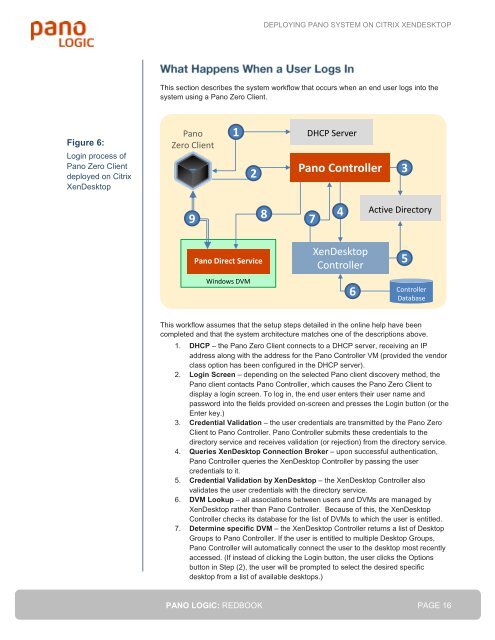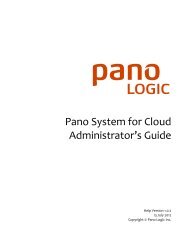Redbook - Pano System on Citrix XenDesktop - Pano Logic
Redbook - Pano System on Citrix XenDesktop - Pano Logic
Redbook - Pano System on Citrix XenDesktop - Pano Logic
You also want an ePaper? Increase the reach of your titles
YUMPU automatically turns print PDFs into web optimized ePapers that Google loves.
DEPLOYING PANO SYSTEM ON CITRIX XENDESKTOP<br />
This secti<strong>on</strong> describes the system workflow that occurs when an end user logs into the<br />
system using a <str<strong>on</strong>g>Pano</str<strong>on</strong>g> Zero Client.<br />
Figure 6:<br />
Login process of<br />
<str<strong>on</strong>g>Pano</str<strong>on</strong>g> Zero Client<br />
deployed <strong>on</strong> <strong>Citrix</strong><br />
<strong>XenDesktop</strong><br />
<str<strong>on</strong>g>Pano</str<strong>on</strong>g><br />
Zero Client<br />
1<br />
2<br />
DHCP Server<br />
<str<strong>on</strong>g>Pano</str<strong>on</strong>g> C<strong>on</strong>troller<br />
3<br />
9<br />
8<br />
7<br />
4<br />
Active Directory<br />
<str<strong>on</strong>g>Pano</str<strong>on</strong>g> Direct Service<br />
Windows DVM<br />
<strong>XenDesktop</strong><br />
C<strong>on</strong>troller<br />
6<br />
5<br />
C<strong>on</strong>troller<br />
Database<br />
This workflow assumes that the setup steps detailed in the <strong>on</strong>line help have been<br />
completed and that the system architecture matches <strong>on</strong>e of the descripti<strong>on</strong>s above.<br />
1. DHCP – the <str<strong>on</strong>g>Pano</str<strong>on</strong>g> Zero Client c<strong>on</strong>nects to a DHCP server, receiving an IP<br />
address al<strong>on</strong>g with the address for the <str<strong>on</strong>g>Pano</str<strong>on</strong>g> C<strong>on</strong>troller VM (provided the vendor<br />
class opti<strong>on</strong> has been c<strong>on</strong>figured in the DHCP server).<br />
2. Login Screen – depending <strong>on</strong> the selected <str<strong>on</strong>g>Pano</str<strong>on</strong>g> client discovery method, the<br />
<str<strong>on</strong>g>Pano</str<strong>on</strong>g> client c<strong>on</strong>tacts <str<strong>on</strong>g>Pano</str<strong>on</strong>g> C<strong>on</strong>troller, which causes the <str<strong>on</strong>g>Pano</str<strong>on</strong>g> Zero Client to<br />
display a login screen. To log in, the end user enters their user name and<br />
password into the fields provided <strong>on</strong>-screen and presses the Login butt<strong>on</strong> (or the<br />
Enter key.)<br />
3. Credential Validati<strong>on</strong> – the user credentials are transmitted by the <str<strong>on</strong>g>Pano</str<strong>on</strong>g> Zero<br />
Client to <str<strong>on</strong>g>Pano</str<strong>on</strong>g> C<strong>on</strong>troller. <str<strong>on</strong>g>Pano</str<strong>on</strong>g> C<strong>on</strong>troller submits these credentials to the<br />
directory service and receives validati<strong>on</strong> (or rejecti<strong>on</strong>) from the directory service.<br />
4. Queries <strong>XenDesktop</strong> C<strong>on</strong>necti<strong>on</strong> Broker – up<strong>on</strong> successful authenticati<strong>on</strong>,<br />
<str<strong>on</strong>g>Pano</str<strong>on</strong>g> C<strong>on</strong>troller queries the <strong>XenDesktop</strong> C<strong>on</strong>troller by passing the user<br />
credentials to it.<br />
5. Credential Validati<strong>on</strong> by <strong>XenDesktop</strong> – the <strong>XenDesktop</strong> C<strong>on</strong>troller also<br />
validates the user credentials with the directory service.<br />
6. DVM Lookup – all associati<strong>on</strong>s between users and DVMs are managed by<br />
<strong>XenDesktop</strong> rather than <str<strong>on</strong>g>Pano</str<strong>on</strong>g> C<strong>on</strong>troller. Because of this, the <strong>XenDesktop</strong><br />
C<strong>on</strong>troller checks its database for the list of DVMs to which the user is entitled.<br />
7. Determine specific DVM – the <strong>XenDesktop</strong> C<strong>on</strong>troller returns a list of Desktop<br />
Groups to <str<strong>on</strong>g>Pano</str<strong>on</strong>g> C<strong>on</strong>troller. If the user is entitled to multiple Desktop Groups,<br />
<str<strong>on</strong>g>Pano</str<strong>on</strong>g> C<strong>on</strong>troller will automatically c<strong>on</strong>nect the user to the desktop most recently<br />
accessed. (If instead of clicking the Login butt<strong>on</strong>, the user clicks the Opti<strong>on</strong>s<br />
butt<strong>on</strong> in Step (2), the user will be prompted to select the desired specific<br />
desktop from a list of available desktops.)<br />
PANO LOGIC: REDBOOK PAGE 16