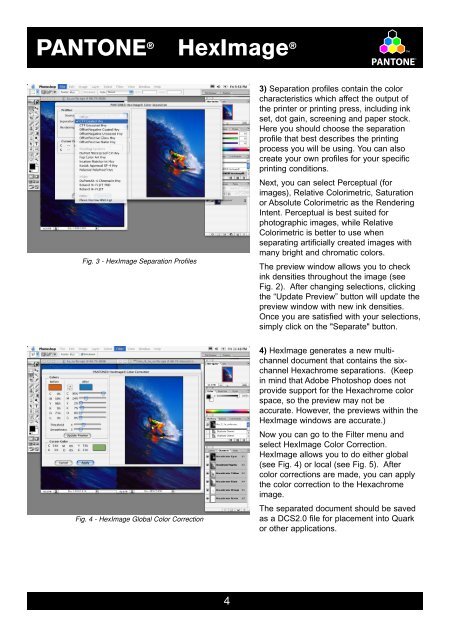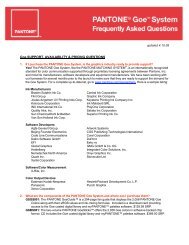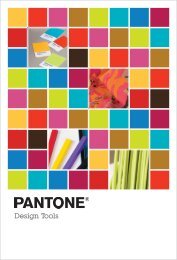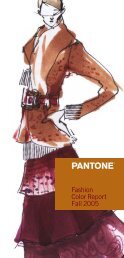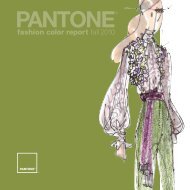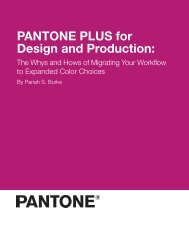HexWare Primer 2002 Mac.qxd - Pantone
HexWare Primer 2002 Mac.qxd - Pantone
HexWare Primer 2002 Mac.qxd - Pantone
You also want an ePaper? Increase the reach of your titles
YUMPU automatically turns print PDFs into web optimized ePapers that Google loves.
HexImage ®<br />
PANTONE ® HexImage ®<br />
Fig. 3 - HexImage Separation Profiles<br />
3) Separation profiles contain the color<br />
characteristics which affect the output of<br />
the printer or printing press, including ink<br />
set, dot gain, screening and paper stock.<br />
Here you should choose the separation<br />
profile that best describes the printing<br />
process you will be using. You can also<br />
create your own profiles for your specific<br />
printing conditions.<br />
Next, you can select Perceptual (for<br />
images), Relative Colorimetric, Saturation<br />
or Absolute Colorimetric as the Rendering<br />
Intent. Perceptual is best suited for<br />
photographic images, while Relative<br />
Colorimetric is better to use when<br />
separating artificially created images with<br />
many bright and chromatic colors.<br />
The preview window allows you to check<br />
ink densities throughout the image (see<br />
Fig. 2). After changing selections, clicking<br />
the “Update Preview” button will update the<br />
preview window with new ink densities.<br />
Once you are satisfied with your selections,<br />
simply click on the "Separate" button.<br />
Fig. 4 - HexImage Global Color Correction<br />
4) HexImage generates a new multichannel<br />
document that contains the sixchannel<br />
Hexachrome separations. (Keep<br />
in mind that Adobe Photoshop does not<br />
provide support for the Hexachrome color<br />
space, so the preview may not be<br />
accurate. However, the previews within the<br />
HexImage windows are accurate.)<br />
Now you can go to the Filter menu and<br />
select HexImage Color Correction.<br />
HexImage allows you to do either global<br />
(see Fig. 4) or local (see Fig. 5). After<br />
color corrections are made, you can apply<br />
the color correction to the Hexachrome<br />
image.<br />
The separated document should be saved<br />
as a DCS2.0 file for placement into Quark<br />
or other applications.<br />
4