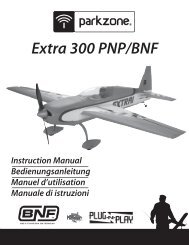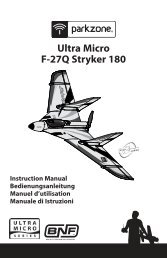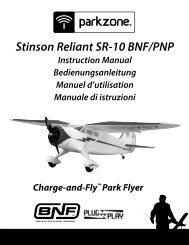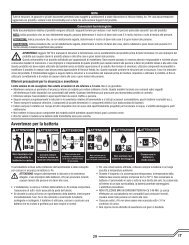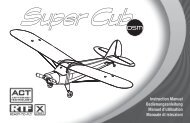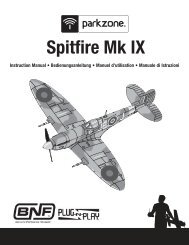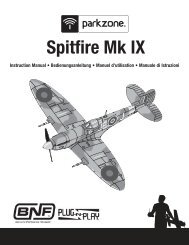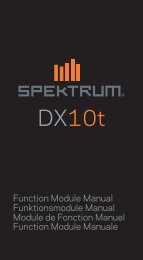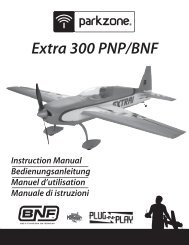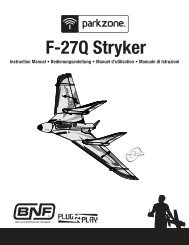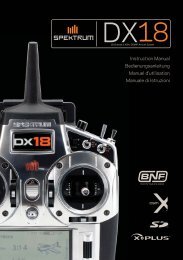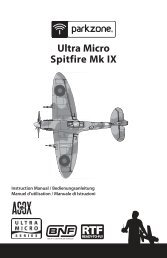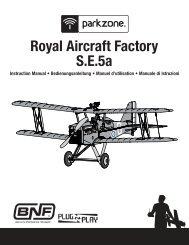TM1000 Full Range Telemetry Module Manual - Horizon Hobby
TM1000 Full Range Telemetry Module Manual - Horizon Hobby
TM1000 Full Range Telemetry Module Manual - Horizon Hobby
Create successful ePaper yourself
Turn your PDF publications into a flip-book with our unique Google optimized e-Paper software.
<strong>TM1000</strong> User Guide<br />
<strong>TM1000</strong> Bedienungsanleitung<br />
<strong>TM1000</strong> Guide de l’utilisateur<br />
<strong>TM1000</strong> Guida per l’utente
EN<br />
NOTICE<br />
All instructions, warranties and other collateral documents are subject to change at the<br />
sole discretion of <strong>Horizon</strong> <strong>Hobby</strong>, Inc. For up to date product literature, visit http://www.<br />
horizonhobby.com/ProdInfo/Files/SPM9548-manual.pdf.<br />
Meaning of Special Language:<br />
The following terms are used throughout the product literature<br />
to indicate various levels of potential harm when operating this<br />
product:<br />
NOTICE: Procedures, which if not properly followed, create<br />
a possibility of physical property damage AND a little or no<br />
possibility of injury<br />
CAUTION: Procedures, which if not properly followed, create the<br />
probability of physical property damage AND a possibility of<br />
serious injury.<br />
WARNING: Procedures, which if not properly followed, create the<br />
probability of property damage, collateral damage, and serious<br />
injury OR create a high probability of superficial injury.<br />
WARNING: Read the ENTIRE instruction manual to become familiar<br />
with the features of the product before operating. Failure to operate<br />
the product correctly can result in damage to the product, personal<br />
property and cause serious injury.<br />
This is a sophisticated hobby product and NOT a toy. It must be operated with<br />
caution and common sense and requires some basic mechanical ability. Failure<br />
to operate this Product in a safe and responsible manner could result in injury or<br />
damage to the product or other property. This product is not intended for use by<br />
children without direct adult supervision. Do not attempt disassembly, use with<br />
incompatible components or augment product in any way without the approval of<br />
<strong>Horizon</strong> <strong>Hobby</strong>, Inc. This manual contains instructions for safety, operation and<br />
maintenance. It is essential to read and follow all the instructions and warnings in<br />
the manual, prior to assembly, setup or use, in order to operate correctly and avoid<br />
damage or serious injury.
<strong>TM1000</strong> <strong>Telemetry</strong> <strong>Module</strong> User Guide<br />
Spektrum’s <strong>TM1000</strong> telemetry module is compatible with all Spektrum and JR ®<br />
receivers that have a Data (Flight Log) port including:<br />
Spektrum<br />
JR<br />
• AR6255 • AR7000 • AR7100<br />
• AR7100R • AR7600 • AR8000<br />
• AR9000 • AR9100 • AR9200<br />
• AR9300 • AR12000 • AR12100<br />
• R921<br />
• R922<br />
• R1221<br />
• R1222<br />
Specifications:<br />
Type: <strong>TM1000</strong> <strong>Telemetry</strong> module<br />
Operational Voltage: 3.5 to 9.6 volts<br />
Dimensions: 43 x 25 x 12mm<br />
Weight: 15.8 g<br />
RPM <strong>Range</strong>: 0 to 65,500<br />
Flight Pack Voltage <strong>Range</strong>: 0–60V<br />
Temperature <strong>Range</strong>: -40°F to 1000°F/ -40°C to 538°C<br />
Receiver Volts: 0–8.0V<br />
Items Included<br />
EN<br />
• <strong>TM1000</strong> telemetry module<br />
• 2.5” Data lead<br />
• 20” External voltage sensor<br />
• 20” Temperature sensor<br />
• 2.5” Aircraft telemetry Y-h arness (used when Temp and volts are used<br />
simultaneously)<br />
• <strong>TM1000</strong> <strong>Manual</strong>
EN<br />
Hook up<br />
Antenna<br />
Bind Stylus<br />
Bind Button<br />
X-Bus<br />
(for future telemetry options)<br />
RPM Port<br />
Optional RPM Sensor (nitro)<br />
Optional Electric RPM Sensor<br />
(not attached)<br />
Temp/Volt Port<br />
with Y-Harness<br />
Temperature Lead<br />
Voltage Lead<br />
Data Port<br />
with Data Lead<br />
Installation and Hook Up Information<br />
Installing the <strong>TM1000</strong> <strong>Module</strong><br />
Mount the <strong>TM1000</strong> module near the receiver in a position that allows the 2.5-inch data<br />
lead to extend from the receiver’s Data port to the Data port on the telemetry module. You<br />
can use servo tape to secure the <strong>TM1000</strong> module or wrap it in foam with the receiver. Plug<br />
the Data lead into the <strong>TM1000</strong> port marked DATA and plug the other end of the lead into<br />
the receiver’s DATA port.<br />
NOTICE: Route and secure the antenna away from any metallic or conductive materials to<br />
give the best range.<br />
At this point the internal telemetry DATA is now fully functional. This includes:<br />
• Flight log data (fades, frame losses and holds)<br />
• Receiver pack voltage<br />
Before continuing, bind the system to the transmitter and confirm the telemetry system is<br />
functioning.
EN<br />
Binding the <strong>Telemetry</strong> <strong>Module</strong> and Receiver<br />
1. Using the Bind Stylus press and hold the bind button on the side of the <strong>TM1000</strong> telemetry module.<br />
2. While depressing the bind button, power the receiver. The main receiver, all attached remote<br />
receivers and the <strong>TM1000</strong> telemetry module should blink indicating the system is in bind mode.<br />
3. With the stick and switches in the desired failsafe positions (normally low throttle and neutral<br />
sticks), put the transmitter into bind mode.<br />
4. The main screen displays the receiver type. After several seconds, the system connects and reverts<br />
to the main screen.<br />
5. From the main screen rotate the roller to access the telemetry screens and verify the flight log data<br />
and receiver voltage displays.
EN<br />
Temperature, Voltage and Optional RPM Sensors<br />
The <strong>TM1000</strong> includes a temperature and external voltage sensors. Optional RPM<br />
sensors are available for Gas/Glow and electric brushless models to monitor RPM.<br />
Temperature Sensor<br />
To monitor the temperature of most any component, secure the sensor on the object.<br />
It must come into contact with the surface to get an accurate temperature reading. You<br />
can loop the temperature sensor around the engine’s cylinder head to assist in tuning<br />
an engine. To monitor battery temperature, you can wrap the sensor around the battery.<br />
The mounting position of the sensor, especially on gas or glow engines, will result in<br />
different temperature readings. So it’s important to experiment with different positions.<br />
Installation<br />
Insert the temperature sensor connector into the port labeled TEMP/VOLT. The<br />
temperature sensor is now active and the actual temperature displays on screen.
External Voltage<br />
External voltage telemetry is commonly used to monitor flight pack voltage or you can<br />
monitor ignition batteries on gas engine equipped aircraft. You can set alarms in the DX8 to<br />
prevent over-discharging batteries.<br />
EN<br />
Installation<br />
Plug the connector of the voltage sensor into the TEMP/VOLT port in the <strong>Telemetry</strong><br />
module.<br />
Attach the opposite ends of the voltage sensor (stripped wires) to the voltage source you<br />
wish to monitor. Note the polarity (Red = + positive /Black = - Negative).<br />
Typically, you can solder the wires to the battery connector. At this point the external<br />
voltage displays on the telemetry screen.<br />
Note: A Y-harness is provided if you want to use temperature and voltage<br />
sensors simultaneously.
EN<br />
RPM (optional sensors, sold separately)<br />
Two RPM sensors are available: SPMA9569 for nitro and gas engines, SPMA9558 for<br />
brushless electric motors.<br />
Engine RPM Sensor<br />
The optional engine RPM sensor mounts inside the backplate of aircraft engines. The<br />
sensor picks up the crankpin as the engine rotates giving accurate RPM. Additionally,<br />
you can use this sensor as an RPM pickup on any rotating gear/collar or shaft that<br />
has a steel setscrew or other magnetic metal by locating the sensor within 5mm of the<br />
rotating steel object.<br />
Note: On some engines you may need to space the sensor further away from the<br />
backplate. The sensor picks up the crankpin only; on some engines if the sensor<br />
is too close, it will not distinguish the crankpin from the crank weight.<br />
Installation<br />
Install the backplate sensor in the backplate referring to the photo above.<br />
Install the connector into the RPM port in the <strong>TM1000</strong>.<br />
Testing<br />
Turn the transmitter and receiver on and scroll to the RPM telemetry screen.<br />
Rotate the engine rapidly and the RPM should register on the screen.<br />
The RED LED on the <strong>TM1000</strong> indicates the sensor is picking up properly.<br />
You may need to adjust the sensor’s position to optimize the pickup. Move the sensor<br />
closer or farther away until you have a reliable RPM pickup.
Electric RPM Sensor<br />
The optional electric RPM sensor is designed to be used with any brushless motor.<br />
The sensor has two leads to attach to any two of the three motor wires. This is typically<br />
done by soldering.<br />
EN<br />
Installation<br />
To install the electric RPM sensor using servo tape, attach the sensor in a convenient<br />
place that allows the leads to reach the motor wires and the <strong>TM1000</strong> telemetry unit.<br />
Solder the two sensor wires to any two motor leads.<br />
Plug the sensor lead into the RPM port on the <strong>TM1000</strong> telemetry module.<br />
Testing<br />
Turn the transmitter and receiver on and scroll to the RPM telemetry screen.<br />
Run the motor and the RPM should register on the screen.<br />
The RED LED on the <strong>TM1000</strong> indicates the sensor is picking up properly.<br />
NOTICE: It is necessary to program a matching pole count in the telemetry RPM<br />
screen to have accurate reading on screen. The motor’s pole count is normally in<br />
the motor manufacturer’s instructions or on the manufacturer’s website.
EN<br />
WARRANTY AND REPAIR POLICY<br />
Warranty Period<br />
Exclusive Warranty- <strong>Horizon</strong> <strong>Hobby</strong>, Inc., (<strong>Horizon</strong>) warranties that the Products purchased (the “Product”)<br />
will be free from defects in materials and workmanship for a period of 1 year from the date of purchase by<br />
the Purchaser.<br />
1-Year Limited Warranty<br />
<strong>Horizon</strong> reserves the right to change or modify this warranty without notice and disclaims<br />
all other warranties, express or implied.<br />
(a) This warranty is limited to the original Purchaser (“Purchaser”) and is not transferable. REPAIR<br />
OR REPLACEMENT AS PROVIDED UNDER THIS WARRANTY IS THE EXCLUSIVE REMEDY OF THE<br />
PURCHASER. This warranty covers only those Products purchased from an authorized <strong>Horizon</strong> dealer.<br />
Third party transactions are not covered by this warranty. Proof of purchase is required for all warranty<br />
claims.<br />
(b) Limitations- HORIZON MAKES NO WARRANTY OR REPRESENTATION, EXPRESS OR IMPLIED,<br />
ABOUT NON-INFRINGEMENT, MERCHANTABILITY OR FITNESS FOR A PARTICULAR PURPOSE OF THE<br />
PRODUCT. THE PURCHASER ACKNOWLEDGES THAT THEY ALONE HAVE DETERMINED THAT THE<br />
PRODUCT WILL SUITABLY MEET THE REQUIREMENTS OF THE PURCHASER’S INTENDED USE.<br />
(c) Purchaser Remedy- <strong>Horizon</strong>’s sole obligation hereunder shall be that <strong>Horizon</strong> will, at its option, (i)<br />
repair or (ii) replace, any Product determined by <strong>Horizon</strong> to be defective. In the event of a defect, these are<br />
the Purchaser’s exclusive remedies. <strong>Horizon</strong> reserves the right to inspect any and all equipment involved<br />
in a warranty claim. Repair or replacement decisions are at the sole discretion of <strong>Horizon</strong>. This warranty<br />
does not cover cosmetic damage or damage due to acts of God, accident, misuse, abuse, negligence,<br />
commercial use, or modification of or to any part of the Product. This warranty does not cover damage due<br />
to improper installation, operation, maintenance, or attempted repair by anyone other than <strong>Horizon</strong>. Return<br />
of any Product by Purchaser must be approved in writing by <strong>Horizon</strong> before shipment.<br />
Damage Limits<br />
HORIZON SHALL NOT BE LIABLE FOR SPECIAL, INDIRECT OR CONSEQUENTIAL DAMAGES, LOSS OF<br />
PROFITS OR PRODUCTION OR COMMERCIAL LOSS IN ANY WAY CONNECTED WITH THE PRODUCT,<br />
WHETHER SUCH CLAIM IS BASED IN CONTRACT, WARRANTY, NEGLIGENCE, OR STRICT LIABILITY.<br />
Further, in no event shall the liability of <strong>Horizon</strong> exceed the individual price of the Product on which<br />
liability is asserted. As <strong>Horizon</strong> has no control over use, setup, final assembly, modification or misuse,<br />
no liability shall be assumed nor accepted for any resulting damage or injury. By the act of use, setup or<br />
assembly, the user accepts all resulting liability.<br />
If you as the Purchaser or user are not prepared to accept the liability associated with the use of this<br />
Product, you are advised to return this Product immediately in new and unused condition to the place of<br />
purchase.<br />
Law: These Terms are governed by Illinois law (without regard to conflict of law principals).<br />
WARRANTY SERVICES<br />
Questions, Assistance, and Repairs<br />
Your local hobby store and/or place of purchase cannot provide warranty support or repair. Once assembly,<br />
setup or use of the Product has been started, you must contact <strong>Horizon</strong> directly. This will enable <strong>Horizon</strong> to<br />
better answer your questions and service you in the event that you may need any assistance. For questions<br />
or assistance, please direct your email to productsupport@horizonhobby.com, or call 877.504.0233 toll<br />
free to speak to a Product Support representative. You may also find information on our website at www.<br />
horizonhobby.com.<br />
Inspection or Repairs<br />
If this Product needs to be inspected or repaired, please use the <strong>Horizon</strong> Online Repair Request submission<br />
process found on our website or call <strong>Horizon</strong> to obtain a Return Merchandise Authorization (RMA) number.<br />
Pack the Product securely using a shipping carton. Please note that original boxes may be included,<br />
but are not designed to withstand the rigors of shipping without additional protection. Ship via a carrier<br />
that provides tracking and insurance for lost or damaged parcels, as <strong>Horizon</strong> is not responsible for
EN<br />
merchandise until it arrives and is accepted at our facility. An Online Repair Request is available at www.<br />
horizonhobby.com http://www.horizonhobby.com under the Repairs tab. If you do not have internet access,<br />
please contact <strong>Horizon</strong> Product Support to obtain a RMA number along with instructions for submitting<br />
your product for repair. When calling <strong>Horizon</strong>, you will be asked to provide your complete name, street<br />
address, email address and phone number where you can be reached during business hours. When<br />
sending product into <strong>Horizon</strong>, please include your RMA number, a list of the included items, and a brief<br />
summary of the problem. A copy of your original sales receipt must be included for warranty consideration.<br />
Be sure your name, address, and RMA number are clearly written on the outside of the shipping carton.<br />
Notice: Do not ship batteries to <strong>Horizon</strong>. If you have any issue with a battery, please<br />
contact the appropriate <strong>Horizon</strong> Product Support office.<br />
Warranty Inspection and Repairs<br />
To receive warranty service, you must include your original sales receipt verifying the proof-ofpurchase<br />
date. Provided warranty conditions have been met, your Product will be repaired or replaced free of<br />
charge. Repair or replacement decisions are at the sole discretion of <strong>Horizon</strong> <strong>Hobby</strong>.<br />
Non-Warranty Repairs<br />
Should your repair not be covered by warranty the repair will be completed and payment<br />
will be required without notification or estimate of the expense unless the expense<br />
exceeds 50% of the retail purchase cost. By submitting the item for repair you are agreeing to<br />
payment of the repair without notification. Repair estimates are available upon request. You must include<br />
this request with your repair. Non-warranty repair estimates will be billed a minimum of ½ hour of labor. In<br />
addition you will be billed for return freight. <strong>Horizon</strong> accepts money orders and cashiers checks, as well as<br />
Visa, MasterCard, American Express, and Discover cards. By submitting any item to <strong>Horizon</strong> for inspection<br />
or repair, you are agreeing to <strong>Horizon</strong>’s Terms and Conditions found on our website under the Repairs tab.<br />
Country of Purchase <strong>Horizon</strong> <strong>Hobby</strong> Address Phone Number/ Email<br />
United States <strong>Horizon</strong> Service Center 4105 Fieldstone Rd<br />
877-504-0233<br />
(Electronics and engines)<br />
Champaign, Illinois<br />
Online Repair Request visit:<br />
61822 USA<br />
www.horizonhobby.com/repairs<br />
<strong>Horizon</strong> Product Support 4105 Fieldstone Rd<br />
877-504-0233<br />
(All other products)<br />
Champaign, Illinois<br />
61822 USA<br />
productsupport@horizonhobby.com<br />
United Kingdom <strong>Horizon</strong> <strong>Hobby</strong> Limited Units 1-4 Ployters Rd<br />
Staple Tye<br />
Harlow, Essex<br />
CM18 7NS<br />
United Kingdom<br />
+44 (0) 1279 641 097<br />
sales@horizonhobby.co.uk<br />
Germany<br />
<strong>Horizon</strong> Technischer<br />
Service<br />
FCC Information<br />
Hamburger Str. 10<br />
25335 Elmshorn<br />
Germany<br />
+49 4121 46199 66<br />
service@horizonhobby.de<br />
France <strong>Horizon</strong> <strong>Hobby</strong> SAS 14 Rue Gustave Eiffel +33 (0) 1 60 47 44 70<br />
Zone d’Activité du Réveil Matin<br />
infofrance@horizonhobby.com<br />
91230 Montgeron<br />
This device complies with part 15 of the FCC rules. Operation is subject to the following two<br />
conditions: (1) This device may not cause harmful interference, and (2) this device must accept any<br />
interference received, including interference that may cause undesired operation.<br />
Caution: Changes or modifications not expressly approved by the party responsible for<br />
compliance could void the user’s authority to operate the equipment.<br />
This product contains a radio transmitter with wireless technology which has been tested and found<br />
to be compliant with the applicable regulations governing a radio transmitter in the 2.400GHz to<br />
2.4835GHz frequency range.
EN<br />
Compliance Information for the European Union<br />
The following information is for item numbers: SPM9548<br />
AT BG CZ CY DE<br />
DK ES FI GR HU<br />
IE IT LT LU LV<br />
MT NL PL PT RO<br />
SE SI SK UK<br />
No. HH2010082102<br />
Product(s):<br />
Item Number(s):<br />
Declaration of Conformity<br />
(in accordance with ISO/IEC 17050-1)<br />
Equipment class: 2<br />
Spektrum <strong>TM1000</strong> <strong>Telemetry</strong> <strong>Module</strong><br />
SPM9548<br />
The objects of declaration described above are in conformity with the requirements of the<br />
specifications listed below, following the provisions of the European R&TTE directive 1999/5/EC:<br />
EN 301 489 General EMC requirements<br />
EN 300-328 Technical requirements for Radio equipment.<br />
Signed for and on behalf of:<br />
<strong>Horizon</strong> <strong>Hobby</strong>, Inc.<br />
Champaign, IL USA<br />
Aug 21, 2010<br />
Steven A. Hall<br />
Vice President<br />
International Operations and Risk Management<br />
<strong>Horizon</strong> <strong>Hobby</strong>, Inc.<br />
Instructions for Disposal of WEEE by<br />
Users in the European Union<br />
This product must not be disposed of with other waste. Instead, it is the user’s<br />
responsibility to dispose of their waste equipment by handing it over to a designated collection<br />
point for the recycling of waste electrical and electronic equipment. The separate collection and<br />
recycling of your waste equipment at the time of disposal will help to conserve natural resources<br />
and ensure that it is recycled in a manner that protects human health and the environment. For<br />
more information about where you can drop off your waste equipment for recycling, please contact<br />
your local city office, your household waste disposal service or where you purchased the product.
IT<br />
©2010 <strong>Horizon</strong> <strong>Hobby</strong>, Inc.<br />
DSM and DSM2 are trademarks or registered trademarks of <strong>Horizon</strong> <strong>Hobby</strong>, Inc.<br />
The Spektrum trademark is used with permission of Bachmann Industries, Inc.<br />
Spektrum radios and accessories are exclusively available from <strong>Horizon</strong> <strong>Hobby</strong>, Inc.<br />
Printed 12/10 16499.1