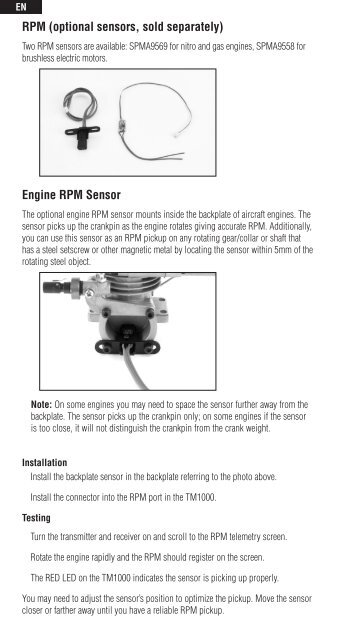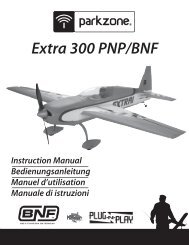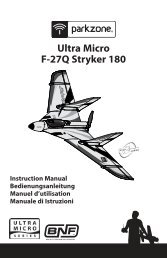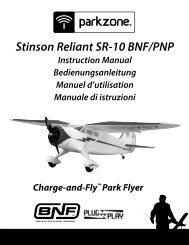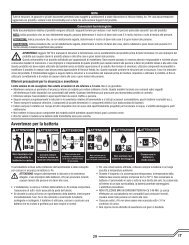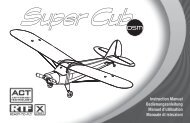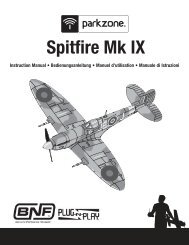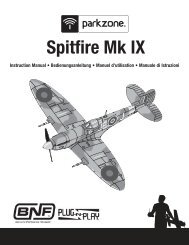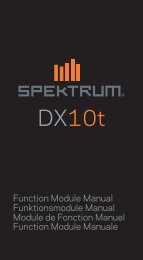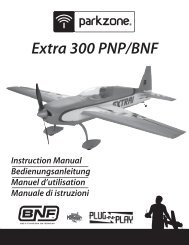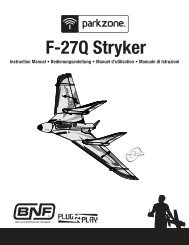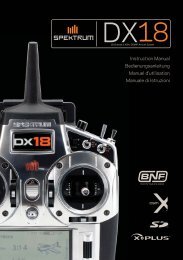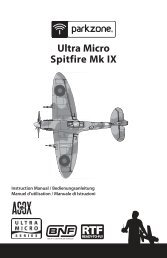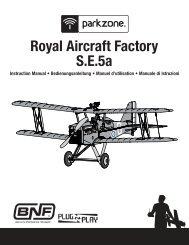TM1000 Full Range Telemetry Module Manual - Horizon Hobby
TM1000 Full Range Telemetry Module Manual - Horizon Hobby
TM1000 Full Range Telemetry Module Manual - Horizon Hobby
You also want an ePaper? Increase the reach of your titles
YUMPU automatically turns print PDFs into web optimized ePapers that Google loves.
EN<br />
RPM (optional sensors, sold separately)<br />
Two RPM sensors are available: SPMA9569 for nitro and gas engines, SPMA9558 for<br />
brushless electric motors.<br />
Engine RPM Sensor<br />
The optional engine RPM sensor mounts inside the backplate of aircraft engines. The<br />
sensor picks up the crankpin as the engine rotates giving accurate RPM. Additionally,<br />
you can use this sensor as an RPM pickup on any rotating gear/collar or shaft that<br />
has a steel setscrew or other magnetic metal by locating the sensor within 5mm of the<br />
rotating steel object.<br />
Note: On some engines you may need to space the sensor further away from the<br />
backplate. The sensor picks up the crankpin only; on some engines if the sensor<br />
is too close, it will not distinguish the crankpin from the crank weight.<br />
Installation<br />
Install the backplate sensor in the backplate referring to the photo above.<br />
Install the connector into the RPM port in the <strong>TM1000</strong>.<br />
Testing<br />
Turn the transmitter and receiver on and scroll to the RPM telemetry screen.<br />
Rotate the engine rapidly and the RPM should register on the screen.<br />
The RED LED on the <strong>TM1000</strong> indicates the sensor is picking up properly.<br />
You may need to adjust the sensor’s position to optimize the pickup. Move the sensor<br />
closer or farther away until you have a reliable RPM pickup.