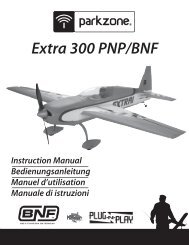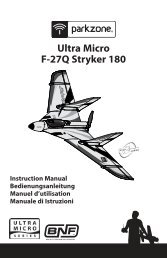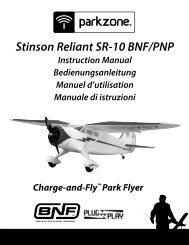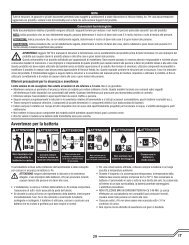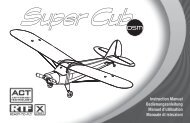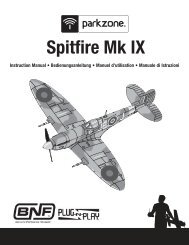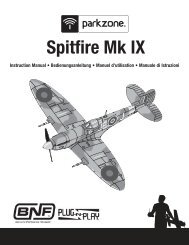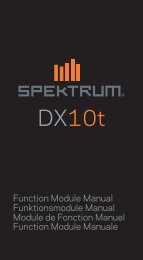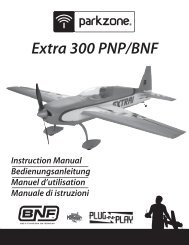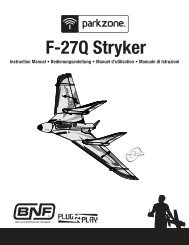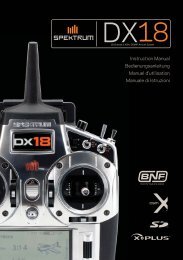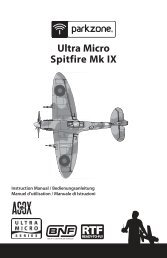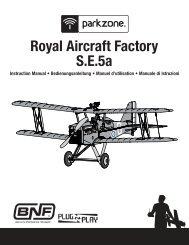TM1000 Full Range Telemetry Module Manual - Horizon Hobby
TM1000 Full Range Telemetry Module Manual - Horizon Hobby
TM1000 Full Range Telemetry Module Manual - Horizon Hobby
You also want an ePaper? Increase the reach of your titles
YUMPU automatically turns print PDFs into web optimized ePapers that Google loves.
Electric RPM Sensor<br />
The optional electric RPM sensor is designed to be used with any brushless motor.<br />
The sensor has two leads to attach to any two of the three motor wires. This is typically<br />
done by soldering.<br />
EN<br />
Installation<br />
To install the electric RPM sensor using servo tape, attach the sensor in a convenient<br />
place that allows the leads to reach the motor wires and the <strong>TM1000</strong> telemetry unit.<br />
Solder the two sensor wires to any two motor leads.<br />
Plug the sensor lead into the RPM port on the <strong>TM1000</strong> telemetry module.<br />
Testing<br />
Turn the transmitter and receiver on and scroll to the RPM telemetry screen.<br />
Run the motor and the RPM should register on the screen.<br />
The RED LED on the <strong>TM1000</strong> indicates the sensor is picking up properly.<br />
NOTICE: It is necessary to program a matching pole count in the telemetry RPM<br />
screen to have accurate reading on screen. The motor’s pole count is normally in<br />
the motor manufacturer’s instructions or on the manufacturer’s website.