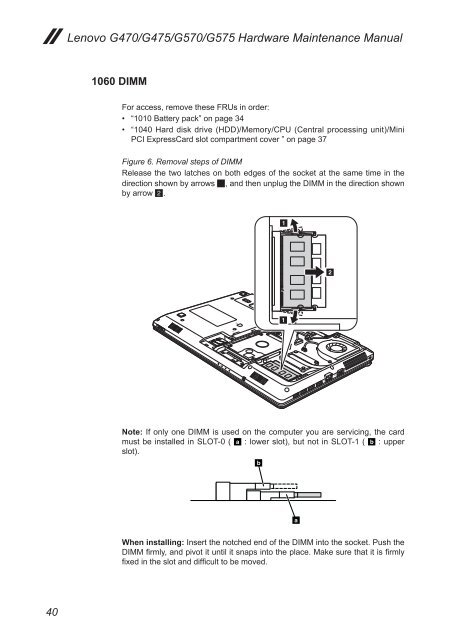Lenovo G470/G475/G570/G575 Hardware Maintenance Manual
Lenovo G470/G475/G570/G575 Hardware Maintenance Manual
Lenovo G470/G475/G570/G575 Hardware Maintenance Manual
Create successful ePaper yourself
Turn your PDF publications into a flip-book with our unique Google optimized e-Paper software.
40<br />
<strong>Lenovo</strong> <strong>G470</strong>/<strong>G475</strong>/<strong>G570</strong>/<strong>G575</strong> <strong>Hardware</strong> <strong>Maintenance</strong> <strong>Manual</strong><br />
1060 DIMM<br />
For access, remove these FRUs in order:<br />
• “1010 Battery pack” on page 34<br />
• “1040 Hard disk drive (HDD)/Memory/CPU (Central processing unit)/Mini<br />
PCI ExpressCard slot compartment cover ” on page 37<br />
Figure 6. Removal steps of DIMM<br />
Release the two latches on both edges of the socket at the same time in the<br />
direction shown by arrows 1, and then unplug the DIMM in the direction shown<br />
by arrow 2.<br />
Note: If only one DIMM is used on the computer you are servicing, the card<br />
must be installed in SLOT-0 ( a : lower slot), but not in SLOT-1 ( b : upper<br />
slot).<br />
b<br />
When installing: Insert the notched end of the DIMM into the socket. Push the<br />
DIMM firmly, and pivot it until it snaps into the place. Make sure that it is firmly<br />
fixed in the slot and difficult to be moved.<br />
1<br />
1<br />
a<br />
2