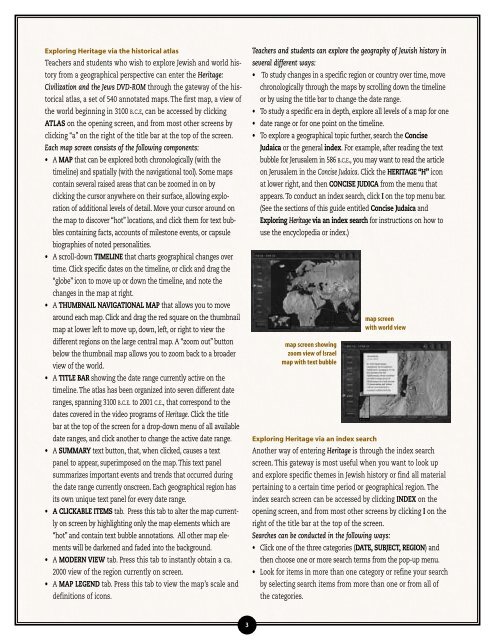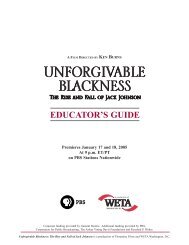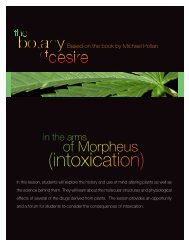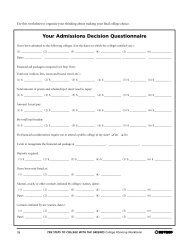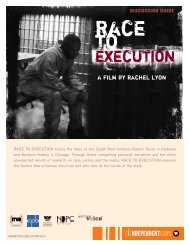HERITAGE: Civilization and the jews - PBS
HERITAGE: Civilization and the jews - PBS
HERITAGE: Civilization and the jews - PBS
Create successful ePaper yourself
Turn your PDF publications into a flip-book with our unique Google optimized e-Paper software.
Exploring Heritage via <strong>the</strong> historical atlas<br />
Teachers <strong>and</strong> students who wish to explore Jewish <strong>and</strong> world history<br />
from a geographical perspective can enter <strong>the</strong> Heritage:<br />
<strong>Civilization</strong> <strong>and</strong> <strong>the</strong> Jews DVD-ROM through <strong>the</strong> gateway of <strong>the</strong> historical<br />
atlas, a set of 540 annotated maps. The first map, a view of<br />
<strong>the</strong> world beginning in 3100 B.C.E, can be accessed by clicking<br />
ATLAS on <strong>the</strong> opening screen, <strong>and</strong> from most o<strong>the</strong>r screens by<br />
clicking “a” on <strong>the</strong> right of <strong>the</strong> title bar at <strong>the</strong> top of <strong>the</strong> screen.<br />
Each map screen consists of <strong>the</strong> following components:<br />
• A MAP that can be explored both chronologically (with <strong>the</strong><br />
timeline) <strong>and</strong> spatially (with <strong>the</strong> navigational tool). Some maps<br />
contain several raised areas that can be zoomed in on by<br />
clicking <strong>the</strong> cursor anywhere on <strong>the</strong>ir surface, allowing exploration<br />
of additional levels of detail. Move your cursor around on<br />
<strong>the</strong> map to discover “hot” locations, <strong>and</strong> click <strong>the</strong>m for text bubbles<br />
containing facts, accounts of milestone events, or capsule<br />
biographies of noted personalities.<br />
• A scroll-down TIMELINE that charts geographical changes over<br />
time. Click specific dates on <strong>the</strong> timeline, or click <strong>and</strong> drag <strong>the</strong><br />
“globe” icon to move up or down <strong>the</strong> timeline, <strong>and</strong> note <strong>the</strong><br />
changes in <strong>the</strong> map at right.<br />
• A THUMBNAIL NAVIGATIONAL MAP that allows you to move<br />
around each map. Click <strong>and</strong> drag <strong>the</strong> red square on <strong>the</strong> thumbnail<br />
map at lower left to move up, down, left, or right to view <strong>the</strong><br />
different regions on <strong>the</strong> large central map. A “zoom out” button<br />
below <strong>the</strong> thumbnail map allows you to zoom back to a broader<br />
view of <strong>the</strong> world.<br />
• A TITLE BAR showing <strong>the</strong> date range currently active on <strong>the</strong><br />
timeline. The atlas has been organized into seven different date<br />
ranges, spanning 3100 B.C.E. to 2001 C.E., that correspond to <strong>the</strong><br />
dates covered in <strong>the</strong> video programs of Heritage. Click <strong>the</strong> title<br />
bar at <strong>the</strong> top of <strong>the</strong> screen for a drop-down menu of all available<br />
date ranges, <strong>and</strong> click ano<strong>the</strong>r to change <strong>the</strong> active date range.<br />
• A SUMMARY text button, that, when clicked, causes a text<br />
panel to appear, superimposed on <strong>the</strong> map. This text panel<br />
summarizes important events <strong>and</strong> trends that occurred during<br />
<strong>the</strong> date range currently onscreen. Each geographical region has<br />
its own unique text panel for every date range.<br />
• A CLICKABLE ITEMS tab. Press this tab to alter <strong>the</strong> map currently<br />
on screen by highlighting only <strong>the</strong> map elements which are<br />
“hot” <strong>and</strong> contain text bubble annotations. All o<strong>the</strong>r map elements<br />
will be darkened <strong>and</strong> faded into <strong>the</strong> background.<br />
• A MODERN VIEW tab. Press this tab to instantly obtain a ca.<br />
2000 view of <strong>the</strong> region currently on screen.<br />
• A MAP LEGEND tab. Press this tab to view <strong>the</strong> map’s scale <strong>and</strong><br />
definitions of icons.<br />
Teachers <strong>and</strong> students can explore <strong>the</strong> geography of Jewish history in<br />
several different ways:<br />
• To study changes in a specific region or country over time, move<br />
chronologically through <strong>the</strong> maps by scrolling down <strong>the</strong> timeline<br />
or by using <strong>the</strong> title bar to change <strong>the</strong> date range.<br />
• To study a specific era in depth, explore all levels of a map for one<br />
• date range or for one point on <strong>the</strong> timeline.<br />
• To explore a geographical topic fur<strong>the</strong>r, search <strong>the</strong> Concise<br />
Judaica or <strong>the</strong> general index. For example, after reading <strong>the</strong> text<br />
bubble for Jerusalem in 586 B.C.E., you may want to read <strong>the</strong> article<br />
on Jerusalem in <strong>the</strong> Concise Judaica. Click <strong>the</strong> <strong>HERITAGE</strong> “H” icon<br />
at lower right, <strong>and</strong> <strong>the</strong>n CONCISE JUDICA from <strong>the</strong> menu that<br />
appears. To conduct an index search, click I on <strong>the</strong> top menu bar.<br />
(See <strong>the</strong> sections of this guide entitled Concise Judaica <strong>and</strong><br />
Exploring Heritage via an index search for instructions on how to<br />
use <strong>the</strong> encyclopedia or index.)<br />
map screen showing<br />
zoom view of Israel<br />
map with text bubble<br />
map screen<br />
with world view<br />
Exploring Heritage via an index search<br />
Ano<strong>the</strong>r way of entering Heritage is through <strong>the</strong> index search<br />
screen. This gateway is most useful when you want to look up<br />
<strong>and</strong> explore specific <strong>the</strong>mes in Jewish history or find all material<br />
pertaining to a certain time period or geographical region. The<br />
index search screen can be accessed by clicking INDEX on <strong>the</strong><br />
opening screen, <strong>and</strong> from most o<strong>the</strong>r screens by clicking I on <strong>the</strong><br />
right of <strong>the</strong> title bar at <strong>the</strong> top of <strong>the</strong> screen.<br />
Searches can be conducted in <strong>the</strong> following ways:<br />
• Click one of <strong>the</strong> three categories (DATE, SUBJECT, REGION) <strong>and</strong><br />
<strong>the</strong>n choose one or more search terms from <strong>the</strong> pop-up menu.<br />
• Look for items in more than one category or refine your search<br />
by selecting search items from more than one or from all of<br />
<strong>the</strong> categories.<br />
3