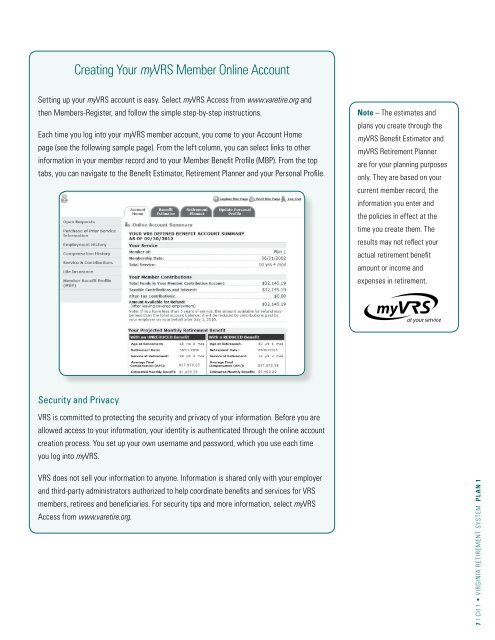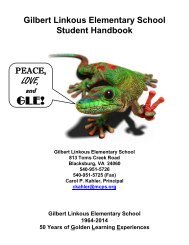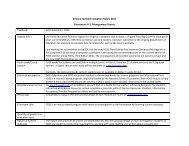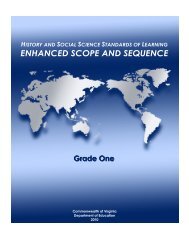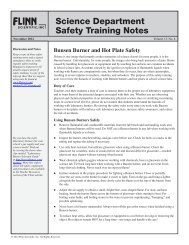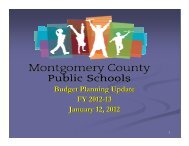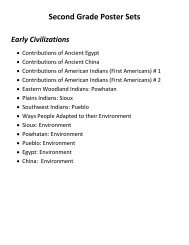VRS Handbook for Members - Virginia Retirement System
VRS Handbook for Members - Virginia Retirement System
VRS Handbook for Members - Virginia Retirement System
You also want an ePaper? Increase the reach of your titles
YUMPU automatically turns print PDFs into web optimized ePapers that Google loves.
Creating Your my<strong>VRS</strong> Member Online Account<br />
Setting up your my<strong>VRS</strong> account is easy. Select my<strong>VRS</strong> Access from www.varetire.org and<br />
then <strong>Members</strong>-Register, and follow the simple step-by-step instructions.<br />
Each time you log into your my<strong>VRS</strong> member account, you come to your Account Home<br />
page (see the following sample page). From the left column, you can select links to other<br />
in<strong>for</strong>mation in your member record and to your Member Benefit Profile (MBP). From the top<br />
tabs, you can navigate to the Benefit Estimator, <strong>Retirement</strong> Planner and your Personal Profile.<br />
Note – The estimates and<br />
plans you create through the<br />
my<strong>VRS</strong> Benefit Estimator and<br />
my<strong>VRS</strong> <strong>Retirement</strong> Planner<br />
are <strong>for</strong> your planning purposes<br />
only. They are based on your<br />
current member record, the<br />
in<strong>for</strong>mation you enter and<br />
the policies in effect at the<br />
time you create them. The<br />
results may not reflect your<br />
actual retirement benefit<br />
amount or income and<br />
expenses in retirement.<br />
Security and Privacy<br />
<strong>VRS</strong> is committed to protecting the security and privacy of your in<strong>for</strong>mation. Be<strong>for</strong>e you are<br />
allowed access to your in<strong>for</strong>mation, your identity is authenticated through the online account<br />
creation process. You set up your own username and password, which you use each time<br />
you log into my<strong>VRS</strong>.<br />
<strong>VRS</strong> does not sell your in<strong>for</strong>mation to anyone. In<strong>for</strong>mation is shared only with your employer<br />
and third-party administrators authorized to help coordinate benefits and services <strong>for</strong> <strong>VRS</strong><br />
members, retirees and beneficiaries. For security tips and more in<strong>for</strong>mation, select my<strong>VRS</strong><br />
Access from www.varetire.org.<br />
7 | CH 1 • VIRGINIA RETIREMENT SYSTEM Plan 1