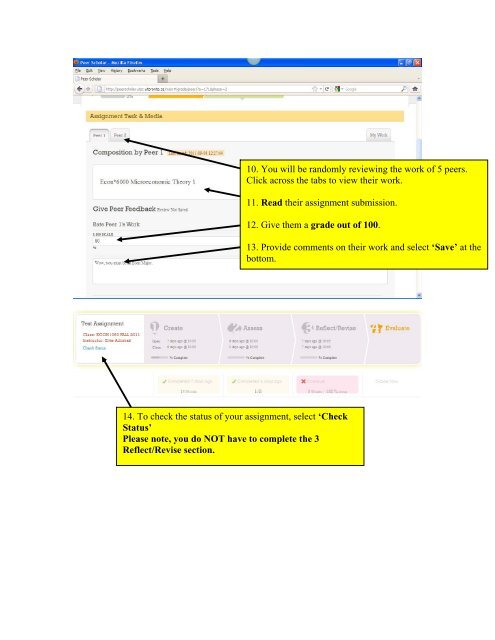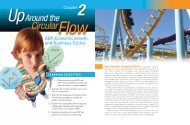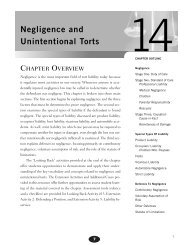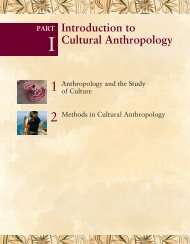1. Go to http://peerscholar.utsc.utoronto.ca/ Log in using your Guelph ...
1. Go to http://peerscholar.utsc.utoronto.ca/ Log in using your Guelph ...
1. Go to http://peerscholar.utsc.utoronto.ca/ Log in using your Guelph ...
You also want an ePaper? Increase the reach of your titles
YUMPU automatically turns print PDFs into web optimized ePapers that Google loves.
10. You will be randomly review<strong>in</strong>g the work of 5 peers.<br />
Click across the tabs <strong>to</strong> view their work.<br />
1<strong>1.</strong> Read their assignment submission.<br />
12. Give them a grade out of 100.<br />
13. Provide comments on their work and select ‘Save’ at the<br />
bot<strong>to</strong>m.<br />
14. To check the status of <strong>your</strong> assignment, select ‘Check<br />
Status’<br />
Please note, you do NOT have <strong>to</strong> complete the 3<br />
Reflect/Revise section.