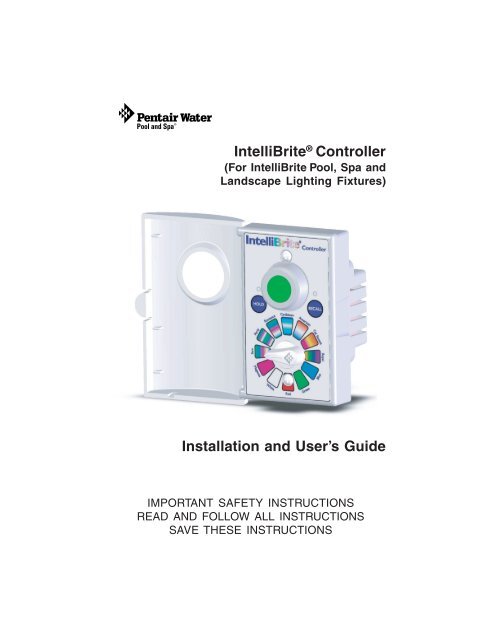IntelliBrite Controller Owner's Manual - Pentair
IntelliBrite Controller Owner's Manual - Pentair
IntelliBrite Controller Owner's Manual - Pentair
Create successful ePaper yourself
Turn your PDF publications into a flip-book with our unique Google optimized e-Paper software.
<strong>IntelliBrite</strong> ® <strong>Controller</strong><br />
(For <strong>IntelliBrite</strong> Pool, Spa and<br />
Landscape Lighting Fixtures)<br />
Installation and User’s Guide<br />
IMPORTANT SAFETY INSTRUCTIONS<br />
READ AND FOLLOW ALL INSTRUCTIONS<br />
SAVE THESE INSTRUCTIONS<br />
<strong>IntelliBrite</strong> <strong>Controller</strong> Installation and User’s Guide
i<br />
This product may be protected by the following U.S. patent and all corresponding<br />
foreign conterparts:<br />
US Patents Pending.<br />
© 2009 <strong>Pentair</strong> Water Pool and Spa, Inc. All rights reserved.<br />
1620 Hawkins Ave., Sanford, NC 27330<br />
(800) 831-7133 • (919) 566-8000<br />
10951 West Los Angeles Ave., Moorpark, CA 93021<br />
(800) 831-7133 • (805) 553-5000<br />
<strong>IntelliBrite</strong> ® , SAm ® , IntelliTouch ® , EasyTouch ® , and <strong>Pentair</strong> Water Pool and Spa ® are<br />
trademarks and/or registered trademarks of <strong>Pentair</strong> Water Pool and Spa, Inc. and/<br />
or its affiliated companies in the United States and/or other countries. Unless noted,<br />
names and brands of others that may be used in this document are not used to<br />
indicate an affiliation or endorsement between the proprietors of these names and<br />
brands and <strong>Pentair</strong> Water Pool and Spa, Inc. Those names and brands may be the<br />
trademarks or registered trademarks of those parties or others.<br />
P/N 619751 - Rev C - 07/30/2009<br />
<strong>IntelliBrite</strong> <strong>Controller</strong> Installation and User’s Guide
Ii<br />
WARNINGS AND IMPORTANT SAFETY PRECAUTIONS<br />
IMPORTANT NOTICE<br />
Attention Installer: This manual contains important information<br />
about the installation, operation and safe use of this product.<br />
This information should be given to the owner and/or operator<br />
of this equipment. When installing and using this electrical<br />
equipment, basic safety precautions should always be followed,<br />
including the following:<br />
IMPORTANT SAFETY INSTRUCTIONS PERTAINING TO A<br />
RISK OF FIRE, ELECTRIC SHOCK, OR INJURY TO PERSONS.<br />
READ AND FOLLOW ALL INSTRUCTIONS.<br />
DANGER! RISK OF ELECTRIC SHOCK, WHICH CAN<br />
RESULT IN SERIOUS INJURY OR DEATH. Before<br />
attempting installation or service, ensure that all power to<br />
the circuit supplying power to the system is disconnected/<br />
turned off at the circuit breaker.<br />
Grounding (earth bonding) is required. The <strong>IntelliBrite</strong><br />
<strong>Controller</strong> should be installed by a qualified professional<br />
and grounded.<br />
Read Safety Precautions and Important Instructions.<br />
Before attempting any electrical wiring, be sure to read<br />
and follow Safety Instructions. Wiring should only be<br />
performed by a qualified professional.<br />
Before installing this product, read and follow all warning<br />
notices and instructions which are included. Failure to follow<br />
safety warnings and instructions can result in severe injury,<br />
death, or property damage. Call (800) 831-7133 for additional<br />
free copies of these instructions.<br />
Do not use this product to control an automatic pool cover.<br />
Swimmers may become entrapped underneath the cover.<br />
<strong>IntelliBrite</strong> <strong>Controller</strong> Installation and User’s Guide
iIi<br />
WARNINGS AND IMPORTANT SAFETY PRECAUTIONS<br />
Be sure the pool electrical system conforms with all requirements of the<br />
National Electrical Code (NEC), and all local codes and ordinances. A<br />
licensed or certified electrician must install the electrical system to meet or<br />
exceed those requirements before the <strong>IntelliBrite</strong> <strong>Controller</strong> is installed. The<br />
electrician should also consult the local building department regarding local<br />
codes. Some of the NEC requirements are listed below:<br />
• The <strong>IntelliBrite</strong> <strong>Controller</strong> must be installed by a qualified<br />
electrician, according to the National Electrical Code (including<br />
article 680) or Canadian Electrical Code (including section 68)<br />
and, local code requirements. For Canadian installations, supply<br />
circuit must be protected by a ground fault circuit interrupter.<br />
• The IntellilBrite <strong>Controller</strong> must be provided with a fail-proof<br />
ground as required by NEC, Article 680 and any applicable local<br />
codes For Canadian installations, the supply circuit must be<br />
protected by a ground fault circuit interrupter.<br />
• Do not install the <strong>IntelliBrite</strong> <strong>Controller</strong> within 5 feet (3 meters for<br />
Canadian installations) of any body of water. USE COPPER<br />
CONDUCTORS ONLY.<br />
• The <strong>IntelliBrite</strong> <strong>Controller</strong> should be mounted at least 1 foot<br />
above the water and ground level.<br />
• Do not exceed the maximum ratings of individual components,<br />
wiring devices, and current carrying capacity of conductors.<br />
• For grounding and bonding the <strong>IntelliBrite</strong> <strong>Controller</strong> and the<br />
installation, refer to section 680 of the National Electrical Code or<br />
section 68 of the Canadian Electrical Code.<br />
• The lighting circuit must have a Ground Fault Circuit Interrupter<br />
(GFCI), and an appropriately rated circuit breaker.<br />
• The light fixture and all metal items within five (5) feet of the pool<br />
must be properly electrically bonded.<br />
• The <strong>IntelliBrite</strong> <strong>Controller</strong> must be properly electrically bonded and<br />
grounded.<br />
• Do not submerge the <strong>IntelliBrite</strong> <strong>Controller</strong>.<br />
• Do not connect two or more <strong>IntelliBrite</strong> <strong>Controller</strong> together.<br />
<strong>IntelliBrite</strong> <strong>Controller</strong> Installation and User’s Guide
iV<br />
Contents<br />
<strong>IntelliBrite</strong> <strong>Controller</strong> Overview ......................................................................... 1<br />
Controls and Buttons ..................................................................................... 1<br />
Selecting a Light Show or Fixed Color ............................................................. 2<br />
Hold and Recall Feature................................................................................... 2<br />
Powering on the <strong>IntelliBrite</strong> light(s) ................................................................... 3<br />
Troubleshooting ................................................................................................ 3<br />
Outlet Box Specifications ................................................................................. 3<br />
Installing an Outlet box for the <strong>IntelliBrite</strong> <strong>Controller</strong> ...................................... 4<br />
Wiring an <strong>IntelliBrite</strong> <strong>Controller</strong> to <strong>IntelliBrite</strong> LED Lights ............................... 5<br />
12 VAC <strong>IntelliBrite</strong> LED Landscape Lights ...................................................... 5<br />
<strong>IntelliBrite</strong> <strong>Controller</strong> System Wiring Diagram ................................................. 7<br />
Installing the <strong>IntelliBrite</strong> <strong>Controller</strong> in the Outlet box ....................................... 8<br />
Wiring <strong>IntelliBrite</strong> Landscape LED Lights ........................................................ 9<br />
<strong>IntelliBrite</strong> <strong>Controller</strong> kit contents<br />
The following items are included in the <strong>IntelliBrite</strong> <strong>Controller</strong> kit:<br />
• <strong>IntelliBrite</strong> <strong>Controller</strong>, P/N 600054<br />
• Gasket, P/N 619763<br />
• Knob, P/N 690026<br />
• Door, P/N 690027<br />
• Screw kit, P/N 619764<br />
• Installation and User’s Guide (this manual)<br />
Note: Outlet box purchased separately (see page 3)<br />
Technical Support<br />
Sanford, North Carolina (8 A.M. to 5 P.M. ET)<br />
Moorpark, California (8 A.M. to 5 P.M. PT)<br />
Phone: (800) 831-7133 - Fax: (800) 284-4151<br />
Related manuals - Download the <strong>IntelliBrite</strong> LED Pool Light Installation and<br />
User’s Guide (P/N 619675) at:<br />
http://www.http://www.pentairpool.com/pdfs/<strong>IntelliBrite</strong>PoolOM.pdf<br />
<strong>IntelliBrite</strong> <strong>Controller</strong> Installation and User’s Guide
1<br />
<strong>IntelliBrite</strong> <strong>Controller</strong> Overview<br />
The <strong>IntelliBrite</strong> <strong>Controller</strong> provides complete control of <strong>Pentair</strong> Water Pool<br />
and Spa ® <strong>IntelliBrite</strong> underwater LED (light-emitting diode) lights, and<br />
<strong>IntelliBrite</strong> LED landscape lights. It’s easy to select a lighting feature, just dial<br />
in any one of the pre-programmed color light shows or fixed colors. Using the<br />
Hold and Recall buttons you can also create endless unique lighting effects.<br />
The <strong>IntelliBrite</strong> <strong>Controller</strong> can control individual or multiple <strong>IntelliBrite</strong> LED<br />
lights. Multiple <strong>IntelliBrite</strong> LED lights can be connected via a junction box to<br />
an <strong>IntelliBrite</strong> <strong>Controller</strong> so that all lights can be switched on and off together.<br />
<strong>IntelliBrite</strong> LED lights are fully compatible with <strong>Pentair</strong> IntelliTouch ® and<br />
EasyTouch ® automation system. For more information about using <strong>IntelliBrite</strong><br />
lights with IntelliTouch systems, refer to the IntelliTouch User’s Guide (P/N<br />
520102) and the EasyTouch User’s Guide (P/N 520584).<br />
The <strong>IntelliBrite</strong> controller is a 120 VAC device, DO NOT connect<br />
12 VAC IntellilBrite pool/spa LED lights or <strong>IntelliBrite</strong> LED<br />
landscape lights directly to the <strong>IntelliBrite</strong> controller, use an appropriate step<br />
down transformer between the controller and lights. For more information see<br />
page 5 - 9.<br />
Controls and Buttons<br />
The <strong>IntelliBrite</strong> <strong>Controller</strong> controls, buttons and LEDs are shown below:<br />
Door<br />
Power<br />
ON/OFF Switch<br />
RECALL button<br />
and LED<br />
HOLD<br />
button<br />
and<br />
LED<br />
Color show<br />
Selections<br />
Dial<br />
(for selecting color<br />
light shows and<br />
fixed colors)<br />
<strong>IntelliBrite</strong> <strong>Controller</strong><br />
<strong>IntelliBrite</strong> <strong>Controller</strong> Installation and User’s Guide
Selecting a Light Show or Fixed Color<br />
2<br />
Note: When the <strong>IntelliBrite</strong> LED light(s) are powered on, a white light will<br />
momentarily illuminate, followed by the selected color, unless the HOLD or<br />
RECALL feature was previously enabled.<br />
To select a color light show mode or fixed color mode, rotate the dial so that it<br />
points to the desired selection.<br />
The color mode selections are described below starting clockwise from the<br />
9 o’clock position:<br />
Light Show Mode<br />
• SAm Mode: Cycles through white, magenta, blue and green colors<br />
(emulates the <strong>Pentair</strong> Water Pool and Spa SAm ® light).<br />
• Party Mode: Rapid color changing building energy and excitement.<br />
• Romance Mode: Slow color transitions creating a mesmerizing and<br />
calming effect.<br />
• Caribbean Mode: Transitions between a variety of blues and greens.<br />
• American Mode: Patriotic red, white and blue transition.<br />
• California Sunset Mode: Dramatic transitions of orange, red and<br />
magenta tones.<br />
• Royal Mode: Richer, deeper color tones.<br />
Fixed Colors<br />
• Blue: Fixed color.<br />
• Green: Fixed color.<br />
• Red: Fixed color.<br />
• White: Fixed color.<br />
• Magenta: Fixed color.<br />
Hold and Recall Feature<br />
Note: When the <strong>IntelliBrite</strong> LED light(s) are powered on, a white light will<br />
momentarily illuminate, followed by the selected color, unless the HOLD or<br />
RECALL feature was previously enabled.<br />
Hold button/LED: Press this button (LED on) to capture and save a color<br />
effect while displaying one of the light show modes. When the button is<br />
pressed, the LED will be on, indicating that the color effect is captured.<br />
Recall Button/LED: Use this button (LED on) to activate the last saved<br />
color effect. When the button is pressed, the LED will be on, indicating<br />
that the color effect is being displayed.<br />
<strong>IntelliBrite</strong> <strong>Controller</strong> Installation and User’s Guide
3<br />
Powering on the <strong>IntelliBrite</strong> light(s)<br />
When the <strong>IntelliBrite</strong> LED light is powered on, a momentarily white light<br />
will illuminate, followed by the dial selected color.<br />
Troubleshooting<br />
Use the following tips to help to resolve problems that might occur while<br />
operating the <strong>IntelliBrite</strong> <strong>Controller</strong>.<br />
Problem<br />
Both<br />
of the LEDs are flashing.<br />
The light will not illuminate.<br />
Light does not function properly.<br />
Cause/Action<br />
The <strong>IntelliBrite</strong> <strong>Controller</strong> has detected that the load has exceeded<br />
the maximum allowable wattage or the output is shorted out<br />
1. Switch of the <strong>IntelliBrite</strong> <strong>Controller</strong> OFF. Remove excessive load<br />
or short.<br />
2. Press the <strong>IntelliBrite</strong> <strong>Controller</strong> power switch to power on the unit.<br />
Ensure that the LEDs are no longer flashing.<br />
Check the ground fault wiring and reset if necessary.<br />
Check the light wiring connection<br />
and to the main circuit breaker.<br />
to the junction box at the pool side<br />
Be sure that there is proper AC power applied to the light.<br />
Outlet Box Specifications (purchased separately)<br />
The <strong>IntelliBrite</strong> <strong>Controller</strong> requires a standard outlet box which is purchased<br />
separately. The outlet box must meet the following specifications:<br />
• Outlet box type: 22.5 cubic inches (minimum) - Suitable for wet<br />
locations with UL/CSA approval listings. Check the inside of<br />
outlet box for specification label.<br />
• A minimum of one 3/4” steel conduit.<br />
4.50”<br />
2.75”<br />
1.60”<br />
Outlet Box (22.5 cubic inches minimum)<br />
<strong>IntelliBrite</strong> <strong>Controller</strong> Installation and User’s Guide
Installing an Outlet box for the <strong>IntelliBrite</strong> <strong>Controller</strong><br />
4<br />
The <strong>IntelliBrite</strong> <strong>Controller</strong> mounts onto a standard outlet box (22.5 cubic<br />
inches). See page 3 for outlet box specifications.<br />
To install the outlet box:<br />
RISK OF ELECTRICAL SHOCK OR ELECTROCUTION<br />
TURN power OFF at circuit breaker - Always<br />
disconnect power to the pool light at the circuit<br />
breaker before servicing the light. Failure to do<br />
so could result in death or serious injury to<br />
installer, service person, pool users, or others due<br />
to electrical shock.<br />
1. Position the <strong>IntelliBrite</strong> <strong>Controller</strong> and outlet box to meet National<br />
Electrical Code requirements, and to prevent hazard to personnel.<br />
2. Run conduit from the <strong>IntelliBrite</strong> light niche to the junction box.<br />
Note: The outlet box must be located a minimum distance of five (5)<br />
feet measured horizontally from the inside wall of the pool and not<br />
less than one (1) foot above the maximum pool water level<br />
measured to the top of the outlet box.<br />
3. Remove the lower conduit plug from the outlet box.<br />
4. Mount the outlet box onto the conduit.<br />
Outlet Box<br />
Lower<br />
conduit<br />
plug<br />
<strong>IntelliBrite</strong> <strong>Controller</strong> Installation and User’s Guide
5<br />
Wiring an <strong>IntelliBrite</strong> <strong>Controller</strong> to <strong>IntelliBrite</strong> LED Lights<br />
Maximum wattage when using multiple lights with controller<br />
When using multiple <strong>IntelliBrite</strong> LED lights, the total allowable light wattage is<br />
300 Watts maximum. The following example combination of <strong>IntelliBrite</strong> LED<br />
lights can be connected to the <strong>IntelliBrite</strong> <strong>Controller</strong>:<br />
• Two (2) <strong>IntelliBrite</strong> LED pool lights (each light 70 Watt maximum)<br />
• One (1) <strong>IntelliBrite</strong> LED spa light (40 Watt maximum)<br />
• Eight (8) Landscape LED lights (each light 15 Watt maximum)<br />
RISK OF ELECTRICAL SHOCK OR ELECTROCUTION<br />
TURN power OFF at circuit breaker - Always<br />
disconnect power to the pool light at the circuit<br />
breaker before servicing the light. Failure to do<br />
so could result in death or serious injury to<br />
installer, service person, pool users, or others due<br />
to electrical shock.<br />
To wire multiple 120 Volt <strong>IntelliBrite</strong> LED Lights to an <strong>IntelliBrite</strong> <strong>Controller</strong>:<br />
1. Route the <strong>IntelliBrite</strong> LED Light cord and the three wires (white,<br />
green and black) from the GFCI, up through the conduit opening,<br />
and into the outlet box.<br />
2. Strip the ends of the three light conductors, and the three GFCI<br />
wires. Note: Use underwater lights with water resistant cord only.<br />
3. Using the ground screw in the outlet box, secure the green ground<br />
wire from the light, and the GFCI to the back of the outlet box.<br />
4. Connect the red wire from the <strong>Controller</strong>, to the red wire, which is<br />
attached to the black wire of the light at the junction box.<br />
5. Connect the white wire from the <strong>Controller</strong> to the white wire from<br />
the light cord, and the white wire from the GFCI (neutral).<br />
6. After the wiring has been completed and checked, proceed to<br />
“Installing the <strong>Controller</strong> in the Outlet Box” on page 10.<br />
12 VAC <strong>IntelliBrite</strong> LED and Landscape Lights<br />
IMPORTANT! When installing 12 VAC <strong>IntelliBrite</strong> LED and Landscape lights,<br />
connect the lights to the secondary 12 VAC output of the step down<br />
transformer, then connect the <strong>IntelliBrite</strong> controller to the 120 VAC primary<br />
input of the step down transformer.<br />
<strong>IntelliBrite</strong> <strong>Controller</strong> Installation and User’s Guide
6<br />
BLACK<br />
(INTELLIBRITE<br />
CONTROLLER)<br />
RED<br />
(INTELLIBRITE<br />
CONTROLLER)<br />
BLACK<br />
(HOT)<br />
CONNECTION TO THE<br />
LIGHT’S BLACK WIRE<br />
OR 12 VAC Transformer<br />
(SWITCHED HOT)<br />
GROUND<br />
GROUND CONNECTION<br />
TO THE JUNCTION BOX<br />
BLACK<br />
(HOT)<br />
WHITE<br />
(INTELLIBRITE<br />
CONTROLLER)<br />
WHITE<br />
(NEUTRAL)<br />
WHITE<br />
(NEUTRAL)<br />
WHITE<br />
(NEUTRAL)<br />
GREEN<br />
(GROUND)<br />
From GFCI or<br />
Transformer<br />
GROUND<br />
BLOCK<br />
NEUTRAL<br />
BLOCK<br />
THREE <br />
LIGHT<br />
WIRES<br />
SWITCHED HOT<br />
FROM THE<br />
INTELLIBRITE<br />
CONTROLLER<br />
Wiring Diagram<br />
(from Light to Junction Box<br />
and GFCI or Transformer)<br />
IMPORTANT! When installing 12 VAC <strong>IntelliBrite</strong> LED and Landscape lights,<br />
connect the lights to the secondary 12 VAC output of the step down transformer,<br />
then connect the <strong>IntelliBrite</strong> controller to the 120 VAC primary input of the step<br />
down transformer.<br />
<strong>IntelliBrite</strong> <strong>Controller</strong> Installation and User’s Guide
7<br />
AC POWER (CIRCUIT BREAKER)<br />
<strong>IntelliBrite</strong> <strong>Controller</strong><br />
FRONT<br />
CONTROL<br />
PANEL<br />
POWER CIRCUIT<br />
BOARD<br />
OUTLET BOX<br />
22.3 CU. INCHES MINIMUM<br />
HOT NEUTRAL GND<br />
J-BOX<br />
HOT<br />
GND<br />
HOT<br />
FUSE<br />
NEUTRAL<br />
SWITCHED HOT WIRE<br />
OPTIONAL GND<br />
NEUTRAL<br />
GND<br />
SWITCHED HOT WIRE<br />
METAL OUTLET BOX ONLY<br />
PVC (or RIGID) CONDUIT<br />
<strong>IntelliBrite</strong> <strong>Controller</strong> System Wiring Diagram<br />
GND<br />
NEUTRAL<br />
LIGHTS<br />
<strong>IntelliBrite</strong> <strong>Controller</strong> Installation and User’s Guide
Installing the <strong>IntelliBrite</strong> <strong>Controller</strong> in the Outlet box<br />
8<br />
The <strong>IntelliBrite</strong> <strong>Controller</strong> mounts onto a standard outlet box (22.5 cubic<br />
inches minimum). See page 3 for outlet box specifications.<br />
After wiring the <strong>IntelliBrite</strong> <strong>Controller</strong>, check all wiring connections before<br />
mounting the controller into the outlet box.<br />
To install the <strong>IntelliBrite</strong> <strong>Controller</strong>:<br />
1. Neatly arrange the wires in the back of the outlet box.<br />
2. Align the <strong>Controller</strong> with the screw holes of the outlet box. Secure<br />
the <strong>Controller</strong> to the outlet box with the two (2) retaining screws.<br />
3. Close the front door of the <strong>Controller</strong>.<br />
Arrange<br />
wires neatly<br />
behind<br />
<strong>Controller</strong><br />
Retaining<br />
Screw<br />
Screw hole<br />
Retaining<br />
Screw<br />
Screw hole<br />
Retaining Screw<br />
Retaining Screw<br />
<strong>IntelliBrite</strong> <strong>Controller</strong> Installation and User’s Guide
9<br />
WIRING INTELLIBRITE LANDSCAPE LED LIGHTS<br />
Using the <strong>IntelliBrite</strong> <strong>Controller</strong> to control <strong>IntelliBrite</strong><br />
landscape LED lights<br />
Using an <strong>IntelliBrite</strong>® <strong>Controller</strong> (p/n 600054, sold separately) to operate the<br />
<strong>IntelliBrite</strong>® landscape LED lights makes it easy to dial in any of the various<br />
color light shows or fixed color. The controller’s Hold and Recall buttons also<br />
allows you to create endless unique lighting effects. The <strong>IntelliBrite</strong>® <strong>Controller</strong><br />
can control individual or multiple <strong>IntelliBrite</strong>® LED landscape lights.<br />
Multiple <strong>IntelliBrite</strong>® landscape lights can be connected via a junction box to<br />
the <strong>IntelliBrite</strong>® <strong>Controller</strong> so that all lights can be switched on and off<br />
together.<br />
Maximum wattage when using multiple <strong>IntelliBrite</strong> LED lights<br />
with the <strong>IntelliBrite</strong> <strong>Controller</strong><br />
When using multiple <strong>IntelliBrite</strong> LED lights, the total allowable light wattage is<br />
300 Watts maximum. The following example combination of <strong>IntelliBrite</strong> LED<br />
lights can be connected to the <strong>IntelliBrite</strong> <strong>Controller</strong>:<br />
• Two (2) <strong>IntelliBrite</strong> LED pool lights (each light 70 Watt maximum)<br />
• One (1) <strong>IntelliBrite</strong> LED spa light (each light 40 Watt maximum)<br />
• Six (6) <strong>IntelliBrite</strong> LED landscape lights (each light 20 Watt maximum)<br />
Wiring the <strong>IntelliBrite</strong> <strong>Controller</strong> to a 12 VAC Transformer<br />
The following diagram shows how to connect the IntelilBrite LED lights to a<br />
120 VAC wall outlet using a 12 Volt transformer.<br />
Intermatic<br />
wire nut<br />
AC Power cord<br />
Extension cord<br />
GREEN<br />
WHITE<br />
BLACK<br />
<strong>IntelliBrite</strong> <strong>Controller</strong><br />
BLACK<br />
WHITE<br />
RED<br />
GREEN<br />
WHITE<br />
BLACK<br />
12 Volt<br />
Intermatic<br />
Transformer<br />
12O VAC<br />
GFCI Wall<br />
Outlet<br />
<strong>IntelliBrite</strong><br />
<strong>Controller</strong><br />
<strong>IntelliBrite</strong> <strong>Controller</strong> Installation and User’s Guide
NOTES<br />
10<br />
<strong>IntelliBrite</strong> <strong>Controller</strong> Installation and User’s Guide
*619751*<br />
P/N 619751 - Rev C<br />
<strong>IntelliBrite</strong> <strong>Controller</strong> Installation and User’s Guide