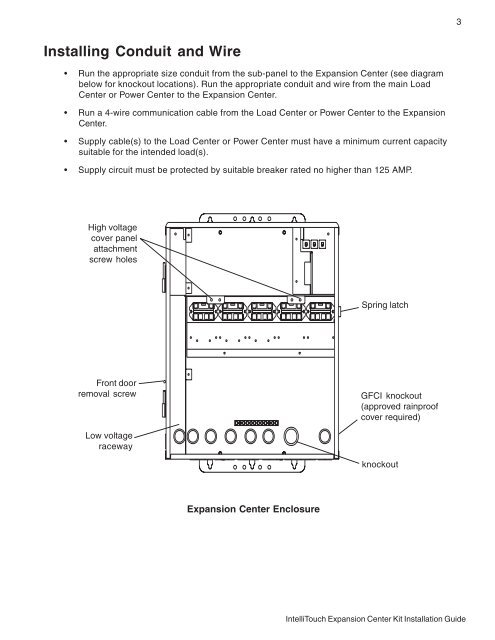IntelliTouch Expansion Center Installation Guide - Pentair
IntelliTouch Expansion Center Installation Guide - Pentair
IntelliTouch Expansion Center Installation Guide - Pentair
Create successful ePaper yourself
Turn your PDF publications into a flip-book with our unique Google optimized e-Paper software.
3<br />
Installing Conduit and Wire<br />
• Run the appropriate size conduit from the sub-panel to the <strong>Expansion</strong> <strong>Center</strong> (see diagram<br />
below for knockout locations). Run the appropriate conduit and wire from the main Load<br />
<strong>Center</strong> or Power <strong>Center</strong> to the <strong>Expansion</strong> <strong>Center</strong>.<br />
• Run a 4-wire communication cable from the Load <strong>Center</strong> or Power <strong>Center</strong> to the <strong>Expansion</strong><br />
<strong>Center</strong>.<br />
• Supply cable(s) to the Load <strong>Center</strong> or Power <strong>Center</strong> must have a minimum current capacity<br />
suitable for the intended load(s).<br />
• Supply circuit must be protected by suitable breaker rated no higher than 125 AMP.<br />
High voltage<br />
cover panel<br />
attachment<br />
screw holes<br />
Spring latch<br />
Front door<br />
removal screw<br />
GFCI knockout<br />
(approved rainproof<br />
cover required)<br />
Low voltage<br />
raceway<br />
knockout<br />
<strong>Expansion</strong> <strong>Center</strong> Enclosure<br />
<strong>IntelliTouch</strong> <strong>Expansion</strong> <strong>Center</strong> Kit <strong>Installation</strong> <strong>Guide</strong>