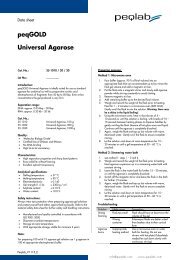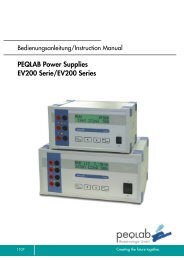95-0xxx_peqSTAR X Serie Short-Manual_v1212_e+d - PEQLAB ...
95-0xxx_peqSTAR X Serie Short-Manual_v1212_e+d - PEQLAB ...
95-0xxx_peqSTAR X Serie Short-Manual_v1212_e+d - PEQLAB ...
You also want an ePaper? Increase the reach of your titles
YUMPU automatically turns print PDFs into web optimized ePapers that Google loves.
<strong>Short</strong> <strong>Manual</strong> / Kurzanleitung<br />
Thermal cyclers / Thermocycler<br />
<strong>peqSTAR</strong> 2X double block thermocycler<br />
<strong>peqSTAR</strong> 96X, 384X and in situ X thermocycler /<br />
<strong>peqSTAR</strong> 2X Doppelblock-Thermocycler<br />
<strong>peqSTAR</strong> 96X, 384X und in situ X Thermocycler<br />
1212E+D<br />
Creating the future together.
<strong>Short</strong> <strong>Manual</strong> <strong>peqSTAR</strong> thermal cyclers<br />
CONTENTS<br />
1 Safety instructions 2<br />
2 License Notice 2<br />
3 System Overview 3<br />
4 Installation 3<br />
4.1 Content of delivery 3<br />
4.2 Installing the thermal cycler 3<br />
4.3 Operation of the thermal cycler 3<br />
5 Cycler Operation 4<br />
5.1 Start screen = 'Run' 4<br />
5.2 Running stored programs ('Run'): 4<br />
5.3 Incubation mode ('Run') 5<br />
5.4 Create or edit PCR programs ('Programs') 5<br />
5.5 Further dialogues: Diagnostics, GLPs, System 9<br />
5.6 Further questions…? 10<br />
6 Technical Service and Ordering Information 11<br />
7 Technical data 12<br />
8 Maintenance and repair of the Thermal cycler 14<br />
8.1 Cleaning, maintenance and repair of the thermal cycler 14<br />
8.2 Over temp test 14<br />
8.3 Temperature check-up 14<br />
8.4 Calibration 14<br />
9 Warranty 15<br />
A more detailed instruction manual in English or German language is available<br />
for download on our website www.peqlab.com.<br />
<strong>PEQLAB</strong>_<strong>v1212</strong>D 1
<strong>Short</strong> <strong>Manual</strong> <strong>peqSTAR</strong> thermal cyclers<br />
1 SAFETY INSTRUCTIONS<br />
Before the first use of the thermal cycler please read this instruction manual entirely.<br />
Special notice should be taken of the following<br />
Caution of dangerous voltage<br />
Please ensure the voltage indicated on the device exactly matches your local electrical supply<br />
Caution of dangerous explosive material<br />
Explosive or reactive material mustn’t be heated in the thermal cycler.<br />
Caution - liquids<br />
Ensure that no liquids can enter the device.<br />
Caution - hot surfaces<br />
The thermal plate and the heated lid quickly reach temperatures above 50 °C. There is danger<br />
of burning! Keep the lid closed until the temperatures reaches 30 °C or less.<br />
Only use materials (tubes, tube caps, plates and sealing films) which are heat resistant to<br />
120 °C<br />
Caution – environment<br />
The ventilation of the device must not be covered.<br />
2 LICENSE NOTICE<br />
This instrument is licensed for research and development and for uses other than human in vitro diagnostics under<br />
one or more of the following patens of Applera Corporation: U.S. Patent Nos. 5,656,493, 5,038,852,<br />
5,333,675, 5,475,610 (claims 1-159 and 164-166), 6,703,236 (claims 7-10) and 7,238,517 or corresponding<br />
claims in their non-U.S. counterparts. No right is conveyed expressly, by implication or by estoppels under any<br />
other patent of Applera, including but not limited to U.S. Patent No. 6,814,934 and its non-U.S. counterparts,<br />
which describe and claim thermal cyclers capable or real-time detection.<br />
<strong>PEQLAB</strong>_<strong>v1212</strong>D 2
<strong>Short</strong> <strong>Manual</strong> <strong>peqSTAR</strong> thermal cyclers<br />
3 SYSTEM OVERVIEW<br />
The <strong>peqSTAR</strong> thermal cyclers are the ideal PCR devices for all molecular biological and biochemical laboratories<br />
working in the field of basic research or routine diagnostic. Eight or sixteen 250 °C HTR (High Temperature<br />
Range) Peltier elements allow quick changes in temperature up to 5 °C/sec (max). The individual monitoring and<br />
controlling of each of the eight Peltier elements equipped with 'Long Life Technology' ensure the tightest correlation<br />
of target and actual temperature across the entire thermal plate leading to highest reproducibility of the results.<br />
Each block is supplied with a lid heating to avoid condensation (except for InSitu blocks).<br />
The <strong>peqSTAR</strong> thermal cycler is also equipped with a touch-sensitive, graphic colored TFT display of the newest<br />
generation, allowing operation of the device by simply touching symbols and graphic elements on the screen. This<br />
leads to easy and intuitive handling and programming of the device. Additionally a mouse can be connected via<br />
USB. Further-more an Ethernet port is available to connect the device with the Microsoft Windows ® or Linux<br />
network. It is therefore possible to use an external server for archiving programs and GLP reports which will be<br />
available globally in the network (e.g. for other thermal cyclers).<br />
It is also possible to control the thermal cycler by a PC integrated to the network or wireless ZigBee connection. The<br />
provided software offers the same functions as the internal thermal cycler software, except for some system<br />
settings. Transfer of data can be done by using commercially available USB memory sticks enabling a nearly<br />
unlimited saving space for programs and GLP reports, which can be printed using a printer connected to the<br />
thermal cycler via the network.<br />
Notice:<br />
The USB ports support only standard cable mice and standard USB sticks.<br />
The maximum acceptable length of the connecting cable of the port is 3 m!<br />
4 INSTALLATION<br />
4.1 Content of delivery<br />
1 Thermal cycler<br />
1 Power cord<br />
1 <strong>Short</strong> manual<br />
(A detailed instruction manual in English or German is available for download on our website www.peqlab.com.)<br />
1 CD PC-software '<strong>peqSTAR</strong> Manager'<br />
Please check delivery for completeness and transport damage upon arrival. If any transport damage is noticed,<br />
contact your distributor or manufacturer immediately.<br />
NOTICE: IF ANY DAMAGE OF THE DEVICE SHOULD BE FOUND DO NOT USE THE DEVICE!<br />
4.2 Installing the thermal cycler<br />
Check the packaging for any transport damage. Remove the packaging and place the thermal cycler onto a solid<br />
surface. The device should not be exposed to direct sunlight. There should be enough space to make sure that the<br />
ventilator grill on the front and back are not covered and sufficient ventilation is provided. There should be a<br />
distance of at least 25 cm to the wall or the next device. Two thermal cyclers should not be placed back-to-back.<br />
Room temperature between 4 °C und 25 °C is advised.<br />
All original packaging should be stored in case a need arises to return the instrument to the supplier.<br />
4.3 Operation of the thermal cycler<br />
Before starting up the thermal cycler for the first time make sure that the voltage range of the device is suitable to<br />
the electricity supply. Plug in the mains plug of the thermal cycler to the electricity supply. The outlet and the power<br />
switch are located at the back of the device. The serial number is written onto a typed label at the bottom of the<br />
device.<br />
The device should only be used by authorized staff. To ensure this, a user administration with appointing rights for<br />
single users is available in the device.<br />
<strong>PEQLAB</strong>_<strong>v1212</strong>E 3
<strong>Short</strong> <strong>Manual</strong> <strong>peqSTAR</strong> thermal cyclers<br />
5 CYCLER OPERATION<br />
The operation of the thermal cycler can be run by the internal touch screen, either using the touch sensitive surface<br />
of the display or by using a mouse connected to a free USB port.<br />
If the user has to enter numbers or text the corresponding field has to be touched on the touch screen or clicked<br />
with the mouse. An appropriate keyboard will appear on the screen according to the expected entry.<br />
5.1 Start screen = 'Run'<br />
The last ran PCR program is displayed in the 'Run' dialogue and can directly be restarted with the button 'Start<br />
PCR'.<br />
Note: At <strong>peqSTAR</strong> 2X double block thermal cyclers the desired block can be chosen in the dialogues 'L' (left) and<br />
'R' (right). For <strong>peqSTAR</strong> 96X, 384X and InSitu systems this option is not available.<br />
5.2 Running stored programs ('Run'):<br />
1. Open the selection dialogue in the 'Run' dialogue with the button .<br />
2. Select the desired program in the selection dialogue and load to the 'Run' dialogue with the button<br />
'Open'.<br />
3. The loaded program is started by using the button.<br />
<strong>PEQLAB</strong>_<strong>v1212</strong>E 4
<strong>Short</strong> <strong>Manual</strong> <strong>peqSTAR</strong> thermal cyclers<br />
5.3 Incubation mode ('Run')<br />
Use the button in the 'Run' dialogue to set the device into the incubation mode. The temperature for the<br />
thermal plate and lid can be set manually. The clock shows the time passed by in the incubation mode.<br />
5.4 Create or edit PCR programs ('Programs')<br />
1. To create or edit PCR programs go to the 'Programs' dialogue.<br />
2. By touching the 'Programs' dialogue the first time during the session the selection dialogue shows up<br />
where a new program can be set over 'New' or an existing program can be opened over 'Open' to edit.<br />
3. On the left side of the program editor all available commands are displayed, on the right side of the<br />
editor the list of commands (Steps) the program is composed of is shown. After selecting a program<br />
command out of the list in the left window it can be inserted into the desired place via the<br />
4. Via double click or the 'Edit' button parameters of single steps can be changed later.<br />
5. Selected program steps can be deleted from the program by using the 'Delete' button .<br />
button.<br />
6. Use the 'Save' button to save the program.<br />
7. Save and start programs in one step by simply using the 'Save&Run' button .<br />
8. For even faster programming the <strong>peqSTAR</strong> thermocycler comes with a selection of template programs,<br />
which could easily be edited and saved under a new program name.<br />
List of available commands<br />
Adding and removing<br />
program steps<br />
Program name<br />
Program window<br />
<strong>PEQLAB</strong>_<strong>v1212</strong>E 5
<strong>Short</strong> <strong>Manual</strong> <strong>peqSTAR</strong> thermal cyclers<br />
Available commands:<br />
Lock Lid<br />
Locks the lid avoid accidental opening.<br />
Unlock Lid<br />
Unlocks the lid in case that the lid has been<br />
locked in a previous program step.<br />
Heat Lid<br />
Turns the lid heating on/off.<br />
Temperature<br />
Temperature step for definable time,<br />
Temperature and Time Incr./Decr. function.<br />
Gradient<br />
Realizes different temperatures at the same<br />
time for protocol optimization<br />
(see 'FlexGradient' below for more<br />
information).<br />
Cycle<br />
Combines Open Loop, Close Loop,<br />
Temperature, Ramp and Gradient.<br />
Pause<br />
Interrupts the program temporarily at the<br />
definable temperature.<br />
Store<br />
Holds the definable temperature, turns off<br />
the heated lid automatically.<br />
Start Cycle<br />
<strong>Manual</strong> loop beginning.<br />
Close Cycle<br />
<strong>Manual</strong> loop ending.<br />
Sample program<br />
Create a new program with 'New'. Enter a program name and confirm with OK to access the programming<br />
functions.<br />
01<br />
Heat Lid<br />
Heated Lid on, temperature 110 °C<br />
A 'Heat Lid' step is inserted in each program by default as first step. This step can be edited<br />
or deleted later. The standard settings could be changed under 'System' => 'Firmware' =><br />
'Settings'.<br />
For 'Store' or 'Temp' steps < 30 °C the lid heating is automatically switched off.<br />
To enter another program step select the desired command out of the list of the available command and add it to<br />
the program window with the '+' arrow. Thereupon the corresponding parameters will be asked.<br />
02<br />
Denaturation at <strong>95</strong> °C for 2 minutes<br />
Temp<br />
03<br />
-<br />
07 Cycle<br />
Open the 'Cycle' function<br />
→ Enter number of cycles – 30 cycles<br />
→ 3 x 'Temp' step<br />
→ Terminate 'Cycle' function with 'Close Cycle'<br />
04<br />
Denaturation at <strong>95</strong> °C for 30 seconds<br />
Temp<br />
<strong>PEQLAB</strong>_<strong>v1212</strong>E 6
<strong>Short</strong> <strong>Manual</strong> <strong>peqSTAR</strong> thermal cyclers<br />
05<br />
Temp<br />
Annealing at 65°C in the 1 st cycle for 30 seconds<br />
'Touchdown'-PCR via Temperature-'Decrement'. The annealing temperature of 65 °C in the<br />
1 st cycle is reduced by 0.4 °C each cycle. This leads to high specifity in the first cycles and<br />
high amplification efficiency in the later cycles.<br />
The reduction of the cooling rate at this step of the program is not necessary, but should<br />
only be an example. It might make sense e.g. for quantitative annealing of complementary<br />
oligo nucleotide or at annealing steps in the first cycles, when primer annealing should be<br />
very efficient because of low template amount (e.g. after cDNA synthesis)<br />
06<br />
Temp<br />
Elongation at 72 °C for 1 minute in the 1 st cycle<br />
Via Time -'Increment' the elongation time is prolonged by 5 s each cycle. The incremental<br />
prolongation of the elongation time is useful with high numbers of cycles (>30), when the<br />
Polymerase activity declines.<br />
07 Terminate 'Cycle' function with 'Close Cycle'.<br />
Alternative programming of steps 03 – 07:<br />
03<br />
Open program cycle – 30 cycles.<br />
Start Cycle<br />
04<br />
Denaturation at <strong>95</strong> °C for 30 seconds<br />
05<br />
Temp<br />
Temp<br />
Annealing at 65°C in the 1 st cycle for 30 seconds<br />
'Touchdown'-PCR via Temperature-'Decrement'. The annealing temperature of 65 °C in the<br />
1 st cycle is reduced by 0.4 °C each cycle. This leads to high specifity in the first cycles and<br />
high amplification efficiency in the later cycles.<br />
The reduction of the cooling rate at this step of the program is not necessary, but should<br />
only be an example. It might make sense e.g. for quantitative annealing of complementary<br />
oligo nucleotide or at annealing steps in the first cycles, when primer annealing should be<br />
very efficient because of low template amount (e.g. after cDNA synthesis)<br />
06<br />
07<br />
Temp<br />
Elongation at 72 °C for 1 minute in the 1 st cycle<br />
Via Time -'Increment' the elongation time is prolonged by 5 s each cycle. The incremental<br />
prolongation of the elongation time is useful with high numbers of cycles (>30), when the<br />
Polymerase activity declines.<br />
Terminate program loop with 'Close Cycle.<br />
Close Cycle<br />
08<br />
Temp<br />
Final elongation at 72 °C for 5 minutes<br />
The final elongation assures the complete synthesis of all amplificats.<br />
09<br />
Store<br />
8 °C forever, lid heat is turned off<br />
By the 'Store' step the lid heat is turned off automatically. This avoids that lid heat and<br />
Peltier elements of the block work against each other. Especially at longer incubation times<br />
at low temperature this increases the life time of the Peltier elements and reduces the power<br />
consumption.<br />
<strong>PEQLAB</strong>_<strong>v1212</strong>E 7
<strong>Short</strong> <strong>Manual</strong> <strong>peqSTAR</strong> thermal cyclers<br />
FlexGradient Technology:<br />
The temperature of each of the eight rows of the block is individually controlled! For the first time you can choose<br />
either the perfectly linear temperature gradient – ideally suited for PCR optimizations, or independent lane control<br />
– ideally suited for the use of different primer pairs in one PCR run.<br />
First, the temperature range is defined by the buttons<br />
'Center' and 'Gradient ±'. The standard gradient is<br />
always realized from the top to the button over the 8<br />
rows of the block. Moreover with the <strong>peqSTAR</strong> 96X you<br />
have the opportunity to set a 16-gradient. In this case<br />
different temperatures are realized in the left and right<br />
part of the thermoblock.<br />
As in this case you will also have a gradient in the<br />
lanes from left to right, the temperatures displayed in<br />
the software are only realized in the rows 3 and 10.<br />
By selecting one of the temperature buttons<br />
different options will be available: When the checkbox<br />
was deactivated before, the single<br />
temperatures of each row can be adjusted within a<br />
special range using the button 'Adjust Temperature'.<br />
Moreover the selected temperature can be used as new<br />
center value or the gradient step can be changed in a<br />
temperature step using the selected temperature.<br />
Program options:<br />
When setting up a new program, when saving or during programming (via the Info button) the program options<br />
can be set. The following options are available for the user.<br />
1. Power Fail Denaturation:<br />
If a power failure had happened while a program was running the thermal cycler restarts the program at the point it was<br />
stopped as soon as the power returns.<br />
If the option 'Power Fail Denaturation' is activated the thermal block will heat to the stated temperature for the set time before<br />
continuing with the program.<br />
2. Global Program Ramp:<br />
Using this function a global ramp rate in °C/s can be programmed. This global ramp rate will be used in all temperature and<br />
gradient steps of the PCR program, but could be changed in a single temperature or gradient step manually by entering the<br />
desired ramp value at the step.<br />
3. Gradient Control<br />
Using this option you can decide whether in a gradient step the plateaus (Plateaus synchronized) or the Ramps (Ramps<br />
synchronized) should be synchronized for all rows.<br />
4. Tube Control<br />
Via tube control you have the possibility to adjust temperature regulation for a temperature step according to sample volume. If<br />
necessary, the temperature regulation will perform short term deliberate overshoots and undershoots depending on the entered<br />
sample volume during PCR run.<br />
Especially if combined with the emulation mode this function can be helpful if the emulated cycler used the tube control function<br />
before, too.<br />
<strong>PEQLAB</strong>_<strong>v1212</strong>E 8
<strong>Short</strong> <strong>Manual</strong> <strong>peqSTAR</strong> thermal cyclers<br />
5. Emulation<br />
Using the emulation function the thermal cycler will perform PCR like the chosen cycler, emulating its performance. This function<br />
could be useful if a PCR program should be transferred to the <strong>peqSTAR</strong> 2X from another type and model of thermal cycler.<br />
5.5 Further dialogues: Diagnostics, GLPs, System<br />
Diagnostics: Monitoring the actual temperatures of each of the six Peltier elements during a run. In suspicion case<br />
of an instrument malfunction have a look at the Peltiers’ temperature profile.<br />
GLPs: Displaying and organizing GLP (Good Laboratory Practice) reports created by the thermal cycler. This<br />
option is mainly for labs who need to save GLP reports for documentation purpose.<br />
System: Configuration of the system and changing of the general settings of the device.<br />
<strong>PEQLAB</strong>_<strong>v1212</strong>E 9
<strong>Short</strong> <strong>Manual</strong> <strong>peqSTAR</strong> thermal cyclers<br />
Elements of the system dialogue:<br />
Time<br />
Setting up date and time.<br />
Hide/Show Curser<br />
Hide or show the cursor on the screen.<br />
User Call<br />
Setting of acoustic signals or email<br />
notification (Pause, Store, Program End)<br />
Network settings<br />
Network settings for network integration of<br />
the <strong>peqSTAR</strong>.<br />
Hardware<br />
Display hardware versions of Control Unit,<br />
Power Unit and Thermo block.<br />
Printer<br />
Set up a printer path for an existing network<br />
printer.<br />
Protocol<br />
Internal communication of the thermal cycler<br />
for failure diagnosis<br />
LAN Control<br />
Functional button for PC and Master/Slave<br />
control<br />
User Management<br />
Define user and user groups (and their<br />
access rights).<br />
The default password for the user 'Administrator' is: 'admin'. Via<br />
'Logout' button the current user can be logged off. Hereby the user<br />
'Guest' is automatically logged in. This user only has minimal user<br />
rights. These settings can be changed by the administrator if desired.<br />
Firmware<br />
Display, administrate and update software<br />
(Control/Power Unit, Thermo block)<br />
Display Settings<br />
Change settings of the screen display.<br />
Service<br />
Service function<br />
(only for authorised technical Service)<br />
USB Recovery<br />
<strong>Manual</strong> mounting of USB sticks that are not<br />
automatically detected.<br />
5.6 Further questions…?<br />
Direct help :<br />
Use this button to activate (deactivate) the direct help mode. If the mouse pointer is visible a question mark appears<br />
alongside. By touching a function button or other dialogue element the corresponding help window will appear.<br />
A more detailed instruction manual in English or German is available for download on our website<br />
www.peqlab.com.<br />
<strong>PEQLAB</strong>_<strong>v1212</strong>E 10
<strong>Short</strong> <strong>Manual</strong> <strong>peqSTAR</strong> thermal cyclers<br />
6 TECHNICAL SERVICE AND ORDERING INFORMATION<br />
Should you have any questions about the <strong>peqSTAR</strong> thermocycler, please visit www.peqlab.com to find the<br />
respective contact person.<br />
This short manual is delivered with the following products:<br />
Product<br />
<strong>peqSTAR</strong> 2X Universal<br />
<strong>peqSTAR</strong> 2X Universal<br />
Gradient<br />
<strong>peqSTAR</strong> 96X Universal<br />
<strong>peqSTAR</strong> 96X Universal<br />
Gradient<br />
<strong>peqSTAR</strong> 96X HPL<br />
<strong>peqSTAR</strong> 96X HPL<br />
Gradient<br />
<strong>peqSTAR</strong> 384X HPL<br />
<strong>peqSTAR</strong> in situ X<br />
with 2 x 48 well Universal blocks with standard lids<br />
for 48 x 0.2 ml tubes, 48 well PCR plates or<br />
24 x 0.5 ml tubes with flat caps each<br />
with 2 x 48 well Universal Gradient blocks and standard lids<br />
for 48 x 0.2 ml tubes, 48 well PCR plates or<br />
24 x 0.5 ml tubes with flat caps each<br />
with 96 well Universal block and standard lid<br />
for 96 x 0.2 ml tubes, 96 well PCR plates or<br />
48 x 0.5 ml tubes with flat caps<br />
with 96 well Universal Gradient block and standard lid<br />
for 96 x 0.2 ml tubes, 96 well PCR plates or<br />
48 x 0.5 ml tubes with flat caps<br />
with 96 well block and High Pressure Lid<br />
for 96 x 0.2 ml tubes or 96 well PCR plates<br />
with 96 well Gradient block and High Pressure Lid<br />
for 96 x 0.2 ml tubes or 96 well PCR plates<br />
with 384 well block and High Pressure Lid<br />
for 384 well PCR plates<br />
with in situ block for up to four microscope slides<br />
and integrated buffer reservoir<br />
Cat. No.<br />
<strong>95</strong>-07002<br />
<strong>95</strong>-08002<br />
<strong>95</strong>-05002<br />
<strong>95</strong>-06002<br />
<strong>95</strong>-05002-HPL<br />
<strong>95</strong>-06002-HPL<br />
<strong>95</strong>-050384-HPL<br />
<strong>95</strong>-050FLAT<br />
<strong>PEQLAB</strong>_<strong>v1212</strong>E 11
<strong>Short</strong> <strong>Manual</strong> <strong>peqSTAR</strong> thermal cyclers<br />
7 TECHNICAL DATA<br />
General characteristics<br />
2 x 8 or 16 Peltier elements with Long-Life-technology and 2 x 8 or 16 control circuits with Pt 1000<br />
temperature sensors, respectively<br />
Maximal heating and cooling rate: 5 °C/s<br />
Block uniformity (at 72 °C): ± 0.20 °C<br />
Temperature range thermoblock: 4 to 105 °C<br />
Control accuracy thermoblock: ± 0.1 °C<br />
Variable ramping: 0.1 to 3.0 °C/s<br />
Increment/Decrement time: 0:01 to 9:59 minutes<br />
Increment/Decrement temperature: 0.1 to 9.9 °C<br />
Lid heating temperature range: 40 to 120 °C<br />
Programmable Lid locking mechanism<br />
4 x USB, 1 x Ethernet interfaces (MS Windows ® or Linux), maximal length of power cord 3 m!<br />
Note: USB interfaces only support standard USB sticks, cord mouse and keyboards!<br />
Dimensions (B x H x D): 30 x 28 x 38 cm<br />
Weight incl. block: 13.3 kg<br />
Electrical power supply: 90 – 240 V AC, 50 – 60 Hz, 850 VA<br />
Fuse: 10 A time lag<br />
Degree of pollution: 2<br />
Ambient temperature: 10 °C to 30 °C<br />
Maximum relative humidity: 70 %<br />
Maximum altitude for the use of this system: up to 2000 m above sea level<br />
For indoor use only!<br />
Noise level: < 37 dB (A)<br />
Gradient feature (optional)<br />
Maximal gradient range over 8 or 16 columns, respectively: 30 °C (± 15 °C)<br />
Temperature range Gradient: 35 to 105 °C<br />
Gradient accuracy: ± 0.1 °C<br />
Gradient function can be upgraded even after purchase and on-site<br />
FlexGradient technology: ideal, linear Gradient or independent lane control<br />
'Gradient Control': synchronized plateau times or ramp rates<br />
User interface/functions<br />
Touch sensitive TFT-Display (VGA, Graphic, 65535 colours), operation via USB mouse possible<br />
Direct help function, Tm- and elongation time calculator<br />
Internal flash memory for 500000 typical PCR programs in free configurable folders/subfolders<br />
Unlimited number of programs via network PC or USB memory stick<br />
Free computer Software for the generation of PCR programs on the computer<br />
Unlimited number of steps/program<br />
Password protected user accounts with variable access rights<br />
GLP reports for complete recording of all runs<br />
Quickstart function of the last used program<br />
Automatic restart after power failure, Power-Fail-Denaturation, Instant Incubation<br />
Remote control of the system by PC software<br />
Free choice of mp3 signal sounds<br />
User notification by email<br />
Master/Slave control (wireless option)<br />
<strong>PEQLAB</strong>_<strong>v1212</strong>E 12
<strong>Short</strong> <strong>Manual</strong> <strong>peqSTAR</strong> thermal cyclers<br />
Block options (partly available as interchangeable blocks)<br />
<strong>peqSTAR</strong> 2X/2X Gradient:<br />
Two 48 well Universal blocks with: lid heating and automatic height adaption for 48 x 0.2 ml tubes, 48 well PCR<br />
plates or 24 x 0.5 ml tubes with flat caps.<br />
<strong>peqSTAR</strong> 96X/96X Gradient:<br />
96 well Universal block with: lid heating and automatic height adaption for 96 x 0.2 ml tubes, 96 well PCR plates<br />
or 48 x 0.5 ml tubes with flat caps.<br />
<strong>peqSTAR</strong> 96X HPL/96X HPL Gradient:<br />
96 well block with High Pressure lid (HPL, 100 – 250 N) for the safe sealing of 96 well PCR plates<br />
<strong>peqSTAR</strong> 384X HPL:<br />
384 well block with High Pressure lid (HPL, 100 – 250 N) for the safe sealing of 384 Well PCR plates<br />
<strong>peqSTAR</strong> In situ X:<br />
In situ block with integrated buffer reservoir, for up to 4 microscope slides<br />
<strong>PEQLAB</strong>_<strong>v1212</strong>E 13
<strong>Short</strong> <strong>Manual</strong> <strong>peqSTAR</strong> thermal cyclers<br />
8 MAINTENANCE AND REPAIR OF THE THERMAL CYCLER<br />
8.1 Cleaning, maintenance and repair of the thermal cycler<br />
For safety reasons the device must be switched off and the mains plug pulled before cleaning is carried out!<br />
The surface of the thermal cycler can be wiped off with a damp cloth or ethanol. Do not use aggressive or scouring<br />
cleaners or organic solvents for cleaning. The device should be protected from aggressive chemicals. Make sure<br />
that no liquid penetrates into the interior of the device.<br />
If sample liquids penetrates into the drill holes of the thermal cycler clean them immediately with mild soap<br />
followed by distilled water. You can use mild disinfectants for decontamination.<br />
Maintenance (Overtemp test and temperature check-up, see 8.2 and 8.3) should be carried out regularly to detect<br />
possible technical failures.<br />
The electric fuses are placed at the back of the device between the power switch and the mains plug.<br />
After pulling off the main plugs and pushing upwards a safety catch the fuses can be changed. Use only fuses with<br />
correct values (indications about the fuse type are placed at the back of the device).<br />
The device may only be opened by a qualified specialist. Unauthorized work on the device voids the warranty. All<br />
kinds of repairs may only be carried out by authorized persons using original replacement parts. The replacement<br />
of single components of the device should not be done by the user but exclusively by authorized specialists.<br />
Therefore the device must be sent to the manufacturer. The surface of the device should be decontaminated with a<br />
lint free cloth soaked with 70 % ethanol before sending. The drill holes of the thermoblock shall be cleaned with a<br />
1.5 % hypochlorite solution with the help of a cotton bud. Please fill in and sign the decontamination certificate<br />
and send it to the manufacturer together with the device.<br />
8.2 Over temp test<br />
A periodical test of the overtemperature protection (→ System → Hardware → Thermo Block → Overtemperature<br />
Test) is recommended.<br />
8.3 Temperature check-up<br />
Maintenance of the temperature at regular intervals (e.g. annually) is recommended. The thermometer for use<br />
should be equipped with wired sensing devices (e.g. Pt1000) and should have an accuracy of measurements of<br />
1/10 class B (∆T = ±0.03 °C) in the range of 0 to 100 °C. While processing the temperature control the room<br />
temperature should be 25 °C at maximum.<br />
8.4 Calibration<br />
If there is a reasonable suspicion that the device has deviated from the calibration range, because the variations of<br />
the temperature check-up are considerably out of the acceptable tolerance, a new calibration must be carried out<br />
by the manufacturer. Please contact your local distributor.<br />
<strong>PEQLAB</strong>_<strong>v1212</strong>E 14
<strong>Short</strong> <strong>Manual</strong> <strong>peqSTAR</strong> thermal cyclers<br />
9 WARRANTY<br />
The period of warranty for the product at hand is 24 month from date of purchase. The warranty does not apply<br />
for defects caused by incorrect, improper or inappropriate use. The customer has to check up on obvious defects<br />
promptly upon receipt of the device and send a written report. Otherwise the claim for warranty expires. The<br />
manufacturer reserves the right to carry out changes to the thermal cycler or to the technical documentation of the<br />
thermal cycler on the basis of product development or improvement without prior notice.<br />
10 DISPOSAL INSTRUCTION<br />
This product is subject to the WEEE disposal regulations and cannot be disposed of with regular<br />
waste.<br />
Please contact <strong>PEQLAB</strong> Biotechnologie GmbH or your local distributor for disposal of <strong>peqSTAR</strong><br />
thermal cyclers. Waste electronic equipment is not useless waste. Environmentally friendly<br />
disposal can help to retrieve valuable resources. Thereby you contribute to the protection of the<br />
environment and human health.<br />
NOTES<br />
<strong>PEQLAB</strong>_<strong>v1212</strong>E 15
Kurzanleitung <strong>peqSTAR</strong> Thermocycler<br />
INHALTSVERZEICHNIS<br />
1 Sicherheitshinweise 17<br />
2 Lizenzhinweis 17<br />
3 Systemüberblick 17<br />
4 Installation 18<br />
4.1 Lieferumfang 18<br />
4.2 Aufstellung des Thermocyclers 18<br />
4.3 Inbetriebnahme des Thermocyclers 18<br />
5 Bedienung 19<br />
5.1 Startbildschirm = 'Run' 19<br />
5.2 Starten eines gespeicherten Programms ('Run'): 19<br />
5.3 Inkubationsmodus ('Run') 20<br />
5.4 Erstellen oder Editieren von PCR-Programmen ('Programs') 20<br />
5.5 Weitere Reiter: Diagnostics, GLPs, System 24<br />
5.6 Noch Fragen…? 25<br />
6 Technischer Service und Bestellinformationen 26<br />
7 Technische Daten 27<br />
8 Wartung & Reparatur des Thermocyclers 29<br />
8.1 Reinigung, Wartung und Reparatur des Thermocyclers 29<br />
8.2 Prüfung des Übertemperaturschutzes 29<br />
8.3 Temperaturüberprüfung 29<br />
8.4 Kalibrierung 29<br />
9 Gewährleistung 30<br />
10 Entsorgungshinweis 30<br />
Ein ausführlicheres <strong>Manual</strong> ist auf unserer Homepage www.peqlab.com<br />
in Deutsch und Englisch zum Download verfügbar.<br />
<strong>PEQLAB</strong>_<strong>v1212</strong>D 16
Kurzanleitung <strong>peqSTAR</strong> Thermocycler <strong>Serie</strong><br />
1 SICHERHEITSHINWEISE<br />
Bitte lesen Sie vor Gebrauch des Thermocycler diese Bedienungsanleitung vollständig durch. Die folgenden<br />
Bestimmungen sind unbedingt zu beachten:<br />
Warnung vor gefährlicher elektrischer Spannung<br />
Vor der Inbetriebnahme ist die Spannungsangabe auf dem Typenschild mit den<br />
Netzbedingungen abzugleichen.<br />
Warnung vor explosionsgefährlichen Stoffen<br />
Explosive oder reaktive Stoffe dürfen im Thermocycler nicht temperiert werden.<br />
Warnung - Flüssigkeit<br />
Es ist sicherzustellen, dass keine Flüssigkeit in das Gerät gelangen kann.<br />
Warnung vor Verbrennungsgefahr<br />
Thermoblock, Heizdeckelinnenseite und Reaktionsgefäße erreichen sehr schnell Temperaturen<br />
oberhalb 50 °C. Es besteht Verbrennungsgefahr! Heizdeckel geschlossen hallten, bis<br />
Temperaturen um oder unter 30 °C erreicht sind. Es dürfen keine Materialien (Gefäße,<br />
Deckelverschlüsse) verwendet werden, die nicht ausreichend temperaturbeständig (bis 120 °C)<br />
sind.<br />
Warnung – Umgebung<br />
Die Lüftungsöffnungen des Geräts dürfen nicht abgedeckt werden.<br />
2 LIZENZHINWEIS<br />
This instrument is licensed for research and development and for uses other than human in vitro diagnostics under<br />
one or more of the following patens of Applera Corporation: U.S. Patent Nos. 5,656,493, 5,038,852,<br />
5,333,675, 5,475,610 (claims 1-159 and 164-166), 6,703,236 (claims 7-10) and 7,238,517 or corresponding<br />
claims in their non-U.S. counterparts. No right is conveyed expressly, by implication or by estoppels under any<br />
other patent of Applera, including but not limited to U.S. Patent No. 6,814,934 and its non-U.S. counterparts,<br />
which describe and claim thermal cyclers capable or real-time detection.<br />
3 SYSTEMÜBERBLICK<br />
Die <strong>peqSTAR</strong> Thermocycler sind die idealen PCR-Geräte für alle molekularbiologischen und biochemischen<br />
Labore, die im Bereich der Grundlagenforschung oder der Routinediagnostik tätig sind. Die sechs 250 °C HTR<br />
(High Temperature Range) Peltier-Technologie gewährleistet schnelle Temperaturänderungen von bis zu 5 °C/sec<br />
(max). Die individuelle Überwachung und Steuerung jedes einzelnen der 8 bzw. 16 mit 'Long-Life-Technologie'<br />
ausgestatteten Peltierelemente führt zu einer überragenden Temperaturhomogenität innerhalb des Blocks und somit<br />
zu höchster Reproduzierbarkeit der Ergebnisse. Zu Verhinderung von Kondensation ist jeder Block mit einer<br />
Deckelheizung ausgerüstet (ausgenommen <strong>peqSTAR</strong> in situ X).<br />
Die <strong>peqSTAR</strong> Thermocycler sind mit einem touch-sensitiven, grafischen Farb-TFT-Display der neuesten Generation<br />
ausgestattet, welches die Bedienung des Geräts durch einfache Berührung von Symbolen und grafischen<br />
Elementen auf dem Bildschirm erlaubt. Hierdurch gestalten sich die Handhabung und die Programmierung des<br />
Geräts einfach und intuitiv. Zusätzlich kann über einen USB-Anschluss eine Maus angeschlossen werden.<br />
Das Gerät verfügt weiterhin über eine Ethernet-Schnittstelle, welche die Einbindung des Geräts in ein MS-<br />
Windows ® - oder Linux-Netzwerk erlaubt. Somit bietet sich die Möglichkeit, einen externen Server als zusätzliches<br />
<strong>PEQLAB</strong>_<strong>v1212</strong>D 17
Kurzanleitung <strong>peqSTAR</strong> Thermocycler <strong>Serie</strong><br />
Laufwerk des Thermocyclers zu verwenden, so dass Programme und GLP-Reports automatisch archiviert und<br />
gesichert sind und global im Netzwerk (z.B. für weitere Thermocycler) zur Verfügung stehen.<br />
Weiterhin ist es möglich, den Thermocycler über einen mittels Netzwerk oder drahtloser ZigBee-Verbindung<br />
(Option) angeschlossenen PC zu bedienen. Die zu diesem Zweck mit dem Gerät zusätzlich mitgelieferte<br />
Bediensoftware bietet am PC mit Ausnahme einiger Systemeinstellungen dieselbe Funktionalität wie die interne<br />
Bediensoftware des Gerätes.<br />
Die Verwendung eines handelsüblichen USB-Memory-Sticks ist ebenfalls möglich, um Daten zu transferieren. Somit<br />
bietet sich ein nahezu unbegrenzter Speicherplatz für Programme und GLP-Reports.<br />
Der Versuchsablauf kann mit Hilfe eines über das Netzwerk angeschlossenen Druckers dokumentiert werden.<br />
Hinweis:<br />
Die USB-Schnittstellen unterstützen nur Standard-Kabelmäuse und Standard-USB-Sticks.<br />
Die maximal zulässige Länge der Verbindungskabel an den Schnittstellen ist jeweils 3 m!<br />
4 INSTALLATION<br />
4.1 Lieferumfang<br />
1 Thermocycler<br />
1 Netzkabel<br />
1 Kurzanleitung<br />
(Eine ausführliche Bedienungsanleitung ist auf unserer Homepage www.peqlab.com in Deutsch und Englisch zum Download verfügbar.)<br />
1 CD PC-Software '<strong>peqSTAR</strong> Manager'<br />
Diese Lieferung ist nach Erhalt auf Vollständigkeit und auf eventuelle Transportschäden hin zu überprüfen.<br />
Liegen Transportschäden vor, sind der Vertrieb oder der Hersteller unverzüglich zu informieren.<br />
HINWEIS: FALLS SIE TRANSPORTSCHÄDEN AM GERÄT ENTDECKEN, DÜRFEN SIE DIESES KEINESFALLS AN<br />
DAS STROMNETZ ANSCHLIESSEN UND IN BETRIEB NEHMEN!<br />
4.2 Aufstellung des Thermocyclers<br />
Prüfen Sie die Verpackung auf eventuelle Transportschäden. Entfernen Sie die Verpackung und stellen Sie den<br />
Thermocycler auf eine feste Unterlage. Das Gerät sollte keinem direkten Sonnenlicht ausgesetzt sein. Es muss<br />
ausreichend Platz vorhanden sein, so dass die Lüftungsschlitze an der Vorder- und Rückseite des Geräts nicht<br />
verdeckt werden und für eine ausreichende Ventilation gesorgt ist. Das Gerät sollte mindestens 25 cm Abstand zur<br />
Wand oder zum nächsten Gerät haben. Zwei Thermocycler sollten nicht direkt hintereinander stehen. Die<br />
Raumtemperatur sollte zwischen 4 °C und 25 °C liegen.<br />
Der Lieferkarton kann bei einem eventuellen Reparaturfall zum Einsenden des Geräts verwendet werden und sollte<br />
daher aufbewahrt werden.<br />
4.3 Inbetriebnahme des Thermocyclers<br />
Überprüfen Sie vor der ersten Inbetriebnahme des Thermocyclers, ob der für das Gerät geeignete<br />
Spannungsbereich zu Ihrer Stromversorgung passt. Schließen Sie den Thermocycler mit dem mitgelieferten<br />
Netzkabel an das Stromnetz an. Die Gerätesteckdose und der Netzschalter befinden sich auf der Rückseite des<br />
Geräts. Die <strong>Serie</strong>nnummer befindet sich auf einem Typenschild auf der Unterseite des Gerätes.<br />
Das Gerät darf nur durch autorisiertes Personal bedient werden. Um dies sicherzustellen, steht Ihnen hierfür im<br />
Gerät eine Benutzerverwaltung mit Rechtevergabe für einzelne Benutzer zur Verfügung.<br />
Näheres hierzu sowie die detaillierte Bedienungsanleitung finden Sie in den folgenden Kapiteln.<br />
<strong>PEQLAB</strong>_<strong>v1212</strong>D 18
Kurzanleitung <strong>peqSTAR</strong> Thermocycler <strong>Serie</strong><br />
5 BEDIENUNG<br />
Der Thermocycler kann wahlweise über den eingebauten Touchscreen, einer berührungsempfindlichen Oberfläche<br />
auf dem Display, oder über eine an einem freien USB-Port angeschlossene PC-Maus bedient werden.<br />
Werden vom Bediener Eingaben in einem Zahlen- oder Textfeld erwartet, so muss das entsprechende Feld über<br />
den Touchscreen berührt oder mit der Maus angeklickt werden. Es erscheint je nach erwarteter Eingabe eine<br />
geeignete Tastatur auf dem Bildschirm.<br />
5.1 Startbildschirm = 'Run'<br />
Das zuletzt gelaufene PCR-Programm wird im 'Run'-Reiter angezeigt und kann über den Button 'Start PCR' sofort<br />
wieder gestartet werden.<br />
Hinweis: Bei <strong>peqSTAR</strong> 2X Doppelblock-Thermocyclern kann über die Reiter 'L' (links) und 'R' (rechts) der<br />
gewünschte Block ausgewählt werden. Bei den <strong>peqSTAR</strong> 96X, 384X und in situ X Geräten steht diese Auswahl<br />
nicht zur Verfügung.<br />
5.2 Starten eines gespeicherten Programms ('Run'):<br />
1. Im 'Run'-Reiter den Auswahl-Dialog über den Button öffnen.<br />
2. Im Auswahldialog das gewünschte Programm markieren und über den Button 'Open' in den 'Run'-Reiter<br />
laden.<br />
3. Das Programm über den Button starten.<br />
<strong>PEQLAB</strong>_<strong>v1212</strong>D 19
Kurzanleitung <strong>peqSTAR</strong> Thermocycler <strong>Serie</strong><br />
5.3 Inkubationsmodus ('Run')<br />
Über den Button im 'Run'-Reiter kann das Gerät in den Inkubationsmodus versetzt werden. In diesem<br />
Modus können die Temperaturen für Thermoplatte und Deckelheizung manuell eingestellt werden. Die Uhr zeigt<br />
an, wie lange sich der Thermocycler bereits im Inkubationsmodus befindet.<br />
5.4 Erstellen oder Editieren von PCR-Programmen ('Programs')<br />
1. Zum Erstellen oder Editieren von PCR-Programmen wird der 'Programs'–Reiter verwendet.<br />
2. Beim erstmaligen Anwählen des 'Programs'-Reiters erscheint automatisch der Auswahl-Dialog. Hier kann<br />
entweder über 'New' ein neues Programm erstellt werden oder über 'Open' ein bereits vorhandenes<br />
Programm zur Bearbeitung im Programm-Editor geöffnet werden.<br />
3. Im Programm-Editor werden in der linken Spalte alle verfügbaren Befehle angezeigt, im rechten Fenster<br />
werden die einzelnen Schritte des aktuellen Programms dargestellt. Mit dem Plus-Button<br />
der Liste der verfügbaren Befehle neue Schritte in das Programm eingefügt werden.<br />
können aus<br />
4. Per Doppelklick bzw. über den Edit-Button können Parameter eines Befehls nachträglich editiert<br />
werden.<br />
5. Markierte Programm-Schritte können über den Delete-Button aus dem Programm entfernt werden.<br />
6. Zum Speichern des Programms wird der Save-Button benutzt.<br />
7. Über den Save&Run-Button können Programme in einem Schritt gespeichert und gestartet werden.<br />
8. Um Programme noch schneller zu erstellen, befinden sich auf den <strong>peqSTAR</strong> Thermocyclern bereits<br />
Musterprogramme, die angepasst und unter neuem Namen abgespeichert werden können.<br />
Liste der verfügbaren Befehle<br />
Einfügen und Entfernen von<br />
Programmschritten<br />
Programmname<br />
Programm-Fenster<br />
<strong>PEQLAB</strong>_<strong>v1212</strong>D 20
Kurzanleitung <strong>peqSTAR</strong> Thermocycler <strong>Serie</strong><br />
Verfügbare Befehle:<br />
Lock Lid<br />
Verriegelt den Deckel, um zu vermeiden,<br />
dass er versehentlich geöffnet wird.<br />
Unlock Lid<br />
Entriegelt den Deckel, sofern er vorher im<br />
Programmablauf verriegelt wurde.<br />
Heat Lid<br />
Schaltet die Deckelheizung an bzw. aus.<br />
Temperature<br />
Temperaturschritt für definierbare Zeit;<br />
Ramp-Rate, Temperatur- und Zeit-<br />
Incr./Decr.-Funktion<br />
Gradient<br />
Gradientenschritt realisiert unterschiedliche<br />
Temperaturen zur Protokolloptimierung<br />
(siehe weitere Infos unten bei FlexGradient).<br />
Cycle<br />
Kombiniert Start Cycle, Close Cycle,<br />
Temperature und Gradient.<br />
Pause<br />
Hält Programm bei definierbarer<br />
Temperatur vorübergehend an.<br />
Store<br />
Hält definierbare Temperatur, schaltet<br />
automatisch die Deckelheizung ab.<br />
Start Cycle<br />
Manueller Schleifenanfang<br />
Close Cycle<br />
Manuelles Schleifenende<br />
Programmbeispiel<br />
Legen Sie mit 'New' ein neues Programm an. Geben Sie dem neuen Programmfile einen Namen, bestätigen Sie<br />
mit OK und gelangen Sie in die Programmierebene.<br />
01<br />
Heat Lid<br />
Deckelheizung an, Temperatur 110 °C<br />
Der 'Heat Lid' Schritt ist standardmäßig als erster Programmschritt eingefügt. Der Schritt<br />
kann nachträglich editiert bzw. gelöscht werden. Die Standardeinstellungen können unter<br />
'System' => 'Firmware' => 'Settings' geändert werden.<br />
Bei 'Store'-Schritten oder 'Temp'-Schritten < 30 °C wird die Deckelheizung automatisch<br />
abgeschaltet.<br />
Zum Einfügen neuer Programmschritte wird der gewünschte Befehl aus der Liste der verfügbaren Befehle markiert<br />
und mit dem '+'-Button in das Programmfenster eingefügt. Die zugehören Parameter werden automatisch<br />
abgefragt.<br />
02<br />
Denaturierung bei <strong>95</strong> °C für 2 Minuten<br />
Temp<br />
03<br />
-<br />
07 Cycle<br />
Öffnen der Cycle-Funktion<br />
→ Anzahl der Zyklen – 30 Zyklen<br />
→ 3 x 'Temp'-Schritt<br />
→ Cycle-Funktion beenden mit 'Close Cycle'<br />
04<br />
Denaturierung bei <strong>95</strong> °C für 30 Sekunden<br />
Temp<br />
<strong>PEQLAB</strong>_<strong>v1212</strong>D 21
Kurzanleitung <strong>peqSTAR</strong> Thermocycler <strong>Serie</strong><br />
05<br />
Temp<br />
Annealing-Temp. Von 65°C im 1. Zyklus für 30 Sekunden<br />
'Touchdown'-PCR, durch Eingabe eines Temperatur-'Decrements'. Die Annealing-Temp. von<br />
65 °C im 1. Zyklus verringert sich um 0.4 °C pro Zyklus. Dies bewirkt eine hohe Spezifität<br />
in den anfänglichen Zyklen und eine hohe Amplifikationseffizienz in den späteren Zyklen.<br />
Die Verringerung der Kühlrate (Ramp Rate) kann sowohl in Temperatur- also auch in<br />
Gradienten-Schritten eingestellt werden. Sinnvoll ist sie z. B. für das quantitatives Annealing<br />
komplementärer Oligonukleotide oder bei den Annealing-Schritten der anfänglichen Zyklen,<br />
wenn aufgrund geringer Template-Mengen (z. B. nach cDNA-Synthese) die Primer-Bindung<br />
besonders effizient ablaufen soll.<br />
06<br />
Temp<br />
Elongation bei 72 °C für 1 Minute im 1. Zyklus<br />
Durch Eingabe eines Zeit-'Increments' verlängert sich die Elongationszeit um 5 s pro Zyklus.<br />
Die schrittweise Verlängerung der Elongationszeit ist bei hohen Zyklenzahlen (>30) sinnvoll,<br />
wenn die Aktivität der Polymerase nachlässt.<br />
07 Cycle-Funktion beenden mit 'Close Cycle'.<br />
Alternative Eingabe der Schritte 03 – 07:<br />
03<br />
Öffnen einer Programmschleife – 30 Zyklen<br />
Start Cycle<br />
04<br />
Denaturierung bei <strong>95</strong> °C für 30 Sekunden<br />
05<br />
Temp<br />
Temp<br />
Annealing-Temp. Von 65°C im 1. Zyklus für 30 Sekunden<br />
'Touchdown'-PCR, durch Eingabe eines Temperatur-'Decrements'. Die Annealing-Temp. von<br />
65 °C im 1. Zyklus verringert sich um 0.4 °C pro Zyklus. Dies bewirkt eine hohe Spezifität<br />
in den anfänglichen Zyklen und eine hohe Amplifikationseffizienz in den späteren Zyklen.<br />
Die Verringerung der Kühlrate (Ramp Rate) kann sowohl in Temperatur- also auch in<br />
Gradienten-Schritten eingestellt werden. Sinnvoll ist sie z. B. für das quantitatives Annealing<br />
komplementärer Oligonukleotide oder bei den Annealing-Schritten der anfänglichen Zyklen,<br />
wenn aufgrund geringer Template-Mengen (z. B. nach cDNA-Synthese) die Primer-Bindung<br />
besonders effizient ablaufen soll.<br />
06<br />
07<br />
Temp<br />
Elongation bei 72 °C für 1 Minute im 1. Zyklus<br />
Durch Eingabe eines Zeit-'Increments' verlängert sich die Elongationszeit um 5 s pro Zyklus.<br />
Die schrittweise Verlängerung der Elongationszeit ist bei hohen Zyklenzahlen (>30) sinnvoll,<br />
wenn die Aktivität der Polymerase nachlässt.<br />
Schließen der Programmschleife mit 'Close Loop'.<br />
Close Loop<br />
08<br />
Temp<br />
Finale Elongation bei 72 °C für 5 Minuten<br />
Die finale Elongation stellt die vollständige Synthese aller Amplifikate sicher.<br />
09<br />
Store<br />
8 °C bei abgeschalteter Deckelheizung für unbegrenzte Zeit<br />
Im 'Store'-Schritt wird die Deckelheizung automatisch abgeschaltet. Dies verhindert ein<br />
Gegeneinanderarbeiten von Deckelheizung und den Peltierelementen des Blocks, was vor<br />
allem bei längeren Inkubationen bei niedrigen Temperaturen die Lebensdauer der<br />
Peltierelemente erhöht und den Energieverbrauch verringert.<br />
<strong>PEQLAB</strong>_<strong>v1212</strong>D 22
Kurzanleitung <strong>peqSTAR</strong> Thermocycler <strong>Serie</strong><br />
FlexGradient Technologie:<br />
Die Temperatur jeder der 8 Reihen des Blocks wird individuell geregelt! Erstmals können Sie wählen: Zwischen<br />
dem perfekt linearen Temperaturgradienten − ideal für PCR-Optimierungen, oder angepassten Temperaturzonen −<br />
ideal bei Verwendung unterschiedlicher Primer-Paare pro Lauf.<br />
Der Temperaturbereich wird zunächst über die Felder<br />
'Center' und 'Gradient ±' definiert. Der<br />
Standardgradient wird über die 8 Cap-Reihen von<br />
oben nach unten realisiert. Beim <strong>peqSTAR</strong> 96X gibt es<br />
darüber hinaus die Möglichkeit einen 16er-Gradienten<br />
zu realisieren, bei dem auf der linken und rechten<br />
Blockhälfte unterschiedliche Gradiententemperaturen<br />
realisiert werden. In diesem Fall werden die in der<br />
Software abgebildeten Temperaturen nur in den Reihen<br />
3 bzw. 10 ausgebildet.<br />
Tippt man auf einen Temperaturbutton , stehen<br />
verschiedene Optionen zur Verfügung: Wurde vorher<br />
über der lineare Gradient inaktiviert, können<br />
über 'Adjust Temperature' in einem vorgegebenen<br />
Rahmen die Temperaturen der Reihen angepasst<br />
werden.<br />
Unabhängig von der Linearitätseinstellung kann man<br />
die gewählte Temperatur als neue Centertemperatur<br />
verwenden oder den Gradientenschritt in einen<br />
Temperaturschritt mit dem angegebenen Wert<br />
umwandeln.<br />
Programm-Optionen:<br />
Beim Erstellen eines neuen Programms, beim Speichern oder während der Programmierung über den Info-Button<br />
können die Programm-Optionen eingestellt werden. Dem Anwender stehen folgende Optionen zur Verfügung:<br />
1. Power Fail Denaturation:<br />
Ereignet sich während eines Programmlaufs ein Stromausfall, so arbeitet der Thermocycler nach dem Wiedereinschalten des<br />
Stroms immer an der Stelle weiter, an welcher er unterbrochen wurde. Ist die Option ‚Power Fail Denaturation’ aktiviert, so<br />
heizt der Thermoblock vor dem Fortsetzen des Programmablaufs für die eingestellte Zeit auf die angegebene Temperatur.<br />
2. Global Program Ramp:<br />
Hier kann eine globale Heiz- und Kühlrate in °C/s eingestellt werden. Diese wird bei allen Temperatur- oder<br />
Gradientenschritten des Programms verwendet, kann aber über die optionale Angabe eines Ramp-Wertes in einem<br />
Programmschritt nachträglich überschrieben werden.<br />
3. Gradient Control<br />
Hier kann eingestellt werden, ob bei einem Gradientenschritt die Plateauzeiten (Plateaus synchronized) oder die Ramp-Raten<br />
(Ramps synchronized) für jede Reihe identisch sein sollen.<br />
4. Tube Control<br />
Hier kann eingestellt werden, ob die Temperaturregelung in einem Temperaturschritt unter Beachtung der Probenmenge<br />
erfolgen soll. Ggf. fügt die Temperaturregelung bewusst ein von der Probenmenge abhängiges kurzzeitiges Über- oder<br />
Unterschwingen der Temperatur in den Temperaturverlauf ein. Speziell in Kombination mit dem Emulationsmodus kann dies<br />
erforderlich sein, wenn bei dem zu emulierenden Cycler vorher auch mit der Tube Control Option gearbeitet wurde.<br />
5. Emulation<br />
Der Thermocycler kann über diese Funktion veranlasst werden, einen Thermocycler anderen Typs zu emulieren. Dies kann<br />
nützlich sein, wenn ein Programm von einem Fremdfabrikat auf einen <strong>peqSTAR</strong> übertragen werden soll.<br />
<strong>PEQLAB</strong>_<strong>v1212</strong>D 23
Kurzanleitung <strong>peqSTAR</strong> Thermocycler <strong>Serie</strong><br />
5.5 Weitere Reiter: Diagnostics, GLPs, System<br />
Diagnostics: Überwachen der Temperaturprofile der Thermoplatte während eines Laufs. Bei Verdacht auf eine<br />
Gerätefehlfunktion können Sie hier den Temperaturverlauf der Peltierelemente beobachten.<br />
GLPs: Verwalten und Anzeigen der vom Thermocycler erzeugten GLP (Good Laboratory Practice)-Reports. Diese<br />
Option ist im Wesentlichen für Labore, die zu Dokumentationszwecken GLP-Reports speichern müssen.<br />
System: Konfiguration der Gerätes und Einstellen allgemeiner Geräteparameter<br />
<strong>PEQLAB</strong>_<strong>v1212</strong>D 24
Kurzanleitung <strong>peqSTAR</strong> Thermocycler <strong>Serie</strong><br />
Elemente des System-Reiters:<br />
Clock<br />
Einstellen des aktuellen Datums und Uhrzeit<br />
Hide/Show Curser<br />
Aus-/Einblenden des Maus-Cursors<br />
User Call<br />
Einstellen der akustischen Meldungen oder<br />
Email-Benachrichtigung (Pause, Store,<br />
Program End)<br />
Network Settings<br />
Netzwerkeinstellungen zur Netzwerkintegration<br />
des <strong>peqSTAR</strong>S<br />
Hardware<br />
Anzeige der Hardware-Versionen für<br />
Control Unit, Power Unit und Thermoblock<br />
Printer<br />
Eintragen eines Druckerpfads für einen<br />
vorhandenen Netzwerkdrucker.<br />
Protocol<br />
Ausgabe der interne Kommunikation des<br />
Cyclers zur Fehlerdiagnose<br />
LAN Control<br />
Funktionsbutton für die PC- bzw.<br />
Master/Slave-Steuerung<br />
User Management<br />
Definieren von Benutzern und Benutzergruppen<br />
(und deren Zugriffsrechte)<br />
Das werkseitige Passwort für den Benutzer 'Administrator' ist:<br />
'admin'. Über den Button 'Logout' kann sich der aktuelle Benutzer<br />
abmelden. Dadurch wird automatischer der Benutzer 'Guest'<br />
angemeldet, der werkseitig nur über minimale Benutzerrechte<br />
verfügt. Der Administrator kann diese Einstellungen ändern.<br />
Firmware<br />
Anzeige, Verwaltung und Update der Software<br />
(Control Unit & Power Unit)<br />
Display Settings<br />
Einstellungen der Bildschirmanzeige<br />
verändern.<br />
Service<br />
Service-Funktionen (nur für den<br />
authorisierten, technischen Service)<br />
USB Recovery<br />
Manuelles Mounten von nicht automatisch<br />
erkannten USB-Sticks<br />
5.6 Noch Fragen…?<br />
Hilfemodus :<br />
Wird dieser Button gedrückt, schaltet das Gerät in den Hilfemodus (der Button erscheint dann gedrückt). Durch<br />
Berühren eines Funktionsbuttons oder eines Dialogelements wird der dazugehörige Hilfedialog angezeigt.<br />
Ein ausführlicheres <strong>Manual</strong> ist auf unserer Homepage www.peqlab.com in Deutsch und Englisch zum Download<br />
verfügbar.<br />
<strong>PEQLAB</strong>_<strong>v1212</strong>D 25
Kurzanleitung <strong>peqSTAR</strong> Thermocycler <strong>Serie</strong><br />
6 TECHNISCHER SERVICE UND BESTELLINFORMATIONEN<br />
Bei technischen Fragen kontaktieren Sie uns bitte unter +49 (0)9131 610 7020 oder per E-Mail an<br />
info@peqlab.de. Ausführliche Informationen zu unseren Produkten finden Sie in unserem aktuellen Produktkatalog,<br />
den wir Ihnen auf Wunsch gerne zusenden, oder unter www.peqlab.com.<br />
Diese Kurzanleitung erhalten Sie mit folgenden Produkten:<br />
Produkt<br />
<strong>peqSTAR</strong> 2X Universal<br />
<strong>peqSTAR</strong> 2X Universal<br />
Gradient<br />
<strong>peqSTAR</strong> 96X Universal<br />
<strong>peqSTAR</strong> 96X Universal<br />
Gradient<br />
<strong>peqSTAR</strong> 96X HPL<br />
<strong>peqSTAR</strong> 96X HPL<br />
Gradient<br />
<strong>peqSTAR</strong> 384X HPL<br />
<strong>peqSTAR</strong> in situ X<br />
Mit 2 x 48 Well Universalblöcken mit Standarddeckeln<br />
für je 48 x 0.2 ml Tubes, 48 Well PCR-Platten oder<br />
24 x 0.5 ml Tubes mit flachem Deckel<br />
Mit 2 x 48 Well Universal-Gradientenblöcken und<br />
Standarddeckeln für je 48 x 0.2 ml Tubes, 48 Well PCR-<br />
Platten oder 24 x 0.5 ml Tubes mit flachem Deckel<br />
mit 96 Well Universalblock und Standarddeckel<br />
für 96 x 0.2 ml Tubes, 96 Well PCR-Platten oder<br />
48 x 0.5 ml Tubes mit flachem Deckel<br />
mit 96 Well Universal-Gradientenblock und Standarddeckel<br />
für 96 x 0.2 ml Tubes, 96 Well PCR-Platten oder<br />
48 x 0.5 ml Tubes mit flachem Deckel<br />
mit 96 Well Block und High Pressure Lid<br />
für 96 x 0.2 ml Tubes oder 96 Well PCR-Platten<br />
mit 96 Well Gradientenblock und High Pressure Lid<br />
für 96 x 0.2 ml Tubes oder 96 Well PCR-Platten<br />
mit 384 Well Block und High Pressure Lid<br />
für 384 Well PCR-Platten<br />
mit in situ Block für bis zu vier Objektträger<br />
und integriertem Pufferreservoir<br />
Cat. No.<br />
<strong>95</strong>-07002<br />
<strong>95</strong>-08002<br />
<strong>95</strong>-05002<br />
<strong>95</strong>-06002<br />
<strong>95</strong>-05002-HPL<br />
<strong>95</strong>-06002-HPL<br />
<strong>95</strong>-050384-HPL<br />
<strong>95</strong>-050FLAT<br />
<strong>PEQLAB</strong>_<strong>v1212</strong>D 26
Kurzanleitung <strong>peqSTAR</strong> Thermocycler <strong>Serie</strong><br />
7 TECHNISCHE DATEN<br />
Allgemeine Merkmale<br />
2 x 8 bzw. 16 Peltier-Elemente mit Long-Life-Technologie und 2 x 8 bzw. 16 Regelkreise mit Pt 1000-<br />
Temperatursensoren<br />
Maximale Heiz- und Kühlrate: 5 °C/s<br />
Blockuniformität (bei 72 °C): ± 0,20 °C<br />
Temperaturbereich Thermoblock: 4 bis 105 °C<br />
Regelgenauigkeit Thermoblock: ± 0,1 °C<br />
Variables Ramping: 0.1 bis 3.0 °C/s<br />
Increment/Decrement Zeit: 0:01 bis 9:59 Minuten<br />
Increment/Decrement Temperatur: 0.1 bis 9.9 °C<br />
Temperaturbereich Deckelheizung: 40 bis 120 °C<br />
Programmierbare Deckelverriegelung<br />
4 x USB, 1 x Netzwerkanschluss (MS Windows ® oder Linux), maximale Länge der Verbindungskabel jeweils<br />
3 m! Hinweis: Die USB-Schnittstellen unterstützen nur Standard-USB-Sticks, -Kabelmäuse und -Tastaturen!<br />
Maße (B x H x T): 30 x 28 x 38 cm<br />
Gewicht inkl. Block: 13.3 kg<br />
Stromversorgung: 90 – 240 V AC, 50 / 60 Hz, 850 VA<br />
Feinsicherung: 10 A träge<br />
Verschmutzungsgrad: 2<br />
Umgebungstemperatur: 10 °C bis 30 °C<br />
Max. relative Luftfeuchtigkeit: 70 %<br />
Max. Höhe für den Einsatz des Gerätes: Bis 2000 m ü. NN<br />
Verwendung nur in Innenräumen!<br />
Geräuschpegel: < 37 dB (A)<br />
Optionale Gradientenfunktion<br />
Maximaler Gradient über 8 bzw. 16 Reihen: 30 °C (± 15 °C)<br />
Temperaturbereich Gradient: 35 bis 105 °C<br />
Gradientengenauigkeit: ± 0,1 °C<br />
Gradienten-Upgrade auch nachträglich und vor Ort möglich<br />
FlexGradient-Technologie: Idealer, linearer Gradient oder angepasste Temperaturzonen<br />
'Gradient Control': synchronisierte Plateauzeiten oder Ramp-Raten<br />
Bedienung/Funktionalität<br />
Touchsensitives TFT-Display (VGA, Grafik, 65535 Farben), Bedienung über USB-Mouse möglich<br />
Direkthilfe-Funktion, Tm- und Elongationszeit-Kalkulator<br />
Interner Speicher für 500.000 typische PCR-Programme in frei erstellbaren Ordnern/Unterordnern<br />
Beliebig viele Programme über Netzwerk-Rechner oder USB-Memory-Stick<br />
PC-Software für die Fernsteuerung/Überwachung von Läufen und das Erstellen von PCR-Programmen am PC<br />
Unbegrenzte Anzahl von Schritten/Programm<br />
Passwortgeschützte User Accounts mit variablen Zugriffsrechten<br />
GLP-Reports für lückenlose Aufzeichnung aller Läufe<br />
Quickstart-Funktion des zuletzt gelaufenen Programmes<br />
Auto-Restart nach Stromausfall, Power-Fail-Denaturation, Instant Incubation<br />
Fernsteuerung und Überwachung von Geräten mittels PC-Software<br />
Frei wählbare MP3-Signaltöne<br />
Benutzerrufe per E-Mail<br />
Master/Slave-Steuerung (optional auch kabellos)<br />
<strong>PEQLAB</strong>_<strong>v1212</strong>D 27
Kurzanleitung <strong>peqSTAR</strong> Thermocycler <strong>Serie</strong><br />
Blockvarianten (z.T. als Wechselblöcke verfügbar)<br />
<strong>peqSTAR</strong> 2X/2X Gradient:<br />
Zwei 48 Well Universalblöcke mit jeweils: Heizdeckel mit automatischer Höhenanpassung für 48 x 0.2 ml Tubes,<br />
48-Well PCR-Platten oder 24 x 0.5 ml Tubes mit flachem Deckel<br />
<strong>peqSTAR</strong> 96X/96X Gradient:<br />
96 Well Universalblock mit Heizdeckel mit automatischer Höhenanpassung für 96 x 0.2 ml Tubes, 96 Well PCR-<br />
Platten oder 48 x 0.5 ml Tubes mit flachem Deckel.<br />
<strong>peqSTAR</strong> 96X HPL/96X HPL Gradient:<br />
96 Well Block mit High Pressure Lid (HPL, 100 – 250 N) für das sichere Verschließen von 96 Well PCR-Platten<br />
<strong>peqSTAR</strong> 384X HPL:<br />
384 Well Block mit High Pressure Lid (HPL, 100 – 250 N) für das sichere Verschließen von 384 Well PCR-Platten<br />
<strong>peqSTAR</strong> In situ X:<br />
In situ Block mit integriertem Pufferreservoir für bis zu 4 Objektträger<br />
<strong>PEQLAB</strong>_<strong>v1212</strong>D 28
Kurzanleitung <strong>peqSTAR</strong> Thermocycler <strong>Serie</strong><br />
8 WARTUNG & REPARATUR DES THERMOCYCLERS<br />
8.1 Reinigung, Wartung und Reparatur des Thermocyclers<br />
Aus Sicherheitsgründen ist vor der Reinigung des Thermocyclers unbedingt das Gerät auszuschalten und der<br />
Netzstecker zu ziehen!<br />
Das Gehäuse des Gerätes kann mit einem leicht feuchten Tuch oder Ethanol gereinigt werden. Zur Reinigung keine<br />
aggressiven oder scheuernde Reinigungsmittel oder organische Lösungsmittel verwenden. Das Gerät muss vor<br />
aggressiven Chemikalien geschützt werden. Es ist darauf zu achten, dass keine Flüssigkeiten in das Innere des<br />
Gerätes laufen. Sollten Probenflüssigkeit in die Bohrungen des Thermocyclers gelangen, sollten diese sofort mit<br />
milder Seifenlauge und anschließend mit destilliertem bzw. demineralisiertem Wasser gereinigt werden. Milde<br />
Desinfektionsmittel können zur Dekontamination verwendet werden.<br />
Die Wartung (Prüfung des Übertemperaturschutzes und externe Temperaturüberprüfung, siehe 8.2 und 8.3) sollte<br />
zur Detektion eventueller Defekte regelmäßig durchgeführt werden.<br />
Die elektrischen Schmelzsicherungen befinden sich zwischen Netzschalter und Netzstecker auf der<br />
Geräterückseite. Durch Abziehen des Netzsteckers und anschließendem Aufwärtsschieben einer Sperrklinke<br />
können sie entnommen und gewechselt werden. Es dürfen nur Sicherungen mit korrekten Stromwerten verwendet<br />
werden (ein Schild mit Angaben über den Sicherungstyp befindet sich auf der Geräterückseite).<br />
Das Gerät darf nur von einem qualifizierten Fachmann geöffnet werden. Die Gerätegarantie erlischt mit einem<br />
unautorisierten Eingriff in das Gerät. Sämtliche Reparaturen dürfen nur von autorisiertem Personal durchgeführt<br />
werden, es dürfen hierzu nur Original-Ersatzteile verwendet werden.<br />
Der Austausch einzelner Gerätekomponenten soll ebenfalls nicht durch den Anwender, sondern ausschließlich<br />
durch autorisiertes Fachpersonal erfolgen. Dazu ist eine Einsendung des Gerätes an den Hersteller notwendig.<br />
Wird ein Gerät zur Reparatur an den Hersteller geschickt, so sollte es vor dem Versand dekontaminiert werden.<br />
Dazu sollte das Gehäuse mit einem mit 70 %igem Ethanol versetzten fusselfreien Tuch abgewischt werden. Die<br />
Bohrungen des PCR-Blocks sollten mit Hilfe eines Wattestäbchens mit einer 1,5 %igen Hypochloritlösung gereinigt<br />
werden. Dem Gerät ist beim Versand an den Hersteller die ausgefüllte und unterschriebene<br />
Dekontaminationsbescheinigung beizulegen.<br />
8.2 Prüfung des Übertemperaturschutzes<br />
Eine regelmäßige Überprüfung des Übertemperaturschutzes (→ System → Hardware → Thermo Block →<br />
Overtemperature Test) wird empfohlen.<br />
8.3 Temperaturüberprüfung<br />
Eine regelmäßige Überprüfung (z. B. jährlich) der Temperatur wird empfohlen. Das dazu verwendete Thermometer<br />
sollte über einen Draht-Einstechfühler (z.B. Pt100) verfügen und im Bereich von 0 bis 100 °C eine Messgenauigkeit<br />
von 1/10 Klasse B (∆T = ± 0,03 °C) aufweisen. Bei der Durchführung der Temperaturkontrolle darf die<br />
Raumtemperatur maximal 25 °C betragen.<br />
8.4 Kalibrierung<br />
Besteht der begründete Verdacht, dass das Gerät dekalibriert ist, weil z.B. die Abweichungen bei der<br />
Temperaturüberprüfung deutlich außerhalb der zulässigen Toleranzen liegen, muss eine erneute Kalibrierung<br />
durch den Hersteller erfolgen. Hierzu ist der Vertriebspartner zu kontaktieren.<br />
<strong>PEQLAB</strong>_<strong>v1212</strong>D 29
Kurzanleitung <strong>peqSTAR</strong> Thermocycler <strong>Serie</strong><br />
9 GEWÄHRLEISTUNG<br />
Die Gewährleistungsfrist für das vorliegende Produkt beträgt 24 Monate. Die Frist beginnt mit dem Kaufdatum. Die<br />
Gewährleistung gilt nicht für Mängel, die durch nicht bestimmungsgemäße, missbräuchliche oder unsachgemäße<br />
Verwendung entstanden sind. Der Kunde hat das Gerät unverzüglich nach Erhalt auf augenscheinliche Mängel zu<br />
überprüfen und diese schriftlich anzuzeigen. Anderenfalls besteht kein Anspruch auf Gewährleistung. Der<br />
Hersteller behält sich vor, an den Thermocyclern oder der technischen Dokumentation der Thermocycler im<br />
Rahmen der kontinuierlichen Produktentwicklung und -verbesserung ohne vorherige Ankündigung Änderungen<br />
vorzunehmen.<br />
10 ENTSORGUNGSHINWEIS<br />
Elektrische Geräte, die mit dem Symbol der durchgekreuzten Mülltonne gekennzeichnet sind,<br />
dürfen EU-weit nicht mit dem normalen, unsortierten Hausmüll entsorgt werden.<br />
Bitte kontaktieren Sie die <strong>PEQLAB</strong> Biotechnologie GmbH, wenn Sie einen entsprechend<br />
gekennzeichneten <strong>peqSTAR</strong>-Thermocycler entsorgen wollen.<br />
Altgeräte sind kein wertloser Abfall. Durch umweltgerechte Entsorgung können wertvolle<br />
Rohstoffe wiedergewonnen werden. Sie leisten dadurch einen Beitrag zum Schutze unserer<br />
Umwelt und der menschlichen Gesundheit.<br />
NOTIZEN<br />
<strong>PEQLAB</strong>_<strong>v1212</strong>D 30
D <strong>PEQLAB</strong> Biotechnologie GmbH, 91052 Erlangen, Freecall (D): 0800 100 20 16, info@peqlab.de, www.peqlab.de<br />
AT <strong>PEQLAB</strong> Biotechnologie GmbH, 6404 Polling, Tel: +43 (0) 5238 84 169, info@peqlab.at, www.peqlab.at<br />
UK <strong>PEQLAB</strong> Ltd., Southampton SO31 7ZN, Freephone (UK): 0808 202 1302, info@peqlab.co.uk, www.peqlab.co.uk<br />
USA <strong>PEQLAB</strong> LLC, Wilmington, DE 19810, Toll-Free (US): 877 737 5220, info@peqlab.us, www.peqlab.us<br />
Creating the future together.