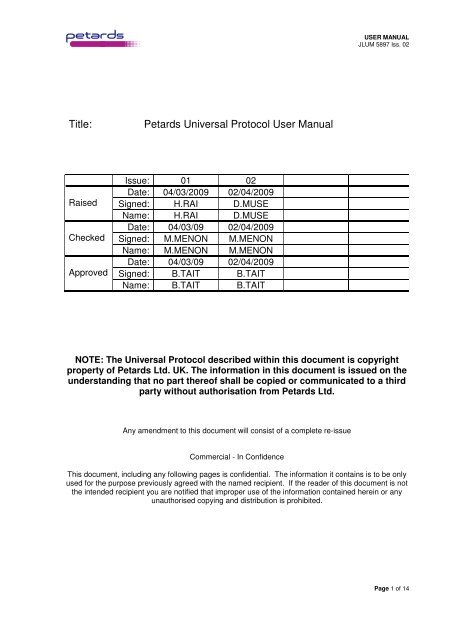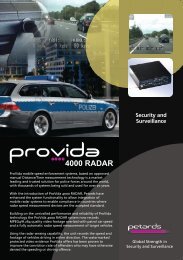Title: Petards Universal Protocol User Manual
Title: Petards Universal Protocol User Manual
Title: Petards Universal Protocol User Manual
Create successful ePaper yourself
Turn your PDF publications into a flip-book with our unique Google optimized e-Paper software.
USER MANUAL<br />
JLUM 5897 Iss. 02<br />
<strong>Title</strong>:<br />
<strong>Petards</strong> <strong>Universal</strong> <strong>Protocol</strong> <strong>User</strong> <strong>Manual</strong><br />
Raised<br />
Checked<br />
Approved<br />
Issue: 01 02<br />
Date: 04/03/2009 02/04/2009<br />
Signed: H.RAI D.MUSE<br />
Name: H.RAI D.MUSE<br />
Date: 04/03/09 02/04/2009<br />
Signed: M.MENON M.MENON<br />
Name: M.MENON M.MENON<br />
Date: 04/03/09 02/04/2009<br />
Signed: B.TAIT B.TAIT<br />
Name: B.TAIT B.TAIT<br />
NOTE: The <strong>Universal</strong> <strong>Protocol</strong> described within this document is copyright<br />
property of <strong>Petards</strong> Ltd. UK. The information in this document is issued on the<br />
understanding that no part thereof shall be copied or communicated to a third<br />
party without authorisation from <strong>Petards</strong> Ltd.<br />
Any amendment to this document will consist of a complete re-issue<br />
Commercial - In Confidence<br />
This document, including any following pages is confidential. The information it contains is to be only<br />
used for the purpose previously agreed with the named recipient. If the reader of this document is not<br />
the intended recipient you are notified that improper use of the information contained herein or any<br />
unauthorised copying and distribution is prohibited.<br />
Page 1 of 14
USER MANUAL<br />
JLUM 5897 Iss. 02<br />
Contents:<br />
1. Scope .............................................................................................................................................. 3<br />
2. Change History ............................................................................................................................... 3<br />
3. Applicability ..................................................................................................................................... 3<br />
4. Related Documents ........................................................................................................................ 3<br />
5. Hazards and Notes ......................................................................................................................... 3<br />
6. Process flowchart............................................................................................................................ 3<br />
7. Introduction to <strong>Universal</strong> <strong>Protocol</strong> (UP) .......................................................................................... 4<br />
8. CAMERA COMMANDS .................................................................................................................. 5<br />
9. PAN/TILT COMMANDS................................................................................................................ 12<br />
10. VIDEO RECORDER COMMANDS .......................................................................................... 13<br />
11. SWITCHING AND CONTROL COMMANDS ........................................................................... 14<br />
Page 2 of 14
USER MANUAL<br />
JLUM 5897 Iss. 02<br />
1. Scope<br />
This <strong>User</strong> <strong>Manual</strong> provides all the required instructions for using the <strong>Universal</strong> <strong>Protocol</strong>, with any<br />
<strong>Petards</strong> products that use the <strong>Protocol</strong> for Functionality. These may include:<br />
Speed-Enforcement Systems<br />
Speed-Enforcement Cameras<br />
Automatic Number Plate Recognition (ANPR) Systems<br />
Automatic Number Plate Recognition (ANPR) Cameras<br />
Various Digital/Analogue AV Recorders approved and supplied by <strong>Petards</strong><br />
This Document supersedes Document EIMC/04/0127 Issue 03, and should be used for future<br />
reference on <strong>Universal</strong> <strong>Protocol</strong>.<br />
2. Change History<br />
Issue Number Date Description<br />
1 04/03/2009 Initial Issue (Supersedes EIMC/04/0127 Issue 03)<br />
2 02/04/2009 New commands added for the Kestrel camera<br />
3. Applicability<br />
This <strong>User</strong> <strong>Manual</strong> for the <strong>Universal</strong> <strong>Protocol</strong> Instruction Set can be used with systems<br />
supplied/approved by <strong>Petards</strong> Ltd. UK. These systems include -<br />
• Provida 2000 Main/Modular Speed Enforcement Systems<br />
• ANPR Systems (Microbus MDT-7 and/or MPC-2 Based)<br />
• HawkPlus 1i and 2i Camera Variants<br />
• MiniHawk 1i and 2i Camera Variants<br />
• Kestrel and Provida 480 Camera Variants<br />
• Recording Units for above-mentioned Systems (Hi8 GVD Systems / X200 HDR Systems /<br />
VCR Systems)<br />
• FEROS System<br />
4. Related Documents<br />
This Document supersedes Document EIMC/04/0127 Issue 03.<br />
5. Hazards and Notes<br />
N/A<br />
6. Process flowchart<br />
N/A<br />
Page 3 of 14
USER MANUAL<br />
JLUM 5897 Iss. 02<br />
7. Introduction to <strong>Universal</strong> <strong>Protocol</strong> (UP)<br />
The <strong>Universal</strong> <strong>Protocol</strong> was developed for ease of use and to minimise system response delays of the<br />
EIMC Remote Observation Systems when commands are sent via wireless RF links. These generally<br />
apply a preamble and use some form of encoding (e.g. Manchester) and this significantly increases<br />
the number of bits transmitted and therefore the total transmission time. The <strong>Universal</strong> <strong>Protocol</strong> is also<br />
effective when multiple system components are daisy chained with each device storing and<br />
interpreting the command and only passing on if for a downstream device. The protocol normally<br />
operates over RS232 links at 9K6Bit/s (9600, 8, n, 1).<br />
The protocol is ASCII text based and generally consists of three characters terminated by a . It<br />
includes commands for cameras, pan/tilt heads, VCR’s and peripheral devices. Receiving devices<br />
have a timeout of 5 seconds that ensures that any device can easily be controlled manually from a<br />
basic PC using Hyper Terminal or from a simple application program. Line feed characters are also<br />
trapped and ignored allowing Hyper Terminal to be set to append line feeds and echo typed<br />
characters locally. This allows each text string to be viewed on a separate line for ease of operation.<br />
The following sections describe the commands for each class of equipment.<br />
Page 4 of 14
USER MANUAL<br />
JLUM 5897 Iss. 02<br />
8. CAMERA COMMANDS<br />
Camera setting commands do not return replies. Also note that commands will only<br />
be effective if the associated camera incorporates the selected feature.<br />
ZTx Start zoom tele where ‘x’ is a speed value between 0 to 7<br />
ZWx Start zoom wide where ‘x’ is a speed value between 0 to 7<br />
ZST Stop zoom<br />
Zxx Optical zoom direct where ‘x’ is a decimal value between 00 to 18<br />
ZD1 Digital zoom on<br />
ZD0 Digital zoom off<br />
FNx Start manual focus near (when auto focus off) where ‘x’ is a speed<br />
value between 0 to 7<br />
FFx Start manual focus far (when auto focus off) where ‘x’ is a speed value<br />
between 0 to 7<br />
FST Stop focus<br />
Fxx Focus direct where ‘x’ is a decimal value between 00 to 99<br />
FA1 Auto focus on<br />
FA0 Auto focus off (manual)<br />
AEA<br />
AEM<br />
AES<br />
AEI<br />
Exposure mode fully automatic<br />
Exposure mode manual<br />
Exposure mode shutter priority<br />
Exposure mode iris priority<br />
APx Aperture gain where ‘x’ is an ASCII HEX value between 0 to F.<br />
APX Aperture gain reset<br />
SPx Shutter speed (when in manual or shutter priority) where ‘x’ is an ASCII<br />
HEX value between 0 to F – see shutter table<br />
IPx Iris aperture (when in manual or iris priority) where ‘x’ is an ASCII HEX<br />
value between 0 to F – see iris table<br />
GPx Gain (when in manual only) where ‘x’ is an ASCII HEX value between 0<br />
to F – see gain table<br />
BL1<br />
BL0<br />
BDx<br />
SS1<br />
SS0<br />
XM1<br />
XM0<br />
XA1<br />
XA0<br />
Backlight compensation on<br />
Backlight compensation off<br />
Backlight compensation level where ‘x’ is an ASCII HEX value between<br />
0 to F – see backlight compensation table<br />
Slow shutter (integration) auto<br />
Slow shutter (integration) manual<br />
IR cut filter out (when in manual IR) for high sensitivity mono<br />
IR cut filter in (when in manual IR) for normal sensitivity colour<br />
IR cut filter operation fully automatic<br />
IR cut filter operation manual<br />
Note: The above commands are only effective for modules with<br />
switched IR cut filter.<br />
Page 5 of 14
USER MANUAL<br />
JLUM 5897 Iss. 02<br />
WB0<br />
WB1<br />
WB2<br />
WB3<br />
WB4<br />
WB5<br />
WBF<br />
White balance auto<br />
White indoor<br />
White outdoor<br />
White balance one push<br />
White balance auto tracing<br />
White balance manual<br />
White balance one push trigger<br />
GBx<br />
GBX<br />
GRx<br />
GRX<br />
White balance blue gain where ‘x’ is an ASCII HEX value between 0 to<br />
F<br />
White balance blue gain reset<br />
White balance red gain where ‘x’ is an ASCII HEX value between 0 to F<br />
White balance red gain reset<br />
WD1 Data display on<br />
WD0 Data display off<br />
WF1 Picture flip on (certain modules only) 1<br />
WF0 Picture flip off<br />
WR1 Picture left/right reverse on<br />
WR0 Picture left/right reverse off<br />
WZ1 Picture freeze on<br />
WZ0 Picture freeze off<br />
MC1 Audio Microphone on (Kestrel 10 plus only) 2<br />
MC0 Audio Microphone off (Kestrel 10 plus only)<br />
YX1<br />
YX0<br />
YUx<br />
YDx<br />
YST<br />
YRS<br />
External synchronisation on (line lock)<br />
External synchronisation off<br />
External synchronisation phase adjust increment where ‘x’ is step value<br />
between 0 to 7<br />
External synchronisation phase adjust decrement where ‘x’ is step<br />
value between 0 to 7<br />
External synchronisation phase adjustment stop<br />
External synchronisation phase adjustment reset<br />
PSx Set preset where ‘x’ is a value between 0 to 6<br />
PCx Clear preset where ‘x’ is a value between 0 to 6<br />
PRx Recall preset where ‘x’ is a value between 0 to 6<br />
Note: It is not necessary to clear presets before setting, clear is only<br />
required to make preset inactive. Preset 0 is default setting that camera<br />
assumes on power up. Data display setting (WDx) is only remembered<br />
for preset 0.<br />
1 Commands in italics are for IR cameras<br />
2 Commands in bold are new features for the Kestrel camera<br />
Page 6 of 14
USER MANUAL<br />
JLUM 5897 Iss. 02<br />
QVS<br />
QVC<br />
QZP<br />
QFP<br />
Returns the Control Software Version<br />
Returns the Camera Software Version<br />
Returns the Zoom position<br />
Returns the Focus position<br />
Wx LED illuminator on period width where ‘x’ is an ASCII value between 0<br />
to K (i.e. 20 increments) and represents the width in increments of<br />
100uS to a maximum of 2mS.<br />
YNx LED illuminator on period negative offset where ‘x’ is an ASCII value<br />
between 0 to V (i.e. 31 increments) and represents a negative offset in<br />
increments of 100uS<br />
YPx LED illuminator on period positive offset where ‘x’ is an ASCII value<br />
between 0 to V (i.e. 31 increments) and represents a positive offset in<br />
increments of 100uS<br />
Note: The above commands are only effective if an illuminator is<br />
provided. YW0 effectively turns LED illuminator off.<br />
ST1<br />
ST0<br />
SQ0<br />
SQx<br />
Shutter tracking on (LED illuminator on period automatically tracks<br />
shutter open period)<br />
Shutter tracking off<br />
Note: Maximum LED illuminator on period is 2mS except in sequential<br />
shutter mode. Shutter speeds of less than 1/50 th (or 1/60 th NTSC)<br />
automatically turn illuminator off<br />
Sequential shutter off<br />
Sequential shutter on where ‘x’ is a decimal value between 1 to 9 – see<br />
sequential shutter table<br />
Note: LED illuminator on period automatically tracks shutter speed in<br />
sequential mode up to a maximum of 3mS.<br />
Page 7 of 14
USER MANUAL<br />
JLUM 5897 Iss. 02<br />
Shutter Table<br />
ASCII Sony Sony Sony Pacific<br />
HEX IX11 FCB FCB VPC<br />
value PAL PAL NTSC PAL<br />
0 1 Sec 1 Sec 1 Sec 1/50 th<br />
1 1/2 lf 1/3 rd 1/4 th 1/120 th<br />
2 1/3 rd 1/6 th 1/8 th 1/250 th<br />
3 1/6 th 1/12 th 1/15 th 1/500 th<br />
4 1/12 th 1/25 th 1/30 th 1/1000 th<br />
5 1/25 th 1/50 th 1/60 th 1/2000 th<br />
6 1/50 th 1/100 th 1/120 th 1/4000 th<br />
7 1/75 th 1/215 th 1/250 th 1/10000 th<br />
8 1/100 th 1/600 th 1/500 th 1/20000 th<br />
9 1/120 th 1/1000 th 1/1000 th 1/30000 th<br />
A 1/150 th 1/1250 th 1/1500 th<br />
B 1/215 th 1/1750 th 1/2000 th<br />
C 1/300 th 1/2500 th 1/3000 th<br />
D 1/425 th 1/3500 th 1/4000 th<br />
E 1/600 th 1/6000 th 1/6000 th<br />
F 1/1000 th 1/10000 th 1/10000 th<br />
G<br />
1/1250 th<br />
H<br />
1/1750 th<br />
I<br />
1/2500 th<br />
J<br />
1/3500 th<br />
K<br />
1/6000 th<br />
L<br />
1/10000 th<br />
NOTE: For the MiniHawk 1i and 2i Camera Variants, Shutter Speed should not be set<br />
to faster than 1/30000 th . Refer to Shutter Table for ASCII HEX Values for Pacific<br />
VPC Camera Modules.<br />
Page 8 of 14
USER MANUAL<br />
JLUM 5897 Iss. 02<br />
Iris Table<br />
Sony IX11 Sony FCB<br />
ASCII HEX value PAL/NTSC PAL/NTSC<br />
0 CLOSED F1.4<br />
1 F28 F1.6<br />
2 F22 F2.0<br />
3 F19 F2.4<br />
4 F16 F2.8<br />
5 F14 F3.4<br />
6 F11 F4.0<br />
7 F9.6 F4.8<br />
8 F8.0 F5.6<br />
9 F6.8 F6.8<br />
A F5.6 F8.0<br />
B F4.8 F9.6<br />
C F4.0 F11<br />
D F3.4 F14<br />
E F2.8 F16<br />
F F2.4 F22<br />
G F2.0<br />
H F1.8<br />
Gain Table<br />
Sony IX11 Sony FCB Pacific VPC<br />
ASCII HEX value PAL/NTSC PAL/NTSC PAL<br />
0 -3dB -3dB 0dB<br />
1 0dB 0dB 2dB<br />
2 +2dB +2dB 4dB<br />
3 4dB 4dB 6dB<br />
4 6dB 6dB 8dB<br />
5 8dB 8dB 10dB<br />
6 10dB 10dB 12dB<br />
7 12dB 12dB 14dB<br />
8 14dB 14dB 16dB<br />
9 16dB 16dB 18dB<br />
A 18dB 18dB 20dB<br />
B 20dB 20dB 22dB<br />
C 22dB 22dB 24dB<br />
D 24dB 24dB<br />
E 26dB 26dB<br />
F 28dB 28dB<br />
Page 9 of 14
USER MANUAL<br />
JLUM 5897 Iss. 02<br />
Backlight Compensation Table<br />
ASCII HEX value<br />
0 -10.5dB<br />
1 -9dB<br />
2 -7.5dB<br />
3 -6dB<br />
4 -4.5dB<br />
5 -3dB<br />
6 -1.5B<br />
7 0dB (default)<br />
8 +1.5dB<br />
9 +3dB<br />
A<br />
+4.5dB<br />
B<br />
+6dB<br />
C<br />
+7.5dB<br />
D<br />
+9dB<br />
E<br />
+10.5dB<br />
F<br />
Reset<br />
Page 10 of 14
USER MANUAL<br />
JLUM 5897 Iss. 02<br />
Sequential Shutter Table (1/x Sec)<br />
PAL NTSC<br />
SQ1 – 3 level 1000 1000<br />
3500 4000<br />
10000 10000<br />
SQ2 – 3 level 600 500<br />
2500 2000<br />
6000 6000<br />
SQ3 – 3 level 215 250<br />
1000 1000<br />
2500 3000<br />
SQ4 – 3 level 600 500<br />
1000 1000<br />
2500 3000<br />
SQ5 – 3 level 215 250<br />
600 500<br />
1000 1000<br />
SQ6 – 5 level 600 500<br />
1000 1000<br />
2500 3000<br />
6000 6000<br />
10000 10000<br />
SQ7 – 5 level 215 250<br />
600 500<br />
1000 1000<br />
2500 3000<br />
6000 60000<br />
SQ8 – 5 level 600 500<br />
1000 1000<br />
2500 3000<br />
3500 6000<br />
6000 10000<br />
SQ9 – 5 level 215 250<br />
600 500<br />
1000 1000<br />
2500 2000<br />
3500 4000<br />
Page 11 of 14
USER MANUAL<br />
JLUM 5897 Iss. 02<br />
9. PAN/TILT COMMANDS<br />
Pan/tilt commands that store position data return an ACK/NAK response on<br />
completion. Preset commands return an ACK response when position has been<br />
reached.<br />
Lxx Start pan left where ‘xx’ is a speed value between 00 to 99<br />
Rxx Start pan right where ‘xx’ is a speed value between 00 to 99<br />
Uxx Start tilt up where ‘xx’ is a speed value between 00 to 99<br />
Dxx Start tilt down where ‘xx’ is a speed value between 00 to 99<br />
Note: A value of 00 in any of the commands above will stop pan or tilt<br />
respectively<br />
JLx Jog pan left where ‘x’ is the number of steps from 0 to 9<br />
JRx Jog pan right where ‘x’ is the number of steps from 0 to 9<br />
JUx Jog tilt up where ‘x’ is the number of steps from 0 to 9<br />
JDx Jog tilt down where ‘x’ is the number of steps from 0 to 9<br />
PSx Set preset where ‘x’ is a value between 0 to 9<br />
PCx Clear preset where ‘x’ is a value between 0 to 9<br />
PRx Recall preset where ‘x’ is a value between 0 to 9<br />
PH0 Recall home position (mid point)<br />
Note: It is not necessary to clear presets before setting, clear is only<br />
required to make preset inactive. Preset 0 is default setting that camera<br />
and pan/tilt assumes on power up. Only presets 0 to 6 are remembered<br />
by camera<br />
MSL<br />
MSR<br />
MSU<br />
MSD<br />
MCL<br />
MCR<br />
MCU<br />
MCD<br />
MCA<br />
QFP<br />
QFT<br />
QFQ<br />
QFU<br />
QML<br />
QMR<br />
QMU<br />
QMD<br />
Set pan left limit<br />
Set pan right limit<br />
Set tilt up limit<br />
Set tilt down limit<br />
Clear pan left limit<br />
Clear pan right limit<br />
Clear tilt up limit<br />
Clear tilt down limit<br />
Clear all limits<br />
Read pan pot<br />
Read tilt pot<br />
Read pan position from memory<br />
Read tilt position from memory<br />
Read left limit position from memory<br />
Read right limit position from memory<br />
Read up limit position from memory<br />
Read down limit position from memory<br />
Page 12 of 14
USER MANUAL<br />
JLUM 5897 Iss. 02<br />
10. VIDEO RECORDER COMMANDS<br />
Video Recorder commands do not return replies. Only devices that are capable of<br />
duplex operation (playback whilst recording etc.) respond to the individual stop<br />
commands, otherwise the universal stop command should be used.<br />
VP0<br />
VP1<br />
VP2<br />
VR0<br />
VR1<br />
VU0<br />
VU1<br />
VF0<br />
VF1<br />
VW0<br />
VW1<br />
VS0<br />
VX0<br />
Stop playback<br />
Start playback<br />
Rewind and play from mark (frame count 0 position)<br />
Stop recording<br />
Start recording<br />
Note: When recording starts the counter is zeroed and will become the<br />
mark position. If a start recording command is received whilst already<br />
recording, the counter will also be zeroed.<br />
Pause/still off<br />
Pause/still on<br />
Stop fast forward<br />
Start fast forward<br />
Note: Operation of fast forward during normal playback will advance at<br />
high speed. Operation during paused playback will advance by a single<br />
step.<br />
Stop rewind<br />
Start rewind<br />
Note: Operation of rewind during normal playback will rewind at high<br />
speed. Operation during paused playback will rewind by a single step.<br />
Toggle record speed<br />
Note: This function only operates with time lapse VCR’s and toggles<br />
between 3Hr, 12Hr and 24Hr operation.<br />
<strong>Universal</strong> stop<br />
Page 13 of 14
USER MANUAL<br />
JLUM 5897 Iss. 02<br />
11. SWITCHING AND CONTROL COMMANDS<br />
Switching and Control commands do not return replies.<br />
Cx0 Select camera where ‘x’ is an ASCII HEX value between 1 to 4.<br />
Page 14 of 14