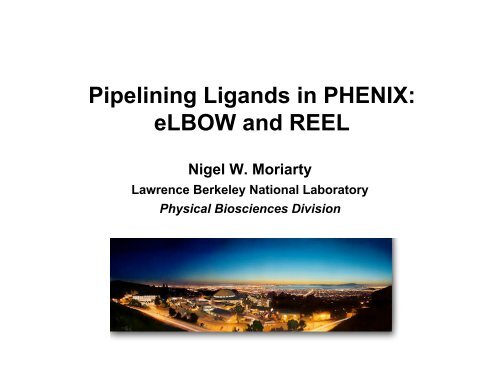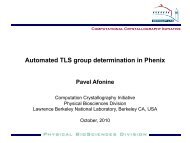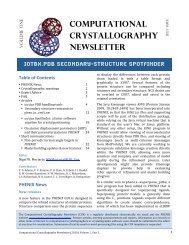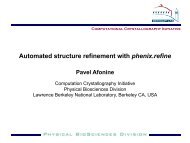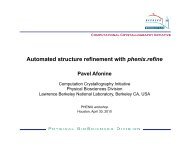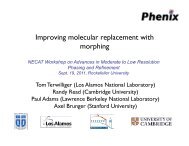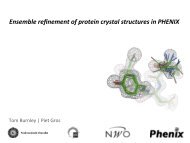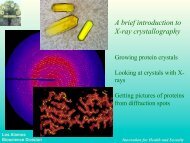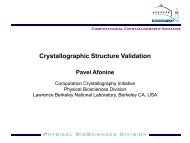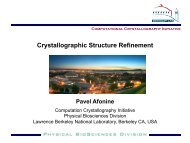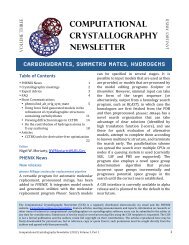talk - Phenix
talk - Phenix
talk - Phenix
You also want an ePaper? Increase the reach of your titles
YUMPU automatically turns print PDFs into web optimized ePapers that Google loves.
Pipelining Ligands in PHENIX:<br />
eLBOW and REEL<br />
Nigel W. Moriarty<br />
Lawrence Berkeley National Laboratory<br />
Physical Biosciences Division<br />
PHENIX User Meeting March 28 th 2008
Ligands in Crystallography<br />
• Drug design<br />
• Biological function studies<br />
Generate<br />
ligand<br />
restraints<br />
Fit ligand to<br />
density<br />
Refine<br />
macromolecule<br />
and ligand<br />
PHENIX User Meeting March 28 th 2008
e-LBOW Goals<br />
• Fast, simple and flexible procedure to include<br />
ligands in refinement<br />
• Reduce the tedium of building 3D ligand models<br />
• Automate generation of restraints for ligands<br />
• Comparison of ligand structures with PDB models<br />
Chemical input format<br />
Reflection Data<br />
Protein Information<br />
Chemical restraints file (CIF)<br />
Cartesian coordinates file (PDB)<br />
phenix.refine<br />
PHENIX User Meeting March 28 th 2008
Ligand pipeline flowchart<br />
Chemical<br />
input<br />
Reflection<br />
data<br />
Protein<br />
model<br />
eLBOW<br />
Geometry<br />
LigandFit<br />
Ligand<br />
model<br />
phenix.refine<br />
Restraints<br />
Final<br />
model<br />
PHENIX User Meeting March 28 th 2008
angles<br />
elements<br />
names<br />
atom<br />
dihedrals<br />
connectivity<br />
bond<br />
residue<br />
name<br />
centres<br />
chiral<br />
orders<br />
bond<br />
charges<br />
formal<br />
planes<br />
coordinates<br />
cartesian<br />
Input Formats<br />
• SMILES<br />
• PDB<br />
• xyz<br />
• Mol2D, Mol3D<br />
(v2000, v3000)<br />
• GAMESS input and<br />
output files<br />
• Sequences<br />
• PRODRG TXT<br />
format<br />
• Monomer library<br />
CIF<br />
• PDB Ligand<br />
PHENIX User Meeting March 28 th 2008
The Algorithm<br />
PHENIX User Meeting March 28 th 2008
The Algorithm<br />
• Parse SMILES or other input<br />
• Post process Molecular object<br />
– Atomic centres<br />
– Bonds<br />
• Determine ring and chiral<br />
structures<br />
• Construct a Z-Matrix model of<br />
heavy atoms<br />
– Z-Matrix is an internal coordinate<br />
representation<br />
– Chemically intuitive<br />
– Provide direct control of bonds,<br />
angles and dihedrals<br />
PHENIX User Meeting March 28 th 2008
Z-Matrix<br />
C1<br />
H1 C1 1.1<br />
H2 C1 1.1 H1 109.6<br />
H3 C1 1.1 H1 109.6 H2 120.0<br />
H4 C1 1.1 H1 109.6 H2 -120.0<br />
H1<br />
Degrees of freedom = 3n-6<br />
H4<br />
C1<br />
H2<br />
H3<br />
PHENIX User Meeting March 28 th 2008
The Algorithm<br />
• Optimise Z-Matrix geometry using<br />
simple force field (requires<br />
cartesian coordinates)<br />
• Add hydrogens<br />
• Optimise just hydrogens using<br />
simple force field<br />
• Optimise using AM1 semiempirical<br />
quantum chemical<br />
method<br />
• Check structure and repeat<br />
optimisation if necessary<br />
• Generate geometry restraints<br />
PHENIX User Meeting March 28 th 2008
Comparison with experiment<br />
• MSD Chem ligand library contains<br />
– approximately 6443 ligands<br />
– SMILES strings<br />
– a smaller number of experimental cartesian coordinates<br />
– approximately 3285 comparable ligands<br />
• Input SMILES string to eLBOW<br />
• Compared AM1 geometry to experimental results from<br />
the PDB<br />
PHENIX User Meeting March 28 th 2008
Refinement Tests<br />
• Use the restraints for ligand<br />
obtained from eLBOW in<br />
phenix.refine<br />
• Refined at resolution 1.2Å or<br />
better and 2.5Å (data<br />
truncated)<br />
• Compare to structure<br />
deposited in PDB<br />
• Legend<br />
– PDB<br />
– High<br />
– Low<br />
• Calculate RMSD using<br />
cartesian coordinates, bond,<br />
angle & dihedrals<br />
e-LBOW run time – 194 seconds<br />
PHENIX User Meeting March 28 th 2008
Challenges<br />
• Disordered or weak density<br />
• Poor deposited ligand geometry<br />
PHENIX User Meeting March 28 th 2008
Map Density Correlation<br />
• Compare the<br />
correlation of the<br />
model density to the<br />
2mFo-DFc map<br />
• phenix.refine and<br />
eLBOW provide<br />
provide ligand<br />
geometries that match<br />
the experimental data<br />
equally as well as the<br />
original libraries used<br />
in refinement<br />
• Results are also good<br />
for low resolution, but<br />
the comparison is<br />
difficult (PDB<br />
refinements were at<br />
high resolution)<br />
PHENIX User Meeting March 28 th 2008
Histograms<br />
• Mean, Sigma<br />
– xyz: 0.11, 0.07<br />
– bond: 0.037, 0.017<br />
– dihedral: 6.0, 4.8<br />
• Differences between the original and new geometries are<br />
within the restraint standard deviations<br />
PHENIX User Meeting March 28 th 2008
Flexibility<br />
• Simple command line interface<br />
• Scriptable using Python<br />
• Covalently bound ligands<br />
• Automatically treats all ligands in a PDB file<br />
• Close integration with refinement<br />
PHENIX User Meeting March 28 th 2008
• Start COOT with<br />
eLBOW in COOT<br />
– coot --script $PHENIX/elbow/elbow_in_coot.scm<br />
– coot --script $PHENIX/elbow/elbow_in_coot.py<br />
• Build a ligand from SMILES or use the<br />
coordinates from an internal molecule<br />
• Manipulation of ligand geometry to provide a<br />
starting geometry<br />
• AM1 geometry optimisation<br />
PHENIX User Meeting March 28 th 2008
PHENIX User Meeting March 28 th 2008
• SMILES<br />
Simple run<br />
– phenix.elbow --smiles “c1ccccc1C”<br />
– phenix.elbow --smiles filename.smi<br />
– phenix.elbow --msd atp<br />
• PDB file<br />
– phenix.elbow --file filename.pdb<br />
– phenix.elbow filename.pdb<br />
• Atom naming<br />
– phenix.elbow --smiles “c1ccccc1C” --template<br />
names.pdb<br />
– phenix.elbow --msd atp --template atp.pdb<br />
PHENIX User Meeting March 28 th 2008
Output<br />
• PDB file contains optimised geometry<br />
• CIF file contains restraints<br />
• filename.bonding.py is a Python script to<br />
change the bonding via --bonding<br />
• --tripos will output a TRIPOS file<br />
• --output will change the name of the output<br />
files<br />
PHENIX User Meeting March 28 th 2008
Adjusting geometry<br />
• phenix.elbow --smiles “FC=CF” --opt -<br />
-view pymol<br />
• --view pymol<br />
– run “pymol filename.pdb”<br />
• Edit geometry and save as fixed.pdb<br />
• eLBOW will read the new geometry as<br />
starting geometry for AM1 optimisation<br />
PHENIX User Meeting March 28 th 2008
Providing geometry<br />
• Starting geometry for AM1 optimisation<br />
– phenix.elbow --initial-geometry file.pdb<br />
• Final geometry to get a CIF file<br />
– phenix.elbow --final-geometry file.pdb<br />
– Provide corresponding SMILES for a better CIF<br />
file<br />
PHENIX User Meeting March 28 th 2008
PDB options<br />
• A PDB file can have many ligands<br />
• To list all residues in a file<br />
– phenix.elbow file.pdb --all-residues<br />
• To run eLBOW on all “unknown” ligands<br />
– phenix.elbow file.pdb --do-all<br />
• To run eLBOW on a “known” ligand<br />
– phenix.elbow file.pdb --residue ATP<br />
PHENIX User Meeting March 28 th 2008
PDB options (cont.)<br />
• To control the auto bond determination<br />
– -- auto-bond-cutoff=2.5<br />
• To control hydrogen addition<br />
– --add-hydrogens=True<br />
• To use a large PDB file as template<br />
– phenix.elbow --smiles “O”<br />
--template large.pdb --residue HOH<br />
PHENIX User Meeting March 28 th 2008
eLBOW is Python scripts<br />
from elbow.command_line import builder<br />
molecule = builder.run(smiles=“O”,<br />
opt=True,<br />
quiet=True)<br />
print molecule.Display()<br />
PHENIX User Meeting March 28 th 2008
Misc. features<br />
• --read-only to exit after reading input<br />
• --pickle to read topology file<br />
• --pipe to use | or open a pipe shell<br />
• --pymol to use progress in PyMOL if PHENIX<br />
installed<br />
• --quiet & --silent<br />
• --name sets ligand name<br />
• --id defaults to LIG<br />
PHENIX User Meeting March 28 th 2008
eLBOW & phenix.refine<br />
• Run phenix.elbow ensuring that the atom<br />
naming is correct using a protein-ligand<br />
complex PDB file<br />
• Run phenix.refine using the CIF file<br />
• Possible to generate CIF link file using the<br />
CONECT or LINK record in the proteinligand<br />
complex PDB file<br />
• Add hydrogens to a PDB containing protein<br />
model and ligands<br />
PHENIX User Meeting March 28 th 2008
Other eLBOW programs<br />
• phenix.metal_coordinate<br />
• elbow.join_cif_files, join_pdb_files<br />
– elbow.join_cif_files combined.cif file1.cif file2.cif<br />
• elbow.doc<br />
PHENIX User Meeting March 28 th 2008
eLBOW Summary<br />
• e-LBOW provides easy to use methods to<br />
generate novel ligands and known ligands<br />
• AM1 provides a computationally efficient<br />
method for geometry optimisation of<br />
molecules containing any main group<br />
elements<br />
• Provides geometries comparable to existing<br />
methods<br />
• Readily pipelined into automatic refinement<br />
using phenix.refine and phenix.ligandfit<br />
PHENIX User Meeting March 28 th 2008
What is REEL?<br />
• Restraints Editor eLBOW Ligands<br />
– Loads any restraints file<br />
– Loads any eLBOW input<br />
• Restraints Editor Especially Ligands<br />
– No linking or modifications<br />
• Restraints Editor Exclusively Ligands<br />
– Loads a small PDB file<br />
• Restraints Editor Effectively Ligands<br />
• “REEL will make a real difference”<br />
– A. White, Ph.D., Boehringer-Ingelheim GmbH<br />
PHENIX User Meeting March 28 th 2008
Visualisation<br />
PHENIX User Meeting March 28 th 2008
REEL features<br />
• Generate a geometry for a set of restraints<br />
• Modify restraints and generate new geometry<br />
• Fast editing in menu items<br />
• Highlight atom and restraints are highlighted<br />
• Multiple ligands simultaneously<br />
• Highlight restraint and atoms are highlighted<br />
• Save restraints (CIF)<br />
• Save geometry (PDB)<br />
• Run eLBOW<br />
PHENIX User Meeting March 28 th 2008
eLBOW GUI<br />
PHENIX User Meeting March 28 th 2008
REEL flowchart<br />
Chemical<br />
input<br />
eLBOW<br />
Geometry<br />
Restraints<br />
REEL<br />
Geometry<br />
Restraints<br />
PHENIX User Meeting March 28 th 2008
Demonstration<br />
PHENIX User Meeting March 28 th 2008
Summary<br />
• eLBOW converts many inputs to geometry<br />
and restraints<br />
• REEL allows restraints editing and several<br />
eLBOW features<br />
PHENIX User Meeting March 28 th 2008
Acknowledgments<br />
• Computational Crystallography Initiative<br />
– Paul Adams<br />
– Pavel Afonine (phenix.refine)<br />
– Ralf Grosse-Kunstleve (cctbx, phenix.refine, HySS, ….)<br />
– Nick Sauter (iotbx, labelit)<br />
– Peter Zwart (mmtbx.xtriage, phenix.refine)<br />
• Other PHENIX developers<br />
– Cambridge University, Los Alamos National Laboratory,<br />
Texas A&M, Duke University<br />
• Others<br />
– CCP4 developers (MTZ library)<br />
– Alexei Vagin & Garib Murshudov (Monomer Library)<br />
• Funding:<br />
– LBNL (DE-AC03-76SF00098)<br />
– NIH/NIGMS (P01GM063210)<br />
– NIH/NIGMS (P01GM064692)<br />
– PHENIX Industrial Consortium<br />
PHENIX User Meeting March 28 th 2008