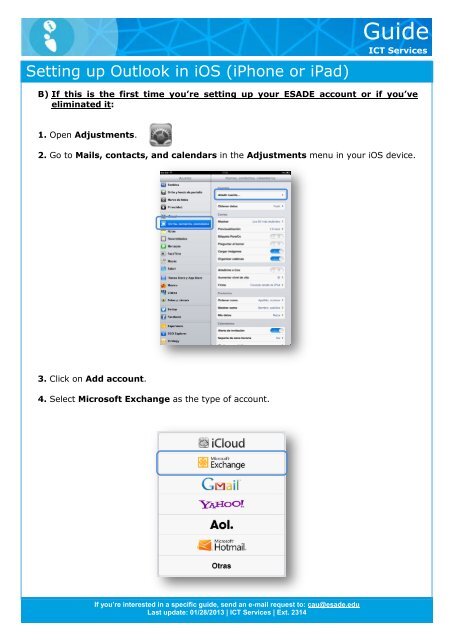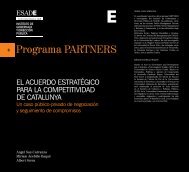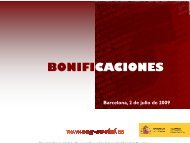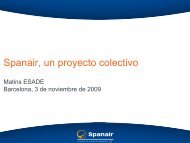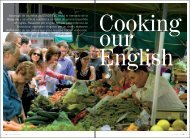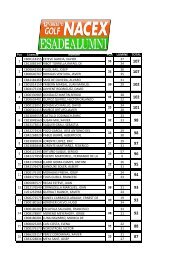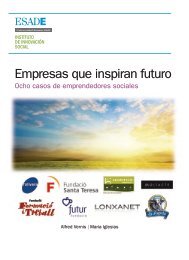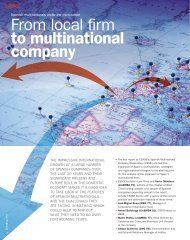Setting up Outlook in iOS (iPhone or iPad) - Esade
Setting up Outlook in iOS (iPhone or iPad) - Esade
Setting up Outlook in iOS (iPhone or iPad) - Esade
Create successful ePaper yourself
Turn your PDF publications into a flip-book with our unique Google optimized e-Paper software.
<strong>Sett<strong>in</strong>g</strong> <strong>up</strong> <strong>Outlook</strong> <strong>in</strong> <strong>iOS</strong> (<strong>iPhone</strong> <strong>or</strong> <strong>iPad</strong>)<br />
Guide<br />
ICT Services<br />
B) If this is the first time you’re sett<strong>in</strong>g <strong>up</strong> your ESADE account <strong>or</strong> if you’ve<br />
elim<strong>in</strong>ated it:<br />
1. Open Adjustments.<br />
2. Go to Mails, contacts, and calendars <strong>in</strong> the Adjustments menu <strong>in</strong> your <strong>iOS</strong> device.<br />
3. Click on Add account.<br />
4. Select Microsoft Exchange as the type of account.<br />
If you’re <strong>in</strong>terested <strong>in</strong> a specific guide, send an e-mail request to: cau@esade.edu<br />
Last <strong>up</strong>date: 01/28/2013 | ICT Services | Ext. 2314