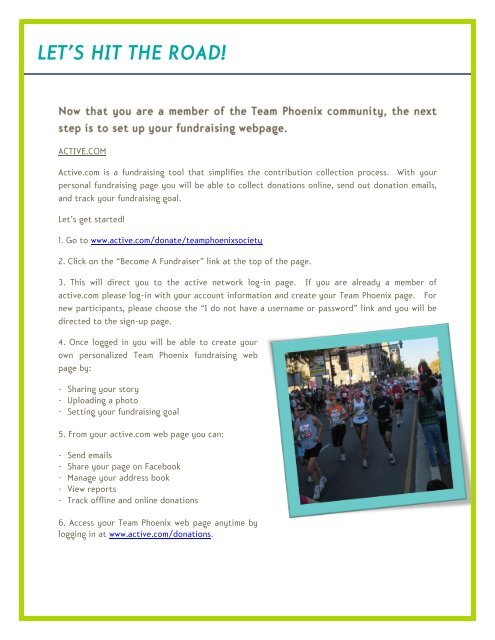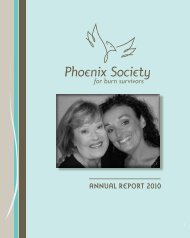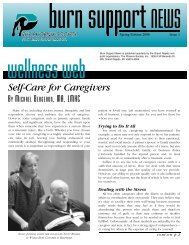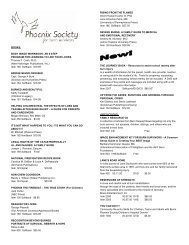Resource Packet - Phoenix Society
Resource Packet - Phoenix Society
Resource Packet - Phoenix Society
Create successful ePaper yourself
Turn your PDF publications into a flip-book with our unique Google optimized e-Paper software.
LET’S HIT THE ROAD!<br />
ACTIVE.COM<br />
Active.com is a fundraising tool that simplifies the contribution collection process. With your<br />
personal fundraising page you will be able to collect donations online, send out donation emails,<br />
and track your fundraising goal.<br />
Let’s get started!<br />
1. Go to www.active.com/donate/teamphoenixsociety<br />
2. Click on the “Become A Fundraiser” link at the top of the page.<br />
3. This will direct you to the active network log-in page. If you are already a member of<br />
active.com please log-in with your account information and create your Team <strong>Phoenix</strong> page. For<br />
new participants, please choose the “I do not have a username or password” link and you will be<br />
directed to the sign-up page.<br />
4. Once logged in you will be able to create your<br />
own personalized Team <strong>Phoenix</strong> fundraising web<br />
page by:<br />
- Sharing your story<br />
- Uploading a photo<br />
- Setting your fundraising goal<br />
5. From your active.com web page you can:<br />
- Send emails<br />
- Share your page on Facebook<br />
- Manage your address book<br />
- View reports<br />
- Track offline and online donations<br />
6. Access your Team <strong>Phoenix</strong> web page anytime by<br />
logging in at www.active.com/donations.