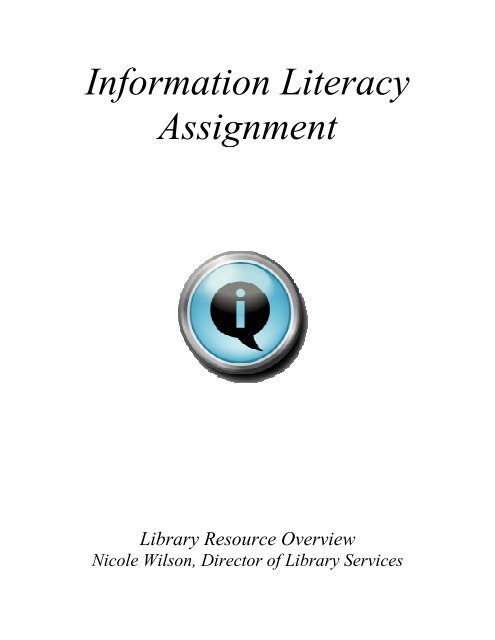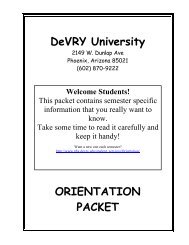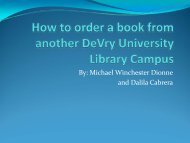Inform As mati ssig ion gnm Lit men tera nt acy - DeVry University
Inform As mati ssig ion gnm Lit men tera nt acy - DeVry University
Inform As mati ssig ion gnm Lit men tera nt acy - DeVry University
Create successful ePaper yourself
Turn your PDF publications into a flip-book with our unique Google optimized e-Paper software.
<strong>Inform</strong>at<strong>ion</strong><br />
<strong>Lit</strong>er<strong>acy</strong><br />
<strong>As</strong>si<strong>gnm</strong>e<strong>nt</strong><br />
Library Resource Overview<br />
Nicole Wilson, Director of Library Services
<strong>As</strong>si<strong>gnm</strong>e<strong>nt</strong> Purpose:<br />
To ensure stude<strong>nt</strong>s are:<br />
• Aware of library resources and services available through <strong>DeVry</strong> <strong>University</strong><br />
• Adequately able to locate library resources and services available through <strong>DeVry</strong><br />
<strong>University</strong><br />
Sample research topic:<br />
Stude<strong>nt</strong> Success Factors<br />
Direct<strong>ion</strong>s:<br />
Using the topic of “stude<strong>nt</strong> success factors”, locate infor<strong>mati</strong>on using the following resources:<br />
• Library Catalog<br />
• NetLibrary<br />
• EBSCOhost<br />
• SIRS (Social Issues Resources Series)<br />
• Arizona Republic/Newsbank<br />
Select a co<strong>nt</strong>roversial topic of your choice using the following resource:<br />
• Opposing Viewpoi<strong>nt</strong>s Resource Ce<strong>nt</strong>er<br />
What are these resources?<br />
• The Library Catalog is a tool used to locate library resources such as books, eBooks and<br />
other materials in the <strong>DeVry</strong> Library system. Users are able to limit searches to a<br />
specific campus or select all <strong>DeVry</strong> campuses. Users may search by subject, title, author<br />
or keyword.<br />
• NetLibrary provides access to <strong>DeVry</strong>’s collect<strong>ion</strong> of thousands of electronic books<br />
(eBooks) on a wide variety of topics in a variety of disciplines.<br />
• EBSCOhost offers full-text access to articles in a variety of subject areas.<br />
• SIRS (Social Issues Resources Series) provides releva<strong>nt</strong>, credible infor<strong>mati</strong>on on social<br />
issues, science, history, govern<strong>men</strong>t, the arts and humanities.<br />
• Arizona Republic/Newsbank co<strong>nt</strong>ains news from various newspapers such as The<br />
Arizona Republic, Fortune, Money, Time and many more. Each paper provides unique<br />
coverage of local and reg<strong>ion</strong>al news, including companies, politics, sports, industries,<br />
cultural activities and people in the community.<br />
• Opposing Viewpoi<strong>nt</strong>s Resource Ce<strong>nt</strong>er is a one-stop source for infor<strong>mati</strong>on on today’s<br />
hottest social issues, featuring viewpoi<strong>nt</strong> articles, topic overviews, full-text magazine,<br />
academic journal and newspaper articles, statistics, and more.
Library Catalog Search Example<br />
For the purpose of this a<strong>ssig</strong>n<strong>men</strong>t, let’s use “motivat<strong>ion</strong>” as an example of a stude<strong>nt</strong> success<br />
factor. Go to the <strong>DeVry</strong> Nat<strong>ion</strong>al Library Resources page at: http://library.devry.edu/. Click on<br />
Library Catalog. Using the online library catalog, locate a book using the topic of “stude<strong>nt</strong><br />
success factors and motivat<strong>ion</strong>”. Locate the book’s title and call number.<br />
Online catalog search page<br />
After e<strong>nt</strong>ering your search terms and either clicking the Search button or E<strong>nt</strong>er on your keyboard,<br />
the results page will display all the results relating to the terms you had e<strong>nt</strong>ered (notice that there<br />
are over 6,000 records retrieved relating to the search terms e<strong>nt</strong>ered):<br />
Online catalog results page
By default, the results are displayed in order of relevance to your search terms. The first title fits<br />
the search terms I had e<strong>nt</strong>ered and based on the title, appears to be just what I am looking for,<br />
Motivat<strong>ion</strong> and learning strategies for college success: a self-manage<strong>men</strong>t approach. Clicking<br />
on the title will display the resource’s infor<strong>mati</strong>on. The title and call number may be located<br />
here:<br />
Catalog record
NetLibrary Search Example<br />
Go to the <strong>DeVry</strong> Nat<strong>ion</strong>al Library Resources page at: http://library.devry.edu/. Click on<br />
NetLibrary. Using NetLibrary, locate an eBook using “stude<strong>nt</strong> success factors”. Check out the<br />
book and locate the book’s title and ISBN (I<strong>nt</strong>ernat<strong>ion</strong>al Standard Book Number that is a 10-<br />
digit number uniquely ide<strong>nt</strong>ifying books and book-like products published i<strong>nt</strong>ernat<strong>ion</strong>ally).<br />
Also, while the book is checked out, locate and pri<strong>nt</strong> the table of co<strong>nt</strong>e<strong>nt</strong>s page.<br />
*IMPORTANT!* Please ensure to “Close Item” (in other words, return the book) before exiting<br />
NetLibrary:<br />
NetLibrary search page<br />
Notice there are over 400 results. Let’s narrow these results down a bit using the limiters on the<br />
right side under Related Topics. This will assist in locating resources that more closely match<br />
what I am searching for:<br />
Results page
For the purpose of this example, I selected the limiter, Educat<strong>ion</strong> to narrow my results. I now am<br />
able to see 55 results that more closely fit what I am searching for. The second title, The Art of<br />
Learning: A Self-help Manual for Stude<strong>nt</strong>s is just what I am looking for:<br />
Narrowed results page using limiters<br />
To locate the eBook’s detailed infor<strong>mati</strong>on and to find the ISBN, click on Show Details and<br />
select the drop-down link Full Metadata:<br />
eBook detailed infor<strong>mati</strong>on page
To check out the eBook, simply click View this eBook. Clicking on View this eBook is the<br />
same as if you were to walk in to your local <strong>DeVry</strong> library and check out the book at the fro<strong>nt</strong><br />
desk, only the eBook is displayed in PDF format. The Table of Co<strong>nt</strong>e<strong>nt</strong>s is located on the left<br />
side of the screen:<br />
Remember to “return”<br />
the book by clicking<br />
Close Item<br />
Table of Co<strong>nt</strong>e<strong>nt</strong>s<br />
Viewing an eBook
EBSCOhost Search Example<br />
Go to the <strong>DeVry</strong> Nat<strong>ion</strong>al Library Resources page at: http://library.devry.edu/. Click on<br />
EBSCOhost. Using the EBSCOhost database, locate a full-text article on the topic “stude<strong>nt</strong><br />
success factors and motivat<strong>ion</strong>”, listing the article title and date of publicat<strong>ion</strong>. For the purposes<br />
of this example, let’s use the EBSCOhost Advanced Search feature:<br />
EBSCOhost en<strong>tera</strong>nce page<br />
The EBSCOhost Basic Search feature allows users to see a simple search screen. Users are able<br />
to select which database in EBSCOhost to search in. For this topic, the databases Vocat<strong>ion</strong>al<br />
and Career Collect<strong>ion</strong> and the Profess<strong>ion</strong>al Develop<strong>men</strong>t Collect<strong>ion</strong> will work nicely. Above<br />
the text box, click Choose Databases to select the two databases listed above. Simply click the<br />
check box near the names of the databases and click OK at the bottom of the page to return to<br />
the basic search page:
Choose Databases screen<br />
E<strong>nt</strong>er the search terms “stude<strong>nt</strong> success factors and motivat<strong>ion</strong>” in to the search box:<br />
Basic search page<br />
There are over 70 results relating to the search topic “stude<strong>nt</strong> success factors and motivat<strong>ion</strong>”.<br />
There are limiters to the left and right of the results. Users are able to limit results on the right by<br />
date range, and on the left by subject, database:
Results page<br />
Scrolling down the list of results, the article School Structural Characteristics, Stude<strong>nt</strong> Effort,<br />
Peer <strong>As</strong>sociat<strong>ion</strong>s, and Pare<strong>nt</strong>al Involve<strong>men</strong>t: The Influence of School – and Individual-Level<br />
Factors on Academic Achieve<strong>men</strong>t fits nicely in to our research topic of choice. Clicking on the<br />
article title will display the article infor<strong>mati</strong>on where the title and date of publicat<strong>ion</strong> may be<br />
located:<br />
Article <strong>Inform</strong>at<strong>ion</strong>
SIRS Search Example<br />
Go to the <strong>DeVry</strong>-Phoenix local library webpage at: http://www.phx.devry.edu/library/. Click on<br />
SIRS. Using SIRS, locate an article on the topic of “stude<strong>nt</strong> success factors and motivat<strong>ion</strong>” and<br />
provide the title and date of publicat<strong>ion</strong> of the article. E<strong>nt</strong>er the search terms in to the search box<br />
and select the button Keyword/Natural Language to search using the keywords provided:<br />
SIRS search page<br />
There are over 160 results related to the search terms “stude<strong>nt</strong> success factors and motivat<strong>ion</strong>”<br />
(146 are magazine articles and 21 are newspaper articles as you can see at the top of the screen):<br />
SIRS<br />
results page
Scrolling down, the article, Why We Quit fits nicely in to the topic of “stude<strong>nt</strong> success factors<br />
and motivat<strong>ion</strong>”. Clicking on the article title will display the article if it is available in full-text,<br />
th e title of the article and date of publicat<strong>ion</strong>:<br />
Article and article infor<strong>mati</strong>on<br />
Arizona Republic/Newsbank Search Example<br />
Go to the <strong>DeVry</strong>-Phoenix local library webpage at: http://www.phx.devry.edu/library/. Click on<br />
Arizona Republic/Newsbank. Using Arizona Republic/Newsbank, locate an article on the topic<br />
of “stude<strong>nt</strong> success factors and motivat<strong>ion</strong>” and provide the title and date of publicat<strong>ion</strong> of the<br />
article:<br />
Click<br />
on Arizona Republic, The
Conduct a search using the search terms “stude<strong>nt</strong> success factors motivat<strong>ion</strong>”:<br />
Arizona Republic/Newsbank search page<br />
There are 20 results. For the purposes of this example, click on the article, Educat<strong>ion</strong> Pays Off<br />
in Hard Cash as it encompasses what we are i<strong>nt</strong>erested in, “stude<strong>nt</strong> success factors”. The article<br />
ti tle and date of publicat<strong>ion</strong> may be located here:<br />
Article and article infor<strong>mati</strong>on
Opposing Viewpoi<strong>nt</strong>s Search Example<br />
Go to the <strong>DeVry</strong>-Phoenix local library webpage at: http://www.phx.devry.edu/library/. Click on<br />
Opposing Viewpoi<strong>nt</strong>s. Using Opposing Viewpoi<strong>nt</strong>s, choose a co<strong>nt</strong>roversial topic of your choice<br />
and list the topic. Popular topics of i<strong>nt</strong>erest are located on this main search page. Users may<br />
also use the Basic Search on the left to e<strong>nt</strong>er in a co<strong>nt</strong>roversial topic of choice:<br />
Opposing Viewpoi<strong>nt</strong>s search page