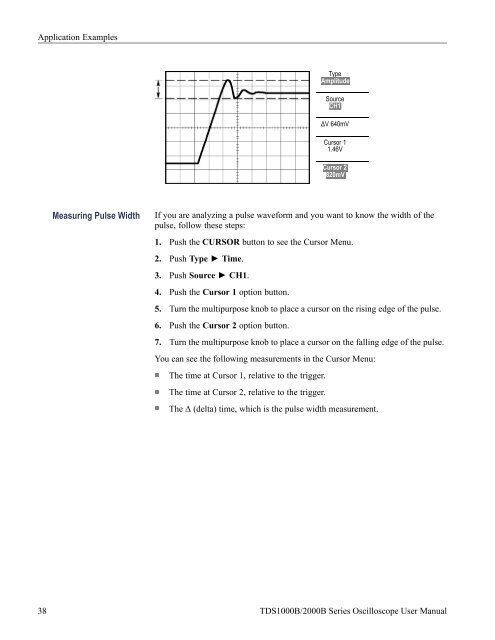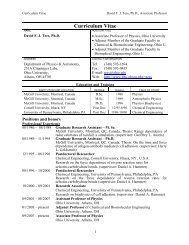Manual TDS 2004B oscilloscope
Manual TDS 2004B oscilloscope
Manual TDS 2004B oscilloscope
Create successful ePaper yourself
Turn your PDF publications into a flip-book with our unique Google optimized e-Paper software.
Application Examples<br />
Type<br />
Amplitude<br />
Source<br />
CH1<br />
ΔV 640mV<br />
Cursor 1<br />
1.46V<br />
Cursor 2<br />
820mV<br />
Measuring Pulse Width<br />
If you are analyzing a pulse waveform and you want to know the width of the<br />
pulse, follow these steps:<br />
1. Push the CURSOR button to see the Cursor Menu.<br />
2. Push Type ► Time.<br />
3. Push Source ► CH1.<br />
4. Push the Cursor 1 option button.<br />
5. Turn the multipurpose knob to place a cursor on the rising edge of the pulse.<br />
6. Push the Cursor 2 option button.<br />
7. Turn the multipurpose knob to place a cursor on the falling edge of the pulse.<br />
You can see the following measurements in the Cursor Menu:<br />
The time at Cursor 1, relative to the trigger.<br />
The time at Cursor 2, relative to the trigger.<br />
The Δ (delta) time, which is the pulse width measurement.<br />
38 <strong>TDS</strong>1000B/2000B Series Oscilloscope User <strong>Manual</strong>