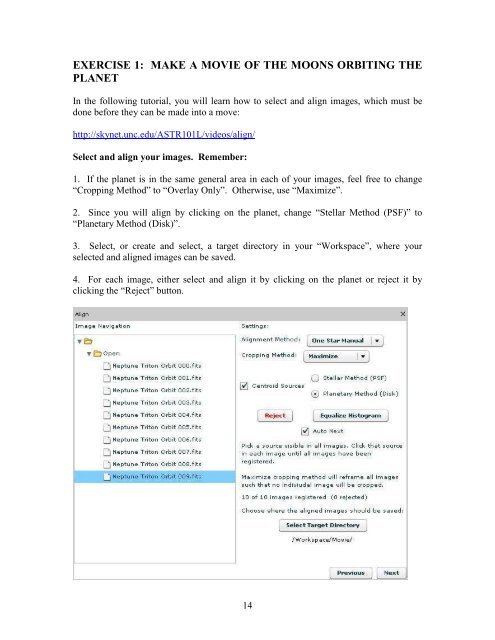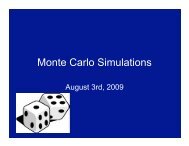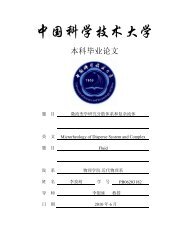3. THE GALILEAN REVOLUTION: EARTH'S PLACE IN THE SOLAR ...
3. THE GALILEAN REVOLUTION: EARTH'S PLACE IN THE SOLAR ...
3. THE GALILEAN REVOLUTION: EARTH'S PLACE IN THE SOLAR ...
You also want an ePaper? Increase the reach of your titles
YUMPU automatically turns print PDFs into web optimized ePapers that Google loves.
EXERCISE 1: MAKE A MOVIE OF <strong>THE</strong> MOONS ORBIT<strong>IN</strong>G <strong>THE</strong><br />
PLANET<br />
In the following tutorial, you will learn how to select and align images, which must be<br />
done before they can be made into a move:<br />
http://skynet.unc.edu/ASTR101L/videos/align/<br />
Select and align your images. Remember:<br />
1. If the planet is in the same general area in each of your images, feel free to change<br />
“Cropping Method” to “Overlay Only”. Otherwise, use “Maximize”.<br />
2. Since you will align by clicking on the planet, change “Stellar Method (PSF)” to<br />
“Planetary Method (Disk)”.<br />
<strong>3.</strong> Select, or create and select, a target directory in your “Workspace”, where your<br />
selected and aligned images can be saved.<br />
4. For each image, either select and align it by clicking on the planet or reject it by<br />
clicking the “Reject” button.<br />
14