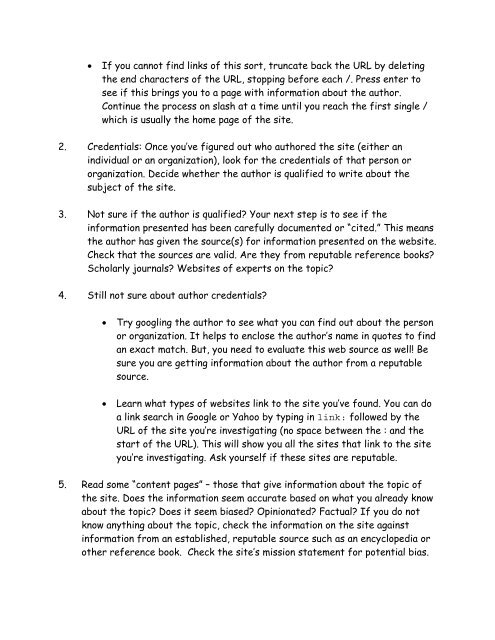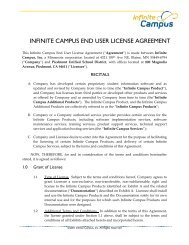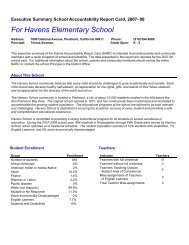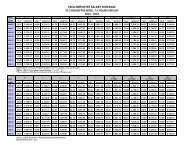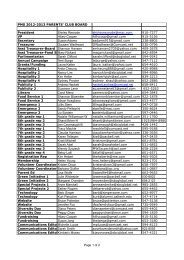Evaluating Websites: Criteria and Techniques
Evaluating Websites: Criteria and Techniques
Evaluating Websites: Criteria and Techniques
Create successful ePaper yourself
Turn your PDF publications into a flip-book with our unique Google optimized e-Paper software.
• If you cannot find links of this sort, truncate back the URL by deleting<br />
the end characters of the URL, stopping before each /. Press enter to<br />
see if this brings you to a page with information about the author.<br />
Continue the process on slash at a time until you reach the first single /<br />
which is usually the home page of the site.<br />
2. Credentials: Once you’ve figured out who authored the site (either an<br />
individual or an organization), look for the credentials of that person or<br />
organization. Decide whether the author is qualified to write about the<br />
subject of the site.<br />
3. Not sure if the author is qualified? Your next step is to see if the<br />
information presented has been carefully documented or “cited.” This means<br />
the author has given the source(s) for information presented on the website.<br />
Check that the sources are valid. Are they from reputable reference books?<br />
Scholarly journals? <strong>Websites</strong> of experts on the topic?<br />
4. Still not sure about author credentials?<br />
• Try googling the author to see what you can find out about the person<br />
or organization. It helps to enclose the author’s name in quotes to find<br />
an exact match. But, you need to evaluate this web source as well! Be<br />
sure you are getting information about the author from a reputable<br />
source.<br />
• Learn what types of websites link to the site you’ve found. You can do<br />
a link search in Google or Yahoo by typing in link: followed by the<br />
URL of the site you’re investigating (no space between the : <strong>and</strong> the<br />
start of the URL). This will show you all the sites that link to the site<br />
you’re investigating. Ask yourself if these sites are reputable.<br />
5. Read some “content pages” – those that give information about the topic of<br />
the site. Does the information seem accurate based on what you already know<br />
about the topic? Does it seem biased? Opinionated? Factual? If you do not<br />
know anything about the topic, check the information on the site against<br />
information from an established, reputable source such as an encyclopedia or<br />
other reference book. Check the site’s mission statement for potential bias.