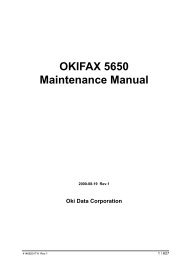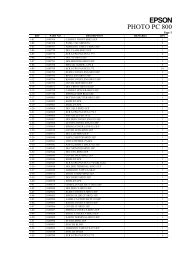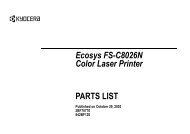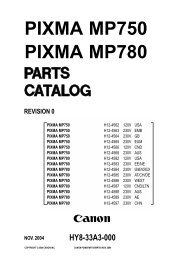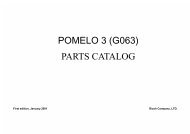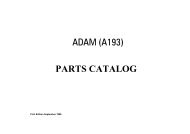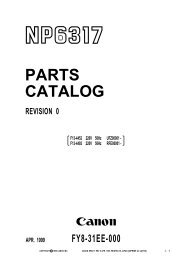PIXUS 80i i80 - Piezas y Partes
PIXUS 80i i80 - Piezas y Partes
PIXUS 80i i80 - Piezas y Partes
You also want an ePaper? Increase the reach of your titles
YUMPU automatically turns print PDFs into web optimized ePapers that Google loves.
II.<br />
ABOUT THIS MANUAL<br />
A. ILLUSTRATION INDEX<br />
For illustration index, the parts layout<br />
illustrations in this parts catalog are<br />
listed in abbreviated form in order of<br />
illustration number to identify the pages<br />
they appear on. To find an illustration of<br />
a part, see the ILLUSTRATION INDEX.<br />
B. PARTS LAYOUT & PARTS LIST<br />
Parts layout illustration<br />
a) Parts search<br />
Find a part from the parts layout<br />
illustration and find its key number<br />
from the parts list to identify the part<br />
number and name. For screws, nuts,<br />
washers, lock washers, pins, spacers,<br />
see SCREWS &WASHERS LIST.<br />
Note: If parts have the same or similar<br />
shape but different specifications,<br />
their key number is assigned to<br />
several part numbers and names<br />
in the parts list.<br />
b) Parts replacement procedure<br />
To replace parts, the parts layout<br />
illustrations have figure numbers<br />
according to the disassembly procedure<br />
of the product. The parts that require<br />
careful work are shown the illustration.<br />
Parts list<br />
a) FIGURE & KEY No.<br />
The FIGURE & KEY No. column<br />
corresponds to the key numbers<br />
assigned to the parts in the parts<br />
layout illustration.<br />
It also corresponds to the part locations<br />
printed on the PC board.<br />
b) PART NUMBER<br />
The PART NUMBER column gives the<br />
part numbers corresponding to the key<br />
numbers. To order a part, indicate the<br />
part number clearly.<br />
Note: Parts marked NPN are not<br />
service parts.<br />
c) RANK<br />
The service parts with N in the RANK<br />
column are order parts.<br />
d) QTY<br />
The QTY column gives the number of<br />
parts in the corresponding components<br />
layout illustration.<br />
e) DESCRIPTION<br />
The DESCRIPTION column gives the<br />
part names in English.<br />
To order a part, indicate the part<br />
name, too.<br />
C. OPTIONS & CONSUMABLES<br />
These are illustrations and a list of units<br />
that can be used as optional consumable<br />
equipments.<br />
D. SCREWS & WASHERS LIST<br />
This is a list of screws, nuts, washers,<br />
lock washers, pins, and spacers.<br />
The QTY column does not give the<br />
number of parts used.<br />
E. TOOL LIST<br />
This is a list of tools used for servicing<br />
products.<br />
F. NUMERICAL INDEX<br />
All the parts listed in this parts catalog<br />
are arranged in order of part number.<br />
You can identify part locations and<br />
names from the NUMERICAL INDEX.<br />
II