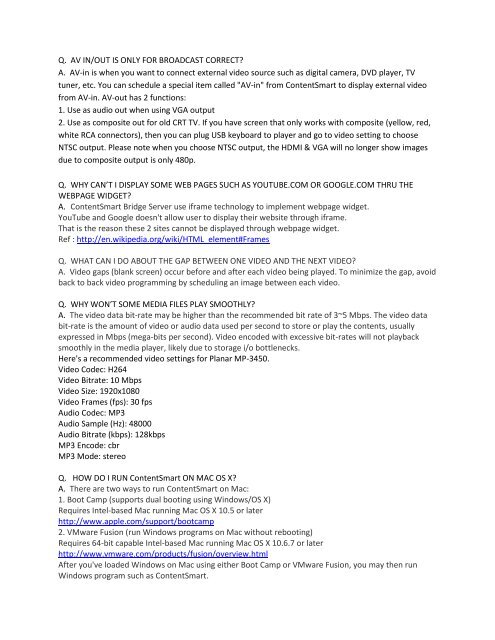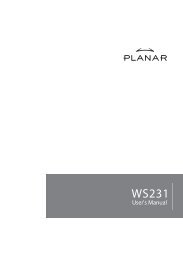ContentSmart FAQs - Planar
ContentSmart FAQs - Planar
ContentSmart FAQs - Planar
You also want an ePaper? Increase the reach of your titles
YUMPU automatically turns print PDFs into web optimized ePapers that Google loves.
Q. AV IN/OUT IS ONLY FOR BROADCAST CORRECT?<br />
A. AV-in is when you want to connect external video source such as digital camera, DVD player, TV<br />
tuner, etc. You can schedule a special item called "AV-in" from <strong>ContentSmart</strong> to display external video<br />
from AV-in. AV-out has 2 functions:<br />
1. Use as audio out when using VGA output<br />
2. Use as composite out for old CRT TV. If you have screen that only works with composite (yellow, red,<br />
white RCA connectors), then you can plug USB keyboard to player and go to video setting to choose<br />
NTSC output. Please note when you choose NTSC output, the HDMI & VGA will no longer show images<br />
due to composite output is only 480p.<br />
Q. WHY CAN’T I DISPLAY SOME WEB PAGES SUCH AS YOUTUBE.COM OR GOOGLE.COM THRU THE<br />
WEBPAGE WIDGET?<br />
A. <strong>ContentSmart</strong> Bridge Server use iframe technology to implement webpage widget.<br />
YouTube and Google doesn't allow user to display their website through iframe.<br />
That is the reason these 2 sites cannot be displayed through webpage widget.<br />
Ref : http://en.wikipedia.org/wiki/HTML_element#Frames<br />
Q. WHAT CAN I DO ABOUT THE GAP BETWEEN ONE VIDEO AND THE NEXT VIDEO?<br />
A. Video gaps (blank screen) occur before and after each video being played. To minimize the gap, avoid<br />
back to back video programming by scheduling an image between each video.<br />
Q. WHY WON’T SOME MEDIA FILES PLAY SMOOTHLY?<br />
A. The video data bit-rate may be higher than the recommended bit rate of 3~5 Mbps. The video data<br />
bit-rate is the amount of video or audio data used per second to store or play the contents, usually<br />
expressed in Mbps (mega-bits per second). Video encoded with excessive bit-rates will not playback<br />
smoothly in the media player, likely due to storage i/o bottlenecks.<br />
Here's a recommended video settings for <strong>Planar</strong> MP-3450.<br />
Video Codec: H264<br />
Video Bitrate: 10 Mbps<br />
Video Size: 1920x1080<br />
Video Frames (fps): 30 fps<br />
Audio Codec: MP3<br />
Audio Sample (Hz): 48000<br />
Audio Bitrate (kbps): 128kbps<br />
MP3 Encode: cbr<br />
MP3 Mode: stereo<br />
Q. HOW DO I RUN <strong>ContentSmart</strong> ON MAC OS X?<br />
A. There are two ways to run <strong>ContentSmart</strong> on Mac:<br />
1. Boot Camp (supports dual booting using Windows/OS X)<br />
Requires Intel-based Mac running Mac OS X 10.5 or later<br />
http://www.apple.com/support/bootcamp<br />
2. VMware Fusion (run Windows programs on Mac without rebooting)<br />
Requires 64-bit capable Intel-based Mac running Mac OS X 10.6.7 or later<br />
http://www.vmware.com/products/fusion/overview.html<br />
After you've loaded Windows on Mac using either Boot Camp or VMware Fusion, you may then run<br />
Windows program such as <strong>ContentSmart</strong>.