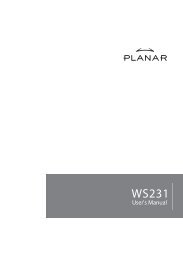ContentSmart FAQs - Planar
ContentSmart FAQs - Planar
ContentSmart FAQs - Planar
Create successful ePaper yourself
Turn your PDF publications into a flip-book with our unique Google optimized e-Paper software.
<strong>Planar</strong> <strong>ContentSmart</strong> Frequently Asked Questions: (MP-3450)<br />
Q. WHAT IS <strong>ContentSmart</strong>?<br />
A. <strong>Planar</strong> ® <strong>ContentSmart</strong> Software, an easy-to-use application that allows you to create digital signage<br />
content using existing assets (video, images, PowerPoint, music). Using the pre-built templates<br />
(standard or HTML5), simply click and drag content into each zone within the template, then export the<br />
playlist to the <strong>Planar</strong> <strong>ContentSmart</strong> Media Player. The MP-3450 is a Full-HD 1080p high definition digital<br />
signage media player featuring industrial grade mechanical design and versatile open-standard SMIL<br />
programmability.<br />
Q. IS IT REALLY THAT EASY AND SIMPLE TO CREATE AND RUN MY OWN CONTENT?<br />
A. Yes, you can easily create your own digital signage content using the <strong>ContentSmart</strong> software and<br />
your existing assets (video, images etc). Just choose the template you want to use from the software<br />
(each template has different zones) and add assets to each zone to create a play list. Then export that<br />
playlist to the <strong>ContentSmart</strong> media player.<br />
Q. HOW DO I CREATE MY OWN CONTENT?<br />
A. Please refer to the training videos and/or quick start guides/manuals at:<br />
www.<strong>Planar</strong>DigitalSignage.com/<strong>ContentSmart</strong><br />
Q. WHAT VERSION OF WiFi DOES THE <strong>ContentSmart</strong> MEDIA PLAYER USE?<br />
A. 802.11 b/g/n<br />
Q. WHAT LANGUAGES ARE AVAILABLE ON THE SOFTWARE?<br />
A. The player's configuration menu (when you plug USB drive) is limited to English. <strong>ContentSmart</strong><br />
software is available in English, Chinese (Simplified), Chinese (Traditional), French, Spanish, German, and<br />
Japanese.<br />
Q. IS THERE A WAY TO MAKE THE TICKER ‘MOVE’?<br />
A. You can select scroll ticker (i.e. ticker scroll up) or crawl ticker (move from right to left). However this<br />
animation is only available when you are not using Smart Widgets.
Q. AV IN/OUT IS ONLY FOR BROADCAST CORRECT?<br />
A. AV-in is when you want to connect external video source such as digital camera, DVD player, TV<br />
tuner, etc. You can schedule a special item called "AV-in" from <strong>ContentSmart</strong> to display external video<br />
from AV-in. AV-out has 2 functions:<br />
1. Use as audio out when using VGA output<br />
2. Use as composite out for old CRT TV. If you have screen that only works with composite (yellow, red,<br />
white RCA connectors), then you can plug USB keyboard to player and go to video setting to choose<br />
NTSC output. Please note when you choose NTSC output, the HDMI & VGA will no longer show images<br />
due to composite output is only 480p.<br />
Q. WHY CAN’T I DISPLAY SOME WEB PAGES SUCH AS YOUTUBE.COM OR GOOGLE.COM THRU THE<br />
WEBPAGE WIDGET?<br />
A. <strong>ContentSmart</strong> Bridge Server use iframe technology to implement webpage widget.<br />
YouTube and Google doesn't allow user to display their website through iframe.<br />
That is the reason these 2 sites cannot be displayed through webpage widget.<br />
Ref : http://en.wikipedia.org/wiki/HTML_element#Frames<br />
Q. WHAT CAN I DO ABOUT THE GAP BETWEEN ONE VIDEO AND THE NEXT VIDEO?<br />
A. Video gaps (blank screen) occur before and after each video being played. To minimize the gap, avoid<br />
back to back video programming by scheduling an image between each video.<br />
Q. WHY WON’T SOME MEDIA FILES PLAY SMOOTHLY?<br />
A. The video data bit-rate may be higher than the recommended bit rate of 3~5 Mbps. The video data<br />
bit-rate is the amount of video or audio data used per second to store or play the contents, usually<br />
expressed in Mbps (mega-bits per second). Video encoded with excessive bit-rates will not playback<br />
smoothly in the media player, likely due to storage i/o bottlenecks.<br />
Here's a recommended video settings for <strong>Planar</strong> MP-3450.<br />
Video Codec: H264<br />
Video Bitrate: 10 Mbps<br />
Video Size: 1920x1080<br />
Video Frames (fps): 30 fps<br />
Audio Codec: MP3<br />
Audio Sample (Hz): 48000<br />
Audio Bitrate (kbps): 128kbps<br />
MP3 Encode: cbr<br />
MP3 Mode: stereo<br />
Q. HOW DO I RUN <strong>ContentSmart</strong> ON MAC OS X?<br />
A. There are two ways to run <strong>ContentSmart</strong> on Mac:<br />
1. Boot Camp (supports dual booting using Windows/OS X)<br />
Requires Intel-based Mac running Mac OS X 10.5 or later<br />
http://www.apple.com/support/bootcamp<br />
2. VMware Fusion (run Windows programs on Mac without rebooting)<br />
Requires 64-bit capable Intel-based Mac running Mac OS X 10.6.7 or later<br />
http://www.vmware.com/products/fusion/overview.html<br />
After you've loaded Windows on Mac using either Boot Camp or VMware Fusion, you may then run<br />
Windows program such as <strong>ContentSmart</strong>.
Q. MY VIDEO WILL NOT PLAY ON THE MEDIA PLAYER…HOW COME?<br />
A. <strong>Planar</strong> <strong>ContentSmart</strong> Media Player supports industry-standard video formats, but sometimes you may<br />
encounter PC-specific formats, poorly encoded content, or content encoded using excessive bit-rates.<br />
Here's what you can do to ensure playability.<br />
Please download the converter at http://www.planar.com/support/support_by_product/signage/<br />
If you already have WinMEnc installed, you may download the latest Encoder Profiles.<br />
There is no need to install the program, simply execute winmenc.exe, then<br />
1. Drag file(s) to batch area<br />
2. Select output folder<br />
3. Select profile<br />
4. Click Encode<br />
1. Drag file<br />
Q. DOES THE <strong>ContentSmart</strong> SUPPORT VIDEO STREAMING?<br />
A. Yes.<br />
Streaming Protocol : RTSP ( unicast and multicast )<br />
Media Format : H.264 video only , no Audio support<br />
Q. DOES <strong>ContentSmart</strong> ACCEPT COMPOSITE PAL OR NTSC AV-INPUT?<br />
A. Yes, the MP3450 can take both NTSC and PAL video signal.
Q. WHEN I CLICK ‘SCAN’ FOR PLAYERS, NOTHING IS FOUND. HOWEVER ADDING THE IP MANUALLY<br />
WORKS…WHY?<br />
A. When scanning for players, <strong>ContentSmart</strong> broadcasts network packets to all devices on LAN.<br />
If a player receives a packet from <strong>ContentSmart</strong>, it will respond by sending its IP Address and Player<br />
Name to <strong>ContentSmart</strong>. However, in some places the network router does NOT allow broadcast due to<br />
security concerns. That is why scanning doesn't work. If broadcast is not allowed in the place of<br />
deployment, please manually add player's IP to <strong>ContentSmart</strong>.<br />
Q. WHAT IS MULTI-ZONE? CAN THE MEDIA PLAYER PLAY ONE VIDEO IN EACH ZONE?<br />
A. Multi-zone means splitting a screen into different ZONES for displaying different channels of<br />
information, similar to newspaper column layouts for different topics or stories.<br />
The MP-3450 media player can play only one video at a given time, the screen can split up to 5<br />
different zones; one video zone plus 4 widget or photo zones in any combination.<br />
Q. WHY CAN’T SOME .JPG IMAGES DISPLAY ON THE PLAYER?<br />
A. This may be due to 3 issues:<br />
1. The image resolution exceeds 1920×1080. Please reduce the pixel dimension of the JPEG image.<br />
2. Color space error. Make sure the color space is set to RGB (instead of Y'CbCr).<br />
3. Your image is stored as “progressive” rather than “baseline” type.<br />
JPEG images of the “progressive” type are often used for web graphics. Please resave them as “baseline”<br />
type to display properly on the media player.<br />
Make sure to save images as baseline JPEG in your photo editor, or resave them as baseline JPEGs using<br />
free tools such as Infranview (http://www.irfanview.com/).<br />
In Windows XP/Vista/7, simply use Microsoft Paint to open a JPEG then SAVE. This will convert a<br />
progressive JPEG to baseline type.<br />
JPEG images can be created with either baseline or progressive compression. Baseline JPEG has better<br />
support among devices. Progressive method is specifically for web site images which allow large images<br />
to be displayed “progressively” as it downloads.<br />
Q. WHAT TYPES OF MEDIA FILES ARE SUPPORTED?<br />
A.<br />
Format specifications POPAI designation MP345050<br />
JPEG 480p baseline S1 V<br />
JPEG 720p baseline S2 V<br />
JPEG 1080p baseline S3 V<br />
MPEG L2 audio S4 V<br />
MP3 audio, 384Kbps S5 V<br />
MPEG-1 SIF, 3Mbps CBR S6 V<br />
MPEG-1 480p, 10Mbps CBR S7 V<br />
MPEG-1 720p, 15Mbps CBR S8 V<br />
MPEG-2 480p, 6Mbps CBR S9 V<br />
MPEG-2 720p, 12Mbps CBR S10 V<br />
MPEG-4 h.264 AVC, 480p,6Mbps CBR S11 V<br />
MPEG-4 h.264 AVC, 720p,10Mbps CBR S12 V<br />
PNG 24bpp+alpha, 480p E1 V<br />
PNG 24bpp+alpha, 720p E2 V<br />
PNG 24bpp+alpha, 1080p E3 V<br />
VC-1/WMV9, MP@ML, 720p E4 V<br />
VC-1/WMV9, MP@HL, 1080p E5 V<br />
MPEG-2, 1080p, 20Mbps CBR E6 V<br />
MPEG-4 ASP, 480p, 10Mbps CBR E7 V<br />
H.264/MPEG-4 AVC, 1080p, 20Mbps CBR E8 V