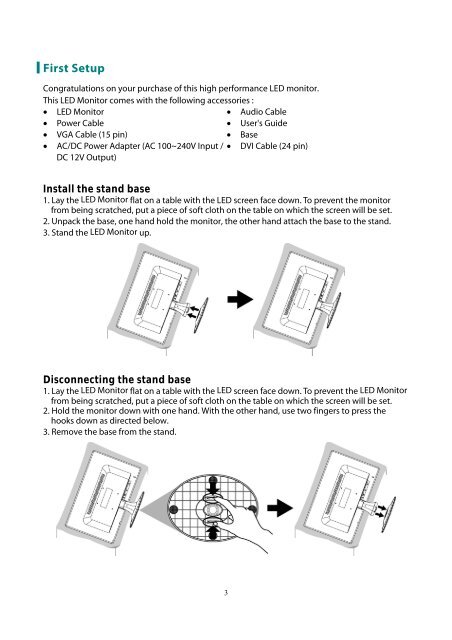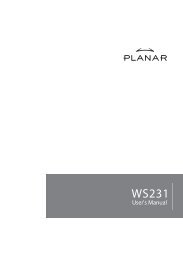Product Manual - Planar
Product Manual - Planar
Product Manual - Planar
You also want an ePaper? Increase the reach of your titles
YUMPU automatically turns print PDFs into web optimized ePapers that Google loves.
First Setup<br />
Congratulations on your purchase of this high performance LED monitor.<br />
This LED Monitor comes with the following accessories :<br />
• LED Monitor • Audio Cable<br />
• Power Cable • User's Guide<br />
• VGA Cable (15 pin) • Base<br />
• AC/DC Power Adapter (AC 100~240V Input / • DVI Cable (24 pin)<br />
DC 12V Output)<br />
Install the stand base<br />
1. Lay the LED Monitor flat on a table with the LED screen face down. To prevent the monitor<br />
from being scratched, put a piece of soft cloth on the table on which the screen will be set.<br />
2. Unpack the base, one hand hold the monitor, the other hand attach the base to the stand.<br />
3. Stand the LED Monitor up.<br />
Disconnecting the stand base<br />
1. Lay the LED Monitor flat on a table with the LED screen face down. To prevent the LED Monitor<br />
from being scratched, put a piece of soft cloth on the table on which the screen will be set.<br />
2. Hold the monitor down with one hand. With the other hand, use two fingers to press the<br />
hooks down as directed below.<br />
3. Remove the base from the stand.<br />
3