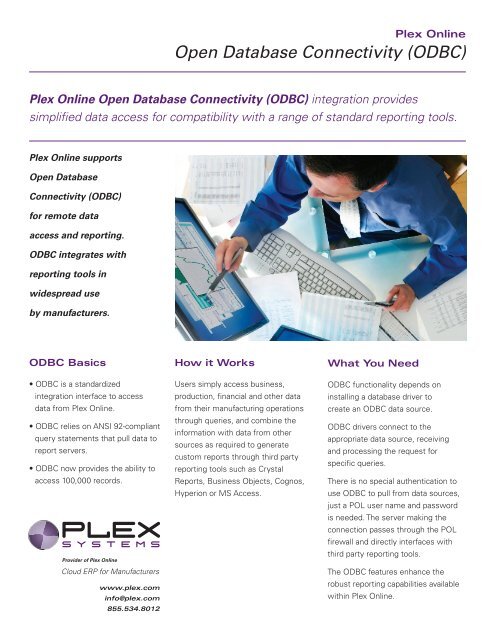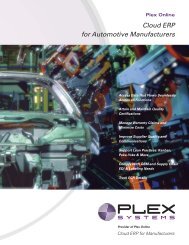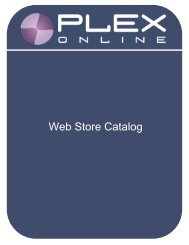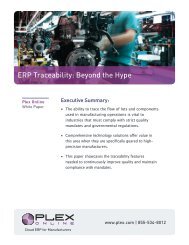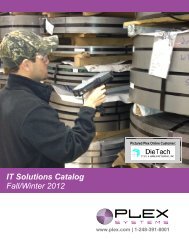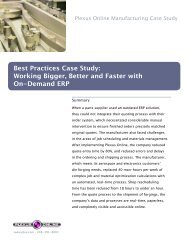Open Database Connectivity (ODBC) - Plex Systems
Open Database Connectivity (ODBC) - Plex Systems
Open Database Connectivity (ODBC) - Plex Systems
You also want an ePaper? Increase the reach of your titles
YUMPU automatically turns print PDFs into web optimized ePapers that Google loves.
<strong>Plex</strong> Online<br />
<strong>Open</strong> <strong>Database</strong> <strong>Connectivity</strong> (<strong>ODBC</strong>)<br />
<strong>Plex</strong> Online <strong>Open</strong> <strong>Database</strong> <strong>Connectivity</strong> (<strong>ODBC</strong>) integration provides<br />
simplified data access for compatibility with a range of standard reporting tools.<br />
<strong>Plex</strong> Online supports<br />
<strong>Open</strong> <strong>Database</strong><br />
<strong>Connectivity</strong> (<strong>ODBC</strong>)<br />
for remote data<br />
access and reporting.<br />
<strong>ODBC</strong> integrates with<br />
reporting tools in<br />
widespread use<br />
by manufacturers.<br />
<strong>ODBC</strong> Basics<br />
• <strong>ODBC</strong> is a standardized<br />
integration interface to access<br />
data from <strong>Plex</strong> Online.<br />
• <strong>ODBC</strong> relies on ANSI 92-compliant<br />
query statements that pull data to<br />
report servers.<br />
• <strong>ODBC</strong> now provides the ability to<br />
access 100,000 records.<br />
Provider of <strong>Plex</strong> Online<br />
Cloud ERP for Manufacturers<br />
www.plex.com<br />
info@plex.com<br />
855.534.8012<br />
How it Works<br />
Users simply access business,<br />
production, financial and other data<br />
from their manufacturing operations<br />
through queries, and combine the<br />
information with data from other<br />
sources as required to generate<br />
custom reports through third party<br />
reporting tools such as Crystal<br />
Reports, Business Objects, Cognos,<br />
Hyperion or MS Access.<br />
What You Need<br />
<strong>ODBC</strong> functionality depends on<br />
installing a database driver to<br />
create an <strong>ODBC</strong> data source.<br />
<strong>ODBC</strong> drivers connect to the<br />
appropriate data source, receiving<br />
and processing the request for<br />
specific queries.<br />
There is no special authentication to<br />
use <strong>ODBC</strong> to pull from data sources,<br />
just a POL user name and password<br />
is needed. The server making the<br />
connection passes through the POL<br />
firewall and directly interfaces with<br />
third party reporting tools.<br />
The <strong>ODBC</strong> features enhance the<br />
robust reporting capabilities available<br />
within <strong>Plex</strong> Online.
Frequently Asked Questions<br />
<strong>Plex</strong> Online<br />
<strong>Open</strong> <strong>Database</strong> <strong>Connectivity</strong> (<strong>ODBC</strong>)<br />
Are there any user limits on the<br />
number of connections to the<br />
report server?<br />
At this time there are currently no<br />
restrictions on the number of<br />
connections that can be made to<br />
the report server.<br />
How current is the data being<br />
accessed via <strong>ODBC</strong>?<br />
How do we add <strong>ODBC</strong><br />
integration to <strong>Plex</strong> Online?<br />
Once you choose the <strong>ODBC</strong> compliant<br />
application that needs to access<br />
data, the following is required:<br />
• A valid POL User Name and<br />
Password<br />
• A constant IP (Internet Protocol)<br />
address<br />
• Installation, configuration of<br />
<strong>ODBC</strong> driver<br />
How many records does<br />
<strong>ODBC</strong> allow me to access?<br />
Currently, you can access 100,000<br />
records with <strong>ODBC</strong> integration.<br />
An example of an Excel report<br />
generated with <strong>ODBC</strong> interface.<br />
How do typical <strong>Plex</strong> Online<br />
users put <strong>ODBC</strong> to use?<br />
Typical cases where <strong>ODBC</strong> integration<br />
reporting is useful include:<br />
• End User Reporting Tools (for example,<br />
MS Excel, Access, Crystal<br />
Reports and others)<br />
• Presenting POL Data in an ad-hoc<br />
graph<br />
• Cubes<br />
• Custom Computer Programs (for<br />
example, acquiring data for FTP)<br />
• General integration to a POL user’s<br />
environment<br />
The data accessed from the <strong>ODBC</strong><br />
driver is midnight-old data from the<br />
Report Server.<br />
Data is read-only. Users do not have<br />
the ability to Insert/Update/Delete<br />
data from the Report Server.<br />
What’s our next step?<br />
Contact your <strong>Plex</strong> <strong>Systems</strong> Inside<br />
Sales Representative to get the<br />
integration process started.<br />
What third-party reporting<br />
tools can I use with <strong>ODBC</strong><br />
integration?<br />
<strong>ODBC</strong> supports MS Excel, Access,<br />
Crystal Reports, Business Objects,<br />
Cognos, Hyperion and many other<br />
industry-standard tools.<br />
Provider of <strong>Plex</strong> Online<br />
Cloud ERP for Manufacturers<br />
www.plex.com<br />
info@plex.com<br />
855.534.8012