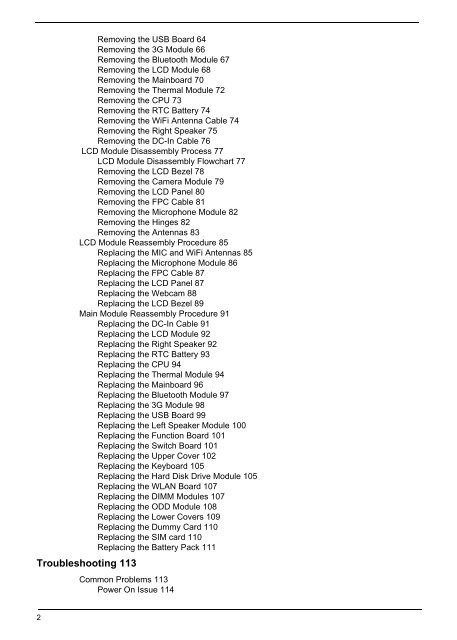- Page 1 and 2: Acer Aspire 4820T Service Guide Ser
- Page 3 and 4: Copyright Copyright © 2010 by Acer
- Page 5: Preface Before using this informati
- Page 11 and 12: Table of Contents System Specificat
- Page 13 and 14: Table of Contents Built-In Keyboard
- Page 15 and 16: System Specifications Features Belo
- Page 17 and 18: Privacy control • BIOS user, supe
- Page 19 and 20: Warranty Environment • External U
- Page 21 and 22: Your Acer Notebook tour After knowi
- Page 23 and 24: Closed Front View Left View 1 No. I
- Page 25 and 26: Bottom View 1 2 3 No. Icon Item Des
- Page 27 and 28: TouchPad Basics The following items
- Page 29 and 30: Windows Keys The keyboard has two k
- Page 31 and 32: Hardware Specifications and Configu
- Page 33 and 34: Specifications • IEEE 802.11b/g a
- Page 35 and 36: Applicable disc formats Item Specif
- Page 37 and 38: Temperature Range (°C) Operating S
- Page 39 and 40: System Utilities BIOS Setup Utility
- Page 41 and 42: Main The Main screen allows the use
- Page 43 and 44: Setting a Password Follow these ste
- Page 45 and 46: Boot This menu allows the user to d
- Page 47 and 48: BIOS Flash Utilities The BIOS flash
- Page 49 and 50: 4. In flash BIOS, the message Pleas
- Page 51 and 52: Remove HDD/BIOS Password Utilities
- Page 53 and 54: Using Boot Sequence Selector The Bo
- Page 55 and 56: Using the LAN MAC EEPROM Utility Yo
- Page 57 and 58: Machine Disassembly and Replacement
- Page 59 and 60:
External Module Disassembly Process
- Page 61 and 62:
Removing the SD dummy card 1. Push
- Page 63 and 64:
Removing the Lower Cover 1. See “
- Page 65 and 66:
Step Size Quantity Screw Type ODD B
- Page 67 and 68:
Removing the WLAN Module 1. See “
- Page 69 and 70:
Main Unit Disassembly Process Main
- Page 71 and 72:
4. Release each clip, working from
- Page 73 and 74:
3. Disconnect A as shown. 4. Releas
- Page 75 and 76:
Removing the Power Switch Board 1.
- Page 77 and 78:
Removing the Left Speaker Module 1.
- Page 79 and 80:
5. Lift the USB Board upward away f
- Page 81 and 82:
Removing the Bluetooth Module 1. Se
- Page 83 and 84:
Step Size Quantity Screw Type LCD M
- Page 85 and 86:
Step Size Quantity Screw Type Mainb
- Page 87 and 88:
Removing the CPU 1. See “Removing
- Page 89 and 90:
Removing the Right Speaker 1. See S
- Page 91 and 92:
LCD Module Disassembly Process LCD
- Page 93 and 94:
4. Lift the Bezel clear of the LCD
- Page 95 and 96:
Removing the FPC Cable 1. See “Re
- Page 97 and 98:
Removing the Antennas 1. See “Rem
- Page 99 and 100:
LCD Module Reassembly Procedure Rep
- Page 101 and 102:
Replacing the FPC Cable Attach the
- Page 103 and 104:
Replacing the LCD Bezel 1. Locate t
- Page 105 and 106:
Main Module Reassembly Procedure Re
- Page 107 and 108:
2. Replace the two (2) screws to se
- Page 109 and 110:
3. Align the screw holes on the The
- Page 111 and 112:
7. Snap the FPC cable into place. 8
- Page 113 and 114:
Replacing the USB Board 1. Replace
- Page 115 and 116:
Replacing the Function Board 1. Rep
- Page 117 and 118:
4. Replace the eight (8) securing s
- Page 119 and 120:
Replacing the Keyboard 1. Place the
- Page 121 and 122:
Replacing the WLAN Board 1. Insert
- Page 123 and 124:
Replacing the Lower Covers 1. Repla
- Page 125 and 126:
Replacing the Battery Pack 1. Slide
- Page 127 and 128:
Troubleshooting Common Problems Use
- Page 129 and 130:
No Display Issue If the Display doe
- Page 131 and 132:
LCD Failure If the LCD fails, perfo
- Page 133 and 134:
Sound Problems If sound problems ar
- Page 135 and 136:
ODD Failure If the ODD fails, perfo
- Page 137 and 138:
. Double-click IDE ATA/ATAPI contro
- Page 139 and 140:
External Mouse Failure If an extern
- Page 141 and 142:
Post Codes These tables describe th
- Page 143 and 144:
Functionality Name (Include\ PostCo
- Page 145 and 146:
Functionality Name (Include\ PostCo
- Page 147 and 148:
Jumper and Connector Locations Top
- Page 149 and 150:
Clearing Password Check and BIOS Re
- Page 151 and 152:
FRU (Field Replaceable Unit) List C
- Page 153 and 154:
No. Description Acer P/N No. Descri
- Page 155 and 156:
Acer Aspire 4820T FRU List ADAPTER
- Page 157 and 158:
Category Part Name Description CPU/
- Page 159 and 160:
KEYBOARD Category Part Name Descrip
- Page 161 and 162:
Category Part Name Description LCD
- Page 163 and 164:
HEATSINK SPEAKER Category Part Name
- Page 165 and 166:
Chapter 6 151
- Page 167 and 168:
Country Luxembour g LX.PSE 02.159 B
- Page 169 and 170:
Country Acer Part No Thailand LX.PS
- Page 171 and 172:
Country South Africa LX.PSE 02.091
- Page 173 and 174:
Country Eastern Europe Acer Part No
- Page 175 and 176:
Country Eastern Europe LX.PSE 02.02
- Page 177 and 178:
Country Acer Part No Turkey LX.PSG
- Page 179 and 180:
Country Spain LX.PSG 02.081 Denmark
- Page 181 and 182:
Country South Africa LX.PSG 02.050
- Page 183 and 184:
Country Eastern Europe Serbia/ Mace
- Page 185 and 186:
Country Holland LX.PSN 02.085 Belgi
- Page 187 and 188:
Country Middle East LX.PSN 02.041 S
- Page 189 and 190:
Model Country AS4820TG- 524G64Mn AS
- Page 191 and 192:
Model Country AS4820TG- 624G64Mn AS
- Page 193 and 194:
Model Country AS4820TG- 436G64Mn AS
- Page 195 and 196:
Model Country AS4820TG- 434G64Mn AS
- Page 197 and 198:
Model Country AS4820TG- 433G32Mn AS
- Page 199 and 200:
Model Country AS4820TG- 433G32Mn AS
- Page 201 and 202:
Model Country AS4820TG- 434G50Mn AS
- Page 203 and 204:
Model Country AS4820TG- 434G50Mn AS
- Page 205 and 206:
Model Country AS4820T- 333G32Mn AS4
- Page 207 and 208:
Model Country AS4820T- 332G32Mn AS4
- Page 209 and 210:
Model Country AS4820T- 334G32Mn AS4
- Page 211 and 212:
Model Country Acer Part No Memory 1
- Page 213 and 214:
Model Country Acer Part No Memory 1
- Page 215 and 216:
Model Country Acer Part No Memory 1
- Page 217 and 218:
Model Country Acer Part No Memory 1
- Page 219 and 220:
Model Country Acer Part No Memory 1
- Page 221 and 222:
Model Country Acer Part No Memory 1
- Page 223 and 224:
Model Country Acer Part No Memory 1
- Page 225 and 226:
Model Country Acer Part No Memory 1
- Page 227 and 228:
Model Country Acer Part No Memory 1
- Page 229 and 230:
Test Compatible Components Appendix
- Page 231 and 232:
Item Vendor Description P/N ADAPTER
- Page 233 and 234:
Item Vendor Description P/N 90W LIT
- Page 235 and 236:
Item Vendor Description P/N 6CELL3.
- Page 237 and 238:
Item Vendor Description P/N BLUETOO
- Page 239 and 240:
Item Vendor Description P/N 1.3M Li
- Page 241 and 242:
Item Vendor Description P/N Ci7620M
- Page 243 and 244:
Item Vendor Description P/N Ci3330M
- Page 245 and 246:
Item Vendor Description P/N N500GB5
- Page 247 and 248:
Item Vendor Description P/N SSD2516
- Page 249 and 250:
Item Vendor Description P/N N160GB5
- Page 251 and 252:
Item Vendor Description P/N N250GB5
- Page 253 and 254:
Item Vendor Description P/N N500GB5
- Page 255 and 256:
Item Vendor Description P/N NLED14W
- Page 257 and 258:
Item Vendor Description P/N SO2GBII
- Page 259 and 260:
Item Vendor Description P/N SO4GBII
- Page 261 and 262:
Item NB CHIPSET Vendor Description
- Page 263 and 264:
Item Vendor Description P/N NSM8XS9
- Page 265 and 266:
Item Vendor Description P/N PIFA WN
- Page 267 and 268:
Online Support Information This sec
- Page 269 and 270:
A B C D E F AFLASH Utility 27 Anten