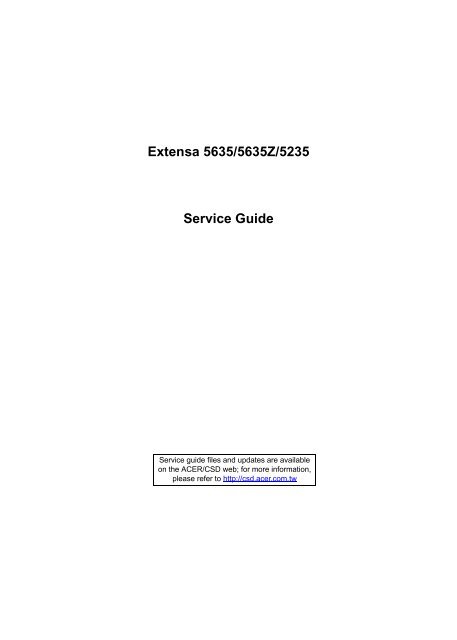Extensa 5635/5635Z/5235 Service Guide - Acer Support
Extensa 5635/5635Z/5235 Service Guide - Acer Support
Extensa 5635/5635Z/5235 Service Guide - Acer Support
You also want an ePaper? Increase the reach of your titles
YUMPU automatically turns print PDFs into web optimized ePapers that Google loves.
<strong>Extensa</strong> <strong>5635</strong>/<strong>5635</strong>Z/<strong>5235</strong><br />
<strong>Service</strong> <strong>Guide</strong><br />
<strong>Service</strong> guide files and updates are available<br />
on the ACER/CSD web; for more information,<br />
please refer to http://csd.acer.com.tw
II<br />
PRINTED IN TAIWAN
Revision History<br />
Please refer to the table below for the updates made to this Series service guide.<br />
Date Chapter Updates<br />
III
Copyright<br />
IV<br />
Copyright © 2009 by <strong>Acer</strong> Incorporated. All rights reserved. No part of this publication may be reproduced,<br />
transmitted, transcribed, stored in a retrieval system, or translated into any language or computer language, in<br />
any form or by any means, electronic, mechanical, magnetic, optical, chemical, manual or otherwise, without<br />
the prior written permission of <strong>Acer</strong> Incorporated.<br />
Disclaimer<br />
The information in this guide is subject to change without notice.<br />
<strong>Acer</strong> Incorporated makes no representations or warranties, either expressed or implied, with respect to the<br />
contents hereof and specifically disclaims any warranties of merchantability or fitness for any particular<br />
purpose. Any <strong>Acer</strong> Incorporated software described in this manual is sold or licensed "as is". Should the<br />
programs prove defective following their purchase, the buyer (and not <strong>Acer</strong> Incorporated, its distributor, or its<br />
dealer) assumes the entire cost of all necessary servicing, repair, and any incidental or consequential<br />
damages resulting from any defect in the software.<br />
<strong>Acer</strong> is a registered trademark of <strong>Acer</strong> Corporation.<br />
Intel is a registered trademark of Intel Corporation.<br />
Pentium and Pentium II/III are trademarks of Intel Corporation.<br />
Other brand and product names are trademarks and/or registered trademarks of their respective holders.
Conventions<br />
The following conventions are used in this manual:<br />
SCREEN MESSAGES Denotes actual messages that appear<br />
on screen.<br />
NOTE Gives bits and pieces of additional<br />
information related to the current<br />
topic.<br />
WARNING Alerts you to any damage that might<br />
result from doing or not doing specific<br />
actions.<br />
CAUTION Gives precautionary measures to<br />
avoid possible hardware or software<br />
problems.<br />
IMPORTANT Reminds you to do specific actions<br />
relevant to the accomplishment of<br />
procedures.<br />
V
Preface<br />
VI<br />
Before using this information and the product it supports, please read the following general information.<br />
1. This <strong>Service</strong> <strong>Guide</strong> provides you with all technical information relating to the BASIC CONFIGURATION<br />
decided for <strong>Acer</strong>'s "global" product offering. To better fit local market requirements and enhance product<br />
competitiveness, your regional office MAY have decided to extend the functionality of a machine (e.g.<br />
add-on card, modem, or extra memory capability). These LOCALIZED FEATURES will NOT be covered<br />
in this generic service guide. In such cases, please contact your regional offices or the responsible<br />
personnel/channel to provide you with further technical details.<br />
2. Please note WHEN ORDERING FRU PARTS, that you should check the most up-to-date information<br />
available on your regional web or channel. If, for whatever reason, a part number change is made, it will<br />
not be noted in the printed <strong>Service</strong> <strong>Guide</strong>. For ACER-AUTHORIZED SERVICE PROVIDERS, your <strong>Acer</strong><br />
office may have a DIFFERENT part number code to those given in the FRU list of this printed <strong>Service</strong><br />
<strong>Guide</strong>. You MUST use the list provided by your regional <strong>Acer</strong> office to order FRU parts for repair and<br />
service of customer machines.
System Specifications . . . . . . . . . . . . . . . . . . . . . . . . . . . . . 1<br />
Features . . . . . . . . . . . . . . . . . . . . . . . . . . . . . . . . . . . . . . . . . 1<br />
System Block Diagram . . . . . . . . . . . . . . . . . . . . . . . . . . . . . . 4<br />
<strong>Acer</strong> Notebook tour . . . . . . . . . . . . . . . . . . . . . . . . . . . . . . . . . 5<br />
Front View . . . . . . . . . . . . . . . . . . . . . . . . . . . . . . . . . . . . 5<br />
Hot Keys . . . . . . . . . . . . . . . . . . . . . . . . . . . . . . . . . . . . . 7<br />
Closed Front View . . . . . . . . . . . . . . . . . . . . . . . . . . . . . . 7<br />
Rear View . . . . . . . . . . . . . . . . . . . . . . . . . . . . . . . . . . . . 8<br />
Left View . . . . . . . . . . . . . . . . . . . . . . . . . . . . . . . . . . . . . 8<br />
Right View . . . . . . . . . . . . . . . . . . . . . . . . . . . . . . . . . . . . 9<br />
Bottom View . . . . . . . . . . . . . . . . . . . . . . . . . . . . . . . . . . 9<br />
Touchpad Basics . . . . . . . . . . . . . . . . . . . . . . . . . . . . . 11<br />
Using the Keyboard . . . . . . . . . . . . . . . . . . . . . . . . . . . . . . . 12<br />
Lock Keys and embedded numeric keypad . . . . . . . . . 12<br />
Windows Keys . . . . . . . . . . . . . . . . . . . . . . . . . . . . . . . 13<br />
Special Key . . . . . . . . . . . . . . . . . . . . . . . . . . . . . . . . . . 14<br />
<strong>Acer</strong> GridVista (dual-display compatible) . . . . . . . . . . . 15<br />
Hardware Specifications and Configurations . . . . . . . . . . . . 16<br />
Table of Contents<br />
System Utilities . . . . . . . . . . . . . . . . . . . . . . . . . . . . . . . . . . . 23<br />
BIOS Setup Utility . . . . . . . . . . . . . . . . . . . . . . . . . . . . . . . . . 23<br />
Navigating the BIOS Utility . . . . . . . . . . . . . . . . . . . . . . 23<br />
Information . . . . . . . . . . . . . . . . . . . . . . . . . . . . . . . . . . 24<br />
Main . . . . . . . . . . . . . . . . . . . . . . . . . . . . . . . . . . . . . . . 25<br />
Security . . . . . . . . . . . . . . . . . . . . . . . . . . . . . . . . . . . . . 26<br />
Boot . . . . . . . . . . . . . . . . . . . . . . . . . . . . . . . . . . . . . . . . 29<br />
Exit . . . . . . . . . . . . . . . . . . . . . . . . . . . . . . . . . . . . . . . . 30<br />
BIOS Flash Utility . . . . . . . . . . . . . . . . . . . . . . . . . . . . . . . . . 31<br />
Using the Flash16 Utility to Update the BIOS . . . . . . . . 31<br />
WinFlash Utility . . . . . . . . . . . . . . . . . . . . . . . . . . . . . . . 32<br />
Remove HDD/BIOS Password Utilities . . . . . . . . . . . . . . . . . 34<br />
Miscellaneous Utilities . . . . . . . . . . . . . . . . . . . . . . . . . . 37<br />
Machine Disassembly and Replacement . . . . . . . . . . . . . . 39<br />
Disassembly Requirements . . . . . . . . . . . . . . . . . . . . . . . . . 39<br />
General Information . . . . . . . . . . . . . . . . . . . . . . . . . . . . . . . 40<br />
Pre-disassembly Instructions . . . . . . . . . . . . . . . . . . . . 40<br />
Disassembly Process . . . . . . . . . . . . . . . . . . . . . . . . . . 40<br />
External Module Disassembly Process . . . . . . . . . . . . . . . . 41<br />
External Modules Disassembly Flowchart . . . . . . . . . . 41<br />
Removing the Battery Pack . . . . . . . . . . . . . . . . . . . . . 42<br />
Removing the SD Dummy Card . . . . . . . . . . . . . . . . . . 43<br />
Removing the Lower Door . . . . . . . . . . . . . . . . . . . . . . 44<br />
Removing the RTC Battery . . . . . . . . . . . . . . . . . . . . . . 45<br />
Removing the Optical Drive Module . . . . . . . . . . . . . . . 46<br />
Removing the Hard Disk Drive Module . . . . . . . . . . . . . 48<br />
Removing the DIMM Modules . . . . . . . . . . . . . . . . . . . . 50<br />
Removing the WLAN Module . . . . . . . . . . . . . . . . . . . . 51<br />
Main Unit Disassembly Process . . . . . . . . . . . . . . . . . . . . . . 53<br />
Main Unit Disassembly Flowchart . . . . . . . . . . . . . . . . . 53<br />
Removing the Switch Cover . . . . . . . . . . . . . . . . . . . . . 54<br />
Removing the Keyboard . . . . . . . . . . . . . . . . . . . . . . . . 56<br />
Removing the LCD Module . . . . . . . . . . . . . . . . . . . . . . 57<br />
Removing the Upper Cover . . . . . . . . . . . . . . . . . . . . . 60<br />
VII
Table of Contents<br />
VIII<br />
Removing the TouchPad Bracket . . . . . . . . . . . . . . . . . 63<br />
Removing the Speaker Module . . . . . . . . . . . . . . . . . . . 65<br />
Removing the Microphone . . . . . . . . . . . . . . . . . . . . . . 68<br />
Removing the Bluetooth Board . . . . . . . . . . . . . . . . . . . 69<br />
Removing the USB Board . . . . . . . . . . . . . . . . . . . . . . . 71<br />
Removing the Mainboard . . . . . . . . . . . . . . . . . . . . . . . 73<br />
Removing the Hinge <strong>Support</strong>s . . . . . . . . . . . . . . . . . . . 75<br />
Removing the Thermal Module . . . . . . . . . . . . . . . . . . . 76<br />
Removing the CPU . . . . . . . . . . . . . . . . . . . . . . . . . . . . 77<br />
LCD Module Disassembly Process . . . . . . . . . . . . . . . . . . . 78<br />
LCD Module Disassembly Flowchart . . . . . . . . . . . . . . 78<br />
Removing the LCD Bezel . . . . . . . . . . . . . . . . . . . . . . . 79<br />
Removing the LCD Panel . . . . . . . . . . . . . . . . . . . . . . . 81<br />
Removing the FPC Cable and LCD Brackets . . . . . . . . 83<br />
Removing the Camera Board . . . . . . . . . . . . . . . . . . . . 85<br />
LCD Module Reassembly Procedure . . . . . . . . . . . . . . . . . . 86<br />
Replacing the Camera Board . . . . . . . . . . . . . . . . . . . . 86<br />
Replacing the LCD Brackets and FPC Cable . . . . . . . 87<br />
Replacing the LCD Panel . . . . . . . . . . . . . . . . . . . . . . . 89<br />
Replacing the LCD Bezel . . . . . . . . . . . . . . . . . . . . . . . 90<br />
Troubleshooting . . . . . . . . . . . . . . . . . . . . . . . . . . . . . . . . . . 91<br />
Common Problems . . . . . . . . . . . . . . . . . . . . . . . . . . . . . . . . 91<br />
Power On Issue . . . . . . . . . . . . . . . . . . . . . . . . . . . . . . 92<br />
No Display Issue . . . . . . . . . . . . . . . . . . . . . . . . . . . . . . 93<br />
Random Loss of BIOS Settings . . . . . . . . . . . . . . . . . . 95<br />
LCD Failure . . . . . . . . . . . . . . . . . . . . . . . . . . . . . . . . . . 96<br />
Built-In Keyboard Failure . . . . . . . . . . . . . . . . . . . . . . . 97<br />
TouchPad Failure . . . . . . . . . . . . . . . . . . . . . . . . . . . . . 98<br />
Internal Speaker Failure . . . . . . . . . . . . . . . . . . . . . . . . 99<br />
Internal Microphone Failure . . . . . . . . . . . . . . . . . . . . 101<br />
HDD Not Operating Correctly . . . . . . . . . . . . . . . . . . . 102<br />
USB Failure (Rightside) . . . . . . . . . . . . . . . . . . . . . . . 103<br />
External Mouse Failure . . . . . . . . . . . . . . . . . . . . . . . . 104<br />
Other Failures . . . . . . . . . . . . . . . . . . . . . . . . . . . . . . . 105<br />
Intermittent Problems . . . . . . . . . . . . . . . . . . . . . . . . . . . . . 105<br />
Undetermined Problems . . . . . . . . . . . . . . . . . . . . . . . . . . . 105<br />
POST Code Reference Tables . . . . . . . . . . . . . . . . . . . . . . 106<br />
Chipset POST Codes . . . . . . . . . . . . . . . . . . . . . . . . . 106<br />
Jumper and Connector Locations . . . . . . . . . . . . . . . . . . . . 111<br />
Top View . . . . . . . . . . . . . . . . . . . . . . . . . . . . . . . . . . . . . . . 111<br />
Bottom View . . . . . . . . . . . . . . . . . . . . . . . . . . . . . . . . . . . . 112<br />
Clearing Password Check and BIOS Recovery . . . . . . . . . 113<br />
Clearing Password Check . . . . . . . . . . . . . . . . . . . . . . 113<br />
BIOS Recovery by Crisis Disk . . . . . . . . . . . . . . . . . . 114<br />
FRU (Field Replaceable Unit) List . . . . . . . . . . . . . . . . . . . . 115<br />
<strong>Extensa</strong> <strong>5635</strong>/<strong>5635</strong>Z/<strong>5235</strong> Exploded Diagrams . . . . . . . . . 116<br />
Main Assembly . . . . . . . . . . . . . . . . . . . . . . . . . . . . . . 116<br />
LCD Assembly . . . . . . . . . . . . . . . . . . . . . . . . . . . . . . 117<br />
<strong>Extensa</strong> <strong>5635</strong>/<strong>5635</strong>Z/<strong>5235</strong> FRU List . . . . . . . . . . . . . . . . . . 118<br />
Screw List . . . . . . . . . . . . . . . . . . . . . . . . . . . . . . . . . . 126
Table of Contents<br />
Model Definition and Configuration . . . . . . . . . . . . . . . . . . . 128<br />
<strong>Extensa</strong> <strong>5635</strong>/<strong>5635</strong>Z/<strong>5235</strong> Series . . . . . . . . . . . . . . . . . . . 128<br />
Test Compatible Components . . . . . . . . . . . . . . . . . . . . . . . 179<br />
Windows XP Environment Test . . . . . . . . . . . . . . . . . . . . . 180<br />
Online <strong>Support</strong> Information . . . . . . . . . . . . . . . . . . . . . . . . . 185<br />
Index . . . . . . . . . . . . . . . . . . . . . . . . . . . . . . . . . . . . 187<br />
IX
Table of Contents<br />
X
System Specifications<br />
Features<br />
Below is a brief summary of the computer’s many features:<br />
Operating System<br />
Platform<br />
• Microsoft Windows® Vista<br />
• Intel® Centrino® 2 processor technology, featuring:<br />
• Intel® Core2 Duo processor<br />
• Mobile Intel® PM45/GM45 Express Chipset*<br />
• Intel® Wireless WiFi Link 5100/5300*<br />
• Intel® Pentium® mobile processor*<br />
• Intel® Celeron® mobile processor*<br />
• Mobile Intel® GM45/GL40 Express Chipset*<br />
• <strong>Acer</strong> InviLink Nplify 802.11b/g/Draft-N*<br />
• <strong>Acer</strong> InviLink 802.11b/g*<br />
System Memory<br />
Display<br />
Graphics<br />
Audio<br />
• Dual-Channel SDRAM support<br />
• • Up to 2 GB of DDR3 800 MHz memory, upgradeable to 4 GB using two soDIMM modules*<br />
• • Up to 2 GB of DDR3 1066 MHz memory, upgradeable to 4 GB using two soDIMM modules<br />
• 16:9 aspect ratio<br />
• 15.6" HD 1366 x 768<br />
• Mobile Intel® GL40 Express Chipset*<br />
• Mobile Intel® GM45 Express Chipset*<br />
• NVIDIA® GeForce® G105M*<br />
• High-definition audio support<br />
• MS-Sound compatible<br />
• Built-in microphone<br />
• Two built-in stereo speakers<br />
Chapter 1<br />
Chapter 1 1
Storage subsystem<br />
• 2.5" hard disk drive<br />
• DVD-Super Multi double-layer drive*<br />
• 5-in-1 card reader<br />
Communication<br />
• Integrated <strong>Acer</strong> Crystal Eye webcam<br />
• WLAN:<br />
• Intel® Wireless WiFi Link 5100/5300*<br />
• <strong>Acer</strong> InviLink Nplify 802.11b/g/Draft-N*<br />
• <strong>Acer</strong> InviLink 802.11b/g*<br />
• WPAN: Bluetooth® 2.1+Enhanced Data Rate (EDR)*<br />
• LAN: Gigabit Ethernet; Wake-on-LAN ready<br />
Privacy control<br />
• BIOS user, supervisor, HDD passwords<br />
• Kensington lock slot<br />
Dimensions and Weight<br />
• 370 (W) x 243.5 (D) x 24.4/34.95 (H) mm (14.6 x 9.6 x 0.96/1.4 inches)<br />
• 2.50 kg (5.51 lbs.) with 6-cell battery pack<br />
Power subsystem<br />
• ACPI 3.0<br />
• 48.8 W 4400 mAh<br />
• 3-pin 65 W AC adapter<br />
• ENERGY STAR®*<br />
Special keys and controls<br />
I/O interface<br />
• 105-/106-key keyboard<br />
• Touchpad pointing device<br />
• 5-in-1 card reader (SD/MMC/MS/MS PRO/xD)<br />
• USB 2.0 port<br />
• External display (VGA) port<br />
• Headphones/speaker/line-out jack<br />
• Microphone-in jack<br />
• Ethernet (RJ-45) port<br />
• DC-in jack for AC adapter<br />
2 Chapter 1
Environment<br />
• Temperature:<br />
• Operating: 5 °C to 35 °C (41 °F to 95 °F)<br />
• Non-operating: -20 °C to 65 °C (-4 °F to 149°F)<br />
• Humidity (non-condensing):<br />
• Operating: 20% to 80%<br />
• Non-operating: 20% to 80%<br />
Chapter 1 3
System Block Diagram<br />
BOM MARK<br />
IV@: INT VGA<br />
EV@: STUFF FOR EXT VGA<br />
SP@: STUFF FOR UMA or VGA<br />
Ext USB Port x 2<br />
USB 0,1<br />
Int USB Port x 1<br />
USB 7<br />
Bluetooth<br />
CCD<br />
USB11<br />
Audio Amplifier<br />
G1453L<br />
Int.<br />
Speaker<br />
X'TAL<br />
14.318MHz<br />
CLOCK GENERATOR<br />
ICS:<br />
SELGO: SLG8SP512TTR<br />
DDRIII<br />
Audio CODEC<br />
(CX20561)<br />
HDD (SATA) *1<br />
ODD (SATA)<br />
MIC Jack<br />
Dual Channel DDR3<br />
667/800 MHz<br />
Int. MIC<br />
SATA0<br />
SATA1<br />
USB 2.0<br />
Azalia<br />
Penryn 479<br />
NB<br />
Cantiga<br />
SB<br />
ICH9M<br />
FSB<br />
667/800/1067 Mhz<br />
X4 DMI interface<br />
LPC<br />
EC (WPC775LDG)<br />
SPI ROM<br />
Touch Pad<br />
Media<br />
Cardreader<br />
(RTS5159)<br />
4 Chapter 1<br />
X'TAL<br />
32.768KHz<br />
X'TAL<br />
32.768KHz<br />
Thermal Sensor<br />
NVIDIA<br />
N10M-GE1<br />
PCIE 16X<br />
VRAM DDRII<br />
512MB<br />
LVDS<br />
RGB<br />
PCI-Express<br />
USB8<br />
K/B COON.<br />
Card Reader<br />
Connector<br />
Fan Driver<br />
EXT_LVDS<br />
EXT_CRT<br />
EXT_HDMI<br />
INT_LVDS<br />
INT_CRT<br />
PCIE-6<br />
Atheros<br />
Giga-LAN<br />
(AR8131)<br />
Transformer<br />
RJ45<br />
PCIE-1<br />
DDR3 PWR<br />
TPS51116<br />
THERMAL<br />
PROTECTION<br />
DISCHARGER<br />
VGA CORE<br />
OZ8118<br />
SWITCH<br />
CIRCUIT<br />
X'TAL<br />
25MHz<br />
CRT<br />
Mini Card<br />
CHARGER<br />
ISL6251<br />
3/5V SYS PWR<br />
ISL6237<br />
CPU CORE PWR<br />
OZ8116LN<br />
+1.05V<br />
UP6111AQDD<br />
LVDS
<strong>Acer</strong> Notebook tour<br />
Front View<br />
No. Icon Item Description<br />
1 <strong>Acer</strong> Crystal Eye<br />
webcam<br />
Web camera for video communication (only for<br />
certain models).<br />
2 Display screen Also called Liquid-Crystal Display (LCD),<br />
displays computer output (Configuration may<br />
vary by models).<br />
3 Speakers Left and right speakers deliver stereo audio<br />
output.<br />
4 HDD Indicates when the hard disk drive is<br />
active.<br />
Num Lock Lights up when Num Lock is activated.<br />
Caps Lock Lights up when Caps Lock is activated.<br />
5 Power button Turns the computer on and off.<br />
Wireless LAN<br />
Communication<br />
button / Indicator<br />
Bluetooth<br />
Communication<br />
button/indicator<br />
Enables/disables the wireless LAN function.<br />
Indicates the status of wireless LAN<br />
communication.<br />
Enables/disables the Bluetooth function.<br />
Indicates the status of Bluetooth<br />
communication. (only for certain models)<br />
6 Keyboard For entering data into your computer.<br />
Chapter 1 5
No. Icon Item Description<br />
7 Touchpad Touch-sensitive pointing device which functions<br />
like a computer mouse.<br />
8 Power Indicates the computer's power status.<br />
9 Click buttons<br />
(left, center* and<br />
right)<br />
Battery Indicates the computer's battery status.<br />
1. Charging: The light shows amber when the<br />
battery is charging.<br />
2. Fully charged: The light shows blue when in<br />
AC mode.<br />
The left and right buttons function like the left<br />
and right mouse buttons.<br />
*The center button serves as <strong>Acer</strong> Bio-<br />
Protection fingerprint reader supporting <strong>Acer</strong><br />
FingerNav 4-way control function (only for<br />
certain models).<br />
10 Palmrest Comfortable support area for your hands when<br />
you use the computer.<br />
11 Microphone Internal Microphone for sound recording<br />
6 Chapter 1
Hot Keys<br />
The computer employs hotkeys or key combinations to access most of the computer's controls like screen<br />
brightness and volume output.<br />
To activate hotkeys, press and hold the key before pressing the other key in the hotkey combination.<br />
Hotkey Icon Function Description<br />
+ Hotkey Help Displays help on hotkeys<br />
+ System Properties Display the System Properties dialog box.<br />
+ Power Options Display the Power Options Properties<br />
dialog box.<br />
+ Sleep Puts the computer in Sleep mode.<br />
+ Display toggle Switches display output between the display<br />
screen, external monitor (if connected) and<br />
both.<br />
+ Screen blank Turns the display screen backlight off to save<br />
power. Press any key to return.<br />
+ TouchPad toggle Turns the internal TouchPad on and off.<br />
+ Speaker toggle Turns the speakers on and off.<br />
+ < > Brightness up Increases the screen brightness.<br />
+ < > Brightness down Decreases the screen brightness.<br />
+ < > Volume up Increases the sound volume.<br />
+ < > Volume down Decreases the sound volume.<br />
Closed Front View<br />
No. Icon Item Description<br />
1 5-in-1 card<br />
reader<br />
Accepts Secure Digital (SD), MultiMediaCard<br />
(MMC), Memory Stick (MS), Memory Stick<br />
PRO (MS PRO), xD-Picture Card (xD).<br />
Note: Push to remove/install the card. Only<br />
one card can operate at any given time.<br />
Chapter 1 7
Rear View<br />
Left View<br />
No. Icon Item Description<br />
1 DC-in jack Connects to an AC adapter.<br />
No. Icon Item Description<br />
1 Ethernet (RJ-45)<br />
port<br />
Connects to an Ethernet 10/100/1000-based<br />
network.<br />
2 Ventilation slots Enable the computer to stay cool, even after<br />
prolonged use.<br />
3 External display<br />
(VGA) port<br />
Connects to a display device<br />
(e.g. external monitor, LCD projector).<br />
4<br />
USB 2.0 port Connect to USB 2.0 devices<br />
(e.g. USB mouse, USB camera)<br />
5 Microphone jack Accepts inputs from external microphones.<br />
Headphones/<br />
speaker/line-out<br />
jack with S/PDIF<br />
support<br />
Connects to audio line-out devices<br />
(e.g., speakers, headphones).<br />
8 Chapter 1
Right View<br />
No. Icon Item Description<br />
1 USB 2.0 port Connect to USB 2.0 devices (e.g. USB mouse,<br />
USB camera).<br />
2 Optical drive Internal optical drive; accepts CDs or DVDs.<br />
3 Optical disk access<br />
indicator<br />
Lights up when the optical drive is active.<br />
4 Optical drive eject<br />
button<br />
Ejects the optical disk from the drive.<br />
5 Emergency eject<br />
hole<br />
Bottom View<br />
Ejects the optical drive tray when the computer is<br />
turned off.<br />
Note: Insert a paper clip into the emergency eject<br />
hole to eject the optical drive tray when the<br />
computer is off.<br />
No. Icon Item Description<br />
1 Battery bay Houses the computer's battery pack.<br />
2 Battery release<br />
latch<br />
Releases the battery for removal.<br />
3 Hard disk bay Houses the computer's hard disk (secured with<br />
screws).<br />
4 Memory<br />
compartment<br />
Houses the computer's main memory.<br />
Chapter 1 9
No. Icon Item Description<br />
5 Battery lock Locks the battery in position.<br />
6 Ventilation slots<br />
and cooling fan<br />
Enable the computer to stay cool, even after<br />
prolonged use.<br />
Note: Do not cover or obstruct the opening of the<br />
fan.<br />
10 Chapter 1
Touchpad Basics<br />
The following items show you how to use the touchpad:<br />
• Move your finger across the touchpad (1) to move the cursor.<br />
• Press the left (2) and right (3) buttons located beneath the touchpad to perform selection and<br />
execution functions. These two buttons are similar to the left and right buttons on a mouse.<br />
Tapping on the touchpad is the same as clicking the left button.<br />
Function Left Button (2) Right Button (4) Main touchpad (1)<br />
Execute Quickly click twice. Tap twice (at the same speed<br />
as double-clicking a mouse<br />
button).<br />
Select Click once. Tap once.<br />
Drag Click and hold, then use<br />
finger on the touchpad to<br />
drag the cursor.<br />
Access<br />
context menu<br />
Click once.<br />
Tap twice (at the same speed<br />
as double-clicking a mouse<br />
button); rest your finger on<br />
the touchpad on the second<br />
tap and drag the cursor.<br />
NOTE: When using the touchpad, keep it - and your fingers - dry and clean. The touchpad is sensitive to finger<br />
movement; hence, the lighter the touch, the better the response. Tapping too hard will not increase the<br />
touchpad’s responsiveness.<br />
Chapter 1 11
Using the Keyboard<br />
The keyboard has full-sized keys and an embedded numeric keypad, separate cursor, lock, Windows, function<br />
and special keys.<br />
Lock Keys and embedded numeric keypad<br />
The keyboard has three lock keys which you can toggle on and off.<br />
Lock key Description<br />
Caps Lock When Caps Lock is on, all alphabetic characters typed are in uppercase.<br />
Num Lock<br />
+ <br />
Scroll Lock +<br />
<br />
When Num Lock is on, the embedded keypad is in numeric mode. The keys<br />
function as a calculator (complete with the arithmetic operators +, -, *, and /). Use<br />
this mode when you need to do a lot of numeric data entry. A better solution<br />
would be to connect an external keypad.<br />
When Scroll Lock is on, the screen moves one line up or down when you press<br />
the up or down arrow keys respectively. Scroll Lock does not work with some<br />
applications.<br />
The embedded numeric keypad functions like a desktop numeric keypad. It is indicated by small characters<br />
located on the upper right corner of the keycaps. To simplify the keyboard legend, cursor-control key symbols<br />
are not printed on the keys.<br />
Desired access Num Lock on Num Lock off<br />
Number keys on<br />
embedded keypad<br />
Type numbers in a normal manner.<br />
Cursor-control keys on<br />
embedded keypad<br />
Hold while using cursorcontrol<br />
keys.<br />
Main keyboard keys Hold while typing letters on<br />
embedded keypad.<br />
Hold while using cursorcontrol<br />
keys.<br />
Type the letters in a normal<br />
manner.<br />
12 Chapter 1
Windows Keys<br />
The keyboard has two keys that perform Windows-specific functions.<br />
Key Description<br />
Windows key Pressed alone, this key has the same effect as clicking on the Windows Start button;<br />
it launches the Start menu. It can also be used with other keys to provide a variety of<br />
functions:<br />
Application<br />
key<br />
< >: Open or close the Start menu<br />
< > + : Display the desktop<br />
< > + : Open Windows Explore<br />
< > + : Search for a file or folder<br />
< > + : Cycle through Sidebar gadgets<br />
< > + : Lock your computer (if you are connected to a network domain), or<br />
switch users (if you're not connected to a network domain)<br />
< > + : Minimizes all windows<br />
< > + : Open the Run dialog box<br />
< > + : Cycle through programs on the taskbar<br />
< > + : Open Ease of Access Center<br />
< > + : Open Windows Mobility Center<br />
< > + : Display the System Properties dialog box<br />
< > + : Restore minimized windows to the desktop<br />
< > + : Cycle through programs on the taskbar by using Windows Flip 3-D<br />
< > + : Bring all gadgets to the front and select Windows Sidebar<br />
+ < > + : Search for computers (if you are on a network)<br />
+ < > + : Use the arrow keys to cycle through programs on the<br />
taskbar by using Windows Flip 3-D<br />
Note: Depending on your edition of Windows Vista, some shortcuts may not function<br />
as described.<br />
This key has the same effect as clicking the right mouse button; it opens the<br />
application's context menu.<br />
Chapter 1 13
Special Key<br />
You can locate the Euro symbol and the US dollar sign at the upper-center and/or bottom-right of your<br />
keyboard.<br />
The Euro symbol<br />
1. Open a text editor or word processor.<br />
2. Hold and then press the key at the upper-center of the keyboard.<br />
NOTE: Note: Some fonts and software do not support the Euro symbol. Please refer to www.microsoft.com/<br />
typography/faq/faq12.htm for more information.<br />
The US dollar sign<br />
1. Open a text editor or word processor.<br />
2. Hold and then press the key at the upper-center of the keyboard.<br />
NOTE: This function varies by the operating system version.<br />
14 Chapter 1
<strong>Acer</strong> GridVista (dual-display compatible)<br />
NOTE: This feature is only available on certain models.<br />
To enable the dual monitor feature of the notebook, first ensure that the second monitor is connected, then<br />
select Start, Control Panel, Display and click on Settings. Select the secondary monitor (2) icon in the<br />
display box and then click the check box Extend my windows desktop onto this monitor. Finally, click<br />
Apply to confirm the new settings and click OK to complete the process.<br />
<strong>Acer</strong> GridVista is a handy utility that offers four pre-defined display settings so you can view multiple windows<br />
on the same screen. To access this function, please go to Start� All Programs and click on <strong>Acer</strong> GridVista.<br />
You may choose any one of the four display settings indicated below:<br />
Double (vertical), Triple (primary at left), Triple (primary at right), or Quad <strong>Acer</strong> Gridvista is dual-display<br />
compatible, allowing two displays to be partitioned independently.<br />
<strong>Acer</strong> Gridvista is dual-display compatible, allowing two displays to be partitioned independently.<br />
<strong>Acer</strong>GridVista is simple to set up:<br />
1. Run <strong>Acer</strong> GridVista and select your preferred screen configuration for each display from the task bar.<br />
2. Drag and drop each window into the appropriate grid.<br />
3. Enjoy the convenience of a well-organized desktop.<br />
NOTE: Please ensure that the resolution setting of the second monitor is set to the manufacturer's<br />
recommended value.<br />
Chapter 1 15
Hardware Specifications and Configurations<br />
Processor<br />
Processor Specifications<br />
Item Specification<br />
CPU Manufacturer Intel<br />
CPU package Micro-FCPGA packaging, 479-pin<br />
Core Logic • NB Chipset Intel CS GM45NB / PM45NB<br />
• SB Chipset Intel CS ICH9M<br />
Chipset • ENE KB926 for Keyboard Controller, Battery management<br />
Unit, and RTC.<br />
• Integrated VGA solution for Intel 945GSE.<br />
• Realtek ALC272X-GR for High Definition Audio Codec.<br />
• Atheros AR8114A for 10/100 LAN<br />
Features • Dual-core processor for mobile with enhanced performance<br />
• <strong>Support</strong>s Intel® architecture with Intel® Wide Dynamic<br />
Execution<br />
• <strong>Support</strong>s L1 cache-to-cache (C2C) transfer<br />
• On-die, primary 32-kB instruction cache and 32-kB write-back<br />
data cache in each core<br />
• The Penryn processor in XE, SV and LV have an On-die, up to<br />
6-MB second-level shared cache with Advanced Transfer<br />
Cache architecture<br />
• The Penryn processor in ULV have an On-die, up to 3-MB<br />
second-level shared cache with Advanced Transfer Cache<br />
architecture<br />
• Streaming SIMD extensions 2 (SSE2), streaming SIMD<br />
extensions 3 (SSE3), supplemental streaming SIMD<br />
extensions 3 (SSSE3) and SSE4.1 instruction sets<br />
• The Penryn processor in XE, SV and LV are offered at 667-<br />
MHz, 800-MHz and 1066-MHz source-synchronous front side<br />
bus (FSB)<br />
• The Penryn processor in ULV are offered at 667-MHz and 800-<br />
MHz source synchronous front side bus (FSB)<br />
• Advanced power management features including Enhanced<br />
Intel SpeedStep® Technology and dynamic FSB frequency<br />
switching<br />
• Digital thermal sensor (DTS)<br />
• Intel® 64 architecture<br />
• <strong>Support</strong>s enhanced Intel® Virtualization Technology<br />
• Intel® Dynamic Acceleration Technology and Enhanced Multi<br />
Threaded<br />
Item<br />
CPU<br />
Speed<br />
Cores<br />
Bus<br />
Speed<br />
(MHz)<br />
Mfg.<br />
Tech<br />
Cache<br />
Size<br />
P7450 2.13 GHz 2 1066 45 nm 3 MB Micro-FCPGA<br />
P8600 2.4 GHz 2 1066 45 nm 3 MB Micro-FCPGA<br />
P8700 2.53 GHz 2 1066 45 nm 3 MB Micro-FCPGA<br />
P9500 2.53 GHz 2 1066 45 nm 6 MB Micro-FCPGA<br />
T6400 2.0 GHz 2 800 45 nm 3 MB Micro-FCPGA<br />
Package P/N<br />
16 Chapter 1
Item<br />
CPU<br />
Speed<br />
Cores<br />
Bus<br />
Speed<br />
(MHz)<br />
Mfg.<br />
Tech<br />
Cache<br />
Size<br />
Package P/N<br />
T6600 2.2 GHz 2 800 45 nm 2 MB Micro-FCPGA<br />
T9550 2.66 GHz 2 1066 45 nm 6 MB Micro-FCPGA<br />
T9600 2.8GHz 2 1066 45 nm 6 MB Micro-FCPGA<br />
T9800 2.93 GHz 2 1066 45 nm 6 MB Micro-FCPGA<br />
CPU Fan Tru Value Table<br />
CPU Temperature at<br />
Diode (°C)<br />
Fan Speed (RPM) SPL Spec (dBA)<br />
33 38 2700 28<br />
40 45 3000 31<br />
52 47 3300 34<br />
60 67 3800 37<br />
72 75 4000 40<br />
92 89 4800<br />
• Throttling 50%: On= 84°C; OFF=86°C<br />
•<br />
Graphics<br />
OS shut down at 100°C; H/W shut down(PH1) at 110°C<br />
Item Specification<br />
Graphics<br />
NVIDIA® N10M-GE1 Mobile Intel® GM45/GL40 Express<br />
processor<br />
Chipset<br />
Specifications • <strong>Support</strong>s multi-mode DisplayPort, • Integrated 3D graphics, featuring<br />
in addition to TMDS (DVI and<br />
Intel® Graphics Media Accelerator<br />
HDMI) and LVDS<br />
4500MHD (Intel® GMA 4500MHD)<br />
• Capable of running at next<br />
• Up to 1759 MB of Intel® Dynamic<br />
generation PCI Express 2.0<br />
Video Memory Technology 5.0 (128<br />
speeds.<br />
MB of dedicated video memory, up<br />
• DX10 graphics hardware leverages<br />
the extremely efficient unified<br />
to 1631 MB of shared system<br />
memory)<br />
shader architecture introduced by<br />
NVIDIA with the GeForce NB8x<br />
family of products.<br />
• <strong>Support</strong>s Microsoft® DirectX® 10<br />
• Enabled with PureVideo HD<br />
technology, providing the highest<br />
video quality while at the same time<br />
minimizing CPU utilization for video<br />
playback, especially for the latest<br />
video-intensive HDDVD and Blu-<br />
Ray content.<br />
Display support Dual independent display support<br />
Colors 16.7 million colors<br />
Chapter 1 17
Item Specification<br />
External<br />
• 2048 x 1536: 75/60 Hz<br />
resolution/refresh<br />
rate<br />
•<br />
•<br />
1920 x 1440: 85/75/60 Hz<br />
1920 x 1200: 75/60 Hz<br />
• 1920 x 1080: 100/85/75/60 Hz<br />
• 1680 x 945: 100/85/75/60 Hz<br />
• 1600 x 1200: 120/100/85/75/60 Hz<br />
• 1600 x 900: 120/100/85/75/60 Hz<br />
• 1400 x 1050: 85/75/60 Hz<br />
• 1366 x 768: 85/75/60 Hz<br />
• 1280 x 1024: 120/100/85/75/60 Hz<br />
• 1280 x 960: 85/75/60 Hz<br />
• 1280 x 768: 85/75/60 Hz<br />
• 1280 x 720: 100/85/75/60 Hz<br />
• 1024 x 768: 120/100/85/75/60 Hz<br />
• 800 x 600: 120/100/85/72/60 Hz<br />
<strong>Support</strong>ed<br />
• MPEG-2/DVD decoding<br />
interfaces<br />
• WMV9 (VC-1) and H.264 (AVC) decoding<br />
• HDMI (High-Definition Multimedia Interface) with HDCP (High-bandwidth<br />
Digital Content Protection) support<br />
• DisplayPort support<br />
System Memory<br />
Item Specification<br />
Memory controller Built in<br />
Memory size N/A<br />
DIMM socket number 2<br />
<strong>Support</strong>s memory size per socket 2 GB<br />
<strong>Support</strong>s maximum memory size 4 GB<br />
<strong>Support</strong>s DIMM type JEDEC 204-pin SODIMM, 67.75”x 30.15”x 3.8”(Max)n<br />
<strong>Support</strong>s DIMM Speed DDR 3-800/1066 Mhz<br />
System Storage<br />
Item Specification<br />
HDD • 9.5mm height, 2.5" HDD<br />
• Easily removable with no more than four screws<br />
• SATA bus<br />
• 160-500GB<br />
• 5400 rpm<br />
• SATA connector BTO<br />
Hard Disk Drive Interface<br />
Item Hard Disk Specification<br />
Vendor &<br />
Model Name<br />
Seagate<br />
ST9160310AS<br />
Seagate<br />
ST9250315AS<br />
Seagate<br />
ST9320320AS<br />
Seagate<br />
ST9500325AS<br />
Hitachi<br />
HTS545016B9A<br />
300<br />
Capacity (GB) 160 250 320 500 160 250<br />
Bytes per<br />
sector<br />
512 512 512 512 512 512<br />
Data heads 2 2 4 4 2 2<br />
Hitachi<br />
HTS545025B9<br />
A300<br />
18 Chapter 1
Item Hard Disk Specification<br />
Drive Format<br />
Disks 1 1 2 2 1 1<br />
Spindle speed<br />
(RPM)<br />
5400 5400 5400 5400 5400 5400<br />
Performance Specifications<br />
Buffer size 8 MB 8 MB 8MB 8 MB 8 MB 8MB<br />
Interface SATA SATA SATA SATA SATA SATA<br />
Fast data<br />
transfer rate<br />
(Mbits/sec,<br />
max)<br />
830 1175 830 1175 845 875<br />
Media data<br />
transfer rate<br />
(Mbytes/sec<br />
max)<br />
300 300 300 300 300 300<br />
DC Power Requirements<br />
Voltage<br />
tolerance<br />
5V ±5% 5V ±5% 5V ±5% 5V ±5% 5V ±5% 5V ±5%<br />
Item Hard Disk Specification<br />
Vendor &<br />
Model Name<br />
Hitachi<br />
HTS545032B9<br />
A300<br />
Hitachi<br />
HTS545050B9<br />
A300<br />
Toshiba<br />
MK1655GSX<br />
Toshiba<br />
MK2555GSX<br />
Toshiba<br />
MK3255GSX<br />
Toshiba<br />
MK5055GSX<br />
Capacity (GB) 320 500 160 250 320 500<br />
Bytes per<br />
sector<br />
512 512 512 512 512 512<br />
Data heads<br />
Drive Format<br />
2 4 2 2 4 4<br />
Disks 1 2 1 1 2 2<br />
Spindle speed<br />
(RPM)<br />
5400 5400 5400 5400 5400 5400<br />
Performance Specifications<br />
Buffer size 8 MB 8 MB 8MB 8 MB 8 MB 8MB<br />
Interface SATA SATA SATA SATA SATA SATA<br />
Fast data 875 875 363 ~ 952 363 ~ 952 363 ~ 952 363 ~ 952<br />
transfer rate<br />
(Mbits/sec,<br />
max)<br />
typical<br />
typical<br />
typical<br />
typical<br />
Media data<br />
transfer rate<br />
(Mbytes/sec<br />
max)<br />
300 300 300 300 300 300<br />
DC Power Requirements<br />
Voltage<br />
tolerance<br />
5V ±5% 5V ±5% 5V ±5% 5V ±5% 5V ±5% 5V ±5%<br />
Item Hard Disk Specification<br />
Vendor & Model Name Western Digital<br />
WD1600BEVT-22ZCTO<br />
Western Digital<br />
WD2500BEVT-22ZCT0<br />
Western Digital<br />
WD3200BEVT-22ZCT0<br />
Capacity (GB) 160 250 320 500<br />
Bytes per sector 512 512 512 512<br />
Data heads 2 4 3 4<br />
Drive Format<br />
Disks 1 2 2 2<br />
Spindle speed (RPM)<br />
Performance Specifications<br />
5400 5400 5400 5400<br />
Western Digital<br />
WD5000BEVT-22ZAT0<br />
Chapter 1 19
Item Hard Disk Specification<br />
Buffer size 8 MB 8 MB 8MB 8 MB<br />
Interface SATA SATA SATA SATA<br />
Fast data transfer rate<br />
(Mbits/sec, max)<br />
Media data transfer<br />
rate<br />
(Mbytes/sec max)<br />
Optical Disk Drive<br />
N/A N/A N/A N/A<br />
300 300 300 300<br />
DC Power Requirements<br />
Voltage tolerance 5V ±5% 5V ±5% 5V ±5% 5V ±5%<br />
Item Specification<br />
Manufacturer Sony 30656330, PLDS Corp., TS-L633B, Panasonic UJ880ADAA-A<br />
Type 8X DVD-Super Multi double-layer drive<br />
Performance Specification<br />
Transfer rate (MB/<br />
sec)<br />
10.8<br />
Buffer Memory 2MB<br />
Read/write speeds Read: 24X CD-ROM, 24X CD-R, 24X CD-RW, 8X DVD-ROM, 8X DVD-R, 8X<br />
DVD+R, 6X DVD-ROM DL (double-layer), 6X DVD-R DL (double-layer), 6X DVD+R<br />
DL (double-layer), 6X DVD-RW, 6X DVD+RW, 5X DVD-RAM<br />
·Write: 24X CD-R, 16X CD-RW, 8X DVD-R, 8X DVD+R, 4X DVD-R DL (doublelayer),<br />
4X DVD+R DL (double-layer), 6X DVD-RW, 8X DVD+RW, 5X DVD-RAM<br />
Interface SATA<br />
Loading mechanism<br />
Power Requirement<br />
Drawer-Type<br />
Input Voltage<br />
BIOS<br />
DC 5 V +/- 5%<br />
Item Specification<br />
BIOS vendor Phoenix<br />
BIOS Version V0.3207C<br />
BIOS ROM type Flash<br />
BIOS ROM size 16 MB<br />
LCD 10.1”<br />
Item Specification<br />
Vendor/model name AU Optronics Chi Mei Samsung LG<br />
Screen Diagonal (mm) 391 391 391 354.95<br />
Active Area (mm) 344.2 X 193.5 344.232 X 344.232 X 309.40 X<br />
193.536 193.536 173.95<br />
Display resolution (pixels) 1366x768 1366x768 1366x768 1366x768<br />
Pixel Pitch (mm) 0.252X0.252 0.252X0.252 0.252X0.252 0.2265X0.226<br />
5<br />
Typical White Luminance (cd/m 2 )<br />
also called Brightness<br />
220 220 220 220<br />
Contrast Ratio 500 500 500 500<br />
Response Time (Optical Rise<br />
Time/Fall Time) msec<br />
8 8 25 8<br />
20 Chapter 1
Typical Power Consumption<br />
(watt)<br />
5.6 5.3 4.9 4.5<br />
Weight (without inverter) 450 355 360 350<br />
Physical Size (mm) 360x210x5.5 359.3x209.5x<br />
5.2<br />
Audio Interface<br />
LAN Interface<br />
Item Specification<br />
359.3x209.5x<br />
5.5<br />
Electrical Interface 1 ch. LVDS 1 ch. LVDS LVDS LVDS<br />
Viewing Angle (degree)<br />
Horizontal (Right)/CR = 10 (Left)<br />
Vertical (Upper)/CR = 10 (Lower)<br />
45/45 (typical)<br />
15/35 (typical)<br />
45/45 (typical)<br />
20/45 (typical)<br />
45/45 (typical)<br />
15/35 (typical)<br />
324x192.5x5.<br />
2<br />
40/40 (min)<br />
10/30 (min)<br />
Item Specifications<br />
Audio Controller • Conexant CX-20561-15Z Azalia Codec<br />
• Amplifier GMT G1441<br />
Audio onboard or option Built-in<br />
Mono or Stereo Stereo<br />
Resolution 2.1<br />
Compatibility Headphone-out with S/PDIF, Line-In and Microphone-In.2 stereo ADCs<br />
support 16/20/24-bit PCM format recording simultaneously.<br />
Sampling Rate. All DACs supports 16/20/24-bit, 44.1k/48k/96k/192kHz sample rate.All<br />
ADCs supports 16/20/24-bit, 44.1k/48k/96k/192kHz sample rate.Two<br />
independent S/PDIF-OUT converters support 16/20/24-bit, 44.1k/48k/88.2k/<br />
96k/192kHz sample rate. One for normal S/PDIF output, the other one<br />
output an independent digital stream to HDMI transmitter.<br />
Internal Microphone • Digital MICRO PHONE ZK2(HFM-M101-006-L19-G)<br />
• Digital MICRO PHONE ZK2(A-OA2408FM-018)<br />
Internal speaker/<br />
Quantity<br />
Two Med-High Speakers (2W/4Ohm) and one Subwoofer (3W/4Ohm)<br />
Item Specification<br />
LAN Chipset Atheros AL8131L-Al1E-R/AL008131002 Gigabit Ethernet<br />
LAN Controller<br />
Features • Combines a 10/100/1000BASE-T GbE media access<br />
controller (MAC), a triple-speed Ethernet physical layer<br />
transceiver (PHY), and a PCI Express bus interface.<br />
• Compliant with IEEE 802.3u specification for 10/<br />
100Mbps Ethernet and IEEE 802.3ab specification for<br />
1000Mbps Ethernet.<br />
• Combines pulse shaping, Tx/Rx PCS, echo canceller,<br />
NEXT canceller, equalizer, decoder, and timing recovery<br />
functions to deliver robust signal performance in noisy<br />
environments.<br />
• <strong>Support</strong>s checksum offload features for IP, TCP, and<br />
UDP, lowering CPU utilization and optimizing network<br />
performance.<br />
• <strong>Support</strong>s advanced power management functions,<br />
including Wake-On-LAN (WOL) and AMD Magic<br />
Packet<br />
Chapter 1 21
Keyboard<br />
Mini Card<br />
3G Card<br />
Bluetooth interface<br />
Wireless LAN<br />
Item Specification<br />
Type Flat keyboard<br />
Total number of keypads 84<br />
Windows logo key Yes<br />
Internal & external keyboard work<br />
simultaneously<br />
Plug USB keyboard to the USB port directly: Yes<br />
Item Specification<br />
Number <strong>Support</strong>ed 2<br />
Features • 2 mini card slot (1 for 3G / WiMax (full-size) and 1 for<br />
WLAN (half-size)<br />
• Embedded 3G module and built-in 2 antenna (combo<br />
wireless + 3G) on top of LCD<br />
Item Specification<br />
Features • 3G card in mini card slot for 3G/ WiMAX (full-size)<br />
• Control by USB interface<br />
• User accessible SIM card by battery removal<br />
• Antenna: Has to be placed on the sides of LCD in A/B<br />
cover<br />
Item Specification<br />
Chipset • FOXCON T60H928.01 LF Bluetooth miniUSB module<br />
Features • Embedded USB solution with antenna<br />
• Bluetooth 2.0+EDR<br />
• Bluetooth control for BT optical mouse<br />
Item Specification<br />
Type IEEE802.11 b/g Half PCI-e Card<br />
Features • IEEE 802.11 b/g<br />
• PCI-Express Half Mini card (H2 type)<br />
Battery<br />
Item Specification<br />
Vendor & model name SANYO UM-2008BW, PANASONIC UM-2008B, SIMPLO<br />
UM-2008A<br />
Battery Type Li-ion<br />
Pack capacity 4400/5800 mAh<br />
Number of battery cell 6<br />
Package configuration 3S2P<br />
22 Chapter 1
System Utilities<br />
BIOS Setup Utility<br />
The BIOS Setup Utility is a hardware configuration program built into your computer’s BIOS (Basic Input/<br />
Output System).<br />
Your computer is already properly configured and optimized, and you do not need to run this utility. However, if<br />
you encounter configuration problems, you may need to run Setup. Please also refer to Chapter 4<br />
Troubleshooting if a problem arises.<br />
To activate the BIOS Utility, press F2 during POST (when Press to enter Setup message is prompted<br />
on the bottom of screen).<br />
Press F2 to enter setup. The default parameter of F12 Boot Menu is set to “disabled”. If you want to change<br />
boot device without entering BIOS Setup Utility, please set the parameter to “enabled”.<br />
Press during POST to enter multi-boot menu. In this menu, user can change boot device without<br />
entering BIOS SETUP Utility.<br />
Navigating the BIOS Utility<br />
Chapter 2<br />
There are six menu options: Information, Main, Advanced, Security, Power, Boot, and Exit.<br />
Follow these instructions:<br />
• To choose a menu, use the left and right arrow keys.<br />
• To choose an item, use the up and down arrow keys.<br />
• To change the value of a parameter, press F5 or F6.<br />
• A plus sign (+) indicates the item has sub-items. Press Enter to expand this item.<br />
• Press Esc while you are in any of the menu options to go to the Exit menu.<br />
• In any menu, you can load default settings by pressing F9. You can also press F10 to save any<br />
changes made and exit the BIOS Setup Utility.<br />
NOTE: You can change the value of a parameter if it is enclosed in square brackets. Navigation keys for a<br />
particular menu are shown on the bottom of the screen. Help for parameters are found in the Item<br />
Specific Help part of the screen. Read this carefully when making changes to parameter values. Please<br />
note that system information is subject to different models.<br />
Chapter 2 23
Information<br />
The Information screen displays a summary of your computer hardware information.<br />
Information<br />
CPU Type<br />
CPU Speed<br />
F1 Help<br />
ESC Exit<br />
Phoenix SecureCore(tm) Setup Utility<br />
Main Security Boot Exit<br />
IDE0 IDE0 Model Name:<br />
IDE0 IDE0 Serial Number:<br />
ATAPI Model Name:<br />
System System BIOS Version:<br />
VGA BIOS Version:<br />
Serial Number:<br />
Asset Tag Number:<br />
Product Name:<br />
Manufacturer Name:<br />
UUID:<br />
Select Item<br />
Select Menu<br />
F5/F6<br />
Enter<br />
Change Values<br />
Select SubMenu<br />
NOTE: The system information is subject to different models.<br />
Intel(R) Core(TM)2 Duo CPU P6570 @ 2.10GHz<br />
2100MHz<br />
WDC WD3200BEVT-22ZCT0<br />
WD-WXEZ08P30288<br />
Optiarc DVD RW AD-7580S<br />
V0.3207C<br />
nVidia 62.98.61.00.F9<br />
Z060SK03C190917A7D2500<br />
<strong>Acer</strong><br />
C0343F08AB34E45B45CD12447670098B8<br />
Parameter Description<br />
CPU Type This field shows the CPU type of the system.<br />
CPU Speed This field shows the speed of the CPU.<br />
IDE0 Model Name This field shows the model name of HDD installed on primary IDE master.<br />
IDE0 Serial Number This field displays the serial number of HDD installed on primary IDE master.<br />
System BIOS Version Displays system BIOS version.<br />
VGA BIOS Version This field displays the VGA firmware version of the system.<br />
Serial Number This field displays the serial number of this unit.<br />
Asset Tag Number This field displays the asset tag number of the system.<br />
Product Name This field shows product name of the system.<br />
Manufacturer Name This field displays the manufacturer of this system.<br />
UUID Number Universally Unique Identifier (UUID) is an identifier standard used in software<br />
construction, standardized by the Open Software Foundation (OSF) as part of<br />
the Distributed Computing Environment (DCE).<br />
24 Chapter 2<br />
F9<br />
F10<br />
Setup Default<br />
Save and Exit
Main<br />
The Main screen allows the user to set the system time and date as well as enable and disable boot option<br />
and recovery.<br />
Phoenix SecureCode(tm) Setup Utility<br />
Information Main<br />
Security Power Boot Exit<br />
System System Time:<br />
System System Date:<br />
Total Memory:<br />
Video Memory:<br />
Quiet Boot<br />
Network Boot<br />
F12 Boot Boot Menu<br />
D2D Recovery<br />
SATA Mode Mode<br />
F1 Help<br />
ESC Exit<br />
Select Item<br />
Select Menu<br />
[10:49:59]<br />
[03/03/2009]<br />
4094 4094 MB<br />
512 MB<br />
[Enabled]<br />
[Enabled]<br />
[Disabled]<br />
[Disabled]<br />
[Enabled]<br />
[AHCI [AHCI Mode]<br />
F5/F6<br />
Enter<br />
Change Values<br />
Select SubMenu<br />
NOTE: The screen above is for your reference only. Actual values may differ.<br />
The table below describes the parameters in this screen. Settings in boldface are the default and suggested<br />
parameter settings.<br />
Parameter Description Format/Option<br />
System Time Sets the system time. The hours are displayed with 24hour<br />
format.<br />
Item Specific Help<br />
, , or<br />
selects field.<br />
Format: HH:MM:SS<br />
(hour:minute:second)<br />
System Date Sets the system date. Format MM/DD/YYYY<br />
(month/day/year)<br />
Total Memory This field reports the memory size of the system.<br />
Memory size is fixed to 4094MB.<br />
N/A<br />
Video Memory Shows the video memory size. N/A<br />
Quiet Boot Allows startup to skip certain tests while booting,<br />
decreasing the time needed to boot the system.<br />
Option: Enabled or Disabled<br />
Network Boot Enables, disables the system boot from LAN (remote<br />
server).<br />
Option: Enabled or Disabled<br />
F12 Boot Menu Enables, disables Boot Menu during POST. Option: Enabled or Disabled<br />
D2D Recovery Enables, disables D2D Recovery function. The function<br />
allows the user to create a hidden partition on hard disc<br />
drive to store operation system and restore the system<br />
to factory defaults.<br />
Option: Enabled or Disabled<br />
SATA Mode Control the mode in which the SATA controller should<br />
operate.<br />
Option: AHCI or IDE<br />
Chapter 2 25<br />
F9<br />
F10<br />
Setup Default<br />
Save and Exit
Security<br />
The Security screen contains parameters that help safeguard and protect your computer from unauthorized<br />
use.<br />
Phoenix SecureCore(tm) Setup Utility<br />
Information Main Security<br />
Boot Exit<br />
Supervisor Password Is: Is:<br />
User Password Is:<br />
HDD Password Is:<br />
Set Supervisor Password<br />
Set User Password<br />
Set Hdd Password<br />
Password on Boot<br />
F1<br />
ESC<br />
Help<br />
Exit<br />
Select Item<br />
Select Menu<br />
Clear<br />
Clear<br />
Clear<br />
[Enter]<br />
[Enter]<br />
[Enter]<br />
[Disabled]<br />
F5/F6<br />
Enter<br />
Change Values<br />
Select SubMenu<br />
Item Specific Help<br />
Supervisor Password<br />
controls access to the<br />
setup utility.<br />
The table below describes the parameters in this screen. Settings in boldface are the default and suggested<br />
parameter settings.<br />
Parameter Description Option<br />
Supervisor Password Is Shows the setting of the Supervisor password Clear or Set<br />
User Password Is Shows the setting of the User password. Clear or Set<br />
HDD Password Is Shows the setting of the HDD password. Clear or Set<br />
Set Supervisor Password Press Enter to set the supervisor password. When<br />
set, this password protects the BIOS Setup Utility<br />
from unauthorized access. The user can not either<br />
enter the Setup menu nor change the value of<br />
parameters.<br />
Set User Password Press Enter to set the user password. When user<br />
password is set, this password protects the BIOS<br />
Setup Utility from unauthorized access. The user can<br />
enter Setup menu only and does not have right to<br />
change the value of parameters.<br />
Set Hdd Password Enter HDD password.<br />
Power on password Defines whether a password is required or not while<br />
the events defined in this group happened. The<br />
following sub-options are all requires the Supervisor<br />
password for changes and should be grayed out if the<br />
user password was used to enter setup.<br />
Enabled or<br />
Disabled<br />
NOTE: When you are prompted to enter a password, you have three tries before the system halts. Don’t forget<br />
your password. If you forget your password, you may have to return your notebook computer to your<br />
dealer to reset it.<br />
26 Chapter 2<br />
F9<br />
F10<br />
Setup Default<br />
Save and Exit
Setting a Password<br />
Follow these steps as you set the user or the supervisor password:<br />
1. Use the ↑ and ↓ keys to highlight the Set Supervisor Password parameter and press the Enter key. The<br />
Set Supervisor Password box appears:<br />
2. Type a password in the “Enter New Password” field. The password length can not exceeds 8<br />
alphanumeric characters (A-Z, a-z, 0-9, not case sensitive). Retype the password in the “Confirm New<br />
Password” field.<br />
IMPORTANT:Be very careful when typing your password because the characters do not appear on the screen.<br />
3. Press Enter. After setting the password, the computer sets the User Password parameter to “Set”.<br />
4. If desired, you can opt to enable the Password on boot parameter.<br />
5. When you are done, press F10 to save the changes and exit the BIOS Setup Utility.<br />
Removing a Password<br />
Set Supervisor Password<br />
Enter New Password [ ]<br />
Confirm New Password [ ]<br />
Follow these steps:<br />
1. Use the ↑ and ↓ keys to highlight the Set Supervisor Password parameter and press the Enter key. The<br />
Set Password box appears:<br />
Set Supervisor Password<br />
Enter Current Password [ ]<br />
Enter New Password [ ]<br />
Confirm New Password [ ]<br />
2. Type the current password in the Enter Current Password field and press Enter.<br />
3. Press Enter twice without typing anything in the Enter New Password and Confirm New Password fields.<br />
The computer then sets the Supervisor Password parameter to “Clear”.<br />
4. When you have changed the settings, press u to save the changes and exit the BIOS Setup Utility.<br />
Chapter 2 27
Changing a Password<br />
1. Use the ↑ and ↓ keys to highlight the Set Supervisor Password parameter and press the Enter key. The<br />
Set Password box appears.<br />
Set Supervisor Password<br />
Enter Current Password [ ]<br />
Enter New Password [ ]<br />
Confirm New Password [ ]<br />
2. Type the current password in the Enter Current Password field and press Enter.<br />
3. Type a password in the Enter New Password field. Retype the password in the Confirm New Password<br />
field.<br />
4. Press Enter. After setting the password, the computer sets the User Password parameter to “Set”.<br />
5. If desired, you can enable the Password on boot parameter.<br />
6. When you are done, press F10 to save the changes and exit the BIOS Setup Utility.<br />
If the verification is OK, the screen will display as following.<br />
Setup Notice<br />
Changes have been saved.<br />
[Continue]<br />
[ Continue]<br />
The password setting is complete after the user presses Enter.<br />
If the current password entered does not match the actual current password, the screen will show you the<br />
Setup Warning.<br />
Setup Warning<br />
Invalid Password.<br />
[Continue]<br />
[ Continue]<br />
If the new password and confirm new password strings do not match, the screen displays the following<br />
message.<br />
Setup Warning<br />
Passwords do not match.<br />
Re-enter password.<br />
[Continue]<br />
[ Continue]<br />
28 Chapter 2
Boot<br />
This menu allows the user to decide the order of boot devices to load the operating system. Bootable devices<br />
includes USB drives, the onboard hard disk drive and the DVD drive in the module bay.<br />
Phoenix SecureCore(tm) Setup Utility<br />
Information Main Security<br />
Boot Exit<br />
Boot priority priority order:<br />
1. IDE0 IDE0 : WDC WD3200BEVT-22ZCT0-(S1)<br />
2. IDE CD : Optiarc DVD RW AD-7580S<br />
3. PCI LAN: Atheros Boot Agent<br />
4. USB HDD :<br />
5. USB CDROM :<br />
6. USB FDC :<br />
7. USB KEY :<br />
8:<br />
Excluded from from boot boot order:<br />
F1 Help<br />
ESC Exit<br />
Select Item<br />
Select Menu<br />
F5/F6<br />
Enter<br />
Change Values<br />
Select SubMenu<br />
Item Specific Help<br />
Keys used to view or<br />
configure devices:<br />
Up and Down arrows<br />
select a device.<br />
and moves<br />
the device up or down.<br />
and specifies<br />
the device fixed or<br />
removable.<br />
exclude or include<br />
the device to boot.<br />
enables or<br />
disables a device.<br />
Loads default<br />
boot sequence.<br />
Chapter 2 29<br />
F9<br />
F10<br />
Setup Default<br />
Save and Exit
Exit<br />
The Exit screen allows you to save or discard any changes you made and quit the BIOS Utility.<br />
Phoenix SecureCore(tm) Setup Utility<br />
Information Main Security Boot Exit<br />
Exit Saving Changes<br />
Exit Discarding Changes<br />
Load Load Setup Defaults<br />
Discard Changes<br />
Save Changes<br />
F1<br />
ESC<br />
Help<br />
Exit<br />
Select Item<br />
Select Menu<br />
F5/F6 Change Values<br />
Enter Execute Command<br />
The table below describes the parameters in this screen.<br />
Parameter Description<br />
Exit Saving Changes Exit System Setup and save your changes to CMOS.<br />
Exit Discarding<br />
Changes<br />
Exit utility without saving setup data to CMOS.<br />
Load Setup Default Load default values for all SETUP item.<br />
Discard Changes Load previous values from CMOS for all SETUP items.<br />
Save Changes Save Setup Data to CMOS.<br />
Item Specific Help<br />
Exit System Setup and<br />
save your changes to<br />
CMOS.<br />
30 Chapter 2<br />
F9<br />
F10<br />
Setup Default<br />
Save and Exit
BIOS Flash Utility<br />
The BIOS flash memory update is required for the following conditions:<br />
• New versions of system programs<br />
• New features or options<br />
• Restore a BIOS when it becomes corrupted.<br />
Use the Flash16 utility to update the system BIOS flash ROM.<br />
NOTE: Do not install memory-related drivers (XMS, EMS, DPMI) when you use the Flash16 Utility.<br />
NOTE: Please use the AC adaptor power supply when you run the flashit utility. If the battery pack does not<br />
contain enough power to finish the BIOS flash, you may not boot the system because the BIOS is not<br />
completely loaded.<br />
Using the Flash16 Utility to Update the BIOS<br />
Follow the steps below to run the Flash16 Utility.<br />
1. Prepare a bootable diskette.<br />
2. Copy the flash utilities to the bootable diskette.<br />
3. Boot the system from the bootable diskette.<br />
4. Run Phlash16.exe z06_3106.wph /mode=3 /x. After flashing the BIOS the system will restart.<br />
5. During POST, press F2 to enter into the BIOS setup screen.<br />
6. Navigate to the Exit page, choose Load Setup Defaults then press ENTER.<br />
7. When a Setup Confirmation appears, choose 'Yes’. The system will restart with the BIOS settings<br />
included in the utility.<br />
Chapter 2 31
WinFlash Utility<br />
Perform the following steps to use the WinFlash Utility:<br />
1. Copy the BIOS file into the Winflash folder.<br />
2. Double-click the WinFlash executable file.<br />
32 Chapter 2
3. Click OK to begin the update. A progress screen displays.<br />
4. When the process is complete, close all programs and applications and reboot the system.<br />
Chapter 2 33
Remove HDD/BIOS Password Utilities<br />
To reset a hard drive or BIOS password you require an additional PC. The utilities run on a DOS prompt on the<br />
second machine.<br />
This section provides instructions on how to remove a HDD password. If you enter the wrong hard drive<br />
password three times, the system reports the following error code:<br />
To reset the HDD password, run HDD_PW.EXE on a second machine as follows:<br />
1. At a command prompt, type hdd_pw 15494 0<br />
2. Type 2.<br />
3. Write down one of the two strings (in this example, OKJFN42 or UVEIQ96).<br />
4. Reboot the system and type the selected string (in this example OKJFN42 or UVEIQ96) for the HDD user<br />
password.<br />
34 Chapter 2
Removing BIOS Passwords:<br />
If you key in the wrong Supervisor Password three times, System Disabled displays on the screen as below.<br />
To reset the BIOS password, run BIOS_PW.EXE on a second machine as follows:<br />
1. At a command prompt, type bios_pw 14452 0.<br />
2. Select one string from the list.<br />
Chapter 2 35
3. Reboot the system and type the selected string (in this example qjjg9vy or 07yqmjd etc.) for the<br />
BIOS user password.<br />
Cleaning BIOS Passwords<br />
To clear the password, perform the following steps:<br />
1. From a DOS prompt, Execute clnpwd.exe<br />
2. Press 1 or 2 to clean the desired password shown on the screen.<br />
The onscreen message determines whether the function is successful or not.<br />
36 Chapter 2
Miscellaneous Utilities<br />
Using Boot Sequence Selector<br />
Boot Sequence Selector allows the boot order to be changed without accessing the BIOS. To use Boot<br />
Sequence Selector, perform the following steps:<br />
1. Enter into DOS.<br />
2. Execute BS.exe to display the usage screen.<br />
3. Select the desired boot sequence by entering the corresponding sequence, for example, enter BS2 to<br />
change the boot sequence to HDD|CD ROM|LAN|Floppy.<br />
Using DMITools<br />
The DMI (Desktop Management Interface) Tool copies BIOS information to eeprom to be used in the DMI pool<br />
for hardware management.<br />
When the BIOS displays Verifying DMI pool data it is checking the table correlates with the hardware before<br />
sending to the operating system (Windows, etc.).<br />
To update the DMI Pool, perform the following steps:<br />
1. Op[en a command prompt.<br />
2. Execute dmitools.exe. The following messages show dmitools usage:<br />
IMPORTANT:The following write examples (2 to 5) require a system reboot to take effect<br />
Chapter 2 37
Example 1: Read DMI Information from Memory<br />
Input:<br />
Output:<br />
dmitools /r<br />
Manufacturer (Type1, Offset04h): <strong>Acer</strong><br />
Product Name (Type1, Offset05h): Aspire one xxxxx<br />
Serial Number (Type1, Offset07h): 01234567890123456789<br />
UUID String (Type1, Offset08h): xxxxxxxx-xxxx-xxxx-xxxx-xxxxxxxxxxxx<br />
Asset Tag (Type3, Offset04h): <strong>Acer</strong> Asstag<br />
Example 2: Write Product Name to EEPROM<br />
Input:<br />
dmitools /wp <strong>Acer</strong><br />
Example 3: Write Serial Number to EEPROM<br />
Input:<br />
dmitools /ws 01234567890123456789<br />
Example 4: Write UUID to EEPROM<br />
Input:<br />
dmitools /wu<br />
Example 5: Write Asset Tag to EEPROM<br />
Input:<br />
dmitools /wa <strong>Acer</strong> Asstag<br />
Using the LAN MAC Utility<br />
Perform the following steps to write MAC information to eeprom:<br />
1. Use a text editor, for example Notepad, to edit the MAC.CFG file as shown:<br />
• WriteData= '001122334455'
Machine Disassembly and Replacement<br />
This chapter contains step-by-step procedures on how to disassemble the notebook computer for<br />
maintenance and troubleshooting.<br />
Disassembly Requirements<br />
To disassemble the computer, you need the following tools:<br />
• Wrist grounding strap and conductive mat for preventing electrostatic discharge<br />
• Flat screwdriver<br />
• Philips screwdriver<br />
• Plastic flat screwdriver<br />
Chapter 3<br />
• Plastic tweezers<br />
NOTE: The screws for the different components vary in size. During the disassembly process, group the<br />
screws with the corresponding components to avoid mismatch when putting back the components.<br />
Chapter 3 39
General Information<br />
Pre-disassembly Instructions<br />
Before proceeding with the disassembly procedure, make sure that you do the following:<br />
1. Turn off the power to the system and all peripherals.<br />
2. Unplug the AC adapter and all power and signal cables from the system.<br />
3. Place the system on a flat, stable surface.<br />
4. Remove the battery pack.<br />
Disassembly Process<br />
The disassembly process is divided into the following stages:<br />
• External module disassembly<br />
• Main unit disassembly<br />
• LCD module disassembly<br />
The flowcharts provided in the succeeding disassembly sections illustrate the entire disassembly sequence.<br />
Observe the order of the sequence to avoid damage to any of the hardware components. For example, if you<br />
want to remove the main board, you must first remove the keyboard, then disassemble the inside assembly<br />
frame in that order.<br />
Main Screw List<br />
Screw Quantity Part Number<br />
M3*0.5+3.5I 2 86.A03V7.006<br />
M2.5*3.0-I (BZN) 4 86.TPK07.003<br />
M2.5*2-I (NI,NYLOK) IRON 3 86.EDM07.002<br />
M2.5*4.0-I (BUWZN) (NYLON PATCH) IRON 10 86.EDM07.003<br />
M2.5*5.0-I (BZN) 50 86.ARE07.003<br />
M2.0*3.0-I (BKAG) (NYLOK) IRON 9 86.ARE07.002<br />
40 Chapter 3
External Module Disassembly Process<br />
External Modules Disassembly Flowchart<br />
Screw List<br />
Remove<br />
RTC Battery<br />
Remove<br />
ODD<br />
Turn off system<br />
and peripherals<br />
power<br />
Disconnect power<br />
and signal cables<br />
from system<br />
Remove<br />
Battery<br />
Remove<br />
Lower Door<br />
Remove<br />
HDD<br />
Remove<br />
SD Dummy Card<br />
Remove<br />
DIMMs<br />
Step Screw Quantity Part No.<br />
Lower Door M2.5*5 8 86.ARE07.003<br />
ODD Module M2.5*5 1 86.ARE07.003<br />
ODD Bracket M2*3 2 86.ARE07.002<br />
HDD Carrier M3*3 2 86.A03V7.006<br />
WLAN Module M2.5*4 2 86.EDM07.003<br />
Chapter 3 41<br />
Remove<br />
WLAN
Removing the Battery Pack<br />
1. Turn the computer over.<br />
2. Slide the battery lock to the unlocked position.<br />
3. Slide and hold the battery release latch to the release position (1), then lift out the battery pack from the<br />
main unit (2).<br />
1<br />
2<br />
42 Chapter 3
Removing the SD Dummy Card<br />
1. Push the SD Dummy Card all the way in to eject it.<br />
2. Pull the card out from the slot.<br />
Chapter 3 43
Removing the Lower Door<br />
1. See “Removing the Battery Pack” on page 42.<br />
2. Remove the eight screws securing the Lower Door to the Lower Cover.<br />
Step Size Quantity Screw Type<br />
Lower Door M2.5*5 8<br />
3. Remove the Lower Door as shown.<br />
44 Chapter 3
Removing the RTC Battery<br />
IMPORTANT: Follow local regulations for disposal of all batteries.<br />
1. See “Removing the Lower Door” on page 44.<br />
IMPORTANT: Do not pry the battery out of the socket. Using force may permanently damage the battery socket.<br />
2. Slide the RTC Battery to the right to release the securing clips in the battery socket.<br />
3. Lift the battery clear of the socket.<br />
Chapter 3 45
Removing the Optical Drive Module<br />
1. See “Removing the Lower Door” on page 44.<br />
2. Remove the single screw securing the ODD Module.<br />
Step Size Quantity Screw Type<br />
ODD Module M2.5*5 1<br />
3. Insert a suitable object in to the Lower Cover to push the ODD Module clear of the casing.<br />
4. Pull the ODD Module out of the chassis.<br />
46 Chapter 3
5. Remove the two screws securing the ODD Bracket and remove the ODD bracket from the module.<br />
Step Size Quantity Screw Type<br />
ODD Bracket M2*3 2<br />
6. Insert a pin in the eject hole of the ODD to eject the ODD tray.<br />
7. Press down on the locking catch to release the ODD cover and remove.<br />
Chapter 3 47
Removing the Hard Disk Drive Module<br />
1. See “Removing the Lower Door” on page 44.<br />
2. Use the pull-tab to slide the HDD in the indicated direction and disconnect the interface.<br />
3. Lift the hard disk drive module out of the bay, right side first as shown.<br />
NOTE: To prevent damage to device, avoid pressing down on it or placing heavy objects on top of it.<br />
48 Chapter 3
4. Remove the two screws securing the hard disk to the carrier.<br />
Step Size Quantity Screw Type<br />
HDD Carrier M3*3 2<br />
5. Remove the HDD from the carrier.<br />
Chapter 3 49
Removing the DIMM Modules<br />
1. See “Removing the Lower Door” on page 44.<br />
2. Push out the release latches on both sides of the DIMM socket to release the DIMM module.<br />
3. Remove the DIMM module.<br />
4. Repeat steps for the second DIMM module.<br />
50 Chapter 3
Removing the WLAN Module<br />
1. See “Removing the Lower Door” on page 44.<br />
2. Disconnect the Antenna cables from the WLAN Module.<br />
NOTE: The black cable attaches to the MAIN terminal and the white cable attaches to the AUX terminal.<br />
NOTE: When reattaching the antennas, ensure the cables are tucked into the chassis to prevent damage.<br />
3. Remove the two screws securing the WLAN Module to the Mainboard<br />
Step Size Quantity Screw Type<br />
WLAN Module M2.5*4 2<br />
Chapter 3 51
4. Detach the WLAN Module from the WLAN socket.<br />
52 Chapter 3
Main Unit Disassembly Process<br />
Main Unit Disassembly Flowchart<br />
Screw List<br />
Remove External<br />
Modules before<br />
proceeding<br />
Remove<br />
TouchPad<br />
Bracket<br />
Upper<br />
Cover<br />
Remove<br />
Switch Cover<br />
Remove<br />
Speaker Module<br />
Remove<br />
Microphone<br />
Remove<br />
Keyboard<br />
Remove<br />
LCD Module<br />
Remove<br />
Upper Cover<br />
Remove<br />
Bluetooth<br />
Remove<br />
Hinge <strong>Support</strong>s<br />
Remove<br />
Mainboard<br />
Step Screw Quantity Part No.<br />
Switch Cover M2.5*2 3 86.EDM07.002<br />
M2.5*5 4 86.ARE07.003<br />
LCD Module M2.5*5 6 86.ARE07.003<br />
Upper Cover M2.5*5 18 86.ARE07.003<br />
M2.5*4 4 86.EDM07.003<br />
TouchPad Bracket M2.5*3 2 86.TPK07.003<br />
Speaker Module M2.5*3 2 86.TPK07.003<br />
Bluetooth Board M2*3 1 86.ARE07.002<br />
USB Board M2.5*5 2 86.ARE07.003<br />
Mainboard M2.5*5 1 86.ARE07.003<br />
Hinge <strong>Support</strong>s M2.5*4 4 86.EDM07.003<br />
Remove<br />
USB Board<br />
Chapter 3 53<br />
Lower<br />
Cover<br />
Remove<br />
Thermal Module<br />
Remove<br />
CPU
Removing the Switch Cover<br />
1. See “Removing the Battery Pack” on page 42.<br />
2. Remove the five screws securing the Switch Cover to the Upper Cover.<br />
NOTE: The screws marked with green callouts are also marked on the Lower Cover with the letters KB.<br />
Step Size Quantity Screw Type<br />
Switch Cover<br />
(red callout)<br />
M2.5*2 3<br />
Switch Cover<br />
(green callout)<br />
M2.5*5 2<br />
3. Remove the two screws on the spine of the Notebook securing the Switch Cover to the LCD Brackets.<br />
Step Size Quantity Screw Type<br />
Switch Cover M2.5*5 2<br />
54 Chapter 3
4. Turn the computer over and open the LCD Panel to the full extent.<br />
IMPORTANT: Do not use metal tools to remove the Switch Cover. Using metal tools may permanently damage the<br />
casing.<br />
5. Insert a suitable plastic tool in to the cutout located above the keypad Num Lock key, and pry the Switch<br />
Cover away from the Upper Cover as shown.<br />
6. Working from right to left, lift the Switch Cover away from the Upper Cover as shown.<br />
7. Remove the Switch Cover from the Upper Cover.<br />
Chapter 3 55
Removing the Keyboard<br />
1. See “Removing the Switch Cover” on page 54.<br />
2. Lift the centre of Keyboard up as shown to release the four securing clips on the Upper Cover.<br />
IMPORTANT: Do not remove the Keyboard from the computer; the Keyboard FFCs are still connected.<br />
3. Turn the Keyboard over and place it on the TouchPad.<br />
4. Disconnect the Keyboard cable by opening the FFC latch and removing the cable from the Mainboard.<br />
5. Remove the Keyboard from the Upper Cover.<br />
56 Chapter 3
Removing the LCD Module<br />
1. See “Removing the Keyboard” on page 56.<br />
2. Turn the computer over. Remove the two screws securing the LCD Module to the Lower Cover.<br />
Step Size Quantity Screw Type<br />
LCD Module M2.5*5 2<br />
3. Remove the Antenna cables from the cable channel. Ensure that the cables are free from all cable clips.<br />
Chapter 3 57
4. Pull the Antenna cables through the Upper Cover as shown. Ensure that the Antennas are completely<br />
free from the cover.<br />
5. Remove the Antenna from the cable channel all the way to the Hinge Well. Ensure that the cables are free<br />
from all cable clips.<br />
6. Grasp the pull tab and lift upward as shown to disconnect the LVDS cable.<br />
58 Chapter 3
7. Remove the LVDS cable from the cable channel all the way to the Hinge Well. Ensure that the cable is<br />
free from the cable clip.<br />
8. Remove the four screws securing the LCD Module to the Lower Cover.<br />
Step Size Quantity Screw Type<br />
LCD Module M2.5*5 4<br />
9. Using both hands, lift the LCD Module clear of the Lower Cover.<br />
Chapter 3 59
Removing the Upper Cover<br />
IMPORTANT: The TouchPad is supplied as part of the Upper Cover. If the TouchPad is defective, replace the entire<br />
Upper Cover.<br />
1. See “Removing the LCD Module” on page 57.<br />
2. Turn the computer over. Remove the eighteen screws on the bottom panel.<br />
Step Size Quantity Screw Type<br />
Upper Cover M2.5*5 18<br />
3. Turn the computer over and disconnect the following cables from the Mainboard.<br />
A<br />
B C<br />
NOTE: Avoid pulling on cables directly to prevent damage to the connectors.<br />
NOTE: Use the pull-tabs on FFC cables whenever available to prevent damage.<br />
60 Chapter 3
4. Disconnect A as shown.<br />
5. Disconnect B as shown.<br />
6. Open the locking latch on C and disconnect the FFC from the Mainboard.<br />
Chapter 3 61
7. Remove the eleven screws securing the Upper Cover to the Lower Cover.<br />
Step Size Quantity Screw Type<br />
Upper Cover M2.5*4 4<br />
8. Remove the Upper Cover, right side first as shown.<br />
62 Chapter 3
Removing the TouchPad Bracket<br />
IMPORTANT: The TouchPad is supplied as part of the Upper Cover. If the TouchPad is defective, replace the entire<br />
Upper Cover.<br />
1. See “Removing the Upper Cover” on page 60.<br />
2. Remove the two screws securing the bracket to the Upper Cover.<br />
Step Size Quantity Screw Type<br />
TouchPad<br />
Bracket<br />
M2.5*3 2<br />
3. Lift the bracket right side first and remove it from the Upper Cover as shown.<br />
Chapter 3 63
4. Open the locking latch and remove the TouchPad FFC as shown.<br />
5. Lift the protective sheet away from the Upper Cover to expose the TouchPad FFC as shown.<br />
6. Peel the FFC away from the protective cover and remove the cable from the Upper Cover.<br />
64 Chapter 3
Removing the Speaker Module<br />
1. See “Removing the Upper Cover” on page 60.<br />
2. Lift the protective sheet away from the Upper Cover to expose the Microphone and Speaker cables as<br />
shown.<br />
3. Remove the Microphone cable from the first two cable clips as shown.<br />
4. Remove the left speaker cable from the cable channel. Ensure that the cable is free from all cable clips.<br />
Chapter 3 65
5. Remove the right speaker cable from the cable channel. Ensure that the cable is free from all cable clips.<br />
66 Chapter 3
6. Turn the Upper Cover over and remove the speaker cable from the cable clip as shown.<br />
7. Remove the two screws (one each side) securing the Speaker Modules to the Upper Cover.<br />
Step Size Quantity Screw Type<br />
Speaker Module M2.5*3 2<br />
8. Remove the Speaker Modules from the Upper Cover as shown.<br />
Chapter 3 67
Removing the Microphone<br />
1. See “Removing the Speaker Module” on page 65.<br />
2. Remove the Microphone cable from the cable channel. Ensure that the cable is free from all cable clips.<br />
3. Turn the Upper Cover over and remove the cable from the cable clip as shown.<br />
4. Lift the Microphone clear of the Upper Cover.<br />
68 Chapter 3
Removing the Bluetooth Board<br />
1. See “Removing the Upper Cover” on page 60.<br />
2. Disconnect the Bluetooth cable from the Mainboard.<br />
3. Disconnect the Bluetooth cable from the Bluetooth Board.<br />
Chapter 3 69
4. Remove the single screw securing the Bluetooth Board to the Lower Cover.<br />
Step Size Quantity Screw Type<br />
Bluetooth Board M2*3 1<br />
5. Remove the Bluetooth Board from the Lower Cover.<br />
70 Chapter 3
Removing the USB Board<br />
1. See “Removing the Upper Cover” on page 60.<br />
2. Open the locking latch on the FFC and disconnect it from the Mainboard.<br />
3. Open the locking latch on the FFC and disconnect it from the USB Board.<br />
4. Remove the adhesive tape securing the USB FFC to the Lower Cover and remove the cable.<br />
Chapter 3 71
5. Remove the two screws securing the USB Board to the Lower Cover.<br />
Step Size Quantity Screw Type<br />
USB Board M2.5*5 2<br />
6. Remove the USB Board from the Lower Cover as shown.<br />
72 Chapter 3
Removing the Mainboard<br />
1. See “Removing the Hinge <strong>Support</strong>s” on page 75.<br />
2. Turn the computer over. Disconnect the power cable from the Mainboard as shown.<br />
3. Remove the single screw securing the Mainboard to the Lower Cover.<br />
Step Size Quantity Screw Type<br />
Mainboard M2.5*5 1<br />
Chapter 3 73
4. Rotate the Mainboard upward and remove it from the chassis, right side first. Place the Mainboard on a<br />
clean, dust-free surface.<br />
74 Chapter 3
Removing the Hinge <strong>Support</strong>s<br />
1. See “Removing the Mainboard” on page 73.<br />
2. Remove the four screws (one on the left and three on the right) securing the Hinge <strong>Support</strong>s to the Lower<br />
Cover.<br />
Step Size Quantity Screw Type<br />
Hinge <strong>Support</strong>s M2.5*4 4<br />
3. Lift the Hinge <strong>Support</strong>s clear of the Lower Cover.<br />
Chapter 3 75
Removing the Thermal Module<br />
1. See “Removing the Mainboard” on page 73.<br />
2. Disconnect the fan cable from the Mainboard.<br />
3. Loosen the six captive screws (in reverse numerical order from screw 6 to screw 1) securing the Thermal<br />
Module in place.<br />
6<br />
4. Lift the Thermal Module clear of the Mainboard.<br />
5<br />
3<br />
1<br />
76 Chapter 3<br />
4<br />
2
Removing the CPU<br />
1. See “Removing the Thermal Module” on page 76.<br />
2. Turn the securing screw 180° to release the CPU from the socket.<br />
3. Remove the CPU from the socket as shown.<br />
IMPORTANT: The pins on the underside of the CPU are very delicate. If they are damaged, the CPU may<br />
malfunction. Place the CPU on a clean, dry surface when it is not installed.<br />
Chapter 3 77
LCD Module Disassembly Process<br />
IMPORTANT:Cable paths and positioning may not represent the actual model. During the removal and<br />
replacement of components, ensure all available cable channels and clips are used and that the<br />
cables are replaced in the same position.<br />
LCD Module Disassembly Flowchart<br />
Screw List<br />
Remove<br />
LCD FPC Cable<br />
Remove LCD<br />
Panel from Main<br />
Unit before<br />
proceeding<br />
Remove<br />
LCD Bezel<br />
Remove<br />
LCD Panel<br />
Remove<br />
LCD Brackets<br />
Remove<br />
Camera Module<br />
Step Screw Quantity Part No.<br />
LCD Bezel M2.5*5 6 86.ARE07.003<br />
LCD Panel M2.5*5 4 86.ARE07.003<br />
LCD Brackets M2*3 6 86.ARE07.002<br />
78 Chapter 3
Removing the LCD Bezel<br />
1. See “Removing the LCD Module” on page 57.<br />
2. Remove the six screw caps and screws from the LCD Bezel.<br />
Step Size Quantity Screw Type<br />
LCD Bezel M2.5*5 6<br />
3. Starting from the inside bottom edge, pry the Bezel away from the panel. Continue up the sides as shown.<br />
If necessary, use a plastic pry to release the corners of the Bezel.<br />
Chapter 3 79
4. Lift up the Bezel and remove it from the LCD Module.<br />
80 Chapter 3
Removing the LCD Panel<br />
1. See “Removing the LCD Bezel” on page 79.<br />
2. Remove the four securing screws from the LCD Panel.<br />
Step Size Quantity Screw Type<br />
LCD Panel M2.5*5 4<br />
3. Lift the LCD Panel, front edge first, and turn it over to expose the Camera cable.<br />
Chapter 3 81
4. Disconnect the Camera cable and remove the LCD Panel.<br />
82 Chapter 3
Removing the FPC Cable and LCD Brackets<br />
1. See “Removing the LCD Panel” on page 81.<br />
2. Lift the cable away from the LCD Panel to detach the adhesive securing it in place.<br />
3. Carefully lift the adhesive tape securing the cable to the panel.<br />
Chapter 3 83
4. Disconnect the cable from the LCD panel as shown.<br />
5. Remove the six securing screws (three each side) from the LCD Panel brackets.<br />
Step Size Quantity Screw Type<br />
LCD Brackets M2*3 6<br />
6. Remove the brackets from the LCD Panel.<br />
84 Chapter 3
Removing the Camera Board<br />
1. See “Removing the LCD Panel” on page 81.<br />
2. Remove the Camera Board from the LCD Module.<br />
Chapter 3 85
LCD Module Reassembly Procedure<br />
Replacing the Camera Board<br />
1. Ensure that the locating pins are correctly positioned and place the Camera Board in the LCD Module.<br />
2. Press down to secure it in place<br />
86 Chapter 3
Replacing the LCD Brackets and FPC Cable<br />
1. Secure the brackets to the panel using six bracket screws (three each side).<br />
2. Insert the LCD Cable into the panel connector<br />
as shown.<br />
3. Secure the connector by replacing the adhesive<br />
strip as shown.<br />
4. Replace the LCD cable as shown. Press down as indicated to secure the cable in place.<br />
Chapter 3 87
IMPORTANT:Ensure that the LCD Cable runs as shown to avoid trapping when the Bezel is replaced.<br />
88 Chapter 3
Replacing the LCD Panel<br />
1. Place the LCD Panel adjacent to the LCD Cover and reconnect the Camera cable.<br />
2. Turn the panel over and place it in the LCD Cover.<br />
IMPORTANT: Ensure that the cables are not trapped under the panel.<br />
3. Replace the four screws to secure the panel in place.<br />
Step Size Quantity Screw Type<br />
LCD Panel M2.5*5 4<br />
Chapter 3 89
Replacing the LCD Bezel<br />
1. Place the Bezel onto the LCD Module ensuring that the cables exit the module as shown and are not<br />
trapped between the bezel and the cover.<br />
2. Press down around the perimeter of the Bezel to snap it in to place.<br />
3. Replace the six screws and screw caps for the LCD Bezel.<br />
Step Size Quantity Screw Type<br />
LCD Bezel M2.5*5 6<br />
90 Chapter 3
Troubleshooting<br />
Common Problems<br />
Use the following procedure as a guide for computer problems.<br />
NOTE: The diagnostic tests are intended to test only <strong>Acer</strong> products. Non-<strong>Acer</strong> products, prototype cards, or<br />
modified options can give false errors and invalid system responses.<br />
1. Obtain the failing symptoms in as much detail as possible.<br />
2. Verify the symptoms by attempting to re-create the failure by running the diagnostic test or by repeating<br />
the same operation.<br />
3. Use the following table with the verified symptom to determine which page to go to.<br />
Symptoms (Verified) Go To<br />
Power On Issue Page 92<br />
No Display Issue Page 93<br />
LCD Failure Page 96<br />
Internal Keyboard Failure Page 97<br />
TouchPad Failure Page 98<br />
Internal Speaker Failure Page 99<br />
Internal Microphone Failure Page 101<br />
Right Side USB Failure Page 103<br />
Other Functions Failure Page 105<br />
Intermittent Problems Page 105<br />
Undetermined Problems Page 105<br />
4. If the Issue is still not resolved, see “Online <strong>Support</strong> Information” on page 185.<br />
Chapter 4<br />
Chapter 4 91
Power On Issue<br />
If the system doesn’t power on, perform the following actions one at a time to correct the problem. Do not<br />
replace a non-defective FRU:<br />
Computer Shuts Down Intermittently<br />
If the system powers off at intervals, perform the following actions one at a time to correct the problem.<br />
1. Check the power cable is properly connected to the computer and the electrical outlet.<br />
2. Remove any extension cables between the computer and the outlet.<br />
3. Remove any surge protectors between the computer and the electrical outlet. Plug the computer directly<br />
into a known good electrical outlet.<br />
4. Remove all external and non-essential hardware connected to the computer that are not necessary to<br />
boot the computer to the failure point.<br />
5. Remove any recently installed software.<br />
6. If the Issue is still not resolved, see “Online <strong>Support</strong> Information” on page 185.<br />
92 Chapter 4
No Display Issue<br />
If the Display doesn’t work, perform the following actions one at a time to correct the problem. Do not replace<br />
a non-defective FRUs:<br />
No POST or Video<br />
If the POST or video doesn’t display, perform the following actions one at a time to correct the problem.<br />
1. Make sure that the internal display is selected. On this notebook model, switching between the internal<br />
display and the external display is done by pressing Fn+F5. Reference Product pages for specific model<br />
procedures.<br />
2. Make sure the computer has power by checking at least one of the following occurs:<br />
• Fans start up<br />
• Status LEDs light up<br />
If there is no power, see “Power On Issue” on page 92.<br />
3. Drain any stored power by removing the power cable and battery and holding down the power button for<br />
10 seconds. Reconnect the power and reboot the computer.<br />
4. Connect an external monitor to the computer and switch between the internal display and the external<br />
display is by pressing Fn+F5 (on this model).<br />
If the POST or video appears on the external display, see “LCD Failure” on page 96.<br />
5. Disconnect power and all external devices including port replicators or docking stations. Remove any<br />
memory cards and CD/DVD discs. Restart the computer.<br />
If the computer boots correctly, add the devices one by one until the failure point is discovered.<br />
6. Reseat the memory modules.<br />
Chapter 4 93
7. Remove the drives (see “Disassembly Process” on page 40).<br />
8. If the Issue is still not resolved, see “Online <strong>Support</strong> Information” on page 185.<br />
Abnormal Video Display<br />
If video displays abnormally, perform the following actions one at a time to correct the problem.<br />
1. Reboot the computer.<br />
2. If permanent vertical/horizontal lines or dark spots display in the same location, the LCD is faulty and<br />
should be replaced. See “Disassembly Process” on page 40.<br />
3. If extensive pixel damage is present (different colored spots in the same locations on the screen), the LCD<br />
is faulty and should be replaced. See “Disassembly Process” on page 40.<br />
4. Adjust the brightness to its highest level. See the User Manual for instructions on adjusting settings.<br />
NOTE: Ensure that the computer is not running on battery alone as this may reduce display brightness.<br />
If the display is too dim at the highest brightness setting, the LCD is faulty and should be replaced. See<br />
“Disassembly Process” on page 40.<br />
5. Check the display resolution is correctly configured:<br />
a. Minimize or close all Windows.<br />
b. If display size is only abnormal in an application, check the view settings and control/mouse wheel<br />
zoom feature in the application.<br />
c. If desktop display resolution is not normal, right-click on the desktop and select<br />
Personalize� Display Settings.<br />
d. Click and drag the Resolution slider to the desired resolution.<br />
e. Click Apply and check the display. Readjust if necessary.<br />
6. Roll back the video driver to the previous version if updated.<br />
7. Remove and reinstall the video driver.<br />
8. Check the Device Manager to determine that:<br />
• The device is properly installed. There are no red Xs or yellow exclamation marks.<br />
• There are no device conflicts.<br />
• No hardware is listed under Other Devices.<br />
9. If the Issue is still not resolved, see “Online <strong>Support</strong> Information” on page 185.<br />
10. Run the Windows Memory Diagnostic from the operating system DVD and follow the onscreen prompts.<br />
11. If the Issue is still not resolved, see “Online <strong>Support</strong> Information” on page 185.<br />
94 Chapter 4
Random Loss of BIOS Settings<br />
If the computer is experiencing intermittent loss of BIOS information, perform the following actions one at a<br />
time to correct the problem.<br />
1. If the computer is more than one year old, replace the CMOS battery.<br />
2. Run a complete virus scan using up-to-date software to ensure the computer is virus free.<br />
3. If the computer is experiencing HDD or ODD BIOS information loss, disconnect and reconnect the power<br />
and data cables between devices.<br />
If the BIOS settings are still lost, replace the cables.<br />
4. If HDD information is missing from the BIOS, the drive may be defective and should be replaced.<br />
5. Replace the Motherboard.<br />
6. If the Issue is still not resolved, see “Online <strong>Support</strong> Information” on page 185.<br />
Chapter 4 95
LCD Failure<br />
If the LCD fails, perform the following actions one at a time to correct the problem. Do not replace a nondefective<br />
FRUs:<br />
96 Chapter 4
Built-In Keyboard Failure<br />
If the built-in Keyboard fails, perform the following actions one at a time to correct the problem. Do not replace<br />
a non-defective FRUs:<br />
Chapter 4 97
TouchPad Failure<br />
If the TouchPad doesn’t work, perform the following actions one at a time to correct the problem. Do not<br />
replace a non-defective FRUs:<br />
98 Chapter 4
Internal Speaker Failure<br />
If the internal Speakers fail, perform the following actions one at a time to correct the problem. Do not replace<br />
a non-defective FRUs:<br />
Sound Problems<br />
If sound problems are experienced, perform the following actions one at a time to correct the problem.<br />
1. Reboot the computer.<br />
2. Navigate to Start� Control Panel� System and Maintenance� System� Device Manager. Check<br />
the Device Manager to determine that:<br />
• The device is properly installed.<br />
• There are no red Xs or yellow exclamation marks.<br />
• There are no device conflicts.<br />
• No hardware is listed under Other Devices.<br />
3. Roll back the audio driver to the previous version, if updated recently.<br />
4. Remove and reinstall the audio driver.<br />
5. Ensure that all volume controls are set mid range:<br />
a. Click the volume icon on the taskbar and drag the slider to 50. Ensure that the volume is not muted.<br />
b. Click Mixer to verify that other audio applications are set to 50 and not muted.<br />
6. Navigate to Start� Control Panel� Hardware and Sound� Sound. Ensure that Speakers are selected<br />
as the default audio device (green check mark).<br />
NOTE: If Speakers does not show, right-click on the Playback tab and select Show Disabled Devices<br />
(clear by default).<br />
7. Select Speakers and click Configure to start Speaker Setup. Follow the onscreen prompts to configure<br />
the speakers.<br />
8. Remove and recently installed hardware or software.<br />
Chapter 4 99
9. Restore system and file settings from a known good date using System Restore.<br />
If the issue is not fixed, repeat the preceding steps and select an earlier time and date.<br />
10. Reinstall the Operating System.<br />
11. If the Issue is still not resolved, see “Online <strong>Support</strong> Information” on page 185.<br />
100 Chapter 4
Internal Microphone Failure<br />
If the internal Microphone fails, perform the following actions one at a time to correct the problem. Do not<br />
replace a non-defective FRUs:<br />
Microphone Problems<br />
If internal or external Microphones do no operate correctly, perform the following actions one at a time to<br />
correct the problem.<br />
1. Check that the microphone is enabled. Navigate to Start� Control Panel� Hardware and Sound�<br />
Sound and select the Recording tab.<br />
2. Right-click on the Recording tab and select Show Disabled Devices (clear by default).<br />
3. The microphone appears on the Recording tab.<br />
4. Right-click on the microphone and select Enable.<br />
5. Select the microphone then click Properties. Select the Levels tab.<br />
6. Increase the volume to the maximum setting and click OK.<br />
7. Test the microphone hardware:<br />
a. Select the microphone and click Configure.<br />
b. Select Set up microphone.<br />
c. Select the microphone type from the list and click Next.<br />
d. Follow the onscreen prompts to complete the test.<br />
8. If the Issue is still not resolved, see “Online <strong>Support</strong> Information” on page 185.<br />
Chapter 4 101
HDD Not Operating Correctly<br />
If the HDD does not operate correctly, perform the following actions one at a time to correct the problem.<br />
1. Disconnect all external devices.<br />
2. Run a complete virus scan using up-to-date software to ensure the computer is virus free.<br />
3. Run the Windows Vista Startup Repair Utility:<br />
a. insert the Windows Vista Operating System DVD in the ODD and restart the computer.<br />
b. When prompted, press any key to start to the operating system DVD.<br />
c. The Install Windows screen displays. Click Next.<br />
d. Select Repair your computer.<br />
e. The System Recovery Options screen displays. Click Next.<br />
f. Select the appropriate operating system, and click Next.<br />
NOTE: Click Load Drivers if controller drives are required.<br />
g. Select Startup Repair.<br />
h. Startup Repair attempts to locate and resolve issues with the computer.<br />
i. When complete, click Finish.<br />
If an issue is discovered, follow the onscreen information to resolve the problem.<br />
4. Run the Windows Memory Diagnostic Tool. For more information see Windows Help and <strong>Support</strong>.<br />
5. Restart the computer and press F2 to enter the BIOS Utility. Check the BIOS settings are correct and that<br />
CD/DVD drive is set as the first boot device on the Boot menu.<br />
6. Ensure all cables and jumpers on the HDD and ODD are set correctly.<br />
7. Remove any recently added hardware and associated software.<br />
8. Run the Windows Disk Defragmenter. For more information see Windows Help and <strong>Support</strong>.<br />
9. Run Windows Check Disk by entering chkdsk /r from a command prompt. For more information see<br />
Windows Help and <strong>Support</strong>.<br />
10. Restore system and file settings from a known good date using System Restore.<br />
If the issue is not fixed, repeat the preceding steps and select an earlier time and date.<br />
11. Replace the HDD. See “Disassembly Process” on page 40.<br />
102 Chapter 4
USB Failure (Rightside)<br />
If the rightside USB port fails, perform the following actions one at a time to correct the problem. Do not<br />
replace a non-defective FRUs:<br />
Chapter 4 103
External Mouse Failure<br />
If an external Mouse fails, perform the following actions one at a time to correct the problem.<br />
1. Try an alternative mouse.<br />
2. If the mouse uses a wireless connection, insert new batteries and confirm there is a good connection. See<br />
the mouse user manual.<br />
3. If the mouse uses a USB connection, try an alternate USB port.<br />
4. Try an alternative program to verify mouse operation. Reinstall the program experiencing mouse failure.<br />
5. Restart the computer.<br />
6. Remove any recently added hardware and associated software.<br />
7. Remove any recently added software and reboot.<br />
8. Restore system and file settings from a known good date using System Restore.<br />
If the issue is not fixed, repeat the preceding steps and select an earlier time and date.<br />
9. Run the Event Viewer to check the events log for errors. For more information see Windows Help and<br />
<strong>Support</strong>.<br />
10. Roll back the mouse driver to the previous version if updated recently.<br />
11. Remove and reinstall the mouse driver.<br />
12. Check the Device Manager to determine that:<br />
• The device is properly installed. There are no red Xs or yellow exclamation marks.<br />
• There are no device conflicts.<br />
• No hardware is listed under Other Devices.<br />
13. If the Issue is still not resolved, see “Online <strong>Support</strong> Information” on page 185.<br />
104 Chapter 4
Other Failures<br />
If the CRT Switch, Dock, LAN Port, external MIC or Speakers, PCI Express Card, 5-in-1 Card Reader or<br />
Volume Wheel fail, perform the following general steps to correct the problem. Do not replace a non-defective<br />
FRUs:<br />
1. Check Drive whether is OK.<br />
2. Check Test Fixture is ok.<br />
3. Swap M/B to Try.<br />
Intermittent Problems<br />
Intermittent system hang problems can be caused by a variety of reasons that have nothing to do with a<br />
hardware defect, such as: cosmic radiation, electrostatic discharge, or software errors. FRU replacement<br />
should be considered only when a recurring problem exists.<br />
When analyzing an intermittent problem, do the following:<br />
1. Run the advanced diagnostic test for the system board in loop mode at least 10 times.<br />
2. If no error is detected, do not replace any FRU.<br />
3. If any error is detected, replace the FRU. Rerun the test to verify that there are no more errors.<br />
Undetermined Problems<br />
The diagnostic problems does not identify which adapter or device failed, which installed devices are incorrect,<br />
whether a short circuit is suspected, or whether the system is inoperative.<br />
Follow these procedures to isolate the failing FRU (do not isolate non-defective FRU).<br />
NOTE: Verify that all attached devices are supported by the computer.<br />
NOTE: Verify that the power supply being used at the time of the failure is operating correctly. (See “Power On<br />
Issue” on page 92):<br />
1. Power-off the computer.<br />
2. Visually check them for damage. If any problems are found, replace the FRU.<br />
3. Remove or disconnect all of the following devices:<br />
• Non-<strong>Acer</strong> devices<br />
• Printer, mouse, and other external devices<br />
• Battery pack<br />
• Hard disk drive<br />
• DIMM<br />
• CD-ROM/Diskette drive Module<br />
• PC Cards<br />
4. Power-on the computer.<br />
5. Determine if the problem has changed.<br />
6. If the problem does not recur, reconnect the removed devices one at a time until you find the failing FRU.<br />
7. If the problem remains, replace the following FRU one at a time. Do not replace a non-defective FRU:<br />
• System board<br />
• LCD assembly<br />
Chapter 4 105
POST Code Reference Tables<br />
These tables describe the POST codes and components of the POST process.<br />
Chipset POST Codes<br />
The following table details the chipset POST codes and functions used in the POST.<br />
Code Beeps POST Routine Description<br />
02h Verify Real Mode<br />
03h Disable Non-Maskable Interrupt (NMI)<br />
04h Get CPU type<br />
06h Initialize system hardware<br />
08h Initialize chipset with initial POST values<br />
09h Set IN POST flag<br />
0Ah Initialize CPU registers<br />
0Bh Enable CPU cache<br />
0Ch Initialize caches to initial POST values<br />
0Eh Initialize I/O component<br />
0Fh Initialize the local bus IDE<br />
10h Initialize Power Management<br />
11h Load alternate registers with initial POST values<br />
12h Restore CPU control word during warm boot<br />
13h Initialize PCI Bus Mastering devices<br />
14h Initialize keyboard controller<br />
16h 1-2-2-3 BIOS ROM checksum<br />
17h Initialize cache before memory autosize<br />
18h 8254 timer initialization<br />
1Ah 8237 DMA controller initialization<br />
1Ch Reset Programmable Interrupt Controller<br />
20h 1-3-1-1 Test DRAM refresh<br />
22h 1-3-1-3 Test 8742 Keyboard Controller<br />
24h Set ES segment register to 4 GB<br />
26h Enable A20 line<br />
28h Autosize DRAM<br />
29h Initialize POST Memory Manager<br />
2Ah Clear 512 KB base RAM<br />
2Ch 1-3-4-1 RAM failure on address line xxxx*<br />
2Eh 1-3-4-3 RAM failure on data bits xxxx* of low byte of memory bus<br />
2Fh Enable cache before system BIOS shadow<br />
30h 1-4-1-1 RAM failure on data bits xxxx* of high byte of memory bus<br />
32h Test CPU bus-clock frequency<br />
33h Initialize Phoenix Dispatch Manager<br />
36h Warm start shut down<br />
38h Shadow system BIOS ROM<br />
3Ah Autosize cache<br />
106 Chapter 4
Code Beeps POST Routine Description<br />
3Ch Advanced configuration of chipset registers<br />
3Dh Load alternate registers with CMOS values<br />
42h Initialize interrupt vectors<br />
45h POST device initialization<br />
46h 2-1-2-3 Check ROM copyright notice<br />
48h Check video configuration against CMOS<br />
49h Initialize PCI bus and devices<br />
4Ah Initialize all video adapters in system<br />
4Bh QuietBoot start (optional)<br />
4Ch Shadow video BIOS ROM<br />
4Eh Display BIOS copyright notice<br />
50h Display CPU type and speed<br />
51h Initialize EISA board<br />
52h Test keyboard<br />
54h Set key click if enabled<br />
58h 2-2-3-1 Test for unexpected interrupts<br />
59h Initialize POST display service<br />
5Ah Display prompt Press F2 to enter SETUP<br />
5Bh Disable CPU cache<br />
5Ch Test RAM between 512 and 640 KB<br />
60h Test extended memory<br />
62h Test extended memory address lines<br />
64h Jump to UserPatch1<br />
66h Configure advanced cache registers<br />
67h Initialize Multi Processor APIC<br />
68h Enable external and CPU caches<br />
69h Setup System Management Mode (SMM) area<br />
6Ah Display external L2 cache size<br />
6Bh Load custom defaults (optional)<br />
6Ch Display shadow-area message<br />
6Eh Display possible high address for UMB recovery<br />
70h Display error messages<br />
72h Check for configuration errors<br />
76h Check for keyboard errors<br />
7Ch Set up hardware interrupt vectors<br />
7Eh Initialize coprocessor if present<br />
80h Disable onboard Super I/O ports and IRQs<br />
81h Late POST device initialization<br />
82h Detect and install external RS232 ports<br />
83h Configure non-MCD IDE controllers<br />
84h Detect and install external parallel ports<br />
85h Initialize PC-compatible PnP ISA devices<br />
86h Re-initialize onboard I/O ports.<br />
Chapter 4 107
Code Beeps POST Routine Description<br />
87h Configure Motherboard Configurable Devices (optional)<br />
88h Initialize BIOS Data Area<br />
89h Enable Non-Maskable Interrupts (NMIs)<br />
8Ah Initialize Extended BIOS Data Area<br />
8Bh Test and initialize PS/2 mouse<br />
8Ch Initialize floppy controller<br />
8Fh Determine number of ATA drives (optional)<br />
90h Initialize hard-disk controllers<br />
91h Initialize local-bus hard-disk controllers<br />
92h Jump to UserPatch2<br />
93h Build MPTABLE for multi-processor boards<br />
95h Install CD ROM for boot<br />
96h Clear huge ES segment register<br />
97h Fixup Multi Processor table<br />
98h 1-2 Search for option ROMs. One long, two short beeps on checksum failure<br />
99h Check for SMART Drive (optional)<br />
9Ah Shadow option ROMs<br />
9Ch Set up Power Management<br />
9Dh Initialize security engine (optional)<br />
9Eh Enable hardware interrupts<br />
9Fh Determine number of ATA and SCSI drives<br />
A0h Set time of day<br />
A2h Check key lock<br />
A4h Initialize Typematic rate<br />
A8h Erase F2 prompt<br />
AAh Scan for F2 key stroke<br />
ACh Enter SETUP<br />
AEh Clear Boot flag<br />
B0h Check for errors<br />
B2h POST done - prepare to boot operating system<br />
B4h 1 One short beep before boot<br />
B5h Terminate QuietBoot (optional)<br />
B6h Check password (optional)<br />
B9h Prepare Boot<br />
BAh Initialize DMI parameters<br />
BBh Initialize PnP Option ROMs<br />
BCh Clear parity checkers<br />
BDh Display MultiBoot menu<br />
BEh Clear screen (optional)<br />
BFh Check virus and backup reminders<br />
C0h Try to boot with INT 19<br />
C1h Initialize POST Error Manager (PEM)<br />
C2h Initialize error logging<br />
108 Chapter 4
Code Beeps POST Routine Description<br />
C3h Initialize error display function<br />
C4h Initialize system error handler<br />
C5h PnPnd dual CMOS (optional)<br />
C6h Initialize notebook docking (optional)<br />
C7h Initialize notebook docking late<br />
C8h Force check (optional)<br />
C9h Extended checksum (optional)<br />
D2h Unknown interrupt<br />
Code Beeps For Boot Block in Flash ROM<br />
E0h Initialize the chipset<br />
E1h Initialize the bridge<br />
E2h Initialize the CPU<br />
E3h Initialize system timer<br />
E4h Initialize system I/O<br />
E5h Check force recovery boot<br />
E6h Checksum BIOS ROM<br />
E7h Go to BIOS<br />
E8h Set Huge Segment<br />
E9h Initialize Multi Processor<br />
EAh Initialize OEM special code<br />
EBh Initialize PIC and DMA<br />
ECh Initialize Memory type<br />
EDh Initialize Memory size<br />
EEh Shadow Boot Block<br />
EFh System memory test<br />
F0h Initialize interrupt vectors<br />
F1h Initialize Run Time Clock<br />
F2h Initialize video<br />
F3h Initialize System Management Mode<br />
F4h 1 Output one beep before boot<br />
F5h Boot to Mini DOS<br />
F6h Clear Huge Segment<br />
F7h Boot to Full DOS<br />
* If the BIOS detects error 2C, 2E, or 30 (base 512K RAM error), it displays an additional word-bitmap (xxxx)<br />
indicating the address line or bits that failed. For example, 2C 0002 means address line 1 (bit one set) has<br />
failed. 2E 1020 means data bits 12 and 5 (bits 12 and 5 set) have failed in the lower 16 bits. Note that error 30<br />
cannot occur on 386SX systems because they have a 16 rather than 32-bit bus. The BIOS also sends the<br />
bitmap to the port-80 LED display. It first displays the check point code, followed by a delay, the high-order<br />
byte, another delay, and then the low-order byte of the error. It repeats this sequence continuously.<br />
Chapter 4 109
110 Chapter 4
Jumper and Connector Locations<br />
Top View<br />
CN1 LCD wire Conn<br />
U2 / LAN control IC<br />
U4 LAN EEPROM IC<br />
CN4/ Int. SPK. Conn.<br />
PU5 Thermal protection<br />
U7/U9 Dis VRAM<br />
U10 Fan control IC,<br />
U11 HDMI lever shift<br />
U13 Clock generator<br />
CN7 Card reader Conn<br />
Glide PAD Left SW<br />
Glide PAD Right SW<br />
Y4 S.B X’tal.<br />
Chapter 5<br />
PU1/ SM BUS IC<br />
CN2/ K/B FFC conn.<br />
PU2 +1.5VSUS PWM<br />
U5 / CPU thermal IC<br />
Glide PAD FFC Conn<br />
PU3 / Charge PWM IC<br />
Y3/ KBC X’tal<br />
U14/ EC/ KBC<br />
CN9/ BT wire<br />
U17 System BIOS<br />
CN8 / Ext USB wire Conn<br />
U16 <strong>Acer</strong> ID ROM<br />
Chapter 5 111
Bottom View<br />
CN9 / LAN Conn<br />
U24 DIS HDCP ROM<br />
U23 Dis Spectrum IC<br />
U27 / N10 VGA IC<br />
U25 / U27 Dis VRAM IC.<br />
U9 / CRT Switch IC<br />
CN11 / CRT Conn<br />
CN14 /FAN Conn<br />
CN15 / HDMI Conn.<br />
CN16 / USB<br />
CN18 / EXT Mic conn<br />
CN21 / EXT HP<br />
U31 SPK Amplify IC<br />
U21 / LAN transformer<br />
U18 Card reader<br />
U33 Codec IC<br />
PJ2/ PWR Jack conn.<br />
PJ1 Battery Conn<br />
PU8 VGA 1.1V<br />
U22 / CPU socket<br />
PU6/ CPU core<br />
PU7/ +1.05V PWM<br />
CN12, CN13 / Memory DIMM<br />
CN10 ODD Conn<br />
CN19 Mini card Conn<br />
PU10/ 3V/5V PWM IC<br />
112 Chapter 5<br />
U28 N.B.<br />
CN17 HDD Conn<br />
U32 SB
Clearing Password Check and BIOS Recovery<br />
This section provides you the standard operating procedures of clearing password and BIOS recovery for<br />
<strong>Extensa</strong> <strong>5635</strong>/<strong>5635</strong>Z/<strong>5235</strong>. <strong>Extensa</strong> <strong>5635</strong>/<strong>5635</strong>Z/<strong>5235</strong> provides one Hardware Open Gap on main board for<br />
clearing password check, and one Hotkey for enabling BIOS Recovery.<br />
Clearing Password Check<br />
Hardware Open Gap Description<br />
Steps for Clearing BIOS Password Check<br />
If users set a BIOS Password (Supervisor Password and/or User Password) for security reasons, the BIOS will<br />
prompt for a password during system POST or when systems enter to BIOS Setup menu. However, if it is<br />
necessary to bypass the password check, users need to short the HW Gap to clear the password by<br />
performing the following procedure:<br />
1. Power off the system, and unplug the AC and Battery from the machine.<br />
2. Open the Hard Drive and RAM door.<br />
3. Find the appropriate HW Gap on M/B as shown in the picture.<br />
• G2 is the Secondary RTC Reset. This signal resets the manageablility register bits in the RTC<br />
well when the TRTC battery is removed. The SRTCRST# input must always be high when all<br />
other RTC power planes are on. In the case where the RTC Battery is dead or missing on the<br />
platform, the SRTCRST# pin must rise before the RSMRST# pin.<br />
• G3 is the RTC Reset. When asserted, this signal resets register bits in the RTC well. Unless<br />
the CMOS is being cleared (only to be done in the G3 power state), the RTCRST# input must<br />
always be high when all other RTC power planes are on. In the case where the RTC Battery is<br />
dead or missing on the platform, the RTCRST# pin must rise before the RSMRST# pin.<br />
4. Use an electric conductivity tool to short the two points of the HW Gap G3.<br />
5. Plug in AC, keeping the HW Gap shorted, and press Power Button to power on the system till BIOS POST<br />
finish. Then remove the tool from the HW Gap.<br />
6. Restart system. Press F2 key to enter BIOS Setup menu.<br />
If there is no Password request, the BIOS Password has been successfully cleared. Otherwise, please follow<br />
the steps and try again.<br />
NOTE: The steps are only for clearing BIOS Password (Supervisor Password and User Password).<br />
Chapter 5 113
BIOS Recovery by Crisis Disk<br />
BIOS Recovery Boot Block:<br />
BIOS Recovery Boot Block is a special block of BIOS. It is used to boot up the system with minimum BIOS<br />
initialization. Users can enable this feature to restore the BIOS firmware to a successful one if a previous BIOS<br />
flashing process fails.<br />
BIOS Recovery Hotkey:<br />
The system provides a function hotkey: Fn+Esc, for enabling BIOS Recovery process when the system is<br />
powered on during BIOS POST. To use this function, it is strongly recommended to have the AC adapter and<br />
Battery present. If this function is enabled, the system will force the BIOS to enter a special BIOS block, called<br />
Boot Block.<br />
Steps for BIOS Recovery from USB Storage:<br />
Before doing this, prepare the Crisis USB key. The Crisis USB key can be made by executing the Crisis Disk<br />
program in another system with Windows XP OS.<br />
Follow the steps below:<br />
1. Save the ROM file along with Flashit.exe (BIOS flash tool) to the root directory of the USB storage disk.<br />
2. Plug USB storage disk into the USB port.<br />
3. Press Fn + ESC + Power buttons. Remove your finger from the Power button but keep the Fn + Esc keys<br />
pressed till the Power button flashes once.<br />
Note: During the first iteration, the LED of the USB disk will keep flashing for about 3 - 7 minutes. After this, the<br />
system restarts. You can check the BIOS version after the system restarts. If correct, the crisis system is set up<br />
correctly.<br />
114 Chapter 5
FRU (Field Replaceable Unit) List<br />
Chapter 6<br />
This chapter gives you the FRU (Field Replaceable Unit) listing in global configurations of <strong>Extensa</strong> <strong>5635</strong>/<br />
<strong>5635</strong>Z/<strong>5235</strong>. Refer to this chapter whenever ordering for parts to repair or for RMA (Return Merchandise<br />
Authorization).<br />
Please note that WHEN ORDERING FRU PARTS, you should check the most up-to-date information available<br />
on your regional web or channel. For whatever reasons a part number change is made, it will not be noted on<br />
the printed <strong>Service</strong> <strong>Guide</strong>. For ACER AUTHORIZED SERVICE PROVIDERS, your <strong>Acer</strong> office may have a<br />
DIFFERENT part number code from those given in the FRU list of this printed <strong>Service</strong> <strong>Guide</strong>. You MUST use<br />
the local FRU list provided by your regional <strong>Acer</strong> office to order FRU parts for repair and service of customer<br />
machines.<br />
NOTE: To scrap or to return the defective parts, you should follow the local government ordinance or<br />
regulations on how to dispose it properly, or follow the rules set by your regional <strong>Acer</strong> office on how to<br />
return it.<br />
Chapter 6 115
<strong>Extensa</strong> <strong>5635</strong>/<strong>5635</strong>Z/<strong>5235</strong> Exploded Diagrams<br />
Main Assembly<br />
1<br />
2<br />
3<br />
4<br />
5<br />
6<br />
Item Description Part Number Item Description Part Number<br />
1 Keyboard KB.INT00.105 7 ODD Bezel 42.EDM07.003<br />
2 Switch Cover 42.EDW07.001 8 ODD Module 6M.EDM07.001<br />
3 Upper Cover 60.EDM07.001 9 HDD KH.16004.006<br />
4 Battery BT.00607.072 10 Lower Cover 60.EDM07.002<br />
5 Mainboard MB.EDX06.001 11 Lower Door 42.EDM07.002<br />
6 Thermal Module 60.EDR07.002<br />
116 Chapter 6<br />
7<br />
8<br />
9<br />
10<br />
11
LCD Assembly<br />
1<br />
2<br />
3<br />
Item Description Part Number<br />
1 LCD Cover 60.EDM07.003<br />
2 LCD Bracket_L 33.EDM07.003<br />
3 LCD Bezel 60.EDR07.001<br />
4 LCD Cable 50.EDM07.005<br />
5 LCD Bracket_R 33.EDM07.002<br />
6 LCD Panel LK.15605.003<br />
Chapter 6 117<br />
4<br />
5<br />
6
<strong>Extensa</strong> <strong>5635</strong>/<strong>5635</strong>Z/<strong>5235</strong> FRU List<br />
Adapter<br />
Battery<br />
Board<br />
Cable<br />
CATEGORY PARTNAME ACER P/N<br />
Adapter DELTA 65W 19V 1.7x5.5x11 Yellow ADP-65JH<br />
DB A, LV5 LED LF<br />
Adapter LITE-ON 65W 19V 1.7x5.5x11 Yellow PA-1650-<br />
22AC LV5 LED LF<br />
Adapter HIPRO 65W 19V 1.7x5.5x11 Yellow HP-<br />
A0652R3B 1LF, LV5 LED LF<br />
Battery SIMPLO AS-2009C Li-Ion 3S2P PANASONIC 6<br />
cell 4400mAh Main COMMON<br />
Battery SIMPLO AS-2009C Li-Ion 3S2P SAMSUNG 6<br />
cell 4400mAh Main COMMON<br />
Battery SANYO AS-2009C Li-Ion 3S2P SANYO 6 cell<br />
4400mAh Main COMMON<br />
AP.06501.026<br />
AP.06503.024<br />
AP.0650A.012<br />
BT.00607.072<br />
BT.00607.073<br />
BT.00603.078<br />
BLUETOOTH MODULE (T60H928.11) BT.21100.005<br />
Foxconn Wireless LAN Atheros AR5B91 1x2 BGN NI.23600.030<br />
WIRELESS LAN CARD FOXCONN T60h976.00 MINI 54.AZL07.001<br />
QMI WIRELESS LAN ATHEROS AR5B91 1X2 BGN NI.23600.033<br />
QMI Wireless LAN Atheros HB95 (HM) EM305 NI.23600.050<br />
Foxconn Wireless LAN Wireless LAN Ralink RT2700E<br />
1x2 BGN<br />
NI.23600.031<br />
Lan Intel WLAN 512AG_MMWG Shirley Peak 5100<br />
MM#897004<br />
KI.SPM01.005<br />
Lan Intel WLAN 512AN_MMWG2 Shirley Peak 5100 ME<br />
enable / MM#899541<br />
KI.SPM01.008<br />
Lan Intel WLAN 512AN_MMWG Shirley Peak 5100<br />
MM#895361 TA#E14718-014<br />
KI.SPM01.003<br />
USB BOARD 55.EDM07.001<br />
PWR CORD V943B30001218008 DANISH 3P 27.A03V7.006<br />
PWR CORD(ISR)1.8M 3PBLK FZ0I0008-038 27.TATV7.005<br />
PWR CORD V50CB3T3012180QD TW-110V,3P 27.A99V7.002<br />
POWER CORD(SWI)1.8M 3PBLACK FZ010008-011 27.A99V7.004<br />
POWER CORD(IT) 1.8M 3PBLACK FZ010008-008 27.A99V7.005<br />
POWER CORD(S.A) 1.8M 3BLACK FZ010008-006 27.T48V7.001<br />
POWER CORD US 3PIN ROHS 27.TAXV7.001<br />
POWER CORD(EU) 1.8M 3PBLACK FM010008-010 27.TATV7.001<br />
POWER CORD(UK) 1.8M 3PBLACK FP010008-013 27.TATV7.003<br />
POWER CORD BRAZIL IMETRO 3 PIN 27.S0607.001<br />
POWER CORD(S.A) 1.8M 3BLACK FZ010008-006 27.T48V7.001<br />
118 Chapter 6
CATEGORY PARTNAME ACER P/N<br />
Case/Cover/Bracket Assembly<br />
CPU/Processor<br />
BLUETOOTH CABLE 50.EDM07.001<br />
DC IN CABLE 50.EDM07.002<br />
FFC CABLE - USB/B TO NB 50.EDM07.003<br />
FFC CABLE - TP TO NB 50.EDM07.004<br />
MIDDLE COVER FOR EX<strong>5635</strong> 42.EDW07.001<br />
MIDDLE COVER FOR EX<strong>5635</strong>Z 42.EDM07.001<br />
MIDDLE COVER FOR EX<strong>5235</strong> 42.EDP07.001<br />
UPPER CASE ASSY W/TP,SPEAKER,MIC 60.EDM07.001<br />
LOWER CASE ASSY W/DC-IN CABLE, USB FFC 60.EDM07.002<br />
BASE COVER W/RUBBER 42.EDM07.002<br />
SD DUMMY CARD 42.S6507.003<br />
CPU Intel CeleronM T1600 1.66G 1M 667 Dual Core,<br />
MV<br />
KC.16001.CMT<br />
CPU Intel Core2Dual P7370 PGA 2.0G 3M 1066 25W KC.73701.DPP<br />
CPU Intel Pentium Dual-Core T4200 PGA 2.0G 1M 800<br />
35W R-0 no VT<br />
KC.42001.DTP<br />
CPU Intel Core2Dual T6570 PGA 2.1G 2M 800 R-0 KC.65701.DTP<br />
CPU Intel Core2Dual T6600 PGA 2.2G 2M 800 35W R-0 KC.66001.DTP<br />
Chapter 6 119
ODD<br />
HDD<br />
CATEGORY PARTNAME ACER P/N<br />
DVD/RW SUPER MULTI SATA MODULE 6M.EDM07.001<br />
ODD PANASONIC Super-Multi DRIVE 12.7mm Tray DL KU.00807.064<br />
8X UJ880A LF W/O bezel SATA<br />
ODD TOSHIBA Super-Multi DRIVE 12.7mm Tray DL 8X KU.00801.030<br />
TS-L633B LF W/O bezel SATA<br />
SUPER-MULTI DRIVE 12.7MM SONY TRAY DL 8X AD- KU.0080E.017<br />
7580S LF W/O BEZEL SATA<br />
ODD PLDS Super-Multi DRIVE 12.7mm Tray DL 8X DS- KU.0080F.004<br />
8A3S LF W/O bezel SATA<br />
ODD BRACKET 33.PDA07.003<br />
ODD BEZEL - SUPER MULTI 42.EDM07.003<br />
ODD BRACKET 33.PDA07.003<br />
BD COMBO BEZEL 42.EDM07.004<br />
ODD BRACKET 33.PDA07.003<br />
DVD/CDRW COMBO BEZEL 42.EDM07.005<br />
HDD TOSHIBA 2.5" 5400rpm 160GB MK1655GSX Libra KH.16004.006<br />
SATA LF F/W: FG011J<br />
HDD HGST 2.5" 5400rpm 250GB HTS545025B9A300 KH.25007.015<br />
Panther B SATA LF F/W:C50K<br />
HDD TOSHIBA 2.5" 5400rpm 320GB MK3255GSX Libra KH.32004.002<br />
SATA LF F/W:FG011J<br />
HDD HGST 2.5" 5400rpm 500GB HTS545050B9A300 KH.50007.009<br />
Panther B SATA LF F/W:C60F<br />
HDD SEAGATE 2.5" 5400rpm 250GB ST9250315AS KH.25001.016<br />
Wyatt SATA LF F/W:0001SDM1<br />
HDD TOSHIBA 2.5" 5400rpm 250GB MK2555GSX Libra KH.25004.003<br />
SATA LF F/W:FG001J<br />
HDD HGST 2.5" 5400rpm 320GB HTS545032B9A300 KH.32007.007<br />
Panther B SATA LF F/W: C60F<br />
HDD WD 2.5" 5400rpm 320GB WD3200BEVT-22ZCT0 KH.32008.013<br />
ML160 SATA LF F/W:11.01A11<br />
HDD WD 2.5" 5400rpm 500GB WD5000BEVT-22ZAT0 KH.50008.013<br />
ML250 SATA LF F/W:01.01A01<br />
HDD BRACKET 33.EDM07.001<br />
120 Chapter 6
CATEGORY PARTNAME ACER P/N<br />
Keyboard<br />
Keyboard 17KB-FV2 Tangiz/Texcoco 105KS Black US<br />
International<br />
Keyboard 17KB-FV2 Tangiz/Texcoco 105KS Black US<br />
International Hebrew<br />
KB.INT00.105<br />
KB.INT00.106<br />
Keyboard 17KB-FV2 Tangiz/Texcoco 106KS Black UK KB.INT00.107<br />
Keyboard 17KB-FV2 Tangiz/Texcoco 106KS Black<br />
Turkish<br />
Keyboard 17KB-FV2 Tangiz/Texcoco 105KS Black<br />
Thailand<br />
Keyboard 17KB-FV2 Tangiz/Texcoco 106KS Black<br />
Swiss/G<br />
Keyboard 17KB-FV2 Tangiz/Texcoco 106KS Black<br />
Swedish<br />
Keyboard 17KB-FV2 Tangiz/Texcoco 106KS Black<br />
Spanish<br />
Keyboard 17KB-FV2 Tangiz/Texcoco 106KS Black SLO/<br />
CRO<br />
Keyboard 17KB-FV2 Tangiz/Texcoco 105KS Black<br />
Russian<br />
Keyboard 17KB-FV2 Tangiz/Texcoco 106KS Black<br />
Portuguese<br />
Keyboard 17KB-FV2 Tangiz/Texcoco 106KS Black<br />
Norwegian<br />
Keyboard 17KB-FV2 Tangiz/Texcoco 105KS Black<br />
Korean<br />
KB.INT00.108<br />
KB.INT00.109<br />
KB.INT00.110<br />
KB.INT00.111<br />
KB.INT00.112<br />
KB.INT00.115<br />
KB.INT00.116<br />
KB.INT00.117<br />
KB.INT00.119<br />
KB.INT00.121<br />
Keyboard 17KB-FV2 Tangiz/Texcoco 106KS Black Italian KB.INT00.122<br />
Keyboard 17KB-FV2 Tangiz/Texcoco 106KS Black KB.INT00.125<br />
Hungarian<br />
Keyboard 17KB-FV2 Tangiz/Texcoco 105KS Black Greek KB.INT00.126<br />
Keyboard 17KB-FV2 Tangiz/Texcoco 106KS Black KB.INT00.127<br />
German<br />
Keyboard 17KB-FV2 Tangiz/Texcoco 106KS Black KB.INT00.128<br />
French<br />
Keyboard 17KB-FV2 Tangiz/Texcoco 106KS Black KB.INT00.131<br />
Danish<br />
Keyboard 17KB-FV2 Tangiz/Texcoco 106KS Black KB.INT00.132<br />
Czech<br />
Keyboard 17KB-FV2 Tangiz/Texcoco 105KS Black KB.INT00.133<br />
Traditional Chinese<br />
Keyboard 17KB-FV2 Tangiz/Texcoco 106KS Black KB.INT00.135<br />
Brazilian Portuguese<br />
Keyboard 17KB-FV2 Tangiz/Texcoco 106KS Black KB.INT00.136<br />
Belgium<br />
Keyboard 17KB-FV2 Tangiz/Texcoco 105KS Black KB.INT00.137<br />
Arabic/English<br />
Keyboard 17KB-FV2 Tangiz/Texcoco 106KS Black KB.INT00.216<br />
Nordic<br />
Chapter 6 121
LCD<br />
CATEGORY PARTNAME ACER P/N<br />
Keyboard 17KB-FV2 Tangiz/Texcoco 106KS Black<br />
English/Canadian French<br />
Keyboard 17KB-FV2 Tangiz/Texcoco 106KS Black<br />
Slovak<br />
KB.INT00.217<br />
KB.INT00.114<br />
Keyboard 17KB-FV2 Tangiz/Texcoco 106KS Black Dutch KB.INT00.130<br />
K/B(POLAND) BLACK S.P TBD<br />
K/B(CHINA) BLACK S.P TBD<br />
K/B(JAP) BLACK S.P TBD<br />
K/B(LA) BLACK S.P TBD<br />
K/B(US) BLACK S.P TBD<br />
K/B(ICELAND) BLACK S.P TBD<br />
Keyboard 17KB-FV2 Tangiz/Texcoco 106KS Black<br />
Arabic/French<br />
KB.INT00.215<br />
LCD MODULE 15.6 IN. LED WXGA GLARE W/CCD<br />
ANTENNA<br />
6M.EDR07.001<br />
LED LCD AUO 15.6"W WXGA Glare B156XW02 V0 LF LK.15605.003<br />
220nit 8ms 500:1<br />
LED LCD SAMSUNG 15.6"W WXGA Glare<br />
LK.15606.003<br />
LTN156AT02-A01 LF 220nit 8ms 500:1<br />
LED LCD LPL 15.6"W WXGA Glare LP156WH2-TLE1 LK.15608.002<br />
LF 220nit 8ms 400:1<br />
LED LCD CMO 15.6"W WXGA Glare N156B6-L04 LF LK.1560D.005<br />
220nit 8ms 500:1<br />
LCD CABLE 15.6 IN. W/CCD 50.EDM07.005<br />
LCD COVER ASSY W/ANTENNA 60.EDM07.003<br />
LCD BEZEL ASSY W/CCD 60.EDR07.001<br />
LCD BRACKET W/HINGE - R 33.EDM07.002<br />
LCD BRACKET W/HINGE - L 33.EDM07.003<br />
CCD MODULE 0.3M 57.WB707.001<br />
122 Chapter 6
CATEGORY PARTNAME ACER P/N<br />
LCD MODULE 15.6 IN. LED WXGA W/CCD ANTENNA 6M.EDR07.002<br />
LED LCD AUO 15.6"W WXGA None Glare B156XW02 LK.15605.005<br />
V1 LF 220nit 8ms 500:1<br />
LED LCD SAMSUNG 15.6"W WXGA None Glare<br />
LK.15606.002<br />
LTN156AT02-101 LF 220nit 8ms 500:1<br />
LED LCD LPL 15.6"W WXGA None Glare LP156WH2- LK.15608.005<br />
TLF1 LF 220nit 8ms 400:1<br />
LED LCD CMO 15.6"W WXGA None Glare N156B6-L03 LK.1560D.006<br />
LF 220nit 8ms 400:1<br />
LCD CABLE 15.6 IN. W/CCD 50.EDM07.005<br />
LCD COVER ASSY W/ANTENNA 60.EDM07.003<br />
LCD BEZEL ASSY W/CCD 60.EDR07.001<br />
LCD BRACKET W/HINGE - R 33.EDM07.002<br />
LCD BRACKET W/HINGE - L 33.EDM07.003<br />
CCD MODULE 0.3M 57.WB707.001<br />
LCD MODULE 15.6 IN. LED WXGA GLARE W/O CCD<br />
W/ANTENNA<br />
LED LCD AUO 15.6"W WXGA Glare B156XW02 V0 LF<br />
220nit 8ms 500:1<br />
LED LCD SAMSUNG 15.6"W WXGA Glare<br />
LTN156AT02-A01 LF 220nit 8ms 500:1<br />
LED LCD LPL 15.6"W WXGA Glare LP156WH2-TLE1<br />
LF 220nit 8ms 400:1<br />
LED LCD CMO 15.6"W WXGA Glare N156B6-L04 LF<br />
220nit 8ms 500:1<br />
6M.EDM07.002<br />
LK.15605.003<br />
LK.15606.003<br />
LK.15608.002<br />
LK.1560D.005<br />
Chapter 6 123
CATEGORY PARTNAME ACER P/N<br />
LCD CABLE 15.6 IN W/O CCD 50.EDM07.006<br />
LCD COVER ASSY W/ANTENNA 60.EDM07.003<br />
LCD BEZEL ASSY W/O CCD 60.EDM07.004<br />
LCD BRACKET W/HINGE - R 33.EDM07.002<br />
LCD BRACKET W/HINGE - L 33.EDM07.003<br />
LCD MODULE 15.6 IN. LED WXGA W/O CCD W/<br />
ANTENNA<br />
6M.EDM07.003<br />
LED LCD AUO 15.6"W WXGA None Glare B156XW02 LK.15605.005<br />
V1 LF 220nit 8ms 500:1<br />
LED LCD SAMSUNG 15.6"W WXGA None Glare<br />
LK.15606.002<br />
LTN156AT02-101 LF 220nit 8ms 500:1<br />
LED LCD LPL 15.6"W WXGA None Glare LP156WH2- LK.15608.005<br />
TLF1 LF 220nit 8ms 400:1<br />
LED LCD CMO 15.6"W WXGA None Glare N156B6-L03 LK.1560D.006<br />
LF 220nit 8ms 400:1<br />
LCD CABLE 15.6 IN W/O CCD 50.EDM07.006<br />
LCD CABLE 15.6 IN. W/CCD 50.EDM07.005<br />
LCD COVER ASSY W/ANTENNA 60.EDM07.003<br />
LCD BEZEL ASSY W/O CCD 60.EDM07.004<br />
LCD BRACKET W/HINGE - R 33.EDM07.002<br />
LCD BRACKET W/HINGE - L 33.EDM07.003<br />
124 Chapter 6
CATEGORY PARTNAME ACER P/N<br />
Mainboard<br />
Memory<br />
Thermal Module<br />
Miscellaneous<br />
Speaker<br />
MB ASSY(INT,GM45,UMA) W/O CPU S.P MB.EDX06.001<br />
MAINBOARD UMA GL40 A1 W/CARD READER W/O<br />
CPU RAM<br />
MB.EDU06.001<br />
MB ASSY(INT,PM45,N10M) W/O CPU S.P MB.EDY06.001<br />
MB ASSY(INT,GM45,N10M) W/O CPU S.P MB.EDR06.001<br />
Memory ELPIDA SO-DIMM DDRIII 1066 1GB<br />
EBJ11UE6BBS0-AE-F LF 64*16 0.065um<br />
Memory SAMSUNG SO-DIMM DDRIII 1066 1GB<br />
M471B2874DZ1-CF8 LF<br />
Memory HYNIX SO-DIMM DDRIII 1066 1GB<br />
HMT112S6AFP6C-G7N0 LF 64*16 0.065um<br />
Memory SAMSUNG SO-DIMM DDRIII 1066 1GB<br />
M471B2873EH1-CF8 LF 64*16 0.055um<br />
Memory ELPIDA SO-DIMM DDRIII 1066 2GB<br />
EBJ21UE8BBS0-AE-F LF 128*8 0.065um<br />
Memory HYNIX SO-DIMM DDRIII 1066 2GB<br />
HMT125S6AFP8C-G7N0 LF 128*8 0.065um<br />
Memory SAMSUNG SO-DIMM DDRIII 1066 2GB<br />
M471B5673DZ1-CF8 LF<br />
Memory SAMSUNG SO-DIMM DDRIII 1066 2GB<br />
M471B5673EH1-CF8 LF 128*8 0.055um<br />
KN.1GB09.011<br />
KN.1GB0B.019<br />
KN.1GB0G.019<br />
KN.1GB0B.028<br />
KN.2GB09.004<br />
KN.2GB0G.009<br />
KN.2GB0B.005<br />
KN.2GB0B.012<br />
THERMAL MODULE - DIS 60.EDR07.002<br />
THERMAL MODULE - UMA 60.EDM07.005<br />
LCD BEZEL RUBBER 47.EDM07.001<br />
RUBBER FOOT -C 47.ASR07.004<br />
SPEAKER 23.EDM07.001<br />
SPEAKER - HALOGEN-FREE 23.EDM07.002<br />
MIC 23.EDM07.003<br />
Chapter 6 125
Screw List<br />
CATEGORY PARTNAME ACER P/N<br />
SCREW SCREW M3*0.5+3.5I 86.A03V7.006<br />
SCREW SCREW M2.5*3.0-I(BZN) 86.TPK07.003<br />
SCREW SCREW M2.5*6.0-P(NI)(NYLOK)IRON 86.EDM07.001<br />
SCREW SCREW M2.5*2-I (NI,NYLOK)IRON 86.EDM07.002<br />
SCREW SCREW M2.5*4.0-I(BUWZN)(NYLON PATCH)IRON 86.EDM07.003<br />
SCREW SCREW M2.5*5.0-I(BZN) 86.ARE07.003<br />
SCREW SCREW M2.0*3.0-I(BKAG)(NYLOK) IRON 86.ARE07.002<br />
SCREW SCREW M3*0.5+3.5I 86.TDY07.003<br />
126 Chapter 6
Chapter 6 127
Model Definition and Configuration<br />
<strong>Extensa</strong> <strong>5635</strong>/<strong>5635</strong>Z/<strong>5235</strong> Series<br />
Appendix A<br />
Model RO Country <strong>Acer</strong> Part No Description CPU<br />
EX<strong>5235</strong>- EMEA Middle East LX.EDU0C.001 EX<strong>5235</strong>-901G16Mn LINPUSEME6 CM900<br />
901G16Mn<br />
UMACkk 1*1G/160/BT/6L/5R/<br />
CB_bgn_0.3D_AN_EN11<br />
EX<strong>5235</strong>- WW WW S2.EDU0C.001 EX<strong>5235</strong>-901G16Mn LINPUSEWW1 CM900<br />
901G16Mn<br />
UMACkk 1*1G/160/BT/6L/5R/<br />
CB_bgn_0.3D_AN_EN11C build<br />
SKU 1<br />
EX<strong>5235</strong>- EMEA Switzerland LX.EDP0Y.075 EX<strong>5235</strong>-902G16Mn VHB32ERCH1 CM900<br />
902G16Mn<br />
MC UMAkk 1*2G/160/6L/5R/<br />
CB_bgn_AN_IT41<br />
EX<strong>5235</strong>- EMEA Luxembourg LX.EDP0Y.070 EX<strong>5235</strong>-902G16Mn VHB32ERLU3 CM900<br />
902G16Mn<br />
MC UMAkk 1*2G/160/6L/5R/<br />
CB_bgn_AN_IT41<br />
EX<strong>5235</strong>- EMEA Austria LX.EDP0Y.076 EX<strong>5235</strong>-902G16Mn VHB32ERAT1 CM900<br />
902G16Mn<br />
MC UMAkk 1*2G/160/6L/5R/<br />
CB_bgn_AN_DE11<br />
EX<strong>5235</strong>- EMEA Middle East LX.EDP0Y.071 EX<strong>5235</strong>-902G16Mn EM<br />
CM900<br />
902G16Mn<br />
VHB32ERME9 MC UMAkk 1*2G/<br />
160/6L/5R/CB_bgn_AN_FR22<br />
EX<strong>5235</strong>- EMEA Czech LX.EDP0Y.074 EX<strong>5235</strong>-902G16Mn VHB32ERCZ2 CM900<br />
902G16Mn<br />
MC UMAkk 1*2G/160/6L/5R/<br />
CB_bgn_AN_SK12<br />
EX<strong>5235</strong>- EMEA Belgium LX.EDP0Y.073 EX<strong>5235</strong>-902G16Mn VHB32ERBE1 CM900<br />
902G16Mn<br />
MC UMAkk 1*2G/160/6L/5R/<br />
CB_bgn_AN_NL11<br />
EX<strong>5235</strong>- EMEA Germany LX.EDP0Y.072 EX<strong>5235</strong>-902G16Mn VHB32ERDE1 CM900<br />
902G16Mn<br />
MC UMAkk 1*2G/160/6L/5R/<br />
CB_bgn_AN_DE11<br />
EX<strong>5235</strong>- EMEA Eastern LX.EDP0Y.069 EX<strong>5235</strong>-902G16Mn VHB32EREU5 CM900<br />
902G16Mn<br />
Europe<br />
MC UMAkk 1*2G/160/6L/5R/<br />
CB_bgn_AN_RO12<br />
EX<strong>5235</strong>- EMEA Denmark LX.EDP0Y.068 EX<strong>5235</strong>-902G16Mn VHB32ERDK1 CM900<br />
902G16Mn<br />
MC UMAkk 1*2G/160/6L/5R/<br />
CB_bgn_AN_NO11<br />
EX<strong>5235</strong>- EMEA Eastern LX.EDP0Y.065 EX<strong>5235</strong>-902G16Mn VHB32EREU4 CM900<br />
902G16Mn<br />
Europe<br />
MC UMAkk 1*2G/160/6L/5R/<br />
CB_bgn_AN_SV22<br />
EX<strong>5235</strong>- EMEA Eastern LX.EDP0Y.066 EX<strong>5235</strong>-902G16Mn VHB32EREU3 CM900<br />
902G16Mn<br />
Europe<br />
MC UMAkk 1*2G/160/6L/5R/<br />
CB_bgn_AN_RU14<br />
EX<strong>5235</strong>- EMEA Spain LX.EDP0Y.067 EX<strong>5235</strong>-902G16Mn VHB32ERES1 CM900<br />
902G16Mn<br />
MC UMAkk 1*2G/160/6L/5R/<br />
CB_bgn_AN_ES21<br />
EX<strong>5235</strong>- EMEA Eastern LX.EDP0Y.064 EX<strong>5235</strong>-902G16Mn VHB32EREU5 CM900<br />
902G16Mn<br />
Europe<br />
MC UMAkk 1*2G/160/6L/5R/<br />
CB_bgn_AN_PL14<br />
Appendix A 128
Model RO Country <strong>Acer</strong> Part No Description CPU<br />
CM900<br />
EX<strong>5235</strong>-<br />
902G16Mn<br />
EX<strong>5235</strong>-<br />
902G16Mn<br />
EX<strong>5235</strong>-<br />
902G16Mn<br />
EX<strong>5235</strong>-<br />
902G16Mn<br />
EX<strong>5235</strong>-<br />
902G16Mn<br />
EX<strong>5235</strong>-<br />
902G16Mn<br />
EX<strong>5235</strong>-<br />
902G16Mn<br />
EX<strong>5235</strong>-<br />
902G16Mn<br />
EX<strong>5235</strong>-<br />
902G16Mn<br />
EX<strong>5235</strong>-<br />
902G16Mn<br />
EX<strong>5235</strong>-<br />
902G16Mn<br />
EX<strong>5235</strong>-<br />
902G16Mn<br />
EX<strong>5235</strong>-<br />
902G16Mn<br />
EX<strong>5235</strong>-<br />
902G16Mn<br />
EX<strong>5235</strong>-<br />
902G16Mn<br />
EX<strong>5235</strong>-<br />
902G16Mn<br />
EX<strong>5235</strong>-<br />
902G16Mn<br />
EX<strong>5235</strong>-<br />
902G16Mi<br />
EX<strong>5235</strong>-<br />
902G16Mn<br />
EMEA Eastern<br />
Europe<br />
LX.EDP0Y.062 EX<strong>5235</strong>-902G16Mn VHB32EREU7<br />
MC UMAkk 1*2G/160/6L/5R/<br />
CB_bgn_AN_SL11<br />
EMEA France LX.EDP0Y.060 EX<strong>5235</strong>-902G16Mn VHB32ERFR1<br />
MC UMAkk 1*2G/160/6L/5R/<br />
CB_bgn_AN_FR21<br />
EMEA Middle East LX.EDP0Y.051 EX<strong>5235</strong>-902G16Mn EM<br />
VHB32ERME3 MC UMAkk 1*2G/<br />
160/6L/5R/CB_bgn_AN_FR22<br />
EMEA Finland LX.EDP0Y.061 EX<strong>5235</strong>-902G16Mn VHB32ERFI2<br />
MC UMAkk 1*2G/160/6L/5R/<br />
CB_bgn_AN_FI11<br />
EMEA Eastern<br />
Europe<br />
LX.EDP0Y.063 EX<strong>5235</strong>-902G16Mn VHB32EREU7<br />
MC UMAkk 1*2G/160/6L/5R/<br />
CB_bgn_AN_ENR2<br />
EMEA Ukraine LX.EDP0Y.044 EX<strong>5235</strong>-902G16Mn VHB32ERUK1<br />
MC UMAkk 1*2G/160/6L/5R/<br />
CB_bgn_AN_RU11<br />
EMEA Middle East LX.EDP0Y.050 EX<strong>5235</strong>-902G16Mn EM<br />
VHB32ERME6 MC UMAkk 1*2G/<br />
160/6L/5R/CB_bgn_AN_EN13<br />
EMEA Norway LX.EDP0Y.048 EX<strong>5235</strong>-902G16Mn VHB32ERNO1<br />
MC UMAkk 1*2G/160/6L/5R/<br />
CB_bgn_AN_NO11<br />
EMEA Portugal LX.EDP0Y.041 EX<strong>5235</strong>-902G16Mn VHB32ERPT1<br />
MC UMAkk 1*2G/160/6L/5R/<br />
CB_bgn_AN_PT11<br />
EMEA Poland LX.EDP0Y.047 EX<strong>5235</strong>-902G16Mn VHB32ERPL1<br />
MC UMAkk 1*2G/160/6L/5R/<br />
CB_bgn_AN_PL11<br />
EMEA Holland LX.EDP0Y.049 EX<strong>5235</strong>-902G16Mn VHB32ERNL1<br />
MC UMAkk 1*2G/160/6L/5R/<br />
CB_bgn_AN_NL11<br />
EMEA South Africa LX.EDP0Y.045 EX<strong>5235</strong>-902G16Mn EM<br />
VHB32ERZA1 MC UMAkk 1*2G/<br />
160/6L/5R/CB_bgn_AN_FR22<br />
EMEA South Africa LX.EDP0Y.046 EX<strong>5235</strong>-902G16Mn EM<br />
VHB32ERZA4 MC UMAkk 1*2G/<br />
160/6L/5R/CB_bgn_AN_ENA1<br />
EMEA South Africa LX.EDP0Y.042 EX<strong>5235</strong>-902G16Mn EM<br />
VHB32ERZA2 MC UMAkk 1*2G/<br />
160/6L/5R/CB_bgn_AN_EN13<br />
EMEA Turkey LX.EDP0Y.043 EX<strong>5235</strong>-902G16Mn EM<br />
VHB32ERTR1 MC UMAkk 1*2G/<br />
160/6L/5R/CB_bgn_AN_TR43<br />
EMEA Hungary LX.EDP0Y.034 EX<strong>5235</strong>-902G16Mn VHB32ERHU1<br />
MC UMAkk 1*2G/160/6L/5R/<br />
bgn_AN_HU14<br />
EMEA Sweden LX.EDP0Y.039 EX<strong>5235</strong>-902G16Mn VHB32ERSE1<br />
MC UMAkk 1*2G/160/6L/5R/<br />
CB_bgn_AN_FI12<br />
EMEA Russia LX.EDP0Y.040 EX<strong>5235</strong>-902G16Mi VHB32ERRU1<br />
MC UMAkk 1*2G/160/6L/5R/<br />
CB_bg_AN_RU12<br />
EMEA Luxembourg LX.EDP0Y.038 EX<strong>5235</strong>-902G16Mn VHB32ERLU3<br />
MC UMAkk 1*2G/160/6L/5R/<br />
bgn_AN_IT41<br />
CM900<br />
CM900<br />
CM900<br />
CM900<br />
CM900<br />
CM900<br />
CM900<br />
CM900<br />
CM900<br />
CM900<br />
CM900<br />
CM900<br />
CM900<br />
CM900<br />
CM900<br />
CM900<br />
CM900<br />
CM900<br />
129 Appendix A
Model RO Country <strong>Acer</strong> Part No Description CPU<br />
CM900<br />
EX<strong>5235</strong>-<br />
902G16Mn<br />
EX<strong>5235</strong>-<br />
902G16Mn<br />
EX<strong>5235</strong>-<br />
902G16Mn<br />
EX<strong>5235</strong>-<br />
902G16Mn<br />
EX<strong>5235</strong>-<br />
902G16Mn<br />
EX<strong>5235</strong>-<br />
902G16Mn<br />
EX<strong>5235</strong>-<br />
902G16Mn<br />
EX<strong>5235</strong>-<br />
902G16Mn<br />
EX<strong>5235</strong>-<br />
902G16Mn<br />
EX<strong>5235</strong>-<br />
902G16Mn<br />
EX<strong>5235</strong>-<br />
902G16Mn<br />
EX<strong>5235</strong>-<br />
902G16Mn<br />
EX<strong>5235</strong>-<br />
902G16Mn<br />
EX<strong>5235</strong>-<br />
902G16Mn<br />
EX<strong>5235</strong>-<br />
902G16Mn<br />
EX<strong>5235</strong>-<br />
902G16Mn<br />
EX<strong>5235</strong>-<br />
902G16Mn<br />
EX<strong>5235</strong>-<br />
902G16Mn<br />
EX<strong>5235</strong>-<br />
902G16Mn<br />
EMEA Israel LX.EDP0Y.037 EX<strong>5235</strong>-902G16Mn VHB32ERIL1<br />
MC UMAkk 1*2G/160/6L/5R/<br />
bgn_AN_HE13<br />
EMEA UK LX.EDP0Y.036 EX<strong>5235</strong>-902G16Mn VHB32ERGB1<br />
MC UMAkk 1*2G/160/6L/5R/<br />
bgn_AN_EN12<br />
EMEA Finland LX.EDP0Y.033 EX<strong>5235</strong>-902G16Mn VHB32ERFI2<br />
MC UMAkk 1*2G/160/6L/5R/<br />
bgn_AN_FI11<br />
EMEA Eastern<br />
Europe<br />
LX.EDP0Y.032 EX<strong>5235</strong>-902G16Mn VHB32EREU7<br />
MC UMAkk 1*2G/160/6L/5R/<br />
bgn_AN_ENR2<br />
EMEA Switzerland LX.EDP0Y.031 EX<strong>5235</strong>-902G16Mn VHB32ERCH1<br />
MC UMAkk 1*2G/160/6L/5R/<br />
bgn_AN_IT41<br />
EMEA Austria LX.EDP0Y.035 EX<strong>5235</strong>-902G16Mn VHB32ERAT1<br />
MC UMAkk 1*2G/160/6L/5R/<br />
bgn_AN_DE11<br />
EMEA Belgium LX.EDP0Y.023 EX<strong>5235</strong>-902G16Mn VHB32ERBE1<br />
MC UMAkk 1*2G/160/6L/5R/<br />
bgn_AN_NL11<br />
EMEA Germany LX.EDP0Y.024 EX<strong>5235</strong>-902G16Mn VHB32ERDE1<br />
MC UMAkk 1*2G/160/6L/5R/<br />
bgn_AN_DE11<br />
EMEA Eastern<br />
Europe<br />
LX.EDP0Y.027 EX<strong>5235</strong>-902G16Mn VHB32EREU3<br />
MC UMAkk 1*2G/160/6L/5R/<br />
bgn_AN_RU14<br />
EMEA Czech LX.EDP0Y.029 EX<strong>5235</strong>-902G16Mn VHB32ERCZ2<br />
MC UMAkk 1*2G/160/6L/5R/<br />
bgn_AN_SK12<br />
EMEA Eastern<br />
Europe<br />
EMEA Eastern<br />
Europe<br />
EMEA Eastern<br />
Europe<br />
EMEA Eastern<br />
Europe<br />
LX.EDP0Y.030 EX<strong>5235</strong>-902G16Mn VHB32EREU5<br />
MC UMAkk 1*2G/160/6L/5R/<br />
bgn_AN_RO12<br />
LX.EDP0Y.028 EX<strong>5235</strong>-902G16Mn VHB32EREU4<br />
MC UMAkk 1*2G/160/6L/5R/<br />
bgn_AN_SV22<br />
LX.EDP0Y.021 EX<strong>5235</strong>-902G16Mn VHB32EREU7<br />
MC UMAkk 1*2G/160/6L/5R/<br />
bgn_AN_SL11<br />
LX.EDP0Y.022 EX<strong>5235</strong>-902G16Mn VHB32EREU5<br />
MC UMAkk 1*2G/160/6L/5R/<br />
bgn_AN_PL14<br />
EMEA Spain LX.EDP0Y.026 EX<strong>5235</strong>-902G16Mn VHB32ERES1<br />
MC UMAkk 1*2G/160/6L/5R/<br />
bgn_AN_ES21<br />
EMEA Denmark LX.EDP0Y.025 EX<strong>5235</strong>-902G16Mn VHB32ERDK1<br />
MC UMAkk 1*2G/160/6L/5R/<br />
bgn_AN_NO11<br />
EMEA Turkey LX.EDP0Y.011 EX<strong>5235</strong>-902G16Mn EM<br />
VHB32ERTR1 MC UMAkk 1*2G/<br />
160/6L/5R/bgn_AN_TR43<br />
EMEA Greece LX.EDP0Y.019 EX<strong>5235</strong>-902G16Mn VHB32ERGR1<br />
MC UMAkk 1*2G/160/6L/5R/<br />
bgn_AN_EL21<br />
EMEA Middle East LX.EDP0Y.017 EX<strong>5235</strong>-902G16Mn EM<br />
VHB32ERME2 MC UMAkk 1*2G/<br />
160/6L/5R/bgn_AN_AR12<br />
CM900<br />
CM900<br />
CM900<br />
CM900<br />
CM900<br />
CM900<br />
CM900<br />
CM900<br />
CM900<br />
CM900<br />
CM900<br />
CM900<br />
CM900<br />
CM900<br />
CM900<br />
CM900<br />
CM900<br />
CM900<br />
Appendix A 130
Model RO Country <strong>Acer</strong> Part No Description CPU<br />
CM900<br />
EX<strong>5235</strong>-<br />
902G16Mn<br />
EX<strong>5235</strong>-<br />
902G16Mn<br />
EX<strong>5235</strong>-<br />
902G16Mn<br />
EX<strong>5235</strong>-<br />
902G16Mn<br />
EX<strong>5235</strong>-<br />
902G16Mn<br />
EX<strong>5235</strong>-<br />
902G16Mn<br />
EX<strong>5235</strong>-<br />
902G16Mn<br />
EX<strong>5235</strong>-<br />
902G16Mn<br />
EX<strong>5235</strong>-<br />
902G16Mi<br />
EX<strong>5235</strong>-<br />
902G16Mn<br />
EX<strong>5235</strong>-<br />
902G16Mn<br />
EX<strong>5235</strong>-<br />
902G16Mn<br />
EX<strong>5235</strong>-<br />
902G16Mn<br />
EX<strong>5235</strong>-<br />
902G16Mn<br />
EX<strong>5235</strong>-<br />
902G16Mn<br />
EX<strong>5235</strong>-<br />
902G16Mn<br />
EX<strong>5235</strong>-<br />
901G16Mn<br />
EX<strong>5235</strong>-<br />
901G16Mn<br />
EX<strong>5235</strong>-<br />
901G16Mn<br />
EMEA Italy LX.EDP0Y.018 EX<strong>5235</strong>-902G16Mn VHB32ERIT1<br />
MC UMAkk 1*2G/160/6L/5R/<br />
bgn_AN_IT11<br />
EMEA Norway LX.EDP0Y.016 EX<strong>5235</strong>-902G16Mn VHB32ERNO1<br />
MC UMAkk 1*2G/160/6L/5R/<br />
bgn_AN_NO11<br />
EMEA Middle East LX.EDP0Y.015 EX<strong>5235</strong>-902G16Mn EM<br />
VHB32ERME9 MC UMAkk 1*2G/<br />
160/6L/5R/bgn_AN_FR22<br />
EMEA France LX.EDP0Y.020 EX<strong>5235</strong>-902G16Mn VHB32ERFR1<br />
MC UMAkk 1*2G/160/6L/5R/<br />
bgn_AN_FR21<br />
EMEA Sweden LX.EDP0Y.013 EX<strong>5235</strong>-902G16Mn VHB32ERSE1<br />
MC UMAkk 1*2G/160/6L/5R/<br />
bgn_AN_FI12<br />
EMEA South Africa LX.EDP0Y.014 EX<strong>5235</strong>-902G16Mn EM<br />
VHB32ERZA1 MC UMAkk 1*2G/<br />
160/6L/5R/bgn_AN_FR22<br />
EMEA Ukraine LX.EDP0Y.012 EX<strong>5235</strong>-902G16Mn VHB32ERUK1<br />
MC UMAkk 1*2G/160/6L/5R/<br />
bgn_AN_RU11<br />
EMEA South Africa LX.EDP0Y.010 EX<strong>5235</strong>-902G16Mn EM<br />
VHB32ERZA2 MC UMAkk 1*2G/<br />
160/6L/5R/bgn_AN_EN13<br />
EMEA Russia LX.EDP0Y.002 EX<strong>5235</strong>-902G16Mi VHB32ERRU1<br />
MC UMAkk 1*2G/160/6L/5R/<br />
bg_AN_RU12<br />
EMEA Portugal LX.EDP0Y.003 EX<strong>5235</strong>-902G16Mn VHB32ERPT1<br />
MC UMAkk 1*2G/160/6L/5R/<br />
bgn_AN_PT11<br />
EMEA Middle East LX.EDP0Y.007 EX<strong>5235</strong>-902G16Mn EM<br />
VHB32ERME2 MC UMAkk 1*2G/<br />
160/6L/5R/bgn_AN_EN13<br />
EMEA Middle East LX.EDP0Y.009 EX<strong>5235</strong>-902G16Mn EM<br />
VHB32ERME3 MC UMAkk 1*2G/<br />
160/6L/5R/bgn_AN_FR22<br />
EMEA Holland LX.EDP0Y.005 EX<strong>5235</strong>-902G16Mn VHB32ERNL1<br />
MC UMAkk 1*2G/160/6L/5R/<br />
bgn_AN_NL11<br />
EMEA Poland LX.EDP0Y.004 EX<strong>5235</strong>-902G16Mn VHB32ERPL1<br />
MC UMAkk 1*2G/160/6L/5R/<br />
bgn_AN_PL11<br />
EMEA Middle East LX.EDP0Y.006 EX<strong>5235</strong>-902G16Mn EM<br />
VHB32ERME6 MC UMAkk 1*2G/<br />
160/6L/5R/bgn_AN_EN13<br />
EMEA Middle East LX.EDP0Y.008 EX<strong>5235</strong>-902G16Mn EM<br />
VHB32ERME2 MC UMAkk 1*2G/<br />
160/6L/5R/bgn_AN_AR22<br />
EMEA Middle East LX.EDP0C.066 EX<strong>5235</strong>-901G16Mn LINPUSE ME9<br />
UMAkk 1*1G/160/6L/5R/<br />
CB_bgn_AN_ENA1<br />
EMEA Germany LX.EDP0C.059 EX<strong>5235</strong>-901G16Mn LINPUSEDE1<br />
UMAkk 1*1G/160/6L/5R/<br />
CB_bgn_AN_ENA1<br />
EMEA Denmark LX.EDP0C.060 EX<strong>5235</strong>-901G16Mn LINPUSEDK1<br />
UMAkk 1*1G/160/6L/5R/<br />
CB_bgn_AN_EN51<br />
CM900<br />
CM900<br />
CM900<br />
CM900<br />
CM900<br />
CM900<br />
CM900<br />
CM900<br />
CM900<br />
CM900<br />
CM900<br />
CM900<br />
CM900<br />
CM900<br />
CM900<br />
CM900<br />
CM900<br />
CM900<br />
131 Appendix A
Model RO Country <strong>Acer</strong> Part No Description CPU<br />
CM900<br />
EX<strong>5235</strong>-<br />
901G16Mn<br />
EX<strong>5235</strong>-<br />
901G16Mn<br />
EX<strong>5235</strong>-<br />
901G16Mn<br />
EX<strong>5235</strong>-<br />
901G16Mn<br />
EX<strong>5235</strong>-<br />
901G16Mn<br />
EX<strong>5235</strong>-<br />
901G16Mn<br />
EX<strong>5235</strong>-<br />
902G16Mn<br />
EX<strong>5235</strong>-<br />
901G16Mn<br />
EX<strong>5235</strong>-<br />
901G16Mn<br />
EX<strong>5235</strong>-<br />
901G16Mn<br />
EX<strong>5235</strong>-<br />
901G16Mn<br />
EX<strong>5235</strong>-<br />
901G16Mn<br />
EX<strong>5235</strong>-<br />
901G16Mn<br />
EX<strong>5235</strong>-<br />
901G16Mn<br />
EX<strong>5235</strong>-<br />
901G16Mn<br />
EX<strong>5235</strong>-<br />
901G16Mn<br />
EX<strong>5235</strong>-<br />
901G16Mn<br />
EX<strong>5235</strong>-<br />
901G16Mn<br />
EX<strong>5235</strong>-<br />
901G16Mi<br />
EMEA Eastern<br />
Europe<br />
EMEA Eastern<br />
Europe<br />
LX.EDP0C.063 EX<strong>5235</strong>-901G16Mn LINPUSEEU4<br />
UMAkk 1*1G/160/6L/5R/<br />
CB_bgn_AN_EN82<br />
LX.EDP0C.061 EX<strong>5235</strong>-901G16Mn LINPUSEEU7<br />
UMAkk 1*1G/160/6L/5R/<br />
CB_bgn_AN_EN11<br />
EMEA Finland LX.EDP0C.058 EX<strong>5235</strong>-901G16Mn LINPUSEFI2<br />
UMAkk 1*1G/160/6L/5R/<br />
CB_bgn_AN_EN81<br />
EMEA Eastern<br />
Europe<br />
LX.EDP0C.062 EX<strong>5235</strong>-901G16Mn LINPUSEEU5<br />
UMAkk 1*1G/160/6L/5R/<br />
CB_bgn_AN_EN44<br />
EMEA Czech LX.EDP0C.064 EX<strong>5235</strong>-901G16Mn LINPUSECZ2<br />
UMAkk 1*1G/160/6L/5R/<br />
CB_bgn_AN_EN22<br />
EMEA Austria LX.EDP0C.065 EX<strong>5235</strong>-901G16Mn LINPUSEAT1<br />
UMAkk 1*1G/160/6L/5R/<br />
CB_bgn_AN_ENA1<br />
EMEA South Africa LX.EDP0Y.001 EX<strong>5235</strong>-902G16Mn EM<br />
VHB32ERZA4 MC UMAkk 1*2G/<br />
160/6L/5R/bgn_AN_ENA1<br />
EMEA UK LX.EDP0C.049 EX<strong>5235</strong>-901G16Mn LINPUSEGB1<br />
UMAkk 1*1G/160/6L/5R/<br />
CB_bgn_AN_EN11<br />
EMEA Greece LX.EDP0C.056 EX<strong>5235</strong>-901G16Mn LINPUSEGR1<br />
UMAkk 1*1G/160/6L/5R/<br />
CB_bgn_AN_EN11<br />
EMEA Hungary LX.EDP0C.055 EX<strong>5235</strong>-901G16Mn LINPUSEHU1<br />
UMAkk 1*1G/160/6L/5R/<br />
CB_bgn_AN_EN41<br />
EMEA Italy LX.EDP0C.053 EX<strong>5235</strong>-901G16Mn LINPUSEIT1<br />
UMAkk 1*1G/160/6L/5R/<br />
CB_bgn_AN_ENA1<br />
EMEA Middle East LX.EDP0C.051 EX<strong>5235</strong>-901G16Mn LINPUSEME2<br />
UMAkk 1*1G/160/6L/5R/<br />
CB_bgn_AN_EN11<br />
EMEA Middle East LX.EDP0C.048 EX<strong>5235</strong>-901G16Mn LINPUSEME3<br />
UMAkk 1*1G/160/6L/5R/<br />
CB_bgn_AN_ENA1<br />
EMEA Middle East LX.EDP0C.052 EX<strong>5235</strong>-901G16Mn LINPUSEME1<br />
UMAkk 1*1G/160/6L/5R/<br />
CB_bgn_AN_EN11<br />
EMEA Israel LX.EDP0C.054 EX<strong>5235</strong>-901G16Mn LINPUSEIL1<br />
UMAkk 1*1G/160/6L/5R/<br />
CB_bgn_AN_EN13<br />
EMEA France LX.EDP0C.050 EX<strong>5235</strong>-901G16Mn LINPUSEFR1<br />
UMAkk 1*1G/160/6L/5R/<br />
CB_bgn_AN_ENA1<br />
EMEA Spain LX.EDP0C.057 EX<strong>5235</strong>-901G16Mn LINPUSEES1<br />
UMAkk 1*1G/160/6L/5R/<br />
CB_bgn_AN_EN61<br />
EMEA Turkey LX.EDP0C.039 EX<strong>5235</strong>-901G16Mn LINPUSETR1<br />
UMAkk 1*1G/160/6L/5R/<br />
CB_bgn_AN_EN13<br />
EMEA Russia LX.EDP0C.038 EX<strong>5235</strong>-901G16Mi LINPUSERU1<br />
UMAkk 1*1G/160/6L/5R/<br />
CB_bg_AN_EN72<br />
CM900<br />
CM900<br />
CM900<br />
CM900<br />
CM900<br />
CM900<br />
CM900<br />
CM900<br />
CM900<br />
CM900<br />
CM900<br />
CM900<br />
CM900<br />
CM900<br />
CM900<br />
CM900<br />
CM900<br />
CM900<br />
Appendix A 132
Model RO Country <strong>Acer</strong> Part No Description CPU<br />
CM900<br />
EX<strong>5235</strong>-<br />
901G16Mn<br />
EX<strong>5235</strong>-<br />
901G16Mn<br />
EX<strong>5235</strong>-<br />
901G16Mn<br />
EX<strong>5235</strong>-<br />
901G16Mn<br />
EX<strong>5235</strong>-<br />
901G16Mn<br />
EX<strong>5235</strong>-<br />
901G16Mn<br />
EX<strong>5235</strong>-<br />
901G16Mn<br />
EX<strong>5235</strong>-<br />
901G16Mn<br />
EX<strong>5235</strong>-<br />
901G16Mn<br />
EX<strong>5235</strong>-<br />
901G16Mn<br />
EX<strong>5235</strong>-<br />
901G16Mn<br />
EX<strong>5235</strong>-<br />
901G16Mn<br />
EX<strong>5235</strong>-<br />
901G16Mn<br />
EX<strong>5235</strong>-<br />
901G16Mn<br />
EX<strong>5235</strong>-<br />
901G16Mn<br />
EX<strong>5235</strong>-<br />
901G16Mn<br />
EX<strong>5235</strong>-<br />
901G16Mn<br />
EX<strong>5235</strong>-<br />
901G16Mn<br />
EX<strong>5235</strong>-<br />
901G16Mn<br />
EMEA Portugal LX.EDP0C.041 EX<strong>5235</strong>-901G16Mn LINPUSEPT1<br />
UMAkk 1*1G/160/6L/5R/<br />
CB_bgn_AN_EN61<br />
EMEA Poland LX.EDP0C.042 EX<strong>5235</strong>-901G16Mn LINPUSEPL1<br />
UMAkk 1*1G/160/6L/5R/<br />
CB_bgn_AN_EN41<br />
EMEA Holland LX.EDP0C.043 EX<strong>5235</strong>-901G16Mn LINPUSENL1<br />
UMAkk 1*1G/160/6L/5R/<br />
CB_bgn_AN_EN31<br />
EMEA Middle East LX.EDP0C.044 EX<strong>5235</strong>-901G16Mn LINPUSEME7<br />
UMAkk 1*1G/160/6L/5R/<br />
CB_bgn_AN_EN11<br />
EMEA Middle East LX.EDP0C.045 EX<strong>5235</strong>-901G16Mn LINPUSEME6<br />
UMAkk 1*1G/160/6L/5R/<br />
CB_bgn_AN_EN11<br />
EMEA Middle East LX.EDP0C.046 EX<strong>5235</strong>-901G16Mn LINPUSEME5<br />
UMAkk 1*1G/160/6L/5R/<br />
CB_bgn_AN_EN11<br />
EMEA Middle East LX.EDP0C.047 EX<strong>5235</strong>-901G16Mn LINPUSEME4<br />
UMAkk 1*1G/160/6L/5R/<br />
CB_bgn_AN_EN73<br />
EMEA Turkey LX.EDP0C.040 EX<strong>5235</strong>-901G16Mn LINPUSETR1<br />
UMAkk 1*1G/160/6L/5R/<br />
CB_bgn_AN_TR51<br />
EMEA Spain LX.EDP0C.033 EX<strong>5235</strong>-901G16Mn LINPUSEES1<br />
UMAkk 1*1G/160/6L/5R/<br />
bgn_AN_EN61<br />
EMEA Eastern<br />
Europe<br />
LX.EDP0C.030 EX<strong>5235</strong>-901G16Mn LINPUSEEU7<br />
UMAkk 1*1G/160/6L/5R/<br />
bgn_AN_EN11<br />
EMEA Finland LX.EDP0C.029 EX<strong>5235</strong>-901G16Mn LINPUSEFI2<br />
UMAkk 1*1G/160/6L/5R/<br />
bgn_AN_EN81<br />
EMEA Eastern<br />
Europe<br />
EMEA Eastern<br />
Europe<br />
LX.EDP0C.031 EX<strong>5235</strong>-901G16Mn LINPUSEEU5<br />
UMAkk 1*1G/160/6L/5R/<br />
bgn_AN_EN44<br />
LX.EDP0C.032 EX<strong>5235</strong>-901G16Mn LINPUSEEU4<br />
UMAkk 1*1G/160/6L/5R/<br />
bgn_AN_EN82<br />
EMEA France LX.EDP0C.028 EX<strong>5235</strong>-901G16Mn LINPUSEFR1<br />
UMAkk 1*1G/160/6L/5R/<br />
bgn_AN_ENA1<br />
EMEA UK LX.EDP0C.027 EX<strong>5235</strong>-901G16Mn LINPUSEGB1<br />
UMAkk 1*1G/160/6L/5R/<br />
bgn_AN_EN11<br />
EMEA South Africa LX.EDP0C.034 EX<strong>5235</strong>-901G16Mn LINPUSEZA2<br />
UMAkk 1*1G/160/6L/5R/<br />
CB_bgn_AN_EN11<br />
EMEA South Africa LX.EDP0C.035 EX<strong>5235</strong>-901G16Mn LINPUSEZA1<br />
UMAkk 1*1G/160/6L/5R/<br />
CB_bgn_AN_ENA1<br />
EMEA Ukraine LX.EDP0C.036 EX<strong>5235</strong>-901G16Mn LINPUSEUK1<br />
UMAkk 1*1G/160/6L/5R/<br />
CB_bgn_AN_EN72<br />
EMEA Sweden LX.EDP0C.037 EX<strong>5235</strong>-901G16Mn LINPUSESE1<br />
UMAkk 1*1G/160/6L/5R/<br />
CB_bgn_AN_EN82<br />
CM900<br />
CM900<br />
CM900<br />
CM900<br />
CM900<br />
CM900<br />
CM900<br />
CM900<br />
CM900<br />
CM900<br />
CM900<br />
CM900<br />
CM900<br />
CM900<br />
CM900<br />
CM900<br />
CM900<br />
CM900<br />
133 Appendix A
Model RO Country <strong>Acer</strong> Part No Description CPU<br />
CM900<br />
EX<strong>5235</strong>-<br />
901G16Mn<br />
EX<strong>5235</strong>-<br />
901G16Mn<br />
EX<strong>5235</strong>-<br />
901G16Mn<br />
EX<strong>5235</strong>-<br />
901G16Mn<br />
EX<strong>5235</strong>-<br />
901G16Mn<br />
EX<strong>5235</strong>-<br />
901G16Mn<br />
EX<strong>5235</strong>-<br />
901G16Mn<br />
EX<strong>5235</strong>-<br />
901G16Mn<br />
EX<strong>5235</strong>-<br />
901G16Mn<br />
EX<strong>5235</strong>-<br />
901G16Mn<br />
EX<strong>5235</strong>-<br />
901G16Mn<br />
EX<strong>5235</strong>-<br />
901G16Mn<br />
EX<strong>5235</strong>-<br />
901G16Mn<br />
EX<strong>5235</strong>-<br />
901G16Mn<br />
EX<strong>5235</strong>-<br />
901G16Mn<br />
EX<strong>5235</strong>-<br />
901G16Mn<br />
EX<strong>5235</strong>-<br />
901G16Mn<br />
EX<strong>5235</strong>-<br />
901G16Mi<br />
EX<strong>5235</strong>-<br />
901G16Mn<br />
EMEA Greece LX.EDP0C.026 EX<strong>5235</strong>-901G16Mn LINPUSEGR1<br />
UMAkk 1*1G/160/6L/5R/<br />
bgn_AN_EN11<br />
EMEA Czech LX.EDP0C.025 EX<strong>5235</strong>-901G16Mn LINPUSECZ2<br />
UMAkk 1*1G/160/6L/5R/<br />
bgn_AN_EN22<br />
EMEA Italy LX.EDP0C.022 EX<strong>5235</strong>-901G16Mn LINPUSEIT1<br />
UMAkk 1*1G/160/6L/5R/<br />
bgn_AN_ENA1<br />
EMEA Middle East LX.EDP0C.021 EX<strong>5235</strong>-901G16Mn LINPUSEME1<br />
UMAkk 1*1G/160/6L/5R/<br />
bgn_AN_EN11<br />
EMEA Israel LX.EDP0C.023 EX<strong>5235</strong>-901G16Mn LINPUSEIL1<br />
UMAkk 1*1G/160/6L/5R/<br />
bgn_AN_EN13<br />
EMEA Hungary LX.EDP0C.024 EX<strong>5235</strong>-901G16Mn LINPUSEHU1<br />
UMAkk 1*1G/160/6L/5R/<br />
bgn_AN_EN41<br />
EMEA Middle East LX.EDP0C.020 EX<strong>5235</strong>-901G16Mn LINPUSEME5<br />
UMAkk 1*1G/160/6L/5R/<br />
bgn_AN_EN11<br />
EMEA Turkey LX.EDP0C.018 EX<strong>5235</strong>-901G16Mn LINPUSETR1<br />
UMAkk 1*1G/160/6L/5R/<br />
bgn_AN_EN13<br />
EMEA Sweden LX.EDP0C.019 EX<strong>5235</strong>-901G16Mn LINPUSESE1<br />
UMAkk 1*1G/160/6L/5R/<br />
bgn_AN_EN82<br />
EMEA Turkey LX.EDP0C.017 EX<strong>5235</strong>-901G16Mn LINPUSETR1<br />
UMAkk 1*1G/160/6L/5R/<br />
bgn_AN_TR51<br />
EMEA South Africa LX.EDP0C.014 EX<strong>5235</strong>-901G16Mn LINPUSEZA2<br />
UMAkk 1*1G/160/6L/5R/<br />
bgn_AN_EN11<br />
EMEA Germany LX.EDP0C.013 EX<strong>5235</strong>-901G16Mn LINPUSEDE1<br />
UMAkk 1*1G/160/6L/5R/<br />
bgn_AN_ENA1<br />
EMEA South Africa LX.EDP0C.015 EX<strong>5235</strong>-901G16Mn LINPUSEZA1<br />
UMAkk 1*1G/160/6L/5R/<br />
bgn_AN_ENA1<br />
EMEA Ukraine LX.EDP0C.016 EX<strong>5235</strong>-901G16Mn LINPUSEUK1<br />
UMAkk 1*1G/160/6L/5R/<br />
bgn_AN_EN72<br />
EMEA Denmark LX.EDP0C.012 EX<strong>5235</strong>-901G16Mn LINPUSEDK1<br />
UMAkk 1*1G/160/6L/5R/<br />
bgn_AN_EN51<br />
EMEA Portugal LX.EDP0C.010 EX<strong>5235</strong>-901G16Mn LINPUSEPT1<br />
UMAkk 1*1G/160/6L/5R/<br />
bgn_AN_EN61<br />
EMEA Middle East LX.EDP0C.008 EX<strong>5235</strong>-901G16Mn LINPUSEME2<br />
UMAkk 1*1G/160/6L/5R/<br />
bgn_AN_EN11<br />
EMEA Russia LX.EDP0C.009 EX<strong>5235</strong>-901G16Mi LINPUSERU1<br />
UMAkk 1*1G/160/6L/5R/<br />
bg_AN_EN72<br />
EMEA Poland LX.EDP0C.011 EX<strong>5235</strong>-901G16Mn LINPUSEPL1<br />
UMAkk 1*1G/160/6L/5R/<br />
bgn_AN_EN41<br />
CM900<br />
CM900<br />
CM900<br />
CM900<br />
CM900<br />
CM900<br />
CM900<br />
CM900<br />
CM900<br />
CM900<br />
CM900<br />
CM900<br />
CM900<br />
CM900<br />
CM900<br />
CM900<br />
CM900<br />
CM900<br />
Appendix A 134
Model RO Country <strong>Acer</strong> Part No Description CPU<br />
CM900<br />
EX<strong>5235</strong>-<br />
901G16Mn<br />
EX<strong>5235</strong>-<br />
901G16Mn<br />
EX<strong>5235</strong>-<br />
901G16Mn<br />
EX<strong>5235</strong>-<br />
901G16Mn<br />
EX<strong>5235</strong>-<br />
901G16Mn<br />
EX<strong>5235</strong>-<br />
901G16Mn<br />
EX<strong>5235</strong>-<br />
901G16Mn<br />
EX<strong>5235</strong>-<br />
902G16Mn<br />
EX<strong>5235</strong>-<br />
902G16Mn<br />
EX<strong>5235</strong>-<br />
902G16Mn<br />
EX<strong>5235</strong>-<br />
902G16Mn<br />
EX<strong>5235</strong>-<br />
902G16Mn<br />
EX<strong>5235</strong>-<br />
902G16Mn<br />
EX<strong>5235</strong>-<br />
902G16Mn<br />
EX<strong>5235</strong>-<br />
902G16Mn<br />
EX<strong>5235</strong>-<br />
162G25Mi<br />
EX<strong>5235</strong>-<br />
162G25Mi<br />
EX<strong>5235</strong>-<br />
161G25Mi<br />
EMEA Middle East LX.EDP0C.007 EX<strong>5235</strong>-901G16Mn LINPUSEME6<br />
UMAkk 1*1G/160/6L/5R/<br />
bgn_AN_EN11<br />
EMEA Middle East LX.EDP0C.002 EX<strong>5235</strong>-901G16Mn LINPUSEME3<br />
UMAkk 1*1G/160/6L/5R/<br />
bgn_AN_ENA1<br />
EMEA Middle East LX.EDP0C.001 EX<strong>5235</strong>-901G16Mn LINPUSEME4<br />
UMAkk 1*1G/160/6L/5R/<br />
bgn_AN_EN73<br />
EMEA Austria LX.EDP0C.003 EX<strong>5235</strong>-901G16Mn LINPUSEAT1<br />
UMAkk 1*1G/160/6L/5R/<br />
bgn_AN_ENA1<br />
EMEA Middle East LX.EDP0C.006 EX<strong>5235</strong>-901G16Mn LINPUSEME7<br />
UMAkk 1*1G/160/6L/5R/<br />
bgn_AN_EN11<br />
EMEA Middle East LX.EDP0C.004 EX<strong>5235</strong>-901G16Mn LINPUSE ME9<br />
UMAkk 1*1G/160/6L/5R/<br />
bgn_AN_ENA1<br />
EMEA Holland LX.EDP0C.005 EX<strong>5235</strong>-901G16Mn LINPUSENL1<br />
UMAkk 1*1G/160/6L/5R/<br />
bgn_AN_EN31<br />
EMEA UK LX.EDP0Y.059 EX<strong>5235</strong>-902G16Mn VHB32ERGB1<br />
MC UMAkk 1*2G/160/6L/<br />
CB_bgn_AN_EN12<br />
EMEA Italy LX.EDP0Y.055 EX<strong>5235</strong>-902G16Mn VHB32ERIT1<br />
MC UMAkk 1*2G/160/6L/<br />
CB_bgn_AN_IT11<br />
EMEA Middle East LX.EDP0Y.053 EX<strong>5235</strong>-902G16Mn EM<br />
VHB32ERME2 MC UMAkk 1*2G/<br />
160/6L/CB_bgn_AN_AR22<br />
EMEA Middle East LX.EDP0Y.052 EX<strong>5235</strong>-902G16Mn EM<br />
VHB32ERME2 MC UMAkk 1*2G/<br />
160/6L/CB_bgn_AN_EN13<br />
EMEA Middle East LX.EDP0Y.054 EX<strong>5235</strong>-902G16Mn EM<br />
VHB32ERME2 MC UMAkk 1*2G/<br />
160/6L/CB_bgn_AN_AR12<br />
EMEA Israel LX.EDP0Y.056 EX<strong>5235</strong>-902G16Mn VHB32ERIL1<br />
MC UMAkk 1*2G/160/6L/<br />
CB_bgn_AN_HE13<br />
EMEA Greece LX.EDP0Y.058 EX<strong>5235</strong>-902G16Mn VHB32ERGR1<br />
MC UMAkk 1*2G/160/6L/<br />
CB_bgn_AN_EL21<br />
EMEA Hungary LX.EDP0Y.057 EX<strong>5235</strong>-902G16Mn VHB32ERHU1<br />
MC UMAkk 1*2G/160/6L/<br />
CB_bgn_AN_HU14<br />
WW WW S2.EDP0X.003 EX<strong>5235</strong>-162G25Mi VHP32EWW1<br />
MC UMACkk 2*1G/250/BT/6L/<br />
CB_bg_0.3D_AN_EN11<br />
WW WW S2.EDP0X.002 EX<strong>5235</strong>-162G25Mi VHP32EWW1<br />
MC UMACkk 2*1G/250/6L/<br />
CB_bg_0.3D_AN_EN11<br />
WW WW S2.EDP0X.001 EX<strong>5235</strong>-161G25Mi VHP32EWW1<br />
MC UMACkk 1*1G/250/6L/<br />
CB_bg_0.3D_AN_EN11<br />
CM900<br />
CM900<br />
CM900<br />
CM900<br />
CM900<br />
CM900<br />
CM900<br />
CM900<br />
CM900<br />
CM900<br />
CM900<br />
CM900<br />
CM900<br />
CM900<br />
CMT1600<br />
CMT1600<br />
CMT1600<br />
135 Appendix A
Model RO Country <strong>Acer</strong> Part No Description CPU<br />
C2DP7370<br />
EX<strong>5635</strong>G-<br />
7A1G50Mn<br />
EX<strong>5635</strong>G-<br />
664G50Mn<br />
EX<strong>5635</strong>G-<br />
664G50Mn<br />
EX<strong>5635</strong>ZG-<br />
424G32Mn<br />
EX<strong>5635</strong>ZG-<br />
422G25Mn<br />
EX<strong>5635</strong>ZG-<br />
422G32n<br />
EX<strong>5635</strong>Z-<br />
421G25Mn<br />
EX<strong>5635</strong>Z-<br />
421G16Mn<br />
EX<strong>5635</strong>Z-<br />
422G16Mn<br />
EX<strong>5635</strong>Z-<br />
422G16Mn<br />
EX<strong>5635</strong>Z-<br />
423G32Mn<br />
EX<strong>5635</strong>Z-<br />
431G16Mn<br />
EX<strong>5635</strong>Z-<br />
431G16Mn<br />
EX<strong>5635</strong>Z-<br />
431G16Mn<br />
EX<strong>5635</strong>Z-<br />
431G16Mn<br />
EX<strong>5635</strong>Z-<br />
431G16Mn<br />
EX<strong>5635</strong>Z-<br />
431G16Mn<br />
WW WW S2.EDY0C.001 EX<strong>5635</strong>G-7A1G50Mn<br />
LINPUSEWW1 N10MGE1512Ckk<br />
1*1G/500_L/BT/6L/5R/<br />
CB_n2_0.3D_AN_EN11C build SKU<br />
4<br />
WW WW S2.EDQ0X.002 EX<strong>5635</strong>G-664G50Mn<br />
VHP32EWW1 MC<br />
N10MGE1512Ckk 2*2G/500_L/BT/<br />
6L/CB_n2_0.3D_AN_EN11<br />
WW WW S2.EDQ0X.001 EX<strong>5635</strong>G-664G50Mn<br />
VHP32EWW1 MC<br />
N10MGE1512Ckk 2*2G/500_L/6L/<br />
CB_n2_0.3D_AN_EN11<br />
WW WW S2.EDR0C.001 EX<strong>5635</strong>ZG-424G32Mn<br />
LINPUSEWW1 N10MGE1512Ckk<br />
2*2G/320/BT/6L/5R/<br />
CB_bgn_0.3D_AN_EN11<br />
EMEA Germany LX.EDR0X.001 EX<strong>5635</strong>ZG-422G25Mn<br />
VHP32ERDE1 MC<br />
N10MGE1512Ckk 1*2G/250/BT/6L/<br />
5R/CB_bgn_0.3D_AN_DE11<br />
WW WW S2.EDR0X.001 EX<strong>5635</strong>ZG-422G32n VHP32EWW1<br />
MC N10MGE1512Ckk 1*2G/320/<br />
BT/6L/CB_bgn_0.3D_AN_EN11<br />
EMEA Middle East LX.EDV0C.002 EX<strong>5635</strong>Z-421G25Mn LINPUSEME6<br />
UMACkk 1*1G/250/BT/6L/5R/<br />
CB_bgn_0.3D_AN_EN11<br />
EMEA Middle East LX.EDV0C.003 EX<strong>5635</strong>Z-421G16Mn LINPUSEME6<br />
UMACkk 1*1G/160/BT/6L/5R/<br />
CB_bgn_0.3D_AN_EN11<br />
PA USA LX.EDV0Z.001 EX<strong>5635</strong>Z-422G16Mn VB32ERUS1<br />
MC UMACkk 2*1G/160/6L/5R/<br />
CB_bgn_0.3D_AN_FR31<br />
PA USA LX.EDV06.001 EX<strong>5635</strong>Z-422G16Mn XPPERUS1<br />
MC UMACkk 1*2G/160/6L/5R/<br />
CB_bgn_0.3D_AN_EN31<br />
EMEA Eastern<br />
Europe<br />
LX.EDV0C.001 EX<strong>5635</strong>Z-423G32Mn LINPUSEEU5<br />
UMACkk 2G+1G/320/BT/6L/5R/<br />
CB_bgn_0.3D_AN_EN44<br />
EMEA South Africa LX.EDM0C.101 EX<strong>5635</strong>Z-431G16Mn LINPUSEZA1<br />
UMAkk 1*1G/160/6L/5R/<br />
bgn_AN_ENA1<br />
EMEA South Africa LX.EDM0C.099 EX<strong>5635</strong>Z-431G16Mn LINPUSEZA2<br />
UMAkk 1*1G/160/6L/5R/<br />
bgn_AN_EN11<br />
EMEA Denmark LX.EDM0C.098 EX<strong>5635</strong>Z-431G16Mn LINPUSEDK1<br />
UMAkk 1*1G/160/6L/5R/<br />
bgn_AN_EN51<br />
EMEA France LX.EDM0C.097 EX<strong>5635</strong>Z-431G16Mn LINPUSEFR1<br />
UMAkk 1*1G/160/6L/5R/<br />
bgn_AN_ENA1<br />
EMEA Germany LX.EDM0C.096 EX<strong>5635</strong>Z-431G16Mn LINPUSEDE1<br />
UMAkk 1*1G/160/6L/5R/<br />
bgn_AN_ENA1<br />
EMEA Holland LX.EDM0C.095 EX<strong>5635</strong>Z-431G16Mn LINPUSENL1<br />
UMAkk 1*1G/160/6L/5R/<br />
bgn_AN_EN31<br />
C2DT6600<br />
C2DT6600<br />
PMDT4200<br />
PMDT4200<br />
PMDT4200<br />
PMDT4200<br />
PMDT4200<br />
PMDT4200<br />
PMDT4200<br />
PMDT4200<br />
PMDT4300<br />
PMDT4300<br />
PMDT4300<br />
PMDT4300<br />
PMDT4300<br />
PMDT4300<br />
Appendix A 136
Model RO Country <strong>Acer</strong> Part No Description CPU<br />
PMDT4300<br />
EX<strong>5635</strong>Z-<br />
431G16Mn<br />
EX<strong>5635</strong>Z-<br />
431G16Mn<br />
EX<strong>5635</strong>Z-<br />
431G16Mn<br />
EX<strong>5635</strong>Z-<br />
431G16Mn<br />
EX<strong>5635</strong>Z-<br />
431G16Mn<br />
EX<strong>5635</strong>Z-<br />
431G16Mn<br />
EX<strong>5635</strong>Z-<br />
431G16Mn<br />
EX<strong>5635</strong>Z-<br />
431G16Mi<br />
EX<strong>5635</strong>Z-<br />
431G16Mn<br />
EX<strong>5635</strong>Z-<br />
431G16Mn<br />
EX<strong>5635</strong>Z-<br />
431G16Mn<br />
EX<strong>5635</strong>Z-<br />
431G16Mn<br />
EX<strong>5635</strong>Z-<br />
431G16Mn<br />
EX<strong>5635</strong>Z-<br />
431G16Mn<br />
EX<strong>5635</strong>Z-<br />
431G16Mn<br />
EX<strong>5635</strong>Z-<br />
431G16Mn<br />
EX<strong>5635</strong>Z-<br />
431G16Mn<br />
EX<strong>5635</strong>Z-<br />
431G16Mn<br />
EX<strong>5635</strong>Z-<br />
431G16Mn<br />
EMEA Austria LX.EDM0C.093 EX<strong>5635</strong>Z-431G16Mn LINPUSEAT1<br />
UMAkk 1*1G/160/6L/5R/<br />
bgn_AN_ENA1<br />
EMEA Czech LX.EDM0C.091 EX<strong>5635</strong>Z-431G16Mn LINPUSECZ2<br />
UMAkk 1*1G/160/6L/5R/<br />
bgn_AN_EN22<br />
EMEA Eastern<br />
Europe<br />
LX.EDM0C.089 EX<strong>5635</strong>Z-431G16Mn LINPUSEEU7<br />
UMAkk 1*1G/160/6L/5R/<br />
bgn_AN_EN11<br />
EMEA Finland LX.EDM0C.087 EX<strong>5635</strong>Z-431G16Mn LINPUSEFI2<br />
UMAkk 1*1G/160/6L/5R/<br />
bgn_AN_EN81<br />
EMEA Eastern<br />
Europe<br />
EMEA Eastern<br />
Europe<br />
LX.EDM0C.088 EX<strong>5635</strong>Z-431G16Mn LINPUSEEU4<br />
UMAkk 1*1G/160/6L/5R/<br />
bgn_AN_EN82<br />
LX.EDM0C.090 EX<strong>5635</strong>Z-431G16Mn LINPUSEEU5<br />
UMAkk 1*1G/160/6L/5R/<br />
bgn_AN_EN44<br />
EMEA Sweden LX.EDM0C.092 EX<strong>5635</strong>Z-431G16Mn LINPUSESE1<br />
UMAkk 1*1G/160/6L/5R/<br />
bgn_AN_EN82<br />
EMEA Russia LX.EDM0C.094 EX<strong>5635</strong>Z-431G16Mi LINPUSERU1<br />
UMAkk 1*1G/160/6L/5R/<br />
bg_AN_EN72<br />
EMEA Hungary LX.EDM0C.086 EX<strong>5635</strong>Z-431G16Mn LINPUSEHU1<br />
UMAkk 1*1G/160/6L/5R/<br />
bgn_AN_EN41<br />
EMEA Greece LX.EDM0C.083 EX<strong>5635</strong>Z-431G16Mn LINPUSEGR1<br />
UMAkk 1*1G/160/6L/5R/<br />
bgn_AN_EN11<br />
EMEA Italy LX.EDM0C.081 EX<strong>5635</strong>Z-431G16Mn LINPUSEIT1<br />
UMAkk 1*1G/160/6L/5R/<br />
bgn_AN_ENA1<br />
EMEA Middle East LX.EDM0C.079 EX<strong>5635</strong>Z-431G16Mn LINPUSEME6<br />
UMAkk 1*1G/160/6L/5R/<br />
bgn_AN_EN11<br />
EMEA Middle East LX.EDM0C.077 EX<strong>5635</strong>Z-431G16Mn LINPUSEME5<br />
UMAkk 1*1G/160/6L/5R/<br />
bgn_AN_EN11<br />
EMEA Middle East LX.EDM0C.078 EX<strong>5635</strong>Z-431G16Mn LINPUSEME1<br />
UMAkk 1*1G/160/6L/5R/<br />
bgn_AN_EN11<br />
EMEA Middle East LX.EDM0C.080 EX<strong>5635</strong>Z-431G16Mn LINPUSEME4<br />
UMAkk 1*1G/160/6L/5R/<br />
bgn_AN_EN73<br />
EMEA Israel LX.EDM0C.082 EX<strong>5635</strong>Z-431G16Mn LINPUSEIL1<br />
UMAkk 1*1G/160/6L/5R/<br />
bgn_AN_EN13<br />
EMEA Spain LX.EDM0C.084 EX<strong>5635</strong>Z-431G16Mn LINPUSEES1<br />
UMAkk 1*1G/160/6L/5R/<br />
bgn_AN_EN61<br />
EMEA Portugal LX.EDM0C.085 EX<strong>5635</strong>Z-431G16Mn LINPUSEPT1<br />
UMAkk 1*1G/160/6L/5R/<br />
bgn_AN_EN61<br />
EMEA Middle East LX.EDM0C.076 EX<strong>5635</strong>Z-431G16Mn LINPUSEME2<br />
UMAkk 1*1G/160/6L/5R/<br />
bgn_AN_EN11<br />
PMDT4300<br />
PMDT4300<br />
PMDT4300<br />
PMDT4300<br />
PMDT4300<br />
PMDT4300<br />
PMDT4300<br />
PMDT4300<br />
PMDT4300<br />
PMDT4300<br />
PMDT4300<br />
PMDT4300<br />
PMDT4300<br />
PMDT4300<br />
PMDT4300<br />
PMDT4300<br />
PMDT4300<br />
PMDT4300<br />
137 Appendix A
Model RO Country <strong>Acer</strong> Part No Description CPU<br />
PMDT4300<br />
EX<strong>5635</strong>Z-<br />
431G16Mn<br />
EX<strong>5635</strong>Z-<br />
431G16Mn<br />
EX<strong>5635</strong>Z-<br />
431G16Mn<br />
EX<strong>5635</strong>Z-<br />
431G16Mn<br />
EX<strong>5635</strong>Z-<br />
431G16Mn<br />
EX<strong>5635</strong>Z-<br />
431G16Mn<br />
EX<strong>5635</strong>Z-<br />
431G16Mn<br />
EX<strong>5635</strong>Z-<br />
432G16Mn<br />
EX<strong>5635</strong>Z-<br />
431G16Mn<br />
EX<strong>5635</strong>Z-<br />
432G16Mn<br />
EX<strong>5635</strong>Z-<br />
432G16Mn<br />
EX<strong>5635</strong>Z-<br />
432G16Mn<br />
EX<strong>5635</strong>Z-<br />
432G16Mn<br />
EX<strong>5635</strong>Z-<br />
432G16Mn<br />
EX<strong>5635</strong>Z-<br />
432G16Mn<br />
EX<strong>5635</strong>Z-<br />
432G16Mn<br />
EX<strong>5635</strong>Z-<br />
432G16Mn<br />
EX<strong>5635</strong>Z-<br />
432G16Mn<br />
EX<strong>5635</strong>Z-<br />
432G16Mn<br />
EMEA Turkey LX.EDM0C.071 EX<strong>5635</strong>Z-431G16Mn LINPUSETR1<br />
UMAkk 1*1G/160/6L/5R/<br />
bgn_AN_TR51<br />
EMEA Ukraine LX.EDM0C.069 EX<strong>5635</strong>Z-431G16Mn LINPUSEUK1<br />
UMAkk 1*1G/160/6L/5R/<br />
bgn_AN_EN72<br />
EMEA Turkey LX.EDM0C.070 EX<strong>5635</strong>Z-431G16Mn LINPUSETR1<br />
UMAkk 1*1G/160/6L/5R/<br />
bgn_AN_EN13<br />
EMEA Poland LX.EDM0C.072 EX<strong>5635</strong>Z-431G16Mn LINPUSEPL1<br />
UMAkk 1*1G/160/6L/5R/<br />
bgn_AN_EN41<br />
EMEA Middle East LX.EDM0C.075 EX<strong>5635</strong>Z-431G16Mn LINPUSE<br />
ME9 UMAkk 1*1G/160/6L/5R/<br />
bgn_AN_ENA1<br />
EMEA Middle East LX.EDM0C.074 EX<strong>5635</strong>Z-431G16Mn LINPUSEME7<br />
UMAkk 1*1G/160/6L/5R/<br />
bgn_AN_EN11<br />
EMEA Middle East LX.EDM0C.073 EX<strong>5635</strong>Z-431G16Mn LINPUSEME3<br />
UMAkk 1*1G/160/6L/5R/<br />
bgn_AN_ENA1<br />
EMEA Spain LX.EDM0X.118 EX<strong>5635</strong>Z-432G16Mn<br />
VHP32ERES1 MC UMAkk 1*2G/<br />
160/6L/5R/bgn_AN_ES21<br />
EMEA UK LX.EDM0C.068 EX<strong>5635</strong>Z-431G16Mn LINPUSEGB1<br />
UMAkk 1*1G/160/6L/5R/<br />
bgn_AN_EN11<br />
EMEA Greece LX.EDM0X.114 EX<strong>5635</strong>Z-432G16Mn<br />
VHP32ERGR1 MC UMAkk 1*2G/<br />
160/6L/5R/bgn_AN_EL31<br />
EMEA Middle East LX.EDM0X.113 EX<strong>5635</strong>Z-432G16Mn EM<br />
VHP32ERME4 MC UMAkk 1*2G/<br />
160/6L/5R/bgn_AN_RU61<br />
EMEA Middle East LX.EDM0X.108 EX<strong>5635</strong>Z-432G16Mn EM<br />
VHP32ERME2 MC UMAkk 1*2G/<br />
160/6L/5R/bgn_AN_AR22<br />
EMEA Middle East LX.EDM0X.109 EX<strong>5635</strong>Z-432G16Mn EM<br />
VHP32ERME2 MC UMAkk 1*2G/<br />
160/6L/5R/bgn_AN_AR12<br />
EMEA Middle East LX.EDM0X.110 EX<strong>5635</strong>Z-432G16Mn EM<br />
VHP32ERME4 MC UMAkk 1*2G/<br />
160/6L/5R/bgn_AN_EN11<br />
EMEA Middle East LX.EDM0X.112 EX<strong>5635</strong>Z-432G16Mn EM<br />
VHP32ERME6 MC UMAkk 1*2G/<br />
160/6L/5R/bgn_AN_EN13<br />
EMEA Israel LX.EDM0X.115 EX<strong>5635</strong>Z-432G16Mn VHP32ERIL1<br />
MC UMAkk 1*2G/160/6L/5R/<br />
bgn_AN_HE13<br />
EMEA Italy LX.EDM0X.116 EX<strong>5635</strong>Z-432G16Mn VHP32ERIT1<br />
MC UMAkk 1*2G/160/6L/5R/<br />
bgn_AN_IT11<br />
EMEA Middle East LX.EDM0X.117 EX<strong>5635</strong>Z-432G16Mn EM<br />
VHP32ERME2 MC UMAkk 1*2G/<br />
160/6L/5R/bgn_AN_EN13<br />
EMEA Middle East LX.EDM0X.111 EX<strong>5635</strong>Z-432G16Mn EM<br />
VHP32ERME9 MC UMAkk 1*2G/<br />
160/6L/5R/bgn_AN_FR22<br />
PMDT4300<br />
PMDT4300<br />
PMDT4300<br />
PMDT4300<br />
PMDT4300<br />
PMDT4300<br />
PMDT4300<br />
PMDT4300<br />
PMDT4300<br />
PMDT4300<br />
PMDT4300<br />
PMDT4300<br />
PMDT4300<br />
PMDT4300<br />
PMDT4300<br />
PMDT4300<br />
PMDT4300<br />
PMDT4300<br />
Appendix A 138
Model RO Country <strong>Acer</strong> Part No Description CPU<br />
PMDT4300<br />
EX<strong>5635</strong>Z-<br />
432G16Mn<br />
EX<strong>5635</strong>Z-<br />
432G16Mn<br />
EX<strong>5635</strong>Z-<br />
432G16Mn<br />
EX<strong>5635</strong>Z-<br />
432G16Mn<br />
EX<strong>5635</strong>Z-<br />
432G16Mn<br />
EX<strong>5635</strong>Z-<br />
432G16Mn<br />
EX<strong>5635</strong>Z-<br />
432G16Mn<br />
EX<strong>5635</strong>Z-<br />
432G16Mn<br />
EX<strong>5635</strong>Z-<br />
432G16Mn<br />
EX<strong>5635</strong>Z-<br />
432G16Mn<br />
EX<strong>5635</strong>Z-<br />
432G16Mn<br />
EX<strong>5635</strong>Z-<br />
432G16Mn<br />
EX<strong>5635</strong>Z-<br />
432G16Mn<br />
EX<strong>5635</strong>Z-<br />
432G16Mn<br />
EX<strong>5635</strong>Z-<br />
432G16Mn<br />
EX<strong>5635</strong>Z-<br />
432G16Mn<br />
EX<strong>5635</strong>Z-<br />
432G16Mn<br />
EX<strong>5635</strong>Z-<br />
432G16Mi<br />
EX<strong>5635</strong>Z-<br />
432G16Mn<br />
EMEA South Africa LX.EDM0X.107 EX<strong>5635</strong>Z-432G16Mn EM<br />
VHP32ERZA2 MC UMAkk 1*2G/<br />
160/6L/5R/bgn_AN_EN13<br />
EMEA Denmark LX.EDM0X.105 EX<strong>5635</strong>Z-432G16Mn<br />
VHP32ERDK1 MC UMAkk 1*2G/<br />
160/6L/5R/bgn_AN_NO11<br />
EMEA South Africa LX.EDM0X.106 EX<strong>5635</strong>Z-432G16Mn EM<br />
VHP32ERZA1 MC UMAkk 1*2G/<br />
160/6L/5R/bgn_AN_FR22<br />
EMEA Belgium LX.EDM0X.102 EX<strong>5635</strong>Z-432G16Mn<br />
VHP32ERBE1 MC UMAkk 1*2G/<br />
160/6L/5R/bgn_AN_NL11<br />
EMEA Luxembourg LX.EDM0X.099 EX<strong>5635</strong>Z-432G16Mn VHP32ERLU3<br />
MC UMAkk 1*2G/160/6L/5R/<br />
bgn_AN_IT41<br />
EMEA Holland LX.EDM0X.101 EX<strong>5635</strong>Z-432G16Mn VHP32ERNL1<br />
MC UMAkk 1*2G/160/6L/5R/<br />
bgn_AN_NL11<br />
EMEA Germany LX.EDM0X.103 EX<strong>5635</strong>Z-432G16Mn<br />
VHP32ERDE1 MC UMAkk 1*2G/<br />
160/6L/5R/bgn_AN_DE11<br />
EMEA France LX.EDM0X.104 EX<strong>5635</strong>Z-432G16Mn<br />
VHP32ERFR1 MC UMAkk 1*2G/<br />
160/6L/5R/bgn_AN_FR21<br />
EMEA Norway LX.EDM0X.098 EX<strong>5635</strong>Z-432G16Mn<br />
VHP32ERNO1 MC UMAkk 1*2G/<br />
160/6L/5R/bgn_AN_NO11<br />
EMEA Austria LX.EDM0X.096 EX<strong>5635</strong>Z-432G16Mn VHP32ERAT1<br />
MC UMAkk 1*2G/160/6L/5R/<br />
bgn_AN_DE11<br />
EMEA Sweden LX.EDM0X.095 EX<strong>5635</strong>Z-432G16Mn<br />
VHP32ERSE1 MC UMAkk 1*2G/<br />
160/6L/5R/bgn_AN_FI12<br />
EMEA Eastern<br />
Europe<br />
EMEA Eastern<br />
Europe<br />
EMEA Eastern<br />
Europe<br />
EMEA Eastern<br />
Europe<br />
EMEA Eastern<br />
Europe<br />
LX.EDM0X.093 EX<strong>5635</strong>Z-432G16Mn<br />
VHP32EREU7 MC UMAkk 1*2G/<br />
160/6L/5R/bgn_AN_SL11<br />
LX.EDM0X.091 EX<strong>5635</strong>Z-432G16Mn<br />
VHP32EREU7 MC UMAkk 1*2G/<br />
160/6L/5R/bgn_AN_ENR2<br />
LX.EDM0X.089 EX<strong>5635</strong>Z-432G16Mn<br />
VHP32EREU3 MC UMAkk 1*2G/<br />
160/6L/5R/bgn_AN_RU24<br />
LX.EDM0X.090 EX<strong>5635</strong>Z-432G16Mn<br />
VHP32EREU5 MC UMAkk 1*2G/<br />
160/6L/5R/bgn_AN_PL14<br />
LX.EDM0X.092 EX<strong>5635</strong>Z-432G16Mn<br />
VHP32EREU5 MC UMAkk 1*2G/<br />
160/6L/5R/bgn_AN_RO12<br />
EMEA Czech LX.EDM0X.094 EX<strong>5635</strong>Z-432G16Mn<br />
VHP32ERCZ2 MC UMAkk 1*2G/<br />
160/6L/5R/bgn_AN_SK12<br />
EMEA Russia LX.EDM0X.097 EX<strong>5635</strong>Z-432G16Mi VHP32ERRU1<br />
MC UMAkk 1*2G/160/6L/5R/<br />
bg_AN_RU12<br />
EMEA Middle East LX.EDM0X.082 EX<strong>5635</strong>Z-432G16Mn EM<br />
VHP32ERME3 MC UMAkk 1*2G/<br />
160/6L/5R/bgn_AN_FR22<br />
PMDT4300<br />
PMDT4300<br />
PMDT4300<br />
PMDT4300<br />
PMDT4300<br />
PMDT4300<br />
PMDT4300<br />
PMDT4300<br />
PMDT4300<br />
PMDT4300<br />
PMDT4300<br />
PMDT4300<br />
PMDT4300<br />
PMDT4300<br />
PMDT4300<br />
PMDT4300<br />
PMDT4300<br />
PMDT4300<br />
139 Appendix A
Model RO Country <strong>Acer</strong> Part No Description CPU<br />
PMDT4300<br />
EX<strong>5635</strong>Z-<br />
432G16Mn<br />
EX<strong>5635</strong>Z-<br />
432G16Mn<br />
EX<strong>5635</strong>Z-<br />
432G16Mn<br />
EX<strong>5635</strong>Z-<br />
432G16Mn<br />
EX<strong>5635</strong>Z-<br />
432G16Mn<br />
EX<strong>5635</strong>Z-<br />
432G16Mn<br />
EX<strong>5635</strong>Z-<br />
432G16Mn<br />
EX<strong>5635</strong>Z-<br />
432G16Mn<br />
EX<strong>5635</strong>Z-<br />
432G16Mn<br />
EX<strong>5635</strong>Z-<br />
422G25Mn<br />
EX<strong>5635</strong>Z-<br />
422G16Mn<br />
EX<strong>5635</strong>Z-<br />
422G16Mn<br />
EX<strong>5635</strong>Z-<br />
422G16Mn<br />
EX<strong>5635</strong>Z-<br />
422G16Mn<br />
EX<strong>5635</strong>Z-<br />
422G16Mn<br />
EX<strong>5635</strong>Z-<br />
422G16Mn<br />
EX<strong>5635</strong>Z-<br />
422G16Mn<br />
EX<strong>5635</strong>Z-<br />
422G16Mn<br />
EX<strong>5635</strong>Z-<br />
422G16Mn<br />
EMEA Poland LX.EDM0X.083 EX<strong>5635</strong>Z-432G16Mn VHP32ERPL1<br />
MC UMAkk 1*2G/160/6L/5R/<br />
bgn_AN_PL11<br />
EMEA Portugal LX.EDM0X.085 EX<strong>5635</strong>Z-432G16Mn VHP32ERPT1<br />
MC UMAkk 1*2G/160/6L/5R/<br />
bgn_AN_PT11<br />
EMEA Hungary LX.EDM0X.086 EX<strong>5635</strong>Z-432G16Mn<br />
VHP32ERHU1 MC UMAkk 1*2G/<br />
160/6L/5R/bgn_AN_HU14<br />
EMEA Finland LX.EDM0X.087 EX<strong>5635</strong>Z-432G16Mn VHP32ERFI2<br />
MC UMAkk 1*2G/160/6L/5R/<br />
bgn_AN_FI11<br />
EMEA Eastern<br />
Europe<br />
LX.EDM0X.088 EX<strong>5635</strong>Z-432G16Mn<br />
VHP32EREU4 MC UMAkk 1*2G/<br />
160/6L/5R/bgn_AN_SV22<br />
EMEA Switzerland LX.EDM0X.084 EX<strong>5635</strong>Z-432G16Mn<br />
VHP32ERCH1 MC UMAkk 1*2G/<br />
160/6L/5R/bgn_AN_IT41<br />
EMEA Ukraine LX.EDM0X.080 EX<strong>5635</strong>Z-432G16Mn<br />
VHP32ERUK1 MC UMAkk 1*2G/<br />
160/6L/5R/bgn_AN_RU11<br />
EMEA UK LX.EDM0X.079 EX<strong>5635</strong>Z-432G16Mn<br />
VHP32ERGB1 MC UMAkk 1*2G/<br />
160/6L/5R/bgn_AN_EN12<br />
EMEA Turkey LX.EDM0X.081 EX<strong>5635</strong>Z-432G16Mn EM<br />
VHP32ERTR1 MC UMAkk 1*2G/<br />
160/6L/5R/bgn_AN_TR33<br />
EMEA Eastern<br />
Europe<br />
LX.EDM0C.067 EX<strong>5635</strong>Z-422G25Mn LINPUSEEU5<br />
UMAkk 1*2G/250/6L/5R/<br />
bgn_AN_EN44<br />
EMEA Austria LX.EDM0X.078 EX<strong>5635</strong>Z-422G16Mn VHP32ERAT1<br />
MC UMAkk 1*2G/160/6L/5R/<br />
CB_bgn_AN_DE11<br />
EMEA Czech LX.EDM0X.077 EX<strong>5635</strong>Z-422G16Mn<br />
VHP32ERCZ2 MC UMAkk 1*2G/<br />
160/6L/5R/CB_bgn_AN_SK12<br />
EMEA Czech LX.EDM0X.068 EX<strong>5635</strong>Z-422G16Mn<br />
VHP32ERCZ2 MC UMAkk 1*2G/<br />
160/6L/5R/bgn_AN_SK12<br />
EMEA Holland LX.EDM0X.076 EX<strong>5635</strong>Z-422G16Mn VHP32ERNL1<br />
MC UMAkk 1*2G/160/6L/5R/<br />
bgn_AN_NL11<br />
EMEA Luxembourg LX.EDM0X.071 EX<strong>5635</strong>Z-422G16Mn VHP32ERLU3<br />
MC UMAkk 1*2G/160/6L/5R/<br />
bgn_AN_IT41<br />
EMEA Middle East LX.EDM0X.072 EX<strong>5635</strong>Z-422G16Mn EM<br />
VHP32ERME2 MC UMAkk 1*2G/<br />
160/6L/5R/bgn_AN_AR22<br />
EMEA Middle East LX.EDM0X.073 EX<strong>5635</strong>Z-422G16Mn EM<br />
VHP32ERME3 MC UMAkk 1*2G/<br />
160/6L/5R/bgn_AN_FR22<br />
EMEA Middle East LX.EDM0X.075 EX<strong>5635</strong>Z-422G16Mn EM<br />
VHP32ERME9 MC UMAkk 1*2G/<br />
160/6L/5R/bgn_AN_FR22<br />
EMEA Middle East LX.EDM0X.074 EX<strong>5635</strong>Z-422G16Mn EM<br />
VHP32ERME6 MC UMAkk 1*2G/<br />
160/6L/5R/bgn_AN_EN13<br />
PMDT4300<br />
PMDT4300<br />
PMDT4300<br />
PMDT4300<br />
PMDT4300<br />
PMDT4300<br />
PMDT4300<br />
PMDT4300<br />
PMDT4200<br />
PMDT4200<br />
PMDT4200<br />
PMDT4200<br />
PMDT4200<br />
PMDT4200<br />
PMDT4200<br />
PMDT4200<br />
PMDT4200<br />
PMDT4200<br />
Appendix A 140
Model RO Country <strong>Acer</strong> Part No Description CPU<br />
PMDT4200<br />
EX<strong>5635</strong>Z-<br />
422G16Mn<br />
EX<strong>5635</strong>Z-<br />
422G16Mn<br />
EX<strong>5635</strong>Z-<br />
422G16Mn<br />
EX<strong>5635</strong>Z-<br />
422G16Mn<br />
EX<strong>5635</strong>Z-<br />
422G16Mn<br />
EX<strong>5635</strong>Z-<br />
422G16Mn<br />
EX<strong>5635</strong>Z-<br />
422G16Mn<br />
EX<strong>5635</strong>Z-<br />
422G16Mn<br />
EX<strong>5635</strong>Z-<br />
422G16Mn<br />
EX<strong>5635</strong>Z-<br />
422G16Mn<br />
EX<strong>5635</strong>Z-<br />
422G16Mn<br />
EX<strong>5635</strong>Z-<br />
422G16Mn<br />
EX<strong>5635</strong>Z-<br />
422G16Mi<br />
EX<strong>5635</strong>Z-<br />
422G16Mn<br />
EX<strong>5635</strong>Z-<br />
422G16Mn<br />
EX<strong>5635</strong>Z-<br />
422G16Mn<br />
EX<strong>5635</strong>Z-<br />
422G16Mn<br />
EX<strong>5635</strong>Z-<br />
422G16Mn<br />
EX<strong>5635</strong>Z-<br />
422G16Mn<br />
EMEA Israel LX.EDM0X.070 EX<strong>5635</strong>Z-422G16Mn VHP32ERIL1<br />
MC UMAkk 1*2G/160/6L/5R/<br />
bgn_AN_HE13<br />
EMEA Germany LX.EDM0X.069 EX<strong>5635</strong>Z-422G16Mn<br />
VHP32ERDE1 MC UMAkk 1*2G/<br />
160/6L/5R/bgn_AN_DE11<br />
EMEA Belgium LX.EDM0X.067 EX<strong>5635</strong>Z-422G16Mn<br />
VHP32ERBE1 MC UMAkk 1*2G/<br />
160/6L/5R/bgn_AN_NL11<br />
EMEA Middle East LX.EDM0X.066 EX<strong>5635</strong>Z-422G16Mn EM<br />
VHP32ERME4 MC UMAkk 1*2G/<br />
160/6L/5R/bgn_AN_RU61<br />
EMEA Eastern<br />
Europe<br />
EMEA Eastern<br />
Europe<br />
LX.EDM0X.065 EX<strong>5635</strong>Z-422G16Mn<br />
VHP32EREU5 MC UMAkk 1*2G/<br />
160/6L/5R/bgn_AN_PL14<br />
LX.EDM0X.064 EX<strong>5635</strong>Z-422G16Mn<br />
VHP32EREU4 MC UMAkk 1*2G/<br />
160/6L/5R/bgn_AN_SV22<br />
EMEA Hungary LX.EDM0X.063 EX<strong>5635</strong>Z-422G16Mn<br />
VHP32ERHU1 MC UMAkk 1*2G/<br />
160/6L/5R/bgn_AN_HU14<br />
EMEA Greece LX.EDM0X.062 EX<strong>5635</strong>Z-422G16Mn<br />
VHP32ERGR1 MC UMAkk 1*2G/<br />
160/6L/5R/bgn_AN_EL31<br />
EMEA UK LX.EDM0X.061 EX<strong>5635</strong>Z-422G16Mn<br />
VHP32ERGB1 MC UMAkk 1*2G/<br />
160/6L/5R/bgn_AN_EN12<br />
EMEA France LX.EDM0X.060 EX<strong>5635</strong>Z-422G16Mn<br />
VHP32ERFR1 MC UMAkk 1*2G/<br />
160/6L/5R/bgn_AN_FR21<br />
EMEA Finland LX.EDM0X.059 EX<strong>5635</strong>Z-422G16Mn VHP32ERFI2<br />
MC UMAkk 1*2G/160/6L/5R/<br />
bgn_AN_FI11<br />
EMEA Eastern<br />
Europe<br />
LX.EDM0X.058 EX<strong>5635</strong>Z-422G16Mn<br />
VHP32EREU7 MC UMAkk 1*2G/<br />
160/6L/5R/bgn_AN_SL11<br />
EMEA Russia LX.EDM0X.057 EX<strong>5635</strong>Z-422G16Mi VHP32ERRU1<br />
MC UMAkk 1*2G/160/6L/5R/<br />
bg_AN_RU12<br />
EMEA Middle East LX.EDM0X.054 EX<strong>5635</strong>Z-422G16Mn EM<br />
VHP32ERME2 MC UMAkk 1*2G/<br />
160/6L/5R/bgn_AN_EN13<br />
EMEA Middle East LX.EDM0X.055 EX<strong>5635</strong>Z-422G16Mn EM<br />
VHP32ERME2 MC UMAkk 1*2G/<br />
160/6L/5R/bgn_AN_AR12<br />
EMEA Italy LX.EDM0X.056 EX<strong>5635</strong>Z-422G16Mn VHP32ERIT1<br />
MC UMAkk 1*2G/160/6L/5R/<br />
bgn_AN_IT11<br />
EMEA Middle East LX.EDM0X.053 EX<strong>5635</strong>Z-422G16Mn EM<br />
VHP32ERME4 MC UMAkk 1*2G/<br />
160/6L/5R/bgn_AN_EN11<br />
EMEA Poland LX.EDM0X.051 EX<strong>5635</strong>Z-422G16Mn VHP32ERPL1<br />
MC UMAkk 1*2G/160/6L/5R/<br />
bgn_AN_PL11<br />
EMEA Sweden LX.EDM0X.049 EX<strong>5635</strong>Z-422G16Mn<br />
VHP32ERSE1 MC UMAkk 1*2G/<br />
160/6L/5R/bgn_AN_FI12<br />
PMDT4200<br />
PMDT4200<br />
PMDT4200<br />
PMDT4200<br />
PMDT4200<br />
PMDT4200<br />
PMDT4200<br />
PMDT4200<br />
PMDT4200<br />
PMDT4200<br />
PMDT4200<br />
PMDT4200<br />
PMDT4200<br />
PMDT4200<br />
PMDT4200<br />
PMDT4200<br />
PMDT4200<br />
PMDT4200<br />
141 Appendix A
Model RO Country <strong>Acer</strong> Part No Description CPU<br />
PMDT4200<br />
EX<strong>5635</strong>Z-<br />
422G16Mn<br />
EX<strong>5635</strong>Z-<br />
422G16Mn<br />
EX<strong>5635</strong>Z-<br />
422G16Mn<br />
EX<strong>5635</strong>Z-<br />
422G16Mn<br />
EX<strong>5635</strong>Z-<br />
422G16Mn<br />
EX<strong>5635</strong>Z-<br />
422G16Mn<br />
EX<strong>5635</strong>Z-<br />
422G16Mn<br />
EX<strong>5635</strong>Z-<br />
422G16Mn<br />
EX<strong>5635</strong>Z-<br />
422G16Mn<br />
EX<strong>5635</strong>Z-<br />
422G16Mn<br />
EX<strong>5635</strong>Z-<br />
422G16Mn<br />
EX<strong>5635</strong>Z-<br />
422G16Mn<br />
EX<strong>5635</strong>Z-<br />
422G16Mn<br />
EX<strong>5635</strong>Z-<br />
422G16Mn<br />
EX<strong>5635</strong>Z-<br />
422G16Mn<br />
EX<strong>5635</strong>Z-<br />
422G16Mn<br />
EX<strong>5635</strong>Z-<br />
422G16Mn<br />
EX<strong>5635</strong>Z-<br />
422G16Mn<br />
EX<strong>5635</strong>Z-<br />
422G16Mn<br />
EMEA Austria LX.EDM0X.048 EX<strong>5635</strong>Z-422G16Mn VHP32ERAT1<br />
MC UMAkk 1*2G/160/6L/5R/<br />
bgn_AN_DE11<br />
EMEA Portugal LX.EDM0X.050 EX<strong>5635</strong>Z-422G16Mn VHP32ERPT1<br />
MC UMAkk 1*2G/160/6L/5R/<br />
bgn_AN_PT11<br />
EMEA Norway LX.EDM0X.052 EX<strong>5635</strong>Z-422G16Mn<br />
VHP32ERNO1 MC UMAkk 1*2G/<br />
160/6L/5R/bgn_AN_NO11<br />
EMEA Turkey LX.EDM0X.040 EX<strong>5635</strong>Z-422G16Mn EM<br />
VHP32ERTR1 MC UMAkk 1*2G/<br />
160/6L/5R/bgn_AN_TR33<br />
EMEA Germany LX.EDM0X.036 EX<strong>5635</strong>Z-422G16Mn<br />
VHP32ERDE1 MC UMAkk 1*2G/<br />
160/6L/5R/CB_bgn_AN_DE11<br />
EMEA South Africa LX.EDM0X.039 EX<strong>5635</strong>Z-422G16Mn EM<br />
VHP32ERZA1 MC UMAkk 1*2G/<br />
160/6L/5R/bgn_AN_FR22<br />
EMEA Denmark LX.EDM0X.044 EX<strong>5635</strong>Z-422G16Mn<br />
VHP32ERDK1 MC UMAkk 1*2G/<br />
160/6L/5R/bgn_AN_NO11<br />
EMEA Eastern<br />
Europe<br />
LX.EDM0X.045 EX<strong>5635</strong>Z-422G16Mn<br />
VHP32EREU3 MC UMAkk 1*2G/<br />
160/6L/5R/bgn_AN_RU24<br />
EMEA Spain LX.EDM0X.043 EX<strong>5635</strong>Z-422G16Mn<br />
VHP32ERES1 MC UMAkk 1*2G/<br />
160/6L/5R/bgn_AN_ES21<br />
EMEA Switzerland LX.EDM0X.047 EX<strong>5635</strong>Z-422G16Mn<br />
VHP32ERCH1 MC UMAkk 1*2G/<br />
160/6L/5R/bgn_AN_IT41<br />
EMEA South Africa LX.EDM0X.038 EX<strong>5635</strong>Z-422G16Mn EM<br />
VHP32ERZA2 MC UMAkk 1*2G/<br />
160/6L/5R/bgn_AN_EN13<br />
EMEA Ukraine LX.EDM0X.041 EX<strong>5635</strong>Z-422G16Mn<br />
VHP32ERUK1 MC UMAkk 1*2G/<br />
160/6L/5R/bgn_AN_RU11<br />
EMEA Switzerland LX.EDM0X.037 EX<strong>5635</strong>Z-422G16Mn<br />
VHP32ERCH1 MC UMAkk 1*2G/<br />
160/6L/5R/CB_bgn_AN_IT41<br />
EMEA Belgium LX.EDM0X.035 EX<strong>5635</strong>Z-422G16Mn<br />
VHP32ERBE1 MC UMAkk 1*2G/<br />
160/6L/5R/CB_bgn_AN_NL11<br />
EMEA Spain LX.EDM0X.025 EX<strong>5635</strong>Z-422G16Mn<br />
VHP32ERES1 MC UMAkk 1*2G/<br />
160/6L/5R/CB_bgn_AN_ES21<br />
EMEA Eastern<br />
Europe<br />
LX.EDM0X.029 EX<strong>5635</strong>Z-422G16Mn<br />
VHP32EREU7 MC UMAkk 1*2G/<br />
160/6L/5R/CB_bgn_AN_ENR2<br />
EMEA Middle East LX.EDM0X.033 EX<strong>5635</strong>Z-422G16Mn EM<br />
VHP32ERME9 MC UMAkk 1*2G/<br />
160/6L/5R/CB_bgn_AN_FR22<br />
EMEA Middle East LX.EDM0X.032 EX<strong>5635</strong>Z-422G16Mn EM<br />
VHP32ERME4 MC UMAkk 1*2G/<br />
160/6L/5R/CB_bgn_AN_RU61<br />
EMEA Middle East LX.EDM0X.031 EX<strong>5635</strong>Z-422G16Mn EM<br />
VHP32ERME3 MC UMAkk 1*2G/<br />
160/6L/5R/CB_bgn_AN_FR22<br />
PMDT4200<br />
PMDT4200<br />
PMDT4200<br />
PMDT4200<br />
PMDT4200<br />
PMDT4200<br />
PMDT4200<br />
PMDT4200<br />
PMDT4200<br />
PMDT4200<br />
PMDT4200<br />
PMDT4200<br />
PMDT4200<br />
PMDT4200<br />
PMDT4200<br />
PMDT4200<br />
PMDT4200<br />
PMDT4200<br />
Appendix A 142
Model RO Country <strong>Acer</strong> Part No Description CPU<br />
PMDT4200<br />
EX<strong>5635</strong>Z-<br />
422G16Mn<br />
EX<strong>5635</strong>Z-<br />
422G16Mn<br />
EX<strong>5635</strong>Z-<br />
422G16Mn<br />
EX<strong>5635</strong>Z-<br />
422G16Mn<br />
EX<strong>5635</strong>Z-<br />
422G16Mn<br />
EX<strong>5635</strong>Z-<br />
422G16Mn<br />
EX<strong>5635</strong>Z-<br />
422G16Mn<br />
EX<strong>5635</strong>Z-<br />
422G16Mn<br />
EX<strong>5635</strong>Z-<br />
422G16Mn<br />
EX<strong>5635</strong>Z-<br />
422G16Mn<br />
EX<strong>5635</strong>Z-<br />
422G16Mn<br />
EX<strong>5635</strong>Z-<br />
422G16Mn<br />
EX<strong>5635</strong>Z-<br />
422G16Mn<br />
EX<strong>5635</strong>Z-<br />
422G16Mn<br />
EX<strong>5635</strong>Z-<br />
422G16Mn<br />
EX<strong>5635</strong>Z-<br />
422G16Mn<br />
EX<strong>5635</strong>Z-<br />
422G16Mi<br />
EX<strong>5635</strong>Z-<br />
422G16Mn<br />
EX<strong>5635</strong>Z-<br />
422G16Mn<br />
EMEA Denmark LX.EDM0X.034 EX<strong>5635</strong>Z-422G16Mn<br />
VHP32ERDK1 MC UMAkk 1*2G/<br />
160/6L/5R/CB_bgn_AN_NO11<br />
EMEA Eastern<br />
Europe<br />
EMEA Eastern<br />
Europe<br />
EMEA Eastern<br />
Europe<br />
EMEA Eastern<br />
Europe<br />
LX.EDM0X.030 EX<strong>5635</strong>Z-422G16Mn<br />
VHP32EREU7 MC UMAkk 1*2G/<br />
160/6L/5R/CB_bgn_AN_SL11<br />
LX.EDM0X.028 EX<strong>5635</strong>Z-422G16Mn<br />
VHP32EREU5 MC UMAkk 1*2G/<br />
160/6L/5R/CB_bgn_AN_RO12<br />
LX.EDM0X.026 EX<strong>5635</strong>Z-422G16Mn<br />
VHP32EREU3 MC UMAkk 1*2G/<br />
160/6L/5R/CB_bgn_AN_RU24<br />
LX.EDM0X.027 EX<strong>5635</strong>Z-422G16Mn<br />
VHP32EREU5 MC UMAkk 1*2G/<br />
160/6L/5R/CB_bgn_AN_PL14<br />
EMEA Middle East LX.EDM0X.024 EX<strong>5635</strong>Z-422G16Mn EM<br />
VHP32ERME6 MC UMAkk 1*2G/<br />
160/6L/5R/CB_bgn_AN_EN13<br />
EMEA France LX.EDM0X.018 EX<strong>5635</strong>Z-422G16Mn<br />
VHP32ERFR1 MC UMAkk 1*2G/<br />
160/6L/5R/CB_bgn_AN_FR21<br />
EMEA Greece LX.EDM0X.020 EX<strong>5635</strong>Z-422G16Mn<br />
VHP32ERGR1 MC UMAkk 1*2G/<br />
160/6L/5R/CB_bgn_AN_EL31<br />
EMEA Middle East LX.EDM0X.023 EX<strong>5635</strong>Z-422G16Mn EM<br />
VHP32ERME2 MC UMAkk 1*2G/<br />
160/6L/5R/CB_bgn_AN_AR22<br />
EMEA Luxembourg LX.EDM0X.022 EX<strong>5635</strong>Z-422G16Mn VHP32ERLU3<br />
MC UMAkk 1*2G/160/6L/5R/<br />
CB_bgn_AN_IT41<br />
EMEA Israel LX.EDM0X.021 EX<strong>5635</strong>Z-422G16Mn VHP32ERIL1<br />
MC UMAkk 1*2G/160/6L/5R/<br />
CB_bgn_AN_HE13<br />
EMEA Hungary LX.EDM0X.015 EX<strong>5635</strong>Z-422G16Mn<br />
VHP32ERHU1 MC UMAkk 1*2G/<br />
160/6L/5R/CB_bgn_AN_HU14<br />
EMEA UK LX.EDM0X.019 EX<strong>5635</strong>Z-422G16Mn<br />
VHP32ERGB1 MC UMAkk 1*2G/<br />
160/6L/5R/CB_bgn_AN_EN12<br />
EMEA Finland LX.EDM0X.017 EX<strong>5635</strong>Z-422G16Mn VHP32ERFI2<br />
MC UMAkk 1*2G/160/6L/5R/<br />
CB_bgn_AN_FI11<br />
EMEA Eastern<br />
Europe<br />
LX.EDM0X.016 EX<strong>5635</strong>Z-422G16Mn<br />
VHP32EREU4 MC UMAkk 1*2G/<br />
160/6L/5R/CB_bgn_AN_SV22<br />
EMEA Italy LX.EDM0X.014 EX<strong>5635</strong>Z-422G16Mn VHP32ERIT1<br />
MC UMAkk 1*2G/160/6L/5R/<br />
CB_bgn_AN_IT11<br />
EMEA Russia LX.EDM0X.006 EX<strong>5635</strong>Z-422G16Mi VHP32ERRU1<br />
MC UMAkk 1*2G/160/6L/5R/<br />
CB_bg_AN_RU12<br />
EMEA Portugal LX.EDM0X.009 EX<strong>5635</strong>Z-422G16Mn VHP32ERPT1<br />
MC UMAkk 1*2G/160/6L/5R/<br />
CB_bgn_AN_PT11<br />
EMEA Poland LX.EDM0X.007 EX<strong>5635</strong>Z-422G16Mn VHP32ERPL1<br />
MC UMAkk 1*2G/160/6L/5R/<br />
CB_bgn_AN_PL11<br />
PMDT4200<br />
PMDT4200<br />
PMDT4200<br />
PMDT4200<br />
PMDT4200<br />
PMDT4200<br />
PMDT4200<br />
PMDT4200<br />
PMDT4200<br />
PMDT4200<br />
PMDT4200<br />
PMDT4200<br />
PMDT4200<br />
PMDT4200<br />
PMDT4200<br />
PMDT4200<br />
PMDT4200<br />
PMDT4200<br />
143 Appendix A
Model RO Country <strong>Acer</strong> Part No Description CPU<br />
PMDT4200<br />
EX<strong>5635</strong>Z-<br />
422G16Mn<br />
EX<strong>5635</strong>Z-<br />
422G16Mn<br />
EX<strong>5635</strong>Z-<br />
422G16Mn<br />
EX<strong>5635</strong>Z-<br />
422G16Mn<br />
EX<strong>5635</strong>Z-<br />
422G16Mn<br />
EX<strong>5635</strong>Z-<br />
421G16Mn<br />
EX<strong>5635</strong>Z-<br />
421G16Mn<br />
EX<strong>5635</strong>Z-<br />
422G16Mn<br />
EX<strong>5635</strong>Z-<br />
422G16Mn<br />
EX<strong>5635</strong>Z-<br />
422G16Mn<br />
EX<strong>5635</strong>Z-<br />
422G16Mn<br />
EX<strong>5635</strong>Z-<br />
422G16Mn<br />
EX<strong>5635</strong>Z-<br />
421G16Mn<br />
EX<strong>5635</strong>Z-<br />
421G16Mn<br />
EX<strong>5635</strong>Z-<br />
421G16Mn<br />
EX<strong>5635</strong>Z-<br />
421G16Mn<br />
EX<strong>5635</strong>Z-<br />
421G16Mn<br />
EX<strong>5635</strong>Z-<br />
421G16Mn<br />
EX<strong>5635</strong>Z-<br />
421G16Mn<br />
EMEA Norway LX.EDM0X.008 EX<strong>5635</strong>Z-422G16Mn<br />
VHP32ERNO1 MC UMAkk 1*2G/<br />
160/6L/5R/CB_bgn_AN_NO11<br />
EMEA Holland LX.EDM0X.010 EX<strong>5635</strong>Z-422G16Mn VHP32ERNL1<br />
MC UMAkk 1*2G/160/6L/5R/<br />
CB_bgn_AN_NL11<br />
EMEA Middle East LX.EDM0X.013 EX<strong>5635</strong>Z-422G16Mn EM<br />
VHP32ERME2 MC UMAkk 1*2G/<br />
160/6L/5R/CB_bgn_AN_AR12<br />
EMEA Middle East LX.EDM0X.011 EX<strong>5635</strong>Z-422G16Mn EM<br />
VHP32ERME4 MC UMAkk 1*2G/<br />
160/6L/5R/CB_bgn_AN_EN11<br />
EMEA Middle East LX.EDM0X.012 EX<strong>5635</strong>Z-422G16Mn EM<br />
VHP32ERME2 MC UMAkk 1*2G/<br />
160/6L/5R/CB_bgn_AN_EN13<br />
EMEA Middle East LX.EDM0C.066 EX<strong>5635</strong>Z-421G16Mn LINPUSE<br />
ME9 UMAkk 1*1G/160/6L/5R/<br />
CB_bgn_AN_ENA1<br />
EMEA Middle East LX.EDM0C.064 EX<strong>5635</strong>Z-421G16Mn LINPUSEME5<br />
UMAkk 1*1G/160/6L/5R/<br />
CB_bgn_AN_EN11<br />
EMEA Sweden LX.EDM0X.003 EX<strong>5635</strong>Z-422G16Mn<br />
VHP32ERSE1 MC UMAkk 1*2G/<br />
160/6L/5R/CB_bgn_AN_FI12<br />
EMEA Ukraine LX.EDM0X.004 EX<strong>5635</strong>Z-422G16Mn<br />
VHP32ERUK1 MC UMAkk 1*2G/<br />
160/6L/5R/CB_bgn_AN_RU11<br />
EMEA South Africa LX.EDM0X.001 EX<strong>5635</strong>Z-422G16Mn EM<br />
VHP32ERZA2 MC UMAkk 1*2G/<br />
160/6L/5R/CB_bgn_AN_EN13<br />
EMEA South Africa LX.EDM0X.005 EX<strong>5635</strong>Z-422G16Mn EM<br />
VHP32ERZA1 MC UMAkk 1*2G/<br />
160/6L/5R/CB_bgn_AN_FR22<br />
EMEA Turkey LX.EDM0X.002 EX<strong>5635</strong>Z-422G16Mn EM<br />
VHP32ERTR1 MC UMAkk 1*2G/<br />
160/6L/5R/CB_bgn_AN_TR33<br />
EMEA Middle East LX.EDM0C.065 EX<strong>5635</strong>Z-421G16Mn LINPUSEME6<br />
UMAkk 1*1G/160/6L/5R/<br />
CB_bgn_AN_EN11<br />
EMEA Middle East LX.EDM0C.063 EX<strong>5635</strong>Z-421G16Mn LINPUSEME3<br />
UMAkk 1*1G/160/6L/5R/<br />
CB_bgn_AN_ENA1<br />
EMEA Holland LX.EDM0C.057 EX<strong>5635</strong>Z-421G16Mn LINPUSENL1<br />
UMAkk 1*1G/160/6L/5R/<br />
CB_bgn_AN_EN31<br />
EMEA Middle East LX.EDM0C.062 EX<strong>5635</strong>Z-421G16Mn LINPUSEME1<br />
UMAkk 1*1G/160/6L/5R/<br />
CB_bgn_AN_EN11<br />
EMEA Israel LX.EDM0C.056 EX<strong>5635</strong>Z-421G16Mn LINPUSEIL1<br />
UMAkk 1*1G/160/6L/5R/<br />
CB_bgn_AN_EN13<br />
EMEA Hungary LX.EDM0C.055 EX<strong>5635</strong>Z-421G16Mn LINPUSEHU1<br />
UMAkk 1*1G/160/6L/5R/<br />
CB_bgn_AN_EN41<br />
EMEA Greece LX.EDM0C.054 EX<strong>5635</strong>Z-421G16Mn LINPUSEGR1<br />
UMAkk 1*1G/160/6L/5R/<br />
CB_bgn_AN_EN11<br />
PMDT4200<br />
PMDT4200<br />
PMDT4200<br />
PMDT4200<br />
PMDT4200<br />
PMDT4200<br />
PMDT4200<br />
PMDT4200<br />
PMDT4200<br />
PMDT4200<br />
PMDT4200<br />
PMDT4200<br />
PMDT4200<br />
PMDT4200<br />
PMDT4200<br />
PMDT4200<br />
PMDT4200<br />
PMDT4200<br />
Appendix A 144
Model RO Country <strong>Acer</strong> Part No Description CPU<br />
PMDT4200<br />
EX<strong>5635</strong>Z-<br />
421G16Mn<br />
EX<strong>5635</strong>Z-<br />
421G16Mn<br />
EX<strong>5635</strong>Z-<br />
421G16Mn<br />
EX<strong>5635</strong>Z-<br />
421G16Mn<br />
EX<strong>5635</strong>Z-<br />
421G16Mn<br />
EX<strong>5635</strong>Z-<br />
421G16Mn<br />
EX<strong>5635</strong>Z-<br />
421G16Mn<br />
EX<strong>5635</strong>Z-<br />
421G16Mn<br />
EX<strong>5635</strong>Z-<br />
421G16Mn<br />
EX<strong>5635</strong>Z-<br />
421G16Mn<br />
EX<strong>5635</strong>Z-<br />
421G16Mn<br />
EX<strong>5635</strong>Z-<br />
421G16Mn<br />
EX<strong>5635</strong>Z-<br />
421G16Mn<br />
EX<strong>5635</strong>Z-<br />
421G16Mn<br />
EX<strong>5635</strong>Z-<br />
421G16Mn<br />
EX<strong>5635</strong>Z-<br />
421G16Mn<br />
EX<strong>5635</strong>Z-<br />
421G16Mn<br />
EX<strong>5635</strong>Z-<br />
421G16Mn<br />
EX<strong>5635</strong>Z-<br />
421G16Mn<br />
EMEA Germany LX.EDM0C.061 EX<strong>5635</strong>Z-421G16Mn LINPUSEDE1<br />
UMAkk 1*1G/160/6L/5R/<br />
CB_bgn_AN_ENA1<br />
EMEA Czech LX.EDM0C.060 EX<strong>5635</strong>Z-421G16Mn LINPUSECZ2<br />
UMAkk 1*1G/160/6L/5R/<br />
CB_bgn_AN_EN22<br />
EMEA Austria LX.EDM0C.059 EX<strong>5635</strong>Z-421G16Mn LINPUSEAT1<br />
UMAkk 1*1G/160/6L/5R/<br />
CB_bgn_AN_ENA1<br />
EMEA Spain LX.EDM0C.058 EX<strong>5635</strong>Z-421G16Mn LINPUSEES1<br />
UMAkk 1*1G/160/6L/5R/<br />
CB_bgn_AN_EN61<br />
EMEA Denmark LX.EDM0C.047 EX<strong>5635</strong>Z-421G16Mn LINPUSEDK1<br />
UMAkk 1*1G/160/6L/5R/<br />
CB_bgn_AN_EN51<br />
EMEA Eastern<br />
Europe<br />
EMEA Eastern<br />
Europe<br />
LX.EDM0C.048 EX<strong>5635</strong>Z-421G16Mn LINPUSEEU4<br />
UMAkk 1*1G/160/6L/5R/<br />
CB_bgn_AN_EN82<br />
LX.EDM0C.049 EX<strong>5635</strong>Z-421G16Mn LINPUSEEU5<br />
UMAkk 1*1G/160/6L/5R/<br />
CB_bgn_AN_EN44<br />
EMEA Finland LX.EDM0C.051 EX<strong>5635</strong>Z-421G16Mn LINPUSEFI2<br />
UMAkk 1*1G/160/6L/5R/<br />
CB_bgn_AN_EN81<br />
EMEA Middle East LX.EDM0C.044 EX<strong>5635</strong>Z-421G16Mn LINPUSEME4<br />
UMAkk 1*1G/160/6L/5R/<br />
CB_bgn_AN_EN73<br />
EMEA Middle East LX.EDM0C.045 EX<strong>5635</strong>Z-421G16Mn LINPUSEME2<br />
UMAkk 1*1G/160/6L/5R/<br />
CB_bgn_AN_EN11<br />
EMEA Italy LX.EDM0C.046 EX<strong>5635</strong>Z-421G16Mn LINPUSEIT1<br />
UMAkk 1*1G/160/6L/5R/<br />
CB_bgn_AN_ENA1<br />
EMEA UK LX.EDM0C.053 EX<strong>5635</strong>Z-421G16Mn LINPUSEGB1<br />
UMAkk 1*1G/160/6L/5R/<br />
CB_bgn_AN_EN11<br />
EMEA France LX.EDM0C.052 EX<strong>5635</strong>Z-421G16Mn LINPUSEFR1<br />
UMAkk 1*1G/160/6L/5R/<br />
CB_bgn_AN_ENA1<br />
EMEA Eastern<br />
Europe<br />
LX.EDM0C.050 EX<strong>5635</strong>Z-421G16Mn LINPUSEEU7<br />
UMAkk 1*1G/160/6L/5R/<br />
CB_bgn_AN_EN11<br />
EMEA Middle East LX.EDM0C.043 EX<strong>5635</strong>Z-421G16Mn LINPUSEME7<br />
UMAkk 1*1G/160/6L/5R/<br />
CB_bgn_AN_EN11<br />
EMEA South Africa LX.EDM0C.034 EX<strong>5635</strong>Z-421G16Mn LINPUSEZA2<br />
UMAkk 1*1G/160/6L/5R/<br />
CB_bgn_AN_EN11<br />
EMEA Czech LX.EDM0C.031 EX<strong>5635</strong>Z-421G16Mn LINPUSECZ2<br />
UMAkk 1*1G/160/6L/5R/<br />
bgn_AN_EN22<br />
EMEA Austria LX.EDM0C.033 EX<strong>5635</strong>Z-421G16Mn LINPUSEAT1<br />
UMAkk 1*1G/160/6L/5R/<br />
bgn_AN_ENA1<br />
EMEA Middle East LX.EDM0C.032 EX<strong>5635</strong>Z-421G16Mn LINPUSE<br />
ME9 UMAkk 1*1G/160/6L/5R/<br />
bgn_AN_ENA1<br />
PMDT4200<br />
PMDT4200<br />
PMDT4200<br />
PMDT4200<br />
PMDT4200<br />
PMDT4200<br />
PMDT4200<br />
PMDT4200<br />
PMDT4200<br />
PMDT4200<br />
PMDT4200<br />
PMDT4200<br />
PMDT4200<br />
PMDT4200<br />
PMDT4200<br />
PMDT4200<br />
PMDT4200<br />
PMDT4200<br />
145 Appendix A
Model RO Country <strong>Acer</strong> Part No Description CPU<br />
PMDT4200<br />
EX<strong>5635</strong>Z-<br />
421G16Mn<br />
EX<strong>5635</strong>Z-<br />
421G16Mi<br />
EX<strong>5635</strong>Z-<br />
421G16Mn<br />
EX<strong>5635</strong>Z-<br />
421G16Mn<br />
EX<strong>5635</strong>Z-<br />
421G16Mn<br />
EX<strong>5635</strong>Z-<br />
421G16Mn<br />
EX<strong>5635</strong>Z-<br />
421G16Mn<br />
EX<strong>5635</strong>Z-<br />
421G16Mn<br />
EX<strong>5635</strong>Z-<br />
421G16Mn<br />
EX<strong>5635</strong>Z-<br />
421G16Mn<br />
EX<strong>5635</strong>Z-<br />
421G16Mn<br />
EX<strong>5635</strong>Z-<br />
421G16Mi<br />
EX<strong>5635</strong>Z-<br />
421G16Mn<br />
EX<strong>5635</strong>Z-<br />
421G16Mn<br />
EX<strong>5635</strong>Z-<br />
421G16Mn<br />
EX<strong>5635</strong>Z-<br />
421G16Mn<br />
EX<strong>5635</strong>Z-<br />
421G16Mn<br />
EX<strong>5635</strong>Z-<br />
421G16Mn<br />
EX<strong>5635</strong>Z-<br />
421G16Mn<br />
EMEA Poland LX.EDM0C.038 EX<strong>5635</strong>Z-421G16Mn LINPUSEPL1<br />
UMAkk 1*1G/160/6L/5R/<br />
CB_bgn_AN_EN41<br />
EMEA Russia LX.EDM0C.037 EX<strong>5635</strong>Z-421G16Mi LINPUSERU1<br />
UMAkk 1*1G/160/6L/5R/<br />
CB_bg_AN_EN72<br />
EMEA Sweden LX.EDM0C.040 EX<strong>5635</strong>Z-421G16Mn LINPUSESE1<br />
UMAkk 1*1G/160/6L/5R/<br />
CB_bgn_AN_EN82<br />
EMEA Turkey LX.EDM0C.036 EX<strong>5635</strong>Z-421G16Mn LINPUSETR1<br />
UMAkk 1*1G/160/6L/5R/<br />
CB_bgn_AN_EN13<br />
EMEA Portugal LX.EDM0C.039 EX<strong>5635</strong>Z-421G16Mn LINPUSEPT1<br />
UMAkk 1*1G/160/6L/5R/<br />
CB_bgn_AN_EN61<br />
EMEA Eastern<br />
Europe<br />
LX.EDM0C.029 EX<strong>5635</strong>Z-421G16Mn LINPUSEEU7<br />
UMAkk 1*1G/160/6L/5R/<br />
bgn_AN_EN11<br />
EMEA Hungary LX.EDM0C.021 EX<strong>5635</strong>Z-421G16Mn LINPUSEHU1<br />
UMAkk 1*1G/160/6L/5R/<br />
bgn_AN_EN41<br />
EMEA Italy LX.EDM0C.022 EX<strong>5635</strong>Z-421G16Mn LINPUSEIT1<br />
UMAkk 1*1G/160/6L/5R/<br />
bgn_AN_ENA1<br />
EMEA Middle East LX.EDM0C.030 EX<strong>5635</strong>Z-421G16Mn LINPUSEME6<br />
UMAkk 1*1G/160/6L/5R/<br />
bgn_AN_EN11<br />
EMEA Portugal LX.EDM0C.025 EX<strong>5635</strong>Z-421G16Mn LINPUSEPT1<br />
UMAkk 1*1G/160/6L/5R/<br />
bgn_AN_EN61<br />
EMEA Sweden LX.EDM0C.023 EX<strong>5635</strong>Z-421G16Mn LINPUSESE1<br />
UMAkk 1*1G/160/6L/5R/<br />
bgn_AN_EN82<br />
EMEA Russia LX.EDM0C.024 EX<strong>5635</strong>Z-421G16Mi LINPUSERU1<br />
UMAkk 1*1G/160/6L/5R/<br />
bg_AN_EN72<br />
EMEA Holland LX.EDM0C.026 EX<strong>5635</strong>Z-421G16Mn LINPUSENL1<br />
UMAkk 1*1G/160/6L/5R/<br />
bgn_AN_EN31<br />
EMEA Middle East LX.EDM0C.027 EX<strong>5635</strong>Z-421G16Mn LINPUSEME4<br />
UMAkk 1*1G/160/6L/5R/<br />
bgn_AN_EN73<br />
EMEA South Africa LX.EDM0C.028 EX<strong>5635</strong>Z-421G16Mn LINPUSEZA1<br />
UMAkk 1*1G/160/6L/5R/<br />
bgn_AN_ENA1<br />
EMEA Eastern<br />
Europe<br />
EMEA Eastern<br />
Europe<br />
LX.EDM0C.011 EX<strong>5635</strong>Z-421G16Mn LINPUSEEU4<br />
UMAkk 1*1G/160/6L/5R/<br />
bgn_AN_EN82<br />
LX.EDM0C.012 EX<strong>5635</strong>Z-421G16Mn LINPUSEEU5<br />
UMAkk 1*1G/160/6L/5R/<br />
bgn_AN_EN44<br />
EMEA Greece LX.EDM0C.020 EX<strong>5635</strong>Z-421G16Mn LINPUSEGR1<br />
UMAkk 1*1G/160/6L/5R/<br />
bgn_AN_EN11<br />
EMEA UK LX.EDM0C.019 EX<strong>5635</strong>Z-421G16Mn LINPUSEGB1<br />
UMAkk 1*1G/160/6L/5R/<br />
bgn_AN_EN11<br />
PMDT4200<br />
PMDT4200<br />
PMDT4200<br />
PMDT4200<br />
PMDT4200<br />
PMDT4200<br />
PMDT4200<br />
PMDT4200<br />
PMDT4200<br />
PMDT4200<br />
PMDT4200<br />
PMDT4200<br />
PMDT4200<br />
PMDT4200<br />
PMDT4200<br />
PMDT4200<br />
PMDT4200<br />
PMDT4200<br />
Appendix A 146
Model RO Country <strong>Acer</strong> Part No Description CPU<br />
PMDT4200<br />
EX<strong>5635</strong>Z-<br />
421G16Mn<br />
EX<strong>5635</strong>Z-<br />
421G16Mn<br />
EX<strong>5635</strong>Z-<br />
421G16Mn<br />
EX<strong>5635</strong>Z-<br />
421G16Mn<br />
EX<strong>5635</strong>Z-<br />
421G16Mn<br />
EX<strong>5635</strong>Z-<br />
421G16Mn<br />
EX<strong>5635</strong>Z-<br />
421G16Mn<br />
EX<strong>5635</strong>Z-<br />
421G16Mn<br />
EX<strong>5635</strong>Z-<br />
421G16Mn<br />
EX<strong>5635</strong>Z-<br />
421G16Mn<br />
EX<strong>5635</strong>Z-<br />
421G16Mn<br />
EX<strong>5635</strong>Z-<br />
421G16Mn<br />
EX<strong>5635</strong>Z-<br />
421G16Mn<br />
EX<strong>5635</strong>Z-<br />
421G16Mn<br />
EX<strong>5635</strong>Z-<br />
421G16Mn<br />
EX<strong>5635</strong>Z-<br />
421G16Mn<br />
EX<strong>5635</strong>Z-<br />
421G16Mn<br />
EX<strong>5635</strong>Z-<br />
421G16Mn<br />
EX<strong>5635</strong>Z-<br />
421G16Mn<br />
EMEA France LX.EDM0C.018 EX<strong>5635</strong>Z-421G16Mn LINPUSEFR1<br />
UMAkk 1*1G/160/6L/5R/<br />
bgn_AN_ENA1<br />
EMEA Finland LX.EDM0C.017 EX<strong>5635</strong>Z-421G16Mn LINPUSEFI2<br />
UMAkk 1*1G/160/6L/5R/<br />
bgn_AN_EN81<br />
EMEA Denmark LX.EDM0C.016 EX<strong>5635</strong>Z-421G16Mn LINPUSEDK1<br />
UMAkk 1*1G/160/6L/5R/<br />
bgn_AN_EN51<br />
EMEA Germany LX.EDM0C.015 EX<strong>5635</strong>Z-421G16Mn LINPUSEDE1<br />
UMAkk 1*1G/160/6L/5R/<br />
bgn_AN_ENA1<br />
EMEA Middle East LX.EDM0C.014 EX<strong>5635</strong>Z-421G16Mn LINPUSEME3<br />
UMAkk 1*1G/160/6L/5R/<br />
bgn_AN_ENA1<br />
EMEA Middle East LX.EDM0C.013 EX<strong>5635</strong>Z-421G16Mn LINPUSEME2<br />
UMAkk 1*1G/160/6L/5R/<br />
bgn_AN_EN11<br />
EMEA Spain LX.EDM0C.010 EX<strong>5635</strong>Z-421G16Mn LINPUSEES1<br />
UMAkk 1*1G/160/6L/5R/<br />
bgn_AN_EN61<br />
EMEA Middle East LX.EDM0C.008 EX<strong>5635</strong>Z-421G16Mn LINPUSEME1<br />
UMAkk 1*1G/160/6L/5R/<br />
bgn_AN_EN11<br />
EMEA Middle East LX.EDM0C.007 EX<strong>5635</strong>Z-421G16Mn LINPUSEME5<br />
UMAkk 1*1G/160/6L/5R/<br />
bgn_AN_EN11<br />
EMEA Poland LX.EDM0C.005 EX<strong>5635</strong>Z-421G16Mn LINPUSEPL1<br />
UMAkk 1*1G/160/6L/5R/<br />
bgn_AN_EN41<br />
EMEA Turkey LX.EDM0C.003 EX<strong>5635</strong>Z-421G16Mn LINPUSETR1<br />
UMAkk 1*1G/160/6L/5R/<br />
bgn_AN_TR51<br />
EMEA South Africa LX.EDM0C.001 EX<strong>5635</strong>Z-421G16Mn LINPUSEZA2<br />
UMAkk 1*1G/160/6L/5R/<br />
bgn_AN_EN11<br />
EMEA Ukraine LX.EDM0C.002 EX<strong>5635</strong>Z-421G16Mn LINPUSEUK1<br />
UMAkk 1*1G/160/6L/5R/<br />
bgn_AN_EN72<br />
EMEA Turkey LX.EDM0C.004 EX<strong>5635</strong>Z-421G16Mn LINPUSETR1<br />
UMAkk 1*1G/160/6L/5R/<br />
bgn_AN_EN13<br />
EMEA Middle East LX.EDM0C.006 EX<strong>5635</strong>Z-421G16Mn LINPUSEME7<br />
UMAkk 1*1G/160/6L/5R/<br />
bgn_AN_EN11<br />
EMEA Israel LX.EDM0C.009 EX<strong>5635</strong>Z-421G16Mn LINPUSEIL1<br />
UMAkk 1*1G/160/6L/5R/<br />
bgn_AN_EN13<br />
EMEA Turkey LX.EDM0C.041 EX<strong>5635</strong>Z-421G16Mn LINPUSETR1<br />
UMAkk 1*1G/160/6L/<br />
CB_bgn_AN_TR51<br />
EMEA Ukraine LX.EDM0C.035 EX<strong>5635</strong>Z-421G16Mn LINPUSEUK1<br />
UMAkk 1*1G/160/6L/<br />
CB_bgn_AN_EN72<br />
EMEA South Africa LX.EDM0C.042 EX<strong>5635</strong>Z-421G16Mn LINPUSEZA1<br />
UMAkk 1*1G/160/6L/<br />
CB_bgn_AN_ENA1<br />
PMDT4200<br />
PMDT4200<br />
PMDT4200<br />
PMDT4200<br />
PMDT4200<br />
PMDT4200<br />
PMDT4200<br />
PMDT4200<br />
PMDT4200<br />
PMDT4200<br />
PMDT4200<br />
PMDT4200<br />
PMDT4200<br />
PMDT4200<br />
PMDT4200<br />
PMDT4200<br />
PMDT4200<br />
PMDT4200<br />
147 Appendix A
Model RO Country <strong>Acer</strong> Part No Description CPU<br />
PMDT4200<br />
EX<strong>5635</strong>Z-<br />
422G16Mn<br />
EX<strong>5635</strong>Z-<br />
422G16Mn<br />
EX<strong>5635</strong>Z-<br />
422G25Mn<br />
EX<strong>5635</strong>Z-<br />
422G25Mn<br />
EX<strong>5635</strong>Z-<br />
421G25Mn<br />
EX<strong>5635</strong>-<br />
651G32Mi<br />
EX<strong>5635</strong>-<br />
901G25Mi<br />
EX<strong>5635</strong>-<br />
901G25Mn<br />
EMEA Eastern<br />
Europe<br />
EMEA Eastern<br />
Europe<br />
LX.EDM0X.046 EX<strong>5635</strong>Z-422G16Mn<br />
VHP32EREU5 MC UMAkk 1*2G/<br />
160/6L/bgn_AN_RO12<br />
LX.EDM0X.042 EX<strong>5635</strong>Z-422G16Mn<br />
VHP32EREU7 MC UMAkk 1*2G/<br />
160/6L/bgn_AN_ENR2<br />
WW WW S2.EDM0X.003 EX<strong>5635</strong>Z-422G25Mn VHP32EWW1<br />
MC UMACkk 2*1G/250/BT/6L/<br />
CB_bgn_0.3D_AN_EN11<br />
WW WW S2.EDM0X.002 EX<strong>5635</strong>Z-422G25Mn VHP32EWW1<br />
MC UMACkk 2*1G/250/6L/<br />
CB_bgn_0.3D_AN_EN11<br />
WW WW S2.EDM0X.001 EX<strong>5635</strong>Z-421G25Mn VHP32EWW1<br />
MC UMACkk 1*1G/250/6L/<br />
CB_bgn_0.3D_AN_EN11<br />
WW WW S2.EDX0C.003 EX<strong>5635</strong>-651G32Mi LINPUSEWW1<br />
UMACkk 1*1G/320/BT/6L/5R/<br />
CB_abg_0.3D_AN_EN11<br />
WW WW S2.EDX0C.002 EX<strong>5635</strong>-901G25Mi LINPUSEWW1<br />
UMACkk 1*1G/250/BT/6L/5R/<br />
CB_bg_0.3D_AN_EN11<br />
WW WW S2.EDX0C.001 EX<strong>5635</strong>-901G25Mn LINPUSEWW1<br />
UMACkk 1*1G/250/BT/6L/5R/<br />
CB_bgn_0.3D_AN_EN11<br />
Model LCD VGA Chip VRAM 1 Memory 1 Memory 2<br />
EX<strong>5235</strong>-<br />
901G16Mn<br />
EX<strong>5235</strong>-<br />
901G16Mn<br />
EX<strong>5235</strong>-<br />
902G16Mn<br />
EX<strong>5235</strong>-<br />
902G16Mn<br />
EX<strong>5235</strong>-<br />
902G16Mn<br />
EX<strong>5235</strong>-<br />
902G16Mn<br />
EX<strong>5235</strong>-<br />
902G16Mn<br />
EX<strong>5235</strong>-<br />
902G16Mn<br />
EX<strong>5235</strong>-<br />
902G16Mn<br />
EX<strong>5235</strong>-<br />
902G16Mn<br />
EX<strong>5235</strong>-<br />
902G16Mn<br />
EX<strong>5235</strong>-<br />
902G16Mn<br />
EX<strong>5235</strong>-<br />
902G16Mn<br />
EX<strong>5235</strong>-<br />
902G16Mn<br />
NLED15.6<br />
WXGAG<br />
NLED15.6<br />
WXGAG<br />
NLED15.6<br />
WXGAG<br />
NLED15.6<br />
WXGAG<br />
NLED15.6<br />
WXGAG<br />
NLED15.6<br />
WXGAG<br />
NLED15.6<br />
WXGAG<br />
NLED15.6<br />
WXGAG<br />
NLED15.6<br />
WXGAG<br />
NLED15.6<br />
WXGAG<br />
NLED15.6<br />
WXGAG<br />
NLED15.6<br />
WXGAG<br />
NLED15.6<br />
WXGAG<br />
NLED15.6<br />
WXGAG<br />
PMDT4200<br />
PMDT4200<br />
PMDT4200<br />
PMDT4200<br />
C2DT6570<br />
CM900<br />
CM900<br />
UMA N SO1GBIII10 N<br />
HDD 1<br />
(GB)<br />
N160GB<br />
5.4KS<br />
UMA N SO1GBIII10 N N160GB<br />
5.4KS<br />
UMA N SO2GBIII10 N N160GB<br />
5.4KS<br />
UMA N SO2GBIII10 N N160GB<br />
5.4KS<br />
UMA N SO2GBIII10 N N160GB<br />
5.4KS<br />
UMA N SO2GBIII10 N N160GB<br />
5.4KS<br />
UMA N SO2GBIII10 N N160GB<br />
5.4KS<br />
UMA N SO2GBIII10 N N160GB<br />
5.4KS<br />
UMA N SO2GBIII10 N N160GB<br />
5.4KS<br />
UMA N SO2GBIII10 N N160GB<br />
5.4KS<br />
UMA N SO2GBIII10 N N160GB<br />
5.4KS<br />
UMA N SO2GBIII10 N N160GB<br />
5.4KS<br />
UMA N SO2GBIII10 N N160GB<br />
5.4KS<br />
UMA N SO2GBIII10 N N160GB<br />
5.4KS<br />
Appendix A 148
EX<strong>5235</strong>-<br />
902G16Mn<br />
EX<strong>5235</strong>-<br />
902G16Mn<br />
EX<strong>5235</strong>-<br />
902G16Mn<br />
EX<strong>5235</strong>-<br />
902G16Mn<br />
EX<strong>5235</strong>-<br />
902G16Mn<br />
EX<strong>5235</strong>-<br />
902G16Mn<br />
EX<strong>5235</strong>-<br />
902G16Mn<br />
EX<strong>5235</strong>-<br />
902G16Mn<br />
EX<strong>5235</strong>-<br />
902G16Mn<br />
EX<strong>5235</strong>-<br />
902G16Mn<br />
EX<strong>5235</strong>-<br />
902G16Mn<br />
EX<strong>5235</strong>-<br />
902G16Mn<br />
EX<strong>5235</strong>-<br />
902G16Mn<br />
EX<strong>5235</strong>-<br />
902G16Mn<br />
EX<strong>5235</strong>-<br />
902G16Mn<br />
EX<strong>5235</strong>-<br />
902G16Mn<br />
EX<strong>5235</strong>-<br />
902G16Mn<br />
EX<strong>5235</strong>-<br />
902G16Mn<br />
EX<strong>5235</strong>-<br />
902G16Mi<br />
EX<strong>5235</strong>-<br />
902G16Mn<br />
EX<strong>5235</strong>-<br />
902G16Mn<br />
EX<strong>5235</strong>-<br />
902G16Mn<br />
EX<strong>5235</strong>-<br />
902G16Mn<br />
EX<strong>5235</strong>-<br />
902G16Mn<br />
EX<strong>5235</strong>-<br />
902G16Mn<br />
EX<strong>5235</strong>-<br />
902G16Mn<br />
NLED15.6<br />
WXGAG<br />
NLED15.6<br />
WXGAG<br />
NLED15.6<br />
WXGAG<br />
NLED15.6<br />
WXGAG<br />
NLED15.6<br />
WXGAG<br />
NLED15.6<br />
WXGAG<br />
NLED15.6<br />
WXGAG<br />
NLED15.6<br />
WXGAG<br />
NLED15.6<br />
WXGAG<br />
NLED15.6<br />
WXGAG<br />
NLED15.6<br />
WXGAG<br />
NLED15.6<br />
WXGAG<br />
NLED15.6<br />
WXGAG<br />
NLED15.6<br />
WXGAG<br />
NLED15.6<br />
WXGAG<br />
NLED15.6<br />
WXGAG<br />
NLED15.6<br />
WXGA<br />
NLED15.6<br />
WXGAG<br />
NLED15.6<br />
WXGAG<br />
NLED15.6<br />
WXGA<br />
NLED15.6<br />
WXGA<br />
NLED15.6<br />
WXGA<br />
NLED15.6<br />
WXGA<br />
NLED15.6<br />
WXGA<br />
NLED15.6<br />
WXGA<br />
NLED15.6<br />
WXGA<br />
UMA N SO2GBIII10 N<br />
HDD 1<br />
(GB)<br />
N160GB<br />
5.4KS<br />
UMA N SO2GBIII10 N N160GB<br />
5.4KS<br />
UMA N SO2GBIII10 N N160GB<br />
5.4KS<br />
UMA N SO2GBIII10 N N160GB<br />
5.4KS<br />
UMA N SO2GBIII10 N N160GB<br />
5.4KS<br />
UMA N SO2GBIII10 N N160GB<br />
5.4KS<br />
UMA N SO2GBIII10 N N160GB<br />
5.4KS<br />
UMA N SO2GBIII10 N N160GB<br />
5.4KS<br />
UMA N SO2GBIII10 N N160GB<br />
5.4KS<br />
UMA N SO2GBIII10 N N160GB<br />
5.4KS<br />
UMA N SO2GBIII10 N N160GB<br />
5.4KS<br />
UMA N SO2GBIII10 N N160GB<br />
5.4KS<br />
UMA N SO2GBIII10 N N160GB<br />
5.4KS<br />
UMA N SO2GBIII10 N N160GB<br />
5.4KS<br />
UMA N SO2GBIII10 N N160GB<br />
5.4KS<br />
UMA N SO2GBIII10 N N160GB<br />
5.4KS<br />
UMA N SO2GBIII10 N N160GB<br />
5.4KS<br />
UMA N SO2GBIII10 N N160GB<br />
5.4KS<br />
UMA N SO2GBIII10 N N160GB<br />
5.4KS<br />
UMA N SO2GBIII10 N N160GB<br />
5.4KS<br />
UMA N SO2GBIII10 N N160GB<br />
5.4KS<br />
UMA N SO2GBIII10 N N160GB<br />
5.4KS<br />
UMA N SO2GBIII10 N N160GB<br />
5.4KS<br />
UMA N SO2GBIII10 N N160GB<br />
5.4KS<br />
UMA N SO2GBIII10 N N160GB<br />
5.4KS<br />
UMA N SO2GBIII10 N N160GB<br />
5.4KS<br />
Model LCD VGA Chip VRAM 1 Memory 1 Memory 2<br />
149 Appendix A
EX<strong>5235</strong>-<br />
902G16Mn<br />
EX<strong>5235</strong>-<br />
902G16Mn<br />
EX<strong>5235</strong>-<br />
902G16Mn<br />
EX<strong>5235</strong>-<br />
902G16Mn<br />
EX<strong>5235</strong>-<br />
902G16Mn<br />
EX<strong>5235</strong>-<br />
902G16Mn<br />
EX<strong>5235</strong>-<br />
902G16Mn<br />
EX<strong>5235</strong>-<br />
902G16Mn<br />
EX<strong>5235</strong>-<br />
902G16Mn<br />
EX<strong>5235</strong>-<br />
902G16Mn<br />
EX<strong>5235</strong>-<br />
902G16Mn<br />
EX<strong>5235</strong>-<br />
902G16Mn<br />
EX<strong>5235</strong>-<br />
902G16Mn<br />
EX<strong>5235</strong>-<br />
902G16Mn<br />
EX<strong>5235</strong>-<br />
902G16Mn<br />
EX<strong>5235</strong>-<br />
902G16Mn<br />
EX<strong>5235</strong>-<br />
902G16Mn<br />
EX<strong>5235</strong>-<br />
902G16Mn<br />
EX<strong>5235</strong>-<br />
902G16Mn<br />
EX<strong>5235</strong>-<br />
902G16Mn<br />
EX<strong>5235</strong>-<br />
902G16Mn<br />
EX<strong>5235</strong>-<br />
902G16Mi<br />
EX<strong>5235</strong>-<br />
902G16Mn<br />
EX<strong>5235</strong>-<br />
902G16Mn<br />
EX<strong>5235</strong>-<br />
902G16Mn<br />
EX<strong>5235</strong>-<br />
902G16Mn<br />
NLED15.6<br />
WXGA<br />
NLED15.6<br />
WXGA<br />
NLED15.6<br />
WXGA<br />
NLED15.6<br />
WXGA<br />
NLED15.6<br />
WXGA<br />
NLED15.6<br />
WXGA<br />
NLED15.6<br />
WXGA<br />
NLED15.6<br />
WXGA<br />
NLED15.6<br />
WXGA<br />
NLED15.6<br />
WXGA<br />
NLED15.6<br />
WXGA<br />
NLED15.6<br />
WXGA<br />
NLED15.6<br />
WXGA<br />
NLED15.6<br />
WXGA<br />
NLED15.6<br />
WXGA<br />
NLED15.6<br />
WXGA<br />
NLED15.6<br />
WXGA<br />
NLED15.6<br />
WXGA<br />
NLED15.6<br />
WXGA<br />
NLED15.6<br />
WXGA<br />
NLED15.6<br />
WXGA<br />
NLED15.6<br />
WXGA<br />
NLED15.6<br />
WXGA<br />
NLED15.6<br />
WXGA<br />
NLED15.6<br />
WXGA<br />
NLED15.6<br />
WXGA<br />
UMA N SO2GBIII10 N<br />
HDD 1<br />
(GB)<br />
N160GB<br />
5.4KS<br />
UMA N SO2GBIII10 N N160GB<br />
5.4KS<br />
UMA N SO2GBIII10 N N160GB<br />
5.4KS<br />
UMA N SO2GBIII10 N N160GB<br />
5.4KS<br />
UMA N SO2GBIII10 N N160GB<br />
5.4KS<br />
UMA N SO2GBIII10 N N160GB<br />
5.4KS<br />
UMA N SO2GBIII10 N N160GB<br />
5.4KS<br />
UMA N SO2GBIII10 N N160GB<br />
5.4KS<br />
UMA N SO2GBIII10 N N160GB<br />
5.4KS<br />
UMA N SO2GBIII10 N N160GB<br />
5.4KS<br />
UMA N SO2GBIII10 N N160GB<br />
5.4KS<br />
UMA N SO2GBIII10 N N160GB<br />
5.4KS<br />
UMA N SO2GBIII10 N N160GB<br />
5.4KS<br />
UMA N SO2GBIII10 N N160GB<br />
5.4KS<br />
UMA N SO2GBIII10 N N160GB<br />
5.4KS<br />
UMA N SO2GBIII10 N N160GB<br />
5.4KS<br />
UMA N SO2GBIII10 N N160GB<br />
5.4KS<br />
UMA N SO2GBIII10 N N160GB<br />
5.4KS<br />
UMA N SO2GBIII10 N N160GB<br />
5.4KS<br />
UMA N SO2GBIII10 N N160GB<br />
5.4KS<br />
UMA N SO2GBIII10 N N160GB<br />
5.4KS<br />
UMA N SO2GBIII10 N N160GB<br />
5.4KS<br />
UMA N SO2GBIII10 N N160GB<br />
5.4KS<br />
UMA N SO2GBIII10 N N160GB<br />
5.4KS<br />
UMA N SO2GBIII10 N N160GB<br />
5.4KS<br />
UMA N SO2GBIII10 N N160GB<br />
5.4KS<br />
Model LCD VGA Chip VRAM 1 Memory 1 Memory 2<br />
Appendix A 150
EX<strong>5235</strong>-<br />
902G16Mn<br />
EX<strong>5235</strong>-<br />
902G16Mn<br />
EX<strong>5235</strong>-<br />
902G16Mn<br />
EX<strong>5235</strong>-<br />
901G16Mn<br />
EX<strong>5235</strong>-<br />
901G16Mn<br />
EX<strong>5235</strong>-<br />
901G16Mn<br />
EX<strong>5235</strong>-<br />
901G16Mn<br />
EX<strong>5235</strong>-<br />
901G16Mn<br />
EX<strong>5235</strong>-<br />
901G16Mn<br />
EX<strong>5235</strong>-<br />
901G16Mn<br />
EX<strong>5235</strong>-<br />
901G16Mn<br />
EX<strong>5235</strong>-<br />
901G16Mn<br />
EX<strong>5235</strong>-<br />
902G16Mn<br />
EX<strong>5235</strong>-<br />
901G16Mn<br />
EX<strong>5235</strong>-<br />
901G16Mn<br />
EX<strong>5235</strong>-<br />
901G16Mn<br />
EX<strong>5235</strong>-<br />
901G16Mn<br />
EX<strong>5235</strong>-<br />
901G16Mn<br />
EX<strong>5235</strong>-<br />
901G16Mn<br />
EX<strong>5235</strong>-<br />
901G16Mn<br />
EX<strong>5235</strong>-<br />
901G16Mn<br />
EX<strong>5235</strong>-<br />
901G16Mn<br />
EX<strong>5235</strong>-<br />
901G16Mn<br />
EX<strong>5235</strong>-<br />
901G16Mn<br />
EX<strong>5235</strong>-<br />
901G16Mi<br />
EX<strong>5235</strong>-<br />
901G16Mn<br />
NLED15.6<br />
WXGA<br />
NLED15.6<br />
WXGA<br />
NLED15.6<br />
WXGA<br />
NLED15.6<br />
WXGAG<br />
NLED15.6<br />
WXGAG<br />
NLED15.6<br />
WXGAG<br />
NLED15.6<br />
WXGAG<br />
NLED15.6<br />
WXGAG<br />
NLED15.6<br />
WXGAG<br />
NLED15.6<br />
WXGAG<br />
NLED15.6<br />
WXGAG<br />
NLED15.6<br />
WXGAG<br />
NLED15.6<br />
WXGA<br />
NLED15.6<br />
WXGAG<br />
NLED15.6<br />
WXGAG<br />
NLED15.6<br />
WXGAG<br />
NLED15.6<br />
WXGAG<br />
NLED15.6<br />
WXGAG<br />
NLED15.6<br />
WXGAG<br />
NLED15.6<br />
WXGAG<br />
NLED15.6<br />
WXGAG<br />
NLED15.6<br />
WXGAG<br />
NLED15.6<br />
WXGAG<br />
NLED15.6<br />
WXGAG<br />
NLED15.6<br />
WXGAG<br />
NLED15.6<br />
WXGAG<br />
UMA N SO2GBIII10 N<br />
HDD 1<br />
(GB)<br />
N160GB<br />
5.4KS<br />
UMA N SO2GBIII10 N N160GB<br />
5.4KS<br />
UMA N SO2GBIII10 N N160GB<br />
5.4KS<br />
UMA N SO1GBIII10 N N160GB<br />
5.4KS<br />
UMA N SO1GBIII10 N N160GB<br />
5.4KS<br />
UMA N SO1GBIII10 N N160GB<br />
5.4KS<br />
UMA N SO1GBIII10 N N160GB<br />
5.4KS<br />
UMA N SO1GBIII10 N N160GB<br />
5.4KS<br />
UMA N SO1GBIII10 N N160GB<br />
5.4KS<br />
UMA N SO1GBIII10 N N160GB<br />
5.4KS<br />
UMA N SO1GBIII10 N N160GB<br />
5.4KS<br />
UMA N SO1GBIII10 N N160GB<br />
5.4KS<br />
UMA N SO2GBIII10 N N160GB<br />
5.4KS<br />
UMA N SO1GBIII10 N N160GB<br />
5.4KS<br />
UMA N SO1GBIII10 N N160GB<br />
5.4KS<br />
UMA N SO1GBIII10 N N160GB<br />
5.4KS<br />
UMA N SO1GBIII10 N N160GB<br />
5.4KS<br />
UMA N SO1GBIII10 N N160GB<br />
5.4KS<br />
UMA N SO1GBIII10 N N160GB<br />
5.4KS<br />
UMA N SO1GBIII10 N N160GB<br />
5.4KS<br />
UMA N SO1GBIII10 N N160GB<br />
5.4KS<br />
UMA N SO1GBIII10 N N160GB<br />
5.4KS<br />
UMA N SO1GBIII10 N N160GB<br />
5.4KS<br />
UMA N SO1GBIII10 N N160GB<br />
5.4KS<br />
UMA N SO1GBIII10 N N160GB<br />
5.4KS<br />
UMA N SO1GBIII10 N N160GB<br />
5.4KS<br />
Model LCD VGA Chip VRAM 1 Memory 1 Memory 2<br />
151 Appendix A
EX<strong>5235</strong>-<br />
901G16Mn<br />
EX<strong>5235</strong>-<br />
901G16Mn<br />
EX<strong>5235</strong>-<br />
901G16Mn<br />
EX<strong>5235</strong>-<br />
901G16Mn<br />
EX<strong>5235</strong>-<br />
901G16Mn<br />
EX<strong>5235</strong>-<br />
901G16Mn<br />
EX<strong>5235</strong>-<br />
901G16Mn<br />
EX<strong>5235</strong>-<br />
901G16Mn<br />
EX<strong>5235</strong>-<br />
901G16Mn<br />
EX<strong>5235</strong>-<br />
901G16Mn<br />
EX<strong>5235</strong>-<br />
901G16Mn<br />
EX<strong>5235</strong>-<br />
901G16Mn<br />
EX<strong>5235</strong>-<br />
901G16Mn<br />
EX<strong>5235</strong>-<br />
901G16Mn<br />
EX<strong>5235</strong>-<br />
901G16Mn<br />
EX<strong>5235</strong>-<br />
901G16Mn<br />
EX<strong>5235</strong>-<br />
901G16Mn<br />
EX<strong>5235</strong>-<br />
901G16Mn<br />
EX<strong>5235</strong>-<br />
901G16Mn<br />
EX<strong>5235</strong>-<br />
901G16Mn<br />
EX<strong>5235</strong>-<br />
901G16Mn<br />
EX<strong>5235</strong>-<br />
901G16Mn<br />
EX<strong>5235</strong>-<br />
901G16Mn<br />
EX<strong>5235</strong>-<br />
901G16Mn<br />
EX<strong>5235</strong>-<br />
901G16Mn<br />
EX<strong>5235</strong>-<br />
901G16Mn<br />
NLED15.6<br />
WXGAG<br />
NLED15.6<br />
WXGAG<br />
NLED15.6<br />
WXGAG<br />
NLED15.6<br />
WXGAG<br />
NLED15.6<br />
WXGAG<br />
NLED15.6<br />
WXGAG<br />
NLED15.6<br />
WXGAG<br />
NLED15.6<br />
WXGA<br />
NLED15.6<br />
WXGA<br />
NLED15.6<br />
WXGA<br />
NLED15.6<br />
WXGA<br />
NLED15.6<br />
WXGA<br />
NLED15.6<br />
WXGA<br />
NLED15.6<br />
WXGA<br />
NLED15.6<br />
WXGAG<br />
NLED15.6<br />
WXGAG<br />
NLED15.6<br />
WXGAG<br />
NLED15.6<br />
WXGAG<br />
NLED15.6<br />
WXGA<br />
NLED15.6<br />
WXGA<br />
NLED15.6<br />
WXGA<br />
NLED15.6<br />
WXGA<br />
NLED15.6<br />
WXGA<br />
NLED15.6<br />
WXGA<br />
NLED15.6<br />
WXGA<br />
NLED15.6<br />
WXGA<br />
UMA N SO1GBIII10 N<br />
HDD 1<br />
(GB)<br />
N160GB<br />
5.4KS<br />
UMA N SO1GBIII10 N N160GB<br />
5.4KS<br />
UMA N SO1GBIII10 N N160GB<br />
5.4KS<br />
UMA N SO1GBIII10 N N160GB<br />
5.4KS<br />
UMA N SO1GBIII10 N N160GB<br />
5.4KS<br />
UMA N SO1GBIII10 N N160GB<br />
5.4KS<br />
UMA N SO1GBIII10 N N160GB<br />
5.4KS<br />
UMA N SO1GBIII10 N N160GB<br />
5.4KS<br />
UMA N SO1GBIII10 N N160GB<br />
5.4KS<br />
UMA N SO1GBIII10 N N160GB<br />
5.4KS<br />
UMA N SO1GBIII10 N N160GB<br />
5.4KS<br />
UMA N SO1GBIII10 N N160GB<br />
5.4KS<br />
UMA N SO1GBIII10 N N160GB<br />
5.4KS<br />
UMA N SO1GBIII10 N N160GB<br />
5.4KS<br />
UMA N SO1GBIII10 N N160GB<br />
5.4KS<br />
UMA N SO1GBIII10 N N160GB<br />
5.4KS<br />
UMA N SO1GBIII10 N N160GB<br />
5.4KS<br />
UMA N SO1GBIII10 N N160GB<br />
5.4KS<br />
UMA N SO1GBIII10 N N160GB<br />
5.4KS<br />
UMA N SO1GBIII10 N N160GB<br />
5.4KS<br />
UMA N SO1GBIII10 N N160GB<br />
5.4KS<br />
UMA N SO1GBIII10 N N160GB<br />
5.4KS<br />
UMA N SO1GBIII10 N N160GB<br />
5.4KS<br />
UMA N SO1GBIII10 N N160GB<br />
5.4KS<br />
UMA N SO1GBIII10 N N160GB<br />
5.4KS<br />
UMA N SO1GBIII10 N N160GB<br />
5.4KS<br />
Model LCD VGA Chip VRAM 1 Memory 1 Memory 2<br />
Appendix A 152
EX<strong>5235</strong>-<br />
901G16Mn<br />
EX<strong>5235</strong>-<br />
901G16Mn<br />
EX<strong>5235</strong>-<br />
901G16Mn<br />
EX<strong>5235</strong>-<br />
901G16Mn<br />
EX<strong>5235</strong>-<br />
901G16Mn<br />
EX<strong>5235</strong>-<br />
901G16Mn<br />
EX<strong>5235</strong>-<br />
901G16Mn<br />
EX<strong>5235</strong>-<br />
901G16Mn<br />
EX<strong>5235</strong>-<br />
901G16Mn<br />
EX<strong>5235</strong>-<br />
901G16Mi<br />
EX<strong>5235</strong>-<br />
901G16Mn<br />
EX<strong>5235</strong>-<br />
901G16Mn<br />
EX<strong>5235</strong>-<br />
901G16Mn<br />
EX<strong>5235</strong>-<br />
901G16Mn<br />
EX<strong>5235</strong>-<br />
901G16Mn<br />
EX<strong>5235</strong>-<br />
901G16Mn<br />
EX<strong>5235</strong>-<br />
901G16Mn<br />
EX<strong>5235</strong>-<br />
901G16Mn<br />
EX<strong>5235</strong>-<br />
902G16Mn<br />
EX<strong>5235</strong>-<br />
902G16Mn<br />
EX<strong>5235</strong>-<br />
902G16Mn<br />
EX<strong>5235</strong>-<br />
902G16Mn<br />
EX<strong>5235</strong>-<br />
902G16Mn<br />
EX<strong>5235</strong>-<br />
902G16Mn<br />
EX<strong>5235</strong>-<br />
902G16Mn<br />
EX<strong>5235</strong>-<br />
902G16Mn<br />
NLED15.6<br />
WXGA<br />
NLED15.6<br />
WXGA<br />
NLED15.6<br />
WXGA<br />
NLED15.6<br />
WXGA<br />
NLED15.6<br />
WXGA<br />
NLED15.6<br />
WXGA<br />
NLED15.6<br />
WXGA<br />
NLED15.6<br />
WXGA<br />
NLED15.6<br />
WXGA<br />
NLED15.6<br />
WXGA<br />
NLED15.6<br />
WXGA<br />
NLED15.6<br />
WXGA<br />
NLED15.6<br />
WXGA<br />
NLED15.6<br />
WXGA<br />
NLED15.6<br />
WXGA<br />
NLED15.6<br />
WXGA<br />
NLED15.6<br />
WXGA<br />
NLED15.6<br />
WXGA<br />
NLED15.6<br />
WXGAG<br />
NLED15.6<br />
WXGAG<br />
NLED15.6<br />
WXGAG<br />
NLED15.6<br />
WXGAG<br />
NLED15.6<br />
WXGAG<br />
NLED15.6<br />
WXGAG<br />
NLED15.6<br />
WXGAG<br />
NLED15.6<br />
WXGAG<br />
UMA N SO1GBIII10 N<br />
HDD 1<br />
(GB)<br />
N160GB<br />
5.4KS<br />
UMA N SO1GBIII10 N N160GB<br />
5.4KS<br />
UMA N SO1GBIII10 N N160GB<br />
5.4KS<br />
UMA N SO1GBIII10 N N160GB<br />
5.4KS<br />
UMA N SO1GBIII10 N N160GB<br />
5.4KS<br />
UMA N SO1GBIII10 N N160GB<br />
5.4KS<br />
UMA N SO1GBIII10 N N160GB<br />
5.4KS<br />
UMA N SO1GBIII10 N N160GB<br />
5.4KS<br />
UMA N SO1GBIII10 N N160GB<br />
5.4KS<br />
UMA N SO1GBIII10 N N160GB<br />
5.4KS<br />
UMA N SO1GBIII10 N N160GB<br />
5.4KS<br />
UMA N SO1GBIII10 N N160GB<br />
5.4KS<br />
UMA N SO1GBIII10 N N160GB<br />
5.4KS<br />
UMA N SO1GBIII10 N N160GB<br />
5.4KS<br />
UMA N SO1GBIII10 N N160GB<br />
5.4KS<br />
UMA N SO1GBIII10 N N160GB<br />
5.4KS<br />
UMA N SO1GBIII10 N N160GB<br />
5.4KS<br />
UMA N SO1GBIII10 N N160GB<br />
5.4KS<br />
UMA N SO2GBIII10 N N160GB<br />
5.4KS<br />
UMA N SO2GBIII10 N N160GB<br />
5.4KS<br />
UMA N SO2GBIII10 N N160GB<br />
5.4KS<br />
UMA N SO2GBIII10 N N160GB<br />
5.4KS<br />
UMA N SO2GBIII10 N N160GB<br />
5.4KS<br />
UMA N SO2GBIII10 N N160GB<br />
5.4KS<br />
UMA N SO2GBIII10 N N160GB<br />
5.4KS<br />
UMA N SO2GBIII10 N N160GB<br />
5.4KS<br />
Model LCD VGA Chip VRAM 1 Memory 1 Memory 2<br />
153 Appendix A
EX<strong>5235</strong>-<br />
162G25Mi<br />
EX<strong>5235</strong>-<br />
162G25Mi<br />
EX<strong>5235</strong>-<br />
161G25Mi<br />
EX<strong>5635</strong>G-<br />
7A1G50Mn<br />
EX<strong>5635</strong>G-<br />
664G50Mn<br />
EX<strong>5635</strong>G-<br />
664G50Mn<br />
EX<strong>5635</strong>ZG-<br />
424G32Mn<br />
EX<strong>5635</strong>ZG-<br />
422G25Mn<br />
EX<strong>5635</strong>ZG-<br />
422G32n<br />
EX<strong>5635</strong>Z-<br />
421G25Mn<br />
EX<strong>5635</strong>Z-<br />
421G16Mn<br />
EX<strong>5635</strong>Z-<br />
422G16Mn<br />
EX<strong>5635</strong>Z-<br />
422G16Mn<br />
EX<strong>5635</strong>Z-<br />
423G32Mn<br />
EX<strong>5635</strong>Z-<br />
431G16Mn<br />
EX<strong>5635</strong>Z-<br />
431G16Mn<br />
EX<strong>5635</strong>Z-<br />
431G16Mn<br />
EX<strong>5635</strong>Z-<br />
431G16Mn<br />
EX<strong>5635</strong>Z-<br />
431G16Mn<br />
EX<strong>5635</strong>Z-<br />
431G16Mn<br />
EX<strong>5635</strong>Z-<br />
431G16Mn<br />
EX<strong>5635</strong>Z-<br />
431G16Mn<br />
EX<strong>5635</strong>Z-<br />
431G16Mn<br />
EX<strong>5635</strong>Z-<br />
431G16Mn<br />
EX<strong>5635</strong>Z-<br />
431G16Mn<br />
EX<strong>5635</strong>Z-<br />
431G16Mn<br />
NLED15.6<br />
WXGAG<br />
NLED15.6<br />
WXGAG<br />
NLED15.6<br />
WXGAG<br />
NLED15.6<br />
WXGAG<br />
NLED15.6<br />
WXGAG<br />
NLED15.6<br />
WXGAG<br />
NLED15.6<br />
WXGAG<br />
NLED15.6<br />
WXGAG<br />
NLED15.6<br />
WXGAG<br />
NLED15.6<br />
WXGAG<br />
NLED15.6<br />
WXGAG<br />
NLED15.6<br />
WXGAG<br />
NLED15.6<br />
WXGAG<br />
NLED15.6<br />
WXGAG<br />
NLED15.6<br />
WXGA<br />
NLED15.6<br />
WXGA<br />
NLED15.6<br />
WXGA<br />
NLED15.6<br />
WXGA<br />
NLED15.6<br />
WXGA<br />
NLED15.6<br />
WXGA<br />
NLED15.6<br />
WXGA<br />
NLED15.6<br />
WXGA<br />
NLED15.6<br />
WXGA<br />
NLED15.6<br />
WXGA<br />
NLED15.6<br />
WXGA<br />
NLED15.6<br />
WXGA<br />
UMA N SO1GBIII10 SO1GBIII10<br />
HDD 1<br />
(GB)<br />
N250GB<br />
5.4KS<br />
UMA N SO1GBIII10 SO1GBIII10 N250GB<br />
5.4KS<br />
UMA N SO1GBIII10 N N250GB<br />
5.4KS<br />
N10MGE1 N SO1GBIII10 N N500GB<br />
5.4KS<br />
N10MGE1 VR1GbII5 SO2GBIII10 SO2GBIII10 N500GB<br />
5.4KS<br />
N10MGE1 VR1GbII5 SO2GBIII10 SO2GBIII10 N500GB<br />
5.4KS<br />
N10MGE1 512M-DDR2(64*16*4) SO2GBIII10 SO2GBIII10 N320GB<br />
5.4KS<br />
N10MGE1 512M-DDR2(64*16*4) SO2GBIII10 N N250GB<br />
5.4KS<br />
N10MGE1 512M-DDR2(64*16*4) SO2GBIII10 N N320GB<br />
5.4KS<br />
UMA N SO1GBIII10 N N250GB<br />
5.4KS<br />
UMA N SO1GBIII10 N N160GB<br />
5.4KS<br />
UMA N SO1GBIII10 SO1GBIII10 N160GB<br />
5.4KS<br />
UMA N SO2GBIII10 N N160GB<br />
5.4KS<br />
UMA N SO2GBIII10 SO1GBIII10 N320GB<br />
5.4KS<br />
UMA N SO1GBIII10 N N160GB<br />
5.4KS<br />
UMA N SO1GBIII10 N N160GB<br />
5.4KS<br />
UMA N SO1GBIII10 N N160GB<br />
5.4KS<br />
UMA N SO1GBIII10 N N160GB<br />
5.4KS<br />
UMA N SO1GBIII10 N N160GB<br />
5.4KS<br />
UMA N SO1GBIII10 N N160GB<br />
5.4KS<br />
UMA N SO1GBIII10 N N160GB<br />
5.4KS<br />
UMA N SO1GBIII10 N N160GB<br />
5.4KS<br />
UMA N SO1GBIII10 N N160GB<br />
5.4KS<br />
UMA N SO1GBIII10 N N160GB<br />
5.4KS<br />
UMA N SO1GBIII10 N N160GB<br />
5.4KS<br />
UMA N SO1GBIII10 N N160GB<br />
5.4KS<br />
Model LCD VGA Chip VRAM 1 Memory 1 Memory 2<br />
Appendix A 154
EX<strong>5635</strong>Z-<br />
431G16Mn<br />
EX<strong>5635</strong>Z-<br />
431G16Mi<br />
EX<strong>5635</strong>Z-<br />
431G16Mn<br />
EX<strong>5635</strong>Z-<br />
431G16Mn<br />
EX<strong>5635</strong>Z-<br />
431G16Mn<br />
EX<strong>5635</strong>Z-<br />
431G16Mn<br />
EX<strong>5635</strong>Z-<br />
431G16Mn<br />
EX<strong>5635</strong>Z-<br />
431G16Mn<br />
EX<strong>5635</strong>Z-<br />
431G16Mn<br />
EX<strong>5635</strong>Z-<br />
431G16Mn<br />
EX<strong>5635</strong>Z-<br />
431G16Mn<br />
EX<strong>5635</strong>Z-<br />
431G16Mn<br />
EX<strong>5635</strong>Z-<br />
431G16Mn<br />
EX<strong>5635</strong>Z-<br />
431G16Mn<br />
EX<strong>5635</strong>Z-<br />
431G16Mn<br />
EX<strong>5635</strong>Z-<br />
431G16Mn<br />
EX<strong>5635</strong>Z-<br />
431G16Mn<br />
EX<strong>5635</strong>Z-<br />
431G16Mn<br />
EX<strong>5635</strong>Z-<br />
431G16Mn<br />
EX<strong>5635</strong>Z-<br />
431G16Mn<br />
EX<strong>5635</strong>Z-<br />
432G16Mn<br />
EX<strong>5635</strong>Z-<br />
431G16Mn<br />
EX<strong>5635</strong>Z-<br />
432G16Mn<br />
EX<strong>5635</strong>Z-<br />
432G16Mn<br />
EX<strong>5635</strong>Z-<br />
432G16Mn<br />
EX<strong>5635</strong>Z-<br />
432G16Mn<br />
NLED15.6<br />
WXGA<br />
NLED15.6<br />
WXGA<br />
NLED15.6<br />
WXGA<br />
NLED15.6<br />
WXGA<br />
NLED15.6<br />
WXGA<br />
NLED15.6<br />
WXGA<br />
NLED15.6<br />
WXGA<br />
NLED15.6<br />
WXGA<br />
NLED15.6<br />
WXGA<br />
NLED15.6<br />
WXGA<br />
NLED15.6<br />
WXGA<br />
NLED15.6<br />
WXGA<br />
NLED15.6<br />
WXGA<br />
NLED15.6<br />
WXGA<br />
NLED15.6<br />
WXGA<br />
NLED15.6<br />
WXGA<br />
NLED15.6<br />
WXGA<br />
NLED15.6<br />
WXGA<br />
NLED15.6<br />
WXGA<br />
NLED15.6<br />
WXGA<br />
NLED15.6<br />
WXGA<br />
NLED15.6<br />
WXGA<br />
NLED15.6<br />
WXGA<br />
NLED15.6<br />
WXGA<br />
NLED15.6<br />
WXGA<br />
NLED15.6<br />
WXGA<br />
UMA N SO1GBIII10 N<br />
HDD 1<br />
(GB)<br />
N160GB<br />
5.4KS<br />
UMA N SO1GBIII10 N N160GB<br />
5.4KS<br />
UMA N SO1GBIII10 N N160GB<br />
5.4KS<br />
UMA N SO1GBIII10 N N160GB<br />
5.4KS<br />
UMA N SO1GBIII10 N N160GB<br />
5.4KS<br />
UMA N SO1GBIII10 N N160GB<br />
5.4KS<br />
UMA N SO1GBIII10 N N160GB<br />
5.4KS<br />
UMA N SO1GBIII10 N N160GB<br />
5.4KS<br />
UMA N SO1GBIII10 N N160GB<br />
5.4KS<br />
UMA N SO1GBIII10 N N160GB<br />
5.4KS<br />
UMA N SO1GBIII10 N N160GB<br />
5.4KS<br />
UMA N SO1GBIII10 N N160GB<br />
5.4KS<br />
UMA N SO1GBIII10 N N160GB<br />
5.4KS<br />
UMA N SO1GBIII10 N N160GB<br />
5.4KS<br />
UMA N SO1GBIII10 N N160GB<br />
5.4KS<br />
UMA N SO1GBIII10 N N160GB<br />
5.4KS<br />
UMA N SO1GBIII10 N N160GB<br />
5.4KS<br />
UMA N SO1GBIII10 N N160GB<br />
5.4KS<br />
UMA N SO1GBIII10 N N160GB<br />
5.4KS<br />
UMA N SO1GBIII10 N N160GB<br />
5.4KS<br />
UMA N SO2GBIII10 N N160GB<br />
5.4KS<br />
UMA N SO1GBIII10 N N160GB<br />
5.4KS<br />
UMA N SO2GBIII10 N N160GB<br />
5.4KS<br />
UMA N SO2GBIII10 N N160GB<br />
5.4KS<br />
UMA N SO2GBIII10 N N160GB<br />
5.4KS<br />
UMA N SO2GBIII10 N N160GB<br />
5.4KS<br />
Model LCD VGA Chip VRAM 1 Memory 1 Memory 2<br />
155 Appendix A
EX<strong>5635</strong>Z-<br />
432G16Mn<br />
EX<strong>5635</strong>Z-<br />
432G16Mn<br />
EX<strong>5635</strong>Z-<br />
432G16Mn<br />
EX<strong>5635</strong>Z-<br />
432G16Mn<br />
EX<strong>5635</strong>Z-<br />
432G16Mn<br />
EX<strong>5635</strong>Z-<br />
432G16Mn<br />
EX<strong>5635</strong>Z-<br />
432G16Mn<br />
EX<strong>5635</strong>Z-<br />
432G16Mn<br />
EX<strong>5635</strong>Z-<br />
432G16Mn<br />
EX<strong>5635</strong>Z-<br />
432G16Mn<br />
EX<strong>5635</strong>Z-<br />
432G16Mn<br />
EX<strong>5635</strong>Z-<br />
432G16Mn<br />
EX<strong>5635</strong>Z-<br />
432G16Mn<br />
EX<strong>5635</strong>Z-<br />
432G16Mn<br />
EX<strong>5635</strong>Z-<br />
432G16Mn<br />
EX<strong>5635</strong>Z-<br />
432G16Mn<br />
EX<strong>5635</strong>Z-<br />
432G16Mn<br />
EX<strong>5635</strong>Z-<br />
432G16Mn<br />
EX<strong>5635</strong>Z-<br />
432G16Mn<br />
EX<strong>5635</strong>Z-<br />
432G16Mn<br />
EX<strong>5635</strong>Z-<br />
432G16Mn<br />
EX<strong>5635</strong>Z-<br />
432G16Mn<br />
EX<strong>5635</strong>Z-<br />
432G16Mn<br />
EX<strong>5635</strong>Z-<br />
432G16Mi<br />
EX<strong>5635</strong>Z-<br />
432G16Mn<br />
EX<strong>5635</strong>Z-<br />
432G16Mn<br />
NLED15.6<br />
WXGA<br />
NLED15.6<br />
WXGA<br />
NLED15.6<br />
WXGA<br />
NLED15.6<br />
WXGA<br />
NLED15.6<br />
WXGA<br />
NLED15.6<br />
WXGA<br />
NLED15.6<br />
WXGA<br />
NLED15.6<br />
WXGA<br />
NLED15.6<br />
WXGA<br />
NLED15.6<br />
WXGA<br />
NLED15.6<br />
WXGA<br />
NLED15.6<br />
WXGA<br />
NLED15.6<br />
WXGA<br />
NLED15.6<br />
WXGA<br />
NLED15.6<br />
WXGA<br />
NLED15.6<br />
WXGA<br />
NLED15.6<br />
WXGA<br />
NLED15.6<br />
WXGA<br />
NLED15.6<br />
WXGA<br />
NLED15.6<br />
WXGA<br />
NLED15.6<br />
WXGA<br />
NLED15.6<br />
WXGA<br />
NLED15.6<br />
WXGA<br />
NLED15.6<br />
WXGA<br />
NLED15.6<br />
WXGA<br />
NLED15.6<br />
WXGA<br />
UMA N SO2GBIII10 N<br />
HDD 1<br />
(GB)<br />
N160GB<br />
5.4KS<br />
UMA N SO2GBIII10 N N160GB<br />
5.4KS<br />
UMA N SO2GBIII10 N N160GB<br />
5.4KS<br />
UMA N SO2GBIII10 N N160GB<br />
5.4KS<br />
UMA N SO2GBIII10 N N160GB<br />
5.4KS<br />
UMA N SO2GBIII10 N N160GB<br />
5.4KS<br />
UMA N SO2GBIII10 N N160GB<br />
5.4KS<br />
UMA N SO2GBIII10 N N160GB<br />
5.4KS<br />
UMA N SO2GBIII10 N N160GB<br />
5.4KS<br />
UMA N SO2GBIII10 N N160GB<br />
5.4KS<br />
UMA N SO2GBIII10 N N160GB<br />
5.4KS<br />
UMA N SO2GBIII10 N N160GB<br />
5.4KS<br />
UMA N SO2GBIII10 N N160GB<br />
5.4KS<br />
UMA N SO2GBIII10 N N160GB<br />
5.4KS<br />
UMA N SO2GBIII10 N N160GB<br />
5.4KS<br />
UMA N SO2GBIII10 N N160GB<br />
5.4KS<br />
UMA N SO2GBIII10 N N160GB<br />
5.4KS<br />
UMA N SO2GBIII10 N N160GB<br />
5.4KS<br />
UMA N SO2GBIII10 N N160GB<br />
5.4KS<br />
UMA N SO2GBIII10 N N160GB<br />
5.4KS<br />
UMA N SO2GBIII10 N N160GB<br />
5.4KS<br />
UMA N SO2GBIII10 N N160GB<br />
5.4KS<br />
UMA N SO2GBIII10 N N160GB<br />
5.4KS<br />
UMA N SO2GBIII10 N N160GB<br />
5.4KS<br />
UMA N SO2GBIII10 N N160GB<br />
5.4KS<br />
UMA N SO2GBIII10 N N160GB<br />
5.4KS<br />
Model LCD VGA Chip VRAM 1 Memory 1 Memory 2<br />
Appendix A 156
EX<strong>5635</strong>Z-<br />
432G16Mn<br />
EX<strong>5635</strong>Z-<br />
432G16Mn<br />
EX<strong>5635</strong>Z-<br />
432G16Mn<br />
EX<strong>5635</strong>Z-<br />
432G16Mn<br />
EX<strong>5635</strong>Z-<br />
432G16Mn<br />
EX<strong>5635</strong>Z-<br />
432G16Mn<br />
EX<strong>5635</strong>Z-<br />
432G16Mn<br />
EX<strong>5635</strong>Z-<br />
432G16Mn<br />
EX<strong>5635</strong>Z-<br />
422G25Mn<br />
EX<strong>5635</strong>Z-<br />
422G16Mn<br />
EX<strong>5635</strong>Z-<br />
422G16Mn<br />
EX<strong>5635</strong>Z-<br />
422G16Mn<br />
EX<strong>5635</strong>Z-<br />
422G16Mn<br />
EX<strong>5635</strong>Z-<br />
422G16Mn<br />
EX<strong>5635</strong>Z-<br />
422G16Mn<br />
EX<strong>5635</strong>Z-<br />
422G16Mn<br />
EX<strong>5635</strong>Z-<br />
422G16Mn<br />
EX<strong>5635</strong>Z-<br />
422G16Mn<br />
EX<strong>5635</strong>Z-<br />
422G16Mn<br />
EX<strong>5635</strong>Z-<br />
422G16Mn<br />
EX<strong>5635</strong>Z-<br />
422G16Mn<br />
EX<strong>5635</strong>Z-<br />
422G16Mn<br />
EX<strong>5635</strong>Z-<br />
422G16Mn<br />
EX<strong>5635</strong>Z-<br />
422G16Mn<br />
EX<strong>5635</strong>Z-<br />
422G16Mn<br />
EX<strong>5635</strong>Z-<br />
422G16Mn<br />
NLED15.6<br />
WXGA<br />
NLED15.6<br />
WXGA<br />
NLED15.6<br />
WXGA<br />
NLED15.6<br />
WXGA<br />
NLED15.6<br />
WXGA<br />
NLED15.6<br />
WXGA<br />
NLED15.6<br />
WXGA<br />
NLED15.6<br />
WXGA<br />
NLED15.6<br />
WXGA<br />
NLED15.6<br />
WXGAG<br />
NLED15.6<br />
WXGAG<br />
NLED15.6<br />
WXGA<br />
NLED15.6<br />
WXGA<br />
NLED15.6<br />
WXGA<br />
NLED15.6<br />
WXGA<br />
NLED15.6<br />
WXGA<br />
NLED15.6<br />
WXGA<br />
NLED15.6<br />
WXGA<br />
NLED15.6<br />
WXGA<br />
NLED15.6<br />
WXGA<br />
NLED15.6<br />
WXGA<br />
NLED15.6<br />
WXGA<br />
NLED15.6<br />
WXGA<br />
NLED15.6<br />
WXGA<br />
NLED15.6<br />
WXGA<br />
NLED15.6<br />
WXGA<br />
UMA N SO2GBIII10 N<br />
HDD 1<br />
(GB)<br />
N160GB<br />
5.4KS<br />
UMA N SO2GBIII10 N N160GB<br />
5.4KS<br />
UMA N SO2GBIII10 N N160GB<br />
5.4KS<br />
UMA N SO2GBIII10 N N160GB<br />
5.4KS<br />
UMA N SO2GBIII10 N N160GB<br />
5.4KS<br />
UMA N SO2GBIII10 N N160GB<br />
5.4KS<br />
UMA N SO2GBIII10 N N160GB<br />
5.4KS<br />
UMA N SO2GBIII10 N N160GB<br />
5.4KS<br />
UMA N SO2GBIII10 N N250GB<br />
5.4KS<br />
UMA N SO2GBIII10 N N160GB<br />
5.4KS<br />
UMA N SO2GBIII10 N N160GB<br />
5.4KS<br />
UMA N SO2GBIII10 N N160GB<br />
5.4KS<br />
UMA N SO2GBIII10 N N160GB<br />
5.4KS<br />
UMA N SO2GBIII10 N N160GB<br />
5.4KS<br />
UMA N SO2GBIII10 N N160GB<br />
5.4KS<br />
UMA N SO2GBIII10 N N160GB<br />
5.4KS<br />
UMA N SO2GBIII10 N N160GB<br />
5.4KS<br />
UMA N SO2GBIII10 N N160GB<br />
5.4KS<br />
UMA N SO2GBIII10 N N160GB<br />
5.4KS<br />
UMA N SO2GBIII10 N N160GB<br />
5.4KS<br />
UMA N SO2GBIII10 N N160GB<br />
5.4KS<br />
UMA N SO2GBIII10 N N160GB<br />
5.4KS<br />
UMA N SO2GBIII10 N N160GB<br />
5.4KS<br />
UMA N SO2GBIII10 N N160GB<br />
5.4KS<br />
UMA N SO2GBIII10 N N160GB<br />
5.4KS<br />
UMA N SO2GBIII10 N N160GB<br />
5.4KS<br />
Model LCD VGA Chip VRAM 1 Memory 1 Memory 2<br />
157 Appendix A
EX<strong>5635</strong>Z-<br />
422G16Mn<br />
EX<strong>5635</strong>Z-<br />
422G16Mn<br />
EX<strong>5635</strong>Z-<br />
422G16Mn<br />
EX<strong>5635</strong>Z-<br />
422G16Mn<br />
EX<strong>5635</strong>Z-<br />
422G16Mi<br />
EX<strong>5635</strong>Z-<br />
422G16Mn<br />
EX<strong>5635</strong>Z-<br />
422G16Mn<br />
EX<strong>5635</strong>Z-<br />
422G16Mn<br />
EX<strong>5635</strong>Z-<br />
422G16Mn<br />
EX<strong>5635</strong>Z-<br />
422G16Mn<br />
EX<strong>5635</strong>Z-<br />
422G16Mn<br />
EX<strong>5635</strong>Z-<br />
422G16Mn<br />
EX<strong>5635</strong>Z-<br />
422G16Mn<br />
EX<strong>5635</strong>Z-<br />
422G16Mn<br />
EX<strong>5635</strong>Z-<br />
422G16Mn<br />
EX<strong>5635</strong>Z-<br />
422G16Mn<br />
EX<strong>5635</strong>Z-<br />
422G16Mn<br />
EX<strong>5635</strong>Z-<br />
422G16Mn<br />
EX<strong>5635</strong>Z-<br />
422G16Mn<br />
EX<strong>5635</strong>Z-<br />
422G16Mn<br />
EX<strong>5635</strong>Z-<br />
422G16Mn<br />
EX<strong>5635</strong>Z-<br />
422G16Mn<br />
EX<strong>5635</strong>Z-<br />
422G16Mn<br />
EX<strong>5635</strong>Z-<br />
422G16Mn<br />
EX<strong>5635</strong>Z-<br />
422G16Mn<br />
EX<strong>5635</strong>Z-<br />
422G16Mn<br />
NLED15.6<br />
WXGA<br />
NLED15.6<br />
WXGA<br />
NLED15.6<br />
WXGA<br />
NLED15.6<br />
WXGA<br />
NLED15.6<br />
WXGA<br />
NLED15.6<br />
WXGA<br />
NLED15.6<br />
WXGA<br />
NLED15.6<br />
WXGA<br />
NLED15.6<br />
WXGA<br />
NLED15.6<br />
WXGA<br />
NLED15.6<br />
WXGA<br />
NLED15.6<br />
WXGA<br />
NLED15.6<br />
WXGA<br />
NLED15.6<br />
WXGA<br />
NLED15.6<br />
WXGA<br />
NLED15.6<br />
WXGAG<br />
NLED15.6<br />
WXGA<br />
NLED15.6<br />
WXGA<br />
NLED15.6<br />
WXGA<br />
NLED15.6<br />
WXGA<br />
NLED15.6<br />
WXGA<br />
NLED15.6<br />
WXGA<br />
NLED15.6<br />
WXGA<br />
NLED15.6<br />
WXGAG<br />
NLED15.6<br />
WXGAG<br />
NLED15.6<br />
WXGAG<br />
UMA N SO2GBIII10 N<br />
HDD 1<br />
(GB)<br />
N160GB<br />
5.4KS<br />
UMA N SO2GBIII10 N N160GB<br />
5.4KS<br />
UMA N SO2GBIII10 N N160GB<br />
5.4KS<br />
UMA N SO2GBIII10 N N160GB<br />
5.4KS<br />
UMA N SO2GBIII10 N N160GB<br />
5.4KS<br />
UMA N SO2GBIII10 N N160GB<br />
5.4KS<br />
UMA N SO2GBIII10 N N160GB<br />
5.4KS<br />
UMA N SO2GBIII10 N N160GB<br />
5.4KS<br />
UMA N SO2GBIII10 N N160GB<br />
5.4KS<br />
UMA N SO2GBIII10 N N160GB<br />
5.4KS<br />
UMA N SO2GBIII10 N N160GB<br />
5.4KS<br />
UMA N SO2GBIII10 N N160GB<br />
5.4KS<br />
UMA N SO2GBIII10 N N160GB<br />
5.4KS<br />
UMA N SO2GBIII10 N N160GB<br />
5.4KS<br />
UMA N SO2GBIII10 N N160GB<br />
5.4KS<br />
UMA N SO2GBIII10 N N160GB<br />
5.4KS<br />
UMA N SO2GBIII10 N N160GB<br />
5.4KS<br />
UMA N SO2GBIII10 N N160GB<br />
5.4KS<br />
UMA N SO2GBIII10 N N160GB<br />
5.4KS<br />
UMA N SO2GBIII10 N N160GB<br />
5.4KS<br />
UMA N SO2GBIII10 N N160GB<br />
5.4KS<br />
UMA N SO2GBIII10 N N160GB<br />
5.4KS<br />
UMA N SO2GBIII10 N N160GB<br />
5.4KS<br />
UMA N SO2GBIII10 N N160GB<br />
5.4KS<br />
UMA N SO2GBIII10 N N160GB<br />
5.4KS<br />
UMA N SO2GBIII10 N N160GB<br />
5.4KS<br />
Model LCD VGA Chip VRAM 1 Memory 1 Memory 2<br />
Appendix A 158
EX<strong>5635</strong>Z-<br />
422G16Mn<br />
EX<strong>5635</strong>Z-<br />
422G16Mn<br />
EX<strong>5635</strong>Z-<br />
422G16Mn<br />
EX<strong>5635</strong>Z-<br />
422G16Mn<br />
EX<strong>5635</strong>Z-<br />
422G16Mn<br />
EX<strong>5635</strong>Z-<br />
422G16Mn<br />
EX<strong>5635</strong>Z-<br />
422G16Mn<br />
EX<strong>5635</strong>Z-<br />
422G16Mn<br />
EX<strong>5635</strong>Z-<br />
422G16Mn<br />
EX<strong>5635</strong>Z-<br />
422G16Mn<br />
EX<strong>5635</strong>Z-<br />
422G16Mn<br />
EX<strong>5635</strong>Z-<br />
422G16Mn<br />
EX<strong>5635</strong>Z-<br />
422G16Mn<br />
EX<strong>5635</strong>Z-<br />
422G16Mn<br />
EX<strong>5635</strong>Z-<br />
422G16Mn<br />
EX<strong>5635</strong>Z-<br />
422G16Mn<br />
EX<strong>5635</strong>Z-<br />
422G16Mn<br />
EX<strong>5635</strong>Z-<br />
422G16Mn<br />
EX<strong>5635</strong>Z-<br />
422G16Mn<br />
EX<strong>5635</strong>Z-<br />
422G16Mn<br />
EX<strong>5635</strong>Z-<br />
422G16Mi<br />
EX<strong>5635</strong>Z-<br />
422G16Mn<br />
EX<strong>5635</strong>Z-<br />
422G16Mn<br />
EX<strong>5635</strong>Z-<br />
422G16Mn<br />
EX<strong>5635</strong>Z-<br />
422G16Mn<br />
EX<strong>5635</strong>Z-<br />
422G16Mn<br />
NLED15.6<br />
WXGAG<br />
NLED15.6<br />
WXGAG<br />
NLED15.6<br />
WXGAG<br />
NLED15.6<br />
WXGAG<br />
NLED15.6<br />
WXGAG<br />
NLED15.6<br />
WXGAG<br />
NLED15.6<br />
WXGAG<br />
NLED15.6<br />
WXGAG<br />
NLED15.6<br />
WXGAG<br />
NLED15.6<br />
WXGAG<br />
NLED15.6<br />
WXGAG<br />
NLED15.6<br />
WXGAG<br />
NLED15.6<br />
WXGAG<br />
NLED15.6<br />
WXGAG<br />
NLED15.6<br />
WXGAG<br />
NLED15.6<br />
WXGAG<br />
NLED15.6<br />
WXGAG<br />
NLED15.6<br />
WXGAG<br />
NLED15.6<br />
WXGAG<br />
NLED15.6<br />
WXGAG<br />
NLED15.6<br />
WXGAG<br />
NLED15.6<br />
WXGAG<br />
NLED15.6<br />
WXGAG<br />
NLED15.6<br />
WXGAG<br />
NLED15.6<br />
WXGAG<br />
NLED15.6<br />
WXGAG<br />
UMA N SO2GBIII10 N<br />
HDD 1<br />
(GB)<br />
N160GB<br />
5.4KS<br />
UMA N SO2GBIII10 N N160GB<br />
5.4KS<br />
UMA N SO2GBIII10 N N160GB<br />
5.4KS<br />
UMA N SO2GBIII10 N N160GB<br />
5.4KS<br />
UMA N SO2GBIII10 N N160GB<br />
5.4KS<br />
UMA N SO2GBIII10 N N160GB<br />
5.4KS<br />
UMA N SO2GBIII10 N N160GB<br />
5.4KS<br />
UMA N SO2GBIII10 N N160GB<br />
5.4KS<br />
UMA N SO2GBIII10 N N160GB<br />
5.4KS<br />
UMA N SO2GBIII10 N N160GB<br />
5.4KS<br />
UMA N SO2GBIII10 N N160GB<br />
5.4KS<br />
UMA N SO2GBIII10 N N160GB<br />
5.4KS<br />
UMA N SO2GBIII10 N N160GB<br />
5.4KS<br />
UMA N SO2GBIII10 N N160GB<br />
5.4KS<br />
UMA N SO2GBIII10 N N160GB<br />
5.4KS<br />
UMA N SO2GBIII10 N N160GB<br />
5.4KS<br />
UMA N SO2GBIII10 N N160GB<br />
5.4KS<br />
UMA N SO2GBIII10 N N160GB<br />
5.4KS<br />
UMA N SO2GBIII10 N N160GB<br />
5.4KS<br />
UMA N SO2GBIII10 N N160GB<br />
5.4KS<br />
UMA N SO2GBIII10 N N160GB<br />
5.4KS<br />
UMA N SO2GBIII10 N N160GB<br />
5.4KS<br />
UMA N SO2GBIII10 N N160GB<br />
5.4KS<br />
UMA N SO2GBIII10 N N160GB<br />
5.4KS<br />
UMA N SO2GBIII10 N N160GB<br />
5.4KS<br />
UMA N SO2GBIII10 N N160GB<br />
5.4KS<br />
Model LCD VGA Chip VRAM 1 Memory 1 Memory 2<br />
159 Appendix A
EX<strong>5635</strong>Z-<br />
422G16Mn<br />
EX<strong>5635</strong>Z-<br />
422G16Mn<br />
EX<strong>5635</strong>Z-<br />
421G16Mn<br />
EX<strong>5635</strong>Z-<br />
421G16Mn<br />
EX<strong>5635</strong>Z-<br />
422G16Mn<br />
EX<strong>5635</strong>Z-<br />
422G16Mn<br />
EX<strong>5635</strong>Z-<br />
422G16Mn<br />
EX<strong>5635</strong>Z-<br />
422G16Mn<br />
EX<strong>5635</strong>Z-<br />
422G16Mn<br />
EX<strong>5635</strong>Z-<br />
421G16Mn<br />
EX<strong>5635</strong>Z-<br />
421G16Mn<br />
EX<strong>5635</strong>Z-<br />
421G16Mn<br />
EX<strong>5635</strong>Z-<br />
421G16Mn<br />
EX<strong>5635</strong>Z-<br />
421G16Mn<br />
EX<strong>5635</strong>Z-<br />
421G16Mn<br />
EX<strong>5635</strong>Z-<br />
421G16Mn<br />
EX<strong>5635</strong>Z-<br />
421G16Mn<br />
EX<strong>5635</strong>Z-<br />
421G16Mn<br />
EX<strong>5635</strong>Z-<br />
421G16Mn<br />
EX<strong>5635</strong>Z-<br />
421G16Mn<br />
EX<strong>5635</strong>Z-<br />
421G16Mn<br />
EX<strong>5635</strong>Z-<br />
421G16Mn<br />
EX<strong>5635</strong>Z-<br />
421G16Mn<br />
EX<strong>5635</strong>Z-<br />
421G16Mn<br />
EX<strong>5635</strong>Z-<br />
421G16Mn<br />
EX<strong>5635</strong>Z-<br />
421G16Mn<br />
NLED15.6<br />
WXGAG<br />
NLED15.6<br />
WXGAG<br />
NLED15.6<br />
WXGAG<br />
NLED15.6<br />
WXGAG<br />
NLED15.6<br />
WXGAG<br />
NLED15.6<br />
WXGAG<br />
NLED15.6<br />
WXGAG<br />
NLED15.6<br />
WXGAG<br />
NLED15.6<br />
WXGAG<br />
NLED15.6<br />
WXGAG<br />
NLED15.6<br />
WXGAG<br />
NLED15.6<br />
WXGAG<br />
NLED15.6<br />
WXGAG<br />
NLED15.6<br />
WXGAG<br />
NLED15.6<br />
WXGAG<br />
NLED15.6<br />
WXGAG<br />
NLED15.6<br />
WXGAG<br />
NLED15.6<br />
WXGAG<br />
NLED15.6<br />
WXGAG<br />
NLED15.6<br />
WXGAG<br />
NLED15.6<br />
WXGAG<br />
NLED15.6<br />
WXGAG<br />
NLED15.6<br />
WXGAG<br />
NLED15.6<br />
WXGAG<br />
NLED15.6<br />
WXGAG<br />
NLED15.6<br />
WXGAG<br />
UMA N SO2GBIII10 N<br />
HDD 1<br />
(GB)<br />
N160GB<br />
5.4KS<br />
UMA N SO2GBIII10 N N160GB<br />
5.4KS<br />
UMA N SO1GBIII10 N N160GB<br />
5.4KS<br />
UMA N SO1GBIII10 N N160GB<br />
5.4KS<br />
UMA N SO2GBIII10 N N160GB<br />
5.4KS<br />
UMA N SO2GBIII10 N N160GB<br />
5.4KS<br />
UMA N SO2GBIII10 N N160GB<br />
5.4KS<br />
UMA N SO2GBIII10 N N160GB<br />
5.4KS<br />
UMA N SO2GBIII10 N N160GB<br />
5.4KS<br />
UMA N SO1GBIII10 N N160GB<br />
5.4KS<br />
UMA N SO1GBIII10 N N160GB<br />
5.4KS<br />
UMA N SO1GBIII10 N N160GB<br />
5.4KS<br />
UMA N SO1GBIII10 N N160GB<br />
5.4KS<br />
UMA N SO1GBIII10 N N160GB<br />
5.4KS<br />
UMA N SO1GBIII10 N N160GB<br />
5.4KS<br />
UMA N SO1GBIII10 N N160GB<br />
5.4KS<br />
UMA N SO1GBIII10 N N160GB<br />
5.4KS<br />
UMA N SO1GBIII10 N N160GB<br />
5.4KS<br />
UMA N SO1GBIII10 N N160GB<br />
5.4KS<br />
UMA N SO1GBIII10 N N160GB<br />
5.4KS<br />
UMA N SO1GBIII10 N N160GB<br />
5.4KS<br />
UMA N SO1GBIII10 N N160GB<br />
5.4KS<br />
UMA N SO1GBIII10 N N160GB<br />
5.4KS<br />
UMA N SO1GBIII10 N N160GB<br />
5.4KS<br />
UMA N SO1GBIII10 N N160GB<br />
5.4KS<br />
UMA N SO1GBIII10 N N160GB<br />
5.4KS<br />
Model LCD VGA Chip VRAM 1 Memory 1 Memory 2<br />
Appendix A 160
EX<strong>5635</strong>Z-<br />
421G16Mn<br />
EX<strong>5635</strong>Z-<br />
421G16Mn<br />
EX<strong>5635</strong>Z-<br />
421G16Mn<br />
EX<strong>5635</strong>Z-<br />
421G16Mn<br />
EX<strong>5635</strong>Z-<br />
421G16Mn<br />
EX<strong>5635</strong>Z-<br />
421G16Mn<br />
EX<strong>5635</strong>Z-<br />
421G16Mn<br />
EX<strong>5635</strong>Z-<br />
421G16Mn<br />
EX<strong>5635</strong>Z-<br />
421G16Mn<br />
EX<strong>5635</strong>Z-<br />
421G16Mn<br />
EX<strong>5635</strong>Z-<br />
421G16Mi<br />
EX<strong>5635</strong>Z-<br />
421G16Mn<br />
EX<strong>5635</strong>Z-<br />
421G16Mn<br />
EX<strong>5635</strong>Z-<br />
421G16Mn<br />
EX<strong>5635</strong>Z-<br />
421G16Mn<br />
EX<strong>5635</strong>Z-<br />
421G16Mn<br />
EX<strong>5635</strong>Z-<br />
421G16Mn<br />
EX<strong>5635</strong>Z-<br />
421G16Mn<br />
EX<strong>5635</strong>Z-<br />
421G16Mn<br />
EX<strong>5635</strong>Z-<br />
421G16Mn<br />
EX<strong>5635</strong>Z-<br />
421G16Mi<br />
EX<strong>5635</strong>Z-<br />
421G16Mn<br />
EX<strong>5635</strong>Z-<br />
421G16Mn<br />
EX<strong>5635</strong>Z-<br />
421G16Mn<br />
EX<strong>5635</strong>Z-<br />
421G16Mn<br />
EX<strong>5635</strong>Z-<br />
421G16Mn<br />
NLED15.6<br />
WXGAG<br />
NLED15.6<br />
WXGAG<br />
NLED15.6<br />
WXGAG<br />
NLED15.6<br />
WXGAG<br />
NLED15.6<br />
WXGAG<br />
NLED15.6<br />
WXGAG<br />
NLED15.6<br />
WXGA<br />
NLED15.6<br />
WXGA<br />
NLED15.6<br />
WXGA<br />
NLED15.6<br />
WXGAG<br />
NLED15.6<br />
WXGAG<br />
NLED15.6<br />
WXGAG<br />
NLED15.6<br />
WXGAG<br />
NLED15.6<br />
WXGAG<br />
NLED15.6<br />
WXGA<br />
NLED15.6<br />
WXGA<br />
NLED15.6<br />
WXGA<br />
NLED15.6<br />
WXGA<br />
NLED15.6<br />
WXGA<br />
NLED15.6<br />
WXGA<br />
NLED15.6<br />
WXGA<br />
NLED15.6<br />
WXGA<br />
NLED15.6<br />
WXGA<br />
NLED15.6<br />
WXGA<br />
NLED15.6<br />
WXGA<br />
NLED15.6<br />
WXGA<br />
UMA N SO1GBIII10 N<br />
HDD 1<br />
(GB)<br />
N160GB<br />
5.4KS<br />
UMA N SO1GBIII10 N N160GB<br />
5.4KS<br />
UMA N SO1GBIII10 N N160GB<br />
5.4KS<br />
UMA N SO1GBIII10 N N160GB<br />
5.4KS<br />
UMA N SO1GBIII10 N N160GB<br />
5.4KS<br />
UMA N SO1GBIII10 N N160GB<br />
5.4KS<br />
UMA N SO1GBIII10 N N160GB<br />
5.4KS<br />
UMA N SO1GBIII10 N N160GB<br />
5.4KS<br />
UMA N SO1GBIII10 N N160GB<br />
5.4KS<br />
UMA N SO1GBIII10 N N160GB<br />
5.4KS<br />
UMA N SO1GBIII10 N N160GB<br />
5.4KS<br />
UMA N SO1GBIII10 N N160GB<br />
5.4KS<br />
UMA N SO1GBIII10 N N160GB<br />
5.4KS<br />
UMA N SO1GBIII10 N N160GB<br />
5.4KS<br />
UMA N SO1GBIII10 N N160GB<br />
5.4KS<br />
UMA N SO1GBIII10 N N160GB<br />
5.4KS<br />
UMA N SO1GBIII10 N N160GB<br />
5.4KS<br />
UMA N SO1GBIII10 N N160GB<br />
5.4KS<br />
UMA N SO1GBIII10 N N160GB<br />
5.4KS<br />
UMA N SO1GBIII10 N N160GB<br />
5.4KS<br />
UMA N SO1GBIII10 N N160GB<br />
5.4KS<br />
UMA N SO1GBIII10 N N160GB<br />
5.4KS<br />
UMA N SO1GBIII10 N N160GB<br />
5.4KS<br />
UMA N SO1GBIII10 N N160GB<br />
5.4KS<br />
UMA N SO1GBIII10 N N160GB<br />
5.4KS<br />
UMA N SO1GBIII10 N N160GB<br />
5.4KS<br />
Model LCD VGA Chip VRAM 1 Memory 1 Memory 2<br />
161 Appendix A
EX<strong>5635</strong>Z-<br />
421G16Mn<br />
EX<strong>5635</strong>Z-<br />
421G16Mn<br />
EX<strong>5635</strong>Z-<br />
421G16Mn<br />
EX<strong>5635</strong>Z-<br />
421G16Mn<br />
EX<strong>5635</strong>Z-<br />
421G16Mn<br />
EX<strong>5635</strong>Z-<br />
421G16Mn<br />
EX<strong>5635</strong>Z-<br />
421G16Mn<br />
EX<strong>5635</strong>Z-<br />
421G16Mn<br />
EX<strong>5635</strong>Z-<br />
421G16Mn<br />
EX<strong>5635</strong>Z-<br />
421G16Mn<br />
EX<strong>5635</strong>Z-<br />
421G16Mn<br />
EX<strong>5635</strong>Z-<br />
421G16Mn<br />
EX<strong>5635</strong>Z-<br />
421G16Mn<br />
EX<strong>5635</strong>Z-<br />
421G16Mn<br />
EX<strong>5635</strong>Z-<br />
421G16Mn<br />
EX<strong>5635</strong>Z-<br />
421G16Mn<br />
EX<strong>5635</strong>Z-<br />
421G16Mn<br />
EX<strong>5635</strong>Z-<br />
421G16Mn<br />
EX<strong>5635</strong>Z-<br />
421G16Mn<br />
EX<strong>5635</strong>Z-<br />
421G16Mn<br />
EX<strong>5635</strong>Z-<br />
421G16Mn<br />
EX<strong>5635</strong>Z-<br />
422G16Mn<br />
EX<strong>5635</strong>Z-<br />
422G16Mn<br />
EX<strong>5635</strong>Z-<br />
422G25Mn<br />
EX<strong>5635</strong>Z-<br />
422G25Mn<br />
EX<strong>5635</strong>Z-<br />
421G25Mn<br />
NLED15.6<br />
WXGA<br />
NLED15.6<br />
WXGA<br />
NLED15.6<br />
WXGA<br />
NLED15.6<br />
WXGA<br />
NLED15.6<br />
WXGA<br />
NLED15.6<br />
WXGA<br />
NLED15.6<br />
WXGA<br />
NLED15.6<br />
WXGA<br />
NLED15.6<br />
WXGA<br />
NLED15.6<br />
WXGA<br />
NLED15.6<br />
WXGA<br />
NLED15.6<br />
WXGA<br />
NLED15.6<br />
WXGA<br />
NLED15.6<br />
WXGA<br />
NLED15.6<br />
WXGA<br />
NLED15.6<br />
WXGA<br />
NLED15.6<br />
WXGA<br />
NLED15.6<br />
WXGA<br />
NLED15.6<br />
WXGAG<br />
NLED15.6<br />
WXGAG<br />
NLED15.6<br />
WXGAG<br />
NLED15.6<br />
WXGA<br />
NLED15.6<br />
WXGA<br />
NLED15.6<br />
WXGAG<br />
NLED15.6<br />
WXGAG<br />
NLED15.6<br />
WXGAG<br />
UMA N SO1GBIII10 N<br />
HDD 1<br />
(GB)<br />
N160GB<br />
5.4KS<br />
UMA N SO1GBIII10 N N160GB<br />
5.4KS<br />
UMA N SO1GBIII10 N N160GB<br />
5.4KS<br />
UMA N SO1GBIII10 N N160GB<br />
5.4KS<br />
UMA N SO1GBIII10 N N160GB<br />
5.4KS<br />
UMA N SO1GBIII10 N N160GB<br />
5.4KS<br />
UMA N SO1GBIII10 N N160GB<br />
5.4KS<br />
UMA N SO1GBIII10 N N160GB<br />
5.4KS<br />
UMA N SO1GBIII10 N N160GB<br />
5.4KS<br />
UMA N SO1GBIII10 N N160GB<br />
5.4KS<br />
UMA N SO1GBIII10 N N160GB<br />
5.4KS<br />
UMA N SO1GBIII10 N N160GB<br />
5.4KS<br />
UMA N SO1GBIII10 N N160GB<br />
5.4KS<br />
UMA N SO1GBIII10 N N160GB<br />
5.4KS<br />
UMA N SO1GBIII10 N N160GB<br />
5.4KS<br />
UMA N SO1GBIII10 N N160GB<br />
5.4KS<br />
UMA N SO1GBIII10 N N160GB<br />
5.4KS<br />
UMA N SO1GBIII10 N N160GB<br />
5.4KS<br />
UMA N SO1GBIII10 N N160GB<br />
5.4KS<br />
UMA N SO1GBIII10 N N160GB<br />
5.4KS<br />
UMA N SO1GBIII10 N N160GB<br />
5.4KS<br />
UMA N SO2GBIII10 N N160GB<br />
5.4KS<br />
UMA N SO2GBIII10 N N160GB<br />
5.4KS<br />
UMA N SO1GBIII10 SO1GBIII10 N250GB<br />
5.4KS<br />
UMA N SO1GBIII10 SO1GBIII10 N250GB<br />
5.4KS<br />
UMA N SO1GBIII10 N N250GB<br />
5.4KS<br />
Model LCD VGA Chip VRAM 1 Memory 1 Memory 2<br />
Appendix A 162
EX<strong>5635</strong>-<br />
651G32Mi<br />
EX<strong>5635</strong>-<br />
901G25Mi<br />
EX<strong>5635</strong>-<br />
901G25Mn<br />
NLED15.6<br />
WXGAG<br />
NLED15.6<br />
WXGAG<br />
NLED15.6<br />
WXGAG<br />
UMA N SO1GBIII10 N<br />
HDD 1<br />
(GB)<br />
N320GB<br />
5.4KS<br />
UMA N SO1GBIII10 N N250GB<br />
5.4KS<br />
UMA N SO1GBIII10 N N250GB<br />
5.4KS<br />
Model LCD VGA Chip VRAM 1 Memory 1 Memory 2<br />
Model ODD Extra SW1 Card Reader Wireless LAN Wireless LAN1 BT<br />
EX<strong>5235</strong>-<br />
901G16Mn<br />
NSM8XS N 5 in 1-Build in 3rd WiFi 1x2 BGN 3rd WiFi 1x2 BGN BT 2.0<br />
EX<strong>5235</strong>-<br />
901G16Mn<br />
NSM8XS N 5 in 1-Build in 3rd WiFi 1x2 BGN 3rd WiFi 1x2 BGN BT 2.0<br />
EX<strong>5235</strong>-<br />
902G16Mn<br />
NSM8XS McAfee 5 in 1-Build in 3rd WiFi 1x2 BGN 3rd WiFi 1x2 BGN N<br />
EX<strong>5235</strong>-<br />
902G16Mn<br />
NSM8XS McAfee 5 in 1-Build in 3rd WiFi 1x2 BGN 3rd WiFi 1x2 BGN N<br />
EX<strong>5235</strong>-<br />
902G16Mn<br />
NSM8XS McAfee 5 in 1-Build in 3rd WiFi 1x2 BGN 3rd WiFi 1x2 BGN N<br />
EX<strong>5235</strong>-<br />
902G16Mn<br />
NSM8XS McAfee 5 in 1-Build in 3rd WiFi 1x2 BGN 3rd WiFi 1x2 BGN N<br />
EX<strong>5235</strong>-<br />
902G16Mn<br />
NSM8XS McAfee 5 in 1-Build in 3rd WiFi 1x2 BGN 3rd WiFi 1x2 BGN N<br />
EX<strong>5235</strong>-<br />
902G16Mn<br />
NSM8XS McAfee 5 in 1-Build in 3rd WiFi 1x2 BGN 3rd WiFi 1x2 BGN N<br />
EX<strong>5235</strong>-<br />
902G16Mn<br />
NSM8XS McAfee 5 in 1-Build in 3rd WiFi 1x2 BGN 3rd WiFi 1x2 BGN N<br />
EX<strong>5235</strong>-<br />
902G16Mn<br />
NSM8XS McAfee 5 in 1-Build in 3rd WiFi 1x2 BGN 3rd WiFi 1x2 BGN N<br />
EX<strong>5235</strong>-<br />
902G16Mn<br />
NSM8XS McAfee 5 in 1-Build in 3rd WiFi 1x2 BGN 3rd WiFi 1x2 BGN N<br />
EX<strong>5235</strong>-<br />
902G16Mn<br />
NSM8XS McAfee 5 in 1-Build in 3rd WiFi 1x2 BGN 3rd WiFi 1x2 BGN N<br />
EX<strong>5235</strong>-<br />
902G16Mn<br />
NSM8XS McAfee 5 in 1-Build in 3rd WiFi 1x2 BGN 3rd WiFi 1x2 BGN N<br />
EX<strong>5235</strong>-<br />
902G16Mn<br />
NSM8XS McAfee 5 in 1-Build in 3rd WiFi 1x2 BGN 3rd WiFi 1x2 BGN N<br />
EX<strong>5235</strong>-<br />
902G16Mn<br />
NSM8XS McAfee 5 in 1-Build in 3rd WiFi 1x2 BGN 3rd WiFi 1x2 BGN N<br />
EX<strong>5235</strong>-<br />
902G16Mn<br />
NSM8XS McAfee 5 in 1-Build in 3rd WiFi 1x2 BGN 3rd WiFi 1x2 BGN N<br />
EX<strong>5235</strong>-<br />
902G16Mn<br />
NSM8XS McAfee 5 in 1-Build in 3rd WiFi 1x2 BGN 3rd WiFi 1x2 BGN N<br />
EX<strong>5235</strong>-<br />
902G16Mn<br />
NSM8XS McAfee 5 in 1-Build in 3rd WiFi 1x2 BGN 3rd WiFi 1x2 BGN N<br />
EX<strong>5235</strong>-<br />
902G16Mn<br />
NSM8XS McAfee 5 in 1-Build in 3rd WiFi 1x2 BGN 3rd WiFi 1x2 BGN N<br />
EX<strong>5235</strong>-<br />
902G16Mn<br />
NSM8XS McAfee 5 in 1-Build in 3rd WiFi 1x2 BGN 3rd WiFi 1x2 BGN N<br />
EX<strong>5235</strong>-<br />
902G16Mn<br />
NSM8XS McAfee 5 in 1-Build in 3rd WiFi 1x2 BGN 3rd WiFi 1x2 BGN N<br />
EX<strong>5235</strong>-<br />
902G16Mn<br />
NSM8XS McAfee 5 in 1-Build in 3rd WiFi 1x2 BGN 3rd WiFi 1x2 BGN N<br />
EX<strong>5235</strong>-<br />
902G16Mn<br />
NSM8XS McAfee 5 in 1-Build in 3rd WiFi 1x2 BGN 3rd WiFi 1x2 BGN N<br />
163 Appendix A
Model ODD Extra SW1 Card Reader Wireless LAN Wireless LAN1 BT<br />
EX<strong>5235</strong>-<br />
902G16Mn<br />
NSM8XS McAfee 5 in 1-Build in 3rd WiFi 1x2 BGN 3rd WiFi 1x2 BGN N<br />
EX<strong>5235</strong>-<br />
902G16Mn<br />
NSM8XS McAfee 5 in 1-Build in 3rd WiFi 1x2 BGN 3rd WiFi 1x2 BGN N<br />
EX<strong>5235</strong>-<br />
902G16Mn<br />
NSM8XS McAfee 5 in 1-Build in 3rd WiFi 1x2 BGN 3rd WiFi 1x2 BGN N<br />
EX<strong>5235</strong>-<br />
902G16Mn<br />
NSM8XS McAfee 5 in 1-Build in 3rd WiFi 1x2 BGN 3rd WiFi 1x2 BGN N<br />
EX<strong>5235</strong>-<br />
902G16Mn<br />
NSM8XS McAfee 5 in 1-Build in 3rd WiFi 1x2 BGN 3rd WiFi 1x2 BGN N<br />
EX<strong>5235</strong>-<br />
902G16Mn<br />
NSM8XS McAfee 5 in 1-Build in 3rd WiFi 1x2 BGN 3rd WiFi 1x2 BGN N<br />
EX<strong>5235</strong>-<br />
902G16Mn<br />
NSM8XS McAfee 5 in 1-Build in 3rd WiFi 1x2 BGN 3rd WiFi 1x2 BGN N<br />
EX<strong>5235</strong>-<br />
902G16Mn<br />
NSM8XS McAfee 5 in 1-Build in 3rd WiFi 1x2 BGN 3rd WiFi 1x2 BGN N<br />
EX<strong>5235</strong>-<br />
902G16Mn<br />
NSM8XS McAfee 5 in 1-Build in 3rd WiFi 1x2 BGN 3rd WiFi 1x2 BGN N<br />
EX<strong>5235</strong>-<br />
902G16Mi<br />
NSM8XS McAfee 5 in 1-Build in 3rd WiFi 1x2 BGN 3rd WiFi BG N<br />
EX<strong>5235</strong>-<br />
902G16Mn<br />
NSM8XS McAfee 5 in 1-Build in 3rd WiFi 1x2 BGN 3rd WiFi 1x2 BGN N<br />
EX<strong>5235</strong>-<br />
902G16Mn<br />
NSM8XS McAfee 5 in 1-Build in 3rd WiFi 1x2 BGN 3rd WiFi 1x2 BGN N<br />
EX<strong>5235</strong>-<br />
902G16Mn<br />
NSM8XS McAfee 5 in 1-Build in 3rd WiFi 1x2 BGN 3rd WiFi 1x2 BGN N<br />
EX<strong>5235</strong>-<br />
902G16Mn<br />
NSM8XS McAfee 5 in 1-Build in 3rd WiFi 1x2 BGN 3rd WiFi 1x2 BGN N<br />
EX<strong>5235</strong>-<br />
902G16Mn<br />
NSM8XS McAfee 5 in 1-Build in 3rd WiFi 1x2 BGN 3rd WiFi 1x2 BGN N<br />
EX<strong>5235</strong>-<br />
902G16Mn<br />
NSM8XS McAfee 5 in 1-Build in 3rd WiFi 1x2 BGN 3rd WiFi 1x2 BGN N<br />
EX<strong>5235</strong>-<br />
902G16Mn<br />
NSM8XS McAfee 5 in 1-Build in 3rd WiFi 1x2 BGN 3rd WiFi 1x2 BGN N<br />
EX<strong>5235</strong>-<br />
902G16Mn<br />
NSM8XS McAfee 5 in 1-Build in 3rd WiFi 1x2 BGN 3rd WiFi 1x2 BGN N<br />
EX<strong>5235</strong>-<br />
902G16Mn<br />
NSM8XS McAfee 5 in 1-Build in 3rd WiFi 1x2 BGN 3rd WiFi 1x2 BGN N<br />
EX<strong>5235</strong>-<br />
902G16Mn<br />
NSM8XS McAfee 5 in 1-Build in 3rd WiFi 1x2 BGN 3rd WiFi 1x2 BGN N<br />
EX<strong>5235</strong>-<br />
902G16Mn<br />
NSM8XS McAfee 5 in 1-Build in 3rd WiFi 1x2 BGN 3rd WiFi 1x2 BGN N<br />
EX<strong>5235</strong>-<br />
902G16Mn<br />
NSM8XS McAfee 5 in 1-Build in 3rd WiFi 1x2 BGN 3rd WiFi 1x2 BGN N<br />
EX<strong>5235</strong>-<br />
902G16Mn<br />
NSM8XS McAfee 5 in 1-Build in 3rd WiFi 1x2 BGN 3rd WiFi 1x2 BGN N<br />
EX<strong>5235</strong>-<br />
902G16Mn<br />
NSM8XS McAfee 5 in 1-Build in 3rd WiFi 1x2 BGN 3rd WiFi 1x2 BGN N<br />
EX<strong>5235</strong>-<br />
902G16Mn<br />
NSM8XS McAfee 5 in 1-Build in 3rd WiFi 1x2 BGN 3rd WiFi 1x2 BGN N<br />
EX<strong>5235</strong>-<br />
902G16Mn<br />
NSM8XS McAfee 5 in 1-Build in 3rd WiFi 1x2 BGN 3rd WiFi 1x2 BGN N<br />
EX<strong>5235</strong>-<br />
902G16Mn<br />
NSM8XS McAfee 5 in 1-Build in 3rd WiFi 1x2 BGN 3rd WiFi 1x2 BGN N<br />
Appendix A 164
Model ODD Extra SW1 Card Reader Wireless LAN Wireless LAN1 BT<br />
EX<strong>5235</strong>-<br />
902G16Mn<br />
NSM8XS McAfee 5 in 1-Build in 3rd WiFi 1x2 BGN 3rd WiFi 1x2 BGN N<br />
EX<strong>5235</strong>-<br />
902G16Mn<br />
NSM8XS McAfee 5 in 1-Build in 3rd WiFi 1x2 BGN 3rd WiFi 1x2 BGN N<br />
EX<strong>5235</strong>-<br />
902G16Mn<br />
NSM8XS McAfee 5 in 1-Build in 3rd WiFi 1x2 BGN 3rd WiFi 1x2 BGN N<br />
EX<strong>5235</strong>-<br />
902G16Mn<br />
NSM8XS McAfee 5 in 1-Build in 3rd WiFi 1x2 BGN 3rd WiFi 1x2 BGN N<br />
EX<strong>5235</strong>-<br />
902G16Mn<br />
NSM8XS McAfee 5 in 1-Build in 3rd WiFi 1x2 BGN 3rd WiFi 1x2 BGN N<br />
EX<strong>5235</strong>-<br />
902G16Mn<br />
NSM8XS McAfee 5 in 1-Build in 3rd WiFi 1x2 BGN 3rd WiFi 1x2 BGN N<br />
EX<strong>5235</strong>-<br />
902G16Mn<br />
NSM8XS McAfee 5 in 1-Build in 3rd WiFi 1x2 BGN 3rd WiFi 1x2 BGN N<br />
EX<strong>5235</strong>-<br />
902G16Mn<br />
NSM8XS McAfee 5 in 1-Build in 3rd WiFi 1x2 BGN 3rd WiFi 1x2 BGN N<br />
EX<strong>5235</strong>-<br />
902G16Mn<br />
NSM8XS McAfee 5 in 1-Build in 3rd WiFi 1x2 BGN 3rd WiFi 1x2 BGN N<br />
EX<strong>5235</strong>-<br />
902G16Mn<br />
NSM8XS McAfee 5 in 1-Build in 3rd WiFi 1x2 BGN 3rd WiFi 1x2 BGN N<br />
EX<strong>5235</strong>-<br />
902G16Mn<br />
NSM8XS McAfee 5 in 1-Build in 3rd WiFi 1x2 BGN 3rd WiFi 1x2 BGN N<br />
EX<strong>5235</strong>-<br />
902G16Mi<br />
NSM8XS McAfee 5 in 1-Build in 3rd WiFi 1x2 BGN 3rd WiFi BG N<br />
EX<strong>5235</strong>-<br />
902G16Mn<br />
NSM8XS McAfee 5 in 1-Build in 3rd WiFi 1x2 BGN 3rd WiFi 1x2 BGN N<br />
EX<strong>5235</strong>-<br />
902G16Mn<br />
NSM8XS McAfee 5 in 1-Build in 3rd WiFi 1x2 BGN 3rd WiFi 1x2 BGN N<br />
EX<strong>5235</strong>-<br />
902G16Mn<br />
NSM8XS McAfee 5 in 1-Build in 3rd WiFi 1x2 BGN 3rd WiFi 1x2 BGN N<br />
EX<strong>5235</strong>-<br />
902G16Mn<br />
NSM8XS McAfee 5 in 1-Build in 3rd WiFi 1x2 BGN 3rd WiFi 1x2 BGN N<br />
EX<strong>5235</strong>-<br />
902G16Mn<br />
NSM8XS McAfee 5 in 1-Build in 3rd WiFi 1x2 BGN 3rd WiFi 1x2 BGN N<br />
EX<strong>5235</strong>-<br />
902G16Mn<br />
NSM8XS McAfee 5 in 1-Build in 3rd WiFi 1x2 BGN 3rd WiFi 1x2 BGN N<br />
EX<strong>5235</strong>-<br />
902G16Mn<br />
NSM8XS McAfee 5 in 1-Build in 3rd WiFi 1x2 BGN 3rd WiFi 1x2 BGN N<br />
EX<strong>5235</strong>-<br />
901G16Mn<br />
NSM8XS N 5 in 1-Build in 3rd WiFi 1x2 BGN 3rd WiFi 1x2 BGN N<br />
EX<strong>5235</strong>-<br />
901G16Mn<br />
NSM8XS N 5 in 1-Build in 3rd WiFi 1x2 BGN 3rd WiFi 1x2 BGN N<br />
EX<strong>5235</strong>-<br />
901G16Mn<br />
NSM8XS N 5 in 1-Build in 3rd WiFi 1x2 BGN 3rd WiFi 1x2 BGN N<br />
EX<strong>5235</strong>-<br />
901G16Mn<br />
NSM8XS N 5 in 1-Build in 3rd WiFi 1x2 BGN 3rd WiFi 1x2 BGN N<br />
EX<strong>5235</strong>-<br />
901G16Mn<br />
NSM8XS N 5 in 1-Build in 3rd WiFi 1x2 BGN 3rd WiFi 1x2 BGN N<br />
EX<strong>5235</strong>-<br />
901G16Mn<br />
NSM8XS N 5 in 1-Build in 3rd WiFi 1x2 BGN 3rd WiFi 1x2 BGN N<br />
EX<strong>5235</strong>-<br />
901G16Mn<br />
NSM8XS N 5 in 1-Build in 3rd WiFi 1x2 BGN 3rd WiFi 1x2 BGN N<br />
EX<strong>5235</strong>-<br />
901G16Mn<br />
NSM8XS N 5 in 1-Build in 3rd WiFi 1x2 BGN 3rd WiFi 1x2 BGN N<br />
165 Appendix A
Model ODD Extra SW1 Card Reader Wireless LAN Wireless LAN1 BT<br />
EX<strong>5235</strong>-<br />
901G16Mn<br />
NSM8XS N 5 in 1-Build in 3rd WiFi 1x2 BGN 3rd WiFi 1x2 BGN N<br />
EX<strong>5235</strong>-<br />
902G16Mn<br />
NSM8XS McAfee 5 in 1-Build in 3rd WiFi 1x2 BGN 3rd WiFi 1x2 BGN N<br />
EX<strong>5235</strong>-<br />
901G16Mn<br />
NSM8XS N 5 in 1-Build in 3rd WiFi 1x2 BGN 3rd WiFi 1x2 BGN N<br />
EX<strong>5235</strong>-<br />
901G16Mn<br />
NSM8XS N 5 in 1-Build in 3rd WiFi 1x2 BGN 3rd WiFi 1x2 BGN N<br />
EX<strong>5235</strong>-<br />
901G16Mn<br />
NSM8XS N 5 in 1-Build in 3rd WiFi 1x2 BGN 3rd WiFi 1x2 BGN N<br />
EX<strong>5235</strong>-<br />
901G16Mn<br />
NSM8XS N 5 in 1-Build in 3rd WiFi 1x2 BGN 3rd WiFi 1x2 BGN N<br />
EX<strong>5235</strong>-<br />
901G16Mn<br />
NSM8XS N 5 in 1-Build in 3rd WiFi 1x2 BGN 3rd WiFi 1x2 BGN N<br />
EX<strong>5235</strong>-<br />
901G16Mn<br />
NSM8XS N 5 in 1-Build in 3rd WiFi 1x2 BGN 3rd WiFi 1x2 BGN N<br />
EX<strong>5235</strong>-<br />
901G16Mn<br />
NSM8XS N 5 in 1-Build in 3rd WiFi 1x2 BGN 3rd WiFi 1x2 BGN N<br />
EX<strong>5235</strong>-<br />
901G16Mn<br />
NSM8XS N 5 in 1-Build in 3rd WiFi 1x2 BGN 3rd WiFi 1x2 BGN N<br />
EX<strong>5235</strong>-<br />
901G16Mn<br />
NSM8XS N 5 in 1-Build in 3rd WiFi 1x2 BGN 3rd WiFi 1x2 BGN N<br />
EX<strong>5235</strong>-<br />
901G16Mn<br />
NSM8XS N 5 in 1-Build in 3rd WiFi 1x2 BGN 3rd WiFi 1x2 BGN N<br />
EX<strong>5235</strong>-<br />
901G16Mn<br />
NSM8XS N 5 in 1-Build in 3rd WiFi 1x2 BGN 3rd WiFi 1x2 BGN N<br />
EX<strong>5235</strong>-<br />
901G16Mi<br />
NSM8XS N 5 in 1-Build in 3rd WiFi 1x2 BGN 3rd WiFi BG N<br />
EX<strong>5235</strong>-<br />
901G16Mn<br />
NSM8XS N 5 in 1-Build in 3rd WiFi 1x2 BGN 3rd WiFi 1x2 BGN N<br />
EX<strong>5235</strong>-<br />
901G16Mn<br />
NSM8XS N 5 in 1-Build in 3rd WiFi 1x2 BGN 3rd WiFi 1x2 BGN N<br />
EX<strong>5235</strong>-<br />
901G16Mn<br />
NSM8XS N 5 in 1-Build in 3rd WiFi 1x2 BGN 3rd WiFi 1x2 BGN N<br />
EX<strong>5235</strong>-<br />
901G16Mn<br />
NSM8XS N 5 in 1-Build in 3rd WiFi 1x2 BGN 3rd WiFi 1x2 BGN N<br />
EX<strong>5235</strong>-<br />
901G16Mn<br />
NSM8XS N 5 in 1-Build in 3rd WiFi 1x2 BGN 3rd WiFi 1x2 BGN N<br />
EX<strong>5235</strong>-<br />
901G16Mn<br />
NSM8XS N 5 in 1-Build in 3rd WiFi 1x2 BGN 3rd WiFi 1x2 BGN N<br />
EX<strong>5235</strong>-<br />
901G16Mn<br />
NSM8XS N 5 in 1-Build in 3rd WiFi 1x2 BGN 3rd WiFi 1x2 BGN N<br />
EX<strong>5235</strong>-<br />
901G16Mn<br />
NSM8XS N 5 in 1-Build in 3rd WiFi 1x2 BGN 3rd WiFi 1x2 BGN N<br />
EX<strong>5235</strong>-<br />
901G16Mn<br />
NSM8XS N 5 in 1-Build in 3rd WiFi 1x2 BGN 3rd WiFi 1x2 BGN N<br />
EX<strong>5235</strong>-<br />
901G16Mn<br />
NSM8XS N 5 in 1-Build in 3rd WiFi 1x2 BGN 3rd WiFi 1x2 BGN N<br />
EX<strong>5235</strong>-<br />
901G16Mn<br />
NSM8XS N 5 in 1-Build in 3rd WiFi 1x2 BGN 3rd WiFi 1x2 BGN N<br />
EX<strong>5235</strong>-<br />
901G16Mn<br />
NSM8XS N 5 in 1-Build in 3rd WiFi 1x2 BGN 3rd WiFi 1x2 BGN N<br />
EX<strong>5235</strong>-<br />
901G16Mn<br />
NSM8XS N 5 in 1-Build in 3rd WiFi 1x2 BGN 3rd WiFi 1x2 BGN N<br />
Appendix A 166
Model ODD Extra SW1 Card Reader Wireless LAN Wireless LAN1 BT<br />
EX<strong>5235</strong>-<br />
901G16Mn<br />
NSM8XS N 5 in 1-Build in 3rd WiFi 1x2 BGN 3rd WiFi 1x2 BGN N<br />
EX<strong>5235</strong>-<br />
901G16Mn<br />
NSM8XS N 5 in 1-Build in 3rd WiFi 1x2 BGN 3rd WiFi 1x2 BGN N<br />
EX<strong>5235</strong>-<br />
901G16Mn<br />
NSM8XS N 5 in 1-Build in 3rd WiFi 1x2 BGN 3rd WiFi 1x2 BGN N<br />
EX<strong>5235</strong>-<br />
901G16Mn<br />
NSM8XS N 5 in 1-Build in 3rd WiFi 1x2 BGN 3rd WiFi 1x2 BGN N<br />
EX<strong>5235</strong>-<br />
901G16Mn<br />
NSM8XS N 5 in 1-Build in 3rd WiFi 1x2 BGN 3rd WiFi 1x2 BGN N<br />
EX<strong>5235</strong>-<br />
901G16Mn<br />
NSM8XS N 5 in 1-Build in 3rd WiFi 1x2 BGN 3rd WiFi 1x2 BGN N<br />
EX<strong>5235</strong>-<br />
901G16Mn<br />
NSM8XS N 5 in 1-Build in 3rd WiFi 1x2 BGN 3rd WiFi 1x2 BGN N<br />
EX<strong>5235</strong>-<br />
901G16Mn<br />
NSM8XS N 5 in 1-Build in 3rd WiFi 1x2 BGN 3rd WiFi 1x2 BGN N<br />
EX<strong>5235</strong>-<br />
901G16Mn<br />
NSM8XS N 5 in 1-Build in 3rd WiFi 1x2 BGN 3rd WiFi 1x2 BGN N<br />
EX<strong>5235</strong>-<br />
901G16Mn<br />
NSM8XS N 5 in 1-Build in 3rd WiFi 1x2 BGN 3rd WiFi 1x2 BGN N<br />
EX<strong>5235</strong>-<br />
901G16Mn<br />
NSM8XS N 5 in 1-Build in 3rd WiFi 1x2 BGN 3rd WiFi 1x2 BGN N<br />
EX<strong>5235</strong>-<br />
901G16Mn<br />
NSM8XS N 5 in 1-Build in 3rd WiFi 1x2 BGN 3rd WiFi 1x2 BGN N<br />
EX<strong>5235</strong>-<br />
901G16Mn<br />
NSM8XS N 5 in 1-Build in 3rd WiFi 1x2 BGN 3rd WiFi 1x2 BGN N<br />
EX<strong>5235</strong>-<br />
901G16Mn<br />
NSM8XS N 5 in 1-Build in 3rd WiFi 1x2 BGN 3rd WiFi 1x2 BGN N<br />
EX<strong>5235</strong>-<br />
901G16Mn<br />
NSM8XS N 5 in 1-Build in 3rd WiFi 1x2 BGN 3rd WiFi 1x2 BGN N<br />
EX<strong>5235</strong>-<br />
901G16Mn<br />
NSM8XS N 5 in 1-Build in 3rd WiFi 1x2 BGN 3rd WiFi 1x2 BGN N<br />
EX<strong>5235</strong>-<br />
901G16Mn<br />
NSM8XS N 5 in 1-Build in 3rd WiFi 1x2 BGN 3rd WiFi 1x2 BGN N<br />
EX<strong>5235</strong>-<br />
901G16Mn<br />
NSM8XS N 5 in 1-Build in 3rd WiFi 1x2 BGN 3rd WiFi 1x2 BGN N<br />
EX<strong>5235</strong>-<br />
901G16Mn<br />
NSM8XS N 5 in 1-Build in 3rd WiFi 1x2 BGN 3rd WiFi 1x2 BGN N<br />
EX<strong>5235</strong>-<br />
901G16Mn<br />
NSM8XS N 5 in 1-Build in 3rd WiFi 1x2 BGN 3rd WiFi 1x2 BGN N<br />
EX<strong>5235</strong>-<br />
901G16Mn<br />
NSM8XS N 5 in 1-Build in 3rd WiFi 1x2 BGN 3rd WiFi 1x2 BGN N<br />
EX<strong>5235</strong>-<br />
901G16Mn<br />
NSM8XS N 5 in 1-Build in 3rd WiFi 1x2 BGN 3rd WiFi 1x2 BGN N<br />
EX<strong>5235</strong>-<br />
901G16Mn<br />
NSM8XS N 5 in 1-Build in 3rd WiFi 1x2 BGN 3rd WiFi 1x2 BGN N<br />
EX<strong>5235</strong>-<br />
901G16Mi<br />
NSM8XS N 5 in 1-Build in 3rd WiFi 1x2 BGN 3rd WiFi BG N<br />
EX<strong>5235</strong>-<br />
901G16Mn<br />
NSM8XS N 5 in 1-Build in 3rd WiFi 1x2 BGN 3rd WiFi 1x2 BGN N<br />
EX<strong>5235</strong>-<br />
901G16Mn<br />
NSM8XS N 5 in 1-Build in 3rd WiFi 1x2 BGN 3rd WiFi 1x2 BGN N<br />
EX<strong>5235</strong>-<br />
901G16Mn<br />
NSM8XS N 5 in 1-Build in 3rd WiFi 1x2 BGN 3rd WiFi 1x2 BGN N<br />
167 Appendix A
Model ODD Extra SW1 Card Reader Wireless LAN Wireless LAN1 BT<br />
EX<strong>5235</strong>-<br />
901G16Mn<br />
NSM8XS N 5 in 1-Build in 3rd WiFi 1x2 BGN 3rd WiFi 1x2 BGN N<br />
EX<strong>5235</strong>-<br />
901G16Mn<br />
NSM8XS N 5 in 1-Build in 3rd WiFi 1x2 BGN 3rd WiFi 1x2 BGN N<br />
EX<strong>5235</strong>-<br />
901G16Mn<br />
NSM8XS N 5 in 1-Build in 3rd WiFi 1x2 BGN 3rd WiFi 1x2 BGN N<br />
EX<strong>5235</strong>-<br />
901G16Mn<br />
NSM8XS N 5 in 1-Build in 3rd WiFi 1x2 BGN 3rd WiFi 1x2 BGN N<br />
EX<strong>5235</strong>-<br />
901G16Mn<br />
NSM8XS N 5 in 1-Build in 3rd WiFi 1x2 BGN 3rd WiFi 1x2 BGN N<br />
EX<strong>5235</strong>-<br />
902G16Mn<br />
NSM8XS McAfee 5 in 1-Build in 3rd WiFi 1x2 BGN 3rd WiFi 1x2 BGN N<br />
EX<strong>5235</strong>-<br />
902G16Mn<br />
NSM8XS McAfee 5 in 1-Build in 3rd WiFi 1x2 BGN 3rd WiFi 1x2 BGN N<br />
EX<strong>5235</strong>-<br />
902G16Mn<br />
NSM8XS McAfee 5 in 1-Build in 3rd WiFi 1x2 BGN 3rd WiFi 1x2 BGN N<br />
EX<strong>5235</strong>-<br />
902G16Mn<br />
NSM8XS McAfee 5 in 1-Build in 3rd WiFi 1x2 BGN 3rd WiFi 1x2 BGN N<br />
EX<strong>5235</strong>-<br />
902G16Mn<br />
NSM8XS McAfee 5 in 1-Build in 3rd WiFi 1x2 BGN 3rd WiFi 1x2 BGN N<br />
EX<strong>5235</strong>-<br />
902G16Mn<br />
NSM8XS McAfee 5 in 1-Build in 3rd WiFi 1x2 BGN 3rd WiFi 1x2 BGN N<br />
EX<strong>5235</strong>-<br />
902G16Mn<br />
NSM8XS McAfee 5 in 1-Build in 3rd WiFi 1x2 BGN 3rd WiFi 1x2 BGN N<br />
EX<strong>5235</strong>-<br />
902G16Mn<br />
NSM8XS McAfee 5 in 1-Build in 3rd WiFi 1x2 BGN 3rd WiFi 1x2 BGN N<br />
EX<strong>5235</strong>-<br />
162G25Mi<br />
NSM8XS McAfee 5 in 1-Build in 3rd WiFi BG 3rd WiFi BG BT 2.0<br />
EX<strong>5235</strong>-<br />
162G25Mi<br />
NSM8XS McAfee 5 in 1-Build in 3rd WiFi BG 3rd WiFi BG N<br />
EX<strong>5235</strong>-<br />
161G25Mi<br />
NSM8XS McAfee 5 in 1-Build in 3rd WiFi BG 3rd WiFi BG N<br />
EX<strong>5635</strong>G-<br />
7A1G50Mn<br />
NSM8XS N 5 in 1-Build in SP1x2MMW SP1x2MMW BT 2.0<br />
EX<strong>5635</strong>G-<br />
664G50Mn<br />
NSM8XS McAfee 5 in 1-Build in SP1x2MMW SP1x2MMW BT 2.0<br />
EX<strong>5635</strong>G-<br />
664G50Mn<br />
NSM8XS McAfee 5 in 1-Build in SP1x2MMW SP1x2MMW N<br />
EX<strong>5635</strong>ZG-<br />
424G32Mn<br />
NSM8XS N 5 in 1-Build in 3rd WiFi 1x2 BGN 3rd WiFi 1x2 BGN BT 2.0<br />
EX<strong>5635</strong>ZG-<br />
422G25Mn<br />
NSM8XS McAfee 5 in 1-Build in 3rd WiFi 1x2 BGN 3rd WiFi 1x2 BGN BT 2.0<br />
EX<strong>5635</strong>ZG-<br />
422G32n<br />
N McAfee 5 in 1-Build in 3rd WiFi 1x2 BGN 3rd WiFi 1x2 BGN BT 2.0<br />
EX<strong>5635</strong>Z-<br />
421G25Mn<br />
NSM8XS N 5 in 1-Build in 3rd WiFi 1x2 BGN 3rd WiFi 1x2 BGN BT 2.0<br />
EX<strong>5635</strong>Z-<br />
421G16Mn<br />
NSM8XS N 5 in 1-Build in 3rd WiFi 1x2 BGN 3rd WiFi 1x2 BGN BT 2.0<br />
EX<strong>5635</strong>Z-<br />
422G16Mn<br />
NSM8XS McAfee 5 in 1-Build in 3rd WiFi 1x2 BGN 3rd WiFi 1x2 BGN N<br />
EX<strong>5635</strong>Z-<br />
422G16Mn<br />
NSM8XS McAfee 5 in 1-Build in 3rd WiFi 1x2 BGN 3rd WiFi 1x2 BGN N<br />
EX<strong>5635</strong>Z-<br />
423G32Mn<br />
NSM8XS N 5 in 1-Build in 3rd WiFi 1x2 BGN 3rd WiFi 1x2 BGN BT 2.0<br />
Appendix A 168
Model ODD Extra SW1 Card Reader Wireless LAN Wireless LAN1 BT<br />
EX<strong>5635</strong>Z-<br />
431G16Mn<br />
NSM8XS N 5 in 1-Build in 3rd WiFi 1x2 BGN 3rd WiFi 1x2 BGN N<br />
EX<strong>5635</strong>Z-<br />
431G16Mn<br />
NSM8XS N 5 in 1-Build in 3rd WiFi 1x2 BGN 3rd WiFi 1x2 BGN N<br />
EX<strong>5635</strong>Z-<br />
431G16Mn<br />
NSM8XS N 5 in 1-Build in 3rd WiFi 1x2 BGN 3rd WiFi 1x2 BGN N<br />
EX<strong>5635</strong>Z-<br />
431G16Mn<br />
NSM8XS N 5 in 1-Build in 3rd WiFi 1x2 BGN 3rd WiFi 1x2 BGN N<br />
EX<strong>5635</strong>Z-<br />
431G16Mn<br />
NSM8XS N 5 in 1-Build in 3rd WiFi 1x2 BGN 3rd WiFi 1x2 BGN N<br />
EX<strong>5635</strong>Z-<br />
431G16Mn<br />
NSM8XS N 5 in 1-Build in 3rd WiFi 1x2 BGN 3rd WiFi 1x2 BGN N<br />
EX<strong>5635</strong>Z-<br />
431G16Mn<br />
NSM8XS N 5 in 1-Build in 3rd WiFi 1x2 BGN 3rd WiFi 1x2 BGN N<br />
EX<strong>5635</strong>Z-<br />
431G16Mn<br />
NSM8XS N 5 in 1-Build in 3rd WiFi 1x2 BGN 3rd WiFi 1x2 BGN N<br />
EX<strong>5635</strong>Z-<br />
431G16Mn<br />
NSM8XS N 5 in 1-Build in 3rd WiFi 1x2 BGN 3rd WiFi 1x2 BGN N<br />
EX<strong>5635</strong>Z-<br />
431G16Mn<br />
NSM8XS N 5 in 1-Build in 3rd WiFi 1x2 BGN 3rd WiFi 1x2 BGN N<br />
EX<strong>5635</strong>Z-<br />
431G16Mn<br />
NSM8XS N 5 in 1-Build in 3rd WiFi 1x2 BGN 3rd WiFi 1x2 BGN N<br />
EX<strong>5635</strong>Z-<br />
431G16Mn<br />
NSM8XS N 5 in 1-Build in 3rd WiFi 1x2 BGN 3rd WiFi 1x2 BGN N<br />
EX<strong>5635</strong>Z-<br />
431G16Mn<br />
NSM8XS N 5 in 1-Build in 3rd WiFi 1x2 BGN 3rd WiFi 1x2 BGN N<br />
EX<strong>5635</strong>Z-<br />
431G16Mi<br />
NSM8XS N 5 in 1-Build in 3rd WiFi 1x2 BGN 3rd WiFi BG N<br />
EX<strong>5635</strong>Z-<br />
431G16Mn<br />
NSM8XS N 5 in 1-Build in 3rd WiFi 1x2 BGN 3rd WiFi 1x2 BGN N<br />
EX<strong>5635</strong>Z-<br />
431G16Mn<br />
NSM8XS N 5 in 1-Build in 3rd WiFi 1x2 BGN 3rd WiFi 1x2 BGN N<br />
EX<strong>5635</strong>Z-<br />
431G16Mn<br />
NSM8XS N 5 in 1-Build in 3rd WiFi 1x2 BGN 3rd WiFi 1x2 BGN N<br />
EX<strong>5635</strong>Z-<br />
431G16Mn<br />
NSM8XS N 5 in 1-Build in 3rd WiFi 1x2 BGN 3rd WiFi 1x2 BGN N<br />
EX<strong>5635</strong>Z-<br />
431G16Mn<br />
NSM8XS N 5 in 1-Build in 3rd WiFi 1x2 BGN 3rd WiFi 1x2 BGN N<br />
EX<strong>5635</strong>Z-<br />
431G16Mn<br />
NSM8XS N 5 in 1-Build in 3rd WiFi 1x2 BGN 3rd WiFi 1x2 BGN N<br />
EX<strong>5635</strong>Z-<br />
431G16Mn<br />
NSM8XS N 5 in 1-Build in 3rd WiFi 1x2 BGN 3rd WiFi 1x2 BGN N<br />
EX<strong>5635</strong>Z-<br />
431G16Mn<br />
NSM8XS N 5 in 1-Build in 3rd WiFi 1x2 BGN 3rd WiFi 1x2 BGN N<br />
EX<strong>5635</strong>Z-<br />
431G16Mn<br />
NSM8XS N 5 in 1-Build in 3rd WiFi 1x2 BGN 3rd WiFi 1x2 BGN N<br />
EX<strong>5635</strong>Z-<br />
431G16Mn<br />
NSM8XS N 5 in 1-Build in 3rd WiFi 1x2 BGN 3rd WiFi 1x2 BGN N<br />
EX<strong>5635</strong>Z-<br />
431G16Mn<br />
NSM8XS N 5 in 1-Build in 3rd WiFi 1x2 BGN 3rd WiFi 1x2 BGN N<br />
EX<strong>5635</strong>Z-<br />
431G16Mn<br />
NSM8XS N 5 in 1-Build in 3rd WiFi 1x2 BGN 3rd WiFi 1x2 BGN N<br />
EX<strong>5635</strong>Z-<br />
431G16Mn<br />
NSM8XS N 5 in 1-Build in 3rd WiFi 1x2 BGN 3rd WiFi 1x2 BGN N<br />
169 Appendix A
Model ODD Extra SW1 Card Reader Wireless LAN Wireless LAN1 BT<br />
EX<strong>5635</strong>Z-<br />
431G16Mn<br />
NSM8XS N 5 in 1-Build in 3rd WiFi 1x2 BGN 3rd WiFi 1x2 BGN N<br />
EX<strong>5635</strong>Z-<br />
431G16Mn<br />
NSM8XS N 5 in 1-Build in 3rd WiFi 1x2 BGN 3rd WiFi 1x2 BGN N<br />
EX<strong>5635</strong>Z-<br />
431G16Mn<br />
NSM8XS N 5 in 1-Build in 3rd WiFi 1x2 BGN 3rd WiFi 1x2 BGN N<br />
EX<strong>5635</strong>Z-<br />
431G16Mn<br />
NSM8XS N 5 in 1-Build in 3rd WiFi 1x2 BGN 3rd WiFi 1x2 BGN N<br />
EX<strong>5635</strong>Z-<br />
431G16Mn<br />
NSM8XS N 5 in 1-Build in 3rd WiFi 1x2 BGN 3rd WiFi 1x2 BGN N<br />
EX<strong>5635</strong>Z-<br />
432G16Mn<br />
NSM8XS McAfee 5 in 1-Build in 3rd WiFi 1x2 BGN 3rd WiFi 1x2 BGN N<br />
EX<strong>5635</strong>Z-<br />
431G16Mn<br />
NSM8XS N 5 in 1-Build in 3rd WiFi 1x2 BGN 3rd WiFi 1x2 BGN N<br />
EX<strong>5635</strong>Z-<br />
432G16Mn<br />
NSM8XS McAfee 5 in 1-Build in 3rd WiFi 1x2 BGN 3rd WiFi 1x2 BGN N<br />
EX<strong>5635</strong>Z-<br />
432G16Mn<br />
NSM8XS McAfee 5 in 1-Build in 3rd WiFi 1x2 BGN 3rd WiFi 1x2 BGN N<br />
EX<strong>5635</strong>Z-<br />
432G16Mn<br />
NSM8XS McAfee 5 in 1-Build in 3rd WiFi 1x2 BGN 3rd WiFi 1x2 BGN N<br />
EX<strong>5635</strong>Z-<br />
432G16Mn<br />
NSM8XS McAfee 5 in 1-Build in 3rd WiFi 1x2 BGN 3rd WiFi 1x2 BGN N<br />
EX<strong>5635</strong>Z-<br />
432G16Mn<br />
NSM8XS McAfee 5 in 1-Build in 3rd WiFi 1x2 BGN 3rd WiFi 1x2 BGN N<br />
EX<strong>5635</strong>Z-<br />
432G16Mn<br />
NSM8XS McAfee 5 in 1-Build in 3rd WiFi 1x2 BGN 3rd WiFi 1x2 BGN N<br />
EX<strong>5635</strong>Z-<br />
432G16Mn<br />
NSM8XS McAfee 5 in 1-Build in 3rd WiFi 1x2 BGN 3rd WiFi 1x2 BGN N<br />
EX<strong>5635</strong>Z-<br />
432G16Mn<br />
NSM8XS McAfee 5 in 1-Build in 3rd WiFi 1x2 BGN 3rd WiFi 1x2 BGN N<br />
EX<strong>5635</strong>Z-<br />
432G16Mn<br />
NSM8XS McAfee 5 in 1-Build in 3rd WiFi 1x2 BGN 3rd WiFi 1x2 BGN N<br />
EX<strong>5635</strong>Z-<br />
432G16Mn<br />
NSM8XS McAfee 5 in 1-Build in 3rd WiFi 1x2 BGN 3rd WiFi 1x2 BGN N<br />
EX<strong>5635</strong>Z-<br />
432G16Mn<br />
NSM8XS McAfee 5 in 1-Build in 3rd WiFi 1x2 BGN 3rd WiFi 1x2 BGN N<br />
EX<strong>5635</strong>Z-<br />
432G16Mn<br />
NSM8XS McAfee 5 in 1-Build in 3rd WiFi 1x2 BGN 3rd WiFi 1x2 BGN N<br />
EX<strong>5635</strong>Z-<br />
432G16Mn<br />
NSM8XS McAfee 5 in 1-Build in 3rd WiFi 1x2 BGN 3rd WiFi 1x2 BGN N<br />
EX<strong>5635</strong>Z-<br />
432G16Mn<br />
NSM8XS McAfee 5 in 1-Build in 3rd WiFi 1x2 BGN 3rd WiFi 1x2 BGN N<br />
EX<strong>5635</strong>Z-<br />
432G16Mn<br />
NSM8XS McAfee 5 in 1-Build in 3rd WiFi 1x2 BGN 3rd WiFi 1x2 BGN N<br />
EX<strong>5635</strong>Z-<br />
432G16Mn<br />
NSM8XS McAfee 5 in 1-Build in 3rd WiFi 1x2 BGN 3rd WiFi 1x2 BGN N<br />
EX<strong>5635</strong>Z-<br />
432G16Mn<br />
NSM8XS McAfee 5 in 1-Build in 3rd WiFi 1x2 BGN 3rd WiFi 1x2 BGN N<br />
EX<strong>5635</strong>Z-<br />
432G16Mn<br />
NSM8XS McAfee 5 in 1-Build in 3rd WiFi 1x2 BGN 3rd WiFi 1x2 BGN N<br />
EX<strong>5635</strong>Z-<br />
432G16Mn<br />
NSM8XS McAfee 5 in 1-Build in 3rd WiFi 1x2 BGN 3rd WiFi 1x2 BGN N<br />
EX<strong>5635</strong>Z-<br />
432G16Mn<br />
NSM8XS McAfee 5 in 1-Build in 3rd WiFi 1x2 BGN 3rd WiFi 1x2 BGN N<br />
Appendix A 170
Model ODD Extra SW1 Card Reader Wireless LAN Wireless LAN1 BT<br />
EX<strong>5635</strong>Z-<br />
432G16Mn<br />
NSM8XS McAfee 5 in 1-Build in 3rd WiFi 1x2 BGN 3rd WiFi 1x2 BGN N<br />
EX<strong>5635</strong>Z-<br />
432G16Mn<br />
NSM8XS McAfee 5 in 1-Build in 3rd WiFi 1x2 BGN 3rd WiFi 1x2 BGN N<br />
EX<strong>5635</strong>Z-<br />
432G16Mn<br />
NSM8XS McAfee 5 in 1-Build in 3rd WiFi 1x2 BGN 3rd WiFi 1x2 BGN N<br />
EX<strong>5635</strong>Z-<br />
432G16Mn<br />
NSM8XS McAfee 5 in 1-Build in 3rd WiFi 1x2 BGN 3rd WiFi 1x2 BGN N<br />
EX<strong>5635</strong>Z-<br />
432G16Mn<br />
NSM8XS McAfee 5 in 1-Build in 3rd WiFi 1x2 BGN 3rd WiFi 1x2 BGN N<br />
EX<strong>5635</strong>Z-<br />
432G16Mn<br />
NSM8XS McAfee 5 in 1-Build in 3rd WiFi 1x2 BGN 3rd WiFi 1x2 BGN N<br />
EX<strong>5635</strong>Z-<br />
432G16Mn<br />
NSM8XS McAfee 5 in 1-Build in 3rd WiFi 1x2 BGN 3rd WiFi 1x2 BGN N<br />
EX<strong>5635</strong>Z-<br />
432G16Mi<br />
NSM8XS McAfee 5 in 1-Build in 3rd WiFi 1x2 BGN 3rd WiFi BG N<br />
EX<strong>5635</strong>Z-<br />
432G16Mn<br />
NSM8XS McAfee 5 in 1-Build in 3rd WiFi 1x2 BGN 3rd WiFi 1x2 BGN N<br />
EX<strong>5635</strong>Z-<br />
432G16Mn<br />
NSM8XS McAfee 5 in 1-Build in 3rd WiFi 1x2 BGN 3rd WiFi 1x2 BGN N<br />
EX<strong>5635</strong>Z-<br />
432G16Mn<br />
NSM8XS McAfee 5 in 1-Build in 3rd WiFi 1x2 BGN 3rd WiFi 1x2 BGN N<br />
EX<strong>5635</strong>Z-<br />
432G16Mn<br />
NSM8XS McAfee 5 in 1-Build in 3rd WiFi 1x2 BGN 3rd WiFi 1x2 BGN N<br />
EX<strong>5635</strong>Z-<br />
432G16Mn<br />
NSM8XS McAfee 5 in 1-Build in 3rd WiFi 1x2 BGN 3rd WiFi 1x2 BGN N<br />
EX<strong>5635</strong>Z-<br />
432G16Mn<br />
NSM8XS McAfee 5 in 1-Build in 3rd WiFi 1x2 BGN 3rd WiFi 1x2 BGN N<br />
EX<strong>5635</strong>Z-<br />
432G16Mn<br />
NSM8XS McAfee 5 in 1-Build in 3rd WiFi 1x2 BGN 3rd WiFi 1x2 BGN N<br />
EX<strong>5635</strong>Z-<br />
432G16Mn<br />
NSM8XS McAfee 5 in 1-Build in 3rd WiFi 1x2 BGN 3rd WiFi 1x2 BGN N<br />
EX<strong>5635</strong>Z-<br />
432G16Mn<br />
NSM8XS McAfee 5 in 1-Build in 3rd WiFi 1x2 BGN 3rd WiFi 1x2 BGN N<br />
EX<strong>5635</strong>Z-<br />
432G16Mn<br />
NSM8XS McAfee 5 in 1-Build in 3rd WiFi 1x2 BGN 3rd WiFi 1x2 BGN N<br />
EX<strong>5635</strong>Z-<br />
422G25Mn<br />
NSM8XS N 5 in 1-Build in 3rd WiFi 1x2 BGN 3rd WiFi 1x2 BGN N<br />
EX<strong>5635</strong>Z-<br />
422G16Mn<br />
NSM8XS McAfee 5 in 1-Build in 3rd WiFi 1x2 BGN 3rd WiFi 1x2 BGN N<br />
EX<strong>5635</strong>Z-<br />
422G16Mn<br />
NSM8XS McAfee 5 in 1-Build in 3rd WiFi 1x2 BGN 3rd WiFi 1x2 BGN N<br />
EX<strong>5635</strong>Z-<br />
422G16Mn<br />
NSM8XS McAfee 5 in 1-Build in 3rd WiFi 1x2 BGN 3rd WiFi 1x2 BGN N<br />
EX<strong>5635</strong>Z-<br />
422G16Mn<br />
NSM8XS McAfee 5 in 1-Build in 3rd WiFi 1x2 BGN 3rd WiFi 1x2 BGN N<br />
EX<strong>5635</strong>Z-<br />
422G16Mn<br />
NSM8XS McAfee 5 in 1-Build in 3rd WiFi 1x2 BGN 3rd WiFi 1x2 BGN N<br />
EX<strong>5635</strong>Z-<br />
422G16Mn<br />
NSM8XS McAfee 5 in 1-Build in 3rd WiFi 1x2 BGN 3rd WiFi 1x2 BGN N<br />
EX<strong>5635</strong>Z-<br />
422G16Mn<br />
NSM8XS McAfee 5 in 1-Build in 3rd WiFi 1x2 BGN 3rd WiFi 1x2 BGN N<br />
EX<strong>5635</strong>Z-<br />
422G16Mn<br />
NSM8XS McAfee 5 in 1-Build in 3rd WiFi 1x2 BGN 3rd WiFi 1x2 BGN N<br />
171 Appendix A
Model ODD Extra SW1 Card Reader Wireless LAN Wireless LAN1 BT<br />
EX<strong>5635</strong>Z-<br />
422G16Mn<br />
NSM8XS McAfee 5 in 1-Build in 3rd WiFi 1x2 BGN 3rd WiFi 1x2 BGN N<br />
EX<strong>5635</strong>Z-<br />
422G16Mn<br />
NSM8XS McAfee 5 in 1-Build in 3rd WiFi 1x2 BGN 3rd WiFi 1x2 BGN N<br />
EX<strong>5635</strong>Z-<br />
422G16Mn<br />
NSM8XS McAfee 5 in 1-Build in 3rd WiFi 1x2 BGN 3rd WiFi 1x2 BGN N<br />
EX<strong>5635</strong>Z-<br />
422G16Mn<br />
NSM8XS McAfee 5 in 1-Build in 3rd WiFi 1x2 BGN 3rd WiFi 1x2 BGN N<br />
EX<strong>5635</strong>Z-<br />
422G16Mn<br />
NSM8XS McAfee 5 in 1-Build in 3rd WiFi 1x2 BGN 3rd WiFi 1x2 BGN N<br />
EX<strong>5635</strong>Z-<br />
422G16Mn<br />
NSM8XS McAfee 5 in 1-Build in 3rd WiFi 1x2 BGN 3rd WiFi 1x2 BGN N<br />
EX<strong>5635</strong>Z-<br />
422G16Mn<br />
NSM8XS McAfee 5 in 1-Build in 3rd WiFi 1x2 BGN 3rd WiFi 1x2 BGN N<br />
EX<strong>5635</strong>Z-<br />
422G16Mn<br />
NSM8XS McAfee 5 in 1-Build in 3rd WiFi 1x2 BGN 3rd WiFi 1x2 BGN N<br />
EX<strong>5635</strong>Z-<br />
422G16Mn<br />
NSM8XS McAfee 5 in 1-Build in 3rd WiFi 1x2 BGN 3rd WiFi 1x2 BGN N<br />
EX<strong>5635</strong>Z-<br />
422G16Mn<br />
NSM8XS McAfee 5 in 1-Build in 3rd WiFi 1x2 BGN 3rd WiFi 1x2 BGN N<br />
EX<strong>5635</strong>Z-<br />
422G16Mn<br />
NSM8XS McAfee 5 in 1-Build in 3rd WiFi 1x2 BGN 3rd WiFi 1x2 BGN N<br />
EX<strong>5635</strong>Z-<br />
422G16Mn<br />
NSM8XS McAfee 5 in 1-Build in 3rd WiFi 1x2 BGN 3rd WiFi 1x2 BGN N<br />
EX<strong>5635</strong>Z-<br />
422G16Mn<br />
NSM8XS McAfee 5 in 1-Build in 3rd WiFi 1x2 BGN 3rd WiFi 1x2 BGN N<br />
EX<strong>5635</strong>Z-<br />
422G16Mi<br />
NSM8XS McAfee 5 in 1-Build in 3rd WiFi 1x2 BGN 3rd WiFi BG N<br />
EX<strong>5635</strong>Z-<br />
422G16Mn<br />
NSM8XS McAfee 5 in 1-Build in 3rd WiFi 1x2 BGN 3rd WiFi 1x2 BGN N<br />
EX<strong>5635</strong>Z-<br />
422G16Mn<br />
NSM8XS McAfee 5 in 1-Build in 3rd WiFi 1x2 BGN 3rd WiFi 1x2 BGN N<br />
EX<strong>5635</strong>Z-<br />
422G16Mn<br />
NSM8XS McAfee 5 in 1-Build in 3rd WiFi 1x2 BGN 3rd WiFi 1x2 BGN N<br />
EX<strong>5635</strong>Z-<br />
422G16Mn<br />
NSM8XS McAfee 5 in 1-Build in 3rd WiFi 1x2 BGN 3rd WiFi 1x2 BGN N<br />
EX<strong>5635</strong>Z-<br />
422G16Mn<br />
NSM8XS McAfee 5 in 1-Build in 3rd WiFi 1x2 BGN 3rd WiFi 1x2 BGN N<br />
EX<strong>5635</strong>Z-<br />
422G16Mn<br />
NSM8XS McAfee 5 in 1-Build in 3rd WiFi 1x2 BGN 3rd WiFi 1x2 BGN N<br />
EX<strong>5635</strong>Z-<br />
422G16Mn<br />
NSM8XS McAfee 5 in 1-Build in 3rd WiFi 1x2 BGN 3rd WiFi 1x2 BGN N<br />
EX<strong>5635</strong>Z-<br />
422G16Mn<br />
NSM8XS McAfee 5 in 1-Build in 3rd WiFi 1x2 BGN 3rd WiFi 1x2 BGN N<br />
EX<strong>5635</strong>Z-<br />
422G16Mn<br />
NSM8XS McAfee 5 in 1-Build in 3rd WiFi 1x2 BGN 3rd WiFi 1x2 BGN N<br />
EX<strong>5635</strong>Z-<br />
422G16Mn<br />
NSM8XS McAfee 5 in 1-Build in 3rd WiFi 1x2 BGN 3rd WiFi 1x2 BGN N<br />
EX<strong>5635</strong>Z-<br />
422G16Mn<br />
NSM8XS McAfee 5 in 1-Build in 3rd WiFi 1x2 BGN 3rd WiFi 1x2 BGN N<br />
EX<strong>5635</strong>Z-<br />
422G16Mn<br />
NSM8XS McAfee 5 in 1-Build in 3rd WiFi 1x2 BGN 3rd WiFi 1x2 BGN N<br />
EX<strong>5635</strong>Z-<br />
422G16Mn<br />
NSM8XS McAfee 5 in 1-Build in 3rd WiFi 1x2 BGN 3rd WiFi 1x2 BGN N<br />
Appendix A 172
Model ODD Extra SW1 Card Reader Wireless LAN Wireless LAN1 BT<br />
EX<strong>5635</strong>Z-<br />
422G16Mn<br />
NSM8XS McAfee 5 in 1-Build in 3rd WiFi 1x2 BGN 3rd WiFi 1x2 BGN N<br />
EX<strong>5635</strong>Z-<br />
422G16Mn<br />
NSM8XS McAfee 5 in 1-Build in 3rd WiFi 1x2 BGN 3rd WiFi 1x2 BGN N<br />
EX<strong>5635</strong>Z-<br />
422G16Mn<br />
NSM8XS McAfee 5 in 1-Build in 3rd WiFi 1x2 BGN 3rd WiFi 1x2 BGN N<br />
EX<strong>5635</strong>Z-<br />
422G16Mn<br />
NSM8XS McAfee 5 in 1-Build in 3rd WiFi 1x2 BGN 3rd WiFi 1x2 BGN N<br />
EX<strong>5635</strong>Z-<br />
422G16Mn<br />
NSM8XS McAfee 5 in 1-Build in 3rd WiFi 1x2 BGN 3rd WiFi 1x2 BGN N<br />
EX<strong>5635</strong>Z-<br />
422G16Mn<br />
NSM8XS McAfee 5 in 1-Build in 3rd WiFi 1x2 BGN 3rd WiFi 1x2 BGN N<br />
EX<strong>5635</strong>Z-<br />
422G16Mn<br />
NSM8XS McAfee 5 in 1-Build in 3rd WiFi 1x2 BGN 3rd WiFi 1x2 BGN N<br />
EX<strong>5635</strong>Z-<br />
422G16Mn<br />
NSM8XS McAfee 5 in 1-Build in 3rd WiFi 1x2 BGN 3rd WiFi 1x2 BGN N<br />
EX<strong>5635</strong>Z-<br />
422G16Mn<br />
NSM8XS McAfee 5 in 1-Build in 3rd WiFi 1x2 BGN 3rd WiFi 1x2 BGN N<br />
EX<strong>5635</strong>Z-<br />
422G16Mn<br />
NSM8XS McAfee 5 in 1-Build in 3rd WiFi 1x2 BGN 3rd WiFi 1x2 BGN N<br />
EX<strong>5635</strong>Z-<br />
422G16Mn<br />
NSM8XS McAfee 5 in 1-Build in 3rd WiFi 1x2 BGN 3rd WiFi 1x2 BGN N<br />
EX<strong>5635</strong>Z-<br />
422G16Mn<br />
NSM8XS McAfee 5 in 1-Build in 3rd WiFi 1x2 BGN 3rd WiFi 1x2 BGN N<br />
EX<strong>5635</strong>Z-<br />
422G16Mn<br />
NSM8XS McAfee 5 in 1-Build in 3rd WiFi 1x2 BGN 3rd WiFi 1x2 BGN N<br />
EX<strong>5635</strong>Z-<br />
422G16Mn<br />
NSM8XS McAfee 5 in 1-Build in 3rd WiFi 1x2 BGN 3rd WiFi 1x2 BGN N<br />
EX<strong>5635</strong>Z-<br />
422G16Mn<br />
NSM8XS McAfee 5 in 1-Build in 3rd WiFi 1x2 BGN 3rd WiFi 1x2 BGN N<br />
EX<strong>5635</strong>Z-<br />
422G16Mn<br />
NSM8XS McAfee 5 in 1-Build in 3rd WiFi 1x2 BGN 3rd WiFi 1x2 BGN N<br />
EX<strong>5635</strong>Z-<br />
422G16Mn<br />
NSM8XS McAfee 5 in 1-Build in 3rd WiFi 1x2 BGN 3rd WiFi 1x2 BGN N<br />
EX<strong>5635</strong>Z-<br />
422G16Mn<br />
NSM8XS McAfee 5 in 1-Build in 3rd WiFi 1x2 BGN 3rd WiFi 1x2 BGN N<br />
EX<strong>5635</strong>Z-<br />
422G16Mn<br />
NSM8XS McAfee 5 in 1-Build in 3rd WiFi 1x2 BGN 3rd WiFi 1x2 BGN N<br />
EX<strong>5635</strong>Z-<br />
422G16Mn<br />
NSM8XS McAfee 5 in 1-Build in 3rd WiFi 1x2 BGN 3rd WiFi 1x2 BGN N<br />
EX<strong>5635</strong>Z-<br />
422G16Mn<br />
NSM8XS McAfee 5 in 1-Build in 3rd WiFi 1x2 BGN 3rd WiFi 1x2 BGN N<br />
EX<strong>5635</strong>Z-<br />
422G16Mn<br />
NSM8XS McAfee 5 in 1-Build in 3rd WiFi 1x2 BGN 3rd WiFi 1x2 BGN N<br />
EX<strong>5635</strong>Z-<br />
422G16Mn<br />
NSM8XS McAfee 5 in 1-Build in 3rd WiFi 1x2 BGN 3rd WiFi 1x2 BGN N<br />
EX<strong>5635</strong>Z-<br />
422G16Mn<br />
NSM8XS McAfee 5 in 1-Build in 3rd WiFi 1x2 BGN 3rd WiFi 1x2 BGN N<br />
EX<strong>5635</strong>Z-<br />
422G16Mn<br />
NSM8XS McAfee 5 in 1-Build in 3rd WiFi 1x2 BGN 3rd WiFi 1x2 BGN N<br />
EX<strong>5635</strong>Z-<br />
422G16Mn<br />
NSM8XS McAfee 5 in 1-Build in 3rd WiFi 1x2 BGN 3rd WiFi 1x2 BGN N<br />
EX<strong>5635</strong>Z-<br />
422G16Mn<br />
NSM8XS McAfee 5 in 1-Build in 3rd WiFi 1x2 BGN 3rd WiFi 1x2 BGN N<br />
173 Appendix A
Model ODD Extra SW1 Card Reader Wireless LAN Wireless LAN1 BT<br />
EX<strong>5635</strong>Z-<br />
422G16Mn<br />
NSM8XS McAfee 5 in 1-Build in 3rd WiFi 1x2 BGN 3rd WiFi 1x2 BGN N<br />
EX<strong>5635</strong>Z-<br />
422G16Mi<br />
NSM8XS McAfee 5 in 1-Build in 3rd WiFi 1x2 BGN 3rd WiFi BG N<br />
EX<strong>5635</strong>Z-<br />
422G16Mn<br />
NSM8XS McAfee 5 in 1-Build in 3rd WiFi 1x2 BGN 3rd WiFi 1x2 BGN N<br />
EX<strong>5635</strong>Z-<br />
422G16Mn<br />
NSM8XS McAfee 5 in 1-Build in 3rd WiFi 1x2 BGN 3rd WiFi 1x2 BGN N<br />
EX<strong>5635</strong>Z-<br />
422G16Mn<br />
NSM8XS McAfee 5 in 1-Build in 3rd WiFi 1x2 BGN 3rd WiFi 1x2 BGN N<br />
EX<strong>5635</strong>Z-<br />
422G16Mn<br />
NSM8XS McAfee 5 in 1-Build in 3rd WiFi 1x2 BGN 3rd WiFi 1x2 BGN N<br />
EX<strong>5635</strong>Z-<br />
422G16Mn<br />
NSM8XS McAfee 5 in 1-Build in 3rd WiFi 1x2 BGN 3rd WiFi 1x2 BGN N<br />
EX<strong>5635</strong>Z-<br />
422G16Mn<br />
NSM8XS McAfee 5 in 1-Build in 3rd WiFi 1x2 BGN 3rd WiFi 1x2 BGN N<br />
EX<strong>5635</strong>Z-<br />
422G16Mn<br />
NSM8XS McAfee 5 in 1-Build in 3rd WiFi 1x2 BGN 3rd WiFi 1x2 BGN N<br />
EX<strong>5635</strong>Z-<br />
421G16Mn<br />
NSM8XS N 5 in 1-Build in 3rd WiFi 1x2 BGN 3rd WiFi 1x2 BGN N<br />
EX<strong>5635</strong>Z-<br />
421G16Mn<br />
NSM8XS N 5 in 1-Build in 3rd WiFi 1x2 BGN 3rd WiFi 1x2 BGN N<br />
EX<strong>5635</strong>Z-<br />
422G16Mn<br />
NSM8XS McAfee 5 in 1-Build in 3rd WiFi 1x2 BGN 3rd WiFi 1x2 BGN N<br />
EX<strong>5635</strong>Z-<br />
422G16Mn<br />
NSM8XS McAfee 5 in 1-Build in 3rd WiFi 1x2 BGN 3rd WiFi 1x2 BGN N<br />
EX<strong>5635</strong>Z-<br />
422G16Mn<br />
NSM8XS McAfee 5 in 1-Build in 3rd WiFi 1x2 BGN 3rd WiFi 1x2 BGN N<br />
EX<strong>5635</strong>Z-<br />
422G16Mn<br />
NSM8XS McAfee 5 in 1-Build in 3rd WiFi 1x2 BGN 3rd WiFi 1x2 BGN N<br />
EX<strong>5635</strong>Z-<br />
422G16Mn<br />
NSM8XS McAfee 5 in 1-Build in 3rd WiFi 1x2 BGN 3rd WiFi 1x2 BGN N<br />
EX<strong>5635</strong>Z-<br />
421G16Mn<br />
NSM8XS N 5 in 1-Build in 3rd WiFi 1x2 BGN 3rd WiFi 1x2 BGN N<br />
EX<strong>5635</strong>Z-<br />
421G16Mn<br />
NSM8XS N 5 in 1-Build in 3rd WiFi 1x2 BGN 3rd WiFi 1x2 BGN N<br />
EX<strong>5635</strong>Z-<br />
421G16Mn<br />
NSM8XS N 5 in 1-Build in 3rd WiFi 1x2 BGN 3rd WiFi 1x2 BGN N<br />
EX<strong>5635</strong>Z-<br />
421G16Mn<br />
NSM8XS N 5 in 1-Build in 3rd WiFi 1x2 BGN 3rd WiFi 1x2 BGN N<br />
EX<strong>5635</strong>Z-<br />
421G16Mn<br />
NSM8XS N 5 in 1-Build in 3rd WiFi 1x2 BGN 3rd WiFi 1x2 BGN N<br />
EX<strong>5635</strong>Z-<br />
421G16Mn<br />
NSM8XS N 5 in 1-Build in 3rd WiFi 1x2 BGN 3rd WiFi 1x2 BGN N<br />
EX<strong>5635</strong>Z-<br />
421G16Mn<br />
NSM8XS N 5 in 1-Build in 3rd WiFi 1x2 BGN 3rd WiFi 1x2 BGN N<br />
EX<strong>5635</strong>Z-<br />
421G16Mn<br />
NSM8XS N 5 in 1-Build in 3rd WiFi 1x2 BGN 3rd WiFi 1x2 BGN N<br />
EX<strong>5635</strong>Z-<br />
421G16Mn<br />
NSM8XS N 5 in 1-Build in 3rd WiFi 1x2 BGN 3rd WiFi 1x2 BGN N<br />
EX<strong>5635</strong>Z-<br />
421G16Mn<br />
NSM8XS N 5 in 1-Build in 3rd WiFi 1x2 BGN 3rd WiFi 1x2 BGN N<br />
EX<strong>5635</strong>Z-<br />
421G16Mn<br />
NSM8XS N 5 in 1-Build in 3rd WiFi 1x2 BGN 3rd WiFi 1x2 BGN N<br />
Appendix A 174
Model ODD Extra SW1 Card Reader Wireless LAN Wireless LAN1 BT<br />
EX<strong>5635</strong>Z-<br />
421G16Mn<br />
NSM8XS N 5 in 1-Build in 3rd WiFi 1x2 BGN 3rd WiFi 1x2 BGN N<br />
EX<strong>5635</strong>Z-<br />
421G16Mn<br />
NSM8XS N 5 in 1-Build in 3rd WiFi 1x2 BGN 3rd WiFi 1x2 BGN N<br />
EX<strong>5635</strong>Z-<br />
421G16Mn<br />
NSM8XS N 5 in 1-Build in 3rd WiFi 1x2 BGN 3rd WiFi 1x2 BGN N<br />
EX<strong>5635</strong>Z-<br />
421G16Mn<br />
NSM8XS N 5 in 1-Build in 3rd WiFi 1x2 BGN 3rd WiFi 1x2 BGN N<br />
EX<strong>5635</strong>Z-<br />
421G16Mn<br />
NSM8XS N 5 in 1-Build in 3rd WiFi 1x2 BGN 3rd WiFi 1x2 BGN N<br />
EX<strong>5635</strong>Z-<br />
421G16Mn<br />
NSM8XS N 5 in 1-Build in 3rd WiFi 1x2 BGN 3rd WiFi 1x2 BGN N<br />
EX<strong>5635</strong>Z-<br />
421G16Mn<br />
NSM8XS N 5 in 1-Build in 3rd WiFi 1x2 BGN 3rd WiFi 1x2 BGN N<br />
EX<strong>5635</strong>Z-<br />
421G16Mn<br />
NSM8XS N 5 in 1-Build in 3rd WiFi 1x2 BGN 3rd WiFi 1x2 BGN N<br />
EX<strong>5635</strong>Z-<br />
421G16Mn<br />
NSM8XS N 5 in 1-Build in 3rd WiFi 1x2 BGN 3rd WiFi 1x2 BGN N<br />
EX<strong>5635</strong>Z-<br />
421G16Mn<br />
NSM8XS N 5 in 1-Build in 3rd WiFi 1x2 BGN 3rd WiFi 1x2 BGN N<br />
EX<strong>5635</strong>Z-<br />
421G16Mn<br />
NSM8XS N 5 in 1-Build in 3rd WiFi 1x2 BGN 3rd WiFi 1x2 BGN N<br />
EX<strong>5635</strong>Z-<br />
421G16Mn<br />
NSM8XS N 5 in 1-Build in 3rd WiFi 1x2 BGN 3rd WiFi 1x2 BGN N<br />
EX<strong>5635</strong>Z-<br />
421G16Mn<br />
NSM8XS N 5 in 1-Build in 3rd WiFi 1x2 BGN 3rd WiFi 1x2 BGN N<br />
EX<strong>5635</strong>Z-<br />
421G16Mn<br />
NSM8XS N 5 in 1-Build in 3rd WiFi 1x2 BGN 3rd WiFi 1x2 BGN N<br />
EX<strong>5635</strong>Z-<br />
421G16Mn<br />
NSM8XS N 5 in 1-Build in 3rd WiFi 1x2 BGN 3rd WiFi 1x2 BGN N<br />
EX<strong>5635</strong>Z-<br />
421G16Mn<br />
NSM8XS N 5 in 1-Build in 3rd WiFi 1x2 BGN 3rd WiFi 1x2 BGN N<br />
EX<strong>5635</strong>Z-<br />
421G16Mi<br />
NSM8XS N 5 in 1-Build in 3rd WiFi 1x2 BGN 3rd WiFi BG N<br />
EX<strong>5635</strong>Z-<br />
421G16Mn<br />
NSM8XS N 5 in 1-Build in 3rd WiFi 1x2 BGN 3rd WiFi 1x2 BGN N<br />
EX<strong>5635</strong>Z-<br />
421G16Mn<br />
NSM8XS N 5 in 1-Build in 3rd WiFi 1x2 BGN 3rd WiFi 1x2 BGN N<br />
EX<strong>5635</strong>Z-<br />
421G16Mn<br />
NSM8XS N 5 in 1-Build in 3rd WiFi 1x2 BGN 3rd WiFi 1x2 BGN N<br />
EX<strong>5635</strong>Z-<br />
421G16Mn<br />
NSM8XS N 5 in 1-Build in 3rd WiFi 1x2 BGN 3rd WiFi 1x2 BGN N<br />
EX<strong>5635</strong>Z-<br />
421G16Mn<br />
NSM8XS N 5 in 1-Build in 3rd WiFi 1x2 BGN 3rd WiFi 1x2 BGN N<br />
EX<strong>5635</strong>Z-<br />
421G16Mn<br />
NSM8XS N 5 in 1-Build in 3rd WiFi 1x2 BGN 3rd WiFi 1x2 BGN N<br />
EX<strong>5635</strong>Z-<br />
421G16Mn<br />
NSM8XS N 5 in 1-Build in 3rd WiFi 1x2 BGN 3rd WiFi 1x2 BGN N<br />
EX<strong>5635</strong>Z-<br />
421G16Mn<br />
NSM8XS N 5 in 1-Build in 3rd WiFi 1x2 BGN 3rd WiFi 1x2 BGN N<br />
EX<strong>5635</strong>Z-<br />
421G16Mn<br />
NSM8XS N 5 in 1-Build in 3rd WiFi 1x2 BGN 3rd WiFi 1x2 BGN N<br />
EX<strong>5635</strong>Z-<br />
421G16Mi<br />
NSM8XS N 5 in 1-Build in 3rd WiFi 1x2 BGN 3rd WiFi BG N<br />
175 Appendix A
Model ODD Extra SW1 Card Reader Wireless LAN Wireless LAN1 BT<br />
EX<strong>5635</strong>Z-<br />
421G16Mn<br />
NSM8XS N 5 in 1-Build in 3rd WiFi 1x2 BGN 3rd WiFi 1x2 BGN N<br />
EX<strong>5635</strong>Z-<br />
421G16Mn<br />
NSM8XS N 5 in 1-Build in 3rd WiFi 1x2 BGN 3rd WiFi 1x2 BGN N<br />
EX<strong>5635</strong>Z-<br />
421G16Mn<br />
NSM8XS N 5 in 1-Build in 3rd WiFi 1x2 BGN 3rd WiFi 1x2 BGN N<br />
EX<strong>5635</strong>Z-<br />
421G16Mn<br />
NSM8XS N 5 in 1-Build in 3rd WiFi 1x2 BGN 3rd WiFi 1x2 BGN N<br />
EX<strong>5635</strong>Z-<br />
421G16Mn<br />
NSM8XS N 5 in 1-Build in 3rd WiFi 1x2 BGN 3rd WiFi 1x2 BGN N<br />
EX<strong>5635</strong>Z-<br />
421G16Mn<br />
NSM8XS N 5 in 1-Build in 3rd WiFi 1x2 BGN 3rd WiFi 1x2 BGN N<br />
EX<strong>5635</strong>Z-<br />
421G16Mn<br />
NSM8XS N 5 in 1-Build in 3rd WiFi 1x2 BGN 3rd WiFi 1x2 BGN N<br />
EX<strong>5635</strong>Z-<br />
421G16Mn<br />
NSM8XS N 5 in 1-Build in 3rd WiFi 1x2 BGN 3rd WiFi 1x2 BGN N<br />
EX<strong>5635</strong>Z-<br />
421G16Mn<br />
NSM8XS N 5 in 1-Build in 3rd WiFi 1x2 BGN 3rd WiFi 1x2 BGN N<br />
EX<strong>5635</strong>Z-<br />
421G16Mn<br />
NSM8XS N 5 in 1-Build in 3rd WiFi 1x2 BGN 3rd WiFi 1x2 BGN N<br />
EX<strong>5635</strong>Z-<br />
421G16Mn<br />
NSM8XS N 5 in 1-Build in 3rd WiFi 1x2 BGN 3rd WiFi 1x2 BGN N<br />
EX<strong>5635</strong>Z-<br />
421G16Mn<br />
NSM8XS N 5 in 1-Build in 3rd WiFi 1x2 BGN 3rd WiFi 1x2 BGN N<br />
EX<strong>5635</strong>Z-<br />
421G16Mn<br />
NSM8XS N 5 in 1-Build in 3rd WiFi 1x2 BGN 3rd WiFi 1x2 BGN N<br />
EX<strong>5635</strong>Z-<br />
421G16Mn<br />
NSM8XS N 5 in 1-Build in 3rd WiFi 1x2 BGN 3rd WiFi 1x2 BGN N<br />
EX<strong>5635</strong>Z-<br />
421G16Mn<br />
NSM8XS N 5 in 1-Build in 3rd WiFi 1x2 BGN 3rd WiFi 1x2 BGN N<br />
EX<strong>5635</strong>Z-<br />
421G16Mn<br />
NSM8XS N 5 in 1-Build in 3rd WiFi 1x2 BGN 3rd WiFi 1x2 BGN N<br />
EX<strong>5635</strong>Z-<br />
421G16Mn<br />
NSM8XS N 5 in 1-Build in 3rd WiFi 1x2 BGN 3rd WiFi 1x2 BGN N<br />
EX<strong>5635</strong>Z-<br />
421G16Mn<br />
NSM8XS N 5 in 1-Build in 3rd WiFi 1x2 BGN 3rd WiFi 1x2 BGN N<br />
EX<strong>5635</strong>Z-<br />
421G16Mn<br />
NSM8XS N 5 in 1-Build in 3rd WiFi 1x2 BGN 3rd WiFi 1x2 BGN N<br />
EX<strong>5635</strong>Z-<br />
421G16Mn<br />
NSM8XS N 5 in 1-Build in 3rd WiFi 1x2 BGN 3rd WiFi 1x2 BGN N<br />
EX<strong>5635</strong>Z-<br />
421G16Mn<br />
NSM8XS N 5 in 1-Build in 3rd WiFi 1x2 BGN 3rd WiFi 1x2 BGN N<br />
EX<strong>5635</strong>Z-<br />
421G16Mn<br />
NSM8XS N 5 in 1-Build in 3rd WiFi 1x2 BGN 3rd WiFi 1x2 BGN N<br />
EX<strong>5635</strong>Z-<br />
421G16Mn<br />
NSM8XS N 5 in 1-Build in 3rd WiFi 1x2 BGN 3rd WiFi 1x2 BGN N<br />
EX<strong>5635</strong>Z-<br />
421G16Mn<br />
NSM8XS N 5 in 1-Build in 3rd WiFi 1x2 BGN 3rd WiFi 1x2 BGN N<br />
EX<strong>5635</strong>Z-<br />
421G16Mn<br />
NSM8XS N 5 in 1-Build in 3rd WiFi 1x2 BGN 3rd WiFi 1x2 BGN N<br />
EX<strong>5635</strong>Z-<br />
421G16Mn<br />
NSM8XS N 5 in 1-Build in 3rd WiFi 1x2 BGN 3rd WiFi 1x2 BGN N<br />
EX<strong>5635</strong>Z-<br />
422G16Mn<br />
NSM8XS McAfee 5 in 1-Build in 3rd WiFi 1x2 BGN 3rd WiFi 1x2 BGN N<br />
Appendix A 176
Model ODD Extra SW1 Card Reader Wireless LAN Wireless LAN1 BT<br />
EX<strong>5635</strong>Z-<br />
422G16Mn<br />
NSM8XS McAfee 5 in 1-Build in 3rd WiFi 1x2 BGN 3rd WiFi 1x2 BGN N<br />
EX<strong>5635</strong>Z-<br />
422G25Mn<br />
NSM8XS McAfee 5 in 1-Build in 3rd WiFi 1x2 BGN 3rd WiFi 1x2 BGN BT 2.0<br />
EX<strong>5635</strong>Z-<br />
422G25Mn<br />
NSM8XS McAfee 5 in 1-Build in 3rd WiFi 1x2 BGN 3rd WiFi 1x2 BGN N<br />
EX<strong>5635</strong>Z-<br />
421G25Mn<br />
NSM8XS McAfee 5 in 1-Build in 3rd WiFi 1x2 BGN 3rd WiFi 1x2 BGN N<br />
EX<strong>5635</strong>-<br />
651G32Mi<br />
NSM8XS N 5 in 1-Build in SP1x2MABG SP1x2MABG BT 2.0<br />
EX<strong>5635</strong>-<br />
901G25Mi<br />
NSM8XS N 5 in 1-Build in 3rd WiFi BG 3rd WiFi BG BT 2.0<br />
EX<strong>5635</strong>-<br />
901G25Mn<br />
NSM8XS N 5 in 1-Build in 3rd WiFi 1x2 BGN 3rd WiFi 1x2 BGN BT 2.0<br />
177 Appendix A
Appendix A 178
Test Compatible Components<br />
This computer’s compatibility is tested and verified by <strong>Acer</strong>’s internal testing department. All of its system<br />
functions are tested under Windows ® XP Home, Windows ® XP Pro environment.<br />
Appendix B<br />
Refer to the following lists for components, adapter cards, and peripherals which have passed these tests.<br />
Regarding configuration, combination and test procedures, please refer to the <strong>Extensa</strong> <strong>5635</strong>/<strong>5635</strong>Z/<strong>5235</strong><br />
series Compatibility Test Report released by the <strong>Acer</strong> Mobile System Testing Department.<br />
Appendix B 179
Windows XP Environment Test<br />
Vendor Type Description<br />
Adapter<br />
DELTA 65W Adapter DELTA 65W 19V 1.7x5.5x11 Yellow ADP-65JH DB A, LV5<br />
LED LF<br />
LITE-ON 65W Adapter LITE-ON 65W 19V 1.7x5.5x11 Yellow PA-1650-22AC LV5<br />
LED LF<br />
HIPRO 65W Adapter HIPRO 65W 19V 1.7x5.5x11 Yellow HP-A0652R3B 1LF, LV5<br />
LED LF<br />
Audio Codec<br />
Conexant Conexant CX-20561-15Z Conexant Audio Codec CX-20561-15Z<br />
Battery<br />
SANYO 6CELL2.2 Battery SANYO AS-2009C Li-Ion 3S2P SANYO 6 cell 4400mAh<br />
Main COMMON w/Halogen Free<br />
SIMPLO 6CELL2.2 Battery SIMPLO AS-2009C Li-Ion 3S2P PANASONIC 6 cell<br />
4400mAh Main COMMON<br />
SIMPLO 6CELL2.2 Battery SIMPLO AS-2009C Li-Ion 3S2P SAMSUNG 6 cell 4400mAh<br />
Main COMMON<br />
Bluetooth<br />
Foxconn BT 2.0 Foxconn Bluetooth FOX_BRM_2.0 F/W 300<br />
Camera<br />
Suyin 0.3M DV Suyin 0.3M DV Camellia_2G<br />
Chicony 0.3M DV Chicony 0.3M DV Calla_2G<br />
Card Reader<br />
None 5 in 1-Build in 5 in 1-Build in MS, MS Pro, SD, SC, XD<br />
CPU/Processor<br />
INTEL CMT1600 CPU Intel CeleronM T1600 1.66G 1M 667 Dual Core, MV<br />
INTEL CMT1700 CPU Intel CeleronM T1700 PGA 1.83G 1M 667 Dual Core, MV<br />
INTEL CMT3000 CPU Intel Celeron T3000 PGA 1.8G 1M 800 35W<br />
INTEL CMT3100 CPU Intel Celeron T3100 PGA 1.9G 1M 800 35W<br />
INTEL CM900 CPU Intel Celeron 900 PGA 2.2G 1M 800 35W<br />
INTEL CMT1600 CPU Intel CeleronM T1600 1.66G 1M 667 Dual Core, MV<br />
INTEL CMT1700 CPU Intel CeleronM T1700 PGA 1.83G 1M 667 Dual Core, MV<br />
INTEL CMT3000 CPU Intel Celeron T3000 PGA 1.8G 1M 800 35W<br />
INTEL CMT3100 CPU Intel Celeron T3100 PGA 1.9G 1M 800 35W<br />
INTEL CM900 CPU Intel Celeron 900 PGA 2.2G 1M 800 35W<br />
INTEL C2DT6570 CPU Intel Core2Dual T6570 PGA 2.1G 2M 800 R-0<br />
INTEL C2DT6600 CPU Intel Core2Dual T6600 PGA 2.2G 2M 800 35W R-0<br />
INTEL C2DT6670 CPU Intel Core2Dual T6670 PGA 2.2G 2M 800 35W R-0<br />
INTEL C2DP7350 CPU Intel Core2Dual P7350 PGA 2.0G 3M 1066 25W<br />
INTEL C2DP7370 CPU Intel Core2Dual P7370 PGA 2.0G 3M 1066 25W<br />
INTEL C2DP7570 CPU Intel Core2Dual P7570 2.26G 3M 1066 25W R-0<br />
INTEL C2DT6570 CPU Intel Core2Dual T6570 PGA 2.1G 2M 800 R-0<br />
INTEL C2DT6600 CPU Intel Core2Dual T6600 PGA 2.2G 2M 800 35W R-0<br />
INTEL C2DT6670 CPU Intel Core2Dual T6670 PGA 2.2G 2M 800 35W R-0<br />
INTEL C2DP7350 CPU Intel Core2Dual P7350 PGA 2.0G 3M 1066 25W<br />
INTEL C2DP7370 CPU Intel Core2Dual P7370 PGA 2.0G 3M 1066 25W<br />
INTEL C2DP7570 CPU Intel Core2Dual P7570 2.26G 3M 1066 25W R-0<br />
180 Appendix B
Vendor Type Description<br />
INTEL PMDT4200 CPU Intel Pentium Dual-Core T4200 PGA 2.0G 1M 800 35W R-0 no<br />
VT<br />
INTEL PMDT4300 CPU Intel Pentium Dual-Core T4300 PGA 2.1G 1M 800 R-0<br />
INTEL C2DT6570 CPU Intel Core2Dual T6570 PGA 2.1G 2M 800 R-0<br />
INTEL C2DT6600 CPU Intel Core2Dual T6600 PGA 2.2G 2M 800 35W R-0<br />
INTEL C2DT6670 CPU Intel Core2Dual T6670 PGA 2.2G 2M 800 35W R-0<br />
INTEL C2DP7350 CPU Intel Core2Dual P7350 PGA 2.0G 3M 1066 25W<br />
INTEL C2DP7370 CPU Intel Core2Dual P7370 PGA 2.0G 3M 1066 25W<br />
INTEL C2DP7570 CPU Intel Core2Dual P7570 2.26G 3M 1066 25W R-0<br />
INTEL C2DT6600 CPU Intel Core2Dual T6600 PGA 2.2G 2M 800 35W R-0<br />
INTEL C2DT6670 CPU Intel Core2Dual T6670 PGA 2.2G 2M 800 35W R-0<br />
INTEL C2DP7570 CPU Intel Core2Dual P7570 2.26G 3M 1066 25W R-0<br />
HDD<br />
SEAGATE N160GB5.4KS HDD SEAGATE 2.5" 5400rpm 160GB ST9160310AS Crockett SATA<br />
LF F/W:0303<br />
TOSHIBA N160GB5.4KS HDD TOSHIBA 2.5" 5400rpm 160GB MK1655GSX Libra SATA LF F/<br />
W: FG011J<br />
HGST N160GB5.4KS HDD HGST 2.5" 5400rpm 160GB HTS545016B9A300 Panther B<br />
SATA LF F/W:C60F<br />
WD N160GB5.4KS HDD WD 2.5" 5400rpm 160GB WD1600BEVT-22ZCTO ML160<br />
SATA LF F/W:11.01A11<br />
SEAGATE N250GB5.4KS HDD SEAGATE 2.5" 5400rpm 250GB ST9250315AS Wyatt SATA LF<br />
F/W:0001SDM1<br />
TOSHIBA N250GB5.4KS HDD TOSHIBA 2.5" 5400rpm 250GB MK2555GSX Libra SATA LF F/<br />
W:FG001J<br />
HGST N250GB5.4KS HDD HGST 2.5" 5400rpm 250GB HTS545025B9A300 Panther B<br />
SATA LF F/W:C60F<br />
WD N250GB5.4KS HDD WD 2.5" 5400rpm 250GB WD2500BEVT-22ZCT0 ML160 SATA<br />
LF F/W:11.01A11<br />
SEAGATE N320GB5.4KS HDD SEAGATE 2.5" 5400rpm 320GB ST9320320AS Crockett SATA<br />
LF F/W:0303<br />
TOSHIBA N320GB5.4KS HDD TOSHIBA 2.5" 5400rpm 320GB MK3255GSX Libra SATA LF F/<br />
W:FG011J<br />
HGST N320GB5.4KS HDD HGST 2.5" 5400rpm 320GB HTS545032B9A300 Panther B<br />
SATA LF F/W: C60F<br />
WD N320GB5.4KS HDD WD 2.5" 5400rpm 320GB WD3200BEVT-22ZCT0 ML160 SATA<br />
LF F/W:11.01A11<br />
SEAGATE N500GB5.4KS HDD SEAGATE 2.5" 5400rpm 500GB ST9500325AS Wyatt SATA LF<br />
F/W:0001SDM1<br />
TOSHIBA N500GB5.4KS HDD TOSHIBA 2.5" 5400rpm 500GB MK5055GSX Libra SATA LF F/<br />
W:FG001J<br />
HGST N500GB5.4KS HDD HGST 2.5" 5400rpm 500GB HTS545050B9A300 Panther B<br />
SATA LF F/W:C60F<br />
WD N500GB5.4KS HDD WD 2.5" 5400rpm 500GB WD5000BEVT-22ZAT0 ML250 SATA<br />
LF F/W:01.01A01<br />
Keyboard<br />
None 17KB-FV2 Keyboard 17KB-FV2 Tangiz/Texcoco Standard (no sponge)<br />
LAN<br />
Atheros AR8131L Atheros AR8131L<br />
Appendix B 181
Vendor Type Description<br />
LCD<br />
AUO NLED15.6WXGAG LED LCD AUO 15.6"W WXGA Glare B156XW02 V0 LF 220nit 8ms<br />
500:1<br />
SAMSUNG NLED15.6WXGAG LED LCD SAMSUNG 15.6"W WXGA Glare LTN156AT02-A01 LF<br />
220nit 8ms 500:1<br />
LPL NLED15.6WXGAG LED LCD LPL 15.6"W WXGA Glare LP156WH2-TLE1 LF 220nit 8ms<br />
400:1<br />
CMO NLED15.6WXGAG LED LCD CMO 15.6"W WXGA Glare N156B6-L04 LF 220nit 8ms<br />
500:1<br />
CMO NLED15.6WXGA LED LCD CMO 15.6"W WXGA None Glare N156B6-L03 LF 220nit<br />
8ms 400:1<br />
CMO NLED15.6WXGAG LED LCD CMO 15.6"W WXGA Glare N156B6-L06 LF 220nit 8ms<br />
500:1<br />
Memory<br />
ELPIDA SO1GBIII10 Memory ELPIDA SO-DIMM DDRIII 1066 1GB EBJ11UE6BBS0-AE-F<br />
LF 64*16 0.065um<br />
SAMSUNG SO1GBIII10 Memory SAMSUNG SO-DIMM DDRIII 1066 1GB M471B2874DZ1-<br />
CF8 LF 64*16 0.065um<br />
SAMSUNG SO1GBIII10 Memory SAMSUNG SO-DIMM DDRIII 1066 1GB M471B2873EH1-<br />
CF8 LF 64*16 0.055um<br />
HYNIX SO1GBIII10 Memory HYNIX SO-DIMM DDRIII 1066 1GB HMT112S6AFP6C-<br />
G7N0 LF 64*16 0.065um<br />
HYNIX SO1GBIII10 Memory HYNIX SO-DIMM DDRIII 1066 1GB HMT112S6BFR6C-G7<br />
N0 LF 64*16 0.055um<br />
ELPIDA SO2GBIII10 Memory ELPIDA SO-DIMM DDRIII 1066 2GB EBJ21UE8BBS0-AE-<br />
F LF 128*8 0.065um<br />
SAMSUNG SO2GBIII10 Memory SAMSUNG SO-DIMM DDRIII 1066 2GB M471B5673DZ1-<br />
CF8 LF 128*8 0.065um<br />
SAMSUNG SO2GBIII10 Memory SAMSUNG SO-DIMM DDRIII 1066 2GB M471B5673EH1-<br />
CF8 LF 128*8 0.055um<br />
Northbridge Chipset<br />
INTEL GL40(A1) NB Chipset Intel CS GL40NB A1<br />
INTEL PM45 NB Chipset Intel CS PM45NB<br />
INTEL GM45 NB Chipset Intel CS GM45NB<br />
ODD<br />
TOSHIBA NSM8XS ODD TOSHIBA Super-Multi DRIVE 12.7mm Tray DL 8X TS-L633B<br />
LF W/O bezel SATA<br />
PANASONIC NSM8XS ODD PANASONIC Super-Multi DRIVE 12.7mm Tray DL 8X UJ880A<br />
LF W/O bezel SATA<br />
SONY NSM8XS ODD SONY Super-Multi DRIVE 12.7mm Tray DL 8X AD-7580S LF<br />
W/O bezel SATA<br />
PLDS NSM8XS ODD PLDS Super-Multi DRIVE 12.7mm Tray DL 8X DS-8A3S LF W/<br />
O bezel SATA<br />
Southbridge Chipset<br />
INTEL ICH9M SB Chipset Intel CS ICH9M<br />
Software<br />
None McAfee Antivirus application McAfee<br />
VGA Chip<br />
None UMA UMA (Intel)<br />
NVIDIA N10MGE1 NVIDIA N10MGE1 65nm 29mm*29mm GB1-128 package<br />
182 Appendix B
Vendor Type Description<br />
VRAM<br />
SAMSUNG VR1GbII5 VRAM SAMSUNG DDRII 500 1Gb K4N1G164QE-HC20 LF<br />
WiFi Antenna<br />
512M-DDR2(64*16*4) 512M-DDR2 64*16*4<br />
WNC PIFA PIFA<br />
WLAN<br />
Foxconn 3rd WiFi BG Foxconn FOX_ATH_XB63 Foxconn Atheros XB63 minicard b/g<br />
Foxconn 3rd WiFi 1x2 BGN Foxconn Wireless LAN Atheros AR5B91 1x2 BGN<br />
Foxconn 3rd WiFi 1x2 BGN Foxconn Wireless LAN Wireless LAN Ralink RT2700E 1x2 BGN<br />
QMI 3rd WiFi 1x2 BGN QMI Wireless LAN Atheros AR5B91 1x2 BGN (EM303)<br />
QMI 3rd WiFi BG QMI Wireless LAN Atheros HB95 (HM) EM305<br />
Foxconn 3rd WiFi BG Foxconn FOX_ATH_XB63 Foxconn Atheros XB63 minicard b/g<br />
Foxconn 3rd WiFi 1x2 BGN Foxconn Wireless LAN Atheros AR5B91 1x2 BGN<br />
Foxconn 3rd WiFi 1x2 BGN Foxconn Wireless LAN Wireless LAN Ralink RT2700E 1x2 BGN<br />
QMI 3rd WiFi 1x2 BGN QMI Wireless LAN Atheros AR5B91 1x2 BGN (EM303)<br />
QMI 3rd WiFi BG QMI Wireless LAN Atheros HB95 (HM) EM305<br />
INTEL SP1x2MMW Lan Intel WLAN 512AN_MMWG Shirley Peak 5100 MM#895361<br />
INTEL SP1x2MABG Lan Intel WLAN 512AG_MMWG Shirley Peak 5100 MM#897004<br />
INTEL SP1x2MMW Lan Intel WLAN 512AN_MMWG2 Shirley Peak 5100 ME enable /<br />
MM#899541<br />
INTEL SP1x2MMW Lan Intel WLAN 512AN_MMWG Shirley Peak 5100 MM#895361<br />
INTEL SP1x2MABG Lan Intel WLAN 512AG_MMWG Shirley Peak 5100 MM#897004<br />
INTEL SP1x2MMW Lan Intel WLAN 512AN_MMWG2 Shirley Peak 5100 ME enable /<br />
MM#899541<br />
INTEL SP1x2MABG Lan Intel WLAN 512AG_MMWG Shirley Peak 5100 MM#897004<br />
Appendix B 183
184 Appendix B
Online <strong>Support</strong> Information<br />
This section describes online technical support services available to help you repair your <strong>Acer</strong> Systems.<br />
If you are a distributor, dealer, ASP or TPM, please refer your technical queries to your local <strong>Acer</strong> branch<br />
office. <strong>Acer</strong> Branch Offices and Regional Business Units may access our website. However some information<br />
sources will require a user i.d. and password. These can be obtained directly from <strong>Acer</strong> CSD Taiwan.<br />
<strong>Acer</strong>'s Website offers you convenient and valuable support resources whenever you need them.<br />
Appendix C<br />
In the Technical Information section you can download information on all of <strong>Acer</strong>'s Notebook, Desktop and<br />
Server models including:<br />
• <strong>Service</strong> guides for all models<br />
• User's manuals<br />
• Training materials<br />
• Bios updates<br />
• Software utilities<br />
• Spare parts lists<br />
• TABs (Technical Announcement Bulletin)<br />
For these purposes, we have included an Acrobat File to facilitate the problem-free downloading of our<br />
technical material.<br />
Also contained on this website are:<br />
• Detailed information on <strong>Acer</strong>'s International Traveler's Warranty (ITW)<br />
• Returned material authorization procedures<br />
• An overview of all the support services we offer, accompanied by a list of telephone, fax and email<br />
contacts for all your technical queries.<br />
We are always looking for ways to optimize and improve our services, so if you have any suggestions or<br />
comments, please do not hesitate to communicate these to us.<br />
Appendix C 185
186 Appendix C
B<br />
C<br />
D<br />
E<br />
F<br />
Battery Pack<br />
Removing 42<br />
BIOS<br />
ROM size 20<br />
ROM type 20<br />
vendor 20<br />
Version 20<br />
BIOS Utility 23–31<br />
Advanced 26<br />
Boot 29<br />
Exit 30<br />
Navigating 23<br />
Save and Exit 30<br />
Security 26<br />
System Security 30<br />
Bluetooth Board<br />
Removing 69<br />
Board Layout<br />
Top View 111<br />
brightness<br />
hotkeys 7<br />
Camera Board<br />
Removing 85<br />
Replacing 86<br />
Common Problems 92<br />
CPU<br />
Removing 77<br />
DIMM Modules<br />
Removing 50<br />
Display 4<br />
display<br />
hotkeys 7<br />
Euro 14<br />
External Module Disassembly<br />
Flowchart 41<br />
H<br />
I<br />
J<br />
K<br />
L<br />
Features 1<br />
FLASH Utility 31<br />
Flash Utility 31<br />
FPC Cable<br />
Removing 83<br />
FRU (Field Replaceable Unit) List 115<br />
Hard Disk Drive Module<br />
Removing 48<br />
Hibernation mode<br />
hotkey 7<br />
Hinge <strong>Support</strong>s<br />
Removing 75<br />
Hot Keys 12<br />
Intermittent Problems 105<br />
Internal Microphone Failure 101<br />
Internal Speaker Failure 99<br />
Jumper and Connector Locations 111<br />
Top View 111<br />
Keyboard<br />
Removing 56<br />
Keyboard Failure 97<br />
LCD Bezel<br />
Removing 79<br />
Replacing 90<br />
LCD Brackets<br />
Removing 83<br />
Replacing 87<br />
LCD Cable<br />
Replacing 87<br />
LCD Failure 96<br />
LCD Module<br />
Reassembly 86<br />
187<br />
Index
M<br />
N<br />
O<br />
P<br />
R<br />
188<br />
Removing 57<br />
LCD Module Disassembly<br />
Flowchart 78<br />
LCD Module Reassembly 86<br />
LCD Panel<br />
Removing 81<br />
Replacing 89<br />
Left Hinge <strong>Support</strong><br />
Removing 75<br />
Lower Door<br />
Removing 44<br />
Main Module Reassembly Procedure 90<br />
Main Unit Disassembly<br />
Flowchart 53<br />
Mainboard<br />
Removing 73<br />
Memory Check 92<br />
Microphone<br />
Removing 68<br />
Model Definition 128<br />
No Display Issue 93<br />
ODD<br />
Removing 46<br />
ODD Failure 103, 104<br />
Online <strong>Support</strong> Information 185<br />
Optical Drive Module<br />
Removing 46<br />
Panel<br />
Bottom 9<br />
POST Codes<br />
Reference Tables 106<br />
Power Button Failure 104<br />
Power On Failure 92<br />
Reassembly<br />
Main Module 90<br />
S<br />
T<br />
U<br />
Right Hinge <strong>Support</strong><br />
Removing 75<br />
RTC Battery<br />
Removing 45<br />
SD Dummy Card<br />
Removing 43<br />
Speaker Module<br />
Removing 65<br />
speakers<br />
hotkey 7<br />
Switch Cover<br />
Removing 54<br />
System<br />
Block Diagram 4<br />
Test Compatible Components 179<br />
Thermal Module<br />
Removing 76<br />
Top 111<br />
Touch Pad<br />
hotkey 7<br />
Touch Pad Failure 98<br />
TouchPad Bracket<br />
Removing 63<br />
Troubleshooting<br />
Built-in KB Failure 97<br />
Internal Microphone 101<br />
Internal Speakers 99<br />
LCD Failure 96<br />
No Display 93<br />
ODD 103, 104<br />
Other Failures 105<br />
Power Button 104<br />
Power On 92<br />
Touch Pad 98<br />
USB 103<br />
WLAN 104<br />
Undetermined Problems 105<br />
Upper Cover<br />
Removing 60<br />
USB Board<br />
Removing 71
V<br />
W<br />
USB Failure (Rightside) 103<br />
utility<br />
BIOS 23–31<br />
volume<br />
hotkeys 7<br />
Windows 2000 Environment Test 180<br />
Wireless Function Failure 104<br />
WLAN Board 51<br />
WLAN Module<br />
Removing 51<br />
189
190