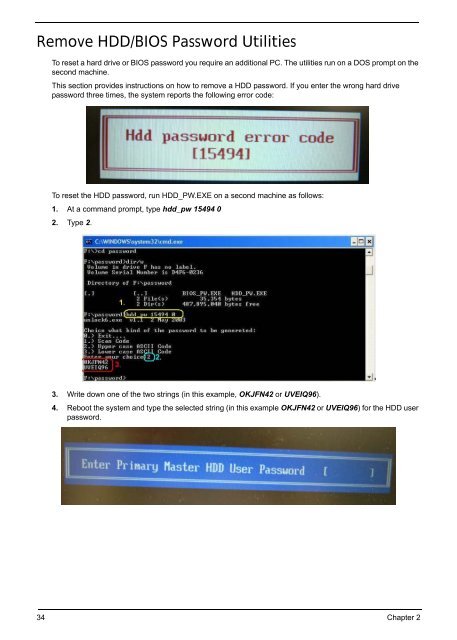- Page 1 and 2: Extensa 5635/5635Z/5235 Service Gui
- Page 3 and 4: Revision History Please refer to th
- Page 5 and 6: Conventions The following conventio
- Page 7 and 8: System Specifications . . . . . . .
- Page 9 and 10: Table of Contents Model Definition
- Page 11 and 12: System Specifications Features Belo
- Page 13 and 14: Environment • Temperature: • Op
- Page 15 and 16: Acer Notebook tour Front View No. I
- Page 17 and 18: Hot Keys The computer employs hotke
- Page 19 and 20: Right View No. Icon Item Descriptio
- Page 21 and 22: Touchpad Basics The following items
- Page 23 and 24: Windows Keys The keyboard has two k
- Page 25 and 26: Acer GridVista (dual-display compat
- Page 27 and 28: Item CPU Speed Cores Bus Speed (MHz
- Page 29 and 30: Item Hard Disk Specification Drive
- Page 31 and 32: Typical Power Consumption (watt) 5.
- Page 33 and 34: System Utilities BIOS Setup Utility
- Page 35 and 36: Main The Main screen allows the use
- Page 37 and 38: Setting a Password Follow these ste
- Page 39 and 40: Boot This menu allows the user to d
- Page 41 and 42: BIOS Flash Utility The BIOS flash m
- Page 43: 3. Click OK to begin the update. A
- Page 47 and 48: Miscellaneous Utilities Using Boot
- Page 49 and 50: Machine Disassembly and Replacement
- Page 51 and 52: External Module Disassembly Process
- Page 53 and 54: Removing the SD Dummy Card 1. Push
- Page 55 and 56: Removing the RTC Battery IMPORTANT:
- Page 57 and 58: 5. Remove the two screws securing t
- Page 59 and 60: 4. Remove the two screws securing t
- Page 61 and 62: Removing the WLAN Module 1. See “
- Page 63 and 64: Main Unit Disassembly Process Main
- Page 65 and 66: 4. Turn the computer over and open
- Page 67 and 68: Removing the LCD Module 1. See “R
- Page 69 and 70: 7. Remove the LVDS cable from the c
- Page 71 and 72: 4. Disconnect A as shown. 5. Discon
- Page 73 and 74: Removing the TouchPad Bracket IMPOR
- Page 75 and 76: Removing the Speaker Module 1. See
- Page 77 and 78: 6. Turn the Upper Cover over and re
- Page 79 and 80: Removing the Bluetooth Board 1. See
- Page 81 and 82: Removing the USB Board 1. See “Re
- Page 83 and 84: Removing the Mainboard 1. See “Re
- Page 85 and 86: Removing the Hinge Supports 1. See
- Page 87 and 88: Removing the CPU 1. See “Removing
- Page 89 and 90: Removing the LCD Bezel 1. See “Re
- Page 91 and 92: Removing the LCD Panel 1. See “Re
- Page 93 and 94: Removing the FPC Cable and LCD Brac
- Page 95 and 96:
Removing the Camera Board 1. See
- Page 97 and 98:
Replacing the LCD Brackets and FPC
- Page 99 and 100:
Replacing the LCD Panel 1. Place th
- Page 101 and 102:
Troubleshooting Common Problems Use
- Page 103 and 104:
No Display Issue If the Display doe
- Page 105 and 106:
Random Loss of BIOS Settings If the
- Page 107 and 108:
Built-In Keyboard Failure If the bu
- Page 109 and 110:
Internal Speaker Failure If the int
- Page 111 and 112:
Internal Microphone Failure If the
- Page 113 and 114:
USB Failure (Rightside) If the righ
- Page 115 and 116:
Other Failures If the CRT Switch, D
- Page 117 and 118:
Code Beeps POST Routine Description
- Page 119 and 120:
Code Beeps POST Routine Description
- Page 121 and 122:
Jumper and Connector Locations Top
- Page 123 and 124:
Clearing Password Check and BIOS Re
- Page 125 and 126:
FRU (Field Replaceable Unit) List C
- Page 127 and 128:
LCD Assembly 1 2 3 Item Description
- Page 129 and 130:
CATEGORY PARTNAME ACER P/N Case/Cov
- Page 131 and 132:
CATEGORY PARTNAME ACER P/N Keyboard
- Page 133 and 134:
CATEGORY PARTNAME ACER P/N LCD MODU
- Page 135 and 136:
CATEGORY PARTNAME ACER P/N Mainboar
- Page 137 and 138:
Chapter 6 127
- Page 139 and 140:
Model RO Country Acer Part No Descr
- Page 141 and 142:
Model RO Country Acer Part No Descr
- Page 143 and 144:
Model RO Country Acer Part No Descr
- Page 145 and 146:
Model RO Country Acer Part No Descr
- Page 147 and 148:
Model RO Country Acer Part No Descr
- Page 149 and 150:
Model RO Country Acer Part No Descr
- Page 151 and 152:
Model RO Country Acer Part No Descr
- Page 153 and 154:
Model RO Country Acer Part No Descr
- Page 155 and 156:
Model RO Country Acer Part No Descr
- Page 157 and 158:
Model RO Country Acer Part No Descr
- Page 159 and 160:
EX5235- 902G16Mn EX5235- 902G16Mn E
- Page 161 and 162:
EX5235- 902G16Mn EX5235- 902G16Mn E
- Page 163 and 164:
EX5235- 901G16Mn EX5235- 901G16Mn E
- Page 165 and 166:
EX5635Z- 431G16Mn EX5635Z- 431G16Mi
- Page 167 and 168:
EX5635Z- 432G16Mn EX5635Z- 432G16Mn
- Page 169 and 170:
EX5635Z- 422G16Mn EX5635Z- 422G16Mn
- Page 171 and 172:
EX5635Z- 421G16Mn EX5635Z- 421G16Mn
- Page 173 and 174:
EX5635- 651G32Mi EX5635- 901G25Mi E
- Page 175 and 176:
Model ODD Extra SW1 Card Reader Wir
- Page 177 and 178:
Model ODD Extra SW1 Card Reader Wir
- Page 179 and 180:
Model ODD Extra SW1 Card Reader Wir
- Page 181 and 182:
Model ODD Extra SW1 Card Reader Wir
- Page 183 and 184:
Model ODD Extra SW1 Card Reader Wir
- Page 185 and 186:
Model ODD Extra SW1 Card Reader Wir
- Page 187 and 188:
Model ODD Extra SW1 Card Reader Wir
- Page 189 and 190:
Test Compatible Components This com
- Page 191 and 192:
Vendor Type Description INTEL PMDT4
- Page 193 and 194:
Vendor Type Description VRAM SAMSUN
- Page 195 and 196:
Online Support Information This sec
- Page 197 and 198:
B C D E F Battery Pack Removing 42
- Page 199 and 200:
V W USB Failure (Rightside) 103 uti